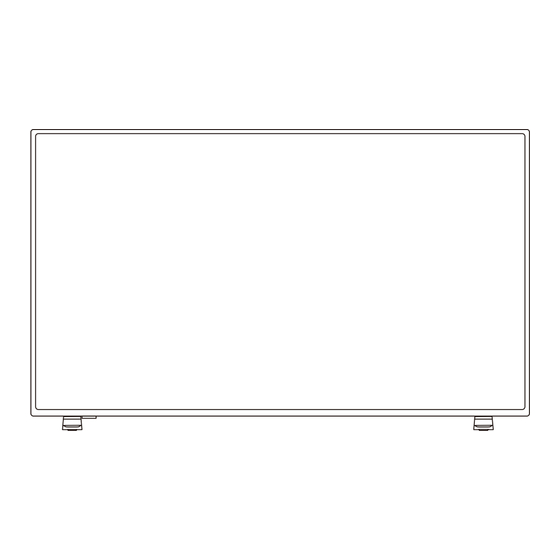
NEC MultiSync E657Q Manuel D'utilisation
Masquer les pouces
Voir aussi pour MultiSync E657Q:
- Manuel d'utilisation (62 pages) ,
- Manuel d'utilisation (97 pages)
Sommaire des Matières pour NEC MultiSync E657Q
- Page 1 Téléviseur LCD Manuel d’utilisation E657Q E557Q E507Q E437Q E327 Trouvez le nom de votre modèle sur l’étiquette à l’arrière du moniteur. Rev: 2.1...
-
Page 2: Table Des Matières
Avertissement sur les téléphones portables .........Français-44 Directives sur la fin de vie utile .............Français-44 Informations du fabricant sur le recyclage et l’énergie ......Français-45 Élimination des produits NEC usagés ..........Français-45 Économie d’énergie ..............Français-45 Spécifications du produit .................Français-46 Contrôle du téléviseur LCD via la télécommande RS-232C....Français-56 Commande du téléviseur LCD via la commande LAN ......Français-58... -
Page 3: Précautions Et Rappels
N’ouvrez pas le boîtier du Adressez-vous à du placez pas le téléviseur dans téléviseur. personnel technique qualifié un espace confiné ou une NEC pour tout dépannage boîte. Lors de son utilisation, interne du téléviseur. faites en sorte que le téléviseur bénéficie d’une bonne ventilation. -
Page 4: Consignes De Sécurité Importantes
Consignes de sécurité importantes À lire avant de faire fonctionner l’équipement Respectez tous les avertissements et toutes les instructions indiquées sur ce téléviseur. 1. Lisez ces instructions. 2. Conservez ces instructions. 3. Respectez tous les avertissements. 4. Suivez toutes les instructions. 5. - Page 5 à la masse. Le système de distribution de câbles doit être mis à la masse (terre) conformément à la norme ANSI/NFPA 70 de National Electrical Code (NEC), en particulier la section 820.93 Mise à la masse du blindage conducteur externe d’un câble coaxial...
- Page 6 AVERTISSEMENT - Danger lié à la stabilité Un téléviseur peut tomber et causer des blessures graves, voire la mort. De nombreuses blessures, en particulier pour les enfants, peuvent être évitées grâce à de simples précautions, telles que : • Utiliser TOUJOURS des boîtiers ou des supports ainsi que les méthodes de montage recommandés par le fabricant du téléviseur.
-
Page 7: Informations Importantes
Informations importantes AVERTISSEMENT POUR ÉVITER LES RISQUES D’INCENDIE OU D’ÉLECTROCUTION, N’EXPOSEZ PAS L’APPAREIL À LA PLUIE OU À L’HUMIDITÉ. DE MÊME, N’UTILISEZ PAS LA PRISE POLARISÉE DE CET APPAREIL AVEC UNE RALLONGE OU D’AUTRES PRISES SI ELLES NE PEUVENT ÊTRE TOTALEMENT ENFONCÉES. -
Page 8: Source D'alimentation
LCD ne fonctionne pas correctement, débranchez-le et contactez votre revendeur agréé ou le centre de service. Réglez uniquement les commandes indiquées dans les instructions, car toute modification non approuvée expressément par NEC pourrait annuler la garantie utilisateur. Avertissement concernant les piles installées... -
Page 9: Persistance De L'image
REMARQUE : Comme pour tous les équipements d’affichage personnels, NEC DISPLAY SOLUTIONS vous recommande d’afficher des images animées ou d’utiliser un économiseur d’écran animé à intervalles réguliers chaque fois que l’écran est en veille ou d’éteindre le moniteur lorsqu’il n’est pas utilisé. -
Page 10: Notice Sur La Licence Et Avis De Marque
Notice sur la licence et avis de marque Windows est une marque déposée de Microsoft Corporation. NEC est une marque déposée de NEC Corporation. Tous les autres noms de marques et de produits sont des marques commerciales ou des marques déposées par leurs propriétaires respectifs. -
Page 11: Déclaration De Conformité Du Fournisseur
(2) cet appareil doit accepter toute interférence reçue y compris du type pouvant créer un fonctionnement indésirable. Partie responsable pour NEC Display Solutions of America, Inc. les États-Unis : Adresse : 3250 Lacey Rd, Ste 500 Downers Grove, IL 60515 Tél. -
Page 12: Informations De La Fcc
AVERTISSEMENT : La Commission fédérale des communications n’autorise aucune modification ou changement à l’appareil À L’EXCEPTION DE ceux spécifiés par NEC Display Solutions of America, Inc. dans ce manuel. Le non-respect de cette réglementation gouvernementale pourrait entraîner l’annulation de votre droit d’utiliser cet équipement. -
Page 13: Mesures De Précautions Fournies Par La Fcc
MESURES DE PRÉCAUTIONS FOURNIES PAR LA FCC Afin d’assurer la conformité permanente de l’appareil et éviter des interférences indésirables, des tores magnétiques peuvent être utilisées pour connecter ce téléviseur LCD à un appareil vidéo et il est nécessaire de maintenir un écart d’au moins 400 mm avec les autres périphériques. Câbles Les raccordements à... - Page 14 Sommaire Votre nouveau boîtier de moniteur NEC doit contenir les éléments suivants : • Moniteur (1) • Télécommande (1) • 2 piles AAA 1,5 V • Cordon d’alimentation (1) • Câble HDMI (1) • Manuel d’installation (1) E657Q / E557Q / E507Q / E437Q / E327 Télécommande sans-fil...
-
Page 15: Installation Pour L'utilisation De La Base De Support
Installation pour l’utilisation de la base de support IMPORTANT : N’appliquez pas de pression sur une zone de l’écran du téléviseur afin de ne pas remettre en cause l’intégrité de l’écran. La garantie du fabricant ne couvre pas les utilisations abusives par l’utilisateur ou les installations incorrectes. -
Page 16: Ventilation
Ventilation Les orifices et ouvertures sur le téléviseur servent à assurer la ventilation nécessaire. Pour assurer un bon fonctionnement du téléviseur et l’empêcher de surchauffer, ces orifices et ouvertures ne doivent jamais être bloqués ou couverts. En cas de mauvaise ventilation, le téléviseur peut se couvrir de poussière et devenir sale. -
Page 17: Prévention Du Basculement
Prévention du basculement Si vous utilisez l’écran avec son support en option, fixez le moniteur à un mur à l’aide d’un cordon ou d’une chaine pouvant supporter son poids, afin d’éviter qu’il ne tombe. E657Q 400 mm Trous de vis Cordon ou chaîne Pince Vis (M6) - Page 18 ATTENTION : Avant de déplacer le moniteur, n’oubliez pas de retirer le cordon ou la chaîne qui le fixe au mur. Objets et orifices de ventilation Ne jamais insérer d’objets quels qu’ils soient dans l’écran via les orifices du boîtier car ils pourraient entrer en contact avec des points de tension dange- reuse ou court-circuiter des pièces pouvant entraîner un incendie ou un choc électrique.
-
Page 19: Préparation Pour Une Installation Murale (Facultatif)
à l’emplacement où l’écran est monté. NE bloquez PAS les ouvertures de ventilation avec les accessoires de montage ou autres. Pour le personnel qualifié NEC : Risque de chute. Il est possible que l’appareil tombe, pouvant entrainer de graves blessures corporelles ou la mort. -
Page 20: Préparation De Votre Téléviseur Lcd Pour Une Installation Murale (Facultatif)
× REMARQUE : Le support mural n’est pas fourni avec l’unité et est vendu séparément. Contactez votre représentant NEC pour en savoir plus. Il est nécessaire d’utiliser une vis de longueur appropriée (épaisseur du support mural + profondeur d’orifice VESA). -
Page 21: Ventilation
Ventilation Les orifices et ouvertures sur le téléviseur servent à assurer la ventilation nécessaire. Pour assurer un bon fonctionnement du téléviseur et l’empêcher de surchauffer, ces orifices et ouvertures ne doivent jamais être bloqués ou couverts. En cas de mauvaise ventilation, le téléviseur peut se couvrir de poussière et devenir sale. -
Page 22: Utilisation En Position Portrait Interdite
À utiliser uniquement avec le support pour montage mural répertorié UL avec un poids/une charge maximum : Veuillez consulter la page Caractéristiques. Unité sans poids de la base : L’équipement et les accessoires de montage associés restent sécurisés lors du test. Kit de montage mural utilisé, distance du support mural compatible VESA, diamètre de la vis : Veuillez consulter la page Caractéristiques. -
Page 23: Préparatifs
Préparatifs Placer le téléviseur sur une surface solide Assurez-vous que le téléviseur LCD est placé de manière à permettre la circulation d’air. Ne couvrez pas les ouvertures de ventilation sur le panneau arrière. Ne placez pas le téléviseur à proximité d’une flamme nue. Ne placez pas le téléviseur dans un endroit où... -
Page 24: Installation Et Remplacement Des Piles
Installation et remplacement des piles La télécommande est alimentée par deux piles AAA 1,5 V. Pour installer ou remplacer les piles : 1. Ouvrez le couvercle des piles de la télécommande en le poussant et le tirant dans le sens de la flèche. 2. -
Page 25: Connexion À La Source D'alimentation
Connexion à la source d’alimentation Le téléviseur doit être installé à proximité d’une prise de courant facilement accessible. Insérez entièrement les broches dans la prise de courant. Une connexion lâche peut entraîner une dégradation de l’image. Quand le cordon d’alimentation est connecté, l’écran s’allume et le voyant avant situé... -
Page 26: Mise Sous/Hors Tension De Votre Nouveau Téléviseur Lcd
Mise sous/hors tension de votre nouveau téléviseur Appuyez sur le bouton d’alimentation sur la télécommande ou appuyez sur le bouton d’alimentation situé sur le côté du téléviseur. Le téléviseur s’allume. Bouton d’alimentation État du mode d’alimentation Lorsqu’il est en mode ACTIVÉ, le moniteur fonctionne comme suit s’il ne reçoit aucun signal externe. -
Page 27: Lorsque Rs-232C Est Sélectionné Pour La Commande
Energy Options Les trois modes suivants sont disponibles sur le moniteur. HDMI 1 Setup Home Parental Controls Retail Menu Language Office Closed Caption Input Labels Key Lock IR Lock Setting HDMI CEC Energy Options Auto Power Down MOVE SELECT RETURN EXIT LAN et RS-232C peuvent être sélectionnés pour la commande du moniteur. - Page 28 Mode Office - Lorsqu’il n’y a aucun signal, NO SIGNAL s’affiche et le moniteur passe en mode d’économie d’énergie automatique au bout d’un certain temps. Le moniteur reste en mode d’économie d’énergie automatique, indépendamment du fait qu’un signal LAN soit reçu ou non. - Lorsque la borne d’entrée sélectionnée reçoit un signal, le moniteur passe en mode de marche.
-
Page 29: Guide De Connexion À La Source
Guide de connexion à la source E657Q ALIMENTATION CA ❶ ❷ ❸ ❹ ❾ ❽ ❼ ❻ ❺ 1. ANT / CABLE – Connectez l’appareil à une antenne RF ou à un système de câble analogique. 2. VGA – Connectez l’appareil à un PC vidéo. 3. - Page 30 8. RS-232C – Connectez l’appareil à votre ordinateur et recevez les commandes de contrôle depuis le PC. 9. Port LAN (RJ-45)– Connexion LAN. 10. Port USB2 – Port d’alimentation électrique 5V/2A (maximum) Veuillez vous assurer que la forme et l’orientation du connecteur sont correctement alignées lorsque vous connectez le périphérique ou le câble USB.
- Page 31 5. SPDIF OUT– Utilisez un câble audio numérique pour vous connecter à un système de cinéma à domicile stéréo. La sortie SPDIF ne fonctionne pas avec les effets sonores (Mode Son, Équilibre, Basses, Aigu sur l’OSD). La sortie SPDIF ne fonctionne pas avec la fonction Auto. des haut-parleurs internes sur l’OSD.
-
Page 32: Utilisation De La Télécommande
Utilisation de la télécommande (Alimentation) Appuyez sur ce bouton pour mettre l’alimentation sous/hors tension (en veille). (REMARQUE : Pour couper complètement l’alimentation, débranchez le cordon d’alimentation de la prise de courant.) Appuyez pour choisir le mode de source de syntoniseur ATSC/NTSC. Appuyez pour choisir le mode de source composite. - Page 33 Audio Appuyez pour activer les sons du Appuyez pour choisir le mode son : syntoniseur NTSC tels que stéréo, Standard / Film / Musique / SAP, monophonique, ainsi que les Nouvelles / Personnalisé langues du syntoniseur numérique. CH-List Wide Appuyez pour afficher la liste de Appuyez pour choisir le rapport de canaux.
-
Page 34: Distance D'utilisation De La Télécommande
Distance d’utilisation de la télécommande Dirigez la partie supérieure de la télécommande vers le capteur du téléviseur LCD pendant l’activation du bouton. Utilisez la télécommande à une distance maximale d’environ 7 m (23 pi) du capteur de télécommande ou à un angle horizontal et vertical de maximum 30°... -
Page 35: Tableau Rythme
Tableau Rythme HDMI vidéo Fréquence de Résolution Composant rafraîchissement (Hz) E327 E437Q E507Q E557Q E657Q 640 x 480p ● 720 x 480i ● ● 720 x 480p ● ● 720 x 576i ● ● 720 x 576p ● ● 1280 x 720p ●... -
Page 36: Navigation Dans Le Menu À L'écran
Navigation dans le menu à l’écran Appuyez sur le bouton Menu pour afficher et sur le bouton Sortie pour fermer le menu principal. Utilisez les touches de navigation pour naviguer, sélectionner, régler ou confirmer un élément dans le menu OSD (affichage à l’écran). REMARQUE : Quelques caractéristiques peuvent uniquement être disponibles dans des conditions particulières. -
Page 37: Menu Audio
5. Contrast 5. Internal Speakers Ajustez le contraste de l’image entre Réglez la sortie audio sur les haut- 0 et 100. parleurs internes. Auto : Si un câble est connecté à la 6. Color prise casque, le son n’est pas Ajustez la couleur de l’image entre transmis aux haut-parleurs. -
Page 38: Menu Canaux
Menu Canaux Menu Réglage Le menu Canaux vous permet de Le menu Réglage dans le mode régler vos options de source de TV est présenté ci-dessous. En signaux. En fonction des diverses fonction des diverses exigences des exigences des divers modes de divers modes de source, certaines source, certaines fonctionnalités fonctionnalités pourraient être... - Page 39 [Change Password] [Audio Receiver] Permet de modifier le mot de passe Sélectionnez On pour activer la à 4 chiffres. Vous devrez saisir fonction ARC (Audio Return Channel). le nouveau mot de passe pour ARC est un lien audio qui peut commencer, puis le ressaisir pour remplacer les autres câbles entre le confirmer le mot de passe.
- Page 40 Mode Retail [H. Position] Lorsqu’il n’y a aucun signal, NO Permet de régler la position SIGNAL s’affiche, mais le moniteur horizontale. ne passe pas à un mode d’options [V. Position] énergie (il reste en mode de Permet de régler la position verticale. marche).
-
Page 41: Menu Paramètres De Contrôle
Menu Paramètres de 16. System Info Permet d’afficher les informations contrôle d’affichage. 17. Reset AV & Setup HDMI 1 Réinitialiser tous les paramètres Audio, Video, et Setup et de Control Settings configuration aux paramètres d'usine. Control Interface RS-232C (Sauf pour Paramètres de réseau) Network Settings Monitor ID MOVE... -
Page 42: Mode Démo Usb
[MAC ADDRESS] Permet de Lire les fichiers en mode démo configurer la MAC ADDRESS pour le moniteur connecté au réseau. Au cours du mode démo USB : Ce paramètre ne peut pas être • Les boutons Power, Volume et modifié. Mute de la télécommande sont [SAVE] Permet d’enregistrer les fonctionnels. -
Page 43: Navigating The Usb (Media Player) Menu
Navigating The USB (Media player) Menu Menu USB • Les fichiers sont lus dans l’ordre dans lequel ils ont été cochés. Vous pouvez parcourir les fichiers d’images, musicaux ou vidéo stockés Boutons de commande dans le périphérique de stockage USB. •... -
Page 44: Autres Fonctions
• Si vous cochez et lisez plusieurs • Pour interrompre la lecture à l’aide fichiers, ces fichiers sont lus une du menu d’opérations à l’écran, seule fois. sélectionnez Pause Sélectionnez pour reprendre la Play Repeat lecture. • Un fichier dans le dossier est lu de •... - Page 45 Autres fonctions Format de données pour USB • Sélectionnez pour visionner la Système de fichiers FAT16/32, Play list liste de lecture de fichiers. pris en charge NTFS Vous pouvez aussi sélectionner les Nombre max. de fichiers à lire dans la liste. couches de dossiers •...
-
Page 46: Entretien Et Recyclage
Entretien et recyclage Soin de l’écran Ne frottez pas ou ne frappez pas l’écran avec un objet dur car cela pourrait rayer, troubler, ou même endommager l’écran de manière irréversible. Débranchez le cordon d’alimentation avant de nettoyer l’écran. Époussetez le téléviseur en essuyant l’écran et le boîtier avec un tissu doux et propre. Si l’écran nécessite un nettoyage supplémentaire, utilisez un tissu propre et humide. -
Page 47: Informations Du Fabricant Sur Le Recyclage Et L'énergie
éliminés. Pour garantir le meilleur recyclage possible de nos produits, NEC DISPLAY SOLUTIONS propose diverses procédures de recyclage et émet des recommandations quant à la manipulation du produit dans le respect de l’environnement lorsqu’il est arrivé... -
Page 48: Spécifications Du Produit
Spécifications du produit Ce modèle est conforme aux spécifications indiquées ci-dessous. Les conceptions et spécifications sont sujettes à des modifications sans préavis. Ce modèle peut ne pas être compatible avec des fonctions et/ou spécifications éventuelles ajoutées à l’avenir. E657Q Module LCD : 65”... - Page 49 Casque Sortie audio Miniprise stéréo analogique Stéréo L/R 0,5 Vrms Sortie haut-parleur Haut-parleur interne 10 W + 10 W (6 ohms) Contrôle RS-232C IN : D-Sub 9 broches RJ-45 10BASE-T/100BASE-TX USB1 Connecteurs type A, CC 5 V / 500 mA USB2 Port de sortie d'alimentation Connecteurs type A, CC 5 V / 2A...
- Page 50 E557Q Module LCD : 55” / 1387,8 mm diagonale Résolution : 3 840 x 2 160 Couleur : Plus de 1,07 million de couleurs (selon la carte vidéo utilisée) Luminosité : 350cd/m (Typ.) à 25°C Fréquence Horizontale : 31 – 83 KHz (Entrée analogique) 15,625/15,734 KHz, 31 –...
- Page 51 Alimentation 1,6 A à 120 V CA, 60 Hz Mode d’économie d’énergie automatique : < 2,00 W Mode de veille automatique : < 0,50 W Consommation électrique : 160 W Environnement de Température : 0 °C – 40 °C / 32 °F – 104 °F fonctionnement Humidité...
- Page 52 E507Q Module LCD : 50” / 1257,3 mm diagonale Résolution : 3 840 x 2 160 Couleur : Plus de 1,07 million de couleurs (selon la carte vidéo utilisée) Luminosité : 350cd/m (Typ.) à 25°C Fréquence Horizontale : 31 – 83 KHz (Entrée analogique) 15,625/15,734 KHz, 31 –...
- Page 53 Alimentation 1,5 A à 120 V CA, 60 Hz Mode d’économie d’énergie automatique : < 2,00 W Mode de veille automatique : < 0,50 W Consommation électrique : 145 W Environnement de Température : 0 °C – 40 °C / 32 °F – 104 °F fonctionnement Humidité...
- Page 54 E437Q Module LCD : 43” / 1079,9 mm diagonale Résolution : 3 840 x 2 160 Couleur : Plus de 1,07 million de couleurs (selon la carte vidéo utilisée) Luminosité : 350cd/m (Typ.) à 25°C Fréquence Horizontale : 31 – 83 KHz (Entrée analogique) 15,625/15,734 KHz, 31 –...
- Page 55 Alimentation 1,3 A à 120 V CA, 60 Hz Mode d’économie d’énergie automatique : < 2,00 W Mode de veille automatique : < 0,50 W Consommation électrique : 130 W Environnement de Température : 0 °C – 40 °C / 32 °F – 104 °F fonctionnement Humidité...
- Page 56 E327 Module LCD : 32” / 801,3 mm diagonale Résolution : 1 920 x 1 080 Couleur : Plus de 16 millions de couleurs (selon la carte vidéo utilisée) Luminosité : 350cd/m (Typ.) à 25°C Fréquence Horizontale : 31 – 83 KHz (Entrée analogique) 15,625/15,734 KHz, 31 –...
- Page 57 Alimentation 0,7 A à 120 V CA, 60 Hz Mode d’économie d’énergie automatique : < 2,00 W Mode de veille automatique : < 0,50 W Consommation électrique : 70 W Environnement de Température : 0 °C – 40 °C / 32 °F – 104 °F fonctionnement Humidité...
-
Page 58: Contrôle Du Téléviseur Lcd Via La Télécommande Rs-232C
Contrôle du téléviseur LCD via la télécommande RS-232C Ce téléviseur LCD peut être commandé en connectant un ordinateur personnel avec une borne RS-232C (type inversé). Connexion Téléviseur LCD + ordinateur. • Veuillez éteindre l’alimentation principale du moniteur lorsque vous connectez un ordinateur au moniteur. -
Page 59: Attribution Des Broches
Bit de parité Aucun Bit d’arrêt 1 bit Code de communication ASCII Ce téléviseur LCD utilise des lignes RXD, TXD et GND pour la commande RS-232C. Le câble inverseur (câble simulateur de modem) (non inclus) doit être utilisé pour la commande RS-232C. 2) ATTRIBUTION DES BROCHES Entrée/sortie RS-232C de broche... -
Page 60: Commande Du Téléviseur Lcd Via La Commande Lan
Commande du téléviseur LCD via la commande LAN Connexion à un réseau L’utilisation d’un câble LAN vous permet de spécifier les paramètres réseau et les paramètres de messagerie d’alerte en utilisant une fonction serveur HTTP. Pour utiliser une connexion LAN, vous devez attribuer une adresse IP. Exemple de connexion LAN : Serveur REMARQUE : Utilisez un câble LAN... - Page 61 Example 1: When the host name of the monitor has been set to “pd.nec. co.jp”, access is gained to the network setting by specifying http://pd.nec.co.jp/index.html for the address or the entry column...
-
Page 62: Network Settings
Example 2: When the IP address of the monitor is “192.168.73.1”, access is gained to the mail alert settings by specifying http://192.168.73.1/index.html for the address or the entry column of the URL. Operation Access the following address to show HOME. http://<the Monitor’s IP address>/index.html Click each link on the left column below HOME. - Page 63 DEFAULT GATEWAY Set your default gateway for the monitor connected to the network when [Off] is selected for [DHCP]. NOTE: Set as [0.0.0.0] to delete the setting. DNS PRIMARY Enter the primary DNS server settings of the network connected with the monitor. NOTE: Enter [0.0.0.0] to delete the setting.
- Page 64 Name Settings Click on “NAME” on the left column below HOME. HOST NAME Type in the hostname of the monitor which is connected to the network. Up to 15 alphanumeric characters can be used. DOMAIN NAME Type in the domain name of the network which is connected with the monitor.
-
Page 65: Prise En Charge De La Commande Hdmi Cec
Prise en charge de la commande HDMI CEC Nom de la commande Explication HDMI CEC Lorsque les périphériques compatibles HDMI CEC sont allumés, le moniteur relié aux périphériques par un câble HDMI est Lecture « One Touch également allumé automatiquement. Ensuite, l’entrée bascule Play »... -
Page 66: Avant D'appeler Le Service
Avant d’appeler le service Procédez aux vérifications suivantes avant d’appeler notre service. Ces conseils peuvent vous faire économiser du temps et de l’argent, car les frais pour l’installation et le réglage des commandes ne sont pas couverts par votre garantie. Symptômes Éléments à... -
Page 67: Glossaire
Glossaire HDTV Les écrans HDTV sont techniquement définis comme étant capables d’afficher un minimum de 720p ou 1080i lignes de balayage actives. Entrées HDMI Les entrées audio / vidéo d’interface multimédia haute définition (High- Definition Multimedia Interface) sont situées sur le récepteur. Ces connecteurs sont utilisés pour l’entrée des signaux audio et vidéo. -
Page 68: [Avis] À Propos Des Licences Mpeg-4 Avc, Mpeg-4 Visual Fournies Avec Ce Produit
[Avis] À propos des licences MPEG-4 AVC, MPEG-4 Visual fournies avec ce produit 1. MPEG-4 AVC THIS PRODUCT IS LICENSED UNDER THE AVC PATENT PORTFOLIO LICENSE FOR THE PERSONAL USE OF A CONSUMER OR OTHER USES IN WHICH IT DOES NOT RECEIVE REMUNERATION TO (i) ENCODE VIDEO IN COMPLIANCE WITH THE AVC STANDARD (“AVC VIDEO”) AND/ OR (ii) DECODE AVC VIDEO THAT WAS ENCODED BY A CONSUMER ENGAGED IN A PERSONAL ACTIVITY AND/OR WAS OBTAINED FROM A... -
Page 69: Licences De Logiciel Gpl/Lgpl Utilisées Par Le Produit
Licences de logiciel GPL/LGPL utilisées par le produit Merci d’avoir acheté ce produit NEC. 1. Logiciel GPL/LGPL Ce produit inclut des logiciels sous licence de la Licence publique générale (GPL) GNU ou la Licence publique générale limitée (LGPL) GNU. Nous divulguons les codes sources du logiciel afin que vous puissiez l’obtenir, le copier, le distribuer et le modifier sous licence GPL ou LGPL. -
Page 70: Gnu General Public License
GNU GENERAL PUBLIC LICENSE Version 2, June 1991 Copyright (C) 1989, 1991 Free Software Foundation, Inc. 51 Franklin Street, Fifth Floor, Boston, MA 02110-1301, USA Everyone is permitted to copy and distribute verbatim copies of this license document, but changing it is not allowed. Preamble The licenses for most software are designed to take away your freedom to share and change it. - Page 71 TERMS AND CONDITIONS FOR COPYING, DISTRIBUTION AND MODIFICATION 0. This License applies to any program or other work which contains a notice placed by the copyright holder saying it may be distributed under the terms of this General Public License. The “Program”, below, refers to any such program or work, and a “work based on the Program”...
- Page 72 the distribution of the whole must be on the terms of this License, whose permissions for other licensees extend to the entire whole, and thus to each and every part regardless of who wrote it. Thus, it is not the intent of this section to claim rights or contest your rights to work written entirely by you;...
- Page 73 5. You are not required to accept this License, since you have not signed it. However, nothing else grants you permission to modify or distribute the Program or its derivative works. These actions are prohibited by law if you do not accept this License.
-
Page 74: End Of Terms And Conditions
Each version is given a distinguishing version number. If the Program specifies a version number of this License which applies to it and “any later version”, you have the option of following the terms and conditions either of that version or of any later version published by the Free Software Foundation. - Page 75 This program is free software; you can redistribute it and/or modify it under the terms of the GNU General Public License as published by the Free Software Foundation; either version 2 of the License, or (at your option) any later version. This program is distributed in the hope that it will be useful, but WITHOUT ANY WARRANTY;...
- Page 76 GNU GENERAL PUBLIC LICENSE Version 3, 29 June 2007 Copyright © 2007 Free Software Foundation, Inc. <http://fsf.org/> Everyone is permitted to copy and distribute verbatim copies of this license document, but changing it is not allowed. Preamble The GNU General Public License is a free, copyleft license for software and other kinds of works.
- Page 77 Finally, every program is threatened constantly by software patents. States should not allow patents to restrict development and use of software on general-purpose computers, but in those that do, we wish to avoid the special danger that patents applied to a free program could make it effectively proprietary. To prevent this, the GPL assures that patents cannot be used to render the program non-free.
- Page 78 The “System Libraries” of an executable work include anything, other than the work as a whole, that (a) is included in the normal form of packaging a Major Component, but which is not part of that Major Component, and (b) serves only to enable use of the work with that Major Component, or to implement a Standard Interface for which an implementation is available to the public in source code form.
- Page 79 4. Conveying Verbatim Copies. You may convey verbatim copies of the Program’s source code as you receive it, in any medium, provided that you conspicuously and appropriately publish on each copy an appropriate copyright notice; keep intact all notices stating that this License and any non-permissive terms added in accord with section 7 apply to the code;...
- Page 80 * b) Convey the object code in, or embodied in, a physical product (including a physical distribution medium), accompanied by a written offer, valid for at least three years and valid for as long as you offer spare parts or customer support for that product model, to give anyone who possesses the object code either (1) a copy of the Corresponding Source for all the software in the product that is covered by this License, on a durable physical medium customarily used for software interchange,...
- Page 81 The requirement to provide Installation Information does not include a requirement to continue to provide support service, warranty, or updates for a work that has been modified or installed by the recipient, or for the User Product in which it has been modified or installed.
- Page 82 All other non-permissive additional terms are considered “further restrictions” within the meaning of section 10. If the Program as you received it, or any part of it, contains a notice stating that it is governed by this License along with a term that is a further restriction, you may remove that term.
- Page 83 An “entity transaction” is a transaction transferring control of an organization, or substantially all assets of one, or subdividing an organization, or merging organizations. If propagation of a covered work results from an entity transaction, each party to that transaction who receives a copy of the work also receives whatever licenses to the work the party’s predecessor in interest had or could give under the previous paragraph, plus a right to possession of the Corresponding Source of the work from the predecessor in interest, if the predecessor has it or can get it with reasonable efforts.
- Page 84 A patent license is “discriminatory” if it does not include within the scope of its coverage, prohibits the exercise of, or is conditioned on the non-exercise of one or more of the rights that are specifically granted under this License. You may not convey a covered work if you are a party to an arrangement with a third party that is in the business of distributing software, under which you make payment to the third party based on the extent of your activity of conveying the work, and under which the third party grants, to...
- Page 85 15. Disclaimer of Warranty. THERE IS NO WARRANTY FOR THE PROGRAM, TO THE EXTENT PERMITTED BY APPLICABLE LAW. EXCEPT WHEN OTHERWISE STATED IN WRITING THE COPYRIGHT HOLDERS AND/OR OTHER PARTIES PROVIDE THE PROGRAM “AS IS” WITHOUT WARRANTY OF ANY KIND, EITHER EXPRESSED OR IMPLIED, INCLUDING, BUT NOT LIMITED TO, THE IMPLIED WARRANTIES OF MERCHANTABILITY AND FITNESS FOR A PARTICULAR PURPOSE.
- Page 86 Also add information on how to contact you by electronic and paper mail. If the program does terminal interaction, make it output a short notice like this when it starts in an interactive mode: <program> Copyright (C) <year> <name of author> This program comes with ABSOLUTELY NO WARRANTY;...
-
Page 87: Gnu Lesser General Public License
GNU LESSER GENERAL PUBLIC LICENSE Version 2.1, February 1999 Copyright (C) 1991, 1999 Free Software Foundation, Inc. 51 Franklin Street, Fifth Floor, Boston, MA 02110-1301 USA Everyone is permitted to copy and distribute verbatim copies of this license document, but changing it is not allowed. [This is the first released version of the Lesser GPL. -
Page 88: Terms And Conditions For Copying, Distribution And Modification
Most GNU software, including some libraries, is covered by the ordinary GNU General Public License. This license, the GNU Lesser General Public License, applies to certain designated libraries, and is quite different from the ordinary General Public License. We use this license for certain libraries in order to permit linking those libraries into non-free programs. - Page 89 “Source code” for a work means the preferred form of the work for making modifications to it. For a library, complete source code means all the source code for all modules it contains, plus any associated interface definition files, plus the scripts used to control compilation and installation of the library.
- Page 90 Thus, it is not the intent of this section to claim rights or contest your rights to work written entirely by you; rather, the intent is to exercise the right to control the distribution of derivative or collective works based on the Library. In addition, mere aggregation of another work not based on the Library with the Library (or with a work based on the Library) on a volume of a storage or distribution medium does not bring the other work under the scope of this License.
- Page 91 6. As an exception to the Sections above, you may also combine or link a “work that uses the Library” with the Library to produce a work containing portions of the Library, and distribute that work under terms of your choice, provided that the terms permit modification of the work for the customer`s own use and reverse engineering for debugging such modifications.
- Page 92 7. You may place library facilities that are a work based on the Library side-by-side in a single library together with other library facilities not covered by this License, and distribute such a combined library, provided that the separate distribution of the work based on the Library and of the other library facilities is otherwise permitted, and provided that you do these two things: a) Accompany the combined library with a copy of the same work based on the...
- Page 93 It is not the purpose of this section to induce you to infringe any patents or other property right claims or to contest validity of any such claims; this section has the sole purpose of protecting the integrity of the free software distribution system which is implemented by public license practices.
- Page 94 16. IN NO EVENT UNLESS REQUIRED BY APPLICABLE LAW OR AGREED TO IN WRITING WILL ANY COPYRIGHT HOLDER, OR ANY OTHER PARTY WHO MAY MODIFY AND/OR REDISTRIBUTE THE LIBRARY AS PERMITTED ABOVE, BE LIABLE TO YOU FOR DAMAGES, INCLUDING ANY GENERAL, SPECIAL, INCIDENTAL OR CONSEQUENTIAL DAMAGES ARISING OUT OF THE USE OR INABILITY TO USE THE LIBRARY (INCLUDING BUT NOT LIMITED TO LOSS OF DATA OR DATA BEING RENDERED INACCURATE OR LOSSES SUSTAINED BY...
- Page 95 fontconfig/COPYING Copyright © 2000,2001,2002,2003,2004,2006,2007 Keith Packard Copyright © 2005 Patrick Lam Copyright © 2009 Roozbeh Pournader Copyright © 2008,2009 Red Hat, Inc. Copyright © 2008 Danilo Šegan Copyright © 2012 Google, Inc. Permission to use, copy, modify, distribute, and sell this software and its documentation for any purpose is hereby granted without fee, provided that the above copyright notice appear in all copies and that both that copyright notice and this permission notice appear in supporting documentation, and that the name of the author(s) not be used in...
- Page 96 ICU License - ICU 1.8.1 and later COPYRIGHT AND PERMISSION NOTICE Copyright (c) 1995-2009 International Business Machines Corporation and others All rights reserved. Permission is hereby granted, free of charge, to any person obtaining a copy of this software and associated documentation files (the "Software"), to deal in the Software without restriction, including without limitation the rights to use, copy, modify, merge, publish, distribute, and/or sell copies of the Software, and to permit persons to whom the Software is furnished to do so, provided that the above copyright notice(s) and this...
- Page 97 THIS SOFTWARE IS PROVIDED BY THE COPYRIGHT HOLDERS AND CONTRIBUTORS "AS IS" AND ANY EXPRESS OR IMPLIED WARRANTIES, INCLUDING, BUT NOT LIMITED TO, THE IMPLIED WARRANTIES OF MERCHANTABILITY AND FITNESS FOR A PARTICULAR PURPOSE ARE DISCLAIMED. IN NO EVENT SHALL THE COPYRIGHT HOLDER OR CONTRIBUTORS BE LIABLE FOR ANY DIRECT, INDIRECT, INCIDENTAL, SPECIAL, EXEMPLARY, OR CONSEQUENTIAL DAMAGES (INCLUDING, BUT NOT LIMITED TO, PROCUREMENT OF SUBSTITUTE GOODS OR SERVICES;...
- Page 98 Tom Lane Glenn Randers-Pehrson Willem van Schaik libpng versions 0.89, June 1996, through 0.96, May 1997, are Copyright (c) 1996, 1997 Andreas Dilger Distributed according to the same disclaimer and license as libpng-0.88, with the following individuals added to the list of Contributing Authors: John Bowler Kevin Bracey Sam Bushell...
- Page 99 A "png_get_copyright" function is available, for convenient use in "about" boxes and the like: printf("%s",png_get_copyright(NULL)); Also, the PNG logo (in PNG format, of course) is supplied in the files "pngbar.png" and "pngbar.jpg (88x31) and "pngnow.png" (98x31). Libpng is OSI Certified Open Source Software. OSI Certified Open Source is a certification mark of the Open Source Initiative.
- Page 100 This product includes cryptographic software written by Eric Young (eay@cryptsoft. com). This product includes software written by Tim Hudson (tjh@cryptsoft.com). Original SSLeay License Copyright (C) 1995-1998 Eric Young (eay@cryptsoft.com) All rights reserved. This package is an SSL implementation written by Eric Young (eay@cryptsoft.com). The implementation was written so as to conform with Netscapes SSL.
- Page 101 The licence and distribution terms for any publically available version or derivative of this code cannot be changed. i.e. this code cannot simply be copied and put under another distribution licence [including the GNU Public Licence.] zlib License This software is provided `as-is`, without any express or implied warranty. In no event will the authors be held liable for any damages arising from the use of this software.




