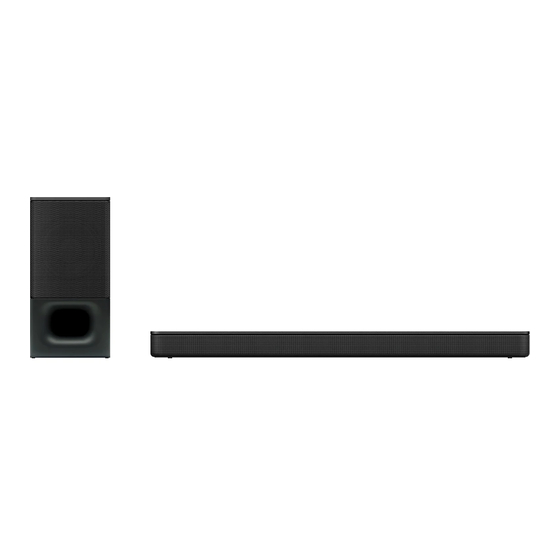
Chapitres
Table des Matières
Dépannage

Sommaire des Matières pour Sony HT-S350
- Page 1 Sound Bar Sound Bar Operating Instructions Mode d’emploi http://www.sony.net/ ©2019 Sony Corporation Printed in Malaysia 4-748-757-51(1) HT-S350 HT-S350...
- Page 2 WARNING This equipment has been tested and found to comply with the limits set out in the EMC regulation using a Do not install the Sound Bar in a connection cable shorter than 3 meters. confined space, such as a bookcase or built-in cabinet.
-
Page 3: Table Des Matières
HDMI (separate On BLUETOOTH Cable document) Communication .....36 Precautions ........37 Connecting Sony TV with the BLUETOOTH Function Wirelessly ......13 Mounting the Bar Speaker on a About These Operating Wall ........15 When the TV Remote Control does Instructions not Work .........17... -
Page 4: What's In The Box
• WALL MOUNT TEMPLATE (1) What’s in the Box • Bar Speaker (1) • Startup Guide • Subwoofer (1) • Operating Instructions • Remote control (1) • R03 (size AAA) battery (2) • Optical digital cable (1) -
Page 5: What You Can Do With The Sound Bar
Blu-ray Disc™ player, cable box, satellite box, etc. Connecting the TV (refer to “Startup Guide” (separate document)) “Using the Control for HDMI “Connecting Sony TV Function” (page 25) with the BLUETOOTH “Using the “BRAVIA” Sync Function Wirelessly” Function” (page 26) (page 13) “Listening to Music from a... -
Page 6: Guide To Parts And Controls
Guide to Parts and Controls Details are omitted from the illustrations. Bar Speaker Front Remote control sensor +/– (volume) buttons Point the remote control at the remote control sensor to operate the Sound Bar. (power) button Turns on the Sound Bar or sets it to standby mode. - Page 7 Indicators A lighting or flashing of the indicators on the Bar Speaker indicates the following state. Currently selected input Indicators Status Lights while TV input is selected. Lights while BLUETOOTH input is selected. Light while the Sound Bar is connected to the TV with the BLUETOOTH function (TV input is selected).
- Page 8 Setting value for each function The on/off setting for each function is indicated by the number of times the following indicator flashes. • On: Flashes twice. • Off: Flashes once. For the indicator status when settings other than the on/off setting are changed, see the description for each function.
- Page 9 Rear HDMI OUT (TV (ARC)) jack Connect a TV that has an HDMI input jack with an HDMI cable (not supplied). The Sound Bar is compatible with ARC (page 25). ARC is the function that sends TV sound to an AV device such as the Sound Bar from the TV’s HDMI input jack.
-
Page 10: Status Indicator
Subwoofer Status indicator Indicates the status of the subwoofer power and Bar Speaker connection. – Lights in green: The connection between the subwoofer and Bar Speaker is established. – Flashes in green: The connection between the subwoofer and Bar Speaker is in progress. - Page 11 Remote Control TV (page 18) Some buttons function differently depending on how long the button is Selects the TV input. pressed. The icons below indicate how BLUETOOTH (page 18, 22) long to press the button. Selects the BLUETOOTH input. •...
- Page 12 (muting) Turns off the sound temporarily or turns on the sound. AUDIO* : Selects the audio channel for Dolby Digital multiplex broadcast. (page 20) : Turns on/off the Audio DRC function. (page 20) NEWS (page 19) Selects NEWS for the sound effect.
-
Page 13: Connecting A Tv
Connecting Sony TV with the BLUETOOTH Function Wirelessly BLUETOOTH button When using Sony TV* with the BLUETOOTH function, you can listen to sound of the TV or device that is connected to the TV by connecting the Sound Bar and TV wirelessly. - Page 14 Pair the Sound Bar and TV by start. • When you connect the Sound Bar and TV selecting “HT-S350” from the list with an HDMI cable (not supplied), the on the TV screen. BLUETOOTH connection is canceled. To...
-
Page 15: Mounting The Bar Speaker On A Wall
Install the speakers horizontally, hung by screws in studs in a continuous flat section of the wall. • Have the installation done by a Sony dealer or licensed contractor and pay special attention to safety during the installation. - Page 16 Prepare two screws (not supplied) Fasten the screws into the marks that are suitable for the wall () on SCREW LINE () of WALL mount holes on the rear of the Bar MOUNT TEMPLATE as in the Speaker. illustration below. 368.5 mm 368.5 mm 4 mm More than 30 mm...
-
Page 17: When The Tv Remote Control Does Not Work
When the TV Remote Control does not Work When the Bar Speaker obstructs the remote control sensor of the TV, the TV remote control may not work. In that case, enable the IR repeater function of the Sound Bar. You can control the TV with the TV remote control by sending the remote signal from the rear of the Bar Speaker. -
Page 18: Listening To The Sound
TV input • TV that is connected to the TV IN Listening to the Sound (OPTICAL) jack on the Bar Speaker • TV compatible with the ARC function that is connected to the HDMI OUT (TV Listening to a TV and (ARC)) jack on the Bar Speaker When you connect the TV to both the Other Devices... -
Page 19: Adjusting The Sound
When selecting the sound mode, the MULTI CH indicator flashes once. AUTO SOUND You can enjoy the sound with Sony- recommended sound mode. The sound mode is automatically optimized according to playback content and function. - Page 20 Adjusting the Sound You can adjust the sound with the buttons on the remote control. Function Button Function name Night mode You can enjoy clear sound with low volume at midnight. • On: The MULTI CH indicator flashes twice. • Off: The MULTI CH indicator flashes once. Note When you turn the Sound Bar off, the night mode is set to off automatically.
-
Page 21: Listening To Music/Sound With The Bluetooth® Function
BLUETOOTH function, you need to perform pairing of the Sound Bar and Pair the Sound Bar and mobile mobile device. device by selecting “HT-S350” Pairing is the process required to from the list on the screen of the mutually register the information on mobile device. - Page 22 Press BLUETOOTH. – Mobile devices: 9 The BLUETOOTH indicator flashes – Sony TV with the BLUETOOTH function: and the Bar Speaker automatically reconnects to the BLUETOOTH If a new device is paired after pairing the device it was most recently above number of devices, the least recent connected to.
-
Page 23: Turning The Sound Bar On By Operating The Bluetooth Device
Turning the Sound Bar On Turning the BLUETOOTH by Operating the Function Off BLUETOOTH Device You can turn the BLUETOOTH function off. When the Sound Bar has pairing Press and hold , , and – on the Bar information, you can turn the Sound Bar Speaker for 10 seconds to set the on and listen to music from a function to on or off. -
Page 24: Using The Various Functions
Press LINK on the rear of the subwoofer. Using the Various Functions The status indicator of the subwoofer flashes in orange. Performing the Wireless Proceed to the next step within 2 minutes. Connection of the Press and hold SECURE LINK on Subwoofer (SECURE LINK) the remote control for 5 seconds. -
Page 25: Using The Control For Hdmi Function
Note the Sound Bar. These functions may work with devices Operations can also be made by the other than those manufactured by Sony, TV’s menu. For details, refer to the but operation is not guaranteed. operating instructions of your TV. -
Page 26: Using The "Bravia" Sync Function
Notes This function is proprietary function of • If the TV sound was output from the Sony. This function cannot operate with speakers of the TV the previous time you products other than those manufactured watched the TV, the Sound Bar may not by Sony. -
Page 27: Notes On Hdmi Connections
Saving Power Connections Consumption • Use an HDMI-authorized cable. To use the Sound Bar while saving • We recommend using a Sony High power consumption, change the Speed HDMI Cable with Ethernet with following settings. the Cable Type Logo. • We do not recommend using an Turn the Sound Bar Off by HDMI-DVI conversion cable. -
Page 28: Troubleshooting
Should any problem persist, consult your nearest Sony dealer. Be sure to bring both your Bar Speaker The Sound Bar does not turn off and subwoofer, even if it seems as even when the TV is turned off. - Page 29 No TV sound is output from the (page 35). When you playback an unsupported format, set the digital Sound Bar. audio out setting of the TV (BRAVIA) Check the type and connection of the to “PCM.” For details, refer to the HDMI cable or optical digital cable operating instructions of your TV.
-
Page 30: Subwoofer
No sound or only a very low-level – Press (power) of the subwoofer to turn on the power. sound of the device connected to If the status indicator on the the Sound Bar is heard from the subwoofer lights in red, try the Sound Bar. -
Page 31: Remote Control
Bring the BLUETOOTH device close to Reposition the connected the Bar Speaker. BLUETOOTH device. Pair the Sound Bar and the Switch the wireless LAN frequency of BLUETOOTH device again. You may any nearby wireless LAN router or PC need to cancel the pairing with the to 5 GHz range. - Page 32 Enable the Control for HDMI function system, or wireless communication. on the TV. For details, refer to the Move the Bar Speaker away from the operating instructions of your TV. TV within a range that allows those Wait a while, and then try again. If parts to operate properly.
-
Page 33: Resetting The Sound Bar
Resetting the Sound Bar If the Sound Bar still does not operate properly, reset the Sound Bar as follows. Press and hold – (volume) and (power) on the Bar Speaker for more than 5 seconds. All indicators on the Bar Speaker flash 3 times, and the settings return to their initial status. -
Page 34: Additional Information
sensitivity, the operating system, software applications, etc. BLUETOOTH standard profiles indicate Additional Information the purpose of BLUETOOTH communication between devices. Codec: Audio signal compression and Specifications conversion format Abbreviation for Subband Codec Bar Speaker (SA-S350) Front L/Front R speaker block section Speaker system 2 Speaker System Amplifier section... -
Page 35: Supported Input Audio Formats (Tv Input)
Power requirements 220 V - 240 V AC, 50 Hz/60 Hz Supported Input Audio Power consumption Formats (TV Input) On: 25 W Standby mode: 0.5 W or less Dimensions* (approx.) (w/h/d) Audio formats supported by the Sound 190 mm × 382 mm × 390 mm Bar are as follows. -
Page 36: On Bluetooth Communication
BLUETOOTH other obstruction is between the technology. devices with a BLUETOOTH • Sony cannot be held liable in any way connection for damages or other loss resulting – Locations where a wireless LAN is from information leaks during... -
Page 37: Precautions
If you have any question or problem avoid burning yourself, do not touch the concerning your Sound Bar, please consult Sound Bar. your nearest Sony dealer. On placement • Place the Sound Bar in a location with adequate ventilation to prevent heat buildup and prolong the life of the Sound Bar. -
Page 38: Copyrights And Trademarks
® The BLUETOOTH word mark and logos are registered trademarks owned by Bluetooth SIG, Inc. and any use of such marks by Sony Corporation is under license. Other trademarks and trade names are those of their respective owners. The terms HDMI, HDMI High-Definition... -
Page 40: Câbles Recommandés
Câbles recommandés AVERTISSEMENT Des câbles et des connecteurs blindés et mis à la terre correctement doivent N’installez pas la barre de son dans un être utilisés pour le raccordement aux espace confiné, tel qu’une bibliothèque ordinateurs hôtes et/ou aux ou un meuble encastré. périphériques. - Page 41 Dépannage (document un câble HDMI séparé) Dépannage ........31 Réinitialisation de la barre de son Connexion du téléviseur Sony à ..........37 l’aide de la fonction BLUETOOTH sans fil ....13 Informations Fixation de l’enceinte-barre au mur complémentaires ..........
-
Page 42: Contenu De L'emballage
• CALIBRE DE MONTAGE MURAL (1) Contenu de l’emballage • Enceinte-barre (1) • Guide de démarrage • Caisson de graves (1) • Mode d’emploi • Télécommande (1) • Pile R03 (taille AAA) (2) • Câble numérique optique (1) -
Page 43: Ce Que Vous Pouvez Faire Avec La Barre De Son
(reportez-vous au « Guide de démarrage » (document séparé)) « Utilisation de la fonction « Connexion du Commande pour HDMI » (page 27) téléviseur Sony à « Utilisation de la fonction l’aide de la fonction « BRAVIA » Sync » (page 29) BLUETOOTH sans fil »... -
Page 44: Guide Des Pièces Et Des Commandes
Guide des pièces et des commandes Certains détails ne figurent pas sur les illustrations. Enceinte-barre Avant Capteur de télécommande Dirigez la télécommande vers le capteur de télécommande afin d’utiliser la barre de son. Touche (alimentation) Met la barre de son sous tension ou en mode veille. -
Page 45: Indicateurs
Indicateurs Lorsque les indicateurs de l’enceinte-barre s’allument ou clignotent, cela indique l’état suivant. Entrée actuellement sélectionnée Indicateurs État S’allume quand l’entrée TV est sélectionnée. S’allume quand l’entrée BLUETOOTH est sélectionnée. S’allument quand la barre de son est connectée au téléviseur avec la fonction BLUETOOTH (l’entrée TV est sélectionnée). - Page 46 Valeur de réglage pour chaque fonction L’activation/désactivation de chaque fonction est indiquée par le nombre de clignotements de l’indicateur suivant. • Activé : clignote deux fois. • Désactivé : clignote une fois. Pour connaître l’état de l’indicateur lorsque les réglages autres que l’activation/ désactivation sont modifiés, reportez-vous à...
- Page 47 Arrière Prise HDMI OUT (TV (ARC)) Permet de connecter un téléviseur possédant une prise d’entrée HDMI à l’aide d’un câble HDMI (non fourni). La barre de son est compatible ARC (page 28). ARC est la fonction qui envoie le son du téléviseur à un dispositif AV tel que la barre de son, à...
-
Page 48: Caisson De Graves
Caisson de graves Indicateur d’état Indique l’état de l’alimentation du caisson de graves et de la connexion de l’enceinte-barre. – S’allume en vert : la connexion entre le caisson de graves et l’enceinte-barre est établie. – Clignote en vert : la connexion entre le caisson de graves et l’enceinte-barre est en cours d’exécution. -
Page 49: Télécommande
Télécommande TV (page 19) Certaines touches fonctionnent différemment selon la durée pendant Sélectionne l’entrée TV. laquelle elles sont enfoncées. Les icônes BLUETOOTH (page 19, 23) ci-dessous indiquent pendant combien Sélectionne l’entrée BLUETOOTH. de temps appuyer sur la touche. •... -
Page 50: À Propos Du Remplacement Des Piles De La Télécommande
NIGHT À propos du remplacement des piles de la télécommande : active/désactive le mode nocturne. (page 21) Lorsque la barre de son ne réagit plus : active/désactive le mode aux commandes de la télécommande, veille BLUETOOTH. (page 24) remplacez les deux piles par des neuves. -
Page 51: Connexion D'un Téléviseur
Connexion du téléviseur Sony à l’aide de la fonction BLUETOOTH sans Lorsque vous utilisez le téléviseur Sony* avec la fonction BLUETOOTH, vous pouvez écouter le son du téléviseur ou du dispositif connecté au téléviseur en connectant la barre de son et le téléviseur sans fil. - Page 52 TV de la télécommande de la barre de son pour sélectionner l’entrée TV et vérifier téléviseur en sélectionnant l’état des indicateurs de l’enceinte-barre. « HT-S350 » dans la liste affichée – Les indicateurs TV et BLUETOOTH sur l’écran du téléviseur. s’allument : la barre de son et le téléviseur sont connectés et le son du...
-
Page 53: Écoute Du Son Du Téléviseur Ou Du Dispositif Connecté Au Téléviseur
• Lorsque vous connectez la barre de son et Conseil le téléviseur avec un câble HDMI (non Quand le téléviseur est mis hors tension, la fourni), la connexion BLUETOOTH est barre de son l’est aussi à cause de annulée. Pour connecter à nouveau la l’interverrouillage avec l’alimentation du barre de son et le téléviseur avec la téléviseur. -
Page 54: Fixation De L'enceinte-Barre Au Mur
Installez les enceintes horizontalement, accrochées par des vis et des chevilles sur une section plane ininterrompue du mur. • Confiez l’installation à un revendeur Sony ou à un entrepreneur agréé et soyez particulièrement attentif à la sécurité pendant l’installation. - Page 55 Remarque Fixez les vis dans les repères () de la LIGNE DE VIS () du CALIBRE Lorsque vous collez le CALIBRE DE DE MONTAGE MURAL comme sur MONTAGE MURAL, aplanissez-le complètement. l’illustration ci-dessous. 368,5 mm 368,5 mm Repères () 10 mm à 11 mm Retirez le CALIBRE DE MONTAGE MURAL.
-
Page 56: Lorsque La Télécommande Du Téléviseur Ne Fonctionne Pas
Lorsque la télécommande du téléviseur ne fonctionne La télécommande du téléviseur risque de ne pas fonctionner quand l’enceinte- barre fait obstruction devant le capteur de télécommande du téléviseur. Dans ce cas, activez la fonction IR repeater de la barre de son. Vous pouvez commander le téléviseur avec la télécommande du téléviseur en envoyant le signal de télécommande... -
Page 57: Écoute Du Son
Entrée TV • Téléviseur raccordé à la prise TV IN Écoute du son (OPTICAL) de l’enceinte-barre • Téléviseur compatible avec la fonction ARC qui est raccordé à la prise HDMI Écoute d’un téléviseur et OUT (TV (ARC)) de l’enceinte-barre Lorsque vous raccordez le téléviseur aux d’autres dispositifs prises HDMI OUT (TV (ARC)) et TV IN (OPTICAL), la prise de l’entrée audio est... -
Page 58: Réglage Du Son
Lorsque vous sélectionnez le mode son, l’indicateur MULTI CH clignote une fois. AUTO SOUND Vous pouvez écouter le son avec le mode son recommandé par Sony. Le mode son est automatiquement optimisé selon la fonction et le contenu de la lecture. - Page 59 Réglage du son Vous pouvez régler le son avec les touches de la télécommande. Nom de la Touche Fonction fonction Mode Vous pouvez profiter d’un son d’une qualité exceptionnelle à nocturne faible volume à minuit. • Activé : l’indicateur MULTI CH clignote deux fois. •...
-
Page 60: Écoute De Musique/Son Avec La Fonction Bluetooth
BLUETOOTH à connecter sans Jumelez la barre de son et le fil. dispositif mobile en sélectionnant « HT-S350 » dans la liste affichée sur l’écran du dispositif mobile. Si une clé d’accès est demandée, saisissez « 0000 ». Assurez-vous que l’indicateur BLUETOOTH de l’enceinte-barre... -
Page 61: Pour Vérifier L'état De La Connexion De La Fonction
BLUETOOTH que le nombre suivant. dispositif mobile. – Dispositifs mobiles : 9 Appuyez sur BLUETOOTH. – Téléviseur Sony à l’aide de la fonction BLUETOOTH : 1 L’indicateur BLUETOOTH clignote et Si un nouveau dispositif est jumelé après l’enceinte-barre se reconnecte... -
Page 62: Mise Sous Tension De La Barre De Son En Utilisant Le Dispositif Bluetooth
Réglez le volume. Mise sous tension de la • Réglez le volume en appuyant sur +/– sur la télécommande. barre de son en utilisant • Réglez le volume du caisson de le dispositif BLUETOOTH graves en appuyant sur la touche SW ... -
Page 63: Fonction Bluetooth
Désactivation de la fonction BLUETOOTH Vous pouvez désactiver la fonction BLUETOOTH. Maintenez enfoncées les touches , et – de l’enceinte-barre pendant 10 secondes pour activer ou désactiver la fonction. Fonction BLUETOOTH activée L’indicateur BLUETOOTH clignote deux fois. Fonction BLUETOOTH désactivée L’indicateur BLUETOOTH clignote une fois. -
Page 64: Utilisation Des Différentes Fonctions
Utilisation des différentes fonctions Établissement de la connexion sans fil du caisson de graves (SECURE LINK) Vous pouvez spécifier quelle connexion sans fil doit relier l’enceinte-barre au SECURE LINK caisson de graves à l’aide de la fonction Secure Link. Nous recommandons Appuyez sur LINK à... -
Page 65: Pour Désactiver La Fonction Secure Link
Disc. Remarque Ces fonctions peuvent être utilisées avec des dispositifs autres que ceux fabriqués par Sony, mais leur fonctionnement n’est pas garanti. * Commande pour HDMI est une norme utilisée par le CEC (Consumer Electronics Control) pour permettre aux dispositifs... -
Page 66: Fonction Mise Hors Tension Du Système
Fonction Mise hors tension ARC (Audio Return Channel) du système Si la barre de son est raccordée à la prise HDMI IN d’un téléviseur compatible La mise hors tension du téléviseur ARC, vous pouvez écouter le son du entraîne également la mise hors tension téléviseur à... -
Page 67: Utilisation De La Fonction « Bravia » Sync
• Les signaux audio (fréquence d’échantillonnage, longueur de bits, Cette fonction est une fonction propriétaire de Sony. Cette fonction ne peut pas être etc.) transmis par une prise HDMI utilisée avec des produits qui ne sont pas risquent d’être supprimés par le fabriqués par Sony. -
Page 68: Économie D'énergie
Économie d’énergie Pour utiliser la barre de son tout en économisant de l’énergie, modifiez les réglages suivants. Mettez hors tension la barre de son en détectant l’état d’utilisation Lorsque vous activez la fonction de mise en veille auto, la barre de son passe automatiquement en mode veille lorsque vous n’utilisez pas la barre de son pendant environ 20 minutes et que... -
Page 69: Dépannage
Si le problème persiste, sous tension. consultez votre revendeur Sony le plus proche. La barre de son est mise hors Quand vous sollicitez une réparation, tension lorsque le téléviseur est mis n’oubliez pas de rapporter à... - Page 70 – La fonction Commande pour HDMI Image du téléviseur est activée. – Sur la barre de son, la fonction Aucune image n’apparaît ou Commande pour HDMI est activée l’image n’est pas reproduite (page 27). correctement. Si votre téléviseur n’est pas ...
- Page 71 Le son est reproduit à la fois par la Le son du dispositif connecté à la barre de son et le téléviseur. barre de son est très faible, voire inexistant depuis la barre de son. Modifiez le réglage de la sortie audio du téléviseur afin que le son du ...
-
Page 72: Connexion D'un Dispositif Mobile
Si l’indicateur d’état du caisson de Connexion d’un dispositif graves ne s’allume pas, procédez mobile comme suit. – Assurez-vous que le cordon Impossible de mener à bien la d’alimentation secteur du caisson de graves est correctement connexion BLUETOOTH. connecté. ... - Page 73 Rapprochez le dispositif BLUETOOTH La télécommande du téléviseur ne de l’enceinte-barre. fonctionne pas. Si un dispositif qui émet un Installez l’enceinte-barre de sorte rayonnement électromagnétique, qu’elle ne fasse pas obstruction au notamment un dispositif LAN sans fil, capteur de télécommande du d’autres dispositifs BLUETOOTH ou téléviseur.
- Page 74 Le type et le nombre de dispositifs La barre de son ne fonctionne pas susceptibles d’être commandés par correctement. la fonction Commande pour HDMI est La barre de son est peut-être en limité comme suit par la norme HDMI mode démo.
-
Page 75: Réinitialisation De La Barre De Son
Réinitialisation de la barre de son Si la barre de son ne fonctionne toujours pas correctement, réinitialisez-la comme suit. Maintenez enfoncées les touches – (volume) et (alimentation) de l’enceinte-barre pendant plus de 5 secondes. Tous les indicateurs de l’enceinte- barre clignotent 3 fois et les réglages reviennent à... -
Page 76: Informations Complémentaires
La plage réelle varie selon des facteurs tels que les obstacles présents entre les dispositifs, les champs magnétiques Informations complémentaires autour d’un four à micro-ondes, l’électricité statique, un téléphone sans fil en cours d’utilisation, la sensibilité de Spécifications la réception, le système d’exploitation, les logiciels, etc. -
Page 77: Formats Audio En Entrée Pris En Charge (Entrée Tv)
Caisson de graves Formats audio en entrée (SA-WS350) pris en charge (entrée TV) PUISSANCE DE SORTIE (référence) 150 W (sous 2,5 ohms, 100 Hz) La barre de son prend en charge les Système d’enceintes formats audio suivants. Caisson de graves, bass reflex •... -
Page 78: Communication Bluetooth
à l’aide de la même gamme de fréquences technologie BLUETOOTH. (2,4 GHz). Des interférences • Sony décline toute responsabilité en électromagnétiques peuvent se cas de dégâts ou de pertes résultant produire lorsque vous utilisez votre de fuites d’informations pendant une dispositif BLUETOOTH à... -
Page 79: Précautions
Pour toute question ou tout problème murale si vous n’envisagez pas de concernant votre barre de son, l’utiliser pendant une période prolongée. consultez votre revendeur Sony le plus Pour débrancher le cordon d’alimentation proche. secteur, saisissez sa fiche ; ne tirez jamais directement sur le cordon. -
Page 80: Utilisation
à des chocs concernant votre barre de son, consultez mécaniques. votre revendeur Sony le plus proche. • Ne placez rien sur l’enceinte-barre. • Lorsque vous utilisez la barre de son avec un téléviseur, un magnétoscope ou une platine à... - Page 81 La marque et les logos BLUETOOTH sont des marques déposées appartenant à Bluetooth SIG, Inc. et leur utilisation par Sony s’effectue sous licence. Les autres marques commerciales et noms commerciaux appartiennent à leurs propriétaires respectifs. Les termes HDMI et High-Definition...
- Page 85 " یک عالمت تجاری از رشکت " لوگوی BRAVIA .می باشد Sony Corporation یک عالمت تجاری ثبت شده یا عالمت "PlayStation" تجاری از رشکت Sony Interactive Entertainment .می باشد Inc. صوتی و حقوق ثبت فناوری کدگذاری MPEG Layer .هستند و...
- Page 86 Sound Bar Sound Bar .نزنید .متاس بگیرید نزدیکرتین فروشنده Sony درباره محل ق ر ارگیری ر ا در مکانی با تهویه کافی ق ر ار دهید تا Sound Bar گرمای بیش از حد در آن تولید نشده و طول عمر بیشرتی...
- Page 87 بین دستگاه های دا ر ای اتصال BLUETOOTH .کنید داشته باشند به هیچ وجه در ب ر ابر آسیب ها یا رضرهای Sony بی سیم نصب شده است مکان هایی که یک – دیگری که در نتیجه انتشار اطالعات درحین برق ر اری...
- Page 88 نیازمندی های برق فرمت ﻫای صوتی ورودی ،ولت – ولت برق متناوب هرتز /هرتز پﺸتیبانی شﺪه (ورودی مرصف برق وات :روشن به فرمت های صوتی پشتیبانی شده توسط وات یا کمرت :حالت آماده به کار Sound Bar .رشح زیر می باشد )(تقریبی) (عرض/ارتفاع/عمق...
- Page 89 دریافت، سیستم عامل، نرم اف ز ارهای کاربردی و غیره .متفاوت خواهد بود اطالعات تکمیلی ، هدف ارتباطات منایه های استاندارد BLUETOOTH .بین دستگاه ها ر ا نشان می دهد BLUETOOTH مﺸخصات کدک: فرشده سازی سیگنال صوتی و فرمت تبدیل مخفف...
-
Page 90: Sound Bar
بازنﺸانی Sound Bar هنوز به درستی عمل منی کند، آن ر ا به اگر Sound Bar .صورت زیر بازنشانی کنید (روشن/خاموش) روی (درجه صﺪا) و – ثانیه بلنﺪگوی نواری ر ا فﺸار داده و بیﺸرت از .نگه داریﺪ بار چشمک متام... - Page 91 دستو ر العمل های عملکرد ا ر ائه شده هم ر اه با تلویزیون ر ا روی تلویزیون فعال عملکرد Control for HDMI .م ر اجعه منایید کنید. ب ر ای کسب اطالعات بیشرت، به دستو ر العمل های .عملکرد تلویزیون خود م ر اجعه منایید .به...
- Page 92 متصل شده محل ق ر ارگیری دستگاه ر ا به بلندگوی نواری نزدیکرت دستگاه BLUETOOTH BLUETOOTH .ر ا تغییر دهید .کنید بی سیم مربوط به مودم یا ر ایانه شخصی فرکانس ر ا دوباره و دستگاه BLUETOOTH Sound Bar بی سیم در آن نزدیکی ر ا روی محدوده جفت...
- Page 93 صﺪایی شنیﺪه منی شود یا فقط صﺪای خیلی (روشن/خاموش) سابووفر ر ا فشار دهید تا روشن – .شود ، از کمی از دستگاه متصل به Sound Bar اگر نشانگر وضعیت روی سابووفر به رنگ قرمز روشن .شنیﺪه می شود Sound Bar .شود،...
- Page 94 پخش صﺪای تلویزیون از از فرمت های صوتی Dolby Digital Sound Bar Sound Bar ). هنگام پخش پشتیبانی می کند (صفحه و .منی شود کردن یک فرمت پشتیبانی نشده، تنظیم خروجی صوتی یا کابل دیجیتالی نوری که نوع و اتصال کابل HDMI "...
- Page 95 .از این ر اهنامی عیب یابی ب ر ای رفع مشکل استفاده کنید ). هنگام تنظیم شدن عملکرد (صفحه Control اگر مشکل ادامه داشت، با نزدیکرتین مرکز فروش Sony روی روشن و ق ر ار گرفنت ورودی Sound for HDMI .متاس بگیرید...
- Page 96 .مرصف نیرو، تنظیامت زیر ر ا تغییر دهید با رسعت باال از توصیه می کنیم که از یک کابل HDMI .با اترنت و دا ر ای لوگوی نوع کابل استفاده کنید Sony .توصیه منی شود استفاده از کابل تبدیل HDMI-DVI با...
-
Page 97: "Bravia" Sync
.پخش می شود توجه نکات می باشد. این این عملکرد یک عملکرد اختصاصی Sony اگر آخرین باری که تلویزیون متاشا می کردید صدا از عمل عملکرد در دستگاه هایی به غیر از محصوالت Sony بلندگوهای آن پخش شده باشد، ممکن است... - Page 98 توجه .تلویزیون خود م ر اجعه منایید ممکن است این عملکردها با دستگاه هایی به جز آنچه تولید کرده است کار کنند ولی کارکرد آنها تضمین نکات Sony .منی شود بر روی بسته به تلویزیون، رقم سطح صدای Sound Bar استانداردی...
- Page 99 .در پﺸت سابووفر ر ا فﺸار دﻫیﺪ LINK استفاده از عملکردﻫای مختلف نشانگر وضعیت سابووفر به رنگ نارنجی چشمک .می زند اج ر ای اتصال بی سیم سابووفر .دقیقه به مرحله بعد بروید در عرض روی کنرتل از ر اه دور ر ا فﺸار SECURE LINK (SECURE LINK) .ثانیه...
- Page 100 خاموش کردن عملکرد روشن کردن Sound با به کارگیری دستگاه BLUETOOTH BLUETOOTH .ر ا خاموش کنید می توانید عملکرد BLUETOOTH دا ر ای اطالعات جفت سازی هنگامی که ر ا روی بلنﺪگوی نواری فﺸار داده و و ، –...
- Page 101 دستگاه ﻫم ر اه ر ا روشن عملکرد BLUETOOTH با عملکرد تلویزیون BLUETOOTH Sony – .کنیﺪ اگر پس از جفت کردن تعداد دستگاه های اشاره شده در باال، دستگاه جدیدی جفت شود، دستگاهی که قبل از بقیه .ر ا فﺸار دﻫیﺪ...
- Page 102 طریق عملکرد Sound BLUETOOTH از لیست روی صفحه دستگاه کردن "HT-S350" .و دستگاه هم ر اه ر ا جفت کنید .ﻫم ر اه جفت کنیﺪ جفت سازی فرآیندی است که باید در ابتدا اطالعات به ر ا وارد ،اگر کلید عبور درخواست شد...
- Page 103 تنظیم صﺪا .می توانید صدا ر ا با دکمه های روی کنرتل از ر اه دور تنظیم کنید عملکرد دکمه نام عملکرد .در نیمه شب می توانید از صدای واضح با درجه صدای پایین لذت بربید حالت شب .دو بار چشمک می زند روشن: نشانگر...
- Page 104 یک بار هنگام انتخاب حالت صدا، نشانگر MULTI CH .چشمک می زند AUTO SOUND می توانید از صدا با حالت صدای توصیه شده از طرف Sony لذت بربید. حالت صدا بطور خودکار مطابق با محتوای پخش و .عملکرد بهینه می شود...
- Page 105 ورودی روی تلویزیونی که به فیش گوش دادن به صﺪا TV IN (OPTICAL) بلندگوی نواری متصل شده و متصل شده به فیش تلویزیون سازگار با عملکرد گوش دادن به تلویزیون و سایر روی بلندگوی نواری HDMI OUT (TV (ARC)) اگر تلویزیون ر ا به هر دو فیش HDMI OUT دستگاه...
-
Page 106: Sound Bar
ﻫنگامی که کنرتل از ر اه دور تلویزیون عمل منی کنﺪ اگر بلندگوی نواری سد ر اه حسگر کنرتل از ر اه دور تلویزیون باشد، کنرتل از ر اه دور تلویزیون ممکن است روی عمل نکند. در این صورت، عملکرد تک ر ارکننده .ر... - Page 107 مطابق شکل زیر، پیچ ﻫا ر ا در محل عالمت ﻫای دو پیچ (ا ر ائه نﺸﺪه) تهیه کنیﺪ که مناسب روی الگوی نصب تلویزیون خط پیچ سو ر اخ ﻫای نصب روی دیوار در پﺸت بلنﺪگوی () () .روی دیوار محکم کنیﺪ .نواری...
- Page 108 از دیوار نصب کرده و از پیچ های درون داربست ها آوی ز ان .کنید یا پیامنکار دا ر ای مجوز نصب ر ا به یک فروشنده Sony واگذار کنید و درحین نصب به موارد ایمنی توجه کامل .داشته باشید در ب ر ابر اتفاقات یا خ ر ابی های ناشی از نصب...
- Page 109 Sound Bar HDMI Sound Bar " از لیست روی صفحه تلویزیون " .لغو می شود شده) متصل کنید، اتصال HT-S350 BLUETOOTH .جفت کنیﺪ و تلویزیون توسط ب ر ای اتصال مجدد Sound Bar ر ا جدا کرده سپس ، کابل...
- Page 110 متصل کردن یک تلویزیون متصل کردن یک تلویزیون توسط کابل HDMI .به ر اهنامی ر اه اندازی (سند جداگانه) م ر اجعه کنید اتصال بی سیم تلویزیون با عملکرد Sony دکمه BLUETOOTH BLUETOOTH * با عملکرد هنگام استفاده از تلویزیون Sony ،...
- Page 111 )(بی صﺪا صدا ر ا بطور موقت قطع می کند یا صدا ر ا وصل .می کند *AUDIO : کانال صدا ر ا ب ر ای پخش چندگانه Dolby انتخاب می کند. (صفحه Digital /صوتی ر ا روشن : عملکرد...
- Page 112 کنرتل از ر اه دور ،بعضی از دکمه ها بسته به مدت زمان فرشده شدن (صفحه TV عملکرد متفاوتی خواهند داشت. آیکن های زیر، مدت .ر ا انتخاب می کند ورودی .زمان فرشدن دکمه ر ا نشان می دهند ،...
- Page 113 سابووفر نﺸانگر وضعیت وضعیت روشن/خاموش سابووفر و اتصال بلندگوی .نواری ر ا مشخص می کند – به رنگ سبز روشن می شود: اتصال بین سابووفر و .بلندگوی نواری برق ر ار شد – به رنگ سبز چشمک می زند: اتصال بین سابووفر .و...
- Page 114 پﺸت فیش HDMI OUT (TV (ARC)) تلویزیونی ر ا متصل کنید که دا ر ای فیش ورودی .(ا ر ائه نشده) باشد و یک کابل HDMI HDMI سازگار می باشد (صفحه با Sound Bar عملکردی است که صدای تلویزیون تلویزیون...
- Page 115 تنظیم مقﺪار ب ر ای ﻫر عملکرد .تنظیم روشن/خاموش ب ر ای هر عملکرد با تعداد دفعات چشمک زدن نشانگرهای زیر مشخص می شود .روشن: دو بار چشمک می زند .خاموش: یک بار چشمک می زند در صورت تغییر تنظیامتی بجز تنظیم روشن/خاموش، ب ر ای اطالع از وضعیت نشانگر به توضیحات هر عملکرد م ر اجعه .منایید...
- Page 116 نﺸانگرﻫا .روشن شدن یا چشمک زدن نشانگرها روی بلندگوی نواری نشانگر وضعیت زیر می باشد ورودی انتخابی فعلی وضعیت نﺸانگرﻫا .روشن می شود با انتخاب شدن ورودی .روشن می شود با انتخاب شدن ورودی BLUETOOTH ، روشن می شود به...
- Page 117 ر اﻫنامی قطعات و کنرتل ﻫا .جزئیات از تصاویر حذف شده اند بلنﺪگوی نواری جلو )(درجه صﺪا دکمه ﻫای حسگر کنرتل از ر اه دور +/– ، کنرتل از ر اه دور ر ا ب ر ای به کارگیری Sound Bar .به...
- Page 118 )(به " ر اﻫنامی ر اه انﺪازی" (سنﺪ جﺪاگانه )م ر اجعه مناییﺪ " "استفاده از عملکرد Control for HDMI "اتصال بی سیم تلویزیون (صفحه با عملکرد Sony " "استفاده از عملکرد "BRAVIA" Sync " BLUETOOTH (صفحه (صفحه "گوش دادن به موسیقی از یک...
- Page 119 الگوی نصب تلویزیون روی دیوار چه چیزﻫایی در جعبه ق ر ار دارد بلندگوی نواری ر اهنامی ر اه اندازی سابووفر دستو ر العمل های عملکرد کنرتل از ر اه دور ) نوع باتری (اندازه (2) R03 کابل دیجیتالی نوری...
- Page 120 تلویزیون توسط کابل )(سند جداگانه HDMI درباره این دستو ر العمل ﻫای با عملکرد اتصال بی سیم تلویزیون Sony عملکرد ........BLUETOOTH ......نصب بلندگوی نواری بر روی دیوار هنگامی که کنرتل از ر اه دور تلویزیون عمل این دستو ر العمل ها، توضیحاتی درباره عملکرد کنرتل از...
- Page 121 ﻫﺸﺪار ر ا در فضاهای بسته مانند قفسه کتاب یا Sound Bar .کابینت توکار نصب نکنید ب ر ای کاهش خطر آتش سوزی، دریچه تهویه Sound .ر ا با روزنامه، رومیزی، پرده و غیره نپوشانید ر ا در معرض منابع شعله مستقیم ق ر ار Sound Bar .)ندهید...
- Page 123 هو عالمة تجارية لرشكة "BRAVIA" Sony Corporation هي عالمة تجارية مسجلة أو عالمة تجارية "PlayStation" . لرشكة Sony Interactive Entertainment Inc وب ر اءات االخ رت اع تقنية ترميز الصوت MPEG Layer-3 مرخصة من رشكة Fraunhofer IIS and Thomson هي إما عالمة تجارية مسجلة أو...
- Page 124 إذا كان لديك أي سؤال أو مشكلة تتعلق بنظام Sound Bar Sound Bar .لديك فريجى استشارة أقرب وكيل رشكة Sony حول مكان الرتكيب يف مكان جيد التهوية حتى ال ترتفع ضع Sound Bar درجة ح ر ارته ومن أجل إطالة عمر...
- Page 125 بالقرب من أف ر ان امليكروويف التي قيد التشغيل – BLUETOOTH أماكن تنشأ فيها موجات كهرومغناطيسية أخرى ،بأي حال من األحوال ال ميكن أن تتحمل رشكة – Sony وشبكة تستخدم أجهزة مسؤولية األ رض ار أو الخسائر األخرى الناتجة عن BLUETOOTH نفس نطاق الرتدد الالسلكية...
- Page 126 متطلبات الطاقة تنسيقات صوت اإلدخال /هرتز ،فولت فولت إىل تيار مرتدد هرتز املدعومة (إدخال استهالك الطاقة واط :تشغيل فيام ييل تنسيقات الصوت املدعومة بواسطة واط أو أقل :وضع االستعداد Sound )األبعاد* (تقريب ا ً) (العرض/االرتفاع/العمق مم × مم × مم Dolby Digital Linear PCM 2ch بدون...
- Page 127 القياسية إىل الغرض تشري ملفات تعريف BLUETOOTH .بني األجهزة من اتصال معلومات إضافية BLUETOOTH برنامج الرتميز: ضغط إشارة الصوت وصيغة التحويل اختصار لربنامج ترميز النطاق الفرعي املواصفات قسم مجموعة مكرب الصوت األمامي األيرس/األمامي األمين نظام مكرب الصوت مكرب الصوت الطويل نظام...
- Page 128 إعادة ضبط Sound Bar يف العمل بشكل غري صحيح، فقم إذا استمر Sound Bar .كام ييل بإعادة ضبط Sound Bar اضغط مطو ال ً عىل – (مستوى الصوت) و (الطاقة) عىل مكرب الصوت الطويل ملدة تزيد عن .ثوان كل املؤ رش ات املوجودة عىل مكرب الصوت الطويل .م...
- Page 129 .بشكل صحيح ال يعمل .بالتلفزيون قم بتمكني التحكم Sound Bar Control for HDMI لالطالع عىل التفاصيل، ر اجع تعليامت تشغيل يف الوضع التجريبي. من أجل قد يكون Sound Bar .التلفزيون إلغاء الوضع التجريبي، قم بإعادة ضبط Sound Bar انتظر بعض الوقت، ثم حاول مرة أخرى. إذا قمت )(الطاقة...
- Page 130 .املتصل قم بتغيري موقع جهاز من مكرب الصوت قم بتقريب جهاز BLUETOOTH BLUETOOTH الالسلكية ألي م ُ و ج ِّ ه قم بتغيري تردد شبكة .الطويل السليك قريب أو كمبيوتر شخيص إىل نطاق مرة وجهاز قم بإق ر ان BLUETOOTH Sound Bar .جيجاهرتز...
- Page 131 أي صوت أو يسمع صوت ال يسمع من إذا أضاء مؤرش الحالة يف مضخم الصوت الفرعي باللون Sound Bar .األحمر، فج ر ّ ب ما ييل مبستوى منخفض جد ا ً للجهاز املتصل بـ Sound – قم بنقل مضخم الصوت الفرعي إىل مكان بالقرب من...
- Page 132 ال يتم إخ ر اج صوت التلفزيون من يدعم تنسيقات صوت Dolby Sound Bar Sound Bar ). عندما تقوم بتشغيل (صفحة و Digital أو الكابل الرقمي تحقق من نوع وتوصيل كابل HDMI تنسيق غري مدعوم، اضبط إعداد إخ ر اج الصوت الرقمي والتلفزيون...
- Page 133 عمليات إصالح. إذا استمرت أية مشكلة، قم باستشارة تحقق من إعداد وظيفة Control for HDMI .لديك أقرب وكيل Sony ،). عندما تقوم بإيقاف تشغيل التلفزيون (صفحة عند طلب إج ر اء عملية إصالح، تأكد من إحضار كل من تلقائي ا ً إال عندما...
- Page 134 عايل الرسعة مع إيرثنت نويص باستخدام كابل HDMI قم بإيقاف تشغيل Sound Bar يحمل الشعار املوضح لنوع الكابل من رشكة Sony بواسطة رصد حالة االستخدام .تحوييل ال نويص باستخدام كابل HDMI-DVI ،قد يتم كتم إشا ر ات الصوت (تردد العينة وطول البت...
- Page 135 إذا كان صوت التلفزيون صاد ر ا ً من مك رب ات صوت التلفزيون . ويتعذر تشغيل هذه هذه الوظيفة خاصة برشكة Sony يف املرة السابقة التي شاهدت فيها التلفزيون، فقد ال يتم الوظيفة مع املنتجات األخرى غري املصنعة بواسطة رشكة...
- Page 136 .لالطالع عىل التفاصيل، ر اجع تعليامت تشغيل التلفزيون مالحظة قد تعمل هذه الوظائف مع األجهزة األخرى غري املصنعة مالحظات .، ولكن ال ميكن ضامن تشغيلها بواسطة رشكة Sony عىل يتم عرض الرقم الخاص مبستوى صوت Sound Bar هو معيار يستخدم التحكم...
- Page 137 يف الجزء الخلفي من مضخم اضغط عىل LINK استخدام الوظائف املتنوعة .الصوت الفرعي يومض مؤرش الحالة الخاص مبضخم الصوت الفرعي .باللون الربتقايل إنشاء االتصال الالسليك .تابع إىل الخطوة التالية خالل دقيقتني ملضخم الصوت الفرعي يف وحدة اضغط مطو ال ً عىل SECURE LINK .
- Page 138 إيقاف وظيفة بواسطة تشغيل Sound Bar تشغيل جهاز BLUETOOTH BLUETOOTH ميكنك إيقاف وظيفة ، عندما تكون هناك معلومات اق رت ان لدى BLUETOOTH Sound Bar واالستامع إىل املوسيقى من ميكنك تشغيل Sound Bar عىل مكرب الصوت الطويل مطو ال ً ملدة و...
- Page 139 قم بتشغيل وظيفة BLUETOOTH :األجهزة املحمولة – .املحمول بوظيفة تلفزيون BLUETOOTH Sony – اضغط إذا تم إق ر ان جهاز جديد بعد إق ر ان عدد األجهزة املذكور BLUETOOTH .أعاله، فسيتم استبدال أقدم جهاز متصل بالجهاز الجديد ويقوم مكرب يومض مؤرش...
- Page 140 ، تحتاج إىل القيام بإق ر ان Sound Bar BLUETOOTH من القامئة املوجودة عىل اختيار "HT-S350" .والجهاز املحمول .شاشة الجهاز املحمول اإلق ر ان هو العملية الالزمة لتسجيل املعلومات تبادلي ا ً عىل إذا ط ُ لب منك إدخال مفتاح املرور، فأدخل...
- Page 141 ضبط الصوت .ميكنك ضبط الصوت بواسطة األز ر ار املوجودة يف وحدة التحكم عن بعد الوظيفة زر اسم الوظيفة .ميكنك االستمتاع بصوت واضح منخفض املستوى أثناء الليل الوضع اللييل .مرتني تشغيل: يومض مؤرش MULTI CH .مرة واحدة إيقاف: يومض مؤرش MULTI CH مالحظة...
- Page 142 .الختيار وضع الصوت، اضغط زر اختيار وضع الصوت مرة عند اختيار وضع الصوت، يومض مؤرش MULTI CH .واحدة AUTO SOUND ميكنك االستمتاع بالصوت بوضع الصوت الذي تويص به Sony يتم تحسني وضع الصوت تلقائي ا ً وفق ا ً للمحتوى الذي يتم تشغيله .ووظيفته...
- Page 143 إدخال املوجود تلفزيون متصل مبقبس االستامع إىل الصوت TV IN )OPTICAL( عىل مكرب الصوت الطويل ومتصل مبقبس تلفزيون متوافق مع وظيفة االستامع إىل التلفزيون املوجود عىل مكرب الصوت HDMI OUT )TV )ARC(( الطويل واألجهزة األخرى حني تقوم بتوصيل التلفزيون بكل من مقبس HDMI ،...
- Page 144 عندما ال تعمل وحدة التحكم عن بعد الخاصة بالتلفزيون عندما يعوق مكرب الصوت الطويل مستشعر وحدة التحكم عن بعد الخاصة بالتلفزيون، قد ال تعمل وحدة التحكم عن بعد الخاصة بالتلفزيون. يف هذه الحالة، قم بتفعيل وظيفة مكرر األشعة تحت الحم ر اء الخاصة بـ Sound Bar ميكنك...
- Page 145 قم بتحضري اثنني من ال رب اغي (غري مرفقة) التي عىل خط أحكم ربط ال رب اغي مكان العالمات )( تناسب فتحات كتيفة الرتكيب املوجودة عىل الجزء الخاص بقالب التثبيت الجداري كام الربغي )( .الخلفي من مكرب الصوت الطويل .هو مبني يف الرسم التوضيحي أدناه مم...
- Page 146 مك رب ات الصوت أفق ي ً ا، ومعلقة بواسطة ال رب اغي يف مواقع .املسامري عدمية الرأس عىل قسم مسطح متواصل من الحائط يجب الرتكيب من ق ِ بل وكيل رشكة أو مقاول مرخص Sony .له وإيالء اهتامم خاص للسالمة أثناء الرتكيب املسؤولية عن الحوادث أو األ رض ار ال تتحمل رشكة...
- Page 147 : قم بإج ر اء عملية التوصيل مرة أخرى أضواء مؤرش – والتلفزيون بواسطة قم بإق ر ان Sound Bar .من البداية من القامئة املوجودة عىل اختيار "HT-S350" والتلفزيون بكابل عندما تقوم بتوصيل Sound Bar .شاشة التلفزيون (غيد مرفق)، يتم إلغاء اتصال BLUETOOTH HDMI والتلفزيون بواسطة وظيفة...
- Page 148 توصيل التلفزيون توصيل تلفزيون بواسطة كابل HDMI .)ر اجع دليل بدء التشغيل (وثيقة منفصلة توصيل تلفزيون Sony بوظيفة BLUETOOTH زر BLUETOOTH ً السلكي ا مع وظيفة عند استخدام تلفزيون *Sony ، ميكنك االستامع إىل صوت التلفزيون أو BLUETOOTH الجهاز املتصل بالتلفزيون بواسطة توصيل...
- Page 149 )(كتم الصوت .إليقاف الصوت مؤقت ا ً أو لتشغيله *AUDIO : الختيار قناة صوت البث متعدد اإلرسال . (صفحة Dolby Digital : لتشغيل/إيقاف وظيفة Audio DRC (صفحة (صفحة NEWS .للتأث ري ات الصوتية الختيار NEWS STANDARD .للتأث...
- Page 150 وحدة التحكم عن بعد تختلف الوظائف التي تؤديها بعض األز ر ار بحسب مدة (صفحة TV الضغط عليها. األيقونات التالية توضح املدة الالزمة لضغط الختيار إدخال .الزر ، (صفحة BLUETOOTH .: اضغط الزر الختيار إدخال BLUETOOTH : احتفظ بالزر مضغوط ا ً ملدة .ثوان...
- Page 151 مضخم الصوت الفرعي مؤرش الحالة يشري إىل حالة طاقة مضخم الصوت الفرعي وتوصيل .مكرب الصوت الطويل – ييضء باللون األخرض: تم االتصال بني مضخم .الصوت الفرعي ومكرب الصوت الطويل – يومض باللون األخرض: يجري االتصال بني مضخم .الصوت الفرعي ومكرب الصوت الطويل –...
-
Page 152: Sound Bar
منظر خلفي مقبس HDMI OUT (TV (ARC)) بكابل قم بتوصيل تلفزيون به مقبس إدخال HDMI .)(غري مرفق HDMI (صفحة متوافق مع Sound Bar هي وظيفة إرسال صوت التلفزيون إىل جهاز من مقبس إدخال مثل HDMI Sound Bar .الخاص بالتلفزيون مقبس... - Page 153 ضبط قيمة لكل وظيفة .تتم اإلشارة إىل إعداد تشغيل/إيقاف كل وظيفة بعدد م ر ات وميض املؤرش التايل .تشغيل: يومض مرتني .إيقاف: يومض مرة واحدة .ملعرفة حالة املؤرش عند تغيري إعدادات أخرى بخالف إعداد التشغيل/اإليقاف، قم مب ر اجعة الوصف الخاص بكل وظيفة الوظائف...
- Page 154 املؤ رش ات .إضاءة أو وميض املؤ رش ات املوجودة عىل مكرب الصوت الطويل تشري إىل الحاالت التالية ً اإلدخال املختار حالي ا الحالة املؤ رش ات .ً مختا ر ا ييضء حني يكون إدخال .ً مختا ر ا ييضء...
- Page 155 دليل األج ز اء وأز ر ار التحكم .تم حذف التفاصيل من الرسوم التوضيحية مكرب الصوت الطويل منظر أمامي )(مستوى الصوت أز ر ار مستشعر وحدة التحكم عن بعد +/– قم بتوجيه وحدة التحكم عن بعد ناحية مستشعر وحدة...
- Page 156 .جهاز القمر الصناعي، وما إىل ذلك توصيل التلفزيون ))( ر اجع «دليل بدء التشغيل» (وثيقة منفصلة » «استخدام التحكم Control for HDMI بوظيفة «توصيل تلفزيون Sony (صفحة »ً السلكي ا BLUETOOTH » «استخدام وظيفة م ز امنة "BRAVIA" (صفحة (صفحة...
- Page 157 قالب التثبيت الجداري امللحقات املرفقة مكرب الصوت الطويل دليل بدء التشغيل مضخم الصوت الفرعي تعليامت التشغيل وحدة التحكم عن بعد (بحجم بطارية كابل رقمي برصي...
- Page 158 )(وثيقة منفصلة كابل HDMI ......حول اتصال BLUETOOTH بوظيفة توصيل تلفزيون Sony ............احتياطات ......ً السلكي ا BLUETOOTH ....تركيب مكرب الصوت الطويل عىل الحائط عندما ال تعمل وحدة التحكم عن بعد الخاصة حول تعليامت التشغيل هذه ..........بالتلفزيون االستامع إىل الصوت...
- Page 159 تحذير يف مكان محصور، مثل خ ز انة ال تر ك ّب Sound Bar .الكتب أو كابينة داخلية لتقليل خطر نشوب حريق، ال تغطي فتحات تهوية .بورق الصحف، أغطية املائدة، الستائر، الخ Sound Bar إىل مصادر اللهب املكشوفة (عىل ال تع ر ّ ض Sound Bar .)سبيل...




