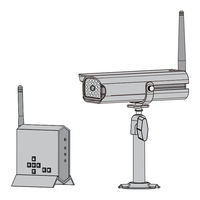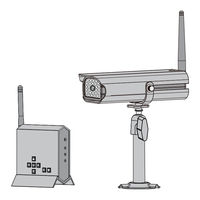Extel WESV 82600 Manuels
Manuels et Guides d'utilisation pour Extel WESV 82600. Nous avons 2 Extel WESV 82600 manuels disponible en téléchargement PDF gratuit: Guide D'installation Et D'utilisation
Extel WESV 82600 Guide D'installation Et D'utilisation (188 pages)
Marque: Extel
|
Catégorie: Caméras de surveillance
|
Taille: 5 MB
Table des Matières
Publicité
Extel WESV 82600 Guide D'installation Et D'utilisation (20 pages)
Marque: Extel
|
Catégorie: Systèmes de sécurité
|
Taille: 1 MB
Table des Matières
Publicité