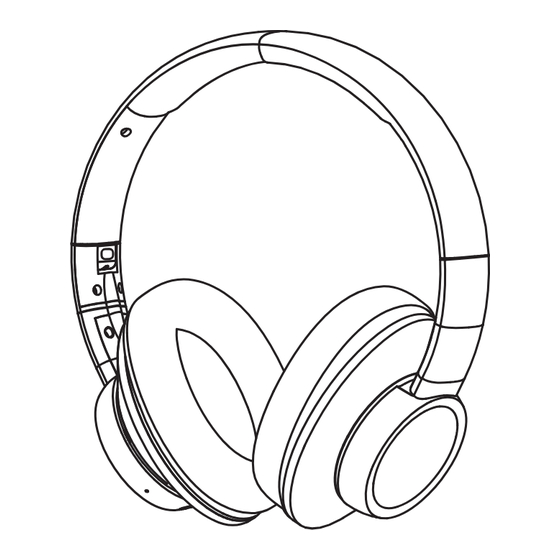
Publicité
Les langues disponibles
Les langues disponibles
Liens rapides
Publicité

Sommaire des Matières pour ausdom H8
- Page 1 All manuals and user guides at all-guides.com User’s Manual MODEL:H8 Wireless Headphone...
- Page 2 Built-in rechargeable battery provides more music playing and standby time. H8 also can be used both wired and wirelessly via Wireless 4.1 to communicate with your Wireless- enabled device till 10 meters range. ShareMe built-in technology allows listening to the wireless music between 2 ShareMe-equipped headphones simultaneously.
- Page 3 All manuals and user guides at all-guides.com 4. Charging the Battery Connect the micro USB charging cable to any power source and the USB interface located on the side of ear cup for charging. The headphone LED turns to solid red during charging.
- Page 4 4. Start Wireless function on your phone and search for new devices. 5. Select the “AUSDOM H8” to pair. Once successfully paired, the LED turns to solid blue. You will hear “Pairing successful, connected”. 5-3 ShareMe function...
- Page 5 5-4 Connecting to paired devices 1. AUSDOM H8 will pair with the last paired device automatically when turning on. But for some computers or laptops you will need to manually pair every time. 2. If you use ShareMe function to turn the primary headphone on firstly, it will be connected to the paired device automatically.
- Page 6 All manuals and user guides at all-guides.com The primary headphone The Wireless-enabled device Connected firstly Connected next The secondary headphone 3. Conversely, if you use ShareMe function to turn the secondary headphone on firstly, it will be connected to the paired device automatically. Then turn the primary one on, the secondary one will disconnect to the paired device and transfer the connection to the primary one automatically.
- Page 7 ShareMe function. 7. Using a Wired Headphone The H8 provides a 3.5mm audio jack located on the side of ear cup and an included audio cable for wired use. This allows you to use the audio function with other devices without having wireless function.
- Page 8 All manuals and user guides at all-guides.com Using as a wired headphone with a 3.5mm audio cable 8. Take Care Your Headphone - Store the Headphone with power off and in a dry environment. - If you don’t use the headphone for a long period, charging the battery every 2 months for 1-2 hours.
- Page 9 The “*” is available to the primary headphone with enabled ShareMe function. Note: - H8 will pair with the last paired device automatically when turned on. But for some computers or laptops you will need to manually pair every time.
- Page 10 All manuals and user guides at all-guides.com 11. Troubleshooting Q: The headphone cannot be turned on. A: The battery may be flat. Please recharge the battery and try again. Refer to chapter 4. Charging the Battery. Q: Why doesn’t the headphone pair with the mobile phone? A: Please check the followings.
- Page 11 Try removing some connections before searching the headphone. ring 12. Warranty on is The H8 is covered by a 1-year manufacturer warranty. For more information, visit: www.ausdom.com/warranty. ring onic n is e to ring...
- Page 12 Transmission 2.402GHz-2.48GHz frequency Wireless Spec. Support profile HSP/HFP/A2DP/AVRCP Sensitivity -92dBm Pairing name AUSDOM H8 Built-in 360mah rechargeable Battery type lithium battery Charging port Micro USB About 15 hours talking/About 12 Running time hours music playing time Battery Spec. Standby time...
- Page 13 All manuals and user guides at all-guides.com 1. Einführung Wir bedanken uns für Ihren Kauf des AUSDOM H8 Wireless Kopfhörers. H8 hat ein modisches Erscheinen und ein öko-freundliches Verpackungsdesign. Der Kopfhörer bietet ein faltbares Design für bequemes Unterbringen und Tragen Proteinkunstleder der Ohrmuscheln simuliert die menschliche Hauttextur, und gibt Ihnen langfristigen Komfort.
- Page 14 All manuals and user guides at all-guides.com Nächste Melodie/ Lauter Taste VorherigesLied/ Leiser Taste EIN/AUS- und Lade-LED Anrufkontrolltaste Mikrofon Mikro-USB-Schnittstelle 3.5 mm Line-In-Eingang zum Aufladen LED-Anzeige Micro-USB-Kabel 3,5 mm Audiokabel 4. Batterie aufladen Verbinden Sie das Mikro USB Ladekabel mit jedweder Stromquelle und der USB Schnittstelle, die sich auf der Seite der Ohrmuschel befindet, zum Aufladen.
- Page 15 Verbindung mit Ihrem Gerät. 6. Sobald das System das neue Gerät erkannt hat und Sie „AUSDOM H8 “ sehen, wählen Sie die Kopplung mit „AUSDOM H8“. Nach erfolgreicher Paarung die LED, um durchgehend blau. Sie hören "Pairing erfolgreich ist, verbunden ist".
- Page 16 Verbindung mit Ihrem Gerät. 4. Starten Sie die Wireless-Funktion auf dem Telefon und die Suche nach neuen Geräten. 5. Wählen Sie die "AUSDOM H8" zu koppeln.Nach erfolgreicher Paarung die LED, um durchgehend blau. Sie hören "Pairing erfolgreich ist, verbunden ist".
- Page 17 All manuals and user guides at all-guides.com örer 5. Starten Sie die Wireless Funktion des Geräts und etzt wählen Sie „AUSDOM H8“, um den primären Kopfhören zu koppeln. nkt. 6. Nach der erfolgreichen Kopplung wechselt das LED auf solides blau. Sie hören „Zweites Gerät verbunden“.
- Page 18 All manuals and user guides at all-guides.com 3.Und umgekehrt, falls Sie die ShareMe Funktion benutzen, um zuerst den sekundären Kopfhörer einzuschalten, wird er automatisch mit dem gekoppelten Gerät verbunden. Schalten Sie dann das primäre Gerät ein, das sekundäre unterbricht die Verbindung zum gekoppelten Gerät und überreicht die Verbindung automatisch an das primäre.
- Page 19 - Beim Benutzen der ShareMe Funktion kann nur der primäre Kopfhörer den Anruf annehmen. 7.Benutzung eines verkabelten Kopfhörers Das H8 hat eine 3,5 mm Audiobuchse auf der Seite der Ohrmuschel und enthält ein Audiokabel für den verkabelten Gebrauch. Hiermit können Sie die Audiofunk- tion mit anderen Geräten herstellen, ohne...
- Page 20 All manuals and user guides at all-guides.com 8. Pflege Ihres Kopfhörers - Lagern Sie den Kopfhörer in ausgeschaltetem Zustand und an einem trockenen Ort. - Falls Sie den Kopfhörer für längere Zeit nicht benutzen, laden Sie die Batterie alle 2 Monate für 1-2 Stunden.
- Page 21 All manuals and user guides at all-guides.com einer langen Zeit benutzen müssen, machen Sie nach einer halben Stunde Benutzung eine 10 Minuten Ruhepause. 10. Anweisungen zur Steuerung Funktion Bedienung Drücken und halten Sie die Ein/Aus Taste für 3 Sekunden. Das LED blinkt blau und es tönt Einschalten „Eingeschaltet“.
- Page 22 All manuals and user guides at all-guides.com 11. Problemlösung Frage: Der Kopfhörer lässt sich nicht einschalten. Antwort: Die Batterie könnte leer sein- Laden Sie die Batterie auf und versuchen Sie nochmals. Lesen Sie bitte Kapitel 4. Aufladen der Batterie Frage: Warum koppelt mein Kopfhörer-Paar nicht mit dem Handy? Antwort: Prüfen Sie bitte folgendes;...
- Page 23 All manuals and user guides at all-guides.com und sich innerhalb von 10 Metern befinden. Falls Sie die ShareMe Funktion benutzen, stellen Sie sicher, dass die zwei Kopfhörer innerhalb von 5 Metern sind. Frage: Mein Handy oder Computer kann den Kopfhörer nicht finden.
- Page 24 Wireless version 4.1+EDR Wireless- Reichweite Übertragungsfre- 2.402GHz-2.48GHz quenz Wireless HSP/HFP/A2DP/AVRCP Unterstützt Schalldruckkurve -92dBm AUSDOM H8 Pairing Namen 360 mAh wiederaufladbare Lithium Batterie Ladeanschluss Mikro-USB etwa 15 Stunden Sprache bzw. etwa 12 Stunden Laufzeit Batterie Musikwiedergabe Stand-by-Zeit mehr als 1800 Stunden...
- Page 25 All manuals and user guides at all-guides.com 1. Введение Спасибо за покупку наушников AUSDOM H8 Wireless. H8 имеет модный внешний вид и экологичный дизайн упаковки. Наушники обладают складной конструкцией для удобного хранения и переноски. Искусственная кожа наушников стилизована под человеческую текстуру кожи, обеспечивая...
- Page 26 All manuals and user guides at all-guides.com Следующая дорожка/Увелич ение громкости Предыдуща я дорожка/ Уменьшение громкости кнопка питания Индикатор зарядки Микрофон Micro USB интерфейс для заряда Входной разъем 3,5 мм Светодиодный индикатор Micro USB кабель для зарядки 3,5 мм аудио кабель 4.
- Page 27 гарнитура находится в "режиме сопряжения", ожидая соединения либо с вашим устройством. 6.После того как система обнаружила новое устройство и на экране высветилось “AUSDOM H8”, нажмите “AUSDOM H8” для сопряжения. 5-2 Сопряжение наушников с телефоном 1. Убедитесь в том, что наушники выключены.
- Page 28 гарнитура находится в "режиме сопряжения", ожидая соединения либо с вашим устройством. 4.Функция Старт Wireless на телефоне и поиск новых устройств. 5.Выберите "AUSDOM H8" для сопряжения. После успешного сопряжения, индикатор изменит цвет на синий. Вы услышите "Сопряжение успешно, связано". 5-3 Функция ShareMe Музыкальные...
- Page 29 Соедините два Выполните сопряжение первого наушника вместе наушника с устройством 5-4 Подключение к сопряженным устройствам 1. При включении AUSDOM H8 будет сопряжен с последним сопряженным устройством автоматически. Но для некоторых компьютеров или ноутбуков вам нужно будет соединять вручную каждый раз.
- Page 30 All manuals and user guides at all-guides.com Первый наушник Устройство со включенным Wireless Сначала подсоединяется Затем подсоединяется Второй наушник 3. И наоборот, если вы используете функцию ShareMe, чтобы первыми включить вторые наушники, они будут подключены к сопряженному устройству автоматически. Затем включите основные, тогда...
- Page 31 - Микрофон не будет работать при использовании проводных наушников. - Только основные наушники могут принимать звонки при использовании функции ShareMe. 7. Использование проводных наушников H8 оснащен аудио разъемом 3,5 мм, расположенным на боковой стороне чашки наушника и аудио кабеля для проводного RU-7...
- Page 32 All manuals and user guides at all-guides.com использования. Это позволяет воспроизводить звук с других устройств без наличия функции беспроводной связи. При низком заряде аккумулятора гарнитуры вы все же сможете наслаждаться музыкой, не беспокоясь, что аккумуляторная батарея разрядится. Использование в качестве проводных наушников с помощью...
- Page 33 All manuals and user guides at all-guides.com Избегайте попадания Избегайте высоких Избегайте падений с жидкостей и дождя температур высокой высоты 9. Защита органов слуха Наушники находятся вблизи с вашими органами слуха, при этом громкие звуки создают потенциальный риск для них. Настоятельно рекомендуется...
- Page 34 в течении 2 секунд "*" доступно для основных наушников с включенной функцией ShareMe. Примечание: - H8 будет сопряжен с последним сопряженным устройством автоматически при включении. Но для некоторых компьютеров или ноутбуков вам нужно соединять вручную каждый раз. - При достижении минимального или...
- Page 35 All manuals and user guides at all-guides.com наушниками и мобильным телефоном, например, электронного оборудования, стены. - Кроме того, вы можете попробовать перезагрузить наушники и соединить с мобильным телефоном снова. Убедитесь, что в подключаемом устройстве функция беспроводной связи выключена. Вопрос: Существует некоторый шум. - Ответ: это...
- Page 36 Частотапередачи 2.40ГГц-2.48ГГц Характерист Профиль для ики Wireless дистанционного HSP/HFP/A2DP/AVRCP управления Величина звукового -92dBm давления AUSDOM H8 Сопряжение имя перезаряжаемая литиевая Тип батареи батарея, 360 мАч Разъем Micro USB около 15 часов при ведении разговоров/около 12 часов Срок действия при воспроизведении...
- Page 37 All manuals and user guides at all-guides.com 1.Introduction Merci d'avoir acheté le casque d’écoute Wireless AUSDOM H8. Le H8 qui a une apparence à la mode et la conception de l'emballage écologique.Le casque offre un design pliable pour un rangement et transport facile.
- Page 38 All manuals and user guides at all-guides.com Câble de recharge micro-USB Câble audio 3,5mm 4. Charger la Batterie Branchez le câble de chargement micro USB à une source d'alimentation et l'interface USB située sur le côté de l'oreillette pour le chargement. La lumière DEL du casque devient rouge pendant la charge.
- Page 39 à votre appareil . 6.Aussitôt que le système détecte le nouvel appareil et que vous voyez “AUSDOM H8”, sélectionnez “AUSDOM H8”pour procéder au jumelage. Une fois jumelé avec succès, le voyant devient bleu solide. Vous entendrez «Jumelage réussi, connecté".
- Page 40 DEL devient bleu solide, ce qui signifie que c’est le d’un casque secondaire. 5. Fonction Démarrer le Wireless de l'appareil et sélectionner l'option "AUSDOM H8" pour appairer le casque primaire. ente 6.Une fois jumelé avec succès, la lumière DEL devient bleu solide.
- Page 41 All manuals and user guides at all-guides.com 5-4 Connexion à des appareils appariés 1.AUSDOM H8 s’appariera avec le dernier appareil couplé automatiquement lorsque vous l’allumez. Mais pour certains ordinateurs ou portables vous devez l’associer manuellement à chaque fois. 2. Si vous utilisez la fonction ShareMe pour allumer le casque principal en premier, il sera relié...
- Page 42 All manuals and user guides at all-guides.com Casque d’écoute secondaire Appareil connecté Wireless Connecté en premier Déconnecté Connecté ensuite Connecté en premier Casque d’écoute primaire Remarque: Il y aura une voix rapide lors du premier appariement. 6. Faire et répondre à un appel 6-1 Faire un appel 1.
- Page 43 ShareMe. 7. L'utilisation d'un casque filaire Le H8 fournit un port audio 3,5 mm situé sur le côté de l'oreillette et un câble audio fournit pour une utilisation filaire. Vous pouvez dès lors utiliser la fonction audio avec d’autres appareils sans avoir la fonctionnalité...
- Page 44 All manuals and user guides at all-guides.com - Si vous n'utilisez pas le casque pendant une longue période, charger la batterie tous les 2 mois pendant 1 à 2 heures. - Utilisez un chiffon sec pour nettoyer si nécessaire. - Évitez de faire tomber le casque de hauteurs ou sur des surfaces dures.
- Page 45 Le "*" est disponible sur le casque primaire avec la fonction ShareMe permise. Note: - H8 s’appariera avec le dernier appareil couplé automatiquement lorsqu'il est allumé. Mais pour certains ordinateurs ou portables vous devez l’associer manuelle- ment à chaque fois.
- Page 46 All manuals and user guides at all-guides.com et essayez à nouveau. Reportez-vous au chapitre 4. Charger la batterie. Q: Pourquoi le casque d’écoute ne fait pas l’appariement avec le téléphone mobile? A: Veuillez vérifier les points suivants. - Vérifiez que le casque est chargé et est en mode d'appairage.
- Page 47 All manuals and user guides at all-guides.com Q: Mon téléphone mobile ou mon ordinateur ne peut pas trouver le casque. A: Veuillez vérifier que le casque est en mode d'appairage. Reportez-vous au chapitre 5. Jumelage avec dispositifs . Parfois, lorsque le casque est branché à trop Wireless d'appareils , il ne peut pas rechercher et se...
- Page 48 2.402GHz-2.48GHz transmission Spécifications HSP/HFP/A2DP/AVRCP Profil de support du Wireless sensibilité -92dBm nom appariement AUSDOM H8 batterie au lithium Type de batterie rechargeable 360mah Port de charge Micro USB environ 15 heuresà discuter/ Durée de environ 12 heures d’envoi de fonctionnement musique Spécifications...
- Page 49 All manuals and user guides at all-guides.com 1. Introducción Gracias por elegir los auriculares Wireless AUSDOM H8. H8, que se presenta en un paquete ecológico, destaca por su moderno diseño trefilado. El diseño plegable de los auriculares permite almacenarlos y transportarlos fácilmente.
- Page 50 All manuals and user guides at all-guides.com Cable Micro USB de carga Cable de audio de 3.5mm 4. Cómo cargar la batería Conecte el cable de carga Micro USB a cualquier fuente de alimentación y al puerto USB situado en el lateral del auricular para cargar los auriculares.
- Page 51 . 4. Active el Wireless de su teléfono y seleccione la opción correspondiente para buscar nuevos dispositivos. 5.Seleccione la "AUSDOM H8" a dúo. Una vez emparejado con éxito, el LED se convierte en color azul. Usted escuchará "Sincronización exitosa, conectado".
- Page 52 5.Active el Wireless del dispositivo correspondiente y seleccione de la lista de dispositivos disponibles e la «AUSDOM H8» para sincronizar los auriculares principales. 6. Una vez sincronizados, el indicador LED se iluminará en azul. A continuación, se emitirá la notificación de voz zul.
- Page 53 5-4 Conexión con los dispositivos sincronizados 1. Cuando se enciendan los auriculares AUSDOM H8, se sincronizarán automáticamente con el último dispositivo con el que se sincronizaron. Sin embargo, con ciertos PC de sobremesa y portátiles, tendrá que sincronizar los dispositivos manualmente cada vez que se quiera conectar.
- Page 54 All manuals and user guides at all-guides.com 3. Por el contrario, si utiliza la función ShareMe para activar los auriculares secundarios en primer lugar, estos se conectarán al dispositivo sincronizado automática- mente. A continuación, active los auriculares principales. Una vez hecho esto, los auriculares secundarios se desconectarán del dispositivo sincronizado, retomando la conexión los auriculares principales de forma automática.
- Page 55 7. Uso de auriculares con cable Los auriculares H8 incluyen un conector de audio de 3,5 mm situado en el lateral del auricular y un cable de audio para conectar los auriculares. Esto permite utilizar la función de audio con otros dispositivos sin la función...
- Page 56 All manuals and user guides at all-guides.com Uso como auriculares con cable mediante un cable de audio de 3,5 mm 8. Cuidado y mantenimiento - Guarde los auriculares apagados en un sitio sin humedad. - Si no va a utilizar los auriculares durante un periodo largo de tiempo, cargue la batería cada dos meses entre 1 y 2 horas.
- Page 57 All manuals and user guides at all-guides.com evitar utilizar los auriculares a un volumen elevado de forma continua. En caso de que vaya a utilizar los auriculares durante un periodo largo de tiempo, descanse 10 minutos por cada 30 de uso. 10.
- Page 58 All manuals and user guides at all-guides.com Nota: - Cuando se enciendan los auriculares H8, se sincronizarán automáticamente con el último dispositivo con el que se sincronizaron. Sin embargo, con ciertos PC de sobremesa y portátiles, tendrá que sincronizar los dispositivos manualmente cada vez que se quiera conectar.
- Page 59 All manuals and user guides at all-guides.com P: Se escucha ruido por los auriculares. es una tecnología de radiocomunicación, por Wireless lo que es sensible a cualquier obstáculo que pueda haber entre los auriculares y el dispositivo con el que se va a sincronizar.
- Page 60 2.402GHz-2.48GHz transmisión nes técnicas del Wireless HSP/HFP/A2DP/AVRCP Perfil Bluetooth sensibilidad -92dBm nombre de AUSDOM H8 emparejamiento batería de litio recargable de Tipo de batería 360 mAh Puerto de carga Micro USB 15 horas de llamadas y 12 Autonomía horas de música...
- Page 61 La batteria incorporata ricaricabile fornisce una maggiore durata di riproduzione musicale e tempo di sospensione. H8 possono essere usate sia con il cavo che wireless via Wireless4.1 per comunicare con il proprio dispositivo abilitato Wirelessentro un raggio di 10 metri. La tecnologia incorporate di ShareMe permette l’ascolto di musica...
- Page 62 All manuals and user guides at all-guides.com Cavo di ricarica Micro USB Cavo audio da 3,5 mm 4. Ricarica della Batteria Collegare il cavo di ricarica micro USB a qualsiasi fonte di energia e all’interfaccia USB collocata sul fianco della coppa auricolare per la ricarica.
- Page 63 è in “modalità abbinamento”, e attende di essere abbinata al proprio dispositivo . 6. Non appena il sistema rileva il nuovo dispositivo e selezionare "AUSDOM H8". Una volta con successo in coppia, il LED diventa blu solido. Si sentirà "Associazi- one riuscita, connesso".
- Page 64 LED diventerà blu fisso, a indicare la cuffia fica secondaria. e di 5. Avviare la funzione Wireless del dispositivo e selezionare “AUSDOM H8” per abbinare la cuffia e la principale. 6. Una volta abbinata con successo, il LED diventa blu fisso. Sentirete il messaggio vocale “Secondo dispositivo o, il connesso”.
- Page 65 5-4 Connessione a dispositivi abbinati 1. AUSDOM H8 si abbinerà automaticamente con l’ultimo dispositivo abbinato quando viene accesa. Per alcuni computer o portatili occorrerà abbinarli ogni volta. 2. Se usate la funzione ShareMe per accendere prima la cuffia principale, questa si connetterà...
- Page 66 All manuals and user guides at all-guides.com connessione automaticamente alla cuffia principale. Quella principale si collegherà direttamente al dispositivo abbinato. Cuffia secondaria Dispositivo abilitato Wireless Connessi prima Disconnessi Connessi in seguito Connessi prima Cuffia principale Nota: Un messaggio vocale avvertirà al primo abbinamento 6.
- Page 67 ShareMe. 7. Utilizzo di Cuffie cablate H8 è dotato di spinotto audio da 3.5mm collocato sul lato della coppa auricolare e di un accluso cavo audio per uso cablato. Ciò consente di usare la funzione audio con altri dispositivi senza avere la funzione wireless.
- Page 68 All manuals and user guides at all-guides.com - Se non si usano le cuffie per un lungo periodo di tempo, ricaricare la batteria ogni 2 mesi per 1-2 ore. - Usare un panno asciutto per pulire, se necessario. - Evitare di far cadere le cuffie dall’alto o su superfici dure.
- Page 69 Le voci “ * “ sono disponibili sulla cuffia principale con la funzione ShareMe abilitata. Note: - H8 si abbinerà automaticamente con l’ultimo dispositivo abbinatao quando viene acceso. Ma alcuni computer e portatili devono essere abbinati manualmente ogni volta. - Suonerà un tono di allarme quando il volume raggiunge il livello minimo o massimo.
- Page 70 All manuals and user guides at all-guides.com D: Perchè le cuffie non si abbinano con il cellulare? R: Verificare quanto segue. - Verificare che le cuffie siano cariche e in modalità di abbinamento. - Assicurarsi che la funzione del cellulare sia Wireless accesa.
- Page 71 Distanza Wireless Frequenza di 2.402GHz-2.48GHz trasmissione Specifiche HSP/HFP/A2DP/AVRCP Profilo supportato Wireless sensibilità -92dBm nome di AUSDOM H8 accoppiamento batteria al litio ricaricabile Tipo di batteria 360mah Porta di ricarica Micro USB circa 15 ore di Tempo di conversazione/circa 12 ore funzionamento...
- Page 72 でなめらかで環境にやさしいデザインになっています。 このヘッドフォンは折りたたみ可能で、 保管や持ち運び に便利です。 イヤーマフは人間の肌の感触に合わせた 人工プロテイン レザーで覆われており、 長時間快適にご 利用いただけます。 内蔵型の再充電可能バッテリーによ り、 長時間の音楽再生と待機時間を可能にしています。 また、 H8 は Wireless 4.1 でワイヤレスに、 またはワイヤー ドで、 Wireless 対応デバイスと 10 メートルまでの範囲で 通信できます。 ShareMe 内蔵テク ノロジーにより、 2 つの ShareMe 対応ヘッ ドフォンで同時にワイヤレス音楽を聴 く ことができます。 迫力ある豊かなサウンドを出力するベ ース スピーカーで、 今までにないほど心ゆく まで音楽を...
- Page 73 All manuals and user guides at all-guides.com 4.バッテリーの充電 マイクロ USB 充電ケーブルを、 電源とイヤーカップの脇 にある充電用の USB インターフェイスに接続します。 充 電中は、 ヘッ ドフォンの LED が赤く点灯します。 初めて充 電するときは約 2 時間、 その後からは 1 〜 1.5 時間かか ります。 充電が完了すると、 LED が消灯します。 充電中にも Wireless 機能は使えますが、 充電時間が長く なります。 充電にオーディオ ケーブルを使用する場合、 ま たはヘッ...
- Page 74 5.ヘッドフォンの電源ボタンを長押しして電源が入るま で待ち、 電源が入ってもまだボタンを押したままにしてく ださい。 LED インジケーターが青と赤に交互に点滅する まで電源を押したままにします。 これは、 ヘッ ドフォンが 「 ペアリング モード」 それは、 デバイスとのペアリングまで 待つことを意味し。 6.システムが新しいデバイスを検出したらすぐに、 「 AUSDOM H8」 を選択します。 正常にペアリングされると 、 LED が青く点灯します。 「 Pairing successful, connected」 という音声が聞こえてきます。 5-2 ヘッ ドフォンと電話のペアリング 1.ヘッ ドフォンがオフになっていることを確認します。 2.デバイスの間を 1 メートル以上開けないでください。 3.ヘッドフォンの電源ボタンを長押しして電源が入るま で待ち、 電源が入ってもまだボタンを押したままにしてく...
- Page 75 て、 LED が青と赤に交互に点滅し、 プライマリ ヘッ ドフォ ンであることを示します。 もう 1 つのヘッ ドフォンでは 「 Connected, right channel」 という音声が聞こえてきて、 LED が青く点灯し、 セカンダリ ヘッ ドフォンであることを 示します。 5.デバイスの Wireless 機能を起動して、 「 AUSDOM H8」 を選択し、 プライマリ ヘッ ドフォンとペアリングします。 6.正常にペアリングされると、 LEDが青く点灯します。 「 Second device connected」 という音声が聞こえてきます。 プライマリ ヘッドフォン...
- Page 76 All manuals and user guides at all-guides.com し、 一部のコンピューターまたはノート PC では、 毎回手 動でペアリングする必要があります。 2.初めて ShareMe 機能を使用してプライマリ ヘッ ドフォ ンをオンにすると、 ペアリングされたデバイスに自動的 に接続されます。 次に、 セカンダリ ヘッ ドフォンをオンに すると、 セカンダリ ヘッ ドフォンが自動的にプライマリ ヘ ッ ドフォンに接続します。 プライマリ ヘッ ドフォン Wireless 対応デバイス 最初に接続 次に接続 セカンダリ ヘッ ドフォン 3.逆に、...
- Page 77 All manuals and user guides at all-guides.com セカンダリ ヘッ ドフォン Wireless 対応デバイス 最初に接続 接続解除 次に接続 最初に接続 プライマリ ヘッ ドフォン 注意:初めてのペアリングでは警告音が鳴ります。 6.電話をかける、 電話に出る 6-1 電話をかける 1.ヘッ ドフォンがスマートフォンにペアリングされている ことを確認してください。 スマートフォンでダイヤルし、 発 信ボタンを押します。 2.通話を終了するには、 電源ボタンをもう一度押すか、 ス マートフォンで直接通話を終了します。 6-2 電話に出る ヘッ ドフォンがスマートフォンにペアリングされているこ とを確認してください。 「 5. Wireless デバイスとのペアリ ング」...
- Page 78 4.通話が終了すると、 音楽の再生が自動的に再開します。 注意: - マイクは、 ワイヤード ヘッ ドフォンとして使用していると きは動作しません。 - ShareMe 機能を使用しているときは、 プライマリ ヘッ ド フォのみが電話に出ることができます。 7.ワイヤード ヘッ ドフォンの使用 H8 には、 イヤーカップの脇に 3.5mm オーディオ端子が あり、 ワイヤード使用のためのオーディオ ケーブルが付 属しています。 これにより、 ワイヤレス機能がない他のデ バイスでオーディオ機能が使えるようになります。 ヘッ ド フォンのバッテリー残量が少なくなっても、 バッテリーが なくなる心配をせずにそのまま音楽を楽しむことができ ます。 注意:マイクは、 ワイヤード ヘッ ドフォンとして使用してい...
- Page 79 All manuals and user guides at all-guides.com - 長い期間ヘッ ドフォンを使用しない場合は、 2 か月ごと に 1 〜 2 時間バッテリーを充電してください。 必要に応じてお手入れをする場合は乾いた布で拭い てください。 - 高い場所から硬い床にヘッ ドフォンを落とさないでく だ さい。 - 高温または低温の環境にヘッ ドフォンを置かないでく ださい。 (推奨保管温度は -40˚C 〜 80˚C です。 ) - ヘッ ドフォンは防水加工されていません。 ヘッ ドフォン を雨に濡らしたり、 ボタン端子や開口部に液体を入れた り...
- Page 80 電源ボタンを押します 最後の番号をリダイ 電源ボタンを 2 秒間長押しします。 ヤルする * “*” は、 ShareMe 機能を有効にしているプライマリ ヘッ ドフォンで使用できます。 注意: - H8 は、 電源がオンになると、 最後にペアリングされた デバイスに自動的にペアリングされます。 ただし、 一部 のコンピューターまたはノート PC では、 毎回手動でペ アリングする必要があります。 - 音量が最小または最大に達するとアラー ト音が鳴り ます。 - マイクは、 ワイヤード ヘッ ドフォンとして使用している ときは動作しません。 11. ト ラブルシューティング...
- Page 81 All manuals and user guides at all-guides.com Q:ヘッ ドフォンとスマートフォンをペアリングできません。 A:以下を確認してください。 - ヘッ ドフォンが充電されていて、 ペアリング モードにな っていることを確認してください。 - スマートホンの Wireless 機能がオンになっていること を確認してください。 - 両方のデバイスが有効なペアリング範囲内にあること を確 認してください (10 メートル)。 ShareMe 機能を使用して いる場合は、 2 つのヘッ ドフォンが 5 メートル以内にある ことを確認してください。 - ヘッ ドフォンとスマートフォンの間に、 電子機器や壁な どの障害物がないことを確認してください。...
- Page 82 メー Wireless の距離 能を Wireless の 伝送周波数 2.402GHz-2.48GHz ル以 仕様 対応プロファイル HSP/HFP/A2DP/AVRCP 感度 -92dBm ペアリング名 AUSDOM H8 内蔵型 360mah 再充電可能リ バッテリー タイプ チウム バッテリー スが 充電ポート マイクロ USB てく 通話約 15 時間 / 音楽再生約 稼動時間 バッテリーの ヘッ 12 時間 仕様...
- Page 83 WARRANTY CARD ATTENTIONS: - Please read the return procedures and warranty policy carefully on www.ausdom.com/warranty before sending items back to point-of-purchase. - Please fill the card and send it to your reseller together with the product if your product's warranty is valid.
- Page 84 All manuals and user guides at all-guides.com...


