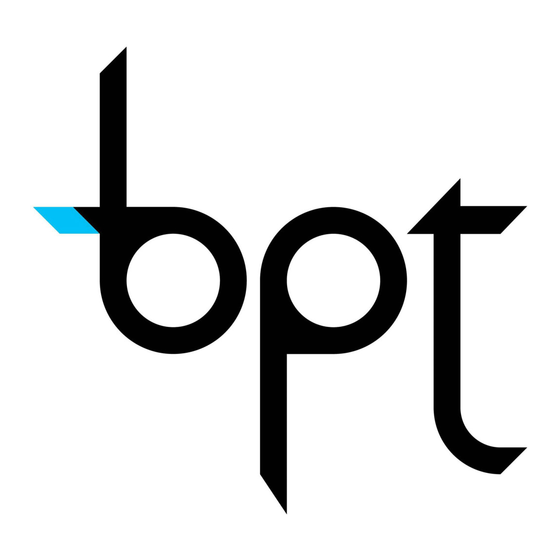
Table des Matières
Publicité
Les langues disponibles
Les langues disponibles
Liens rapides
TH/124.02 ITF 2407-9422 01.07
PROGRAMMABLE
GB
THERMOSTAT
THERMOPROGRAM
PROGRAMMIERBARER
D
RAUMTHERMOSTAT
THERMOPROGRAM
THERMOSTAT
F
PROGRAMMABLE
THERMOPROGRAM
36
24
34
32
30
20
26
16
16
22
12
8
6
0
1
2
3
4
5
6
7
All manuals and user guides at all-guides.com
15-01-2007
R
h
P
24
24
24
36
34
32
20
20
20
30
16
16
26
12
12
12
22
8
8
8
6
6
6
8
9
10
11
12
13
14
15
16
17
18
19
20
21
22
23
15:37
Pagina 1
TH 124.
01
INSTRUCTIONS
FOR USE
GEBRAUCHS-
ANWEISUNG
MODE
D'EMPLOI
Publicité
Table des Matières

Sommaire des Matières pour Bpt TH 124.01
- Page 1 All manuals and user guides at all-guides.com TH/124.02 ITF 2407-9422 01.07 15-01-2007 15:37 Pagina 1 PROGRAMMABLE TH 124. THERMOSTAT THERMOPROGRAM PROGRAMMIERBARER RAUMTHERMOSTAT THERMOPROGRAM THERMOSTAT PROGRAMMABLE THERMOPROGRAM INSTRUCTIONS FOR USE GEBRAUCHS- ANWEISUNG MODE D’EMPLOI...
-
Page 2: Recommendations For The Installer
All manuals and user guides at all-guides.com TH/124.02 ITF 2407-9422 01.07 15-01-2007 15:37 Pagina 2 Congratulations on your purchase of the TH124 RECOMMENDATIONS thermostat. FOR THE INSTALLER To get the most out of your thermostat, exploiting its features and functions to the full, we suggest •... - Page 3 All manuals and user guides at all-guides.com TH/124.02 ITF 2407-9422 01.07 15-01-2007 15:37 Pagina 3 TH124 The THERMOPROGRAM can generally control both heating and cooling plants and it can repla- THERMOPROGRAM ce any previous on/off thermostat. The TH124 THERMOPROGRAM programmable thermostat is designed to ensure ideal tempera- ture conditions at all hours of the day.
- Page 4 All manuals and user guides at all-guides.com TH/124.02 ITF 2407-9422 01.07 15-01-2007 15:37 Pagina 4 15 17 14 16 18 19 20 21 Fig. 1...
-
Page 5: Key To Symbols
All manuals and user guides at all-guides.com TH/124.02 ITF 2407-9422 01.07 15-01-2007 15:37 Pagina 5 KEY TO SYMBOLS When this warning appears, it (fig. 1) means the batteries are low System OFF indicator. 11 6÷24°C Temperature range for heating program ( MANUAL mode indicator. - Page 6 All manuals and user guides at all-guides.com TH/124.02 ITF 2407-9422 01.07 15-01-2007 15:37 Pagina 6 Button for selecting cooling ( ) or Cursor for setting temperature in heating program ( MANUAL mode. Cursor for setting hourly tempera- Button for viewing the system run- 0÷23 tures in AUTOMATIC mode.
-
Page 7: Table Des Matières
All manuals and user guides at all-guides.com TH/124.02 ITF 2407-9422 01.07 15-01-2007 15:37 Pagina 7 CONTENTS 11 - Viewing the programmed temperatures 12 - Stand-by mode Chapter Page 13 - Timer-controlled plant 1 - Location stand-by intervals 2 - Installation 14 - Replacing the batteries 3 - Power supply 15 - Troubleshooting... -
Page 8: Location
All manuals and user guides at all-guides.com TH/124.02 ITF 2407-9422 01.07 15-01-2007 15:37 Pagina 8 1 - LOCATION 2 - INSTALLATION Open the thermostat case by pressing button P Install the thermostat on an indoor wall, figure 2, (fig. 3), at the same time pulling in the direction in a position where it can detect the average of the arrows. - Page 9 All manuals and user guides at all-guides.com TH/124.02 ITF 2407-9422 01.07 15-01-2007 15:37 Pagina 9 Fig. 4 Fig. 5...
- Page 10 All manuals and user guides at all-guides.com TH/124.02 ITF 2407-9422 01.07 15-01-2007 15:37 Pagina 10 Fig. 6 Fig. 7...
-
Page 11: Electric Connections
All manuals and user guides at all-guides.com TH/124.02 ITF 2407-9422 01.07 15-01-2007 15:37 Pagina 11 screws and screw anchors supplied (fig. 5, 6, 7). WARNING. For the unit to work properly, we recommend you install it on a flat surface, being careful not to overtighten screws. -
Page 12: Power Supply
All manuals and user guides at all-guides.com TH/124.02 ITF 2407-9422 01.07 15-01-2007 15:37 Pagina 12 Loads U1= burner, circulation pump, solenoid valve etc. U2= motorized valve 3 - POWER SUPPLY Insert three LR6 1.5 V penlight AA alkaline batte- ries, respecting polarity indicated on the bottom of the housing (fig. - Page 13 All manuals and user guides at all-guides.com TH/124.02 ITF 2407-9422 01.07 15-01-2007 15:37 Pagina 13 Fig. 10 Fig. 11...
-
Page 14: Temperature Threshold
All manuals and user guides at all-guides.com TH/124.02 ITF 2407-9422 01.07 15-01-2007 15:37 Pagina 14 °C °C °C °C °C °C °C °C Fig. 13 Fig. 12 The room temperature reading and battery sta- tus indicator now appear. 4 - TEMPERATURE THRESHOLD °C °C °C... -
Page 15: Setting The Clock
All manuals and user guides at all-guides.com TH/124.02 ITF 2407-9422 01.07 15-01-2007 15:37 Pagina 15 °C °C °C °C °C °C °C °C Fig. 15 Fig. 17 desired value. After approx. 10 s, or if you press button, the display will feature the time and room temperature again. - Page 16 All manuals and user guides at all-guides.com TH/124.02 ITF 2407-9422 01.07 15-01-2007 15:37 Pagina 16 °C °C °C °C °C °C °C °C Fig. 18 Fig. 19 Every time the button is pressed, the digits on the display go up by one. When you hold this button down, the digits on the display increase slowly for the first 5 s then the sequence of digits advances more quickly.
-
Page 17: Heating Or Cooling Programs
All manuals and user guides at all-guides.com TH/124.02 ITF 2407-9422 01.07 15-01-2007 15:37 Pagina 17 °C °C °C °C °C °C °C °C Fig. 21 Fig. 22 6 - HEATING OR 7 - AUTOMATIC PROGRAM COOLING PROGRAMS The AUT indicator reports that the unit is in AUTOMATIC mode. -
Page 18: Manual Operation
All manuals and user guides at all-guides.com TH/124.02 ITF 2407-9422 01.07 15-01-2007 15:37 Pagina 18 °C °C °C °C °C °C °C °C Fig. 23 Fig. 24 You can change programming at any time by °C °C °C °C simply moving the cursors to the desired position. 8 - MANUAL OPERATION 8.1 - To switch from AUTOMATIC mode to MANUAL mode, press the... -
Page 19: Holiday Program
All manuals and user guides at all-guides.com TH/124.02 ITF 2407-9422 01.07 15-01-2007 15:37 Pagina 19 °C °C °C °C °C °C °C °C Fig. 26 Fig. 27 9 - HOLIDAY PROGRAM MANUAL to AUTOMATIC mode, resuming the set programme. In the event you want a set temperature for a few Programming in hours hours or a few days (for example, to maintain a 9.1 - Select MANUAL mode and set the desired... - Page 20 All manuals and user guides at all-guides.com TH/124.02 ITF 2407-9422 01.07 15-01-2007 15:37 Pagina 20 °C °C °C °C °C °C °C °C Fig. 28 Fig. 29 hour in which programming is carried out (hence, the remainder of the hour in which the setting is made counts as a whole hour).
-
Page 21: Plant Running Time
All manuals and user guides at all-guides.com TH/124.02 ITF 2407-9422 01.07 15-01-2007 15:37 Pagina 21 °C °C °C °C °C °C °C °C Fig. 33 Fig. 31 Note. To return to AUTOMATIC mode before the programmed time is up, press the button (fig. -
Page 22: Temperatures
All manuals and user guides at all-guides.com TH/124.02 ITF 2407-9422 01.07 15-01-2007 15:37 Pagina 22 °C °C °C °C °C °C °C °C Fig. 34 Fig. 35 To zero the counter, press the button and but- ton (fig. 34 and fig. 35) in succession (within 5 s). After resetting, the hour-counter automatically starts counting again. -
Page 23: Stand-By Mode
All manuals and user guides at all-guides.com TH/124.02 ITF 2407-9422 01.07 15-01-2007 15:37 Pagina 23 °C °C °C °C °C °C °C °C Fig. 38 Fig. 37 The cursor for manual temperature setting is For 5 s, the room temperature reading disap- marked C25. - Page 24 All manuals and user guides at all-guides.com TH/124.02 ITF 2407-9422 01.07 15-01-2007 15:37 Pagina 24 °C °C °C °C °C °C °C °C Fig. 39 Fig. 40 Programming in hours 13.1 - Press button , fig. 38. 13.2 - Press button fig.
- Page 25 All manuals and user guides at all-guides.com TH/124.02 ITF 2407-9422 01.07 15-01-2007 15:37 Pagina 25 °C °C °C °C °C °C °C °C Fig. 42 Fig. 43 Programming in days 13.4 - Press button (fig. 42). 13.5 - Press the button (fig.
-
Page 26: Replacing The Batteries
All manuals and user guides at all-guides.com TH/124.02 ITF 2407-9422 01.07 15-01-2007 15:37 Pagina 26 °C °C °C °C °C °C °C °C Fig. 45 Fig. 46 14 - REPLACING THE BATTERIES When the indicator flashes on the display, it means you have about 1 month to replace the °C °C... - Page 27 All manuals and user guides at all-guides.com TH/124.02 ITF 2407-9422 01.07 15-01-2007 15:37 Pagina 27 warning is flashing causes all indications on the display to disappear. 14.2 - Insert three LR6 1.5 V penlight AA alkaline batteries, respecting polarity indicated on the bottom of the housing (fig.
- Page 28 All manuals and user guides at all-guides.com TH/124.02 ITF 2407-9422 01.07 15-01-2007 15:37 Pagina 28 Fig. 50 Fig. 49...
-
Page 29: Troubleshooting
All manuals and user guides at all-guides.com TH/124.02 ITF 2407-9422 01.07 15-01-2007 15:37 Pagina 29 15 - TROUBLESHOOTING In the event the unit malfunctions, press the reset button R. This operation causes all settings to be lost, though they can be restored following the procedure described from chapter 4 onwards. - Page 30 All manuals and user guides at all-guides.com TH/124.02 ITF 2407-9422 01.07 15-01-2007 15:37 Pagina 30 • Battery low warning. • Temperature differential: from ±0.1 °C to ±0.9 • Time available for battery replacement: about °C, settable. 2 min. • Reading resolution: 0.1 °C. •...
-
Page 31: General Guarantee Terms
The guarantee on the product will be provided Do not litter the environment with packing material: by national BPT distributor or by local dealer, make sure it is disposed of according to the regu- according to the laws in force in the Country. - Page 32 All manuals and user guides at all-guides.com TH/124.02 ITF 2407-9422 01.07 15-01-2007 15:37 Pagina 32 Wir beglückwünschen Sie zur Wahl des HINWEISE FÜR Raumthermostaten TH124. DEN INSTALLATEUR Für beste Leistungen und die korrekte Kenntnis der Merkmale und Funktionen Ihres Thermosta- •...
- Page 33 All manuals and user guides at all-guides.com TH/124.02 ITF 2407-9422 01.07 15-01-2007 15:37 Pagina 33 THERMOPROGRAM °C einstellbar. THERMOPROGRAM ist im allge- meinen für die Steuerung von Heizungen und TH124 Klimaanlagen verwendbar und kann anstelle eines vorhandenen Thermostaten mit Aus- /Einschaltfunktion installiert werden.
- Page 34 All manuals and user guides at all-guides.com TH/124.02 ITF 2407-9422 01.07 15-01-2007 15:37 Pagina 34 15 17 14 16 18 19 20 21 Abb. 1...
- Page 35 All manuals and user guides at all-guides.com TH/124.02 ITF 2407-9422 01.07 15-01-2007 15:37 Pagina 35 ANZEIGEN Digital-Thermometer. (Abb. 1) Batterieladezustand. Anzeige des Anlagenausschlus- Diese Schrift zeigt an, dass die ses. Batterien leer sind Anzeige für Anlage in MANUEL- LEM Betrieb. 11 6÷24°C Temperatur-Skala für Heizpro- gramm (...
- Page 36 All manuals and user guides at all-guides.com TH/124.02 ITF 2407-9422 01.07 15-01-2007 15:37 Pagina 36 14 R Resettaste. Cursor für die Eingabe der Temperatur MANUELLEM Taste für die Wahl des Klimatisier- Betrieb. ungs- ( ) oder Heizprogramms Cursoren für die Eingabe der 0÷23 stündlichen Temperatur in AUTO- Taste für die Sichtanzeige der...
- Page 37 All manuals and user guides at all-guides.com TH/124.02 ITF 2407-9422 01.07 15-01-2007 15:37 Pagina 37 INHALTSVERZEICHNIS 10 - Betriebszeit der Anlage 11 - Sichtbarmachung der Kapitel Seite programmierten Temperaturen 1 - Installationsort 12 - Ausschluss der Anlage 2 - Installation 13 - Zeitgeregelter Ausschluss der Anlage 3 - Versorgung 14 - Wechseln der Batterien...
-
Page 38: Installationsort
All manuals and user guides at all-guides.com TH/124.02 ITF 2407-9422 01.07 15-01-2007 15:37 Pagina 38 1 - INSTALLATIONSORT 2 - INSTALLATION Installieren Sie das Gerät an einer Innenwand Die Taste P (Abb. 3) drücken und gleichzeitig (Abb. 2) und an einer Stelle, an der die Raum- dazu in Pfeilrichtung ziehen, um das Gerät zu temperatur korrekt gemessen werden kann;... - Page 39 All manuals and user guides at all-guides.com TH/124.02 ITF 2407-9422 01.07 15-01-2007 15:37 Pagina 39 Abb. 4 Abb. 5...
- Page 40 All manuals and user guides at all-guides.com TH/124.02 ITF 2407-9422 01.07 15-01-2007 15:37 Pagina 40 Abb. 6 Abb. 7...
-
Page 41: Elektroanschlüsse
All manuals and user guides at all-guides.com TH/124.02 ITF 2407-9422 01.07 15-01-2007 15:37 Pagina 41 ACHTUNG. Zur Gewährleistung eines einwandfreien Betriebs sollte das Gerät auf einer ebenen Fläche aufgestellt werden. Schrauben nicht zu fest anziehen! ELEKTROANSCHLÜSSE Die Anschlüsse richten sich nach dem Typ der von dem Thermostat gesteuerten Anlage;... -
Page 42: Versorgung
All manuals and user guides at all-guides.com TH/124.02 ITF 2407-9422 01.07 15-01-2007 15:37 Pagina 42 Belastungen U1 = Brenner, Umwälzpumpe, Elektroventil, etc. U2 = motorisiertes Ventil 3 - VERSORGUNG Drei alkalische Batterien LR6 Typ AA Mignon zu 1,5 V unter Berücksichtigung der Polaritätsmar- kierungen am Boden des Batterieraums (Abb. - Page 43 All manuals and user guides at all-guides.com TH/124.02 ITF 2407-9422 01.07 15-01-2007 15:37 Pagina 43 Abb. 10 Abb. 11...
-
Page 44: Wärmedifferential
All manuals and user guides at all-guides.com TH/124.02 ITF 2407-9422 01.07 15-01-2007 15:37 Pagina 44 °C °C °C °C °C °C °C °C Abb. 13 Abb. 12 Nun werden die Uhrzeit, die Raumtemperatur und der Batterieladezustand angezeigt. 4 - WÄRMEDIFFERENTIAL Das Wärmedifferential ist von ±0,1 °C bis ±0,9 °C °C... -
Page 45: Einstellen Der Uhr
All manuals and user guides at all-guides.com TH/124.02 ITF 2407-9422 01.07 15-01-2007 15:37 Pagina 45 °C °C °C °C °C °C °C °C Abb. 15 Abb. 17 Raumtemperatur angezeigt. ANMERK. Wenn die Neustartaste R gedrückt wird, stellt sich das Wärmedifferential auf ±0,2 °C ein. 5 - EINSTELLEN DER UHR °C °C... - Page 46 All manuals and user guides at all-guides.com TH/124.02 ITF 2407-9422 01.07 15-01-2007 15:37 Pagina 46 °C °C °C °C °C °C °C °C Abb. 18 Abb. 19 Displays während der ersten 5 s langsam und dann nach und nach schneller ab. 5.3 - Die Taste (Abb.
-
Page 47: Automatische Programmierung
All manuals and user guides at all-guides.com TH/124.02 ITF 2407-9422 01.07 15-01-2007 15:37 Pagina 47 °C °C °C °C °C °C °C °C Abb. 21 Abb. 22 6 - HEIZ- UND KLIMATISIERUNGS- 7 - AUTOMATISCHE PROGRAMM PROGRAMMIERUNG Durch Drücken der Taste (Abb. -
Page 48: Manueller Betrieb
All manuals and user guides at all-guides.com TH/124.02 ITF 2407-9422 01.07 15-01-2007 15:37 Pagina 48 °C °C °C °C °C °C °C °C Abb. 23 Abb. 24 den Cursor eingestellt wurde, und die Position an °C °C °C °C (Abb. 23). Diese Programmierung kann jederzeit einfach durch Verstellen der Cursoren auf die gewünsch- te Stelle verändert werden. -
Page 49: Ferienprogramm
All manuals and user guides at all-guides.com TH/124.02 ITF 2407-9422 01.07 15-01-2007 15:37 Pagina 49 °C °C °C °C °C °C °C °C Abb. 26 Abb. 27 neue Operation durchgeführt wird, welche den Nachdem die gewünschte Dauer eingestellt AUTOMATISCHEN Betrieb wiederherstellt. wurde, beginnt die Vorrichtung mit dem Count down, nach dessen Ablauf das Gerät vom 9 - FERIENPROGRAMM... - Page 50 All manuals and user guides at all-guides.com TH/124.02 ITF 2407-9422 01.07 15-01-2007 15:37 Pagina 50 °C °C °C °C °C °C °C °C Abb. 28 Abb. 29 gewünschte Stundenzahl von 1 bis 99 erreicht ist. Stundenzahl auch jene Augenblicks der Programmierung enthalten (das heißt der Rest der Stunde des Programmierens wird als 1 Stunde gezählt).
-
Page 51: Betriebszeit Der Anlage
All manuals and user guides at all-guides.com TH/124.02 ITF 2407-9422 01.07 15-01-2007 15:37 Pagina 51 °C °C °C °C °C °C °C °C Abb. 31 Abb. 33 ANMERK. Um vor Ablauf der programmierten Zeit zum AUTOMATISCHEN Betrieb zurückzu- kehren, die Taste drücken (Abb. -
Page 52: Sichtbarmachung Der Programmierten Temperaturen
All manuals and user guides at all-guides.com TH/124.02 ITF 2407-9422 01.07 15-01-2007 15:37 Pagina 52 °C °C °C °C °C °C °C °C Abb. 34 Abb. 36 11 - SICHTBARMACHUNG DER PROGRAMMIERTEN TEMPERATUREN 11.1 - Die Taste (Abb. 36) drücken. Am Display erscheint 5 s lang die für die ange- °C °C... -
Page 53: Ausschluss Der Anlage
All manuals and user guides at all-guides.com TH/124.02 ITF 2407-9422 01.07 15-01-2007 15:37 Pagina 53 °C °C °C °C °C °C °C °C Abb. 37 Abb. 38 der Temperatur hat die Bezeichnung C25. 12.2 - Durch erneutes Drücken der Taste wird THERMOPROGRAM wieder eingeschaltet. - Page 54 All manuals and user guides at all-guides.com TH/124.02 ITF 2407-9422 01.07 15-01-2007 15:37 Pagina 54 °C °C °C °C °C °C °C °C Abb. 39 Abb. 40 Anstelle der laufenden Uhrzeit erscheint am Display die Aufschrift h01. Die Anzeige der Raumtemperatur schaltet sich für 5 s aus und es wird eingeblendet.
- Page 55 All manuals and user guides at all-guides.com TH/124.02 ITF 2407-9422 01.07 15-01-2007 15:37 Pagina 55 °C °C °C °C °C °C °C °C Abb. 42 Abb. 43 13.5 - Die Taste zweimal drücken (Abb. 43). Anstelle der laufenden Uhrzeit erscheint am Display die Aufschrift d01.
-
Page 56: Wechseln Der Batterien
All manuals and user guides at all-guides.com TH/124.02 ITF 2407-9422 01.07 15-01-2007 15:37 Pagina 56 °C °C °C °C °C °C °C °C Abb. 45 Abb. 46 14 - WECHSELN DER BATTERIEN Die blinkende Anzeige am Display zeigt an, dass die Batterien innerhalb etwa 1 Monats gewechselt werden müssen (Abb. - Page 57 All manuals and user guides at all-guides.com TH/124.02 ITF 2407-9422 01.07 15-01-2007 15:37 Pagina 57 1,5 V unter Berücksichtigung der Polaritätsmar- kierungen am Boden des Batterieraums einset- zen (Abb. 49). Sollten die Display-Anzeigen, innerhalb von 30 Sekunden, nicht erscheinen, die Resettaste R drücken.
- Page 58 All manuals and user guides at all-guides.com TH/124.02 ITF 2407-9422 01.07 15-01-2007 15:37 Pagina 58 Abb. 50 Abb. 49...
-
Page 59: Funktionsstörungen Des Gerätes
All manuals and user guides at all-guides.com TH/124.02 ITF 2407-9422 01.07 15-01-2007 15:37 Pagina 59 15 - FUNKTIONSSTÖRUNGEN DES GERÄTES Im Falle von Funktionsstörungen die Resettaste R drücken. Bei diesem Vorgang gehen die Einstellungen verloren, die den Angaben des Kapitels 4 ent- sprechend wiederherstellbar sind. - Page 60 All manuals and user guides at all-guides.com TH/124.02 ITF 2407-9422 01.07 15-01-2007 15:37 Pagina 60 • Versorgung: 3 alkalische Batterien LR6 Typ AA • Messintervall der Raumtemperatur: 15 s. zu 1,5V. • Wärmedifferential: von ±0,1 bis ±0,9 °C ein- • Autonomie: über 1 Jahr. stellbar.
-
Page 61: Allgemeine Garantiebedingungen
All manuals and user guides at all-guides.com TH/124.02 ITF 2407-9422 01.07 15-01-2007 15:37 Pagina 61 ALLGEMEINE ENTSORGUNG GARANTIEBEDINGUNGEN Vergewissern Sie sich, dass das Verpackungs- material gemäß den Vorschriften des Bestim- Der Vertriebshändler vor Ort ist unter Beachtung mungslandes ordungsgemäß und umwelt- der geltenden Landesgesetze für die Produkt- gerecht entsorgt wird. -
Page 62: Instructions Pour L'installateur
All manuals and user guides at all-guides.com TH/124.02 ITF 2407-9422 01.07 15-01-2007 15:37 Pagina 62 Nous vous félicitons et vous remercions d'avoir INSTRUCTIONS POUR acheté le thermostat TH124. L'INSTALLATEUR Afin d'obtenir les meilleures performances et d'exploiter au mieux les caractéristiques et les •... - Page 63 All manuals and user guides at all-guides.com TH/124.02 ITF 2407-9422 01.07 15-01-2007 15:37 Pagina 63 THERMOPROGRAM THERMOPROGRAM peut commander, d'une manière générale, aussi bien les installations de TH124 chauffage que les installations de rafraîchisse- ment et il peut être installé pour remplacer un Le thermostat programmable THERMOPRO- thermostat préexistant du type allumé/éteint.
- Page 64 All manuals and user guides at all-guides.com TH/124.02 ITF 2407-9422 01.07 15-01-2007 15:37 Pagina 64 15 17 14 16 18 19 20 21 Fig. 1...
- Page 65 All manuals and user guides at all-guides.com TH/124.02 ITF 2407-9422 01.07 15-01-2007 15:37 Pagina 65 INDICATIONS Thermomètre digital. (fig. 1) Etat de charge de la pile. Indicateur d'exclusion de l'installa- L'affichage de ce message indi- tion. que que les piles sont épuisées Indicateur de fonctionnement en mode MANUEL.
- Page 66 All manuals and user guides at all-guides.com TH/124.02 ITF 2407-9422 01.07 15-01-2007 15:37 Pagina 66 14 R Bouton-poussoir de remise à zéro Bouton-poussoir pour l'activation (reset). du PROGRAMME VACANCES. Bouton-poussoir pour la sélection Bouton-poussoir pour la sélection du programme de rafraîchisse- du fonctionnement MANUEL ou ment ( ) ou de chauffage (...
- Page 67 All manuals and user guides at all-guides.com TH/124.02 ITF 2407-9422 01.07 15-01-2007 15:37 Pagina 67 SOMMAIRE 9 - Programme vacances 10 - Temps de fonctionnement Chapitre Page de l'installation 1 - Emplacement 11 - Affichage des températures programmées 2 - Installation 12 - Exclusion de l'installation 3 - Alimentation 13 - Exclusion temporisée de l'installation...
-
Page 68: Emplacement
All manuals and user guides at all-guides.com TH/124.02 ITF 2407-9422 01.07 15-01-2007 15:37 Pagina 68 1 - EMPLACEMENT 2 - INSTALLATION Installer l'appareil sur un mur intérieur (fig. 2), Ouvrir l'appareil en appuyant sur le bouton- dans une position permettant de détecter cor- poussoir P (fig. - Page 69 All manuals and user guides at all-guides.com TH/124.02 ITF 2407-9422 01.07 15-01-2007 15:37 Pagina 69 Fig. 4 Fig. 5...
- Page 70 All manuals and user guides at all-guides.com TH/124.02 ITF 2407-9422 01.07 15-01-2007 15:37 Pagina 70 Fig. 6 Fig. 7...
-
Page 71: Connexions Electriques
All manuals and user guides at all-guides.com TH/124.02 ITF 2407-9422 01.07 15-01-2007 15:37 Pagina 71 ATTENTION. Pour que l'appareil fonctionne correcte- ment, il est recommandé de l'installer sur une surfa- ce plane, en évitant de trop serrer les vis. CONNEXIONS ELECTRIQUES Les connexions doivent s'effectuer en fonction du type d'appareil commandé... -
Page 72: Alimentation
All manuals and user guides at all-guides.com TH/124.02 ITF 2407-9422 01.07 15-01-2007 15:37 Pagina 72 Charges U1 = brûleur, pompe de circulation, soupape électrique, etc. U2 = soupape motorisée 3 - ALIMENTATION Insérer 3 piles alcalines LR6, du type AA de 1,5 V l'une, en respectant les pôles indiqués dans le fond du boîtier prévu pour les loger (fig. - Page 73 All manuals and user guides at all-guides.com TH/124.02 ITF 2407-9422 01.07 15-01-2007 15:37 Pagina 73 Fig. 10 Fig. 11...
-
Page 74: Différentiel Thermique
All manuals and user guides at all-guides.com TH/124.02 ITF 2407-9422 01.07 15-01-2007 15:37 Pagina 74 °C °C °C °C °C °C °C °C Fig. 13 Fig. 12 chauffage . L'heure, la température ambiante et l'indication de l'état de la pile s'affichent sur l'écran. 4 - DIFFERENTIEL THERMIQUE Le différentiel thermique peut être sélectionné... -
Page 75: Appuyer Sur Le Bouton-Poussoir
All manuals and user guides at all-guides.com TH/124.02 ITF 2407-9422 01.07 15-01-2007 15:37 Pagina 75 °C °C °C °C °C °C °C °C Fig. 15 Fig. 16 L'écran affiche le message d 0.2°C qui reste Les chiffres des minutes clignotent. visualisé... -
Page 76: Programme De Chauffage Ou De Rafraîchissement
All manuals and user guides at all-guides.com TH/124.02 ITF 2407-9422 01.07 15-01-2007 15:37 Pagina 76 °C °C °C °C °C °C °C °C Fig. 17 Fig. 18 5.4 - Appuyer sur le bouton-poussoir (fig. 18) jusqu'à ce que l'on atteigne l'heure exacte. 5.5 - Appuyer sur le bouton-poussoir pour terminer la procédure de réglage (fig. -
Page 77: Fonctionnement Automatique
All manuals and user guides at all-guides.com TH/124.02 ITF 2407-9422 01.07 15-01-2007 15:37 Pagina 77 °C °C °C °C °C °C °C °C Fig. 21 Fig. 20 20), on sélectionne le programme de rafraîchisse- mode MANUEL, appuyer sur le bouton-poussoir ment ou de chauffage . -
Page 78: Fonctionnement Manuel
All manuals and user guides at all-guides.com TH/124.02 ITF 2407-9422 01.07 15-01-2007 15:37 Pagina 78 °C °C °C °C °C °C °C °C Fig. 24 Fig. 22 24) (l'indication sur l'écran affiche le choix effectué). 8.2 - Déplacer le curseur (fig. - Page 79 All manuals and user guides at all-guides.com TH/124.02 ITF 2407-9422 01.07 15-01-2007 15:37 Pagina 79 °C °C °C °C °C °C °C °C Fig. 25 Fig. 26 ple pour maintenir plus longtemps une tempéra- 9.2 - Appuyer sur le bouton-poussoir (fig.
- Page 80 All manuals and user guides at all-guides.com TH/124.02 ITF 2407-9422 01.07 15-01-2007 15:37 Pagina 80 °C °C °C °C °C °C °C °C Fig. 28 Fig. 27 Programmation en jours 9.4 - Sélectionner le mode MANUEL et régler la température désirée (fig. 30). 9.5 - Appuyer deux fois sur le bouton-poussoir (fig.
-
Page 81: Temps De Fonctionnement De L'installation
All manuals and user guides at all-guides.com TH/124.02 ITF 2407-9422 01.07 15-01-2007 15:37 Pagina 81 °C °C °C °C °C °C °C °C Fig. 31 Fig. 30 10 - TEMPS DE FONCTIONNEMENT DE L'INSTALLATION THERMOPROGRAM est équipé d'un compteur horaire (jusqu'à 9.999) qui permet de compter °C °C °C... -
Page 82: Affichage Des Températures Programmées
All manuals and user guides at all-guides.com TH/124.02 ITF 2407-9422 01.07 15-01-2007 15:37 Pagina 82 °C °C °C °C °C °C °C °C Fig. 33 Fig. 34 11 - AFFICHAGE DES TEMPERATURES PROGRAMMEES 11.1 - Appuyer sur le bouton-poussoir (fig. 36). L'écran affiche, pendant 5 s, la température °C °C... -
Page 83: Exclusion De L'installation
All manuals and user guides at all-guides.com TH/124.02 ITF 2407-9422 01.07 15-01-2007 15:37 Pagina 83 °C °C °C °C °C °C °C °C Fig. 36 Fig. 37 12 - EXCLUSION DE L'INSTALLATION soir pour réactiver le THERMOPROGRAM dans le contrôle de l'installation. Cette position est utile lors des nettoyages en 13 - EXCLUSION TEMPORISEE DE hiver, de la maintenance, des absences en été,... - Page 84 All manuals and user guides at all-guides.com TH/124.02 ITF 2407-9422 01.07 15-01-2007 15:37 Pagina 84 °C °C °C °C °C °C °C °C Fig. 38 Fig. 39 avant la fin du temps programmé, appuyer sur le 13.2 - Appuyer sur le bouton-poussoir (fig.
-
Page 85: Remplacement Des Piles D'alimentation
All manuals and user guides at all-guides.com TH/124.02 ITF 2407-9422 01.07 15-01-2007 15:37 Pagina 85 °C °C °C °C °C °C °C °C Fig. 40 Fig. 41 Le calcul des jours comprend également celui que les piles doivent être remplacées avant envi- où... -
Page 86: Insérer 3 Piles Alcalines Lr6, Du Type Aa
All manuals and user guides at all-guides.com TH/124.02 ITF 2407-9422 01.07 15-01-2007 15:37 Pagina 86 °C °C °C °C °C °C °C °C Fig. 42 Fig. 44 de 1,5 V l'une, en respectant les pôles indiqués dans le fond du boîtier (fig. 49). Si les indications sur le display ne disparais- sent pas dans les 30 secondes, appuyer sur la touche de reset R. -
Page 87: Anomalies Dans Le Fonctionnement De L'appareil
All manuals and user guides at all-guides.com TH/124.02 ITF 2407-9422 01.07 15-01-2007 15:37 Pagina 87 °C °C °C °C °C °C °C °C Fig. 45 Fig. 46 Pour la remise en marche de l'appareil, procé- der comme décrit à partir du chapitre 4. Refermer l'appareil en veillant à... -
Page 88: Caractéristiques Techniques
All manuals and user guides at all-guides.com TH/124.02 ITF 2407-9422 01.07 15-01-2007 15:37 Pagina 88 L'affichage d'une indication comprise entre E00÷E23 et E25 (curseur du mode manuel) signale que le curseur correspondant est mal positionné et doit donc être aligné sur le seg- ment de la température désirée (fig. - Page 89 All manuals and user guides at all-guides.com TH/124.02 ITF 2407-9422 01.07 15-01-2007 15:37 Pagina 89 Fig. 50 Fig. 49...
- Page 90 All manuals and user guides at all-guides.com TH/124.02 ITF 2407-9422 01.07 15-01-2007 15:37 Pagina 90 • Type d'action: 1B-U. • Plage de réglage en mode chauffage: de 6 °C à 24 °C. • Plage de réglage en mode rafraîchissement: de 20 °C à 36 °C. •...
- Page 91 All manuals and user guides at all-guides.com TH/124.02 ITF 2407-9422 01.07 15-01-2007 15:37 Pagina 91 • Logiciel de classe A. • Degré de pollution: 2. • Tension impulsive: 4 kV. • Température maximale de la tête de comman- de: 40 °C. •...
- Page 92 All manuals and user guides at all-guides.com TH/124.02 ITF 2407-9422 01.07 15-01-2007 15:37 Pagina 92...
-
Page 93: Conditions Générales De Garantie
All manuals and user guides at all-guides.com TH/124.02 ITF 2407-9422 01.07 15-01-2007 15:37 Pagina 93 CONDITIONS GENERALES ELIMINATION DE GARANTIE S'assurer que le matériel d’emballage n’est pas abandonné dans la nature et qu’il est éliminé La garantie sur le produit sera fournie par le dis- conformément aux normes en vigueur dans le tributeur local conformément aux lois en vigueur pays d'utilisation du produit. - Page 94 All manuals and user guides at all-guides.com TH/124.02 ITF 2407-9422 01.07 15-01-2007 15:37 Pagina 94...
- Page 95 All manuals and user guides at all-guides.com TH/124.02 ITF 2407-9422 01.07 15-01-2007 15:37 Pagina 95...
- Page 96 All manuals and user guides at all-guides.com TH/124.02 ITF 2407-9422 01.07 15-01-2007 15:37 Pagina 96 BPT S.p.A. http: www.bpt.it/e-mail: info@bpt.it Via Roma, 41 30020 Cinto Caomaggiore-VE-Italy...
