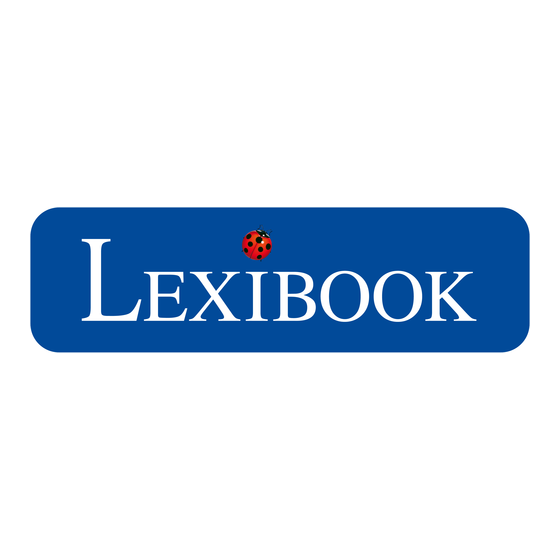
Table des Matières
Publicité
Les langues disponibles
Les langues disponibles
Liens rapides
Publicité
Table des Matières
Dépannage

Sommaire des Matières pour LEXIBOOK CD200i
- Page 1 All manuals and user guides at all-guides.com English Français Español Português Italiano INSTRUCTION MANUAL Deutsch MODE D'EMPLOI Nederlands CD200i ANTI-SHOCK COMPACT DISC PLAYER Lecteur CD portable Anti-chocs “CD200i” IM Dimension: 130mm(W) X 190mm(H)
- Page 2 All manuals and user guides at all-guides.com Congratulations on the purchase of your Lexibook CD200i! This document is a brief guide, which illustrates CD200i main features and functions. It will also help and guide you with the usage of the product. [1] CD DOOR Please read carefully and follow these instructions before using the functions offered with this unit to their full potential.
-
Page 3: Handling Compact Discs
1.Open the battery compartment cover and insert two rechargeable batteries of the instruments, or the inks used in some felt-tip pens, may damage the surfaces of the recommended type, matching the polarity. (1.2V 650mA) disc. Copyright © Lexibook 2004 Copyright © Lexibook 2004... -
Page 4: Track Search
1 forward at high speed. automatically. 2. If you press and hold the button [2] while playing, it will scan the current playing track backward at high speed. Copyright © Lexibook 2004 Copyright © Lexibook 2004... - Page 5 CD deck is opened or power is turned off. AThe power turns on automatically when the PLAY/PAUSE button [5] is pressed. Programming is also possible in PAUSE mode. ● Copyright © Lexibook 2004 Copyright © Lexibook 2004...
- Page 6 ” will show in the display (While in stop mode, you will need to press the PLAY/PAUSE button [5] one more time). This allows the player a few seconds to start reading the first track. Please be patient. Copyright © Lexibook 2004 Copyright © Lexibook 2004...
-
Page 7: Troubleshooting Guide
Remove batteries and AC adaptor. Buttons do not work. Electronic or static error Wait a few seconds and insert the caused circuitry to lock. batteries back. Make sure batteries are new or adaptor is powered. Copyright © Lexibook 2004 Copyright © Lexibook 2004... -
Page 8: Precautions De Securite
Félicitations ! Vous venez d’acheter le nouveau lecteur CD200i My Scene de Lexibook. Nous sommes heureux de vous compter parmi nos très nombreux clients. 1. CLAPET CD Lisez attentivement et suivez ces instructions afin d’utiliser au mieux toutes les fonctions 2. -
Page 9: Mise En Place Des Piles Alcalines (Non Fournies)
écrire ou des encres utilisées dans certains feutres peuvent endommager les surfaces du disque. 1.Ouvrez le couvercle du compartiment des piles [12] et insérez deux piles rechargeables recommandées, en respectant la polarité. (1.2V 650mA). Copyright © Lexibook 2004 Copyright © Lexibook 2004... -
Page 10: Nettoyage Des Disques
2. Si vous appuyez et maintenez le bouton [2]durant la lecture, cela scannera la et le temps total de lecture s’afficheront, la lecture commencera automatiquement à la plage en lecture en arrière à grande vitesse. plage numéro1. Copyright © Lexibook 2004 Copyright © Lexibook 2004... - Page 11 éteint. L’appareil se met en marche automatiquement lorsque le bouton LECTURE/PAUSE [5] ● La programmation est aussi possible en mode PAUSE. ● est pressé. Copyright © Lexibook 2004 Copyright © Lexibook 2004...
- Page 12 » s’affiche. (En mode d’arrêt, il est nécessaire d’appuyer de benzène ou d’autres nettoyants chimiques puissants, car cela pourrait endommager le nouveau sur le bouton LECTURE/PAUSE [5]). revêtement de l’appareil. Il est important qu’aucun liquide n’atteigne l’intérieur de l’appareil. Copyright © Lexibook 2004 Copyright © Lexibook 2004...
-
Page 13: Guide De Depannage
Le contrôle du volume est Augmentez le volume. réglé au niveau minimum. Fax : +33 (0)1 73 23 23 04 Site Internet : www.lexibook.com Les piles sont faibles. Remplacez les piles usées avec des piles neuves ou utilisez le LEXIBOOK S.A transformateur CA. -
Page 14: Precauciones De Seguridad
Advertencia acerca de la ventilación: Las aperturas de ventilación del producto no se 2.Si conecta el adaptador CA cuando las pilas están instaladas, el aparato deberán obstruir intencionadamente. automáticamente activa la alimentación AC y desactiva la alimentación por pilas. Copyright © Lexibook 2004 Copyright © Lexibook 2004... -
Page 15: Manipulación De Discos Compactos
3.No pegue ningún papel ni escriba sobre ningún lado del disco compacto. Los recomendado, siguiendo las indicaciones de polaridad. (1.2V 650mA) instrumentos de escritura afilados, o la tinta de algunos rotuladores, podrían dañar la superficie del disco. Copyright © Lexibook 2004 Copyright © Lexibook 2004... -
Page 16: Búsqueda De Pistas
1. 2. Si mantiene pulsado el botón [2] durante la reproducción, se realizará una búsqueda a alta velocidad, retrocediendo por la pista actual. Copyright © Lexibook 2004 Copyright © Lexibook 2004... - Page 17 CD o se desconecte el aparato. FUNCIÓN DE CONEXIÓN AUTOMÁTICA La programación también se puede realizar en el modo PAUSE. ● El aparato se conectará automáticamente cuando pulse el botón PLAY/PAUSE [5]. ● Copyright © Lexibook 2004 Copyright © Lexibook 2004...
- Page 18 PLAY/PAUSE [5] una vez más). superficie del aparato. Es importante que ningún líquido se introduzca en el aparato. El reproductor necesitará unos segundos para iniciar la lectura de la primera pista. Espere pacientemente. Copyright © Lexibook 2004 Copyright © Lexibook 2004...
-
Page 19: Guía Para La Resolución De Problemas
FAX : 91 548 92 33 Los auriculares se han Conecte los auriculares en la toma de Site Internet : http://www.lexibook.com conectado a la clavija de auriculares (no en la toma de línea de línea de salida. salida). -
Page 20: Cuidados De Segurança
Cuidados a ter em relação à ventilação: As entradas da ventilação do produto não será desligada. deverão ser obstruídas em caso algum. Copyright © Lexibook 2004 Copyright © Lexibook 2004... - Page 21 3.Não cole papel ou escreva em nenhum dos lados do CD. Instrumentos de escrita que tipo recomendado, de acordo com a polaridade (1.2V 650mA). sejam afiados ou tintas utilizadas por algumas canetas de feltro podem danificar as superfícies do disco. Copyright © Lexibook 2004 Copyright © Lexibook 2004...
- Page 22 2.Se premir e manter premido o botão [2] durante a reprodução, a unidade faz uma tempo total de duração. O leitor começa a reproduzir automaticamente a faixa número busca a essa faixa, para trás, a grande velocidade. Copyright © Lexibook 2004 Copyright © Lexibook 2004...
- Page 23 A energia liga-se automaticamente quando o bot?o PLAY/PAUSE [5] for premido. faixas programadas ficam guardadas na memória até abrir a porta do compartimento ● do CD ou desligar a energia. A programação também pode ser feita no modo PAUSE (de pausa). ● Copyright © Lexibook 2004 Copyright © Lexibook 2004...
- Page 24 Nunca utilize gasolina, benzina ou quaisquer outros químicos de limpeza fortes, pois estes podem danificar a superfície da unidade. Também é importante que não entre qualquer tipo de líquido na unidade. Copyright © Lexibook 2004 Copyright © Lexibook 2004...
-
Page 25: Guia De Resolução De Problemas
Fax serviço após venda : + 21 204 91 17 para deixar a humidade e a Site Internet : http://www.lexibook.com condensação desaparecer. Endereço : Armazém Lexibook Os headphones / A ficha dos headphones não... -
Page 26: Avvertenze Per La Sicurezza
Avvertenza relativa alla ventilazione: le aperture di ventilazione del prodotto non devono essere ostruite. Copyright © Lexibook 2004 Copyright © Lexibook 2004... -
Page 27: Maneggiare I Compact Disc
1.Aprire il coperchio dello scomparto batterie e inserire due batterie ricaricabili del tipo danneggiare la superficie del disco. consigliato, seguendo le polarità. (1.2V 650mA) Copyright © Lexibook 2004 Copyright © Lexibook 2004... - Page 28 2. Premendo il tasto [2] e mantenendo la pressione durante la riproduzione, cercherà ad alta velocità indietro all’interno della traccia riprodotta al momento. Copyright © Lexibook 2004 Copyright © Lexibook 2004...
- Page 29 Alla pressione del tasto PLAY/PAUSE [5] l’alimentazione si accende automaticamente. ● programmate. Le tracce programmate vengono memorizzate fino all’apertura della piastra CD o fino a quando l’alimentazione non viene spenta È anche possibile programmare in modalità PAUSE (pausa). ● Copyright © Lexibook 2004 Copyright © Lexibook 2004...
- Page 30 PLAY/PAUSE [5]). danneggiare la superficie dell’apparecchio. È importante che non entrino liquidi nell’apparecchio. Questo concederà al lettore alcuni secondi per iniziare a leggere la prima traccia. Siate pazienti. Copyright © Lexibook 2004 Copyright © Lexibook 2004...
-
Page 31: Guida Per La Risoluzione Dei Problemi
Le batterie si stanno scaricando, sostituirle entrambe o servirsi dell’adattatore c.a. Il bass boost è su ON e il Diminuire il volume oppure far volume è troppo alto. scorrere l’interruttore del bass boost su OFF. Copyright © Lexibook 2004 Copyright © Lexibook 2004... -
Page 32: Sicherheitshinweise
All manuals and user guides at all-guides.com Herzlichen Glückwunsch! Wir freuen uns, Sie unter den zahlreichen Benutzern der LEXIBOOK®-CD200i willkommen zu heißen. 1. CD KLAPPE Damit Sie die Funktionen dieses Geräts in vollem Umfang nutzen können, bitten wir Sie, 2. SKIP RÜCKWÄRTS /SUCHTASTE diese Bedienungsanleitung vor Inbetriebnahme sorgfältig zu lesen. -
Page 33: Handhabung Von Cds
Seite. Spitze Schreibgeräte bzw. die Tinte in einigen Tinten-schreibern kann 1.Öff-nen Sie das Batteriefach und legen Sie zwei wieder aufladbare Batte-rien des die CD-Oberfläche beschädigen. empfohlenen Typs entsprechend der Polarität ein (1.2V 650mA) Copyright © Lexibook 2004 Copyright © Lexibook 2004... -
Page 34: Abspielen Einer Cd
Geschwindigkeit, beginnend mit dem aktuellen Titel, vorwärts durchsucht. 2.Durch drücken und halten der Taste [2] während der Wiedergabe wird die CD mit hoher Geschwindigkeit, beginnend mit dem aktuellen Titel, rückwärts durchsucht. Copyright © Lexibook 2004 Copyright © Lexibook 2004... - Page 35 Nach erfolgter Wiedergabe aller Titel stoppt der Player automatisch. Die ● programmierten Titel werden so lange im Speicher gespeichert, bis das CD-Fach geöffnet bzw. die Strom-versorgung abgeschaltet wird. Die Programmierung kann auch im Modus PAUSE erfolgen. ● Copyright © Lexibook 2004 Copyright © Lexibook 2004...
- Page 36 Das Gerät benötigt einige Sekunden, um den ersten Titel zu lesen. Haben Sie bitte wischen Sie das Gehäuse trocken. Verwenden Sie niemals Benzin, Benzol oder andere Geduld. starke chemische Reinigungsmittel, da diese die Gehäuseoberfläche beschädigen könnten. Es darf keine Flüssigkeit in das Gehäuse eindringen. Copyright © Lexibook 2004 Copyright © Lexibook 2004...
-
Page 37: Garantie
Sie den Hg = Batterie enthält Quecksilber Wechselstrom-Adapter. Verringern Sie die Lautstärke oder Der Bassverstärker ist schieben Sie den eingeschaltet (ON) und die Bassverstärker-schalter in die Musik zu laut. Stellung OFF. Copyright © Lexibook 2004 Copyright © Lexibook 2004... - Page 38 Wij zijn erg blij dat u voortaan één van onze vele gebruikers van de LEXIBOOK®-producten bent. 1. CD DEUR Lees deze gebruiksaanwijzing eerst heel aandachtig. Zo zult u ten volle gebruik kunnen 2. BACKWARD SKIP/SEARCH-TOETS maken van alle functies waarmee uw CD200i is uitgerust (terugspoel-/zoektoets) 3. FORWARD SKIP/SEARCH-TOETS VOORZORGSMAATREGELEN VOOR DE VEILIGHEID (vooruitspoel-/zoektoets) Neem dit toestel niet uit mekaar.
-
Page 39: Belangrijke Opmerking
1.Open het deksel van het batterijvak en steek 2 oplaadbare batterijen van het schrijfpennen of inkt van sommige viltstiften, kunnen schade aan het oppervlak van de aangeraden type in, in overeenstemming met de polariteit. (1,2V 650mA) disk veroorzaken. Copyright © Lexibook 2004 Copyright © Lexibook 2004... - Page 40 Na enkele seconden zal het aantal tracks op de disk en de totale speelduur op het track op hoge snelheid achteruit scannen. scherm worden afgebeeld. De CD-speler zal automatisch track nummer 1 afspelen. Copyright © Lexibook 2004 Copyright © Lexibook 2004...
- Page 41 De stroom (power) schakelt automatisch in wanneer de PLAY/PAUSE-toets [5] wordt ● afgespeeld. De geprogrammeerde tracks worden in het geheugen opgeslagen tot het ingedrukt. CD-deksel wordt geopend of de stroom wordt uitgeschakeld. Programmeren is ook mogelijk in de PAUSE-modus. ● Copyright © Lexibook 2004 Copyright © Lexibook 2004...
- Page 42 Gebruik een zacht doekje, bevochtigd met klaar lauw water, en veeg droog. Gebruik nooit petroleum, benzeen of andere sterke chemische producten, daar deze het oppervlak van het toestel kunnen beschadigen. Het is uiterst belangrijk dat er geen vloeistoffen in het toestel terechtkomen. Copyright © Lexibook 2004 Copyright © Lexibook 2004...
- Page 43 Zwakke batterijen. Batterijen zijn bijna leeg, vervang beide batterijen of gebruik de AC-adapter. Basversterking staat AAN Verlaag het volume en schuif de basversterkingsschakelaar in de OFF en de muziek is te luid. positie. Copyright © Lexibook 2004 Copyright © Lexibook 2004...
-
Page 44: Προφυλαξεισ Ασφαλειασ
αντικείμενο που περιέχει υγρό, όπως ανθοδοχεία. μπαταρίες, η πηγή τροφοδοσίας αυτόματα μεταφέρεται στον μετασχηματιστή και διακόπτεται η τροφοδοσία από τις μπαταρίες. Προειδοποίηση σχετικά με τον αερισμό: Η είσοδος αερισμού του προϊόντος δεν πρέπει να εμποδίζεται. Copyright © Lexibook 2004 Copyright © Lexibook 2004... -
Page 45: Σημαντικη Σημειωση
1.Ανοίξτε το καπάκι του διαμερίσματος μπαταριών και βάλτε δύο επαναφορτιζόμενες αιχμηρά αντικείμενα γραψίματος ή το μελάνι που χρησιμοποιείται σε ορισμένους μπαταρίες τύπου που συνιστάται, ταιριάζοντας την πολικότητα. (1.2V 650mA) μαρκαδόρους μπορούν να καταστρέψουν την επιφάνεια του δίσκου. Copyright © Lexibook 2004 Copyright © Lexibook 2004... - Page 46 οθόνη ο συνολικός αριθμός των κομματιών που υπάρχουν στο CD, καθώς και η το κομμάτι που παίζει εκείνη τη στιγμή θα σαρωθεί προς τα πίσω με μεγάλη ταχύτητα. συνολική διάρκεια αναπαραγωγής. Η συσκευή θα αρχίσει αυτόματα να αναπαράγει το κομμάτι αρ.1. Copyright © Lexibook 2004 Copyright © Lexibook 2004...
- Page 47 ο χώρος υποδοχής των CD ή να διακοπεί η τροφοδοσία. Η τροφοδοσία ενεργοποιείται αυτόματα όταν πατήσετε το κουμπί PLAY/PAUSE [5]. ● Ο προγραμματισμός μπορεί επίσης να γίνει και στη λειτουργία PAUSE. ● Copyright © Lexibook 2004 Copyright © Lexibook 2004...
- Page 48 την κονσόλα μέχρι να στεγνώσει. Μη χρησιμοποιήσετε ποτέ βενζίνη ή άλλα ισχυρά μέσα φορά.). καθαρισμού με χημικές ουσίες γιατί μπορεί να καταστρέψουν την επιφάνεια της συσκευής. Είναι σημαντικό να μη χυθεί καθόλου υγρό μέσα στη συσκευή. Copyright © Lexibook 2004 Copyright © Lexibook 2004...
- Page 49 Βάλτε το βύσμα των ακουστικών στην στην υποδοχή γραμμή εξόδου. υποδοχή των ακουστικών (όχι της γραμμής εξόδου). Τοποθεσία στο Διαδίκτυο: http://www.lexibook.com Το κοντρόλ έντασης του ήχου Αυξήστε την ένταση του ήχου. είναι στο μίνιμουμ. *δεν συμπεριλαμβάνεται τυχόν βλάβη της οθόνης LCD Αντικαταστήστε...













