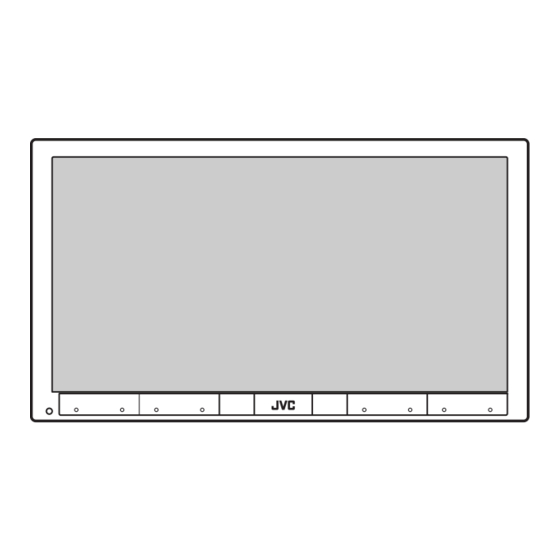Table des Matières
Publicité
Les langues disponibles
Les langues disponibles
Liens rapides
Having TROUBLE with operation?
Please reset your unit
Refer to page of How to reset your unit
Vous avez des PROBLÈMES de
fonctionnement?
Réinitialisez votre appareil
Référez-vous à la page intitulée Comment réinitialiser votre appareil
Затруднения при эксплуатации?
Пожалуйста, перезагрузите Ваше устройство
Для получения информации о перезагрузке Вашего устройства
обратитесь на соответствующую страницу
EN, FR, RU
© 2009 Victor Company of Japan, Limited
DVD RECEIVER WITH MONITOR
RÉCEPTEUR DVD ET MONITEUR
ПРИЙМАЧ ТА ПРОГРАВАЧ DVD-ДИСКІВ ІЗ МОНІТОРОМ
KW-AVX726/KW-AVX725/
KW-AVX626/KW-AVX625
For installation and connections, refer to the separate manual.
Pour l'installation et les raccordements, se référer au manuel séparé.
Указания по установке и выполнению соединений приводятся в отдельной инструкции.
0309DTSMDTJEIN
For canceling the display demonstration, see page 12.
Pour annuler la démonstration des affichages, référez-vous à la page 12.
Информацию об отмене демонстрации функций дисплея см. на стр. 12.
INSTRUCTIONS
MANUEL D'INSTRUCTIONS
ИНСТРУКЦИИ ПО ЭКСПЛУАТАЦИИ
GET0605-005B
[EU]
Publicité
Chapitres
Table des Matières
Dépannage

Sommaire des Matières pour JVC KW-AVX726
- Page 1 DVD RECEIVER WITH MONITOR RÉCEPTEUR DVD ET MONITEUR ПРИЙМАЧ ТА ПРОГРАВАЧ DVD-ДИСКІВ ІЗ МОНІТОРОМ KW-AVX726/KW-AVX725/ Having TROUBLE with operation? KW-AVX626/KW-AVX625 Please reset your unit Refer to page of How to reset your unit Vous avez des PROBLÈMES de fonctionnement? Réinitialisez votre appareil Référez-vous à...
- Page 2 Thank you for purchasing a JVC product. Please read all instructions carefully before operation, to ensure your complete understanding and to obtain the best possible performance from the unit. IMPORTANT FOR LASER PRODUCTS 1. CLASS 1 LASER PRODUCT 2. CAUTION: Do not open the top cover. There are no user serviceable parts inside the unit; leave all servicing to qualified service personnel.
-
Page 3: How To Read This Manual
• Your preset adjustments will also be erased (except the operations/settings. registered Bluetooth device). ( 28, 40) • The operations below are only for KW-AVX726/ KW-AVX725: How to forcibly eject a disc – Radio Data System – DAB tuner –... -
Page 4: Playable Disc Type
Playable disc type Disc type Recording format, file type, etc Playable DVD-Video (Region Code: 2) * • DTS sound cannot be reproduced. DVD-Audio/DVD-ROM DVD Recordable/Rewritable DVD-Video (DVD-R/-RW * , +R/+RW * DVD-VR • DVD Video: UDF bridge DivX/MPEG1/MPEG2 • DVD-VR •... -
Page 5: Table Des Matières
• Operation buttons on the screen ....................... 34 • Operations using the remote controller (RM-RK252) ................. 35 USB operations (for ) ................. 39 KW-AVX726/KW-AVX725 EXTERNAL DEVICES Using the Bluetooth® devices ......................40 • Connecting a new Bluetooth device ......................40 •... -
Page 6: Basic Operations
Folder Name FLAT File Name Track Title Artist Name 3:00 Disc Title • KW-AVX726/KW-AVX725: Resets the unit ( TP/PTY : • Turns on the power. – Activates/deactivates TA Standby • Attenuates the sound (if the power is on). Reception. * •... - Page 7 • KW-AVX726/KW-AVX725: You can also adjust the volume by moving your – Selects “USB/ iPod” as the source. finger on the touch panel – Switches the setting between “HEAD MODE” as illustrated. and “iPod MODE” (Hold) • KW-AVX626/KW-AVX625: AV-IN : Selects “AV-IN” as the source.
- Page 8 <Source Menu> screen You can also select the source using the touch panel. SOURCE Source Menu TUNER 87. 5 MHz Bayern Radio FLAT Pop Music 3:00 BAND Current source Exit Short Cut icons You can easily access some frequently used functions by using the Short Cut icons. Available icons vary among the sources.
-
Page 9: Using The Remote Controller (Rm-Rk252)
• USB/ iPod/DAB/Radio Data System operations • Turns the power off if pressed and held. are only applicable for KW-AVX726/ ∞ buttons KW-AVX725. • TUNER/DAB: Selects the preset stations/ •... - Page 10 • DISC/USB: VOL (volume) + / – buttons – DVD-Video: Selects the title. • Adjusts the volume level. – DVD-VR: Selects the program/Playlist. • Bluetooth PHONE: – USB/other discs (except VCD/CD): Selects the – Adjusts the volume of the incoming calls. folders if included.
- Page 11 SOURCE button DIRECT button • Selects the source. • DISC/USB: Enters direct search mode for chapter/title/program/playlist/folder/track (play) / (pause) button when pressed with SHIFT button ( 36). • DISC/USB/ iPod : Starts playback/pauses. • Bluetooth PHONE: Answers incoming calls. CLR (clear) button •...
-
Page 12: Preparation
Preparation Canceling the display demonstration and setting the clock Turn on the power. Set the clock. Setup Demonstration Bright Wall Paper Blue Color Ÿ Scroll Once Auto Display <AV Menu> screen. Dimmer Auto Dimmer Time Set (For KW-AVX626/ Back KW-AVX625) Setup Time Set 12Hours... -
Page 13: Av Menu
AV Menu operations You can use the <AV Menu> for most of the Press the desired icon/item to perform operations and settings. The available menu items the desired operations/settings. shown on the touch panel, depends on the selected source. Moves to the preceding Indicates the next hierarchy menu page level/setting item exists... - Page 14 Initial: Underlined Menu item Selectable setting/item ♦ Demonstration : Cancels. ♦ : Activates the demonstration on the screen. To stop it temporarily, touch the screen. ( Wall Paper You can select the background picture of the screen. ♦ Bright, Future, Horizon, Plain Color You can select the color of the background picture.
- Page 15 Initial 0:00 ( for KW-AVX726/KW-AVX725), 1:00AM ( for KW-AVX626/ KW-AVX625) Time Format Select either 12-hour system or 24-hour system. ( ♦ 12 Hours, 24 Hours; Initial 24 Hours ( for KW-AVX726/KW-AVX725), 12 Hours ( for KW-AVX626/KW-AVX625) ♦ OSD Clock : Cancels.
- Page 16 • It takes 5 seconds or more to display an Artwork and no operations are available while loading it. Selectable only for “DISC/USB.” (Playback stops when you change the setting.) For KW-AVX726/KW-AVX725. Skip the track so that your setting takes effect.
- Page 17 ♦ : Switches to another station. The programme may differ from the one currently received (the AF indicator lights up). Selectable only for “DISC/USB.” (Playback stops when you change the setting.) For KW-AVX726/KW-AVX725. Continued on the next page AV MENU...
- Page 18 ♦ Navigation : Select when connecting a Navigation System. ( For KW-AVX726/KW-AVX725. Depends on the amplifier gain control settings. The unit takes some time to tune in to another station using programme search. Appears only when DAB tuner is connected.
- Page 19 Menu item Selectable setting/item External Input * For connecting an external component to the CD changer jack on the rear. ♦ Changer/iPod * : CD changer, ( 43), iPod, ( 45). ♦ External : Any other than the above, ( 47).
- Page 20 Selects a preset sound mode suitable to the music Adjust the settings, then store. genre. Equalizer ♦ Flat (Initial), Hard Rock, R&B, Pop, Jazz, Dance, Country, Reggae, Classic, User1, User2, User3 Display <AV Menu> screen. (For KW-AVX626/ KW-AVX625) Back Edit Make adjustments by moving each bar directly.
- Page 21 For “ DISC/USB”: You can make the adjustments separately depending on the audio format—Dolby digital/MPEG Audio and the others. For KW-AVX726/KW-AVX725. The volume level automatically changes to “VOL 30” if you change to <Low> with the volume level set higher than “VOL 30.”...
- Page 22 : Erase the character before the cursor. [Del] : Erase the character on the cursor. Back [Cap] : Change the letter case (upper/lower). Ä] : Change the character set. [Space] : Enter a space. For KW-AVX626/KW-AVX625. For KW-AVX726/KW-AVX725. Not applicable in “iPod MODE.” (...
- Page 23 Transport News, Warning, News, Weather, Event, Special Event, Radio Info, Sports News, Financial News Mode Back Back For KW-AVX726/KW-AVX725. When a DAB tuner is connected, PTY Standby Reception also searches for DAB services. Continued on the next page AV MENU...
- Page 24 ♦ Albums : Functions the same as “Shuffle Albums” of the iPod. ♦ : Cancels. Not applicable in “iPod MODE.” ( For KW-AVX726/KW-AVX725. Not applicable for video file. You can activate <Shuffle Songs> in <Search Mode> menu. (...
- Page 25 : Plays at normal speed. ♦ Faster : Plays faster. ♦ Slower : Plays slower. For KW-AVX726/KW-AVX725. Not applicable in “iPod MODE.” ( Source Operation/setting TUNER/DAB * • Storing a preset station/service manually Press [BAND], then [ ] to tune in to the station you want to preset.
- Page 26 Current track (video) number/total track 0003/0099 List (video) number Playlists Track 01 Artists Track 02 Albums Track 03 Songs Track 04 Podcasts Track 05 Genres Track 06 Back Back For KW-AVX726/KW-AVX725. Not applicable in “iPod MODE.” (...
- Page 27 Select “Bluetooth PHONE” or “Bluetooth AUDIO” as the source for operations. • Firstly, use <Open> or <Search> to register and establish the connection with a device. Menu item Selectable setting/item Dial Menu * Select the method to make a call. ♦...
- Page 28 Menu item Selectable setting/item Open Preparation: • Operate the Bluetooth device to turn on its Bluetooth function. ∞ • Make sure “NEW DEVICE” is selected. If not, press [ ] or [ ] to select it. Press <Open> on the <Bluetooth> menu. Enter a PIN (Personal Identification Number) * •...
- Page 29 Menu item Selectable setting/item Special Device Only for “NEW DEVICE.” Select a device you want to connect from the list of Bluetooth devices which require some special procedure to establish the Bluetooth connection. Then, use <Open> or <Search> to connect. •...
-
Page 30: Listening To The Radio
Listening to the radio Preset number SOURCE TUNER KW-AVX726/KW-AVX725: 87. 5 MHz Band PS (station name) for Bayern Radio Sound mode FLAT FM Radio Data System. * KW-AVX626/KW-AVX625: Pop Music Tuner/Standby Assigned station name Reception indicator 3:00 PTY code for FM Radio... - Page 31 Storing your favorite programme types KW-AVX726/KW-AVX725 You can store your favorite PTY codes into the PTY The following features are available only for FM Preset List. Radio Data System stations. Ex.: Storing <Drama> into <Preset 1> Searching for FM Radio Data System programme—PTY Search...
-
Page 32: Disc Operations
Disc operations The disc type is automatically detected, then playback starts (for some discs, the top menu of the disc appears). If a disc does not have any disc menu, all tracks on it will be played repeatedly until you change the source or eject the disc. - Page 33 Changing the display information Each time you press the button, the display changes to show the different information. ( Ex.: While playing a DVD Video SOURCE FLAT CHAP. RPT 3:00 Audio format—Dolby Digital, MP3, WMA, WAV Disc/track information Disc type—DVD, DVD-VR, VCD, CD •...
-
Page 34: Operation Buttons On The Screen
Operation buttons on the screen You can display the following operation buttons while watching the playback pictures on the screen. • If no operation is done for about 5 seconds, the operation buttons disappear (except when a disc menu is displayed). -
Page 35: Operations Using The Remote Controller (Rm-Rk252)
Operations using the remote controller (RM-RK252) Button Stop play Stop play Start play/Pause (if pressed during play) • DivX/MPEG: Start play/Pause (if pressed during play) • JPEG: • Start play (Slide show: Each file is shown for a few seconds.) •... - Page 36 Button Stop play Stop play Stop play Start play/Pause (if pressed Start play/Pause (if pressed Start play/Pause (if pressed during play) during play) during play) Reverse/forward track search * Reverse/forward track search * Reverse/forward track search * • Forward slow motion * during pause.
- Page 37 Using the list screens... (DVD-VR) Operations using the Display the Original Program screen. on-screen bar (DVD/DVD-VR/DivX/MPEG/JPEG/VCD) These operations are possible on the monitor using the Display the Playlist screen. remote controller. Show the on-screen bar ( 38). Select an item you want to start play. (twice) Select an item.
- Page 38 On-screen bar Ex.: DVD-Video Information Operation Disc type Elapsed playing time of the current • DVD-Video: Audio signal format type and chapter/track * channel Remaining time of the current • VCD: PBC chapter/track * Playback mode * Playback status DVD-Video: T.
-
Page 39: Usb Operations (For Kw-Avx726/Kw-Avx725 )
USB operations (for KW-AVX726/KW-AVX725) You can connect a USB mass storage class device such as a USB memory, Digital Audio Player, portable HDD, etc. to the unit. • You can also connect the iPod to the USB terminal of the unit. For details of the operations, 45 –... -
Page 40: Using The Bluetooth® Devices
• To register a device using <Open> or <Search>, • To connect a special device, • To connect/disconnect/delete a device, Changing the display information Bluetooth Information: If you wish to receive more information about Bluetooth, visit the following JVC web site: <http://www.jvc.co.jp/english/car/> (English website only). -
Page 41: Using The Bluetooth Cellular Phone
Using the Bluetooth cellular phone Status of the device Connected device name [5 / ∞]: Selects the • Signal strength/Battery remainder (only when • When a cellular phone with audio function is the information comes from the device). other registered device. registered/connected, appears. - Page 42 When an SMS comes in... Presetting the phone If the cellular phone is compatible with SMS (Short numbers Message Service), you can read the messages on the You can preset up to 6 phone numbers. screen. • You cannot edit or send a message through the unit. Select the phone number you want to preset from <Phonebook>, <Redial>, When <Message Info>...
-
Page 43: Using The Bluetooth Audio Player
If playback does not start automatically, operate the Bluetooth audio player to start playback. Listening to the CD changer It is recommended to use a JVC MP3-compatible CD changer with your unit. • You can play only CDs (CD-DA) and MP3 discs. -
Page 44: Listening To The Dab Tuner (For Kw-Avx726/Kw-Avx725 )
Listening to the DAB tuner (for KW-AVX726/KW-AVX725) Preset number SOURCE DAB1 1475.216MHz LN Band Sound mode Service Label FLAT If no signal is received, DAB indicators */ “No DAB Signal” appears. Standby Reception indicator 3:00 BAND Press [SOURCE], then press [DAB]. -
Page 45: Listening To The Ipod/Iphone
See “When connected with the interface to the CD changer jack on the rear of the unit. adapter” on page 46. Watch the video KW-AVX726/KW-AVX725: See “When connected with the USB USB Audio and Video cable for iPod/iPhone, KS-U30 cable” below. -
Page 46: When Connected With The Interface Adapter
Press [SOURCE], then press [iPod ]. The following operations/settings are only available in “HEAD MODE.” Playback starts automatically. • To display the <iPod Artwork>, • When you connect the iPod to the USB terminal, “ iPod” is selected as the source •... -
Page 47: Using Other External Components
Selecting a track from the main Press [ ] to confirm the selection. menu Repeat steps 2 and 3 to select a track. • When a track is selected finally, playback starts. Press [SEARCH] to enter the main menu. • To return to the previous menu, press [SEARCH]. “SEARCH”... -
Page 48: Ext-Input
Navigation screen You can also connect a Navigation System to the VIDEO IN jack so that you can watch the navigation screen. Preparation: Make sure <Navigation> is selected for <AV Input>. ( To view the navigation screen Press DISP on the monitor panel repeatedly. ( •... -
Page 49: References
Maintenance Caution on cleaning the unit To keep discs clean Do not use any solvent (for example, thinner, benzine, A dirty disc may not play correctly. etc.), detergent, or insecticide. This may damage the If a disc does become dirty, wipe it with monitor or the unit. -
Page 50: More About This Unit
Children’s Progs, Social Affairs, Religion, Phone In, Travel & Touring, Leisure & Hobby, Jazz Music, FM Radio Data System operations Country Music, National Music, Oldies Music, Folk (for KW-AVX726/KW-AVX725) Music, Documentary • Network-Tracking Reception requires two types of Radio Data System signals—PI (Programme... - Page 51 * <.mod> is an extension code used for the MPEG2 files – MP3 files encoded with MP3i and MP3 PRO format. recorded by JVC Everio camcorders. The MPEG2 files – MP3 files encoded with Layer 1/2. with the <.mod> extension code cannot be played –...
- Page 52 • DivX/MPEG1/MPEG2/JPEG/MP3/WMA/WAV Disc/file information shown on the external monitor The following screens appear only on the external monitor. • CD TIME 00:14 T. RPT Track : 6 / 14 Cloudy Fair Hail Indian summer Rain Track Information Shower Album Snow Four seasons Thunder Artist...
- Page 53 USB operations Bluetooth operations (for KW-AVX726/KW-AVX725) General • If “No USB Device“ appears after removing a device, • While driving, do not perform complicated operation reattach a device or select another playback source. such as dialing the numbers, using phone book, etc.
- Page 54 When operating an iPod/iPhone, some operations (for KW-AVX726/KW-AVX725) may not be performed correctly or as intended. In – iPod with video (5th Generation) * this case, visit the following JVC web site: – iPod classic * <http://www.jvc.co.jp/english/car/> (English – iPod nano * website only) –...
- Page 55 Menu settings • If you change the <Amplifier Gain> setting from <High> to <Low> while the volume level is set higher than “30,” the unit automatically changes the volume level to “VOL 30.” • After you change any of <Menu Language/Audio Language/Subtitle> settings, turn off then on the power, and re-insert the disc (or insert another disc) so that your setting takes effect.
- Page 56 Display information • Available display information varies among the playback sources. Each time you press DISP, the display changes to show the various information. Ex.: When the playback source is a DVD video disc SOURCE SOURCE FLAT FLAT CHAP. RPT 3:00 3:00 Playback picture screen...
- Page 57 Albanian Xhosa Estonian Javanese Nauru Serbian Yoruba Basque Georgian Nepali Siswati Zulu JVC bears no responsibility for any loss of data in an iPod/iPhone and/or USB mass storage class device while using this unit. Continued on the next page REFERENCES...
- Page 58 • The Bluetooth word mark and logos are owned by the Bluetooth SIG, Inc. and any use of such marks by Victor Company of Japan, Limited (JVC) is under license. Other trademarks and trade names are those of their respective owners.
-
Page 59: Troubleshooting
Troubleshooting What appears to be trouble is not always serious. Check the following points before calling a service center. • For operations with the external components, refer also to the instructions supplied for the adapters used with the connections (as well as the instructions supplied with the external components). •... - Page 60 Symptom Remedy/Cause • Disc can be neither recognized nor Eject the disc forcibly. ( played back. • Disc cannot be ejected. Unlock the disc. ( • Recordable/Rewritable discs cannot • Insert a finalized disc. be played back. • Finalize the discs with the component which you used for •...
- Page 61 Symptom Remedy/Cause • Noise is generated. The track played back is not a playable file format. Skip to another file. • Tracks cannot play back as you Playback order may differ from the one played back using other have intended them to play. players.
- Page 62 Symptom Remedy/Cause • “No Disc” appears on the screen. Insert a disc into the magazine. • “No Magazine” appears on the screen. Insert the magazine. • “Cannot play this disc Check the disc” Current disc does not include playable files. Replace appears on the screen.
-
Page 63: Specifications
CD changer, DIGITAL OUT (optical), POSITION OUT Frequency Range: 87.5 MHz to 108.0 MHz • KW-AVX726/KW-AVX725: (MW) 522 kHz to 1 620 kHz (LW) 144 kHz to 279 kHz • KW-AVX626/KW-AVX625: 531 kHz to 1 602 kHz FM Tuner: Usable Sensitivity: 9.3 dBf (0.8 μV/75 Ω) - Page 64 Signal Detection System: Non-contact optical pickup (semiconductor laser) Frequency Response: DVD, fs=48 kHz/96 kHz: 16 Hz to 22 000 Hz VCD/CD: 16 Hz to 20 000 Hz Dynamic Range: 96 dB Signal-to-Noise Ratio: 98 dB Wow and Flutter: Less than measurable limit USB Standards: USB 2.0 Full Speed Data Transfer Rate...
-
Page 65: Operation Index
Operation index General Reset ..............3, 6 Attach/detach ...........39 Volume ..............6, 7 Start/pause playback ......11, 39 AV Menu ............6, 13 Repeat/random play ........24 Source ..............6, 8 Short Cut .............. 8 Bluetooth RM-RK252 ......... 9, 10, 11, 35, 36 Connect/disconnect/delete ..28, 29, 40 Clock .............12, 15 Make a call ...........27, 41, 42 Display demonstration ......12, 14... - Page 66 Merci pour avoir acheté un produit JVC. Veuillez lire attentivement toutes les instructions avant d’utiliser l’appareil afin de bien comprendre son fonctionnement et d’obtenir les meilleures performances possibles. IMPORTANT POUR PRODUITS LASER 1. PRODUIT LASER CLASSE 1 2. ATTENTION: N’ouvrez pas le couvercle supérieur. Il n’y a aucune pièce réparable par l’utilisateur à l’intérieur de l’appareil;...
- Page 67 • Les opérations ci-dessous sont uniquement pour • Vous ajustements préréglés sont aussi effacés (sauf le le KW-AVX726/KW-AVX725: périphérique Bluetooth enregistré). ( 28, 40) – Radio Data System – DAB tuner Comment forcer l’éjection d’un...
- Page 68 Type de disque compatible Type de disque Format d’enregistrement, type de fichier, etc Compatible DVD-Vidéo (Code de région: 2) * • Le son DTS ne peut pas être reproduit. DVD-Audio/DVD-ROM DVD enregistrable/réinscriptible DVD Vidéo (DVD-R/-RW * , +R/+RW * DVD-VR •...
- Page 69 • Touches de commande sur l’écran ......................34 • Opérations en utilisant de la télécommande (RM-RK252) ................. 35 Opérations USB (pour le ) ................39 KW-AVX726/KW-AVX725 APPAREILS EXTÉRIEURS Utilisation d’appareil Bluetooth® ...................... 40 • Connexion d’un nouvel appareil Bluetooth ....................40 •...
-
Page 70: Opérations De Base
FLAT File Name Track Title Artist Name 3:00 Disc Title • KW-AVX726/KW-AVX725: Réinitialisez l’appareil ( TP/PTY : • Mise sous tension de l’appareil. – Met en/hors service de l’attente de réception • Atténue le son (si l’appareil est sous tension). - Page 71 Éclairage du panneau tactile et des touches Panneau du moniteur En fonction du réglage <Illumination> effectué. Pour le KW-AVX726/KW-AVX725. • Hors service: Les informations d’affichage disponibles varient en Si aucune opération n’est effectuée pendant fonction des sources de lecture. ( environ 10 secondes.
- Page 72 Écran <Source Menu> Vous pouvez aussi choisir la source en utilisant le panneau tactile. SOURCE Source Menu TUNER 87. 5 MHz Bayern Radio FLAT Pop Music 3:00 BAND Source actuelle Sortie Icônes de raccourci Vous pouvez accéder facilement aux fonctions utilisées fréquemment en utilisant les icônes de raccourci. Les icônes disponibles varient en fonction des sources.
-
Page 73: Utilisation De La Télécommande (Rm-Rk252)
• Les opérations USB/ iPod/DAB/Radio Data l’appareil hors tension. System ne sont pas disponibles pour les ∞ Touches KW-AVX726/KW-AVX725. • TUNER/DAB: Choisit les stations/services • Pour localiser facilement les opérations préréglés. disponibles entre les différents types de fichiers, 35, 36 Suite à... - Page 74 • DISC/USB: Touches VOL (volume) + / – – DVD Vidéo: Permet de choisir le titre. • Ajuste le niveau de volume. – DVD-VR: Choisit le programme/liste de lecture. • Bluetooth PHONE : – USB/autres disques (sauf VCD/CD): Choisit les –...
- Page 75 Touche SOURCE Touche DIRECT • Choisit la source. • DISC/USB: Appuyez sur cette touche tout en maintenant pressée la touche SHIFT pour entrer Touche (lecture) / (pause) en mode de recherche directe de chapitre/titre/ • DISC/USB/ iPod : Lance la lecture / pause. programme/liste de lecture/dossier/plage •...
-
Page 76: Préparation
Préparation Annulation de la démonstration des affichages et réglage de l’horloge Mise sous tension de l’appareil. Réglez l’horloge. Setup Demonstration Bright Wall Paper Blue Color Ÿ Scroll Once Auto Affichez l’écran <AV Menu>. Dimmer Auto Dimmer Time Set Pour le KW-AVX626/ Back KW-AVX625) -
Page 77: Menu Av
Utilisation du Menu AV Vous pouvez utiliser le <AV Menu> pour la plupart des Appuyez sur l’icône/option souhaitée opérations et des réglages. Les options disponibles du pour réaliser les opérations/réglages menu apparaissant sur le panneau tactile dépendent de souhaités. la source choisie. Indique qu’un niveau suivant •... - Page 78 Réglage initial: Souligné Article de menu Réglage/option sélectionnable Demonstration : Annulation. ♦ (Démonstration) : Met en service la démonstration sur l’écran. Pour ♦ l’arrêter temporairement, touchez l’écran. ( Wall Paper Vous pouvez choisir l’image de fond de l’écran. (Papier Peint) Bright, Future, Horizon, Plain ♦...
- Page 79 Time Format Choisissez le système d’affichage sur 12 heures ou sur 24 heures. ( ♦ (Format Horloge) 12 Hours, 24 Hours; Réglage initial 24 Hours ( pour le KW-AVX726/KW- AVX725), 12 Hours ( pour le KW-AVX626/KW-AVX625) ♦ OSD Clock (Horloge : Annulation.
- Page 80 • Il faut 5 secondes ou plus pour afficher l’illustration et aucune opération ne peut être effectuée pendant son chargement. Peut être choisi uniquement pour “DISC/USB”. (La lecture s’arrête quand vous changez le réglage). Pour le KW-AVX726/KW-AVX725. Sautez la plage de façon que votre réglage prenne effet.
- Page 81 : Commute sur une autre station. Le programme peut différer du programme actuellement reçu (L’indicateur AF s’allume). Peut être choisi uniquement pour “DISC/USB”. (La lecture s’arrête quand vous changez le réglage). Pour le KW-AVX726/KW-AVX725. Suite à la page suivante MENU AV...
- Page 82 : Choisissez ce réglage quand un système de navigation est connecté. ( Pour le KW-AVX726/KW-AVX725. Dépend des réglages de commande de gain de l’amplificateur. Il faut un certain temps à cet appareil pour accorder une autre station en utilisant la recherche de programme.
- Page 83 Article de menu Réglage/option sélectionnable External Input (Entrée Pour connecter un appareil extérieur à la prise du changeur de CD à l’arrière. Ext.) * ♦ Changer/iPod * : Changeur de CD, ( 43), iPod, ( 45). ♦ External : N’importe quel autre appareils que ceux donnés ci- dessus, ( 47).
- Page 84 Sélectionne un mode sonore préréglé adapté à votre Faites les réglages, puis le mémorisez. genre de musique. Equalizer ♦ Flat (Réglage initial), Hard Rock, R&B, Pop, Jazz, Dance, Country, Reggae, Classic, User1, User2, User3 Affichez l’écran <AV Menu>. Pour le KW-AVX626/ Back Edit...
- Page 85 Pour “ DISC/USB”: Vous pouvez réaliser les ajustements séparément en fonction du format audio—Dolby Digital/ MPEG Audio et des autres. Pour le KW-AVX726/KW-AVX725. Le niveau de volume change automatiquement sur “VOL 30” si vous réglez sur <Low> quand le niveau de volume est plus haut que “VOL 30”.
- Page 86 : Efface le caractère à l’emplacement du curseur. [Cap] : Changez la casse des Back lettres (majuscules/ minuscules). Ä] : Changez le jeu de caractères. [Space] : Entrez une espace. Pour le KW-AVX626/KW-AVX625. Pour le KW-AVX726/KW-AVX725. Ne s’applique pas au mode “iPod MODE” .(...
- Page 87 Transport News, Warning, News, Weather, Event, Special Event, Radio Info, (Code Annonce) * Sports News, Financial News Mode Back Back Pour le KW-AVX726/KW-AVX725. Quand un tuner DAB est connecté, l’attente de réception PTY recherche aussi les services DAB. Suite à la page suivante MENU AV...
- Page 88 : Fonctionne de la même façon que la fonction “Aléatoire Albums” pour iPod. ♦ : Annulation. Ne s’applique pas au mode “iPod MODE”. ( Pour le KW-AVX726/KW-AVX725. Ne s’applique pas aux fichiers vidéo. Vous pouvez mettre en service <Shuffle Songs> dans le menu <Search Mode>. (...
- Page 89 ♦ Faster : Lecture à vitesse plus rapide. ♦ Slower : Lecture à vitesse plus lente. Pour le KW-AVX726/KW-AVX725. Ne s’applique pas au mode “iPod MODE”. ( Source Opération/réglage TUNER/DAB * • Mémorisation d’une station/service préréglé manuellement Appuyez sur [BAND], puis sur [ ] pour accorder la station que vous souhaitez prérégler.
- Page 90 Numéro de la plage (séquence vidéo) 0003/0099 List actuelle/nombre total de plages Playlists Track 01 Artists Track 02 (séquences vidéo) Albums Track 03 Songs Track 04 Podcasts Track 05 Genres Track 06 Back Back Pour le KW-AVX726/KW-AVX725. Ne s’applique pas au mode “iPod MODE”. (...
- Page 91 Choisissez “Bluetooth PHONE” ou “Bluetooth AUDIO” comme source pour les opérations. • Tout d'abord, utilisez <Open> ou <Search> pour enregistrer et établir la connexion d'un périphérique. Article de menu Réglage/option sélectionnable Dial Menu (Menu Choisissez la méthode pour faire un appel. Téléphone) * ♦...
- Page 92 Article de menu Réglage/option sélectionnable Open (Ouvert) Préparation: • Réglez le périphérique Bluetooth pour mettre en service la fonction Bluetooth. ∞ • Assurez-vous que “NEW DEVICE” est choisi. Si non, appuyez sur [ ] ou [ ] pour le choisir. Appuyez sur <Open>...
- Page 93 Article de menu Réglage/option sélectionnable Special Device Uniquement pour “NEW DEVICE”. (Équipem. Spécial) Choisissez le périphérique que vous souhaitez connecter à partir de la liste des périphériques Bluetooth qui nécessitent une procédure spéciale pour établir la connexion Bluetooth. Puis, utilisez <Open> ou <Search> pour réaliser la connexion. •...
-
Page 94: Écoute De La Radio
Écoute de la radio Numéro de préréglage SOURCE TUNER KW-AVX726/KW-AVX725: 87. 5 MHz Bande PS (nom de la station) Bayern Radio Mode sonore FLAT pour FM Radio Data System. * Pop Music KW-AVX626/KW-AVX625: Indicateur de tuner/ Nom affecté à la station attente de réception... - Page 95 Mémorisation de vos types de programme Pour le KW-AVX726/KW-AVX725 préférés Les fonctionnalités suivantes sont accessibles Vous pouvez mémoriser vos codes PTY préférés dans la uniquement pour les stations FM Radio Data System. liste des préréglages PTY. Recherche d’un programme FM Ex.: Mémorisation de <Drama>...
-
Page 96: Opérations Des Disques
Opérations des disques Le type du disque est détecté automatiquement, puis la lecture démarre (pour certains disques, le menu principal du disque apparaît). Si le disque ne possède pas de menu de disque, toutes ses plages sont reproduites répétitivement jusqu’à ce que vous changiez la source ou éjectiez le disque. - Page 97 Changement des informations sur l’affichage Chaque fois que vous appuyez sur la touche, l’affichage change et montre différentes informations. ( Ex.: Lors de la lecture d’un DVD vidéo SOURCE FLAT CHAP. RPT 3:00 Format audio—Dolby Digital, MP3, WMA, WAV Informations sur le disque/plage Type de disque—DVD, DVD-VR, VCD, CD •...
-
Page 98: Touches De Commande Sur L'écran
Touches de commande sur l’écran Vous pouvez afficher les touches de commande suivantes pendant que vous regardez des images de lecture sur l’écran. • Si aucune opération n’est effectuée pendant environ 5 secondes, les touches de commande disparaissent (sauf quand un menu de disque est affiché). [SOURCE] Affiche l’écran <Source Menu>... -
Page 99: Opérations En Utilisant De La Télécommande (Rm-Rk252)
Opérations en utilisant de la télécommande (RM-RK252) Touche Arrêt de la lecture Arrêt de la lecture Démarre la lecture/met la lecture en pause (si la • DivX/MPEG: Démarre la lecture/met la lecture en pause (si touche est pressée pendant la lecture) la touche est pressée pendant la lecture) •... - Page 100 Touche Arrêt de la lecture Arrêt de la lecture Arrêt de la lecture Démarre la lecture/met la lecture en Démarre la lecture/met la lecture Démarre la lecture/met la lecture pause (si la touche est pressée pendant en pause (si la touche est pressée en pause (si la touche est pressée la lecture) pendant la lecture)
- Page 101 Utilisation des écrans de liste... (DVD-VR) Opérations en utilisant la Affichez l’écran du programme original. barre sur l’écran (DVD/DVD-VR/DivX/MPEG/JPEG/VCD) Ces opérations sont possibles sur le moniteur en Affichez l’écran de liste de lecture. utilisant la télécommande. Affichez la barre sur l’écran ( 38).
- Page 102 Barres sur l’écran Ex.: DVD Vidéo Informations Opérations Type de disque Durée de lecture écoulée du chapitre ou de la plage actuelle * • DVD Vidéo: Type de format de signal audio et Durée de lecture restante du canal chapitre ou de la plage actuelle * •...
-
Page 103: Opérations Usb
Opérations USB (pour le KW-AVX726/KW-AVX725) Vous pouvez connecter un périphérique USB à mémoire de grande capacité tel qu’une mémoire USB, un lecteur audio numérique, un disque dur portable, etc. à cet appareil. • Vous pouvez aussi connecter le iPod à la prise USB de cet appareil. Pour en savoir plus, 45 –... -
Page 104: Appareils Extérieurs
• Pour connecter un périphérique spécial, • Pour connecter/déconnecter/supprimer un périphérique, Changement des informations sur l’affichage Informations sur le système Bluetooth: Si vous souhaitez recevoir plus d’informations sur le système Bluetooth, consultez le site web de JVC suivant: <http://www.jvc.co.jp/english/car/> (Site web en anglais uniquement) -
Page 105: Utilisation D'un Téléphone Portable Bluetooth
Utilisation d’un téléphone portable Bluetooth Nom de l’appareil connecté État de l’appareil [5 / ∞]: Choisit un autre • Quand un téléphone portable muni d’une • Rappel de force du signal/batterie (uniquement fonction audio est enregistré/connecté, quand l’information est envoyée par le appareil enregistré. - Page 106 Quand un SMS arrive... Préréglage de numéros de Si le téléphone cellulaire est compatible avec les SMS téléphone (Short Message Service), vous pouvez lire les messages Vous pouvez prérégler un maximum de 6 numéros de sur l’écran. téléphone. • Vous ne pouvez pas modifier ou envoyer un message avec cet appareil.
-
Page 107: Utilisation D'un Lecteur Audio Bluetooth
Si la lecture ne démarre pas automatiquement, utilisez le lecture audio Bluetooth pour démarrer la lecture. Écoute du changeur de CD Il est recommandé d’utiliser un changeur de CD JVC compatible MP3 avec votre autoradio. • Vous pouvez uniquement reproduire des CD (CD-DA) et des disques MP3. -
Page 108: Écoute Du Tuner Dab
Écoute du tuner DAB (pour le KW-AVX726/KW-AVX725) Numéro de préréglage SOURCE DAB1 1475.216MHz LN Bande Mode sonore Service Label FLAT Si aucun signal n’est Indicateurs DAB */ reçu, “No DAB Signal” apparaît. indicateur d’attente de réception 3:00 BAND Appuyez sur [SOURCE], puis appuyez sur [DAB]. -
Page 109: Kw-Avx726/Kw-Avx725
Vous pouvez connecter le iPod/iPhone en utilisant le câble ou l’adaptateur suivant : Pour Câble/adaptateur Pour réaliser l’opération Écoute de la KW-AVX726/KW-AVX725: Référez-vous à “Lors de la connexion musique Câble USB 2.0 (accessoire du iPod/iPhone) au câble avec le câble USB” ci-dessous. -
Page 110: Lors De La Connexion Avec L'adaptateur D'interface
Appuyez sur [SOURCE], puis appuyez sur Les opérations/réglages suivants sont [ iPod ]. uniquement disponibles en mode “HEAD MODE”. La lecture démarre automatiquement. • Pour afficher <iPod Artwork>, • Quand vous connectez le iPod à la prise USB, • Pour choisir une plage/séquence vidéo à partir de “... -
Page 111: Utilisation D'autres Appareils Extérieurs
Sélection d’une plage à partir du Appuyez sur [ ] pour valider le choix. menu principal Répétez les étapes 2 à 3 pour choisir une plage. Appuyez sur [SEARCH] pour afficher le • Quand une plage est finalement sélectionnée, la menu principal. -
Page 112: Ext-Input
Écran de navigation Vous pouvez aussi connecter un système de navigation à la prise VIDEO IN de façon à pouvoir voir l’écran de navigation. Préparation: Assurez-vous que <Navigation> est choisi pour <AV Input>. ( Pour commuter sur l’écran de navigation. Appuyez répétitivement sur DISP sur le panneau du moniteur. -
Page 113: Références
Entretien Précaution sur le nettoyage de Pour garder les disques propres l’appareil Si le disque est sale, sa lecture risque d’être déformée. N’utilisez aucun solvant (par exemple, un diluant, de Si un disque est sale, essuyez-le avec un la benzine, etc.), aucun détergent ou insecticide. Cela chiffon doux, en ligne droite du centre pourrait endommager le moniteur ou l’appareil. -
Page 114: Pour En Savoir Plus À Propos De Cet Autoradio
Children’s Progs, Social Affairs, Religion, Phone In, Travel & Touring, Leisure & Hobby, Jazz Music, Utilisation du système FM Radio Data System Country Music, National Music, Oldies Music, Folk (pour le KW-AVX726/KW-AVX725) Music, Documentary • La poursuite de réception en réseau nécessite Disque deux types de signaux Radio Data System—PI... - Page 115 – Fichiers MP3 codés avec Layer 1/2. * <.mod> est le code d’extension pour les fichiers – Fichiers WMA codés sans perte, professionnels et MPEG2 enregistrés par les caméscopes JVC Everio. Les formats vocaux. fichiers MPEG2 avec le code d’extension <.mod> ne –...
- Page 116 • DivX/MPEG1/MPEG2/JPEG/MP3/WMA/WAV Informations sur le disque/fichier apparaissant sur le moniteur extérieur Les écrans suivants apparaissent uniquement sur le moniteur extérieur. • CD TIME 00:14 T. RPT Track : 6 / 14 Cloudy Fair Hail Indian summer Rain Track Information Shower Dossier actuel (mis en valeur) Album Snow...
- Page 117 • Cet appareil peut reconnaître un total de 25 Opérations USB caractères pour les noms de fichier/dossier. (pour le KW-AVX726/KW-AVX725) • Pour les fichiers MPEG1/2: Le débit binaire maximum • Si “No USB Device“ après avoir détaché un (moyen) pour les signaux vidéo est de 2 Mbps.
- Page 118 être réalisées (A) Connecté avec le câble USB: correctement ou comme prévues. Dans ce cas, (pour le KW-AVX726/KW-AVX725) consultez le site Web JVC suivant: – iPod avec vidéo (5e Génération) * <http://www.jvc.co.jp/english/car/> (Site web en – iPod classic * anglais uniquement) –...
- Page 119 Réglages du menu • Si vous changez le réglage <Amplifier Gain> de <High> sur <Low> alors que le niveau de volume est réglé au dessus de “30”, l’appareil change automatiquement le volume sur “VOL 30”. • Après avoir changé un des réglages <Menu Language/Audio Language/Subtitle>, mettez l’appareil hors tension puis de nouveau sous tension, puis réinsérez le disque (ou insérez un autre disque) de façon que le réglage soit effectif.
- Page 120 Informations sur l’affichage • Les informations d’affichage disponibles varient en fonction des sources de lecture. Chaque fois que vous appuyez sur la touche DISP, l’affichage change comme suit. Ex.: Quand la source de lecture est un disque DVD Vidéo SOURCE SOURCE FLAT FLAT...
- Page 121 Basque Géorgien Népalais Siswati Zoulou JVC ne peut être tenu responsable pour toute perte de données dans un iPod/iPhone et/ou un périphérique USB à mémoire de grande capacité lors de l’utilisation de cet appareil. Suite à la page suivante RÉFÉRENCES...
- Page 122 • La marque du mot et les logos Bluetooth sont la propriété de Bluetooth SIG, Inc. et toute utilisation de ces marques par Victor Company of Japan, Limited (JVC) est faite sous licence. Les autres marques et noms de commerce sont la propriété...
-
Page 123: Guide De Dépannage
Guide de dépannage Ce qui apparaît être un problème n’est pas toujours sérieux. Vérifiez les points suivants avant d’appeler un centre de service. • Pour les opérations des appareils extérieurs, référez-vous aussi aux modes d’emploi fournis pour les adaptateurs utilisés avec les connexion (de même qu’aux instructions fournies avec les composants extérieurs). •... - Page 124 Symptôme Remède/Cause • Le disque ne peut pas être reconnu ni Éjecter le disque de force. ( reproduit. • Le disque ne peut pas être éjecté. Déverrouillez le disque. ( • Les disques enregistrables/réinscriptibles • Insérez un disque finalisé. ne peuvent pas être reproduits. •...
- Page 125 Symptôme Remède/Cause • Du bruit est produit. La plage reproduite n’est pas dans un format de fichier reproductible. Passez à un autre fichier. • Les plages ne sont pas reproduites L’ordre de lecture peut différer de celui utilisé par d’autres comme vous le souhaitiez.
- Page 126 Symptôme Remède/Cause • “Pas de Disque” apparaît sur l’écran. Insérez des disques dans le magasin. • “Pas de Magasin” apparaît sur l’écran. Insérez le magasin. • “Disque illisible Vérifier le disque” apparaît Le disque actuel ne comprend pas de fichiers reproductibles. sur l’écran.
-
Page 127: Spécifications
Changeur de CD, DIGITAL OUT (optique), POSITION OUT Plage de fréquences: 87,5 MHz à 108,0 MHz • KW-AVX726/KW-AVX725: (PO) 522 kHz à 1 620 kHz (GO) 144 kHz à 279 kHz • KW-AVX626/KW-AVX625: 531 kHz à 1 602 kHz Tuner FM: Sensibilité... - Page 128 Système de détection du Capteur optique sans contact (laser semi-conducteur) signal: Réponse en fréquence: DVD, fs=48 kHz/96 kHz: 16 Hz à 22 000 Hz VCD/CD: 16 Hz à 20 000 Hz Plage dynamique: 96 dB Rapport signal sur bruit: 98 dB Pleurage et scintillement: Inférieur à...
-
Page 129: Index Des Opérations
Index des opérations Généralités Réinitialisation ..........3, 6 Attacher/détacher ...........39 Volume ..............6, 7 Démarre/met en pause la lecture..11, 39 Menu AV ............6, 13 Lecture répétée/aléatoire ......24 Source ..............6, 8 Bluetooth Raccourci .............. 8 Connecter/déconnecter/ RM-RK252 ......... 9, 10, 11, 35, 36 supprimer ..........28, 29, 40 Horloge ............12, 15 Faire un appel ........27, 41, 42... - Page 130 Благодарим Вас за приобретение изделия JVC. Перед тем, как приступать к эксплуатации, пожалуйста, внимательно прочитайте все инструкции с тем, чтобы полностью изучить и обеспечить оптимальную работу этого устройства. ВАЖНО ДЛЯ ЛАЗЕРНОЙ АППАРАТУРЫ 1. ЛАЗЕРНАЯ АППАРАТУРА КЛАССА 1 2. ПРЕДУПРЕЖДЕНИЕ: Не открывайте верхнюю крышку. Внутри устройства нет частей, которые...
- Page 131 Срок службы (годности), кроме срока хранения дополнительных космети ческих материалов, упомянутых в предыдущих двух пунктах, не затрагивает никаких других прав потребителя, в частности, гарантийного свидетельства JVC, которое он может получить в соответствии с законом о правах потребителя или других законов, связанных с ним.
- Page 132 Тип воспроизводимых дисков Тип диска Формат записи, тип файла и т.д. Поддерживаемые Видео DVD-диск (код региона: 2) * • звук DTS невозможно воспроизвести. Звуковые DVD-диски/DVD-ROM DVD-диск однократной или Видео DVD-диск многократной записи DVD-VR (DVD-R/-RW * , +R/+RW * DivX/MPEG1/MPEG2 • Видео DVD-диск: UDF-мост •...
- Page 133 • Кнопки операций на экране ........................34 • Операции с помощью пульта дистанционного управления (RM-RK252) ..........35 Операции с устройством USB (для ) ............39 KW-AVX726/KW-AVX725 ВНЕШНИЕ УСТРОЙСТВА Использование устройств Bluetooth® ..................... 40 • Подключение нового устройства Bluetooth ................... 40 •...
-
Page 134: Основные Операции
Folder Name FLAT File Name Track Title Artist Name 3:00 Disc Title • KW-AVX726/KW-AVX725: Выполните сброс устройства ( TP/PTY : • Включение питания. – Включение или выключение функции • Ослабление звука (при включенном питании). резервного приема TA. * • Выключение питания. (Удерживать) Изменение... - Page 135 • KW-AVX726/KW-AVX725: Можно настраивать громкость, перемещая – Выбор источника “USB/ iPod”. палец по сенсорной – Переключение между режимами “HEAD панели, как показано на MODE” и “iPod MODE” (Удерживать) рисунке. • KW-AVX626/KW-AVX625: AV-IN : Выбор источника “AV-IN”. • Отображение экрана <Open/Tilt>. * [Open] : Открытие...
- Page 136 Экран <Source Menu> Можно также выбрать источник с помощью сенсорной панели. SOURCE Source Menu TUNER 87. 5 MHz Bayern Radio FLAT Pop Music 3:00 BAND Текущий источник Выход Значки Short Cut Можно легко получить доступ к некоторым часто используемым функциям с помощью значков Short Cut. Доступные...
-
Page 137: Использование Пульта Дистанционного Управления (Rm-Rk252)
Далее описаны все доступные операции для всех ∞ Кнопки источников. • TUNER/DAB: Выбор запрограммированных • Действия с использованием USB/ iPod/DAB/ радиостанций или служб. Radio Data System информации поддерживаются только KW-AVX726/KW-AVX725. • Определение доступных операций для разных Продолжение не следующей странице типов файлов, 35, 36 ВВЕДЕНИЕ... - Page 138 • DISC/USB: Кнопки VOL (громкость) + / – – Видео DVD-диск: Выбор названия. • Настройка уровня звука. – DVD-VR: Выбор программы/списка • Bluetooth PHONE : воспроизведения. – Настройка громкости входящих вызовов. – USB/другие диски (кроме VCD/CD): Выбор Кнопки 2nd VOL (громкость) папок, если...
- Page 139 Кнопка SOURCE Кнопка DIRECT • Осуществляет выбор источника звука. • DISC/USB: Переход в режим прямого поиска по разделу, названию, программе, Кнопка (воспроизведение) / (пауза) списку воспроизведения, папке, дорожке при • DISC/USB/ iPod : Начало нажатии одновременно с кнопкой SHIFT ( воспроизведения...
-
Page 140: Подготовка
Подготовка Отмена демонстрации функций дисплея и настройка часов Включение питания. Настройка часов. Setup Demonstration Bright Wall Paper Blue Color Ÿ Scroll Once Auto Отображение экрана <AV Menu>. Dimmer Auto Dimmer Time Set (Для KW-AVX626/ Back KW-AVX625) Setup или Time Set 12Hours 24Hours Time Format... -
Page 141: Меню Av
Операции с меню “AV Menu” Экран <AV Menu> можно использовать для Нажмите нужный значок или выполнения большинства операций и настроек. элемент для выполнения требуемых Доступные элементы меню отображаются на операций или настроек. сенсорной панели в зависимости от выбранного Указывает на наличие источника. - Page 142 По умолчанию: Подчеркнуто Элемент меню Доступные настройки и элементы ♦ Demonstration : Отмена. ♦ (Демонстрация) : Включение демонстрации на экране. Для временной остановки коснитесь экрана. ( Wall Paper Можно выбрать фоновый рисунок экрана. ♦ (Фоновый Bright, Future, Horizon, Plain Рисунок) Color (Цвет) Можно...
- Page 143 По умолчанию 0:00 ( для KW-AVX726/KW-AVX725), 1:00AM ( для Времени) KW-AVX626/KW-AVX625) Time Format Выбор 12-часового или 24-часового формата. ( ♦ (Формат 12 Hours, 24 Hours; По умолчанию 24 Hours ( для KW-AVX726/KW- Времени) AVX725), 12 Hours ( для KW-AVX626/KW-AVX625) ♦ OSD Clock (Часы : Отмена. ♦...
- Page 144 Для отображения обложки повторно нажимайте кнопку DISP. • Для отображения обложки требуется не менее 5 секунд, и во время загрузки все операции недоступны. Доступно только для “DISC/USB”. (При изменении настройки воспроизведение останавливается.) Для KW-AVX726/KW-AVX725. Чтобы настройка вступила в силу, перейдите на следующую дорожку.
- Page 145 передающую ту же программу. Загорается индикатор REG. : Переключение на другую радиостанцию. Программа ♦ может отличаться от принимаемой в текущий момент программы (Загорается индикатор AF). Доступно только для "DISC/USB”. (При изменении настройки воспроизведение останавливается.) Для KW-AVX726/KW-AVX725. Продолжение не следующей странице МЕНЮ AV...
- Page 146 отображения изображения (по мере его съемки). ♦ Navigation : Выберите при подключении системы навигации. ( Для KW-AVX726/KW-AVX725. В зависимости от настройки регулятора усиления. Настройка устройства на другую радиостанцию с помощью поиска программы занимает некоторое время. Появляется только при подключении тюнера DAB.
- Page 147 Элемент меню Доступные настройки и элементы External Input Для подключения внешнего устройства к гнездовому разъему на (Внешний Вход) задней панели устройства автоматической смены компакт-дисков. ♦ Changer/iPod * : Устройство автоматической смены компакт- ♦ External дисков, ( 43), iPod, ( 45). : Любые...
- Page 148 Выбор режима звучания, соответствующего Выполните и сохраните настройки. музыкальному жанру. Equalizer ♦ Flat (По умолчанию), Hard Rock, R&B, Pop, Jazz, Dance, Country, Reggae, Classic, User1, User2, User3 Отображение экрана <AV Menu>. (Для KW-AVX626/ Back Edit KW-AVX625) или Выполните настройку, непосредственно перемещая...
- Page 149 : от VOL 00 до 50 Для “ DISC/USB”: Можно выполнять настройку отдельно для различных звуковых форматов—Dolby digital/MPEG Audio и других. Для KW-AVX726/KW-AVX725. Уровень громкости автоматически изменяется на “VOL 30”, если выбрать <Low> при установленном уровне громкости выше “VOL 30”.
- Page 150 : Перемещение курсора. [BS] : Удаление символа перед курсором. [Del] : Удаление символа после курсора. Back [Cap] : Переключение регистра (верхний/нижний). Ä] : Смена набора символов. [Space] : Ввод пробела. Для KW-AVX626/KW-AVX625. Для KW-AVX726/KW-AVX725. Недоступно в режиме “iPod MODE”. (...
- Page 151 Transport News, Warning, News, Weather, Event, Special Event, Radio Info, Извещения) * Sports News, Financial News Mode Back Back Для KW-AVX726/KW-AVX725. Если подключен тюнер DAB, функция резервного приема сообщений о движении на дорогах (PTY) также выполняет поиск служб DAB. Продолжение не следующей странице МЕНЮ AV...
- Page 152 : Функции, аналогичные функции “Shuffle Songs” * Song проигрывателя iPod. ♦ Albums : Функции, аналогичные функции “Shuffle Albums” проигрывателя iPod. ♦ : Отмена. Недоступно в режиме “iPod MODE”. ( Для KW-AVX726/KW-AVX725. Не используется для видеофайлов. Можно включить функцию <Shuffle Songs> в меню <Search Mode>. (...
- Page 153 : Воспроизведение на обычной скорости. ♦ Faster : Более быстрое воспроизведение. ♦ Slower : Более медленное воспроизведение. Для KW-AVX726/KW-AVX725. Недоступно в режиме “iPod MODE”. ( Источник звука Операция/настройка TUNER/DAB * • Сохранение запрограммированной радиостанции или службы вручную Нажмите [BAND], затем [ ], чтобы...
- Page 154 воспроизведение. Номер текущей дорожки (видео) или 0003/0099 List общее число дорожек (видео) Playlists Track 01 Artists Track 02 Albums Track 03 Songs Track 04 Podcasts Track 05 Genres Track 06 Back Back Для KW-AVX726/KW-AVX725. Недоступно в режиме “iPod MODE”. (...
- Page 155 Выберите источник операций “Bluetooth PHONE” или “Bluetooth AUDIO”. • Сначала используйте меню <Open> или <Search> для регистрации и установки соединения с устройством. Элемент меню Доступные настройки и элементы Dial Menu (Меню Выбор способа выполнения вызова. ♦ Шкал) * Redial : Отображение списка набранных телефонных номеров. ♦...
- Page 156 Элемент меню Доступные настройки и элементы Open (Открыть) Подготовка: • Включите функцию Bluetooth на устройстве Bluetooth. • Убедитесь в том, что выбрано “NEW DEVICE”. В противном случае нажмите [ ] или ∞ ] для выбора. Нажмите <Open> в меню <Bluetooth>. Введите...
- Page 157 Элемент меню Доступные настройки и элементы Special Device Только для “NEW DEVICE”. (Спец. Устройства) В списке устройств Bluetooth, требующих специальной процедуры для установки соединения Bluetooth, выберите устройство, к которому нужно подключиться. Затем используйте функцию <Open> или <Search> для установления соединения. •...
-
Page 158: Прослушивание Радио
Прослушивание радио Запрограммированный номер SOURCE TUNER KW-AVX726/KW-AVX725: 87. 5 MHz Диапазон частот PS (название Bayern Radio Режим звучания FLAT радиостанции) для Индикатор селектора радиостанций FM Pop Music телевизионных Radio Data System. * каналов/резервного KW-AVX626/KW-AVX625: 3:00 приема Назначенное имя Код PTY для системы... - Page 159 Сохранение любимых программ Для KW-AVX726/KW-AVX725 Можно хранить предпочитаемые коды PTY в списке Следующие функции доступны только при запрограммированных кодов PTY. прослушивании радиостанций FM Radio Data Напр.: Сохранение <Drama> в <Preset 1>. System. Поиск программы FM Radio Data System—поиск PTY Можно осуществлять поиск предпочитаемых...
-
Page 160: Операции С Дисками
Операции с дисками Тип диска определяется автоматически, затем начинается воспроизведение (для некоторых дисков появляется основное меню диска). Если на диске нет дискового меню, все дорожки будут воспроизводиться последовательно до тех пор, пока не произойдет смена источника или диск не будет извлечен. Если... - Page 161 Изменение информации на дисплее При каждом нажатии этой кнопки на дисплее отображается другая информация. ( Напр.: При воспроизведении диска DVD Video SOURCE FLAT CHAP. RPT 3:00 Аудиоформат—Dolby Digital, MP3, WMA, WAV Информация о диске или дорожке Тип диска—DVD, DVD-VR, VCD, CD •...
-
Page 162: Кнопки Операций На Экране
Кнопки операций на экране При просмотре воспроизводимых изображений на экране можно вывести на дисплей следующие кнопки. • Если в течение 5 секунд не выполняется никаких действий, кнопки операций исчезают (за исключением случая, когда отображается меню диска). [SOURCE] Отображение экрана <Source Menu>... -
Page 163: Операции С Помощью Пульта Дистанционного Управления (Rm-Rk252)
Операции с помощью пульта дистанционного управления (RM-RK252) Кнопка Останов воспроизведения Останов воспроизведения Начало воспроизведения/пауза (при нажатии • DivX/MPEG: Начало воспроизведения/пауза во время воспроизведения) (при нажатии во время воспроизведения) • JPEG: • запуск воспроизведения (показ слайдов: каждый файл отображается в течение нескольких секунд). •... - Page 164 Кнопка Останов воспроизведения Останов воспроизведения Останов воспроизведения Начало воспроизведения/ Начало воспроизведения/ Начало воспроизведения/ пауза (при нажатии во время пауза (при нажатии во время пауза (при нажатии во время воспроизведения) воспроизведения) воспроизведения) Поиск дорожки путем Поиск дорожки путем Поиск дорожки путем перемотки...
- Page 165 Использование экранов списка... (DVD-VR) Операции с помощью Откройте экран “Original Program”. строки состояния (DVD/DVD-VR/DivX/MPEG/JPEG/VCD) Эти операции можно выполнять на мониторе с Откройте экран списка воспроизведения. помощью пульта дистанционного управления. Отобразите строку состояния на экране Выберите элемент для воспроизведения. 38). (два раза) Выберите...
- Page 166 Строки состояния Напр.: Видео DVD-диск Информация Управление Тип диска Время, прошедшее от начала • Видео DVD-диск: Тип формата и канал воспроизведения текущего звукового сигнала раздела или дорожки * • VCD: PBC Оставшееся время Режим воспроизведения * воспроизведения текущего Видео DVD-диск: T. RPT: Повтор названия раздела...
-
Page 167: Операции С Устройством Usb
Операции с устройством USB (для KW-AVX726/KW-AVX725) К приемнику можно подключить запоминающее устройство USB большой емкости, например USB-память, цифровой аудиопроигрыватель, съемный жесткий диск и т.д. • Можно также подключать iPod к разъему USB приемника. Подробная информация об операциях, 45 – 46. -
Page 168: Использование Устройств Bluetooth
• Регистрация устройства с помощью меню <Open> или <Search>, • Установление соединения со специальным устройством, • Подключение, отключение или удаление устройства, Изменение информации на дисплее Информация о Bluetooth: Дополнительные сведения о функциях Bluetooth можно найти на веб-сайте JVC по адресу: <http://www.jvc.co.jp/english/car/> (только веб-сайт на английском языке). -
Page 169: Использование Сотового Телефона Bluetooth
Использование сотового телефона Bluetooth [5 / ∞]: Выбор другого Состояние устройства Имя подключенного устройства • Уровень сигнала/зарядка зарегистрированного • При регистрации или подключении аккумуляторной батареи (только если устройства. сотового телефона с аудиофункциями информация поступает с устройства). появляется значок SOURCE Connected Device Name FLAT 3:00 Voice... - Page 170 При входящем сообщении SMS... Программирование Если сотовый телефон поддерживает SMS (Short телефонных номеров Message Service—служба коротких сообщений), то Можно запрограммировать до 6 номеров такие сообщения можно читать на экране. телефонов. • Изменять или отправлять сообщения с помощью данного устройства нельзя. Выберите...
-
Page 171: Использование Аудиопроигрывателя Bluetooth
Прослушивание с устройства автоматической смены компакт-дисков Для подключения к данному приемнику рекомендуется использовать устройство автоматической смены компакт-дисков компании JVC, совместимое с MP3. • Можно воспроизводить только компакт-диски (CD-DA) и диски MP3. Подготовка: Для параметра <External Input> необходимо установить значение <Changer>. ( Напр.: При... -
Page 172: Прослушивание Тюнера Dab (Для Kw-Avx726/Kw-Avx725 )
Прослушивание тюнера DAB (для KW-AVX726/KW-AVX725) Запрограммированный номер SOURCE Диапазон частот DAB1 1475.216MHz LN Режим Service Label FLAT воспроизведения звука Если сигнал не поступает, появляется Индикатор DAB */ сообщение “No DAB резервного приема Signal”. 3:00 BAND Нажмите [SOURCE], затем нажмите [DAB]. -
Page 173: Прослушивание Проигрывателя Ipod Или Iphone
помощью интерфейсного адаптера” устройства автоматической смены компакт-дисков, на стр. 46. расположенному на задней панели устройства. Просмотр видео KW-AVX726/KW-AVX725: См. раздел “При подключении с Кабель USB Audio и Video для iPod/iPhone, KS-U30 помощью кабеля USB” ниже. (не входит в комплект поставки), к кабелю USB •... -
Page 174: При Подключении С Помощью Интерфейсного Адаптера
Нажмите [SOURCE], затем нажмите Следующие операции и настройки [ iPod ]. доступны только в режиме “HEAD MODE”. • Отображение <iPod Artwork>, Воспроизведение начинается автоматически. • При подключении iPod к разъему USB • Выбор дорожки или видеозаписи с экрана <Search Mode>, в... -
Page 175: Использование Других Внешних Устройств
Выбор дорожки в главном меню Нажмите [ ] для подтверждения выбора. Нажмите [SEARCH] для входа в главное Повторите действия 2 и 3 для выбора меню. дорожки. При работе с меню на экране мигает надпись • Когда выбрана дорожка, начинается “SEARCH”. воспроизведение. -
Page 176: Ext-Input
Экран навигации Можно также подключить систему навигации к разъему VIDEO IN, что позволяет просматривать экран навигации. Подготовка: Для параметра <AV Input> необходимо установить значение <Navigation>. ( Просмотр экрана навигации Несколько раз нажмите кнопку DISP на панели монитора. ( • Для формата изображения экрана навигации устанавливается значение <Full>, независимо от настройки <Aspect>. -
Page 177: Справочная Информация
Обслуживание Меры предосторожности при Хранение дисков в чистом виде чистке устройства Воспроизведение грязного диска может быть некорректным. Не используйте какие-либо растворители (например Если диск загрязнится, протрите его органический растворитель, бензин и т. д.), моющие мягкой тканью по прямой линии от средства... -
Page 178: Дополнительная Информация О Приемнике
Country Music, National Music, Oldies Music, Folk частота). Music, Documentary Операции с FM Radio Data System Диск (Для KW-AVX726/KW-AVX725) Общие сведения • Для правильной работы функции сеть- отслеживающего приема требуются два типа • В данном руководстве слова “дорожка” и “файл”... - Page 179 <.mpeg> или <.mod>*. • Данный приемник не может воспроизводить * Файлы MPEG2, записанные с помощью видеокамеры следующие файлы: JVC Everio, имеют расширение <.mod>. Невозможно – файлы MP3, закодированные в форматах MP3i воспроизводить файлы MPEG2 с кодом расширения и MP3 PRO;...
- Page 180 • DivX/MPEG1/MPEG2/JPEG/MP3/WMA/WAV Информация о диске или файле показана на внешнем мониторе Следующие экраны отображаются только на внешнем мониторе. • CD TIME 00:14 T. RPT Track : 6 / 14 Cloudy Fair Hail Indian summer Rain Track Information Shower Album Snow Four seasons Thunder Artist...
- Page 181 Операции с устройством USB Операции Bluetooth (для KW-AVX726/KW-AVX725) Общие сведения • Если после отключения устройства отображается • Не выполняйте сложные операции, например сообщение “No USB Device”, снова подключите набор номера или использование телефонной устройство или выберите другой источник книги, во время управления автомобилем.
- Page 182 звуковой сигнал. Выберите другую папку, адресу на <http://www.apple.com>. содержащую музыкальные файлы. • При включении этого устройства проигрыватель iPod заряжается через устройство. (для KW-AVX726/KW-AVX725) • Текстовая информация может отображаться неправильно. • Даже при сохранении дополнительной службы • Текстовая информация прокручивается на...
- Page 183 Настройки меню • Если для элемента <Amplifier Gain> настройка <High> меняется на <Low> и при этом для уровня громкости установлено значение больше “30”, приемник автоматически меняет уровень громкости на “VOL 30”. • После изменения одной из настроек <Menu Language/Audio Language/Subtitle> выключите, а затем включите...
- Page 184 Информация на дисплее • Информация, отображаемая на дисплее, зависит от источников воспроизведения. При каждом нажатии кнопки DISP информация на дисплее изменяется. Напр.: Если источником воспроизведения является видеодиск DVD SOURCE SOURCE FLAT FLAT CHAP. RPT 3:00 3:00 Экран воспроизведения Экран информации об Воспроизводимое...
- Page 185 Эстoнcкий Яванский Науруанский SR Сербский Йоруба Баскский Грузинский Непальский Cиcвaзи Зулусский Компания JVC не несет ответственности за любую потерю данных в проигрывателе iPod/ iPhone и/или на запоминающем устройстве USB во время использования данного устройства. Продолжение не следующей странице СПРАВОЧНАЯ ИНФОРМАЦИЯ...
- Page 186 марками корпорации Microsoft в США и/или других странах. • Текстовый товарный знак Bluetooth и соответствующие логотипы являются собственностью компании Bluetooth SIG, Inc. и используются компанией Victor Company of Japan, Limited (JVC) по соответствующей лицензии. Прочие товарные знаки и торговые марки являются собственностью соответствующих...
-
Page 187: Устранение Проблем
Устранение проблем Не всякое нарушение в работе устройства является результатом его неисправности. Перед обращением в сервисный центр проверьте следующее. • Сведения об операциях с внешними устройствами см. также в инструкциях, поставляемых с адаптерами, которые используются для подключений (а также в инструкциях, поставляемых с внешними устройствами). - Page 188 Симптомы Способы устранения/Причины • Не удается ни распознать, ни Извлеките диск принудительно. ( воспроизвести диск. • Невозможно извлечь диск. Снимите блокировку с диска. ( • Диски однократной и • Вставьте завершенный диск. многократной записи не • Выполните завершениедиска в помощью устройства, воспроизводятся.
- Page 189 Симптомы Способы устранения/Причины • Слышен шум. Воспроизводится дорожка, не предназначенная для воспроизведения. Перейдите к другому файлу. • Дорожки невозможно Порядок воспроизведения может отличаться по сравнению с воспроизвести намеченным другими проигрывателями. образом. • На экране продолжает мигать • Время считывания меняется в зависимости от устройства USB. надпись...
- Page 190 Симптомы Способы устранения/Причины • На экране отображается надпись “Нет Диска”. Вставьте диск в загрузочное отверстие. • На экране отображается надпись “Нет Магазина”. Вставьте загрузочный механизм. • На экране отображается надпись “Нельзя На данном диске нет файлов для воспроизведения. прогрывать этот диск Проверьте диск”. Замените...
-
Page 191: Технические Характеристики
компакт-дисков, DIGITAL OUT (оптический), POSITION OUT Диапазон частот: от 87,5 МГц до 108,0 МГц • KW-AVX726/KW-AVX725: (CB) от 522 МГц до 1 620 МГц (ДB) от 144 МГц до 279 МГц • KW-AVX626/KW-AVX625: от 531 МГц до 1 602 МГц Радиоприемник в... - Page 192 Система обнаружение бесконтактное оптическое считывание (полупроводниковый лазер) сигнала: Частотная характеристика: DVD, fs=48 кГц/96 кГц: от 16 Гц до 22 000 Гц VCD/CD: от 16 Гц до 20 000 Гц Динамический диапазон: 96 дБ Отношение сигнал/помеха: 98 дБ Коэффициент детонации: в пределах допусков измерительной аппаратуры...
-
Page 193: Указатель Операций
Указатель операций Общие сведения Перенастройка ..........3, 6 Подключение/отключение .......39 громкость ............6, 7 Начало или пауза воспроизведения ...11, 39 Меню AV ............6, 13 Повторное/произвольное воспроизведение ........24 Источник звука ..........6, 8 Short Cut .............. 8 Bluetooth RM-RK252 ......... 9, 10, 11, 35, 36 Подключение/отключение/удаление...