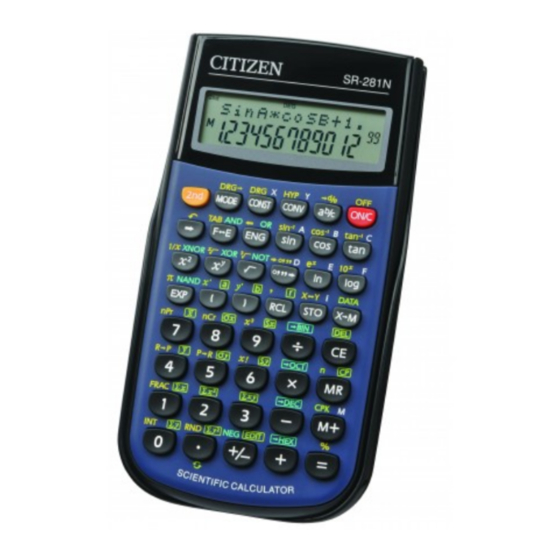
Table des Matières
Publicité
Les langues disponibles
Les langues disponibles
Liens rapides
Publicité
Chapitres
Table des Matières

Sommaire des Matières pour Citizen SR-281N
-
Page 2: Table Des Matières
Contents General Guide.....................2 Turning on or off ..................2 Battery replacement .................2 Auto power-off function................2 Reset operation ..................2 Contrast adjustment .................2 Display readout..................3 Before Starting Calculation................3 Using " MODE " keys................3 Using " 2nd " Keys..................4 Corrections ....................4 Undo function ...................4 Replay function..................5 Memory calculation...................5 Order of operations...................6... -
Page 3: General Guide
General Guide Turning on or off To turn the calculator on, press [ ON/C ] ; To turn the calculator off, press [ 2nd ] [ OFF ]. Battery replacement The calculator is powered by two alkaline batteries (G13 or LR44). When the display dims, replace the batteries. -
Page 4: Display Readout
Display readout The display comprises two lines and indicators. The upper line is a dot display up to 128 characters. The lower line is capable of displaying a result of up to 12 digits, as well as 2-digits positive or negative exponent. -
Page 5: Using " 2Nd " Keys
1 MAIN : Use this mode for basic calculations, including scientific calculations and Base–n calculations. 2 STAT : Use this mode to perform single–variable and paired–variable statistical calculations and regression calculations. 3 CPLX : Use this mode to perform complex number calculation. 4 RESET : Use this mode to perform reset operation. -
Page 6: Replay Function
Replay function This function stores operations that just have been executed. After execution is completed, pressing [ ] or [ 2nd ] [ ] key will display the operation executed. Pressing [ ] will display the operation from the beginning, with the cursor located under the first character. -
Page 7: Order Of Operations
Running memory You should keep the following rules in mind when using running memory. • Press [ M+ ] to add a result to running memory and the " M " indicator appears when a number is stored in the memory. Press [ MR ] to recall the content of running memory. -
Page 8: Accuracy And Capacity
Type A functions which are required entering values before pressing the function key, for example, x ,1/x, π, x!, %, RND, ENG, , x ', y ' . Type B functions which are required pressing the function key –1 –1 –1 before entering, for example, sin, cos, tan, sin , cos... - Page 9 < 1 –1 tanh ≦ x < 1 x 10 log x, ln x –99 1 x 10 < x < 100 –1 x 10 < x ≦ –1 x 10 230.2585092 ≦ x < 1 x 10 < 1 x 10 <...
-
Page 10: Error Conditions
Result:Result displayed as fraction for integer when integer, numerator and denominator are less than 1 x 10 ≦ ≦ ≦ n, n , n,r are integers. nPr, nCr < 1 x 10 < 1 x 10 STAT ,a, b, r : n ≠ 0 ; σx,σy, Sx, Sy:n ≠... -
Page 11: Parentheses Calculations
7 5 3 2 6 . 8 9 5 0 1 6 4 2 5 0 8 Parentheses calculations Operations inside parentheses are always executed first. SR-281N can use up to 13 levels of consecutive parentheses in a single calculation. -
Page 12: Percentage Calculation
Percentage calculation [ 2nd ] [ % ] divides the number in the display by 100. You can use this key sequence to calculate percentages, add-ons, discounts, and percentage ratios. 120 x 30 % = 36 120 [ x ] 30 [ 2nd ] [ % ] [=] 1 2 0 3 0 % = 3 6 . - Page 13 [ F↔E ] –01 8 . 5 7 1 4 2 8 5 7 1 4 3 [ ENG ] –03 8 5 7 . 1 4 2 8 5 7 1 4 3 [ 2nd ] [ ] [ 2nd ] [ 0 .
-
Page 14: Scientific Functional Calculations
Scientific Functional Calculations Use MAIN ( [ MODE ] 1 ( MAIN ) ) mode for scientific function calculations. Logarithms and Antilogarithms The calculator can calculate common and natural logarithms and anti-logarithms using [ log ], [ ln ], [ 2nd ] [ 10 ], and [ 2nd ] [ e ln 7 + log 100 = 3.94591014906 [ ln ] 7 [ + ] [ log ] 100 [=]... -
Page 15: Angle Unit Conversions
4 [ a b / c ] 2 [ a b / c ] 4 [=] [ a b / c ] 4 . 5 [ a b / c ] [ 2nd ] [ d / e ] d / e ] [ 2nd ] [ Calculations containing both fractions and decimals are calculated in decimal format. -
Page 16: Sexagesimal ↔ Decimal Transformation
] 45 [ ] 10.5 [ 2 . 7 5 2 9 1 6 6 6 6 6 7 Trigonometric / Inverse-Tri. functions SR-281N provides standard trigonometric functions and inverse –1 –1 –1 trigonometric functions - sin, cos, tan, sin... -
Page 17: Hyperbolic / Inverse-Hyp. Functions
–1 s i n 0 . 5 = 9 0 . Hyperbolic / Inverse-Hyp. functions SR-281N uses [ 2nd ] [ HYP ] to calculate the hyperbolic functions and –1 –1 inverse-hyperbolic functions - sinh, cosh, tanh, sinh , cosh –1... -
Page 18: Probability
3 0 . 4 1 3 8 1 2 6 5 1 5 [ 2nd ] [ X ↔ Y ] θ 8 0 . 5 3 7 6 7 7 7 9 2 θ If r = 25, = 56 what are x, y ? Ans : x = 13.9798225868, y = 20.7259393139 [ 2nd ] [ P R ] 25 [ 2nd ] [... -
Page 19: Other Functions
5 ! = 120 5 [ 2nd ] [ x ! ] [=] 5 ! = 1 2 0 . Generates a random between 0.000 ~ 0.999 [ 2nd ] [ RND ] R n d 0 . 4 4 9 Other functions ( 1/x, , INT, FRAC ) -
Page 20: Unit Conversion
Unit Conversion The calculator has a built-in unit conversion feature that enables you to convert numbers among different units. Enter the number you want to convert. Press [ CONV ] to display the menu. There are 7 menus, covering distance, area, temperature, capacity, weight, energy, and pressure. - Page 21 –44 Planck time 5.390640 x10 –8 Planck mass 2.176716 x10 –27 Atomic mass constant mμ 1.6605387313 x10 Atomic mass constant –10 mμc 1.4924177812 x10 energy equivalent –1 Faraday constant 96485.341539 C mol –19 Elementary charge 1.60217646263 x10 Electron volt–joule –19 1.60217646263 x10 relationship –1...
- Page 22 μ N /h –1 Nuclear magneton in MHz/T 7.6225939631 MHz T μ N /k –4 –1 Nuclear magneton in K/T 3.658263864 x10 –15 Classical electron radius 2.81794028531 x10 –31 Electron mass 9.1093818872 x10 Electron mass energy m e c –14 8.1871041464 x10 equivalent –3...
- Page 23 Muon magnetic moment –3 aμ 1.1659160264 x10 anomaly Muon g–factor gμ –2.00233183201 Muon Compton λ c , μ –15 11.7344419735 x10 wavelength Muon Compton c , μ –15 1.86759444455 x10 λ wavelength over 2 pi μ –26 –1 Muon magnetic moment –4.4904481322x10 μ...
- Page 24 Neutron Compton –15 107. 0.21001941422 x10 λ wavelength over 2 pi –27 108. Neutron mass 1.6749271613 x10 Neutron mass energy m n c –10 109. 1.5053494612 x10 equivalent Neutron magnetic μ n –26 –1 110. –0.9662364023x10 moment Neutron magnetic μ n /μ B –3 111.
-
Page 25: Base-N Calculations
–3 –1 M( α ) 134. Alpha particle molar mass 4.00150617471 x10 kg mol Alpha particle to electron m α /m e 135. 7294.29950816 mass ratio Alpha particle to proton m α /m p 136. 3.97259968461 mass ratio To insert a constant at the cursor position : Press [ CONST ] to display the physics constants menu. -
Page 26: Bases Conversions
To distinguish the A, B, C, D, E and F used in the hexadecimal base from standard letters, they appear as shown in the below. Display Display Display Display (Upper) (Lower) (Upper) (Lower) Select the number base you want to use with [ BIN ], [ OCT ], [ DEC ], [ HEX ]. -
Page 27: Basic Arithmetic Operations For Bases
In the binary base, the block 1 is displayed immediately after calculation. Other blocks ( block 2 ~ block 4 ) are displayed by pressing For example, input 47577557 Press [ 2nd ] [ HEX ] 47577557 Indicates Block 1 presently displayed DEG BIN [ 2nd ] [ BIN ] 0 1 0 1 0 1 1 1... -
Page 28: Logical Operation
= NEG IFIFIFIFIFIFIC6 [ 2nd ] [ HEX ] 3 A [ NEG ] N E G h 3 /A F F F F F F C 6 Logical operation Logical operations are performed through logical products (AND), negative logical (NAND), logical sums (OR), exclusive logical sums (XOR), negation (NOT), and negation of exclusive logical sums (XNOR). -
Page 29: Displaying Results
Multiple data of the same value : [ DATA ] < x value > [ x ] < Number of repeats > (B) To input paired–variable / regression data using the following syntaxes : Individual data-set : [ DATA ] < x value > [ ] <... - Page 30 Sx ( [2nd]+[ Sx ] ) Sample standard deviation of x values or y values Sy ( [2nd]+[ Sy ] ) σ x ( [2nd]+[ σ x ] ) Population standard deviation of x values or y values σ y ( [2nd]+[ σ y ] ) ∑...
- Page 31 [ n ] STAT [ 2nd ] [ STAT 8 1 . 8 [ 2nd ] [ Sx ] STAT 6 . 0 5 8 0 5 2 4 9 2 3 4 [ 2nd ] [ σ x ] STAT σ...
-
Page 32: Deleting Data
[=] [ DATA ] 15 [ ] 451 [ DATA ] 17 STAT ] 475 [ DATA ] 21 [ ] 525 [ DATA ] D A T A 4 = 2 8 , 28 [ ] 678 6 7 8 [ 2nd ] [ a ] STAT 1 7 6 . -
Page 33: Full Message
(A) In 1–VAR mode, the method to view data depends on whether you want to view data item or not. # Each time you press [ DATA ], first data item appears 1 second and then the corresponding value. STAT STAT EDIT EDIT... - Page 34 ( 7 – 9 i ) + ( 15 + 12 i ) = 22 + 3 i , ab = 22.2036033112, ar = 7.76516601843 [ MODE ] 3 CPLX CPLX 7 [ – ] 9 [ i ] [ + ] 15 [ + ] 12 [ i ] [=] 2 2 .
- Page 35 CONTENIDOS Guía General..................2 Para encender o apagar ..............2 Sustitución de la Batería..............2 Función de apagado automático ............. 2 Reinicialización ................2 Ajuste del Contraste ................ 3 Lectura de la Pantalla ..............3 Antes de Empezar Cálculo ............... 3 Usando teclas "...
-
Page 36: Guía General
Guía General Para encender o apagar Para encender la calculadora, pulse [ ON/C ] ; Para apagar la calculadora, pulse [ 2nd ] [ OFF ]. Sustitución de la Batería La calculadora es alimentada por duas baterías alcalinas G13(LR44). Cuando la visualización se torna borrosa, sustituya las baterías. Tenga cuidado al reemplazar la batería para no ser herido: 1. -
Page 37: Ajuste Del Contraste
problema. Esto retornará todas las configuraciones a aquellas por defecto. Ajuste del Contraste Pulsando la tecla [ – ] o [ + ] siguiendo [ MODE ] se puede hacer que el contraste de pantalla sea más o menos intenso. Presionando una o la otra tecla iluminará... -
Page 38: Usando Teclas " 2Nd
Pulsar [ MODE ] para mostrar menús de modo cuando especificar un modo de funcionamiento ( " 1 MAIN ", " 2 STAT ", " 3 CPLX ", " 4 RESET " ) o notación simbólica de ingeniería ( " 5 ENG " ). 1 MAIN : Usar este modo para cálculos básicos, incluyendo cálculos científicos y cálculos de Base–n. -
Page 39: Función Reproducir
el indicador " " mostrado en la pantalla indica que se puede pulsar [ 2nd ] [ ] para cancelar la operación. Función Reproducir Esta función almacena operaciones que acaban de ser ejecutadas. Después de completada la ejecución, pulsando la tecla [ ] o [ 2nd ] ] mostrará... -
Page 40: Orden De Operaciones
Memoria de Ejecución Usted debe mantener las siguientes reglas en mente cuando usar memoria de ejecución. • Pulsar [ M+ ] para sumar un resultado a memoria de ejecución y el indicador " M " aparece cuando un numero está almacenado en la memoria. -
Page 41: Exactitud Y Capacidad
Expresión entre paréntesis. Transformación de coordenadas ( P R , R P ) Funciones tipo A que requieren la introducción de los valores antes de pulsar la tecla de función, por ejemplo, x ,1/x, π, x!, %, RND, ENG, , x ’, y ’ . Funciones tipo B que requieren la introducción de los valores antes de pulsar la tecla de función, por ejemplo, sin, cos, tan, –1... - Page 42 –1 cosh 1 ≦ x < 5 x 10 –1 tanh < 1 log x, ln x –99 ≦ x < 1 x 10 1 x 10 < x < 100 –1 x 10 < x ≦ 230.2585092 –1 x 10 0 ≦...
-
Page 43: Condiciones De Error
Resultado:Resultado mostrado como fracción para entero cuando entero, numerador y denominador son menores que 1 x 10 nPr, nCr 0≦r≦n, n≦10 , n,r son enteros. STAT < 1 x 10 < 1 x 10 ,a, b, r : n≠0 ; σx,σy, Sx, Sy:n≠0, 1 ;... -
Page 44: Cálculos Entre Paréntesis
6 . 8 9 5 0 1 6 4 2 5 0 8 Cálculos entre Paréntesis Operaciones entre paréntesis son siempre efectuados primero. SR-281N pueden usar hasta 13 niveles de paréntesis consecutivas en un cálculo simple. Paréntesis cerrados ocurriendo inmediatamente antes de la operación de la tecla [ ) ] pueden ser omitidas, no importa cuantas son requeridas. -
Page 45: Cálculo De Porcentaje
Cálculo de Porcentaje [ 2nd ] [ % ] divide el número que está en pantalla por 100. Se puede usar esta secuencia de teclas para calcular porcentajes, complementos, descuentos y relaciones de porcentajes. 120 x 30 % = 36 120 [ x ] 30 [ 2nd ] [ % ] [ = ] 1 2 0 3 0 % =... - Page 46 [ F↔E ] –01 8 . 5 7 1 4 2 8 5 7 1 4 3 [ ENG ] –03 8 5 7 . 1 4 2 8 5 7 1 4 3 [ 2nd ] [ ] [ 2nd ] [ 0 .
-
Page 47: Cálculos Funcionales Científicos
Cálculos Funcionales Científicos Usar modo MAIN ( [ MODE ] 1 ( MAIN ) ) para cálculos de función científica. Logaritmos y Antilogaritmos La calculadora puede calcular logarítmos comunes o naturales y antilogarítmos usando [ log ], [ ln ], [ 2nd ] [ 10 ], y [ 2nd ] [ e ln 7 + log 100 = 3.94591014906 [ ln ] 7 [ + ] [ log ] 100 [ = ]... -
Page 48: Conversión De Unidades Angulares
4 [ a b / c ] 2 [ a b / c ] 4 [ = ] [ a b / c ] 4 . 5 [ a b / c ] [ 2nd ] [ d / e ] d / e ] [ 2nd ] [ Cálculos que contengan tanto fracciones como decimales, se ejecutan... -
Page 49: Transformación Sexagesimal ↔ Decimal
12.755 [ 2nd ] [ 10.5 = 2.75291666667 ] 45 [ ] 10.5 [ 2 . 7 5 2 9 1 6 6 6 6 6 7 Funciones trigonométricas / Tri. Inversa SR-281N proporciona funciones trigonométricas funciones –1 –1 trigonométricas inversas padrones - sin, cos, tan, sin , cos –1... -
Page 50: Funciones Hiperbólicas / Hip. Inversas
0 . 5 = 9 0 . Funciones hiperbólicas / Hip. inversas SR-281N usa [ 2nd ] [ HYP ] para calcular las funciones hiperbólicas y –1 –1 funciones hiperbólicas inversas - sinh, cosh, tanh, sinh , cosh –1... -
Page 51: Probabilidad
[ 2nd ] [ X ↔ Y ] θ 8 0 . 5 3 7 6 7 7 7 9 2 θ Si r = 25, = 56 qué son x, y ? Resp : x = 13.9798225868, y = 20.7259393139 [ 2nd ] [ P R ] 25 [ 2nd ] [ ] 56 R ( 2 5 ,... -
Page 52: Otras Funciones ( 1/X, √, 3 , X , X 2 , X 3
[ 2nd ] [ RND ] R n d 0 . 4 4 9 Otras funciones ( 1/x, √ , , INT, FRAC ) La calculadora también proporciona funciones de recíprocos ( [ 2nd ] [ 1/x ] ), raíz cuadrada ( [ √ ] ), raíz cúbica( [ 2nd ] [ ] ), raíz universal ( [ 2nd ] [ ] ), cuadrado ( [ x... -
Page 53: Constantes Físicas
Use [ CONV ] para desplazar por la lista de unidades hasta que se muestre un menú de unidades adecuadas, entonces pulse [ = ]. Pulsando [ ] o [ 2nd ] [ ] se puede convertir el número a otra unidad. - Page 54 –1 Constante de Faraday 96485.341539 C mol –19 Carga Elemental 1.60217646263 x10 Relación electrón –19 1.60217646263 x10 volt–joule Carga Elemental sobre –1 2.41798949195 x10 –1 –1 Constante molar de gas 8.31447215 J mol –23 –1 Constante de Boltzmann 1.380650324 x10 Constante molar de –10 –1...
- Page 55 –26 –1 Magnetón de Bohr μ B 927.40089937 x10 Magnetón de Bohr en μ B /h –1 13.9962462456 x10 Hz T Hz/T –1 Magnetón de Bohr en K/T μ B /k 0.671713112 K T –27 –1 Magnetón Nuclear μ N 5.0507831720 x10 Magnetón Nuclear en –1...
- Page 56 Electrón al radio del μ e /μ' h momento magnético de la 864.05825510 placa de helio Anomalía del momento –3 1.15965218694 x10 magnético del Electrón Factor-g Electrón –2.00231930437 Radio giromagnético del –1 –1 γ e 1.76085979471 x10 Electrón m μ –28 Masa de Muon 1.8835310916 x10...
- Page 57 Radio de masa del m p /m n 0.99862347856 Protón–neutrón Carga de protón al e/m p –1 9.5788340838 x10 C kg cociente de masa Momento magnético del –26 –1 μ p 1.41060663358 x10 protón Momento magnético de la –26 –1 μ' p 1.41057039959 x10 placa de protón...
- Page 58 Momento magnético del μ d /μ B –3 120. Deuterón al radio 0.46697545565 x10 magnetón Bohr Momento magnético del μ d /μ N 121. Deuterón al radio 0.85743822849 magnetón nuclear Radio del momento μ d /μ p 122. magnético de 0.30701220835 Deuterón–protón –27...
-
Page 59: Cálculos De Base-N
3 x N = 1.80664259841 x 10 CONST 3 [ x ] [ CONST ] [ CONST ] [ 6 . 0 2 2 1 4 1 9 9 4 7 [ = ] CONST –1 0 0 8 : m o l 6 . -
Page 60: Función De Bloque
[ 2nd ] [ DEC ] 3 1 . [ 2nd ] [ HEX ] 0 0 0 0 0 0 1 F Función de Bloque Para un resultado en base binaria, se visualizará usando la función de bloque. El máximo de 32 dígitos se muestra en 4 bloques de 8 dígitos. Indica Bloque 4 actualmente mostrado Indica Bloque 3 actualmente mostrado Indica Bloque 2 actualmente mostrado... -
Page 61: Operaciones Aritméticas Básicas Para Bases
Indica Bloque 4 actualmente mostrado DEG BIN 0 1 0 0 0 1 1 1 – – – 47577557 = Bloque 4 + Bloque 3 + Bloque 2 + Bloque 1 = 01000111010101110111010101010111 Operaciones aritméticas básicas para bases 1IEIF + 1234 1001 = 1170 [ 2nd ] [ HEX ] 1E F [ + ] [ 2nd ]... -
Page 62: Introducindo Datos
STAT STAT 1–VAR LIN LOG EXP PWR D–CL Estadística de variable simple 1–VAR Estadística de variable simple Variable doble / Estadística de Regresión Regresión Linear y = a + b x Regresión Logarítmica y = a + b lnx Regresión Exponencial y = a •... - Page 63 Desviación estándar de valores x de la σ x ( [2nd]+[ σ x ] ) población ∑ x ( [2nd]+[ ∑ x ] ) Suma de todo valores x ∑ x ( [2nd]+[ ∑ x Suma de todo valores x Precisión de habilidad potencial de los valores CP ( [2nd]+[ CP ] ) Mínimo de los valores x (CPU, CPL), donde...
- Page 64 Mínimo de valores x (CPU, CPL), donde CPU es limite de especificación superior de la habilidad de precisión y CPL es limite de CPK ( [ CPK ] ) especificación inferior de la habilidad de precisión CPK = Min ( CPU , CPL ) = CP ( 1 – Ca ) Fórmula de regresión del término constante a ( [2nd]+[ a ] ) b ( [2nd]+[ b ] )
- Page 65 STAT [ 2nd ] [ CP ] 95 U S L = [ = ] 70 STAT L S L = [ = ] STAT 0 . 7 6 8 9 7 2 3 6 5 1 3 [ CPK ] STAT U S L = 9 5 .
-
Page 66: Suprimindo Datos
573 [ x ’ ] STAT x ’ 5 7 3 2 2 . 5 6 7 0 0 7 3 4 1 3 19 [ y ’ ] STAT y ’ 1 9 5 1 0 . 2 6 5 8 2 2 7 8 5 Suprimindo datos El método para suprimir datos depende si usted ya ha almacenado los datos pulsando tecla [ DATA ] o no. -
Page 67: Mensaje Full
(B) En modo REG, cada vez que se pulsa [ DATA ], artículo de datos y valor x aparecen sobre la pantalla al mismo tiempo. Usted puede pulsar [ ] para cambiar entre valor x y y . STAT STAT DATA 1 = 15 , 45 DATA 1 = 15 , 45 EDIT... - Page 68 CPLX 2 2 . 2 0 3 6 0 3 3 1 1 2 CPLX 7 . 7 6 5 1 6 6 0 1 8 4 3 -S34- SR260B_SR-281N_Spanish_v090330.doc SIZE: 140X75mm SCALE 1:1 2009/3/30...
- Page 69 Índice Índice Geral..................2 Ligando ou desligando..............2 Substituição de bateria ..............2 Função Auto-Desliga ............... 2 Operação Reset................2 Ajuste do Contraste ................. 2 Leitura do visor ................3 Antes De Iniciar Cálculos ..............4 Usando teclas " MODE "..............4 Usando teclas"...
-
Page 70: Substituição De Bateria
Índice Geral Ligando ou desligando Para ligar a calculadora, tecle [ ON/C ] ; Para desligar a calculadora, tecle [ 2nd ] [ OFF ]. Substituição de bateria A calculadora é alimentada por duas baterias alcalinas G13(LR44). Quando o visor ficar fraco, substitua as baterias. Tenha cuidado para não se ferir ao trocar a bateria. -
Page 71: Leitura Do Visor
pressionadas deixaram o visor respectivamente mais claro ou mais escuro. Leitura do visor O visor compreende de duas linhas e indicadores. A linha superior é uma tela pontuada de até 128 caracteres. A linha inferior é capaz de expôr resultado de até 12 dígitos, assim como 2 dígitos exponenciais positivos ou negativos. -
Page 72: Antes De Iniciar Cálculos
Antes De Iniciar Cálculos Usando teclas " MODE " Tecle [ MODE ] para visualizar menus de modos ao especificar um modo de operação ( " 1 MAIN ", " 2 STAT ", " 3 CPLX ", " 4 RESET " ) ou o símbolo de notação técnica ( "... -
Page 73: Função Replay
Quando um caracter for deletado por [ ], uma entrada for apagada [ CE ], ou for eliminada por [ ON/C ], o indicador " " mostrado no visor lhe dirá para teclar [ 2nd ] [ ] se desejar cancelar a operação. Função Replay Esta função armazena operações já... -
Page 74: Sequência De Operações
Memória corrente Você deve ter em mente as seguintes regras ao usar memória corrente. • Tecle [ M+ ] para somar um resultado à memória corrente a o indicador " M " aparecerá quando um número for armazenado na memória. Tecle [ MR ] para consultar o conteúdo da memória corrente. - Page 75 Funções tipo A que requerem a entrada de valores antes de digitar a tecla de função , por exemplo, x ,1/x, π, x!, %, RND, ENG, , x ', y ' . Funções tipo B que requerem o acionamento da tecla de função –1 antes da entrada de valores, por exemplo, sin, cos, tan, sin –1...
- Page 76 log x, ln x ≦ –99 x < 1 x 10 1 x 10 < x < 100 –1 x 10 ≦ < x –1 x 10 230.2585092 ≦ x < 1 x 10 < 1 x 10 < 2.15443469003 x 10 <...
-
Page 77: Condições De Erro
≦ ≦ ≦ nPr, nCr n, n , n,r são inteiros. STAT < 1 x 10 < 1 x 10 ,a, b, r : n ≠ 0 ; σx,σy, Sx, Sy :n ≠ 0, 1 ; x = 50 ; y = 50 ;... -
Page 78: Cálculos Com Parênteses
6 . 8 9 5 0 1 6 4 2 5 0 8 Cálculos com parênteses Operações dentro de parênteses são sempre executadas primeiro. SR-281N pode usar mais de 13 níveis de parênteses consecutivos em um cálculo simples. Parênteses fechados ocorrendo imediatamente antes de operações da tecla [ ) ] podem ser omitidos, não importa quantos forem... -
Page 79: Notações Do Visor
120 [ x ] 30 [ 2nd ] [ % ] [ = ] 1 2 0 3 0 % = 3 6 . 55 % = 160 88 [ ] 55 [ 2nd ] [ % ] [ = ] 5 5 % = 1 6 0 . -
Page 80: Cálculos Científicos Funcionais
[ 2nd ] [ ] [ 2nd ] [ 0 . 0 0 0 8 5 7 1 4 2 8 5 Notação de Símbolos Técnicos Cada vez que você especificar o modo ENG, um resultado visualizado é automaticamente mostrado com o símbolo técnico correspondente. -
Page 81: Cálculo De Fração
[ ln ] 7 [ + ] [ log ] 100 [ = ] l n 7 + l o G 1 0 0 = 3 . 9 4 5 9 1 0 1 4 9 0 6 –5 = 100.006737947 [ 2nd ] [ 10 ] 2 [ + ] [ 2nd ] [ e 2 + e... -
Page 82: Conversões De Unidade De Ângulo
[ a b / c ] [ 2nd ] [ d / e ] d / e ] [ 2nd ] [ Cálculos contendo ambas frações e decimais são calculados em formato decimal . 8 [ a b / c ] 4 [ a b / c ] 5 [ + ] 3.75 3 . -
Page 83: Funções Trigonométricas / Trigonométricas Inversas
0 . 5 = 9 0 . Funções hiperbólicas / hiperbólicas inversas SR-281N usa [ 2nd ] [ HYP ] para calcular as funções hiperbólicas e –1 –1 –1 as hiperbólicas inversas - sinh, cosh, tanh, sinh... -
Page 84: Conversão De Coordenadas
[ 2nd ] [ HYP ] [ cos ] 1.5 [ + ] 2 [ = ] c o s h 1 . 5 + 2 = 4 . 3 5 2 4 0 9 6 1 5 2 4 –1 sinh 7 = 2.64412076106... -
Page 85: Probabilidade
[ = ] 1 3 . 9 7 9 8 2 2 5 8 6 8 [ 2nd ] [ X ↔Y ] 2 0 . 7 2 5 9 3 9 3 1 3 9 Probabilidade Esta calculadora proporciona as seguintes funções de probabilidade : [ nPr ] Calcula o número de permutações possíveis de n itens tomado r a cada vez. - Page 86 1.25 [ 2nd ] [ 1 / x ] [ = ] –1 1 . 2 5 0 . 8 2 [ x ] [ + ] [ √ ] [ ( ] 4 [ + ] 21 [ ) ] + √...
- Page 87 [ 2nd ] [ h e c t a r e s 0 . 0 0 0 0 0 0 8 3 6 1 2 Constantes físicas Você pode usar 136 constantes físicas em seus cálculos. Com as seguintes constantes : Dado se refere a Peter J.Mohr e Barry N.Taylor, Valores Recomendados das Constantes Físicas Fundamentais CODATA:1998, Journal of Physical and Chemical Reference...
- Page 88 Constante molar de –10 –1 3.99031268930x10 Js mol planck Constante de Sackur– –1.164867844 Tetrode Constante da lei de –3 2.897768651 x10 deslocamento de Wien Parâmetro de silicone de –12 543.10208816 x10 Lattice Constante de Stefan– σ –8 –2 –4 5.67040040 x10 Boltzmann Aceleração da gravidade –2...
- Page 89 Magneton nuclear em μ N /h –1 7.6225939631 MHz T MHz/T Magneton nuclear em μ N /k –4 –1 3.658263864 x10 –15 Raio clássico do elétron 2.81794028531 x10 –31 Massa do elétron 9.1093818872 x10 Equivalente de energia m e c –14 8.1871041464 x10 de massa do elétron...
- Page 90 Razão giromagnética do γ e –1 –1 1.76085979471 x10 elétron –28 Massa de Muon mμ 1.8835310916 x10 Equivalente de energia –11 mμc 1.6928333214 x10 de massa de Muon Razão de massa de –2 mμ/m τ 5.9457297 x10 Muon–tau Razão de massa de mμ/m p 0.11260951733 Muon–próton...
- Page 91 Momento magnético de μ p –26 –1 1.41060663358 x10 próton Momento magnético de μ' p –26 –1 1.41057039959 x10 próton revestido Momento magnético de μ p /μ N próton para razão 2.79284733729 magneton nuclear Razão de momento μ p /μ n 100.
- Page 92 Momento magnético do μ d /μ N 121. deutério para razão 0.85743822849 magneton nuclear Razão do momento μ d /μ p 122. magnético do deutério– 0.30701220835 próton –27 123. Massa do helio 5.0064117439 x10 Equivalente de energia –10 m h c 124.
-
Page 93: Cálculos De Base-N
3 x N = 1.80664259841 x 10 CONST 3 [ x ] [ CONST ] [ CONST ] [ 6. 0 2 2 1 4 1 9 9 4 7 [ = ] CONST –1 0 0 8 : m o l 6. -
Page 94: Função Em Blocos
[ 2nd ] [ DEC ] 3 1 . [ 2nd ] [ HEX ] 0 0 0 0 0 0 1 F Função em Blocos Para um resultado em base binária, este será exibido usando função em blocos. O máximo de 32 dígitos são dispostos em 4 blocos de 8 dígitos. -
Page 95: Operações Aritméticas Básicas Para Bases
Indica Bloco 4 atualmente mostrado DEG BIN 0 1 0 0 0 1 1 1 – – – 47577557 = Bloco 4 + Bloco 3 + Bloco 2 + Bloco 1 = 01000111010101110111010101010111 Operações aritméticas básicas para bases 1IEIF + 1234 1001 = 1170 [ 2nd ] [ HEX ] 1E F [ + ] [ 2nd ]... -
Page 96: Entrando Dados
STAT STAT 1–VAR LIN LOG EXP PWR D–CL Estatísticas de variáveis únicas 1–VAR Estatísticas de variáveis únicas Estatísticas de variáveis duplas / Regressão Regressão Linear y = a + b x Regressão Logarítmica y = a + b lnx Regressão Exponencial y = a •... - Page 97 ∑x ( [2nd]+[ ∑ x Somatória de todos os valores x Precisão de capacidade. potencial dos valores CP ( [2nd]+[ CP ] ) Mínimo (CPU, CPL) dos valores x,onde CPU é limite superior espec. de precisão de capacidade e CPL é limite inferior espec. de CPK ( [CPK] ) precisão de capacidade CPK = Min ( CPU , CPL ) = CP ( 1 –...
- Page 98 x ’ ([ x ’ ] ) Valor estimado de x y ’ ([ y ’ ] ) Valor estimado de y Você também pode incluir um dado novo a qualquer momento. A unidade automaticamente recalcula estatísticas toda vez que teclar [ DATA ] e entrar um valor novo de dado.
-
Page 99: Deletando Dados
[ = ] STAT L S L = 7 0 . [ = ] STAT C P K 0 . 7 2 5 9 0 9 9 1 2 6 8 Encontre a, b e r para o seguinte dado usando regressão linear e estimar x = ? para y =573 e y = ? para x = 19. -
Page 100: Editando Dados
Para deletar dado já armazenado pela tecla [ DATA ], (A) Para deletar dado de variável única usando as seguintes sintaxes : < valor x > [ 2nd ] [ DEL ] < valor x > [ x ] < Número de repetições > [ 2nd ] [ DEL ] (B) Para deletar dados de variável dupla / regressão usando as seguintes sintaxes : Conjunto de dados individuais : <... -
Page 101: Cálculos Complexos
entradas prévias de dados são ainda retidas exceto quando você sai do modo STAT . Se o número de vezes para entrada de dados com [ DATA ] superar 50 O número de repetições for maior que 225 n > 12750 (n = 12750 aparece quando as entradas de dados com [ DATA ] superarem 50 e o número de repetições para cada valor são todos 255, i.e. - Page 102 Inhaltsverzeichnis Allgemeine Erläuterungen ..............2 Ein- und Ausschalten ............... 2 Batteriewechsel ................2 Auto-Abschaltfunktion ..............2 Rückstellvorgang ................2 Regeln des Kontrastes ..............3 Bildschirmanzeige................3 Vor dem Start einer Berechnung............3 Die Verwendung der " MODUS " Tasten .......... 3 Die Verwendung der Taste "...
-
Page 103: Allgemeine Erläuterungen
Allgemeine Erläuterungen Ein- und Ausschalten Um den Rechner einzuschalten, drücken Sie [ ON/C ]; um den Rechner auszuschalten, drücken Sie [ 2nd ] [ OFF ]. Batteriewechsel Der Rechner wird mit zwei G13(LR44) Alkali-Batterien versorgt. Falls der Bildschirm schwächer wird, wechseln Sie die Batterien aus. Seien Sie vorsichtig, damit Sie sich beim Wechseln der Batterien nicht verletzen. -
Page 104: Regeln Des Kontrastes
Regeln des Kontrastes Durch Drücken von [ – ] oder [ + ] nach Bedienen der [ MODE ] Taste wird der Kontrast des Bildschirms, d.h. die Helligkeit, erhöht oder verringert. Bildschirmanzeige Der Bildschirm besteht aus zwei Zeilen und Indikatoren. Die obere Zeile ist eine Punktanzeige mit bis zu 128 Zeichen. -
Page 105: Die Verwendung Der Taste " 2Nd
Drücken Sie [ MODE ], um die Modusmenüs anzuzeigen, um ein Betriebsmodus ( " 1 MAIN ", " 2 STAT ", " 3 CPLX ", " 4 RESET " ) oder Techniksymbolnotation ( " 5 ENG " ) zu wählen. 1 MAIN: Nutzen Sie diesen Modus für grundlegende Berechnungen, inklusive wissenschaftlicher... -
Page 106: Die Wiederholen-Funktion
Die Wiederholen-Funktion Diese Funktion speichert gerade ausgeführte Operationen. Nach dem Ende der Ausführungen kann die Operation durch Drücken von [ oder [ 2nd ] [ ] angezeigt werden. Drücken Sie [ ] wird die Operation vom Anfang angezeigt und der Cursor unter das erste Zeichen platziert. -
Page 107: Reihenfolge Der Operationen
• Drücken Sie [ M+ ], um dem laufenden Speicher ein Ergebnis hinzuzufügen. Der "M" Indikator erscheint, wenn eine Nummer im Speicher gespeichert ist. Um den Inhalt des laufenden Speichers aufzurufen, drücken Sie [ MR ]. • Rückruf vom laufenden Speicher durch Drücken der [ MR ] Taste ändert nicht seinen Inhalt. -
Page 108: Genauigkeit Und Kapazität
Typ B Funktionen, bei denen die Funktionstaste vor der Eingabe –1 –1 –1 gedrückt werden muss, z.B. sin, cos, tan, sin , cos , tan –1 –1 –1 sinh, cosh, tanh, sinh , cosh , tanh , log, ln, FRAC, INT, √, , 10 , NOT, EXP, DATA im STAT Modus. - Page 109 < 1 x 10 < 2.15443469003 x 10 < 1 x 10 , x ≠ 0 < 1 x 10 ≦ ≦ 69, x ist ein Integer. < 1 x 10 ≦ r < 1 x 10 Deg: │ θ │<...
-
Page 110: Fehlerbedingungen
≦ ≦ – 2147483648 2147483647 ≦ ≦ 01111111111111111111111111111111 (für Null, positiv) ≦ ≦ 10000000000000000000000000000000 11111111111111111111111111111111 (für negativ) ≦ ≦ 17777777777 (für Null oder positiv) ≦ ≦ 20000000000 37777777777 (für negativ) ≦ ≦ 7FFFFFFF (für Null oder positiv) ≦ ≦ 80000000 FFFFFFFF (für negativ) Fehlerbedingungen Liegt... -
Page 111: Klammerrechnungen
6 . 8 9 5 0 1 6 4 2 5 0 8 Klammerrechnungen Operationen in einer Klammer werden immer zuerst ausgeführt. SR-281N kann bis zu 13 Ebenen aufeinanderfolgender Klammern in einer einzigen Berechnung nutzen. Geschlossene Klammern, die direkt vor Betätigen der [ ) ] Taste gesetzt werden, kann man weglassen, unabhängig von der Anzahl. -
Page 112: Anzeigeformate
Anzeigeformate Der Rechner arbeitet mit folgenden Anzeigeformaten zur Anzeige der Werte. Fix / Gleitkomma Um eine Anzahl von Dezimalstellen festzulegen, drücken Sie [ 2nd ] [ TAB ] und geben Sie einen Wert für die Anzahl der Stellen ( 0~9 ) an. Werte werden bis an die angegebene Stelle abgerundet angezeigt. -
Page 113: Wissenschaftliche Berechnungen
yotta zetta peta tera = 10 = 10 = 10 = 10 = 10 giga mega kilo micro milli – 3 – 6 = 10 = 10 = 10 = 10 = 10 μ pico atto nano femto – 9 –... -
Page 114: Bruchrechnen
Bruchrechnen Bruchwerte werden in folgender Weise dargestellt: 5 」12 Anzeige von 56 ∪ 5 」12 Anzeige von 56 (Hinweis): Werte werden automatisch in Dezimalformat angezeigt, wenn die Anzahl der Stellen des Bruchwertes ( Integer + Zähler + Nenner + Trennzeichen ) 12 überschreitet. Um eine gemischte Zahl einzugeben, geben Sie die ganze Zahl ein, drücken Sie [ a b/c ], geben Sie den Zähler ein, drücken Sie [ a b/c ] und geben Sie den Nenner ein;... -
Page 115: Konvertierung Von Winkeleinheiten
8 [ a b / c ] 4 [ a b / c ] 5 [ + ] 3.75 3 . 7 5 = [ = ] 1 2 . 5 5 Konvertierung von Winkeleinheiten Der Rechner ermöglicht die Konvertierung zwischen den Winkeleinheiten Grad(DEG), Radianten(RAD) und Gradianten (GRAD). -
Page 116: Winkel- / Umkehrwinkelfunktionen
] 0.5 [ = ] s i n 0 . 5 = –1 9 0 . Hyperbel / Umkehrhyperbelfunktionen SR-281N verwendet [ 2nd ] [ HYP ], um Hyperbelfunktionen und –1 –1 Umkehrhyperbelfunktionen - sinh, cosh, tanh, sinh , cosh –1 tanh zu berechnen. -
Page 117: Koordinatentransformation
Koordinatentransformation Rechteckige Koordinaten Polare Koordinaten θ θ x + y i = r (cos + i sin (Hinweis): Achten Sie bei der Benutzung dieser Taste darauf, dass die gewünschte Winkeleinheit eingestellt ist. Der Rechner konvertiert rechtwinklige und polare Koordinaten, [ 2nd ] [ P R ] und [ 2nd ] [ R P ]. -
Page 118: Andere Funktionen
[ nCr ] berechnet die Anzahl der Kombinationen von n-Elementen, wobei jeweils die Anzahl r verwendet wird. [ x ! ] Berechnet die Fakultät einer spezifischen positiven ganzen Zahl n, wobei n ≦ 69. [ RND ] Erzeugt eine willkürliche Zahl zwischen 0.000 und 0.999 −... -
Page 119: Einheitenkonvertierung
16812 7 [ x ] 5 [ + ] 4 [ 2nd ] [ ] 625 [ = ] 5 + 4 √ 6 2 5 = 1 6 8 1 2 . Zeigt den Integerteil einer gegebenen Zahl an FRAC Zeigt den gebrochenen Teil einer gegebenen Zahl an INT ( 10... - Page 120 Die Daten wurden unter Rückgriff auf Peter J.Mohr und Barry N.Taylor, CODATA Recommended Values of the Fundamental Physical Constants:1998, Journal of Physical and Chemical Reference Data,Vol.28, No.6,1999 und Reviews of Modern Physics,Vol.72, No.2, 2000 erstellt. Bezeichnung Symbol Wert, Einheit Vakuumlichtgeschwindig- –1 299792458 m s keit...
- Page 121 Erste –16 –1 Strahlungskonstante für 1.19104272293x10 spektrale Strahlung Zweite –2 1.438775225 x10 Strahlungskonstante Molares Normvolumen, –3 –1 22.41399639 x10 ideales Gas –1 Rydberg-Konstante R∞ 10973731.5685 m Rydberg-Konstante in Hz 3.28984196037 x10 R∞ c Rydberg-Konstante in –18 R∞hc 2.1798719017 x10 Joules –18 Hartree Energie 4.3597438134 x10...
- Page 122 Compton Wellenlänge –15 386.159264228 x10 λ über 2 Pi Thomson- σ e –28 0.66524585415 x10 Wirkungsquerschnitt Magnetisches Moment μ e –26 –1 –928.47636237x10 des Elektrons Magnetisches Moment μ e /μ B des Elektrons in Bohr –1.00115965219 Magnetonen Magnetisches Moment μ e /μ N des Elektrons in Kern –1838.28196604 Magnetonen...
- Page 123 Magnetisches Moment μ –26 –1 –4.4904481322x10 μ des Myons Magnetisches Moment μ –3 des Myons in Bohr –4.8419708515 x10 μ /μ B Magnetonen Magnetisches Moment μ des Myons in Kern μ /μ N –8.8905977027 Magnetonen Verhältnis der μ Magnetischen Momente –3.1833453910 μ...
- Page 124 Diamagnetische σ' p –6 104. Abschirmkorrektur für 25.68715 x10 Protonen 105. Proton g–Faktor 5.58569467557 Compton Wellenlänge λ c,n –15 106. 1.31959089810 x10 des Neutrons Compton Wellenlänge –15 107. λ 0.21001941422 x10 des Neutrons über 2 Pi –27 108. Neutronenmasse 1.6749271613 x10 Neutronenmasse m n c –10...
-
Page 125: Basis-N Berechnungen
Abschirmmoment des μ' h /μ B –3 –1.15867147414 x10 129. Helion in Bohr Magnetonen Abschirmmoment des μ' h /μ N 130. Helion in Kern –2.12749771825 Magnetonen Abgeschirmtes γ' h –1 –1 131. Gyromagnetisches 2.03789476485 x10 Verhältnis des Helion m α –27 132. -
Page 126: Basiskonversionen
Der Rechner ist in der Lage Berechnungen mit nicht dezimalen Zahlenbasen durchzuführen. Binäre, oktale und hexadizimale zahlen können addiert, subtrahiert, multipliziert und dividiert werden. Es folgt eine Auflistung der Ziffern, die in jedem Zahlensystem verwendet werden können. Binäre Basis ( b ): 0, 1 Oktale Basis ( o ): 0, 1, 2, 3, 4, 5, 6, 7 Dezimale Basis: 0, 1, 2, 3, 4, 5, 6, 7, 8, 9 Hexadezimale Basis ( h ): 0, 1, 2, 3, 4, 5, 6, 7, 8, 9, A, B, C, D, E, F... - Page 127 Zeigt an, dass Block 4 zur Zeit angezeigt wird Zeigt an, dass Block 4 zur Zeit angezeigt wird Zeigt an, dass Block 4 zur Zeit angezeigt w Zeigt an, dass Block 4 zur Zeit angezeig DEG BIN 1 1 0 1 0 0 1 1 Zeigt die Anzahl der Blöcke: 1 Blöcke Zeigt die Anzahl der Blöcke: 1 Blöcke Zeigt die Anzahl der Blöcke: 1 Blöcke...
-
Page 128: Grundlegende Arithmetische Operationen Für Basen
Grundlegende arithmetische Operationen für Basen 1IEIF + 1234 1001 = 1170 [ 2nd ] [ HEX ] 1E F [ + ] [ 2nd ] [ DEC ] 1234 [ ] [ 2nd ] [ BIN ] h 1 IE IF + 1 2 3 4 1001 [ = ] [ 2nd ] [ OCT ] 0 0 0 0 0 0 0 1 1 7 0 Negative Werte... -
Page 129: Dateneingabe
Paarvariable / Regressionsstatistik Lineare Regression y = a + b x Logarithmische Regression y = a + b lnx Exponentialregression y = a • e Potenzregression y = a • x D–CL Alle statistischen Daten löschen Dateneingabe Vergessen Sie nicht vor der Ausführung einer statistischen Berechnung mit D–CL alte Daten zu löschen. - Page 130 Minimum (CPU, CPL) für x-Daten, wobei die CPU die obere und CPL die untere Bestimmungsgrenze der Präzisionsfähigkeit CPK ( [CPK] ) CPK = Min ( CPU , CPL ) = CP ( 1 – Ca ) Paarvariable Statistik / Regressionsberechnung Variablen Bedeutung n ( [ n ] )
- Page 131 Neue Daten können jederzeit hinzugefügt werden. Der Rechner berechnet automatisch den Wert neu, wenn [ DATA ] gedrückt wird und ein neuer Wert eingegeben wird. Geben Sie ein: USL = 95, LSL = 70, DATA 1 = 75, DATA 2 = 85, DATA 3 = 90, DATA 4 = 82, DATA 5 = 77, dies ergibt n = 5, 81.8, Sx = 6.05805249234, σx = 5.41848687366, CP = 0.76897236513, und CPK = 0.72590991268...
-
Page 132: Daten Löschen
STAT [ = ] C P K 0 . 7 2 5 9 0 9 9 1 2 6 8 Finden Sie a, b und r für folgende Daten, nutzen Sie lineare Regression und Schätzwert x = ? für y =573 und y = ? für x = 19. Datenposten FREQ. -
Page 133: Daten Bearbeiten
< x Wert > [ 2nd ] [ DEL ] < x Wert > [ x ] < Anzahl der Wiederholungen > [ 2nd ] [ DEL ] (B) Paarvariable / Regressionsdaten werden mit folgender Syntax gelöscht: Individuelles Datenset: < x Wert > [ ] < y Wert > [ 2nd ] [ DEL ] Multiples Datenset mit gleichem Wert: <... - Page 134 Falls die Anzahl der Wiederholungen 255 übersteigt n > 12750 (n = 12750 erscheint, wenn die Anzahl der Dateneingaben durch [ DATA ] bis zu 50 und die Anzahl der Wiederholungen eines Wertes 255 beträgt, d.h. 12750 = 50 x 255 ) Komplexe Berechnungen Nutzen Sie den CPLX ( [ MODE ] 3 ( CPLX ) ) Modus für komplexe...
- Page 135 Sommaire Guide Général..................2 Mise en marche et Arrêt ..............2 Remplacement des piles ..............2 Fonction d’arrêt Automatique............2 Réinitialisation .................. 2 Ajustement du Contraste ..............2 Lecture de l’affichage ............... 3 Avant de Commencer les Calculs ............ 4 Utiliser les touches"...
-
Page 136: Guide Général
Guide Général Mise en marche et Arrêt Pour mettre en marche la calculatrice pressez [ ON/C ] ; pour éteindre la calculatrice, pressez [ 2nd ] [ OFF ]. Remplacement des piles Cette calculatrice est alimentée par 2 piles alcalines G13 (LR44). Lorsque l'affichage perd de sa netteté, veuillez remplacer Ies plies. -
Page 137: Lecture De L'affichage
Lecture de l’affichage L’affichage comprend deux lignes et indicateurs. La ligne du haut est un affichage comportant jusqu’a 128 caractères. La ligne du bas est capable d’afficher un résultat comportant jusqu’a 12 chiffres ainsi que 2 chiffres à exposant positif ou négatif. Quand les formules sont entrées et exécutée par la calculatrice avec [ = ], elles sont affichées sur la ligne du haut puis les résultats sont affichés sur la ligne du bas. -
Page 138: Avant De Commencer Les Calculs
Avant de Commencer les Calculs Utiliser les touches" MODE " Pressez [ MODE ] pour afficher les menus mode spécifiant un mode opératoire ( " 1 MAIN ", " 2 STAT ", " 3 CPLX ", " 4 RESET " ) ou le symbole de notation d’Ingénierie ( "... -
Page 139: Fonction Refaire
[ ON/C ], l’indicateur " " est affiché pour vous indiquer que vous pouvez presser [ 2nd ] [ ] pour effacer l’opération. Fonction Refaire Cette fonction stocke les opérations qui viennent d’être exécutées. . Après que l’exécution soit complète, presser la touche [ ] ou [ 2nd ] ] affichera l’opération exécutée. -
Page 140: Ordre Des Opérations
Mémoire Courante Vous devriez garder à l’esprit les règles suivantes quand vous utilisez la mémoire courante. • Pressez [ M+ ] pour ajouter un résultat vers la mémoire courante et l’indicateur " M " apparait quant un nombre est stocké dans la mémoire. - Page 141 Expression entre parenthèses. Transformation de coordonnées ( P R , R P ) Les fonctions de type A pour lesquelles il est requis d’entrer les valeurs avant de presser la touche de fonction par exemple, ,1/x, π , x!, %, RND, ENG, , x ', y '.
- Page 142 –1 sinh < 5 x 10 –1 cosh ≦ x < 5 x 10 –1 tanh < 1 log x, ln x –99 ≦ x < 1 x 10 1 x 10 < x < 100 –1 x 10 ≦ <...
-
Page 143: Conditions D'erreur
log │ y │ < 100 mais –1 x 10 < Entrée:Le total du nombre entier, le a b /c numérateur et le dénominateur doivent comporter jusqu’à 12 chiffres (incluant le signe de la division) Résultat:le Résultat est affiché comme une fraction pour un nombre entier quand le nombre entier, le numérateur et le dénominateur font moins que 1 x 10... -
Page 144: Calculs Basiques
1 2 3 6 9 7 5 3 2 [ = ] 6 . 8 9 5 0 1 6 4 2 5 0 8 Calculs entre parenthèses Les Opérations entre parenthèses sont toujours exécutées en premier. SR-281N peut utiliser jusqu’à niveaux parenthèses consécutives dans un seul calcul. -
Page 145: Calcul De Pourcentage
( 2 + 3 ) x 10 = 500 [ ( ] 2 [ + ] 3 [ ) ] [ x ] [ EXP ] 2 ( 2 + 3 ) 1 E 0 2 = [ = ] 5 0 0 . - Page 146 [ 2nd ] [ TAB ] 2 0 . 8 6 [ 2nd ] [ TAB ] [ • ] 0 . 8 5 7 1 4 2 8 5 7 1 4 [ F↔E ] –01 8 . 5 7 1 4 2 8 5 7 1 4 3 [ ENG ] –03 8 5 7 .
-
Page 147: Calculs Scientifiques Fonctionnels
[ 2nd ] [ ] [ 2nd ] [ ] [ 2nd ] [ 0 . 0 0 0 8 5 7 1 4 2 8 5 Calculs Scientifiques Fonctionnels Utilisez le mode MAIN (PRINCIPAL) ( [ MODE ] 1 ( MAIN ) ) pour les calculs scientifiques de fonctions. -
Page 148: Conversions D'unités D'angles
d / e ], la valeur affich pressant [ 2nd ] [ e sera convertie en fraction é inexacte et vice versa. Pour convertir un r é sultat entre un r é sultat cimal et fractionel, pressez [ a b / c ]. é... -
Page 149: Transformation Séxagésimal ↔ Décimal
10.5 = 2.75291666667 ] 45 [ ] 10.5 [ 2 . 7 5 2 9 1 6 6 6 6 6 7 Fonctions Trigonométrique / Inverse-Tri. SR-281N possède les fonctions standard trigonom trique et inverse é –1 –1 –1 trigonom... -
Page 150: Fonctions Hyperbolique / Inverse-Hyp
] 0.5 [ = ] –1 s i n 0 . 5 = 9 0 . Fonctions Hyperbolique / Inverse-Hyp. SR-281N utilise [ 2nd ] [ HYP ] pour calculer les fonctions –1 hyperbolique et inverse-hyperbolique - sinh, cosh, tanh, sinh –1 –1... -
Page 151: Probabilité
[ = ] 3 0 . 4 1 3 8 1 2 6 5 1 5 [ 2nd ] [ X ↔Y ] θ 8 0 . 5 3 7 6 7 7 7 9 2 θ Si r = 25, = 56 que valent x , y ? Rép : x = 13.9798225868, y = 20.7259393139... -
Page 152: Autres Fonctions
nère un nombre al atoire compris entre 0,000 et 0,999 é é [ 2nd ] [ RND ] R n d 0 . 4 4 9 Autres fonctions ( 1/x, , INT, FRAC ) La calculatrice possède aussi les fonctions r ciproque ( [ 2nd ] [ 1/x ] ), é... -
Page 153: Constantes Physiques
Entrez le nombre que vous voulez convertir. Pressez [ CONV ] pour afficher le menu. Il xiste 7 menus, é couvrant la distance, l’aire, la temp rature, capacit , le poids, l’ é é é nergie,et la pression. Utilisez la touche [ CONV ] pour aller dans la liste d roulante des é... - Page 154 Constante de la Masse –27 mμ 1.6605387313 x10 Atomique Constante de la Masse –10 Atomique d’énergie 1.4924177812 x10 mμc équivalente –1 Constante de Faraday 96485.341539 C mol –19 Charge Elémentaire 1.60217646263 x10 Relation des Electrons volt– –19 1.60217646263 x10 joule –1 Charge Elémentaire sur h 2.41798949195 x10...
- Page 155 μ B /h –1 Magnéton de Bohr en Hz/T 13.9962462456 x10 Hz T μ B /k –1 Magnéton de Bohr en K/T 0.671713112 K T μ N –27 –1 Magnéton nucléaire 5.0507831720 x10 Magnéton Nucléaire en μ N /h –1 7.6225939631 MHz T MHz/T Magnéton Nucléaire en...
- Page 156 Rapport du moment μ e /μ' h magnétique d’électron a 864.05825510 é é l‘H lion blind Anomalie du moment –3 1.15965218694 x10 magnétique d’électron Facteur g d’électron –2.00231930437 é Rapport gyromagn tique d’ γ e –1 –1 1.76085979471 x10 é lectron –28 Masse Muon...
- Page 157 Masse de Proton à m p c –10 1.5032773112 x10 énergie équivalente Rapport de la masse m p /m n 0.99862347856 Proton–neutron Charge du Proton vers le –1 e/m p 9.5788340838 x10 C kg quotient de la masse Moment magnétique de μ...
- Page 158 Rapport de masse m d /m p 118. 1.99900750083 Deutéron–proton Moment magnétique de μ d –26 –1 119. 0.43307345718 x10 Deutéron Rapport du moment magnétique Deutéron μ d /μ B –3 120. 0.46697545565 x10 vers le magnéton de Bohr Moment magnétique de μ...
-
Page 159: Calculs En Base-N
Pressez [ = ]. Vous pouvez aussi utiliser la touche [ CONST ] en combinaison avec un nombre de 1 à 136, pour rappeller une constante physique. Par exemple, pressez 15 [ CONST ]. –19 1 . 6 0 2 1 7 6 4 6 2 6 3 3 x N = 1.80664259841 x 10 CONST... -
Page 160: Conversions De Bases
é lectionnez la base num é rique que vous voulez utiliser avec [ BIN ], [ OCT ], [ DEC ], [ HEX ]. Les indicateurs " BIN ", " b ", " OCT ", " o ", " HEX ", " h " vous indiquent quelle base num rique vous utilisez. -
Page 161: Operations Arithmétiques Basiques Pour Bases
Indique que le bloc 1 est actuellement affiché DEG BIN [ 2nd ] [ BIN ] 0 1 0 1 0 1 1 1 – – Indique que le bloc 2 est actuellement affiché DEG BIN 0 1 1 1 0 1 0 1 –... -
Page 162: Calculs Statistiques
sommes (OR), des sommes logiques exclusives (XOR), des n é gations (NOT), et des n gations de sommes logiques exclusives (XNOR). é 1010 AND ( /A OR 7 ) = 12 [ 2nd ] [ BIN ] 1010 [ AND ] [ ( ] [ 2nd ] [ HEX ] A [ OR ] 7 [ ) ] [ = ] [ 2nd ] b 1 0 1 0 A N D... -
Page 163: Affichage Des Résultats
[ DATA ] <valeur de x > [ ] < valeur de y > [ x ] < Nombre de répétitions > (Note) : Même si vous quittez le mode STAT, toutes les données seront toujours sauvegardées sauf si vous effacez toutes les données en selectionnant le mode D-CL. - Page 164 ∑ x ( [2nd]+[ ∑ x Somme de toutes les valeurs x ou des valeurs y ∑ y ( [2nd]+[ ∑ y ∑ x y Somme de ( x • y ) pour toutes les paires x-y Capacité potentielle de précision des valeurs CP ( [2nd]+[ CP ] ) Minimum (CPU, CPL) des valeurs de x, quand CPU est supérieur à...
- Page 165 STAT [ 2nd ] [ σ x ] σ x 5 . 4 1 8 4 8 6 8 7 3 6 6 STAT [ 2nd ] [ CP ] 95 U S L = [ = ] 70 STAT L S L = STAT [ = ]...
-
Page 166: Effacer Les Données
STAT [ 2nd ] [ r ] 0 . 9 8 9 8 4 5 1 6 4 1 3 STAT 573 [ x ’ ] x ’ 5 7 3 2 2 . 5 6 7 0 0 7 3 4 1 3 19 [ y ’... -
Page 167: Message Complet (Full )
STAT STAT EDIT EDIT [ DATA ] 1 seconde dAtA 1 Chaque fois que vous pressez [ = ], la valeur apparait directement sur l’affichage sans élément de données. STAT EDIT [ = ] (B) En mode REG chaque fois que vous pressez [ DATA ], les données de l’élément et la valeur x apparaissent sur l’ecran en même temps. - Page 168 ( 7 – 9 i ) + ( 15 + 12 i ) = 22 + 3 i , ab = 22.2036033112, ar = 7.76516601843 [ MODE ] 3 CPLX 7 [ – ] 9 [ i ] [ + ] 15 [ + ] 12 [ i ] [ = ] CPLX 2 2 .
- Page 169 Indice Guida Generale.................. 2 Accensione E Spegnimento.............. 2 Sostituzione della Batteria ..............2 Funzione di Autospegnimento ............2 Reset ....................2 Regolazione del Contrasto ............... 3 Schermo ................... 3 Prima di Iniziare i Calcoli ..............4 Uso del tasto " MODE " ..............4 Uso dei Tasti "...
-
Page 170: Guida Generale
Guida Generale Accensione E Spegnimento Per accendere la calcolatrice, premere [ ON/C ] ; per spegnere la calcolatrice, premere [ 2nd ] [ OFF ]. Sostituzione della Batteria La calcolatrice è alimentata da due batterie alcaline G13(LR44). Quando lo schermo si diventa opaco, sostituire le batterie. Fare attenzione ad evitare di provocarsi lesioni durante la sostituzione delle batterie. -
Page 171: Regolazione Del Contrasto
Regolazione del Contrasto Premendo [ − ] o [ + ] più il tasto [ MODE ] si può schiarire o scurire il contrasto dello schermo. Tenere premuto uno dei tasti per far diventare lo schermo, rispettivamente, più chiaro o più scuro. Schermo Lo schermo comprende due linee di immissione e gli indicatori. -
Page 172: Prima Di Iniziare I Calcoli
Prima di Iniziare i Calcoli Uso del tasto " MODE " Premendo [ MODE ] si può entrare nei menu di modalità e scegliere una modalità di operazione (" 1 MAIN ", " 2 STAT ", " 3 CPLX ", " 4 RESET "... -
Page 173: Funzione Replay
[ ON/C ], il indicatore [ ] mostrato sullo schermo indica che si può premere [ 2nd ] [ ] per annullare l’operazione. Funzione Replay Dopo la fine dell’esecuzione,o durante l ‘immissione, premere i tasti ] o [ 2nd ] [ ] per mostrare la operazione eseguita. -
Page 174: Ordine Delle Operazioni
Memoria Corrente Non dimenticare le seguenti regole quando usare la memoria corrente. • Premere [ M+ ] per aggiungere un risultato alla memoria corrente ed il indicatore " M " apparirà quando memorizzare un numero nella memoria. Per richiamare il valore nella memoria cprrente , premere [ MR ]. -
Page 175: Accuratezza E Capacità
5) x 6) Funzioni di tipo B che richiedono la pressione di un tasto funzione –1 –1 prima dell’immissione, per esempio, sin, cos, tan, sin , cos –1 –1 –1 –1 , sinh, cosh, tanh, sinh , cosh , tanh , log, ln, FRAC, INT, , 10 , NOT, EXP, DATA nella modalità... - Page 176 < 1 x 10 < 2.15443469003 x 10 < 1 x 10 , x ≠ 0 < 1 x 10 ≦ ≦ 69, x è un intero. < 1 x 10 ≦ r < 1 x 10 θ Deg: < 4.5 x 10 θ...
-
Page 177: Condizioni Di Errore
≦ ≦ – 2147483648 2147483647 ≦ ≦ 01111111111111111111111111111111 (per zero, positivo) ≦ 10000000000000000000000000000000 ≦ 11111111111111111111111111111111 (per negativo) ≦ ≦ 17777777777 (per zero o positivo) ≦ ≦ 20000000000 37777777777 (per negativo) ≦ ≦ 7FFFFFFF ( per zero o positivo) ≦ ≦ 80000000 FFFFFFFF (per negativo) Condizioni di errore... -
Page 178: Calcolo Con Parentesi
6 . 8 9 5 0 1 6 4 2 5 0 8 Calcolo con parentesi Le operazioni in parentesi sono sempre svolte prima. SR-281N può usare fino a 13 livelli di parentesi consecutive in un singolo calcolo. Le parentesi chiuse poste immediatamente prima di un’operazione con il tasto [ ) ] si possono omettere, indipendentemente da quante ne servano. -
Page 179: Notazioni Di Visualizzazione
55 % = 160 88 [ ] 55 [ 2nd ] [ % ] [ = ] 5 5 % = 1 6 0 . Notazioni di Visualizzazione La calcolatrice fornisce le seguenti notazioni di visualizzazione per il valore visualizzato. Notazioni con Ponto Fisso/ Vírgola mobile Per impostare le posizioni decimali premere [ 2nd ] [ TAB ] e poi il valore indicando il numero di posizioni ( 0~9 ). -
Page 180: Calcoli Di Funzioni Scientifiche
[ 2nd ] [ ] [ 2nd ] [ 0 . 0 0 0 8 5 7 1 4 2 8 5 Notazione di Simboli Tecnici Ogni volta che si specifica la modalità ENG, un risultato visualizzato è automaticamente mostrato sullo schermo con il simbolo tecnico corrispondente. -
Page 181: Calcolo Delle Frazioni
La calcolatrice può calcolare logaritmi e antilogaritmi comuni e naturali usando [ log ], [ ln ], [ 2nd ] [ 10 ], e [ 2nd ] [ e ln 7 + log 100 = 3.94591014906 [ ln ] 7 [ + ] [ log ] 100 [ = ] l n 7 + l o g 1 0 0 = 3 . -
Page 182: Conversione Unità Degli Angoli
[ a b / c ] 4 . 5 [ a b / c ] [ 2nd ] [ d / e ] d / e ] [ 2nd ] [ I calcoli che contengono sia frazioni che decimali sono calcolati nel formato decimale. -
Page 183: Trasformazione Sessagesimale ↔ Decimale
] 45 [ ] 10.5 [ 2 . 7 5 2 9 1 6 6 6 6 6 7 Funzioni Trigonometriche / Tri. Inverse SR-281N forniscono le funzioni trigonometriche standard e le funzioni –1 –1 –1 trigonometriche inverse - sin, cos, tan, sin... -
Page 184: Funzioni Iperboliche/ Ip. Inverse
Funzioni Iperboliche/ Ip. Inverse SR-281N usano [ 2nd ] [ HYP ] per calcolare le funzioni iperboliche e –1 –1 –1 iperboliche inverse - sinh, cosh, tanh, sinh , cosh e tanh (Nota) : Usando questi tasti, assicurarsi che la calcolatrice sia regolata sull’unità... -
Page 185: Probabilità
θ Se r = 25, = 56 cosa sono x , y ? Risp : x = 13.9798225868, y = 20.7259393139 [ 2nd ] [ P R ] 25 [ 2nd ] [ ] 56 R ( 2 5 , [ = ] 1 3 . -
Page 186: Altre Funzioni
Altre funzioni ( 1/x, , x 2, x 3, x y , INT, FRAC ) La calcolatrice fornisce anche funzioni reciproca ( [ 2nd ] [ 1/x ] ), radice quadrata ( [ √ ] ), radice cubica ( [ 2nd ] [ ] ), radice universale ( [ 2nd ] [ ] ), quadrato ( [ x... -
Page 187: Costanti Fisiche
Premendo [ ] o [ 2nd ] [ ] può convertire il numero a una altra unità. 1 y d = 9 f t = 0.00000083612 km 1 [ CONV ] [ CONV ] [ ] [ = ] [ 2nd ] [ h e c t a r e s 0 . - Page 188 –1 –1 Constante di gas molare 8.31447215 J mol –23 –1 Costante di Boltzmann 1.380650324 x10 –10 –1 Costante di planck molare 3.99031268930x10 Js mol Costante di Sackur– –1.164867844 Tetrode Costante di spostamento –3 2.897768651 x10 di Wien Parametro Reticolato di –12 543.10208816 x10 silicio...
- Page 189 Magneton Nucleare in μ N /k –4 –1 3.658263864 x10 Raggio del elettrone –15 2.81794028531 x10 classico –31 Massa del Elettrone 9.1093818872 x10 Equivalente di energia de m e c –14 8.1871041464 x10 la massa del elettrone Rapporto delle masse –3 m e /mμ...
- Page 190 Equivalente di energia –11 1.6928333214 x10 mμc della massa del muone Rapporto delle masse –2 mμ/m τ 5.9457297 x10 muone–tau Rapporto delle masse mμ/m p 0.11260951733 muone–protone Rapporto delle masse mμ/m n 0.11245450793 muone–neutrone Anomalia del momento –3 aμ 1.1659160264 x10 magnetico del muone Fattore g del muone gμ...
- Page 191 Momento magnetico μ' p –26 –1 1.41057039959 x10 schermato del protone Momento magnetico del μ p /μ N protone in magnetoni 2.79284733729 nucleari Rapporto del momento μ p /μ n 100. magnetico protone– –1.4598980534 neutrone Momento magnetico μ' p /μ B –3 101.
- Page 192 Momento magnetico del μ d /μ N 121. deuterone in magnetoni 0.85743822849 nucleari Rapporto del momento μ d /μ p 122. magnetico del 0.30701220835 deuterone–protone –27 123. Massa del helione 5.0064117439 x10 Equivalente di energia m h c –10 124. 4.4995384835 x10 della massa del helione –3...
-
Page 193: Calcoli Di Base-N
3 x N = 1.80664259841 x 10 CONST 3 [ x ] [ CONST ] [ CONST ] [ 6. 0 2 2 1 4 1 9 9 4 7 CONST [ = ] –1 0 0 8 : m o l 6. -
Page 194: Conversioni Di Base
Conversioni di Base 37 (base 8) = 31 (base 10) = 1F (base 16) [ 2nd ] [ OCT ] 37 0 0 0 0 0 0 0 0 0 3 7 [ 2nd ] [ DEC ] 3 1 . [ 2nd ] [ HEX ] 0 0 0 0 0 0 1 F Funzione di Blocco... -
Page 195: Operazioni Aritmetiche Elementari Per Basi
Indica Blocco 2 attualmente visualizzato DEG BIN 0 1 1 1 0 1 0 1 – – Indica Blocco 3 attualmente visualizzato DEG BIN 0 1 0 1 0 1 1 1 – – Indica Blocco 1 attualmente visualizzato DEG BIN 0 1 0 0 0 1 1 1 –... -
Page 196: Calcoli Statistici
1010 AND ( /A OR 7 ) = 12 [ 2nd ] [ BIN ] 1010 [ AND ] [ ( ] [ 2nd ] b 1 0 1 0 A N D [ HEX ] A [ OR ] 7 [ ) ] [ = ] [ 2nd ] [ OCT ] 0 0 0 0 0 0 0 0 0 1 2 Calcoli Statistici... -
Page 197: Visualizzazione Dei Risultati
(Nota) : Anche uscendo dal modo STAT, tutti i dati sono mantenuti a meno che di cancellarli tutti selezionando il modo D-CL. Visualizzazione dei Risultati I valori delle variabili statistiche dipendono dei dati immessi. Si può richiamare i valori con operazioni di tasti illustrati di seguito. Calcoli di statistiche a variabili singole Significato Variabili... - Page 198 ∑ x ( [2nd]+[ ∑ x ] ) Somma di tutti valori x o valori y ∑ y ( [2nd]+[ ∑ y ] ) ∑ x ( [2nd]+[ ∑ x Somma di tutti valori x o valori y ∑ y ( [2nd]+[ ∑...
- Page 199 [ 2nd ] [ Sx ] STAT 6 . 0 5 8 0 5 2 4 9 2 3 4 [ 2nd ] [ σ x ] STAT σ x 5 . 4 1 8 4 8 6 8 7 3 6 6 STAT [ 2nd ] [ CP ] 95 U S L =...
- Page 200 [ 2nd ] [ a ] STAT 1 7 6 . 1 0 6 3 2 9 1 1 4 [ 2nd ] [ b ] STAT 1 7 . 5 8 7 3 4 1 7 7 2 2 [ 2nd ] [ r ] STAT 0 .
- Page 201 Modifica di dati Premere [ 2nd ] [ EDIT ] per immettere la modalità EDIT. La modalità EDIT è conveniente e permette visualizzare, corregire, cancellare dati, facilmente. (A) Nella modalità 1–VAR, il metodo per visualizzare dati dipende se si vuole o non visualizzare voci di dati. # Ogni volta che si preme [ DATA ], la prima voce di dato appare per 1 secondo e poi il valore corrispondente.
- Page 202 Calcoli Complessi Usare modalità CPLX ( [ MODE ] 3 ( CPLX ) ) per calcoli complessi . La modalità complessa permette di aggiungere, sottrarre, moltiplicare e dividere i numeri complessi. I Risultati di un’operazione sono visualizzati come di seguito : Valore Reale Valore Immaginario Valore Assoluto...
- Page 203 Inhoud Algemene inleiding ................2 Aan- en uitzetten ................2 De batterij vervangen ............... 2 Automatisch uitschakelen (Auto power-off) ........2 Het opnieuw instellen ............... 2 Het contrast bijregelen..............3 Het beeldscherm ................3 Alvorens het uitvoeren van berekeningen ........4 De "...
-
Page 204: Algemene Inleiding
Algemene inleiding Aan- en uitzetten Om de rekenmachine aan te zetten, drukt u op [ ON/C ]; Om de rekenmachine uit te zetten, drukt u op [ 2nd ] [ OFF ]. De batterij vervangen De rekenmachine gebruikt twee G13 (LR44) alkalische- batterijen. Als het beeldscherm zwakker wordt en de gegevens moeilijk leesbaar worden, moet u de batterijen vervangen. -
Page 205: Het Contrast Bijregelen
verhelpen. Deze handeling zal alle instellingen terugzetten naar de standaardinstellingen. Het contrast bijregelen Druk op de [ MODE ] toets en druk vervolgens op [ – ] of [ + ] om het contrast te verlagen of te verhogen. Hou één van beide toetsen ingedrukt om het beeldscherm donkerder of lichter te maken. -
Page 206: Alvorens Het Uitvoeren Van Berekeningen
Alvorens het uitvoeren van berekeningen De " MODE " toets gebruiken Druk op de [ MODE ] toets om: een menu weer te geven voor het bepalen van de werkingsmodus ( " 1 MAIN ", " 2 STAT ", " 3 CPLX ", "... -
Page 207: Ongedaan Maken (Undo)
Ongedaan maken (Undo) De rekenmachine is voorzien van een Ongedaan maken functie, die u toelaat om zopas gemaakte fouten ongedaan te maken. Wanneer u zopas een teken aan de hand van [ ] verwijderd hebt of een invoer gewist hebt aan de hand van [ CE ] of [ ON/C ], zal de indicator "... - Page 208 [ RCL ] [ B ] [ = ] Het actief geheugen U moet de volgende regels in acht nemen wanneer u het actief geheugen gebruikt. • Druk op [ M+ ] om een resultaat aan het actief geheugen toe te voegen en de "...
-
Page 209: Volgorde Van De Bewerkingen
Volgorde van de bewerkingen Elke berekening wordt uitgevoerd in de volgende prioriteitsvolgorde: Breuken Uitdrukking tussen haakjes. Coördinaattransformatie ( P R , R P ) Functies van het type A die het invoeren van waarden vereisen alvorens u op de functietoets kunt drukken, bijvoorbeeld: x ,1/x, π, x!, %, RND, ENG, , x ' en y '. - Page 210 –1 < 1 x 10 sinh x, cosh x ≦ 230.2585092 < 1 x 10 tanh x –1 sinh < 5 x 10 –1 ≦ x < 5 x 10 cosh –1 < 1 tanh log x, ln x –99 ≦...
-
Page 211: Foutmeldingen
Maar: –1 x 10 < < 100 a b /c Invoer:Het aantal cijfers van het geheel getal, teller en noemer mag niet meer dan 12 zijn (scheidingsteken inbegrepen) Resultaat:Het resultaat wordt weergegeven als een breuk, wanneer het geheel getal, de teller en de noemer kleiner zijn dan 1 x 10 ≦... -
Page 212: Basisbewerkingen
6 . 8 9 5 0 1 6 4 2 5 0 8 Berekeningen met haakjes Bewerkingen binnen de haakjes worden altijd eerst uitgevoerd. De SR-281N kan 13 niveaus van opeenvolgende haakjes in een enkele berekening verwerken. Gesloten haakjes die zich onmiddellijk voor de bewerking van de [ ) ] toets bevinden, kunnen weggelaten worden, ongeacht hoeveel er vereist zijn. -
Page 213: Procentberekening
( 2 + 3 ) x 10 = 500 [ ( ] 2 [ + ] 3 [ ) ] [ x ] [ EXP ] 2 [ = ] ( 2 + 3 ) 1 E 0 2 = 5 0 0 . - Page 214 [ 2nd ] [ TAB ] 2 0 . 8 6 [ 2nd ] [ TAB ] [ • ] 0 . 8 5 7 1 4 2 8 5 7 1 4 [ F↔E ] –01 8 . 5 7 1 4 2 8 5 7 1 4 3 [ ENG ] –03 8 5 7 .
-
Page 215: Wetenschappelijke Berekeningen
[ 2nd ] [ ] [ 2nd ] [ ] [ 2nd ] [ 0 . 0 0 0 8 5 7 1 4 2 8 5 Wetenschappelijke berekeningen Gebruik de MAIN ( [ MODE ] 1 ( MAIN ) ) modus voor wetenschappelijke berekeningen. -
Page 216: Hoekconversies
d / e ] te drukken kunt u overschakelen tussen de meest [ 2nd ] [ nauwkeurige waarde en eenvoudigste waarde. Om de weergave van het resultaat over te schakelen tussen een decimaal en een breuk, drukt u op [ a b / c ]. 4 [ a b / c ] 2 [ a b / c ] 4 [ = ] [ a b / c ] 4 . -
Page 217: Sexagesimale ↔ Decimale Transformatie
] 10.5 [ 2 . 7 5 2 9 1 6 6 6 6 6 7 Trigonometrische / inverse trigonometrische functies De SR-281N is voorzien van de standaard trigonometrische functies –1 –1 en inverse trigonometrische functies - sin, cos, tan, sin , cos –1... -
Page 218: Hyperbolische / Inverse Hyperbolische Functies
–1 0 . 5 = 9 0 . Hyperbolische / inverse hyperbolische functies De SR-281N gebruikt [ 2nd ] [ HYP ] om de hyperbolische en inverse –1 –1 –1 hyperbolische functies - sinh, cosh, tanh, sinh... -
Page 219: Waarschijnlijkheid
θ Indien x = 5 en y = 30, hoeveel is dan r en ? Antwoord: r = θ 30.4138126515, = 80.537677792 [ R P ] 5 [ 2 [ 2nd ] nd ] [ ] 30 P ( 5 , [ = ] 3 0 . -
Page 220: Andere Functies
7 [ 2nd ] [ nCr ] 4 [ = ] 7 C 4 = 3 5 . 5 ! = 120 5 [ 2nd ] [ X ! ] [ = ] 5 ! = 1 2 0 . Genereert een willekeurig getal tussen 0.000 en 0.999. -
Page 221: Conversie Van Eenheden
FRAC ( 10 8 ) = FRAC ( 1.25 ) = 0.25 [ 2nd ] [ FRAC ] 10 [ ] 8 [ = ] F R A C ( 1 0 0 . 2 5 Conversie van eenheden De rekenmachine heeft een ingebouwde functie voor de conversie van eenheden, die u toelaat getallen met verschillende eenheden te converteren. - Page 222 Newton –11 –1 –2 6.67310 x10 zwaartekrachtconstante –34 Planck constante 6.6260687652 x10 –34 Planck constante over 2 pi 1.05457159682 x10 –1 Avogadro constante 6.0221419947 x10 –35 Planck lengte 1.616012 x10 –44 10. Planck tijd 5.390640 x10 –8 11. Planck massa 2.176716 x10 –27 12.
- Page 223 Inverse van conductantie –1 12906.4037865 Ω quantum –1 42. Josephson constante 483597.89819 x10 Hz V 25812.8075730 Ω 43. Von Klitzing constante μ B –26 –1 44. Bohr magneton 927.40089937 x10 μ B /h –1 45. Bohr magneton in Hz/T 13.9962462456 x10 Hz T μ...
- Page 224 Elektron–deuteron μ e /μ d magnetisch –2143.92349823 momentverhouding Elektron tot afgeschermde μ e /μ' h 864.05825510 helion magnetisch momentverhouding Afwijking van het –3 magnetisch moment van 1.15965218694 x10 een elektron 71. g–factor van een elektron –2.00231930437 Giromagnetische verhouding γ e –1 –1 1.76085979471 x10...
- Page 225 Compton golflengte van –15 0.21030890892 x10 λ een proton over 2 pi –27 93. Massa van een proton 1.6726215813 x10 Energie-equivalent van m p c –10 1.5032773112 x10 massa van een proton Proton–neutron m p /m n 0.99862347856 massaverhouding Protonlading tot –1 e/m p 9.5788340838 x10...
- Page 226 Energie-equivalente van m d c –10 115. 3.0050626224 x10 massa van een deuteron Molaire massa van een –3 –1 116. M(d) 2.01355321271x10 kg mol deuteron Deuteron–elektron m d /m e 117. 3670.48295508 massaverhouding Deuteron–proton m d /m p 118. 1.99900750083 massaverhouding Magnetisch moment van μ...
-
Page 227: Bewerkingen Met Getalbasissen (Base-N)
Volg de onderstaande stappen om een constante op de plaats van de cursor in te voegen: 1. Druk op [ CONST ] om het constantenmenu weer te geven. 2. Druk op [ ] of [ 2nd ] [ ] totdat de gewenste constante onderlijnd is. -
Page 228: Grondtalconversies
Beeldscherm Beeldscherm Beeldscherm Beeldscherm Toets Toets (bovenkant) (onderkant) (bovenkant) (onderkant) Selecteer de gewenste getalbasis die u wilt gebruiken aan de hand van [ BIN ], [ OCT ], [ DEC ], [ HEX ]. De " BIN ", " b ", " OCT ", " o ", "... -
Page 229: Rekenkundige Basisbewerkingen In Andere Getalbasissen
In de binaire getalbasis wordt onmiddellijk na de berekening, blok 1 weergegeven. De andere blokken ( blok 2 ~ blok 4 ) worden weergegeven door op [ ] te drukken. Voer bijvoorbeeld 47577557 Druk op [ 2nd ] [ HEX ] 47577557 Toont aan dat Blok 1 momenteel weergeven wordt DEG BIN [ 2nd ] [ BIN ]... -
Page 230: Logische Functies
= NEG IFIFIFIFIFIFIC6 [ 2nd ] [ HEX ] 3 A [ NEG ] N E G h 3 /A F F F F F F C 6 Logische functies Logische functies worden uitgevoerd aan de hand van logische operators (AND), negatieve logische operators (NAND), logische sommen (OR), exclusieve logische sommen (XOR), negaties (NOT), en negaties van exclusieve logische sommen (XNOR). -
Page 231: Resultaten Weergeven
Meerdere gegevens met dezelfde waarde: [ DATA ] < x-waarde> [ x ] < Aantal herhalingen> (B) Gebruik de volgende syntaxis voor het invoeren van gepaarde variabelen / regressiegegevens: Één enkel gegevensset: [ DATA ] <x-waarde> [ ] < y-waarde > Meerdere gegevenssets met dezelfde waarde: [ DATA ] <... - Page 232 Sx ( [2nd]+[ Sx ] ) Standaardafwijking van de steekproef van de x-waarden of y-waarden Sy ( [2nd]+[ Sy ] ) σ x ( [2nd]+[ σ x ] ) Standaardafwijking van de populatie van de x-waarden of y-waarden σ y ( [2nd]+[ σ y ] ) ∑...
- Page 233 STAT [ 2nd ] [ 8 1 . 8 STAT [ 2nd ] [ Sx ] 6 . 0 5 8 0 5 2 4 9 2 3 4 STAT [ 2nd ] [ σ x ] σ x 5 . 4 1 8 4 8 6 8 7 3 6 6 STAT [ 2nd ] [ CP ] 95 U S L =...
-
Page 234: Gegevens Verwijderen
STAT [ 2nd ] [ a ] 1 7 6 . 1 0 6 3 2 9 1 1 4 STAT [ 2nd ] [ b ] 1 7 . 5 8 7 3 4 1 7 7 2 2 STAT [ 2nd ] [ r ] 0 . -
Page 235: Het Bericht "Full
(A) In de 1–VAR modus, hangt de methode om de gegevens te bekijken af van het feit of u al dan niet de gegevenitems wilt weergeven. Elke keer u op [ DATA ] drukt, zal eerst het gegevenitem gedurende 1 seconde weergegeven worden en vervolgens de overeenkomstige waarde. - Page 236 In de complexe getalmodus kunt u complexe getallen optellen, aftrekken, vermenigvuldigen en delen. De resultaten van een complexe bewerking worden als volgt weergegeven: Reële waarde Imaginaire waarde Absolute waarde Argumentwaarde ( 7 – 9 i ) + ( 15 + 12 i ) = 22 + 3 i , ab = 22.2036033112, ar = 7.76516601843 CPLX [ MODE ] 3...
- Page 237 Indhold Generel vejledning ................2 Tænd og sluk ................... 2 Udskiftning af batterier ..............2 Automatisk slukning ................. 2 Nulstilling (reset) ................2 Indstilling af kontrasten ..............3 Displayets elementer ............... 3 Inden du går i gang med at foretage beregninger ......4 Anvendelse af "...
-
Page 238: Generel Vejledning
Generel vejledning Tænd og sluk Tryk på [ ON/C ] for at tænde lommeregneren. Tryk på [ 2nd ] [ OFF ] for at slukke lommeregneren. Udskiftning af batterier Lommeregneren får strøm fra to G13(LR44) alkaline batterier. Hvis displayet bliver utydeligt, skal du udskifte batterierne. Pas på ikke at komme til skade når du udskifter batteriet. -
Page 239: Indstilling Af Kontrasten
Indstilling af kontrasten Ved at trykke på [ – ] eller [ + ] efter tasten [ MODE ] kan du gøre skærmens kontrast lysere eller mørkere. Hvis du holder en af disse taster nede, bliver displayet lysere henholdsvis mørkere. Displayets elementer Displayet har to linjer samt en række indikatorer. -
Page 240: Inden Du Går I Gang Med At Foretage Beregninger
Inden du går i gang med at foretage beregninger Anvendelse af " MODE "-tasterne Tryk på [ MODE ] for at få vist mode-menuer, når du angiver en funktions-mode ( " 1 MAIN ", " 2 STAT ", " 3 CPLX ", " 4 RESET " ) notation med tekniske symboler ( "... -
Page 241: Fortrydfunktionen
Fortrydfunktionen Lommeregneren har en fortrydfunktion, som giver dig mulighed for at fortryde nogle af de fejl, du laver. Når der lige er blevet slettet et tegn med [ ] eller en indtastning med [ CE ] eller [ ON/C ], vises indikatoren " "... - Page 242 (3) Ryd værdien i variabel B 0 [ STO ] [ B ] [ RCL ] [ B ] [ = ] Løbende hukommelse Du bør være opmærksom på de følgende regler, når du bruger den løbende hukommelse. • Tryk på [ M+ ] for at lægge et resultat til den løbende hukommelse, og indikatoren "...
-
Page 243: Operationsrækkefølge
Operationsrækkefølge De enkelte beregninger udføres i følgende rækkefølge: Brøker Udtryk i parenteser. Koordinattransformationer ( P R , R P ) Type A-funktioner, der vælges ved at indtaste værdier, inden der ,1/x, π , x!, %, RND, trykkes på funktionstasten, for eksempel x ENG, , x ', y '. - Page 244 < 1 x 10 tanh x – 1 < 5 x 10 sinh – 1 cosh ≦ x < 5 x 10 – 1 < 1 tanh – 99 ≦ x < 1 x 10 1 x 10 log x, ln x <...
-
Page 245: Fejltilstande
Input: GHeltal, tæller og nævner må højest a b /c fylde 12 cifre (inklusive divisionstegn) Resultat: GResultatet vises som brøk for heltal, når heltal, tæller og nævner er mindre end 1 x 10 ≦ ≦ ≦ nPr, nCr n, n , n,r er heltal. -
Page 246: Parentesberegninger
6 . 8 9 5 0 1 6 4 2 5 0 8 Parentesberegninger Operationer i parenteser udføres altid først. SR-281N kan anvende op til 13 niveauer indlejrede parenteser i en enkelt beregning. Slutparenteser, der optræder umiddelbart før anvendelse af tasten [ ) ], kan udelades, uanset hvor mange der kræves. -
Page 247: Procentberegning
Procentberegning [ 2nd ] [ % ] dividerer tallet i displayet med 100. Du kan bruge denne tastsekvens til at beregne procenter, tillæg, rabatter og procentforhold. 120 x 30 % = 36 120 [ x ] 30 [ 2nd ] [ % ] [ = ] 1 2 0 3 0 % = 3 6 . - Page 248 ↔ –01 8 . 5 7 1 4 2 8 5 7 1 4 3 [ ENG ] –03 8 5 7 . 1 4 2 8 5 7 1 4 3 [ 2nd ] [ ] [ 2nd ] [ 0 .
-
Page 249: Videnskabelige Funktionsberegninger
Videnskabelige funktionsberegninger Brug MAIN-mode ( [ MODE ] 1 ( MAIN ) ) til videnskabelige funktionsberegninger. Logaritmer og antilogaritmer Lommeregneren kan beregne almindelige og naturlige logaritmer og antilogaritmer ved hjælp af [ log ], [ ln ], [ 2nd ] [ 10 ] og [ 2nd ] [ e ln 7 + log 100 = 3.94591014906 [ ln ] 7 [ + ] [ log ] 100 [ = ]... -
Page 250: Konvertering Mellem Vinkelenheder
4 [ a b / c ] 2 [ a b / c ] 4 [ = ] [ a b / c ] 4 . 5 [ a b / c ] [ 2nd ] [ d / e ] d / e ] [ 2nd ] [ Beregninger, der både indeholder brøker og decimaltal, beregnes i... -
Page 251: Transformation Sexagesimal ↔ Decimal
] 10.5 [ 2 . 7 5 2 9 1 6 6 6 6 6 7 Trigonometriske / inverse trigonometriske funktioner SR-281N understøtter de almindelige trigonometriske funktioner og – 1 – 1 – 1 inverse trigonometriske funktioner – sin, cos, tan, sin... -
Page 252: Hyperbolske / Inverse Hyperbolske Funktioner
0 . 5 = 9 0 . Hyperbolske / inverse hyperbolske funktioner SR-281N bruger [ 2nd ] [ HYP ] til at beregne de hyperbolske og – 1 – 1 inverse hyperbolske funktioner – sinh, cosh, tanh, sinh , cosh –... -
Page 253: Sandsynlighed
[ = ] 3 0 . 4 1 3 8 1 2 6 5 1 5 ↔ [ 2nd ] [ X θ 8 0 . 5 3 7 6 7 7 7 9 2 θ Hvis r = 25, = 56 hvad er så... -
Page 254: Andre Funktioner
Genererer et tilfældigt tal mellem 0 og 0.999 [ 2nd ] [ RND ] R n d 0 . 4 4 9 Andre funktioner ( 1/x, , INT, FRAC ) Lommeregneren understøtter også funktionerne reciprok værdi ( [ 2nd ] [ 1/x ] ), kvadratrod ( [ ] ), kubikrod ( [ 2nd ] [ ] ), universel roduddragning ( [ 2nd ] [... -
Page 255: Fysiske Konstanter
2. Tryk på [ CONV ] for at få vist menuen. Der er 7 menuer, som omfatter afstand, areal, temperatur, ydeevne, vægt, energi og tryk. 3. Brug [ CONV ] til at rulle gemmen listen med enheder, indtil den ønskede enhedsmenu vises, og tryk derefter på [ = ]. 4. - Page 256 –1 Faradays konstant 96485.341539 C mol –19 Elementarladningen 1.60217646263 x10 –19 Forhold elektronvolt–joule 1.60217646263 x10 Elementarladningen over –1 2.41798949195 x10 –1 –1 8.31447215 J mol Molar gaskonstant –23 –1 1.380650324 x10 Boltzmanns konstant –10 –1 3.99031268930x10 Js mol Molar planckkonstant Sackur–Tetrode konstant –1.164867844 Wien's...
- Page 257 Elektronmassens –14 m e c 8.1871041464 x10 energiækvivalent Masseforhold elektron– –3 m e /m μ 4.8363321015 x10 muon Masseforhold elektron– m e /m –4 2.8755547 x10 τ Masseforhold elektron– m e /m p –4 5.44617023212 x10 proton Masseforhold elektron– m e /m n –4 5.43867346212 x10 neutron...
- Page 258 Masseforhold muon– μ /m n 0.11245450793 neutron Muonens magnetiske –3 μ 1.1659160264 x10 momentanomali Muonens g–faktor μ –2.00233183201 Muonens Compton- λ μ –15 11.7344419735 x10 bølgelængde Muonens Compton- –15 μ 1.86759444455 x10 λ bølgelængde over 2 pi Muonens magnetiske μ –26 –1 –4.4904481322x10...
- Page 259 Forholdet mellem protonens skærmede μ ' p / μ –3 101. 1.52099313216 x10 magnetiske moment og Bohr magneton Protonens –1 –1 γ 2.6752221211 x10 102. gyromagnetiske forhold Protonens skærmede γ –1 –1 103. 2.6751534111 x10 gyromagnetiske forhold Protonens magnetiske σ –6 104.
- Page 260 Masseforhold helion– m h /m e 126. 5495.88523812 elektron Masseforhold helion– m h /m p 127. 2.99315265851 proton Helionens skærmede –26 –1 μ –1.07455296745 x10 128. magnetiske moment Forholdet mellem helionens skærmede μ ' h / μ –3 129. –1.15867147414 x10 magnetiske moment og Bohr magneton Forholdet mellem...
-
Page 261: Base-N-Beregninger
Base–n-beregninger Brug MAIN-mode ( [ MODE ] 1 ( MAIN ) ) til base–N-beregninger. Lommeregneren giver dig mulighed for at regne med tal i andre talsystemer (baser) end 10-talsystemet (decimal base). Lommeregneren kan addere, subtrahere, multiplicere og dividere binære, oktale og hexadecimale tal. Den følgende liste viser, hvilke taltegn, der kan anvendes i de forskellige talsystemer (baser). - Page 262 Angiver, at Blok 4 vises Angiver, at Blok 3 vises Angiver, at Blok 2 vises Angiver, at Blok 1 vises DEG BIN 1 1 0 1 0 0 1 1 Angiver samlet antal blokke: 1 blok Angiver samlet antal blokke: 2 blokke Angiver samlet antal blokke: 3 blokke Angi ver saml et an tal bl okke: 4 bl okke Blokfunktionen omfatter øvre og nedre blokindikatorer.
-
Page 263: Grundlæggende Aritmetiske Operationer For Talsystemerne
Grundlæggende aritmetiske operationer for talsystemerne 1IEIF + 1234 1001 = 1170 [ 2nd ] [ HEX ] 1E F [ + ] [ 2nd ] h 1 IE IF + 1 2 3 4 [ DEC ] 1234 [ ] [ 2nd ] [ BIN ] 1001 [ = ] [ 2nd ] [ OCT ] 0 0 0 0 0 0 0 1 1 7 0 Negative udtryk... -
Page 264: Indtastning Af Data
Logaritmisk regression y = a + b lnx Eksponentiel regression y = a • e Potensregression y = a • x D–CL Ryd alle statistiske data Indtastning af data Sørg altid for at rydde statistiske data en med D–CL, inden du udfører en statistiske beregninger. - Page 265 Minimum (CPU, CPL) for x-værdierne, hvor CPU er den øvre specifikationsgrænse for kapabilitetspræcision, og CPL er den nedre CPK ( [CPK] ) specifikationsgrænse for kapabilitetspræcision CPK = Min ( CPU , CPL ) = CP ( 1 – Ca ) Statistiske beregninger med parrede variabler / regression Betydning Variabler...
- Page 266 Indtast data : USL = 95, LSL = 70, DATA 1 = 75, DATA 2 = 85, DATA 3 = 90, DATA 4 = 82, DATA 5 = 77, og find så n = 5, = 81.8, Sx = 6.05805249234, σx = 5.41848687366, CP = 0.76897236513 og CPK = 0.72590991268 STAT [ MODE ] 2...
-
Page 267: Sletning Af Data
og estimer x = ? for y =573 og y = ? for x = 19. Dataelement FREQ. [ MODE ] 2 [ STAT V A R L I N L O G 1– [ = ] [ DATA ] 15 [ ] 451 [ DATA ] 17 STAT [ ] 475 [ DATA ] 21 [ ] 525 [ DATA ] D A T A... -
Page 268: Redigering Af Data
Flere datasæt med samme værdi : < x-værdi > [ ] < y-værdi > [ x ] < Antal gentagelser > [ 2nd ] [ DEL ] Hvis du ved en fejl indtaster og sletter en værdi, der ikke indgår i de gemte data, vises fejlmeddelelsen "... -
Page 269: Komplekse Beregninger
n > 12750 (n = 12750 vises, når antallet af dataindtastninger med [ DATA ] er oppe på 50, og antallet af gentagelser for alle værdier er 255, dvs. 12750 = 50 x 255 ) Komplekse beregninger Brug CPLX-mode ( [ MODE ] 3 ( CPLX ) ) til komplekse beregninger. Med kompleks-mode kan du addere, subtrahere, multiplicere og dividere komplekse tal. - Page 270 Содержание Основные сведения ................ 2 Включение и выключение .............. 2 Замена батареек................2 Автоматическое выключение............2 Возврат к исходным установкам (Reset) ........2 Регулировка контраста ..............2 Показания дисплея................. 3 Прежде чем начать расчеты ............4 Использование клавишей " MODE " ..........4 Использование...
-
Page 271: Основные Сведения
Основные сведения Включение и выключение Чтобы включить калькулятор, нажми клавиш [ ON/C ]; чтобы включить калькулятор, нажми клавиши [ 2nd ] [ OFF ]. Замена батареек Питание калькулятора осуществляется от двух щелочных батарей G13(LR44). Если дисплей тусклый, следует заменить батареи. Во избежание травм будьте аккуратны при замене батарейки. -
Page 272: Показания Дисплея
клавишей придержать дольше, то это сделает экран соответственно светлее или темнее. Показания дисплея На дисплее калькулятора есть две строки и индикаторы. В верхней строке высвечивается до 128 знаков. В нижней строке высвечивается результат длиной до 12 знаков, а также 2-значные положительные... -
Page 273: Прежде Чем Начать Расчеты
Прежде чем начать расчеты Использование клавишей " MODE " Нажмите [ MODE ], чтобы высветить меню рабочих режимов ( " 1 MAIN ", " 2 STAT ", " 3 CPLX ", " 4 RESET " ) или высвечивания чисел в инженерном формате ( " 5 ENG " ). 1 MAIN : Этот... -
Page 274: Функция Повторения Расчетов (Replay)
Если цифра или число вычищены с помощью клавиша [ ] или клавиша [ CE ], или клавиша [ ON/C ], то на дисплее появится индикатор " "; это означает, что нажатием клавишей [ 2nd ] ] можно отменить эту операцию. Функция... -
Page 275: Порядок Операций
Независимая память При работе с независимой памятью нужно помнить о следующем. • Нажав клавиш [ M+ ], можно прибавить число к числу, записанному в памяти; при этом на дисплее высветится индикатор " M ". Чтобы вызвать число, записанное в текущую память, нажмите... -
Page 276: Точность И Разрядность
Преобразования координат ( P R , R P ) Функции типа А, исполнение которых требует нажатия клавиша функции после введения аргумента, например, ,1/x, π, x!, %, RND, ENG, , x ', y '. Функции типа B, исполнение которых требует нажатия клавиша... - Page 277 –1 < 5 x 10 sinh –1 x < 5 x 10 cosh ≦ –1 < 1 tanh –99 ≦ log x, ln x x < 1 x 10 1 x 10 < x < 100 –1 x 10 ≦ <...
-
Page 278: Ошибки
превышать 12 знаков (включая запятую) Результат: Результат будет высвечен как дробь, если целая часть числа, числитель и знаменатель менее 1 x 10 ≦ ≦ ≦ nPr, nCr n, n , n,r целые числа. STAT < 1 x 10 < 1 x 10 ,a, b, r : n ≠... -
Page 279: Арифметические Операции
6 . 8 9 5 0 1 6 4 2 5 0 8 Расчеты с применением скобок Операции, заключенные в скобки, всегда выполняются в первую очередь. В вычислениях с помощью калькуляторов SR-281N можно использовать до 13 уровней последовательно вложенных скобок. -
Page 280: Расчеты Процентов
( 2 + 3 ) x 10 = 500 [ ( ] 2 [ + ] 3 [ ) ] [ x ] [ EXP ] 2 [ = ] ( 2 + 3 ) 1 E 0 2 = 5 0 0 . - Page 281 [ 2nd ] [ TAB ] 2 0 . 8 6 [ 2nd ] [ TAB ] [ • ] 0 . 8 5 7 1 4 2 8 5 7 1 4 [ F↔E ] –01 8 . 5 7 1 4 2 8 5 7 1 4 3 [ ENG ] –03 8 5 7 .
-
Page 282: Научные Расчеты
[ 2nd ] [ ] [ 2nd ] [ ] [ 2nd ] 0 . 0 0 0 8 5 7 1 4 2 8 5 Научные расчеты Для осуществления научных расчетов нужно перейти в режим MAIN ( [ MODE ] 1 ( MAIN ) ). Логарифмы... -
Page 283: Замена Мер Углов
d / e ] число или клавиша [ = ]. Нажатием клавишей [ 2nd ] [ можно перевести в неправильную дробь и наоборот. Для перехода от десятичных дробей к обычным следует нажать [ a b / c ]. 4 [ a b / c ] 2 [ a b / c ] 4 [ = ] [ a b / c ] 4 . -
Page 284: Переход От Градусных Мер К Десятичным
] 45 [ ] 10.5 [ 2 . 7 5 2 9 1 6 6 6 6 6 7 Тригонометрические / Обратные тригонометрические функции Калькулятор SR-281N позволяет расчитывать стандартные тригонометрические и обратные тригонометрические функции: sin, –1 –1 –1 cos, tan, sin , cos и... -
Page 285: Гиперболические / Обратные Гиперболические Функции
0 . 5 = 9 0 . Гиперболические / Обратные гиперболические функции В калькуляторе SR-281N клавиши [ 2nd ] [ HYP ] служат для расчета гиперболических и обратных гиперболических функций: –1 –1 –1 sinh, cosh, tanh, sinh , cosh и... -
Page 286: Вероятность
θ Если x = 5, y = 30, чему равны r, θ Ответ: r = 30.4138126515, = 80.537677792 [ 2nd ] [ R P ] 5 [ 2 nd ] [ ] 30 P ( 5 , [ = ] 3 0 . -
Page 287: Другие Функции
7 [ 2nd ] [ nCr ] 4 [ = ] 7 C 4 = 3 5 . 5 ! = 120 5 [ 2nd ] [ x ! ] [ = ] 5 ! = 1 2 0 . Генерирует... -
Page 288: Замена Единиц Измерения
FRAC ( 10 8 ) = FRAC ( 1.25 ) = 0.25 [ 2nd ] [ FRAC ] 10 [ ] 8 [ = ] F R A C ( 1 0 0 . 2 5 Замена единиц измерения Калькулятор обладает встроенной функцией перевода единиц измерений. - Page 289 Ньютоновская –11 6.67310 x10 м кг – с – гравитационная постоянная –34 Постоянная Планка 6.6260687652 x10 Дж с Нормализованная –34 1.05457159682 x10 Дж с постоянная Планка –1 Число Авогадро 6.0221419947 x10 моль –35 Длина Планка 1.616012 x10 м –44 Время Планка 5.390640 x10 с...
- Page 290 h/m e –4 –1 Квант циркуляции 7.27389503253 x10 м с Константа тонкой α –3 7.29735253327 x10 структуры –3 Константа Лошмидта 2.686777547 x10 м –10 Радиус Бора 0.52917720832 x10 м Квант магнитного Φ –15 2.06783363681 x10 Вб потока –5 Квант проводимости 7.74809169628 x10 С...
- Page 291 Отношение магнитных μ e /μ μ моментов электрон- 206.766972063 мюон Отношение магнитных μ e /μ p моментов электрон- –658.210687566 протон Отношение магнитных μ e /μ n моментов электрон- 960.9205023 нейтрон Отношение магнитных μ e /μ d моментов электрон- –2143.92349823 дейтерон Отношение...
- Page 292 Энергетический m τ c –10 2.8471546 x10 Дж эквивалент массы тау Отношение масс тау- m τ /m p 1.8939631 протон Комптоновская длина λ c,p –15 1.32140984710 x10 м волны протона Комптоновская длина –15 λ 0.21030890892 x10 м волны протона /2 pi –27 Масса...
- Page 293 Отношение магнитного μ n /μ B –3 111. момента нейтрона к –1.0418756325 x10 Боровскому магнетону 112. g–фактор нейтрона –3.8260854590 Гиромагнитное γ n –1 –1 113. 1.8324718844 x10 с отношение нейтрона –27 114. Масса дейтерона 3.3435830926 x10 кг Энергетический m d c –10 115.
-
Page 294: Вычисления В Режиме Base-N
132. Масса альфа-частицы m α –27 6.6446559852 x10 кг Энергетический –10 эквивалент массы m α c 133. 5.9719189747 x10 Дж альфа-частицы Молярная масса альфа- M( α ) –3 –1 134. 4.00150617471 x10 кг моль частицы Отношение масс m α /m e 135. -
Page 295: Перевод Числа Из Одной Системы Счисления В Другую
Двоичная ( b ) : 0, 1 Восьмиричная ( o ) : 0, 1, 2, 3, 4, 5, 6, 7 Десятичная : 0, 1, 2, 3, 4, 5, 6, 7, 8, 9 Шестнадцатиричная ( h ) : 0, 1, 2, 3, 4, 5, 6, 7, 8, 9, A, B, C, D, E, F Чтобы... - Page 296 Указывает,что высвечен блок Указывает, что высвечен блок Указывает,что высвечен блок Указывает,что высвечен блок DEG BIN 1 1 0 1 0 0 1 1 Общее число блоков Общее число блоков Общее число блоков Общее число блоков Функция блоков использует верхние и нижние индикаторы блоков. Верхний...
-
Page 297: Арифметические Действия В Разных Системах Счисления
Арифметические действия в разных системах счисления 1IEIF + 1234 1001 = 1170 [ 2nd ] [ HEX ] 1E F [ + ] [ 2nd ] [ DEC ] 1234 [ ] [ 2nd ] [ BIN ] 1001 h 1 IE IF + 1 2 3 4 [ = ] [ 2nd ] [ OCT ] 0 0 0 0 0 0 0 1 1 7 0 Отрицательные... -
Page 298: Ввод Данных
Статистические расчеты с одной переменной 1–VAR Статистические расчеты с одной переменной Пары переменных / Регрессионная статистика Линейная регрессия y = a + b x Логарифмическая регрессия y = a + b lnx Экспоненциальная регрессия y = a • e Степенная регрессия y = a •... - Page 299 ∑ x ( [2nd]+[ ∑ x ] ) Сумма всех значений х Точность потенциальной пригодности CP ( [2nd]+[ CP ] ) процесса для значений x Минимум (CPU, CPL) для значений x, где CPU – верхний, а CPL – нижний предел CPK ( [CPK] ) точности...
- Page 300 Ввести данные : USL = 95, LSL = 70, DATA 1 = 75, DATA 2 = 85, DATA 3 = 90, DATA 4 = 82, DATA 5 = 77, рассчитать n = 5, 81.8, Sx = 6.05805249234, σx = 5.41848687366, CP = 0.76897236513, и...
-
Page 301: Чтобы Вычистить Данные
Рассчитать a, b и r линейной регрессии для следующих данных и оценить, чему равно x = ? для y =573 и y = ? для x = Данные FREQ. STAT [ MODE ] 2 [ V A R L I N L O G 1–... -
Page 302: Редактирование Данных
< значение x > [ x ] < число повторов > [ 2nd ] [ DEL ] (B) для данных с парой переменных и регрессий используйте следующий синтаксис: Набор индивидуальных данных : < значение x > [ ] < значение y > [ 2nd ] [ DEL ] множественные... -
Page 303: Расчеты На Комплексных Числах
результате чего данные будут вычищены. Ранее введенные данные сохраняются, пока вы не выйдете из режима STAT. Число значений, введенных нажатием клавиша [ DATA ], превышает 50 Число повторений превышает 255 n > 12750 (n = 12750 появляется при вводе 50 данных нажатием... - Page 304 Zawartość Kalkulator Naukowy / Instrukcja Obsługi ........2 Włączanie i wyłączanie..............2 Wymiana baterii................2 Funkcja automatycznego wyłączania ..........2 Operacja Reset ................2 Dostosowanie kontrastu ..............3 Odczyt wyświetlacza ................ 3 Zanim rozpoczniesz obliczenia ............4 Korzystanie z klawiszy " MODE " ............. 4 Korzystanie z klawiszy "...
-
Page 305: Kalkulator Naukowy / Instrukcja Obsługi
Kalkulator Naukowy / Instrukcja Obsługi Włączanie i wyłączanie Aby włączyć kalkulator, naciśnij [ ON/C ] ; Aby wyłączyć kalkulator, naciśnij [ 2nd ] [ OFF ]. Wymiana baterii Kalkulator zasilany jest dwiema bateriami alkalicznymi typu G13 (LR44). Jeśli tekst na wyświetlaczu jest słabo widoczny, to należy bezzwłocznie wymienić... -
Page 306: Dostosowanie Kontrastu
Dostosowanie kontrastu Naciśnięcie klawiszy [ – ] lub [ + ], a następnie klawisza [ MODE ] pozwala zmienić kontrast wyświetlacza na jaśniejszy lub ciemniejszy. Dłuższe przytrzymywanie wciśniętego klawisza spowoduje, że wyświetlacz odpowiednio rozjaśni się lub przyciemni się. Odczyt wyświetlacza Wyświetlacz ma dwie linię... -
Page 307: Zanim Rozpoczniesz Obliczenia
Zanim rozpoczniesz obliczenia Korzystanie z klawiszy " MODE " Naciskając klawisz [ MODE ], można wyświetlić menu zmiany trybu. Do wyboru mamy kilka podstawowych trybów operacyjnych: ( " 1 MAIN ", " 2 STAT ", " 3 CPLX ", " 4 RESET " ) oraz notację inżynierską... -
Page 308: Funkcja Powtarzania Operacji
Jeśli cyfrę wykasowano za pomocą klawiszy [ ], [ CE ] lub [ ON/C ], na ekranie wyświetla się wskaźnik " "; oznacza to, że możesz cofnąć operacje, naciskając [ 2nd ] [ Funkcja powtarzania operacji Funkcja ta pozwala prześledzić ostatnio wykonywane operacje. Naciśnięcie klawiszy [ ] lub [ 2nd ] [ ] po wykonaniu obliczeń... -
Page 309: Kolejność Operacji
Niezależna pamięć Używając niezależną pamięć powinieneś przestrzegać następujących zasad: • Naciśnij klawisz [ M+ ] aby dodać wynik do pamięci. Na ekranie pojawi się wskaźnik " M ". Aby wyświetlić liczbę przechowywaną w pamięci, naciśnij klawisz [ MR ]. • Przywoływanie przechowywanej w pamięci liczby naciśnięciem klawisza [ MR ] nie wpływa na zawartość... - Page 310 Funkcje typu A, które wymagają wprowadzenia wartości argumentu przed wciśnięciem klawisza funkcyjnego, na przykład, , 1/x, π, x!, %, RND, ENG, , x ', y '. Funkcje Typu B, których wprowadzenie wymaga naciśnięcia –1 –1 klawiszy funkcyjnych, na przykład, sin, cos, tan, sin , cos –1 –1...
- Page 311 –1 x < 5 x 10 cosh ≦ –1 < 1 tanh ≦ log x, ln x –99 x < 1 x 10 1 x 10 < x < 100 –1 x 10 ≦ < x –1 x 10 230.2585092 ≦...
-
Page 312: Błędy
STAT < 1 x 10 < 1 x 10 ,a, b, r : n ≠ 0 ; σx,σy, Sx, Sy:n ≠ 0, 1 ; x = 50 ; y = 50 ; Liczba powtórzeń ≤ 255, n liczba całkowita. ≦ ≦... -
Page 313: Obliczenia Z Wykorzystaniem Nawiasów
6 . 8 9 5 0 1 6 4 2 5 0 8 Obliczenia z wykorzystaniem nawiasów Wyrażenia zawarte w nawiasach zawsze wykonywane są w pierwszej kolejności. W kalkulatorach SR-281N można używać w jednym obliczeniu do 13 poziomów nawiasów wewnętrznych. Można zrezygnować z zamknięcia nawiasu (nawiasów) występujących na końcu wyrażenia;... -
Page 314: Obliczenia Procentów
Obliczenia procentów Wynikiem naciskania klawiszy [ 2nd ] [ % ] będzie dzielenie wprowadzonej liczby przez 100. Ta kolejność naciskania klawiszy może być używana dla obliczeń odsetek, dodatków, rabatów i stosunków procentowych. 120 x 30 % = 36 120 [ x ] 30 [ 2nd ] [ % ] [ = ] 1 2 0 3 0 % = 3 6 . - Page 315 [ F↔E ] –01 8 . 5 7 1 4 2 8 5 7 1 4 3 [ ENG ] –03 8 5 7 . 1 4 2 8 5 7 1 4 3 [ 2nd ] [ ] [ 2nd ] [ 0 .
-
Page 316: Obliczenia Funkcji Naukowych
Obliczenia funkcji naukowych Obliczenia naukowe wykonujemy w trybie MAIN ( [ MODE ] 1 ( MAIN ) ) . Logarytmy i antylogarytm Logarytmy dziesiętne naturalne antylogarytmy obliczamy odpowiednio za pomocą klawiszy [ log ], [ ln ], [ 2nd ] [ 10 ] i [ 2nd ] ln 7 + log 100 = 3.94591014906 [ ln ] 7 [ + ] [ log ] 100 [ = ]... -
Page 317: Konwersja Jednostek Miar Kątów
4 [ a b / c ] 2 [ a b / c ] 4 [ = ] [ a b / c ] 4 . 5 [ a b / c ] [ 2nd ] [ d / e ] d / e ] [ 2nd ] [ Obliczenia zawierające ułamki zwykłe i dziesiętne wykonywane są... -
Page 318: Konwersja Zapisu Sześćdziesiętnego Do Dziesiętnego I Na Odwrót
] 45 [ ] 10.5 [ 2 . 7 5 2 9 1 6 6 6 6 6 7 Funkcje trygonometryczne i odwrotne trygonometryczne Kalkulatory SR-281N umożliwiają obliczenie wartości standardowych funkcji trygonometrycznych i odwrotnych trygonometrycznych: sin, cos, –1 –1 –1... -
Page 319: Funkcje Hiperboliczne I Odwrotne Hiperboliczne
] 0.5 [ = ] s i n 0 . 5 = –1 9 0 . Funkcje hiperboliczne i odwrotne hiperboliczne. Kalkulatory SR-281N umożliwiają obliczenie wartości funkcji –1 hiperbolicznych i odwrotnych hiperbolicznych : sinh, cosh, tanh, sinh –1 –1 cosh i tanh ;... -
Page 320: Prawdopodobięństwo
[ = ] 3 0 . 4 1 3 8 1 2 6 5 1 5 [ 2nd ] [ X ↔Y ] θ 8 0 . 5 3 7 6 7 7 7 9 2 θ Jeśli r = 25, = 56 to jakie są... -
Page 321: Inne Funkcje
5 ! = 120 5 [ 2nd ] [ x ! ] [ = ] 5 ! = 1 2 0 . Generuje liczbę losową w zakresie 0.000 ~ 0.999 [ 2nd ] [ RND ] R n d 0 . 4 4 9 Inne funkcje ( 1/x, , INT, FRAC ) Kalkulator umożliwia obliczenia odwrotności liczby ( [ 2nd ] [ 1/x ] ),... -
Page 322: Konwersja Jednostek
Konwersja jednostek Kalkulator ma wbudowaną funkcję konwersji jednostek, która umożliwia konwersję jednostek miar. 1. Wprowadź wartość, którą chcesz skonwertować. 2. Naciśnij klawisz [ CONV ] aby wywolać menu. Kalkulator ma 7 menu, odpowiednio do wyboru jednostek długości, powierzchni, temperatury, objętości, masy, energii oraz ciśnienia. 3. - Page 323 –44 Czas Plancka 5.390640 x10 –8 Masa Plancka 2.176716 x10 Jednostka masy –27 mμ 1.6605387313 x10 atomowej Równoważnik –10 energetyczny jednostki 1.4924177812 x10 mμc masy atomowej Stala Faraday'a –1 96485.341539 C mol Ladunek elementarny –19 1.60217646263 x10 –19 Stosunek eV/J 1.60217646263 x10 –1 Ladunek elementarny...
- Page 324 μ B –26 –1 Magneton Bohra 927.40089937 x10 μ B /h –1 Magneton Bohra w Hz/T 13.9962462456 x10 Hz T μ B /k –1 Magneton Bohra w K/T 0.671713112 K T μ N –27 –1 Magneton jądrowy 5.0507831720 x10 μ N /h –1 Magneton jądrowy, MHz/T 7.6225939631 MHz T...
- Page 325 Anomalia momentu –3 1.15965218694 x10 magnetycznego elektronu Czynnik g elektronu –2.00231930437 Współczynnik γ e –1 –1 giromagnetyczny 1.76085979471 x10 elektronu –28 Masa mionu mμ 1.8835310916 x10 Równoważnik –11 energetyczny masy 1.6928333214 x10 mμc mionu Stosunek mas mionu i mμ/m τ –2 5.9457297 x10 taonu...
- Page 326 Stosunek ładunku e/m p –1 9.5788340838 x10 C kg protonu do jego masy Moment magnetyczny μ p –26 –1 1.41060663358 x10 protonu Moment magnetyczny μ' p –26 –1 1.41057039959 x10 ekranowanego protonu Stosunek momentu μ p /μ N magnetycznego protonu 2.79284733729 do magnetonu jądrowego Stosunek momentów...
- Page 327 Stosunek momentu magnetycznego μ d /μ B –3 120. 0.46697545565 x10 deuteronu do magnetonu Bohra Stosunek momentu magnetycznego μ d /μ N 121. 0.85743822849 deuteronu do magnetonu jądrowego Stosunek momentów μ d /μ p 122. magnetycznych 0.30701220835 deuteronu i protonu –27 123.
-
Page 328: Obliczenia W Trybie Base-N
3 x N = 1.80664259841 x 10 CONST 3 [ x ] [ CONST ] [ CONST ] [ 6. 0 2 2 1 4 1 9 9 4 7 CONST [ = ] –1 0 0 8 : m o l 6. -
Page 329: Konwersja Liczb
Konwersja liczb 37 (base 8) = 31 (base 10) = 1F (base 16) [ 2nd ] [ OCT ] 37 0 0 0 0 0 0 0 0 0 3 7 [ 2nd ] [ DEC ] 3 1 . [ 2nd ] [ HEX ] 0 0 0 0 0 0 1 F Funkcja bloków... -
Page 330: Operacje Arytmetyczne W Róznych Układach
W yświ etl on y Bl ok 2 DEG BIN 0 1 1 1 0 1 0 1 – – Wyśw ietlony Blok 3 DEG BIN 0 1 0 1 0 1 1 1 – – Wyświetlony Blok 4 DEG BIN 0 1 0 0 0 1 1 1 –... -
Page 331: Obliczenia Statystyczne
1010 AND ( /A OR 7 ) = 12 [ 2nd ] [ BIN ] 1010 [ AND ] [ ( ] [ 2nd ] [ HEX ] A [ OR ] 7 [ ) ] [ = ] [ 2nd ] b 1 0 1 0 A N D [ OCT ]... -
Page 332: Wyświetlanie Wyników
Wyświetlanie wyników Wynik obliczeń statystycznych zależy od wprowadzonych danych. Obliczeń można dokonać, naciskając klawisze, jak pokazano w tabeli. Obliczenia statystyczne z jedną zmienną Zmienne Znaczenie n ( [ n ] ) Liczba wprowadzonych wartości x x ( [2nd]+[ x ] ) Średnia wszystkich wartości x Odchylenie standardowe próbki dla wartości Sx ( [2nd]+[ Sx ] ) - Page 333 Minimalne (CPU, CPL) wartości x, gdzie CPU to zadana granica górna poziomu CPK ( [ CPK ] ) istotności testu, a CPL to zadana granica dolna poziomu istotności testu CPK = Min ( CPU , CPL ) = CP ( 1 – Ca ) a ( [2nd]+[ a ] ) Stała a regresji b ( [2nd]+[ b ] )
- Page 334 STAT [ = ] 70 L S L = STAT [ = ] 0 . 7 6 8 9 7 2 3 6 5 1 3 STAT [ CPK ] U S L = 9 5 . STAT [ = ] L S L = 7 0 .
-
Page 335: Kasowanie Danych
STAT 19 [ y ’ ] y ’ 1 9 5 1 0 . 2 6 5 8 2 2 7 8 5 Kasowanie danych Sposób kasowania danych zależy od tego, czy zostal naciśnięty klawisz [ DATA ]. Aby wykasować wprowadzone dane, jeśli klawisz [ DATA ] nie został naicśnięty, po prostu naciśnij [ CE ]. -
Page 336: Komunikat Full
(B) W trybie REG po każdym nacisnięciu klawisza [ DATA ] na ekranie równocześnie wyświetlają nazwa wartości i wprowadzona liczba x. Do przełączenia pomiędzy danymi x a y służy klawisz [ ]. STAT STAT DATA 1 = 15 , 45 DATA 1 = 15 , 45 EDIT EDIT... - Page 337 CPLX 2 2 . 2 0 3 6 0 3 3 1 1 2 CPLX 7 . 7 6 5 1 6 6 0 1 8 4 3 -Po34- -SR260B_SR-281N_Polish_v090331.doc SIZE: 140x75mm SCALE 1:1 2009/4/1...
- Page 338 C‑Type(Scientific) 135x75mm WEEE MARK If you want to dispose this product, do not mix with general household waste. There is a separate collection systems for used electronics products in accordance with legislation under the WEEE Directive (Directive 2002/96/EC) and is effective only within European Union. Wenn Sie dieses Produkt entsorgen wollen, dann tun Sie dies bitte nicht zusammen mit dem Haushaltsmüll.






