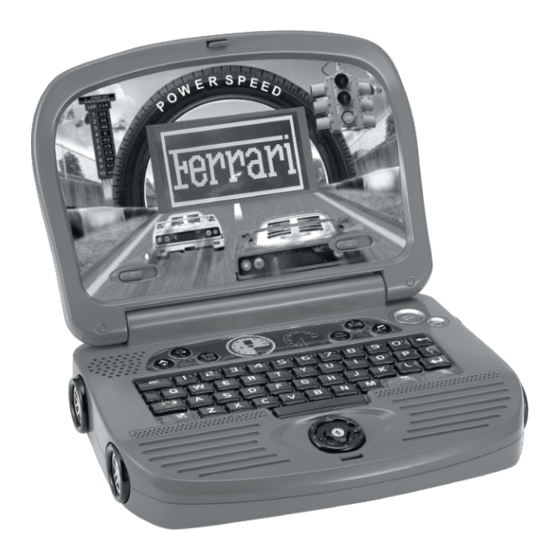
Table des Matières
Publicité
Les langues disponibles
Les langues disponibles
Liens rapides
Publicité
Table des Matières

Sommaire des Matières pour LEXIBOOK Ferrari Power Speed
- Page 1 Ferrari Power Speed JC800FEi1 JC800FEi1IM0259.indb 1 12/06/2009 10:37...
- Page 2 JC800FEi1IM0259.indb 2 12/06/2009 10:37...
- Page 3 Guide de démarrage rapide Prends le volant et enflamme la piste avec ces 60 activités bilingues Ferrari en français et en anglais ! Teste tes aptitudes de pilote dans la bataille pour la victoire contre ton ordinateur Ferrari™ Power Speed et deviens le nouveau champion Ferrari™ Power Speed ! Lis attentivement les instructions sui- vantes afin d’utiliser au mieux ton ordinateur éducatif Ferrari™...
-
Page 4: Contenu De L'emballage
Contenu de l’emballage Un ordinateur Ferrari™ Power Speed Un mode d’emploi ATTENTION : Les éléments d’emballage tels que films plastiques, rubans adhésifs, étiquettes et rubans de fixation métalliques ne font pas partie de ce jouet et doivent être enlevés par raison de sécurité... - Page 5 Appuie sur la touche DÉMO à tout moment pour lancer une démonstration DÉMO des différentes fonctions de ton ordinateur Ferrari™ Power Speed. Appuie sur ce bouton pour allumer ou éteindre ton ordinateur. MARCHE/ Note : L’ordinateur s’éteint automatiquement s’il est laissé inactif pendant ARRÊT plus de 3 minutes.
-
Page 6: Jouer Aux Différentes Activités
Utilise cette touche pour effacer le dernier caractère entré. RETOUR Pour régler le volume sonore, fais glisser cet interrupteur en position Muet, VOLUME Faible ou Elevé. Pour régler la luminosité de l’écran, fais glisser cet interrupteur en position CONTRASTE Faible, Moyen ou Fort. Jouer aux différentes activités Mets tes connaissances à... - Page 7 3. Dictée de mots Ecoute le mot et tape-le sur le clavier. Niveau 1 : Ton co-pilote Ferrari t’aide à épeler les mots. Niveau 2 : Tu dois épeler les mots sans l’aide de ton co-pilote Ferrari ! 4. Enigme Trouve le mot correspondant à...
- Page 8 10. Plus petit ou plus grand Compare le nombre d’objets Ferrari à la droite et à la gauche de l’écran. Choisis le bon signe de comparaison plus grand que “>”, plus petit que “<” ou égal “=” à l’aide des touches de direction et appuie sur la touche pour confirmer.
- Page 9 17. Chiffres Apprends les chiffres en français et en anglais ! Les chiffres s’affichent à l’écran et sont prononcés par ton co-pilote Ferrari. Appuie sur la touche pour passer au chiffre suivant. 18. Mots simples Apprends de nouveaux mots en anglais ou en français ! Une animation est montrée à l’écran suivie du mot français ou anglais correspondant.
- Page 10 25. Course-poursuite – pierre-feuille-ciseaux Choisis au hasard gauche, droite ou haut à l’aide des touches de direction , puis observe la course (ta voiture est située en haut de l’écran) pour voir si ta voiture bat celle de l’ordinateur. • HAUT bat GAUCHE •...
-
Page 11: Entretien Et Garantie
Ne convient pas à un enfant de moins de 36 mois car contient de petits éléments détachables susceptibles d’être avalés. Référence: JC800FEi1 Conçu et développé en Europe – Fabriqué en Chine ©2009 Ferrari S.p.A ©2009 LEXIBOOK® Lexibook S.A, 2, avenue de Scandinavie, 91953 Courtaboeuf Cedex, France Service consommateurs : 0892 23 27 26 (0.34€... -
Page 12: Start-Up Guide
Start-up Guide Get into gear and enjoy 60 fun bilingual Ferrari activities in English and French! Sharpen all your skills and compete against your Ferrari™ Power Speed laptop to be a Ferrari™ Champion. Please read the following instructions to make the best use of your new Ferrari™ Power Speed learning laptop and ask the help of an adult to replace the batteries and read the safety markings. -
Page 13: Contents Of The Packaging
Contents of the Packaging One Ferrari™ Power Speed laptop One instruction manual WARNING: All packaging materials, such as tape, plastic sheets, wire ties and tags are not part of this toy and should be discarded for your child’s safety. Battery Information Your Ferrari™... - Page 14 Press the DEMO key at any time to launch a short demonstration of the DEMO Ferrari™ Power Speed laptop’s features. Press to turn the laptop on or off. ON/OFF Note: The unit automatically turns off after 3 minutes of inactivity. Press to select a category.
-
Page 15: Description Of The Activities
Slide the switch to select Off, Low or High. VOLUME To change the brightness of the screen, slide the switch to select Low, CONTRAST Medium or High. Playing the Activities Play the activities and see if you have the speed and skill to become a Ferrari champion! After the welcome animation and message: 1. - Page 16 3. Word Dictation Carefully listen to the word and then type it on your laptop. Level 1: Listen to your Ferrari co-driver as he helps to spell out the word. Level 2: Spell out the word without your Ferrari co-driver’s help! 4.
- Page 17 11. Comparison Compare the numbers or equations on the left and the right of the screen. Determine which number is greater ‘>’, smaller ‘<’ or if they are equal ‘=’. Use to choose the correct sign (comparator), and press to confirm. Level 1: Compares numbers between 0 and 99.
- Page 18 19. Enigma Match the picture with the word. Use to select the correct word and press to confirm. Games 20. Grand Prix Race your Ferrari to cover as many kilometres as possible. Press alternately to increase your speed. Overtake other cars by pressing and collect time objects to get another 10 seconds on the clock.
-
Page 19: Maintenance And Warranty
Reference: JC800FEi1 ©2009 Ferrari S.p.A ©2009 LEXIBOOK® Designed and developed in Europe – Made in China Lexibook UK Ltd, Unit 10 Petersfield Industrial Estate, Bedford Road, Petersfield, Hampshire, GU32 3QA, United Kingdom. Helpline: 0808 1003015.














