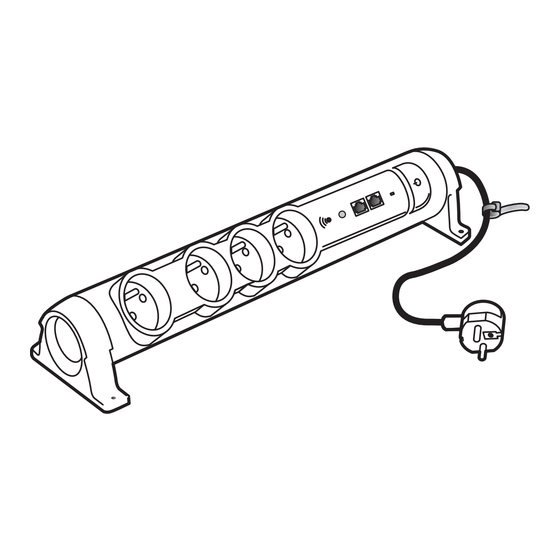
Publicité
Les langues disponibles
Les langues disponibles
0 503 96
Multiprise avec répéteur et point d'accès WiFi
Bouton RESET
Configuration de la fonction répéteur WiFi
1 - Branchez la multiprise à une prise murale et appuyez sur l'interrupteur général pour l'allumer.
2 - Appuyez sur le bouton RESET (6 à 10 secondes)
3 - Ouvrez l'utilitaire sans fil de votre terminal (ordinateur, tablette, smartphone),
sélectionnez le nom du réseau de la multiprise Legrand_WIFI_Vx_xxxxxx et
connectez vous à ce réseau.
4 -
•
Uc : 250 V - 50 Hz
•
Uoc : 4 kV
•
Icc : 3 kA
•
Up : 1 kV
•
Type 3
Statut LED
Fixe orange
Clignotante orange
Eteinte
Ouvrez votre navigateur web,
tapez l'adresse 192.168.16.1 puis cliquez sur Enter
Tapez : admin (par défaut)
Tapez : admin (par défaut)
Puis cliquez sur Enter
4 x 2 P+T avec éclips
16 A - 230 V~ - 50 Hz
Switch Ethernet 10/100 Mbps
WiFi 2,4 GHz - IEE 802.11 b/g/n
2 ports RJ45 (1 IN, 1 OUT)
Consommation en veille : 1,2 W
Puissance maxi : 3500 W
Interrupteur général ON/OFF
Cordon : 1,5 m
Parafoudre intégré
Without surge protection
With surge protection
Up = 1 kV
Signification
Switch sous tension
Vitesse du trafic Ethernet variable entre 10 et 100 Mbps
Pas d'alimentation
ON
OFF
Currently connected to:
Internet access
Wireless network connection
Legrand_Wi _V1_A430EC Connected
Network 1
RR04DSI
RR05DSI
Guest
Other network
Publicité
Table des Matières

Sommaire des Matières pour LEGRAND 0 503 96
- Page 1 0 503 96 Multiprise avec répéteur et point d’accès WiFi 4 x 2 P+T avec éclips 16 A - 230 V~ - 50 Hz Switch Ethernet 10/100 Mbps WiFi 2,4 GHz - IEE 802.11 b/g/n 2 ports RJ45 (1 IN, 1 OUT)
-
Page 2: Configuration De La Fonction Répéteur Wifi
Puis cliquez sur Scan 7 - Sélectionnez le réseau WiFi dont vous voulez amplifier le signal. Legrand Wireless Console Puis cliquez sur Connect Nota : Si le réseau WiFi que vous voulez amplifier n'apparaît pas, vérifiez que ce réseau est à portée. -
Page 3: Configuration De La Fonction Point D'accès Wifi
Configuration de la fonction répéteur WiFi (suite) 9 - Attendez quelques secondes le rebooting (jusqu'à 100%) Network 1 10 - Patientez quelques secondes, le temps que le répéteur prenne le nom de Currently connected to: votre réseau amplifié Network 1 Internet access Wireless network connection Network 1... - Page 4 Ne pas ouvrir, démonter, altérer ou modifier l’appareil sauf mention particulière indiquée dans la notice. Tous les produits Legrand doivent exclusivement être ouverts et réparés par du personnel formé et habilité par Legrand. Toute ouverture ou réparation non autorisée annule l’intégralité des responsabilités, droits à remplacement et garanties.
- Page 5 0 503 96 Meervoudige contactdoos met repeater en WiFi-toegangspunt 4 x 2 P+aarde, met kinderbeveiliging 16 A - 230 V~ - 50 Hz Ethernet-switch 10/100 Mbps WiFi 2,4 GHz - IEE 802.11 b/g/n 2 RJ45-poorten (1 IN, 1 OUT) Verbruik in de wachtstand: 1,2 W Max.
- Page 6 Selecteer Enable Klik vervolgens op Scan 7 - Selecteer het WiFi-netwerk waarvan u het signaal wilt versterken. Legrand Wireless Console Klik vervolgens op Connect Opmerking: Als het Wi-Fi-netwerk waarvan u het signaal wilt versterken niet verschijnt, controleer dan of het netwerk binnen bereik ligt.
- Page 7 Configuratie van de WiFi-repeaterfunctie (vervolg) 9 - Wacht enkele seconden tijdens het heropstarten (tot 100%). Network 1 10 - Wacht enkele seconden tot de repeater de naam van het versterkte netwerk Currently connected to: kan optekenen. Network 1 Internet access Wireless network connection Network 1 Network 2...
-
Page 8: Veiligheidsvoorschriften
U mag het apparaat niet openen, demonteren of wijzigen, tenzij dat specifiek in de handleiding wordt vermeld. Alle Legrand-producten mogen uitsluitend worden geopend en gerepareerd door personeel dat door Legrand is opge- leid en bevoegd verklaard. In geval van ongeoorloofd openen of repareren wordt geen enkele aansprakelijkheid aanvaard, vervalt het recht op vervanging en zijn de garanties niet meer geldig. - Page 9 0 503 96 Multi-outlet with repeater and WIFI access point 4 x 2 P+E with protective shutters 16 A - 230 VAC - 50 Hz 10/100 Mbps Ethernet switch WiFi 2.4 GHz - IEE 802.11 b/g/n 2 x RJ45 ports (1 IN, 1 OUT) Consumption in stand-by mode: 1.2 W...
- Page 10 Then click Scan 7 - Select the WIFI network for which you wish to amplify the signal. Legrand Wireless Console Then click Connect Note: If the Wi-Fi network you wish to amplify does not appear, check that it is within range.
- Page 11 Configuration of WIFI repeater function (cont) 9 - Wait for a few seconds while the reboot takes place (progress bar reaches 100%). Network 1 10 - Wait a few seconds for the repeater to take the name of your amplified Currently connected to: network Network 1...
-
Page 12: Safety Instructions
Do not open up, dismantle, alter or modify the device except where specifically required to do so by the ins- tructions. All Legrand products must be opened and repaired exclusively by personnel trained and approved by Legrand. Any unauthorised opening or repair completely cancels all liabilities and the rights to replacement and guarantees. - Page 13 0 503 96 Listwa zasilająca z repeaterem i access pointem WiFi 4 x 2 P+Z z zabezpieczeniem przed dziećmi 16 A - 230 V~ - 50 Hz Switch Ethernet 10/100 Mbps WiFi 2,4 GHz - IEE 802.11 b/g/n 2 porty RJ45 (1 IN, 1 OUT) Zużycie prądu w stanie czuwania: 1,2 W...
- Page 14 Wybrać Enable Następnie kliknąć Scan 7 - Wybrać sieć WiFi, której sygnał ma być wzmocniony. Legrand Wireless Console Następnie kliknąć Connect Informacja: Jeżeli sieć Wi-Fi, której sygnał chcesz wzmocnić nie wyświetla się, sprawdź czy ta sieć jest w zasięgu. 8 - Wpisać hasło sieci WiFi.
- Page 15 Konfiguracja funkcji repeater WiFi (dokończenie) 9 - Poczekać kilka sekund na reboot (do 100%) Network 1 10 - Proszę poczekać kilka sekund, aby repeater przyjął nazwę Twojej Currently connected to: wzmocnionej sieci Network 1 Internet access Wireless network connection Network 1 Network 2 11 - Proces konfiguracji jest zakończony.
- Page 16 Nie otwierać, nie demontować ani nie modyfikować urządzenia, jeśli nie ma na ten temat specjalnej wzmianki w instrukcji. Wszystkie produkty Legrand mogą być otwierane i naprawiane wyłącznie przez pracowników przeszko- lonych i upoważnionych przez Legrand. Każde otwarcie lub naprawa dokonane bez odpowiedniego upoważnienia zwalnia Legrand od wszelkiej odpowiedzialności, powoduje utratę...
- Page 17 0 503 96 Prodlužovací přívod se zesilovačem a Wi-Fi routerem 4 x 2 F+Z s dětskou pojistkou 16 A - 230 V~ - 50 Hz Switch Ethernet 10/100 Mbps WiFi 2,4 GHz - IEE 802.11 b/g/n 2 porty RJ45 (1 IN, 1 OUT) Spotřeba ve spořícím režimu: 1,2 W...
- Page 18 Zvolte Enable Pak klikněte na Scan 7 - Zvolte síť WiFi, u které chcete zesílit signál. Legrand Wireless Console Pak klikněte na Connect Poznámka: Pokud se síť Wi-Fi, jejíž signál chcete zesílit, nezobrazí, zkontrolujte, zda je vůbec dosahu. 8 - Zadejte heslo této sítě WiFi.
- Page 19 Nastavení funkce WiFi zesilovače (pokr.) 9 - Vyčkejte několik vteřin, než se systém reinicializuje (na 100 %). Network 1 10 - Vyčkejte několik vteřin, než zesilovač převezme název Vaší sítě se zesíleným Currently connected to: signálem. Network 1 Internet access Wireless network connection Network 1 Network 2...
-
Page 20: Bezpečnostní Pokyny
Přístroj neotevírejte, nerozebírejte, neupravujte a neměňte pokud k tomu neexistuje zvláštní pokyn v návodu. Všechny výrobky Legrand smí otevřít a opravovat výhradně pracovníci vyškolení a pověření společností Legrand. Každé neoprávněné otevření nebo oprava má za následek ztrátu všech odpovědností, práv na výměnu a záruk. - Page 21 0 503 96 Viacnásobná zásuvka so zosilňovačom a prístupovým bodom WiFi 4 x 2P + T s ochrannými clonkami 16 A - 230 V~ - 50 Hz Spínač Ethernet 10/100 MB/s WiFi 2,4 GHz - IEE 802.11 b/g/n 2 porty RJ45 (1 IN, 1 OUT) Spotreba s režime spánku: 1,2 W...
- Page 22 Vyberte Enable Potom kliknite na Scan 7 - Vyberte sieť WiFi, ktorej signál chcete zosilniť. Legrand Wireless Console Potom kliknite na Connect Poznámka: Ak sa nezobrazí sieť WiFi, ktorú chcete zosilniť, skontrolujte, či je táto sieť v dosahu. 8 - Zadajte heslo tejto siete WiFi.
- Page 23 Konfigurácia funkcie zosilňovača WiFi (pokračovanie) 9 - Počkajte niekoľko sekúnd na reštartovanie (až po 100 %). Network 1 10 - Počkajte pár sekúnd, kým zosilňovač zobrazí názov zosilňovanej siete. Currently connected to: Network 1 Internet access Wireless network connection Network 1 Network 2 11 - Proces konfigurácie je teraz ukončený.
- Page 24 Prístroj neotvárajte, nerozoberajte, neupravujte ani nemodifikujte, iba ak by bolo v návode uvedené inak. Všetky výrobky Legrand môže otvárať a opravovať výlučne personál na to vyškolený a oprávnený spoločnosťou Legrand. Akékoľvek nepovolené otvorenie alebo oprava rušia akúkoľvek zodpovednosť zo strany Legrand, ako aj právo na výmenu výrobku a na záruku.
- Page 25 0 503 96 Without surge protection With surge protection Up = 1 kV Currently connected to: Internet access Wireless network connection Legrand_Wi _V1_A430EC Connected Network 1 RR04DSI RR05DSI Guest Other network...
- Page 26 Repeater Legrand Wireless Console...
- Page 27 Network 1 - 10 Currently connected to: Network 1 Internet access Wireless network connection Network 1 - 11 Network 2 Network 3 Guest Other network RESET Currently connected to: Internet access Wireless network connection Legrand_Wi _V1_A430EC Connected Network 1 Network 2 Network 3 Guest...
- Page 28 ً يجب فت ح ُها وإصال ح ُها حصر اLegrand تفتح أو تفك أو تع د ّ ل أو تحوِّ ر المن ت َ ج ما لم ي ُ ش َ ر إلى ذلك بشكل ٍ محدد في النشرة. فكل...






