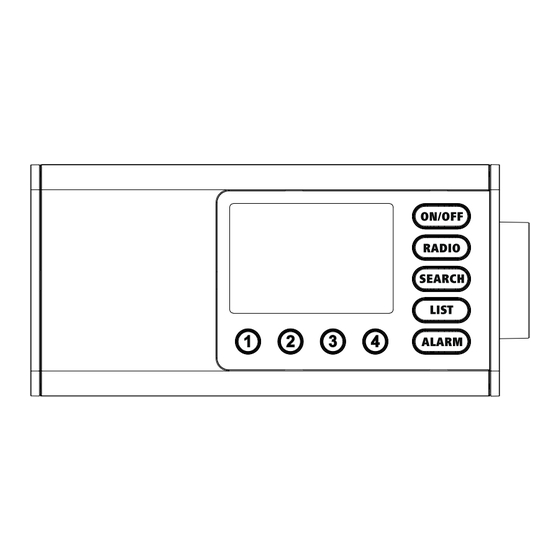
Sommaire des Matières pour Hama DR1000
- Page 1 23054897 (DR1000) Digital Radio Digitale radio N Gebruiksaanwijzing F Mode d‘emploi G Operating Instructions...
-
Page 2: Table Des Matières
1. Inhoudsopgave 1. Inhoudsopgave ............2 2. -
Page 3: Inleiding
INleIDING 2. Inleiding Hartelijk dank dat u voor een product van Hama hebt gekozen. Neem de tijd om de volgende aanwijzingen en instructies volledig door te lezen. Berg deze gebruiksaanwijzing vervolgens op een goede plek op zodat u hem als naslagwerk kunt gebruiken. Mocht u het toestel verkopen, geeft u dan ook deze gebruiksaanwijzing aan de nieuwe eigenaar. -
Page 4: Veiligheidsinstructies
VeIlIGHeIDSINSTRUCTIeS 3. Veiligheidsinstructies • Het product is bedoeld voor huishoudelijk, niet-commercieel gebruik. • Bescherm het product tegen vuil, vocht en oververhitting en gebruik het alleen in droge ruimtes. • Dit product dient, zoals alle elektrische producten, buiten het bereik van kinderen te worden gehouden! •... -
Page 5: Opbouw Van De Radio En De Accessoires
OPBOUW VAN De RADIO eN De ACCeSSOIReS 5. Opbouw van de radio en de accessoires 5.1 Achteraanzicht LINE OUT LINE OUT Benaming Functie Lichtnetaansluiting Aansluiting van de meegeleverde netadapter voor de voeding Analoge aansluiting met draadgebonden koptelefoon met 3,5-mm Koptelefoonaansluiting (3.5mm) jack-aansluiting Analoge verbinding met externe luidsprekers en andere Line-Out (3.5mm) -
Page 6: Vooraanzicht
OPBOUW VAN De RADIO eN De ACCeSSOIReS 5.2 Vooraanzicht Toets Benaming Favorietentoets 1 Favorietentoets 2 Favorietentoets 3 Favorietentoets 4 Aan/uit-schakelaar Radioweergave Automatische zenderzoekfunctie Zenderlijst openen Wekkerinstellingen openen Navigatie/OK/Volume Display... -
Page 7: Bedieningsconcept
BeDIeNINGSCONCePT 6. Bedieningsconcept 6.1 Algemene bediening Symbool Benaming Functie Hand - symbool Eén keer drukken Hand - symbool Meerdere keren drukken Hand - symbool Herhaaldelijk drukken Hand - symbool 3 seconden ingedrukt houden Toets Benaming Functie • Navigatie voorwaarts in het huidige menu Draaiknop •... -
Page 8: Favorietenbeheer
BeDIeNINGSCONCePT 6.2 Favorietenbeheer Toets Benaming Functie • Korte druk op de toets: Opslaglocatie voor favoriet 1 voor actuele afspeelmodus openen - toets • lange druk op de toets: Sla de huidige zender op de opslaglocatie voor favoriet 1 op • Korte druk op de toets: Opslaglocatie voor favoriet 2 voor actuele afspeelmodus openen - toets •... -
Page 9: Ingebruikname
Let op: hiervoor kan een landspecifieke adapter nodig zijn. • Een bijbehorende productselectie vindt u op www.hama.com. Wanneer het product is aangesloten op het stopcontact, vindt de initialisatie plaats. De radio wordt gestart. -
Page 10: Navigatie En Regeling
NAVIGATIe eN ReGelING 8. Navigatie en regeling Nadat de radio voor de eerste keer geïnitialiseerd is, zet u hem indien nodig aan met de -toets (power-toets) om te beginnen met het instellen van het product. Hieronder worden de betreffende stappen kort toegelicht, nadere informatie is te vinden in de betreffende gedetailleerde hoofdstukken. 8.1 Bedieningsopties Voor de algemene bediening van de radio, zie het bedieningsconcept. -
Page 11: Dab-Radio
DAB-RADIO 9. DAB-radio Deze radio ontvangt alle gangbare frequenties voor digitale radio in het bereik van 174 MHz tot 240 MHz (band III, kanalen 5A tot en met 13F). De automatische DAB-zenderzoekfunctie begint vanzelf bij de eerste start in de DAB-modus. Zodra dit is voltooid, wordt de huidige zenderlijst weergegeven. U krijgt toegang tot de volgende door op een van de toetsen te drukken. -
Page 12: Wekker
WeKKeR 11. Wekker De radio heeft twee individueel instelbare wektijden. 12.1 Instellingen Wekker 1 en wekker 2 worden identiek geconfigureerd en maken het vastleggen van twee afzonderlijke wektijden mogelijk. Druk op [AlARM] (9) om naar het menu met de instellingen te gaan. Selecteer wekker 1 of 2 met de draaiknop (10). -
Page 13: Systeeminstellingen
SySTeeMINSTellINGeN 12. Systeeminstellingen Zorg ervoor dat de radio is ingeschakeld om toegang te krijgen tot de systeeminstellingen. Houd hiervoor de AAN/UIT gedurende 8 seconden ingedrukt. 12.1 Beeldscherm stand-by Selecteer een helderheidsniveau voor het display dat in de stand-bymodus moet worden gebruikt. 12.2 Tijdinstellingen De klok kan worden weergegeven in 12-uurs formaat (am/pm) of 24-uurs formaat. -
Page 14: Technische Gegevens
TeCHNISCHe GeGeVeNS 13. Technische gegevens Technische gegevens Display 4.0" (10.16cm) TFT luidspreker Fullrange-luidspreker (5W RMS) Voeding 12.0 V 1.0 A 12.0 W Ondersteunde talen Nederlands, Frans, Engels Inhoud van de Digitale radio, netadapter verpakking Audio-aansluitingen Uitgangen Headphone 3.5mm, Line Out Bronnen Favorieten DAB/DAB+... - Page 15 TeCHNISCHe GeGeVeNS...
- Page 16 1. Sommaire 1. Sommaire............. . .16 2.
-
Page 17: Introduction
INTRODUCTION 2. Introduction Nous vous remercions d’avoir choisi un produit Hama ! Veuillez prendre le temps de lire l’ensemble des remarques et consignes suivantes. Veuillez conserver ce mode d’emploi à portée de main afin de pouvoir le consulter en cas de besoin. Transmettez-le au nouveau propriétaire avec l’appareil le cas échéant. -
Page 18: Consignes De Sécurité
CONSIGNeS De SéCURITé 3. Consignes de sécurité • Ce produit est destiné à une utilisation domestique non commerciale. • Protégez le produit de toute saleté, humidité, surchauffe et utilisez-le uniquement dans des locaux secs. • Cet appareil, comme tout appareil électrique, doit être gardé hors de portée des enfants ! •... -
Page 19: Présentation De La Radio Et Des Accessoires
PRéSeNTATION De lA RADIO eT DeS ACCeSSOIReS 5. Présentation de la radio et des accessoires 5.1 Vue arrière LINE OUT LINE OUT Désignation Fonction Connexion de l’adaptateur secteur fourni pour l’alimentation Raccordement au secteur électrique Connexion analogique avec casque filaire avec connecteur jack Sortie casque (3,5 mm) 3,5 mm Line-Out (Sortie de ligne) (3,5... -
Page 20: Vue De Face
PRéSeNTATION De lA RADIO eT DeS ACCeSSOIReS 5.2 Vue de face Touche Désignation Touches de favoris 1 Touches de favoris 2 Touches de favoris 3 Touches de favoris 4 Interrupteur marche/arrêt Écoute de la radio Recherche automatique de stations Accéder à la liste des stations Accéder aux réglages du réveil Navigation/OK/Volume Écran... -
Page 21: Concept De Fonctionnement
CONCePT De FONCTIONNeMeNT 6. Concept de fonctionnement 6.1 Fonctionnement général Symbole Désignation Fonction Symbole - main Appuyer une fois Symbole - main Appuyer à plusieurs reprises Symbole - main Appuyer de façon répétée Symbole - main Maintenir pendant 3 secondes Touche Désignation Fonction... -
Page 22: Gestion Des Favoris
CONCePT De FONCTIONNeMeNT 6.2 Gestion des favoris Touche Désignation Fonction • Appui bref sur la touche : accès à l’emplacement mémoire du favori 1 pour le mode de lecture actuelle Touche • Appui long sur la touche : mémorisation de la station actuelle sur l’emplacement mémoire 1 •... -
Page 23: Mise En Service
électriques à courant alternatif. Veuillez toutefois noter qu’un adaptateur peut être éventuellement nécessaire dans certains pays. • L’entreprise Hama propose une gamme de produits adaptés sur www.hama.com. Une fois l’appareil branché sur la prise, l’initialisation a lieu. -
Page 24: Navigation Et Commande
NAVIGATION eT COMMANDe 8. Navigation et commande Après avoir initialisé la radio pour la première fois, allumez-la en utilisant la touche (touche d’alimentation), si nécessaire, pour commencer à configurer le produit. Les étapes correspondantes sont brièvement expliquées ci-après, des informations complémentaires sont disponibles dans les chapitres détaillés correspondants. -
Page 25: Radio Dab
RADIO DAB 9. Radio DAB Cette radio reçoit toutes les fréquences de radios numériques courantes dans une plage de 174 MHz à 240 MHz (bande III, canaux 5A à 13F). La recherche automatique de stations DAB démarre automatiquement lors du premier lancement en mode DAB. Dès que cette opération est terminée, la liste des stations actuelle est affichée. -
Page 26: Réveil
RéVeIl 11. Réveil La radio dispose de deux heures de réveil différentes. 12.1 Réglages Réveil 1 et Réveil 2 sont configurés de manière identique et permettent l’enregistrement de deux heures de réveil différentes. Appuyez sur [AlARM] (9) pour ouvrir le menu des paramètres. Sélectionnez le réveil 1 ou 2 à l’aide du bouton de réglage (10). -
Page 27: Paramètres Système
PARAMèTReS SySTèMe 12. Paramètres système Pour accéder aux paramètres du système, assurez-vous que la radio est allumée. Appuyez ensuite sur le bouton ON/OFF et maintenez-le enfoncé pendant 8 secondes. 12.1 Veille de l’écran Sélectionnez un niveau de luminosité pour l’écran qui sera appliqué en mode de veille. 12.2 Paramètres horaires La radio permet l’affichage en format 12 heures (am/pm) ou 24 heures. -
Page 28: Caractéristiques Techniques
CARACTéRISTIqUeS TeCHNIqUeS 13. Caractéristiques techniques Caractéristiques techniques écran 4,0" (10,16 cm) TFT enceinte Enceinte pleine gamme (5 W RMS) Alimentation en 12,0 V 1,0 A 12,0 W électricité langues prises en Néerlandais, Français, Anglais charge Contenu de Radio numérique, bloc secteur l’emballage Connexions audio Sorties... - Page 29 CARACTéRISTIqUeS TeCHNIqUeS...
- Page 30 1. Table of contents 1. Table of contents ............30 2.
-
Page 31: Introduction
INTRODUCTION 2. Introduction Thank you for choosing a Hama product. Take your time and read the following instructions and information completely. Please keep these instructions in a safe place for future reference. If you sell the device, please pass these operating instructions on to the new owner. -
Page 32: Safety Instructions
SAFeTy INSTRUCTIONS 3. Safety instructions • The product is intended for private, non-commercial use only. • Protect the product from dirt, moisture and overheating and use it in dry rooms only. • As with all electrical products, this device should be kept out of the reach of children. •... -
Page 33: Setting Up The Radio And Accessories
SeTTING UP THe RADIO AND ACCeSSORIeS 5. Setting up the radio and accessories 5.1 Rear view LINE OUT LINE OUT Designation Function Mains connection Connection of the enclosed mains adapter to the power supply Analogue connection with wired headphones with a 3.5 mm jack Headphone jack (3.5 mm) connection Analogue connection with external loudspeakers and other audio... -
Page 34: Front View
SeTTING UP THe RADIO AND ACCeSSORIeS 5.2 Front view No. Button Designation Favourites button 1 Favourites button 2 Favourites button 3 Favourites button 4 On/Off button Radio playback Automatic station search Call up station list Call up alarm settings Navigation/OK/Volume Display... -
Page 35: Operating Concept
OPeRATING CONCePT 6. Operating concept 6.1 General operation Icon Designation Function Hand symbol Press once Hand symbol Press multiple times Hand symbol Press repeatedly Hand symbol Hold for 3 seconds Button Designation Function • Navigation forwards in the current menu Rotary controller •... -
Page 36: Managing Favourites
OPeRATING CONCePT 6.2 Managing favourites Button Designation Function • Short button press: Access favourite storage space 1 for current playback mode button • long button press: Save the current station to favourite storage space 1 • Short button press: Access favourite storage space 2 for current playback mode button •... -
Page 37: Getting Started
• The power supply unit is suitable for mains voltages between 100 and 240 V and can therefore be used on virtually any AC power grid. Please note that a country-specific adapter may be necessary. • You can find an appropriate selection of Hama products at www.hama.com. Once the product has been connected to mains power, initialisation takes place. -
Page 38: Navigation And Controls
NAVIGATION AND CONTROlS 8. Navigation and controls Once the radio has been initialised for the first time, switch it on using the button (Power button) if required to start the product setup process. Below, the relevant steps are explained in brief. Further information can be found in the relevant detailed sections. -
Page 39: Dab Radio
DAB RADIO 9. DAB radio This radio receives all common digital radio frequencies in the range of 174 MHz to 240 MHz (band III, channels 5A to 13F). The automatic DAB station search starts automatically when DAB mode is started for the first time. -
Page 40: Alarm Clock
AlARM ClOCK 11. Alarm clock The radio has two individually adjustable alarm times. 12.1 Settings Alarm 1 and Alarm 2 are configured identically and allow two separate alarm times to be saved. Press [AlARM] (9) to open the Settings menu. Select Alarm 1 or 2 using the rotary controller (10). Confirm your selection by pressing rotary controller (10). -
Page 41: System Settings
SySTeM SeTTINGS 12. System settings To access the system settings, ensure that the radio is switched on. Then hold the ON/OFF button down for 8 seconds. 12.1 Standby screen Select a brightness setting for the display that is to be used in standby mode. 12.2 Time settings The radio allows the time to be displayed in 12-hour (am/pm) or 24-hour format. -
Page 42: Technical Data
TeCHNICAl DATA 13. Technical data Technical data Display 4.0" (10.16 cm) TFT loudspeaker Full-range loudspeaker (5W RMS) Power supply 12.0 V 1.0 A 12.0 W languages Dutch, French, English supported Packaging contents Digital radio, power supply unit Audio connections Outputs Headphone 3.5mm, Line Out sources Favourites... - Page 43 TeCHNICAl DATA...
-
Page 44: Service & Support
Hama GmbH & Co KG 86652 Monheim / Germany Service & Support www.hama.com +49 9091 502-0 All listed brands are trademarks of the corresponding companies. Errors and omissions excepted, and subject to technical changes. Our general terms of delivery and payment are applied.










