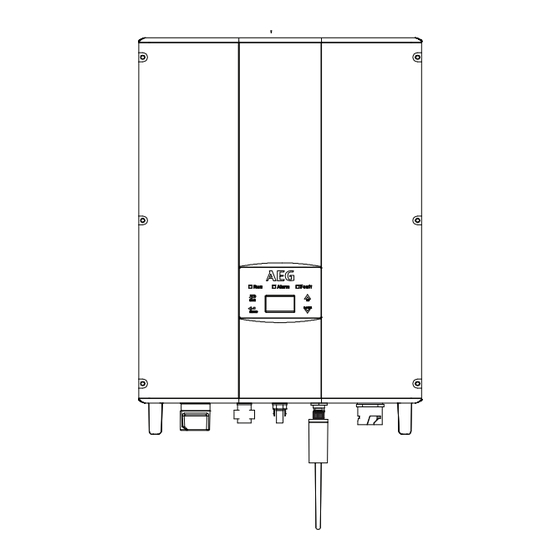
Publicité
Liens rapides
PL201909 AEG WIFI STICK NG INSTALLATION GUIDE V1-19 EN-NL-FR-DE
PNC
AEG WIFI STICK NG (AEG WIFI 300.2)
EN
RS485 port
Reset button
EN
INSTALLATION GUIDE
EN
Thank you for choosing AEG. Follow these instructions to successfully monitor the
performances of your AEG solar inverter with the AEG WiFi Stick. The AEG WiFi Stick
is a communication module transmitting relevant performance data from your AEG
inverter to the monitoring Portal.
1. SAFETY RECOMMENDATIONS
Only qualified electricians are allowed to physically install the inverter and the WiFi Stick.
Make sure the installation site is not accessible to children or non-authorized personnel.
Remove metal accessories such as rings or bracelets before installation and electrical
connection to avoid electric shock. Do not store, place or install the WiFi Stick on or close
to combustible materials. Ensure that the WiFi Stick and the inverter are well connected.
2. PRODUCT UNPACKING AND INSPECTION
Double-check the order information and the product nameplate to ensure the products
are of the ordered type and that the package is not damaged. Should you find any
problems, contact your supplier immediately. Please keep the package of the WiFi Stick.
On the box you will find the Serial Number and the Product Key.
NL
INSTALLATIEGIEDS
EN
Bedankt voor het kiezen van AEG! Volg deze instructies om de prestaties van uw
AEG netgekoppelde zonne-omvormer met de AEG WiFi Stick met succes te volgen.
De AEG WiFi Stick is een communicatiemodule die de overdracht van relevante
prestatiegegevens van uw AEG-omvormer naar de bewakingsportal mogelijk maakt.
1. VEILIGHEIDSAANBEVELINGEN
Alleen gekwalificeerde elektriciens mogen deomvormer en de WiFi Stick installeren. Zorg
ervoor dat de installatieplaats niet toegankelijk is voor kinderen of niet-geautoriseerd
personeel. Verwijder metalen accessoires zoals ringen of armbanden voor installatie
en elektrische aansluiting om elektrische schokken te voorkomen. Bewaar, plaats of
installeer de WiFi Stick niet op of in de buurt van brandbare materialen. Zorg voor een
betrouwbare verbinding tussen de WiFi Stick en de omvormer.
2. PRODUCT UITPAKKEN EN INSPECTIE
Controleer de bestelinformatie en het naamplaatjevan het product om te controleren
of de producten van het bestelde type zijn en dat het pakket niet is beschadigd. Neem
onmiddellijk contact op met uw leverancier als u problemen ondervindt. Bewaar het
pakket van de WiFi Stick. Op de doos vindt u relevante informatie zoals het serienummer
en de productsleutel.
3. MECHANISCHE INSTALLATIE
1
Voltooi de installatie van uw omvormer op de geselecteerde plaats.
2
Sluit de DC-ingang en de AC-uitgang aan en schakel de omvormer in
3
Bevestig de WiFi Stick aan de RS485-poort van uw omvormer.
3. MECHANICAL INSTALLATION
1
Complete the installation of your AEG inverter in the selected place.
2
Connect the DC input and AC output and switch the inverter on.
3
Fasten up the WiFi Stick to the RS485 port of your AEG inverter.
4
Check the available wireless networks from your mobile or PC. Should find the
"AEG WiFi" hotspot, please proceed to the next step. If not, press the "Reset"
button for 10 seconds. After some seconds you will find the "AEG-Wifi" hotspot
in the list of the available wireless networks.
5
Select the "AEG WiFi" hotspot. You can now proceed to configuring the WiFi Stick.
Password = Product Key
4. CONFIGURATION
Please note that you will need to connect the WiFi Stick with your home/business WLAN.
Keep your WLAN name and WLAN router password at hand when installing the WiFi Stick.
Search for the hotspot generated by
1
the AEG WiFi Stick in the list of wireless
network accessible from your mobile
phone or PC. This starts with „AEG".
Connect to it.
2
In your internet browser digit the IP
address 10.10.100.254
4
Controleer de beschikbare draadloze netwerken vanaf uw mobiele telefoon of
PC. Als u de hotspot „AEG WiFi" kunt vinden, gaat u verder met de volgende
stap. Als u de hotspot „AEG WiFi" niet kunt vinden, kunt u gedurende 10
seconden op de knop „Reset" drukken. Na enkele seconden zou u de „AEG-
Wifi" hotspot in de lijst met beschikbare draadloze netwerken moeten kunnen
vinden.
5
Selecteer de „AEG WiFi" hotspot. Nu kunt u doorgaan met het configureren van
de WiFi Stick. Password = Product Key (wachtwoord = productsleutel).
4. CONFIGURATIE
Houd er rekening mee dat u de WiFi Stick moet verbinden met uw thuis / zakelijk WLAN.
Houd uw WLAN-naam en WLAN-routerwachtwoord bij de hand wanneer u de WiFi Stick.
installeert.
1
Zoek naar de hotspot die door de AEG
WiFi Stick is gegenereerd in de lijst met
draadloze netwerken die toegankelijk
is vanaf uw mobiele telefoon of PC. Dit
begint met „AEG". Maak er verbinding mee.
2
Voer in uw internetbrowser het
IP-adres 10.10.100.254 in
6
3
Choose your language
4
7
Click on the
Search
button
5
8
Close the internet browser.
Select your own WLAN
For monitoring your inverter,
from the list and confirm
go to the website
by clicking on „Apply"
monitor.invertercontrol.com
and follow the instructions.
MONITOR YOUR INVERTER: MONITORING.INVERTERCONTROL.COM
3
6
Kies uw taal
4
7
Klik op de knop
„Zoeken"
5
8
Sluit de internetbrowser.
Selecteer uw eigen
Ga voor het bewaken van uw
WLAN uit de lijst ... en
omvormer naar
bevestig door te klikken
monitor.invertercontrol.com
op „Van toepassen zijn"
en volg de instructies.
inverter-support@aeg-industrialsolar.de
Solar Solutions GmbH
?
www.aeg-industrialsolar.de
Brückenstrasse 94
60594 Frankfurt am Main, Germany
Now input your
WLAN password
The AEG WiFi
Stick is now
connected to your
WLAN.
Voer nu uw
WLAN-
wachtwoord in
De AEG WiFi Stick
is nu verbonden
met uw WLAN.
Publicité

Sommaire des Matières pour AEG WIFI 300.2
- Page 1 Stick is now Thank you for choosing AEG. Follow these instructions to successfully monitor the Search connected to your performances of your AEG solar inverter with the AEG WiFi Stick. The AEG WiFi Stick button 4. CONFIGURATION WLAN. is a communication module transmitting relevant performance data from your AEG Please note that you will need to connect the WiFi Stick with your home/business WLAN.
- Page 2 Merci d’avoir choisi AEG! Veuillez suivre ces instructions pour contrôler les performances secondes, vous devriez pouvoir trouver le point d‘accès «AEG-Wifi» dans la liste de votre onduleur solaire AEG avec la clé Wifi AEG. La clé Wifi AEG est in module de des réseaux sans fil disponibles.

