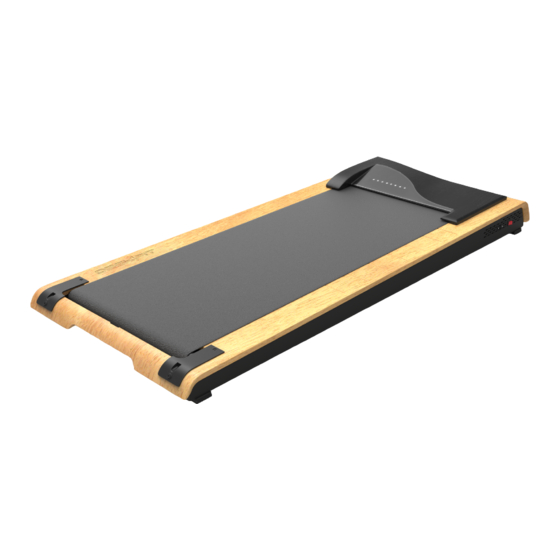
Publicité
Les langues disponibles
Les langues disponibles
Liens rapides
Publicité
Chapitres
Dépannage

Sommaire des Matières pour SPORTSTECH DESKFIT DFT200
- Page 1 DFT200...
- Page 3 DEUTSCH Sehr geehrter Kunde, wir freuen uns, dass Sie sich für ein Gerät aus der SPORTSTECH Produktpalette entschieden haben. SPORTSTECH Sportgeräte bieten Ihnen höchste Qualität und neueste Technologie. Um die Leistungsfähigkeit des Gerätes voll nutzen zu können und viele Jahre Freude an Ihrem Gerät zu haben, lesen Sie bitte vor der Inbetriebnahme und dem Beginn des Trainings dieses Benutzerhandbuch sorgfältig durch...
- Page 4 Video Tutorials Unsere für dich! Aufbau Benutzung Abbau In 3 einfachen Schritten zum schnellen und sicheren Start: 1. QR-Code scannen 2. Videos anschauen 3. Schnell und sicher starten Link zu den Videos: https://service.innovamaxx.de/dft200_video...
-
Page 5: Table Des Matières
INHALTSVERZEICHNIS WICHTIGE SICHERHEITSHINWEISE ......................6 EXPLOSIONSZEICHNUNG/ERSATZTEILLISTE ................... 8 LIEFERUMFANG ............................ 9 INSTALLATION DER FERNBEDIENUNG ....................10 VERWENDUNG DER FERNBEDIENUNG ....................10 INSTALLATION DER ZUSATZTEILE (OPTIONAL) ..................11 GESCHWINDIGKEIT ..........................14 WARTUNG ............................14 ALLGEMEINE FEHLERBEHEBUNG ......................16 DEHNUNGSÜBUNGEN ........................... 17 ANWENDUNGSSOFTWARE (APP) ...................... -
Page 6: Wichtige Sicherheitshinweise
WICHTIGE SICHERHEITSHINWEISE Diese allgemeinen Sicherheitsinformationen müssen unbedingt für die Benutzung dieses Produkts beachtet werden. Lesen Sie alle Hinweise, bevor Sie das Produkt in Benutzung nehmen. ACHTUNG: Um die Gefahr eines Stromschlags zu reduzieren, ziehen Sie den Stromstecker des Produkts nach der Benutzung, beim Auf- oder Abbau und für Wartungs- oder Reinigungszwecke. - Page 7 • Lassen Sie Kinder nicht unbeaufsichtigt in der Nähe des Geräts. • Schalten Sie den Stromschutzschalter an der Rückseite aus, bevor Sie das Stromkabel ziehen. • Dieses Gerät darf nicht von Personen (Kinder eingeschlossen) genutzt werden, welche körperliche oder mentale Einschränkungen oder nicht über genügend Erfahrung zur Nutzung verfügen. •...
-
Page 8: Explosionszeichnung/Ersatzteilliste
EXPLOSIONSZEICHNUNG/ERSATZTEILLISTE Unter folgendem Link Unter folgendem Link finden Sie die Explosionszeichnung finden Sie die Explosionszeichnung und die Ersatzteile-Liste: und die Ersatzteile-Liste: https://service.innovamaxx.de/dft200_spareparts https://service.innovamaxx.de/dft200_spareparts... -
Page 9: Lieferumfang
LIEFERUMFANG Beschreibung Anzahl Fernbedienung Laufband Werkzeug Stromkabel Tablethalter/Halterung Doppelseitiger Klebestreifen Handbuch Unterlegscheibe Spreng Schmieröl M8 Schraube M6 Expansionsschraube Griff (Optional) Standfüße M6*15 Schraube... -
Page 10: Installation Der Fernbedienung
INSTALLATION DER FERNBEDIENUNG Sie sollten die dazugehörige Fernbedienung während des Betriebs Ihres DFT200 stets in der Hand halten, um sicherzustellen, dass Sie das Gerät im Notfall stoppen können. Setzen Sie vor dem ersten Gebrauch zwei Micro AAA Batterien (1,5V), wie in der Abbildung zu sehen, in die Fernbedienung ein. -
Page 11: Installation Der Zusatzteile (Optional)
FEHLERBEHEBUNG: 1. Um zu testen, ob die Fernbedienung mit dem Laufband verbunden ist, drücken Sie einmal die „SPEED+“ bzw. „SPEED-“ Taste. Ein Sound wird nun erklingen. Falls nur ein Ton erklingt, ist eine stabile Verbindung vorhanden. Falls zwei Mal ein Ton erklingt, ist die Verbindung fehlerhaft. Falls kein Ton erklingt, verbinden Sie die Fernbedienung, wie zuvor beschrieben, erneut mit dem Gerät. - Page 12 INSTALLATION DER WANDHALTERUNG Die Wandhalterung kann auf zwei verschiedene Arten angebracht werden. Einmal fest an der Wand verschraubt und einmal mithilfe eines Klebestreifens. Für die feste Installation an der Wand folgen Sie bitte diesen Schritten: SCHRITT 1: Finden Sie die geeignete Stelle und Höhe für die Bohrung.
- Page 13 Um die Halterung mithilfe des Klebestreifens zu befestigen, befolgen Sie die zuvor genannten Schritte, lassen jedoch das Bohren sowie die Expansionsschauben weg und benutzen Sie zur Befestigung lediglich den Klebe- streifen. Zum Schluss hängen Sie Ihr Gerät in die Halterung ein. Alternativ können Sie die Halterung aber auch als Tab- lethalterung benutzen.
-
Page 14: Geschwindigkeit
GESCHWINDIGKEIT GANG GESCHWINDIGKEIT (KM/H) Diese Werte beziehen sich auf eine Testperson mit einem Körpergewicht von 65 kg. Je nach Körpergewicht kann dabei eine Abweichung von ca.10 % auftreten. WARTUNG Warnung: Vor der Wartung ist darauf zu achten, dass der Netzstecker des Laufbands herausgezogen wird. - Page 15 Wenn die Oberfläche des Laufbandes beschädigt ist, wenden Sie sich bitte an unseren Kundendienst. Wir empfehlen, Schmiermittel zwischen Laufband und Trittbrett nach folgendem Zeitplan zu verwenden: Leichter Benutzer < 3 Stunden / Woche Jährliche Schmierung Mittelschwerer Benutzer ≈ 3-5 Stunden / Woche Halbjährliche Schmierung Schwerer Benutzer >...
-
Page 16: Allgemeine Fehlerbehebung
WENN DAS LAUFBAND ZU LOCKER IST UND RUTSCHT: Drehen Sie die zwei Seiten der Einstellschraube zeitgleich um eine Viertel Drehung im Uhrzeigersinn, passen Sie gegebenfalls Abweichungen an, wie in den oben genannten Methoden beschrieben. MULTI-KEILRIEMEN-VERSTELLUNG: Wenn Sie das Laufband lange benutzen, wird der Multi-Keilriemen aufgrund des Abriebs locker. Um den sicheren Gebrauch weiter zu gewährleisten, müssen Sie daher Anpassungen vornehmen. -
Page 17: Dehnungsübungen
DEHNUNGSÜBUNGEN Bevor Sie das Laufband benutzen, ist es am besten, 5 bis 10 Minuten zum Aufwärmen Stret- ching-Übungen durchzuführen. Dehnen vor dem Training hilft die Flexibilität zu verbessern und das Verletzungsrisiko zu mindern. MIT DEM KOPF ROLLEN Drehen Sie den Kopf nach rechts für eine Sekunde, fühlen Sie die Streckung auf der linken Seite des Nackens, dann drehen Sie den Kopf zurück für eine Sekunde, recken Sie Ihr Kinn nach oben und lassen Ihren Mund geöffnet. -
Page 18: Anwendungssoftware (App)
ANWENDUNGSSOFTWARE (APP) 9. APPLIKATION SOFTWARE (APP) Sie können die App „VAN Fit“ über den hier abgebildeten QR-Code herunterladen. Voraussetzung für Ihr mobiles Endgerät: Android 4.3 / iOS 7.0 oder höher mit Bluetooth 4.0 oder höher. Bitte schalten Sie zuerst die Bluetoothfunktion auf Ihrem Gerät ein, starten Sie dann die App und drücken Sie auf „Connect“. - Page 19 Recyclingkreislauf Verpackungsmaterialien können wieder dem Rohstoffkreislauf zugeführt werden. Entsorgen Sie die Verpackung gemäß den aktuellen Bestimmungen. Informationen erhalten Sie bei den Rückgabe- und Sammelsystemen Ihrer Gemeinde. Hinweise zum Elektro- und Elektronikgerätegesetz (ElektroG) Wir weisen Besitzer von Elektro- und Elektronikaltgeräten darauf hin, dass Elektroaltgeräte gemäß...
- Page 21 ENGLISH Dear customer, We are pleased you chose a device from the SPORTSTECH product range. With sports equipment from SPORTSTECH you get the highest quality and latest technology. In order to fully use the potential of your device and be able to enjoy it for many years, please read this ma- nual carefully before starting up and beginning of training, and use the device according to the instructions.
- Page 22 Video Tutorials for you! Construction Reduction 3 simple steps for a fast and safe start: 1. Scan the QR-Code 2. Watch videos 3. Start fast and safely Link to the videos: https://service.innovamaxx.de/dft200_video...
- Page 23 INDEX IMPORTANT SAFETY INSTRUCTIONS ..................... 24 EXPLODED DRAWING/SPARE PARTS LIST ....................26 SCOPE OF DELIVERY ..........................27 INSTALLATION OF THE REMOTE CONTROL .................... 28 USING THE REMOTE CONTROL ......................28 INSTALLATION OF THE ACCESSORIES (OPTIONAL) ................. 29 SPEED ..............................32 MAINTENANCE ............................
-
Page 24: Important Safety Instructions
IMPORTANT SAFETY INSTRUCTIONS Basic precautions, including the following important safety instructions should always be followed when using this treadmill. Read all instructions before using this treadmill. DANGER: To reduce the risk of electric shock, always unplug the treadmill from the electrical outlet immediately after using and before cleaning, assembling, or servicing the treadmill. - Page 25 • Children should not be allowed to play on or near the treadmill at any time. • CAUTION - RISK OF INJURY TO PERSONS - To avoid injury, use extreme caution when stepping onto or off of a moving treadmill belt. Carefully read this instruction manual before use. •...
-
Page 26: Exploded Drawing/Spare Parts List
EXPLODED DRAWING/SPARE PARTS LIST At the following link At the following link you will find the exploded drawing you will find the exploded drawing and the spare parts list: and the spare parts list: https://service.innovamaxx.de/dft200_spareparts https://service.innovamaxx.de/dft200_spareparts... -
Page 27: Scope Of Delivery
SCOPE OF DELIVERY Description Quantity Remote control Running belt Tools Power cable Tablet holder Double-sided adhesive tape Manual Washer Feder Grease M8 Screw M6 expansion screw Handle (optional) Stand M6*15 Screw... -
Page 28: Installation Of The Remote Control
INSTALLATION OF THE REMOTE CONTROL You should hold the remote control in your hand when using your DeskFit200 in order to ensure that you can stop your device at any time in an emergency situation. As shown in the following pictures, insert two Micro AAA batteries (1.5V) into the remote control. USING THE REMOTE CONTROL + Accelerate the treadmill - Decelerate the treadmill... -
Page 29: Installation Of The Accessories (Optional)
TROUBLESHOOTING: 1. To test if the remote is connected to the treadmill, press the "SPEED +" or "SPEED" button once. A sound will be played now. If only one sound is heard, there is a stable connection. If a sound is played twice, the connection is faulty. - Page 30 WALL MOUNT INSTALLATION The wall holder can be mounted in two different ways. Either fixed firmly to the wall, or using an adhesive strip For fixed installation on the wall, please follow these steps: STEP 1: Find the appropriate location and height for your installation, this should be about 1,285mm from the ground.
- Page 31 To attach the wall holder using the adhesive strip, follow the steps above and just leave out the expansion screws and rather use the adhesive strip to fix it. Finally, hook your device to the holder. You can also use the bracket to place your tablet PC. INSTALLATION OF THE STAND STEP 1: Remove the plastic cover of the screws.
-
Page 32: Speed
SPEED COURSE SPEED (KM/H) These values refer to a test person with 65 Kg. Therefore a deviation of approx. 10% can occur. MAINTENANCE Caution: Prior to maintenance, make sure that the power plug of the treadmill is pulled out. CLEANING: Remove dust regularly to keep the parts clean and for sustained durability. - Page 33 If the surface of the running belt is damaged, please contact our customer service. We recommend using lubricant between running belt and footboard as per the following schedule: Use / Training Easy user once a year less than 3 hours / week Use / Training Moderate user once every half year...
-
Page 34: General Troubleshooting
IF THE RUNNING BELT IS TOO LOOSE AND SLIPPING: Turn on both sides the adjusting screws by a quarter of a turn clockwise, if necessary, adjust deviations as in the above methods. MULTI-V-BELT ADJUSTMENT: If you use the treadmill for a long time, the multi-V-belt becomes loose due to abrasion, To ensure safe use, you must make an adjustment. -
Page 35: Stretch Exercise
STRETCH EXERCISE No matter how you do sports, please do some stretch at first, The warm muscle will extend easily, so warm up yourself with 5-10minutes, Then We suggest the following stretch exercise, five times.10 counts for each time or longer do these exercise again after sports. HEAD ROLLS Rotate your head to the right for one count, feeling the stretch up the left side of your neck, then rotate your head back for one count, stretching your chin to the ceiling and letting your... -
Page 36: Application Software (App)
APPLICATION SOFTWARE (APP) 9. APPLIKATION SOFTWARE (APP) You can download the 'VAN Fit' Application with the qr code shown here. Mobile device requirement: Android 4.3 or later with Bluetooth 4.0, iOS 7.0 or newer. Please turn on your Bluetooth function on your device first, then start the App and go to Connect. Android NOTES ON USING THE APP: As an Android user, please make sure that under "Settings ->... - Page 37 Recycling loop Packaging material can be conveyed back to the raw material cycle. Dispose of packaging material in accordance with legal provisions. Information can be retrieved from the return or collections systems of your community. Notes on the Electrical and Electronic Equipment Act (ElektroG) We would like to point out to owners of electrical and electronic equipment that, according to the applicable legal regulations, electrical devices must be disposed of separately from municipal waste.
- Page 39 ESPAÑOL Estimado cliente, Nos complace que haya elegido un dispositivo de la línea de productos SPORTSTECH. Con el equipo deportivo de SPORTSTECH usted obtiene la más alta calidad y la mejor tecnología. Con el fin de usar todo el potencial de su dispositivo y para que pueda disfrutarlo durante muchos años, por favor lea este manual cuidadosamente antes de comenzar a ejercitarse, y use el dispositivo de acuerdo a las instrucciones.
- Page 40 tutoriales en video Nuestros para usted! Construcción Utilizar Reducción En 3 sencillos pasos para un arranque rápido y seguro: 1. Escanear el código QR 2. Ver vídeos 3. Comienza rápido y seguro Enlace a los videos: https://service.innovamaxx.de/dft200_video...
- Page 41 CONTENIDOS INSTRUCCIONES DE SEGURIDAD IMPORTANTES ..................42 DIBUJO DE EXPLSOIÓN/LISTA DE REPUESTOS ..................44 ALCANCE DE SUMINISTRO ........................45 INSTALACIÓN DEL CONTROL REMOTO ....................46 USAR EL CONTROL REMOTO ........................ 46 INSTALACIÓN DE LOS ACCESORIOS (OPCIONAL) ................... 47 VELOCIDAD ............................50 MANTENIMIENTO ..........................
-
Page 42: Instrucciones De Seguridad Importantes
INSTRUCCIONES DE SEGURIDAD IMPORTANTES Al usar la caminadora siempre se deben seguir las precauciones básicas, incluyendo las siguientes instrucciones de seguridad importantes. Lea todas las instrucciones antes de usar esta caminadora. DANGER: Para reducir el riesgo de choque eléctrico, desconecte siempre la caminadora de la toma eléctrica inmediatamente después de usarla y antes de limpiarla, ensamblarla o hacerle mantenimiento. - Page 43 • Mantenga las manos libres de elementos móviles. Nunca ubique las manos o los pies debajo de la ca- minadora mientras está en uso. • No use la caminadora sobre una alfombra que tenga más de 1.3 cm de altura. •...
-
Page 44: Dibujo De Explsoión/Lista De Repuestos
DIBUJO DE EXPLOSIÓN/LISTA DE REPUESTOS En el siguiente enlace En el siguiente enlace encontrarás el dibujo de explosión encontrarás el dibujo de explosión y la lista de repuestos: y la lista de repuestos: https://service.innovamaxx.de/dft200_spareparts https://service.innovamaxx.de/dft200_spareparts... -
Page 45: Alcance De Suministro
ALCANCE DE SUMINISTRO Beschreibung Anzahl Control remoto Cinta de correr Herramientas Cable eléctrico Soporte de tablet Cinta adhesiva de dos caras Manual Arandela Spring Aceite lubricante Tornillo M8 Tornillo expansor M6 Mango (opcional) Estar de pie M6*15 Tornillo... -
Page 46: Instalación Del Control Remoto
INSTALACIÓN DEL CONTROL REMOTO Debe mantener el control remoto en su mano cuando esté usando su DeskFit200 para estar seguro de poder detener su dispositivo en cualquier momento en caso de emergencia. Como se muestra en las siguientes imágenes, inserte dos baterías AAA (1.5V) en el control remoto. USAR EL CONTROL REMOTO + Acelerar la caminadora - Desacelerar la caminadora... -
Page 47: Instalación De Los Accesorios (Opcional)
SOLUCIÓN DE PROBLEMAS: 1. Para probar si el control remoto está conectado a la caminadora, presione el botón "SPEED +" o "SPEED" una vez. Se escuchará un sonido. Si sólo se escucha un sonido, hay una conexión estable. Si se escucha un sonido dos veces, la conexión es defectuosa. - Page 48 WALL MOUNT INSTALLATION El soporte de pared puede montarse de dos maneras diferentes. Ya sea fijado firmemente a la pared o usando una cinta adhesiva. Para una instalación fija en la pared, por favor siga estos pasos: PASO 1: Encuentre la ubicación y altura adecuadas para la instalación, esto debe ser aprox.
- Page 49 Para agregar el soporte de pared usando la cinta adhesiva, siga los pasos anteriores sin usar los tornillos ex- pansores y en cambio use sólo la cinta adhesiva para fijarlo. Por último, enganche su dispositivo al soporte. También puede usar el soporte para poner su tablet. INSTALLATION OF THE STAND PASO 1: Retire la cubierta de plástico de los tornillos.
-
Page 50: Velocidad
VELOCIDAD CURSO VELOCIDAD (KM/H) Estos valores se refieren a una persona de prueba con 65 Kg. Por lo tanto, una desviación de aprox. 10% puede ocurrir. MANTENIMIENTO Precaución: Antes del mantenimiento, asegúrese de que el en chufe de la caminadora esté desconectado. LIMPIEZA: Quite el polvo con regularidad para mantener las piezas limpias y más durables. - Page 51 Si la superficie de la cinta de correr está dañada, por favor contacte nuestro servicio al cliente. Recomendamos usar lubricante entre la cinta de correr y la plataforma con la siguiente regularidad: Uso / entrenamiento Poco uso una vez al año menos de 3 horas/semana Uso / entrenamiento Uso medio...
-
Page 52: Solución De Problemas Generales
SI LA CINTA DE CORRER ESTÁ DEMASIADO SUELTA Y SE DESLIZA: Gire los tornillos de ajuste de ambos lados un cuarto de giro hacia la derecha, de ser necesario, ajustando las desviaciones como en los métodos anteriores. AJUSTE DE LA CORREA: Si usa la caminadora durante mucho tiempo, la correa se soltará... -
Page 53: Ejercicios De Estiramiento
EJERCICIOS DE ESTIRAMIENTO No importa cómo se ejercite, siempre haga algo de estiramiento primero. El calentamiento muscular hará que sus músculos se extiendan fácilmente, así que caliente al menos 5-10 mi- nutos. Luego le sugerimos hacer los siguientes ejercicios de estiramiento cinco veces. El esti- ramiento antes del ejercicio le ayuda a mejorar la flexibilidad y reduce los riesgos de lesiones. -
Page 54: Software De Aplicación (App)
SOFTWARE DE APLICACIÓN (APP) 9. APPLIKATION SOFTWARE (APP) Puede descargar la aplicación "VAN Fit" usando el código QR que se muestra aquí. Requisito del dispositivo móvil: Android 4.3 o superior con Bluetooth 4.0, iOS 7.0 o más reciente. Por favor primero encienda la función Bluetooth de su dispositivo, después abra la aplicación y vaya a Connect. - Page 55 Reciclaje loop El material de empaque puede trasladarse de nuevo al ciclo de materias primas. Deshágase del material de empaque de acuerdo a las normativas legales. Puede encontrar información en los sistemas de recolección de su comunidad. Notas sobre la Ley sobre aparatos eléctricos y electrónicos (ElektroG) Quisiéramos señalar a los propietarios de aparatos eléctricos y electrónicos viejos que éstos deben desecarse por separado de los residuos municipales de conformidad con las normas legales aplicables.
- Page 57 FRANÇAIS Cher client, Nous sommes ravis que vous ayez choisi un appareil de la gamme de produits SPORTSTECH. Avec les équipe- ments sportifs de SPORTSTECH, vous obtenez la plus haute qualité et la meilleure technologie. Afin d‘utiliser pleinement le potentiel de votre appareil et de pouvoir l‘apprécier pendant de nombreuses années, lisez attentivement ce manuel avant l‘utilisation et le début de votre entraînement et utilisez l‘appareil...
- Page 58 tutoriels vidéo pour vous! Construction Utilisation Réduction 3 étapes simples pour un démarrage rapide et sécurisé: 1. Scannez le code QR 2. Regarder les vidéos 3. Démarrez rapidement et en toute sécurité. Lien vers les vidéos: https://service.innovamaxx.de/dft200_video...
- Page 59 CONTENU DES INFORMATIONS DE SÉCURITÉ IMPORTANTES .................60 DESSIN ÉCLATÉ/LISTE DES PIÈCES DE RECHANGE ................62 CONTENU DE LA LIVRAISON .........................63 INSTALLATION DE LA TÉLÉCOMMANDE....................64 L'UTILISATION DE LA TÉLÉCOMMANDE ....................64 INSTALLATION DES ACCESSOIRES (OPTIONNEL) ..................65 LA VITESSE ............................68 ENTRETIEN ............................68 DÉPANNAGE GÉNÉRAL .........................70 EXCERCICE D‘ÉTIREMENT ........................71 LOGICIEL D'APPLICATION (APP) ......................72 DECLARATION OF CONFORMITY ......................111...
-
Page 60: Des Informations De Sécurité Importantes
DES INFORMATIONS DE SÉCURITÉ IMPORTANTES Les précautions de base, y compris les consignes de sécurité importantes suivantes doivent toujours être respectées lorsque vous utilisez ce tapis roulant. Lisez toutes les instructions avant d‘utiliser ce tapis roulant. DANGER: Pour réduire le risque de choc électrique, débranchez toujours le t pis roulant de la prise électrique immédiatement après utilisation et avant le nettoyage, l‘assemblage ou l‘entretien du tapis roulant. - Page 61 la terre. • Garder les mains claires de toutes les pièces mobiles. Ne jamais placer les mains ou les pieds sous le tapis roulant pendant son utilisation. • Ne laissez pas les enfants agés de moins de 12 ans sans surveillance à proximité ou sur le tapis roulant. •...
-
Page 62: Dessin Éclaté/Liste Des Pièces De Rechange
DESSIN ÉCLATÉ/LISTE DES PIÈCES DE RECHANGE A l‘adresse suivante A l‘adresse suivante vous trouverez le dessin éclaté vous trouverez le dessin éclaté et la liste des pièces de rechange: et la liste des pièces de rechange: https://service.innovamaxx.de/dft200_spareparts https://service.innovamaxx.de/dft200_spareparts... -
Page 63: Contenu De La Livraison
CONTENU DE LA LIVRAISON N°. Description Quantité Télécommande Courroie de course Pièces Câble d'alimentation Support de tablette Ruban adhésif double face Manuel Rondelle Spreng Graisse Vis M6 Vis d'expansion M6 Poignée (optionnel) Peuplements M6*15 Vis... -
Page 64: Installation De La Télécommande
INSTALLATION DE LA TÉLÉCOMMANDE Vous devez garder la télécommande dans votre main lorsque vous utilisez votre DeskFit200 afin de vous assurer que vous pouvez arrêter votre appareil à tout moment en cas de situation d'urgence. Comme indiqué sur les images suivantes, insérez deux piles Micro AAA (1.5V) dans la télécommande. L'UTILISATION DE LA TÉLÉCOMMANDE + Accélérer le tapis de course - Ralentir le tapis de course... -
Page 65: Installation Des Accessoires (Optionnel)
DÉPANNAGE: 1. Pour tester si la télécommande est connectée au tapis de course, appuyez une fois sur le bouton "SPEED +" ou "SPEED". Il y'aura un son maintenant. Si un seul son est entendu, la connexion est stable. Si un son est joué... - Page 66 INSTALLATION DE MONTAGE MURAL Le support mural peut être monté de deux manières différentes. Soit fixé fermement au mur, soit en utilisant une bande adhésive. Pour une installation fixe sur le mur, procédez comme suit: ÉTAPE 1: Trouvez l'emplacement et la hauteur approp riés pour votre installation, cela devrait être d'environ 1 285 mm par rapport au sol.
- Page 67 Pour fixer le support mural à l'aide de la bande adhésive, suivez les étapes ci-dessus et laissez simplement les vis d'expansion et utilisez plutôt la bande adhésive pour la fixer. Enfin, raccordez votre appareil au support. Vous pouvez également utiliser le support pour placer votre tablette INSTALLATION DES PIÉDESTAUX ÉTAPE 1: Retirez le couvercle en plastique des vis.
-
Page 68: La Vitesse
LA VITESSE COURS VITESSE (KM / H) Ces valeurs se rapportent à un sujet de 65 kg, ce qui peut entraîner un écart d'environ 10%. ENTRETIEN Avertissement: Avant l'entretien, assurez-vous que la fiche d'alimentation du tapis de course est retirée. NETTOYAGE: Nettoyez la poussière régulièrement pour garder les pièces propres et pour une durabilité... - Page 69 Si la surface de la courroie de course est endommagée, contactez notre service à la clientèle. Nous recommandons d'utiliser du lubrifiant entre la courroie de repose ped de repos selon le calendrier suivant: Utilisation / Entraînement Utilisateur occasionnel une fois par an moins de 3 heures/semaine Utilisation / Entraînement Utilisateur modéré...
-
Page 70: Dépannage Général
SI LA COURROIE DE COURSE EST TROP LÂCHE ET GLISSE: Tournez sur les deux côtés les vis de réglage d'un quart de tour dans le sens des aiguilles d'une montre, si nécessaire, ajustez les écarts comme dans les méthodes ci-dessus. RÉGLAGE DE LA COURROIE MULTI V: Si vous utilisez le tapis roulant pendant une longue période, la courroie multi-V devient lâche en raison de l'abrasion. -
Page 71: Excercice D'étirement
EXCERCICE D‘ÉTIREMENT Peu importe comment vous pratiquez le sport, Veuillez faire quelques étirements avant de commencer votre entraî-nement, le muscle chaud s’étendra facilement, donc réchauffez vous durant 5-10minutes, nous suggérons l‘exercice d‘étirement suivant : 5 fois ,10 comptes pour chaque fois ou plus, faire ces exercices à nouveau après le sport. ROULER LA TÊTE Tournez la tête vers la droite une fois, en étirant le côté... -
Page 72: Logiciel D'application (App)
LOGICIEL D'APPLICATION (APP) 9. APPLIKATION SOFTWARE (APP) Vous pouvez télécharger l'application "VAN Fit" en utilisant le code QR montré ici.. Smartphone accepté: Android 4.3 ou version ultérieure avec Bluetooth 4.0, iOS 7.0 ou plus récente. Activez la fonction Bluetooth sur votre appareil d'abord, puis lancez l'application et allez à Connect. Android REMARQUES SUR L'UTILISATION DE L'APPLICATION: En tant qu'utilisateur Android, assurez-vous que sous "Paramètres ->... - Page 73 Chaîne du recyclage Les matériaux d‘emballage peuvent être transportés vers le cycle des matières premières. La disposition des matériaux d‘emballage, conformément aux dispositions légales. Les informations peuvent être récupérées à partir des systèmes de retour ou de collections. Information relative à la législation sur les équipements électriques et électroniques (ElektroG) Nous tenons à...
- Page 75 ITALIANO Gentile cliente, Siamo lieti che abbiate scelto un dispositivo della gamma SPORTSTECH. Con le attrezzature sportive di SPOR- STECH potrete usufruire della più alta qualità e della più recente tecnologia. Per sfruttare a pieno il potenziale del dispositivo e poterlo utilizzare per molti anni, raccomandiamo di leggere attentamente questo manuale prima di iniziare l’allenamento e di utilizzare il dispositivo seguendo le istruzioni.
- Page 76 Video Tutorial Il nostro per te! Montaggio Utilizzo Smontaggio 3 semplici passaggi per un inizio veloce e sicuro: 1. Scannerizza il QR-Code 2. Guarda il Video 3. Inizia ad allenarti! Link per il Video: https://service.innovamaxx.de/dft200_video...
- Page 77 INDICE BELANGRIJKE VEILIGHEIDSINSTRUCTIES ....................96 EXPLOSIETEKENING/ONDERDELENLIJST ....................98 LIEFERUMFANG ........................... 99 INSTALLATION DER FERNBEDIENUNG ....................100 VERWENDUNG DER FERNBEDIENUNG ....................100 INSTALLATION DER ZUSATZTEILE (OPTIONAL) ..................101 GESCHWINDIGKEIT ..........................104 WARTUNG ............................104 APPLICATIESOFTWARE (APP) ....................... 106 STRETCHOEFENINGEN ........................107 APPLICATIESOFTWARE (APP) .......................
-
Page 78: Importanti Istruzioni Di Sicurezza
IMPORTANTI ISTRUZIONI DI SICUREZZA Precauzioni minime, incluse importanti istruzioni di sicurezza incluse nel presente manual dovrebbero essere sempre seguite durante l’uso del tapisroulant. Leggere tutte le istruzioni prima di usare il tapis-roulant. PERICOLO: Precauzioni minime, incluse importanti istruzioni di sicurezza incluse nel presente manual dovrebbero essere sempre seguite durante l’uso del tapisroulant. - Page 79 quando si piega e si sposta il tapis roulant. • Non lasciare bambini sotto i 12 anni senza supervizione mentre sono vicini o usano il tapis roulant. • Per disconnettere l’attrezzo, posizionare tutti i pulsanti su off e rimuovere la spina dalla presa a parete. •...
-
Page 80: Disegno Esploso/Lista Dei Pezzi Di Ricambio
DISEGNO ESPLOSO/LISTA DEI PEZZI DI RICAMBIO Al seguente link Al seguente link troverete il disegno esploso troverete il disegno esploso e la lista dei pezzi di ricambio: e la lista dei pezzi di ricambio: https://service.innovamaxx.de/dft200_spareparts https://service.innovamaxx.de/dft200_spareparts... -
Page 81: Dotazione Di Fornitura
DOTAZIONE DI FORNITURA Num. Descrizione Quantità Telecomando Nastro Utensili Cavo di alimentazione Supporto per tablet Nastro adesivo fronte-retro Manuale Rondella Spreng Olio lubrificante Vite M8 Vite ad espansione M6 Impugnatura (opzionale) Piedi di appoggio M6*15 Vite... -
Page 82: Installazione Del Telecomando
INSTALLAZIONE DEL TELECOMANDO È importante tenere il telecomando in mano quando si utilizza il DeskFit200 per assicurarsi di poter arrestare in qualsiasi momento il dispositivo in caso di emergenza. Come mostrato nelle seguenti immagini, inserire due batterie Micro AAA (1.5V) nel telecomando. UTILIZZARE IL TELECOMANDO + Accelerare del tapis roulant - Rallentare del tapis roulant... - Page 83 RISOLUZIONE DEI PROBLEMI: 1. Per testare se il telecomando è connesso al tapis roulant, premere il pulsante "SPEED +" o "SPEED" una volta. Sarà eseguito un suono. Se si sente solo un suono, la connessione è stabile. Se il suono viene eseguito due volte, c'è...
- Page 84 INSTALLAZIONE DI MONTAGGIO A PARETE Il supporto a parete può essere montato in due modi diversi. Fissandolo saldamente alla parete oppure utiliz- zando una striscia adesiva. Per l'installazione fissa sulla parete, seguire la seguente procedura: FASE 1: Trovare la posizione e l'altezza consone per l'installazione, dovrebbe trovarsi a circa 1.285 mm dal suolo.
- Page 85 Per fissare il supporto a parete utilizzando la striscia adesiva, seguire le istruzioni riportate sopra e mettere da parte le viti ad espansione, utilizzando la striscia adesiva per risolvere il problema. Zum Schluss hängen Sie Ihr Gerät in die Halterung ein. Alternativ können Sie die Halterung aber auch als Tab- lethalterung benutzen.
- Page 86 VELOCITÀ CORSO VELOCITÀ (KM / H) Questi valori si riferiscono a un soggetto di prova con 65 kg. Pertanto, può verificarsi una deviazione di circa il 10%. MANUTENZIONE Avvertenza: Prima della manutenzione, assicurarsi che la spina di alimentazione del tapis roulant sia stata rimossa. PULIZIA: Rimuovere regolarmente la polvere per mantenere le parti pulite e per assicurare una lunga durata del prodotto.
- Page 87 Se la superficie del nastro è danneggiata, si prega di contattare il nostro servizio clienti. Si consiglia di utilizzare il lubrificante tra il nastro e la pedana in base al seguente programma: Utilizzo / Training Utenti peso piuma una volta all'anno meno di 3 h/settimana Utilizzo / Training Utenti peso medio...
-
Page 88: Risoluzione Dei Problemi Generali
SE IL NASTRO È TROPPO ALLENTATO E SCIVOLOSO: Ruotare le viti di regolazione su entrambi i lati di un quarto di giro in senso orario, se necessario, regolare le divergenze seguendo i metodi di cui sopra. REGOLAZIONE DELLA CINGHIA A V: Se si utilizza il tapis roulant per molto tempo, la cinghia a V si allenta a causa dell'abrasione. -
Page 89: Esercizi Di Stretching
ESERCIZI DI STRETCHING Non importa la ragione per cui fai sport, fai in modo di fare sempre esercizi di stretching prima di cominciare. Il uscolo riscaldato si allungherà facilmente, quindi scaldati con degli esercizi per 5-10 minuti. Ti suggeriamo di eseguire i seguenti esercizi cinque volte conta fino a dieci ogni volta o anche più... - Page 90 SOFTWARE APPLICATIVO (APP) 9. APPLIKATION SOFTWARE (APP) Puoi scaricare l'app "VAN Fit" utilizzando il codice QR mostrato qui.. Requisito per dispositivi mobili: Android 4.3 o versione successiva con Bluetooth 4.0, iOS 7.0 o successivo. Innanzitutto attivare il Bluetooth sul dispositivo, quindi avviare l'applicazione e cliccare su Connetti. Android NOTE SULL'UTILIZZO DELL'APP: Come utente Android, assicurati che in "Impostazioni ->...
- Page 91 Riciclaggio dei rifiuti Il materiale di imballaggio può essere trasportato di nuovo al ciclo delle materie prime. Smaltire il materiale di imballaggio in conformità alle disposizioni di legge. Le informazioni possono essere recuperate dai sistemi di ritorno o di raccolta della vostra comunità. Avviso sulla legge degli apparecchi elettrici ed elettronici (ElektroG) Desideriamo far notare ai proprietari di vecchie apparecchiature elettriche ed elettroniche che le apparecchiature elettriche devono essere raccolte separatamente dai rifiuti urbani, in conformità...
- Page 93 NEDERLANDS Geachte klant, We zijn blij dat je een apparaat uit het SPORTSTECH-assortiment hebt gekozen. De sportuitrusting van SPORT- STECH biedt je de hoogste kwaliteit en de nieuwste technologie. Lees deze gebruikershandleiding vóór gebruik aandachtig door en gebruik het apparaat zoals aangegeven. Zo zul je ten volle van de prestaties van het apparaat kunnen profiteren en er vele jaren geniet van hebben.
- Page 94 video-tutorials Onze voor jou! Montage Gebruik Demontage In 3 eenvoudige stappen voor een snelle en veilige start: 1. Escanear el código QR 2. Ver vídeos 3. Comienza rápido y seguro Koppeling naar de video‘s: https://service.innovamaxx.de/dft200_video...
- Page 95 INHOUD WICHTIGE SICHERHEITSHINWEISE ......................6 EXPLOSIONSZEICHNUNG/ERSATZTEILLISTE ................... 8 LIEFERUMFANG ............................ 9 INSTALLATION DER FERNBEDIENUNG ....................10 VERWENDUNG DER FERNBEDIENUNG ....................10 INSTALLATION DER ZUSATZTEILE (OPTIONAL) ..................11 GESCHWINDIGKEIT ..........................14 WARTUNG ............................14 ALLGEMEINE FEHLERBEHEBUNG ......................16 DEHNUNGSÜBUNGEN ........................... 17 ANWENDUNGSSOFTWARE (APP) ......................
-
Page 96: Belangrijke Veiligheidsinstructies
BELANGRIJKE VEILIGHEIDSINSTRUCTIES Deze algemene veiligheidsinformatie moet strikt worden nageleefd bij het gebruik van dit product. Lees alle instructies voordat je het apparaat gebruikt. LET OP: Trek de stekker uit het apparaat na gebruik, tijdens montage of demontage en voor onderhouds- of reinigingsdoeleinden om het risico op elektrische schokken te vermin deren. - Page 97 kingen of gebrek aan ervaring om het te gebruiken. • Geen gebruik voor medische doeleinden. • Kinderen mogen nooit in de buurt van het apparaat spelen. • WAARSCHUWING - GEVAAR VOOR LETSEL: Om letsel te voorkomen, mag je het loopvlak niet betreden terwijl het in beweging is.
-
Page 98: Explosietekening/Onderdelenlijst
EXPLOSIETEKENING/ONDERDELENLIJST In de volgende link In de volgende link vind je de explosietekening vind je de explosietekening en de onderdelenlijst: en de onderdelenlijst: https://service.innovamaxx.de/dft200_spareparts https://service.innovamaxx.de/dft200_spareparts... -
Page 99: Lieferumfang
LIEFERUMFANG Beschreibung Anzahl Fernbedienung Laufband Werkzeug Stromkabel Tablethalter/Halterung Doppelseitiger Klebestreifen Handbuch Unterlegscheibe Spreng Schmieröl M8 Schraube M6 Expansionsschraube Griff (Optional) Standfüße M6*15 Schraube... -
Page 100: Installation Der Fernbedienung
INSTALLATION DER FERNBEDIENUNG Sie sollten die dazugehörige Fernbedienung während des Betriebs Ihres DFT200 stets in der Hand halten, um sicherzustellen, dass Sie das Gerät im Notfall stoppen können. Setzen Sie vor dem ersten Gebrauch zwei Micro AAA Batterien (1,5V), wie in der Abbildung zu sehen, in die Fernbedienung ein. -
Page 101: Installation Der Zusatzteile (Optional)
FEHLERBEHEBUNG: 1. Um zu testen, ob die Fernbedienung mit dem Laufband verbunden ist, drücken Sie einmal die „SPEED+“ bzw. „SPEED-“ Taste. Ein Sound wird nun erklingen. Falls nur ein Ton erklingt, ist eine stabile Verbindung vorhanden. Falls zwei Mal ein Ton erklingt, ist die Verbindung fehlerhaft. Falls kein Ton erklingt, verbinden Sie die Fernbedienung, wie zuvor beschrieben, erneut mit dem Gerät. - Page 102 INSTALLATION DER WANDHALTERUNG Die Wandhalterung kann auf zwei verschiedene Arten angebracht werden. Einmal fest an der Wand verschraubt und einmal mithilfe eines Klebestreifens. Für die feste Installation an der Wand folgen Sie bitte diesen Schritten: SCHRITT 1: Finden Sie die geeignete Stelle und Höhe für die Bohrung.
- Page 103 Um die Halterung mithilfe des Klebestreifens zu befestigen, befolgen Sie die zuvor genannten Schritte, lassen jedoch das Bohren sowie die Expansionsschauben weg und benutzen Sie zur Befestigung lediglich den Klebe- streifen. Zum Schluss hängen Sie Ihr Gerät in die Halterung ein. Alternativ können Sie die Halterung aber auch als Tab- lethalterung benutzen.
-
Page 104: Geschwindigkeit
GESCHWINDIGKEIT GANG GESCHWINDIGKEIT (KM/H) Diese Werte beziehen sich auf eine Testperson mit einem Körpergewicht von 65 Kg. Je nach Körpergewicht kann dabei eine Abweichung von ca.10 % auftreten. WARTUNG Warnung: Vor der Wartung ist darauf zu achten, dass der Netzstecker des Laufbands herausgezogen wird. - Page 105 Wenn die Oberfläche des Laufbandes beschädigt ist, wenden Sie sich bitte an unseren Kundendienst. Wir empfehlen, Schmiermittel zwischen Laufband und Trittbrett nach folgendem Zeitplan zu verwenden: Gebruik/training Lichte gebruiker Jährliche Schmierung minder dan 3 uur/week Gebruik/training Middelzware gebruiker Halbjährliche Schmierung 3-5 uur/week Gebruik/training Zware gebruiker...
-
Page 106: Applicatiesoftware (App)
WENN DAS LAUFBAND ZU LOCKER IST UND RUTSCHT: Drehen Sie die zwei Seiten der Einstellschraube zeitgleich um eine Viertel Drehung im Uhrzeigersinn, passen Sie gegebenfalls Abweichungen an, wie in den oben genannten Methoden. MULTI-KEILRIEMEN-VERSTELLUNG: Wenn Sie das Laufband lange benutzen, wird der Multi-Keilriemen aufgrund des Abriebs locker. Um den sicheren Gebrauch weiter zu gewährleisten, müssen Sie daher Anpassungen vornehmen. -
Page 107: Stretchoefeningen
STRETCHOEFENINGEN Voor je de loopband gebruikt, kun je het beste 5 tot 10 minuten stretchoefeningen doen voor de opwarming. Stretching voor de training helpt de flexibiliteit te verbeteren en het risico op letsel te verminderen. MET JE HOOFD ROLLEN Draai je hoofd een seconde naar rechts, voel de stretch aan de linkerkant van je nek, draai dan je hoofd een seconde terug, strek je kin omhoog en laat je mond open. -
Page 108: Applicatiesoftware (App)
APPLICATIESOFTWARE (APP) 9. APPLIKATION SOFTWARE (APP) Sie können die App „VAN Fit“ über den hier abgebildeten QR-Code herunterladen. Voraussetzung für Ihr mobiles Endgerät: Android 4.3 / iOS 7.0 oder höher mit Bluetooth 4.0 oder höher. Bitte schalten Sie zuerst die Bluetoothfunktion auf Ihrem Gerät ein, starten Sie dann die App und drücken Sie auf „Connect“. - Page 109 Recyclingcyclus Verpakkingsmaterialen kunnen worden teruggebracht in de grondstoffenkringloop. Voer de verpakking af volgens de geldende voorschriften. Informatie kan worden verkregen uit de retournerings- en ophaalsystemen van je gemeente.. Informatie volgens de wet op elektrische en elektronische apparatuur (ElektroG - Duitse norm) We wijzen de eigenaren van elektrische en elektronische apparatuur erop dat oude elektrische apparatuur gescheiden van het gemeentelijk afval moet worden ingezameld volgens de geldende...
-
Page 111: Declaration Of Conformity
DECLARATION OF CONFORMITY Unter folgendem Link Unter folgendem Link finden Sie die Konformitätserklärung: finden Sie die Konformitätserklärung: At the following link At the following link you will find the declaration of conformity: you will find the declaration of conformity: https://service.innovamaxx.de/dft200_conformity... - Page 112 Verkauf durch / Distributed by / Distribuido por / Distribué / Distribuito da / Verkoop via InnovaMaxx GmbH Allee der Kosmonauten 33 C-G 12681 Berlin +49 30 220 663 569 service@innovamaxx.de http://www.sportstech.de...















