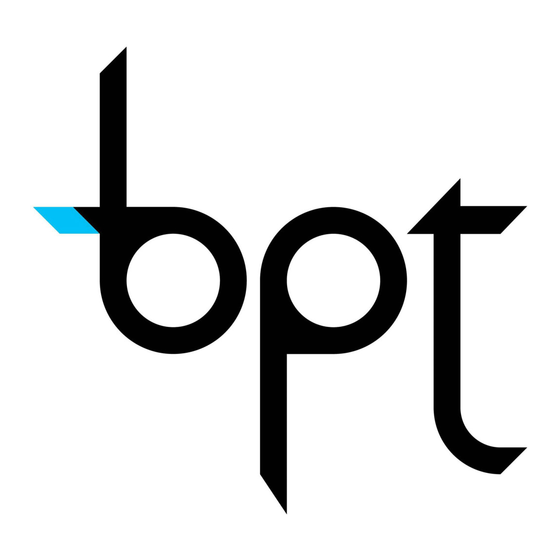
Sommaire des Matières pour Bpt MTMDY
- Page 1 Modulo display per targa modulare FB 0 0 42 7 M0 4 Italiano English Français MANUALE DI INSTALLAZIONE E PROGRAMMAZIONE Русский MTMDY...
-
Page 2: Avvertenze Generali
Il montaggio e la rimozione del modulo devono avvenire con posto esterno non alimentato. ❶ Display 2 Pulsanti di navigazione 3 Prese per la connessione ad altri moduli Dati tecnici Tipo MTMDY Alimentazione (V DC) 10,7 ÷ 18 Assorbimento MAX (mA) Assorbimento MIN (mA) Temperatura di stoccaggio (°C) -25 ÷... - Page 3 CONFIGURAZIONE DEL MODULO Accesso alla modalità configurazione Premere contemporaneamente e tenere premuti i pulsanti fino alla comparsa del- la schermata per l'inserimento della password mostrata in figura A (default password 0 _ _ _ 1234). Usare i pulsanti per inserire il primo dei 4 numeri che compongono la password, premere il pulsante per confermare e passare al numero successivo.
- Page 4 Dal menu principale A, usando i pulsanti , selezionare [Display] e premere il pul- Configurazione Display sante per accedere alle opzioni di configu- razione. Lingua Contrasto Informazioni Retroilluminazione [Display] B Display INDIETRO Il menu permette di regolare tutti i parametri relativi all'illuminazione del display.
- Page 5 [Stand-by] G I pulsanti permettono di determinare quale debba essere il comportamento del mo- Stand-by dulo display dopo 30 secondi di inattività. OFF = La retroilluminazione rimane sempre attiva. ON = Lo schermo attenua la luminosità fino a quando non viene premuto un pulsante. INDIETRO Se si è...
- Page 6 [Limite di intervallo] E I pulsanti permettono di scegliere il numero massimo di nomi ammesso per ogni in- Limite di intervallo tervallo di ricerca; al di sotto di questo limite la rubrica non viene ulteriormente frazionata. Premere il pulsante per confermare la scelta e tornare al menu precedente. Selezionare e premere il pulsante per tornare al menu precedente senza variare la...
- Page 7 Il prodotto è conforme alle direttive di riferimento vigenti. Dismissione e smaltimento. Non disperdere nell’ambiente l’imballaggio e il dispositivo alla fine del ciclo di vita, ma smaltirli seguendo le norme vigenti nel paese di utilizzo del prodotto. I componenti riciclabili riportano simbolo e sigla del materiale. I DATI E LE INFORMAZIONI INDICATE IN QUESTO MANUALE SONO DA RITENERSI SUSCETTIBILI DI MODIFICA IN QUALSIASI MOMENTO E SENZA OBBLIGO DI PREAVVISO.
- Page 8 Came S.p.A. Via Martiri Della Libertà, 15 Via Cornia, 1/b - 1/c 31030 Dosson di Casier 33079 Sesto al Reghena Treviso - Italy Pordenone - Italy (+39) 0422 4940 (+39) 0434 698111 (+39) 0422 4941 (+39) 0434 698434 www.came.com...
- Page 9 Display module for modular entry panel FB00427-EN INSTALLATION AND PROGRAMMING MANUAL English MTMDY...
-
Page 10: General Warnings
Module assembly or removal must take place while the entry panel is not powered. ❶ Display 2 Navigation buttons 3 Outlets for connection to other modules Technical data Type MTMDY Power supply (V DC) 10.7 to 18 MAX current draw (mA) MIN current draw (mA) Storage temperature (°C) -25 to +70 Operating temperature (°C) -
Page 11: Accessing Configuration Mode
CONFIGURING THE MODULE Accessing configuration mode Press and hold the buttons at the same time until the password entry screen shown in figure A appears (default password 1234). 0 _ _ _ Use the buttons to enter the first of the four numbers that make up your password. Press to confirm and move on to the next number. -
Page 12: Backlight
From the main menu A, use , to select [Display] and press to access the config- Configuration Display uration options. Language Contrast [Display] B Information Backlight Display BACK The menu allows you to adjust all the parame- ters relating to display lighting. [Contrast] C buttons allow you to scroll and simultaneously view the available contrast levels. -
Page 13: Configuration
[Standby] G buttons allow you to determine the behaviour of the display module after 30 Standby seconds of inactivity. OFF = The backlight is always on. ON = The screen dims the display until a button is pressed. BACK If you choose to activate the [Standby] function (ON), pressing allows you to access the window for adjusting brightness in Standby mode H. - Page 14 [Interval limit] E buttons allow you to choose the maximum number of permissible names for Interval limit each search range. Below this limit, the phonebook is not divided up any further. Press to confirm your choice and go back to the previous menu. Select and press to go back to the previous menu without changing the existing...
- Page 15 The product complies with the applicable reference directives. Dismantling and disposal. Dispose of the packaging and the device properly at the end of its life cycle, according to the regulations in force in the country where the product is used. The recyclable components bear the symbol and code for the material. THE DATA AND INFORMATION PROVIDED IN THIS MANUAL ARE SUBJECT TO CHANGE AT ANY TIME WITHOUT PRIOR NOTICE.
- Page 16 Came S.p.A. Via Martiri Della Libertà, 15 Via Cornia, 1/b - 1/c 31030 Dosson di Casier 33079 Sesto al Reghena Treviso - Italy Pordenone - Italy (+39) 0422 4940 (+39) 0434 698111 (+39) 0422 4941 (+39) 0434 698434 www.came.com...
-
Page 17: Module D'affichage Pour Platine Modulaire
Module d’affichage pour platine modulaire FB00427-FR MANUEL D’INSTALLATION ET DE PROGRAMMATION Français MTMDY... -
Page 18: Instructions Générales
Le montage et la dépose du module doivent être effectués lorsque le poste externe est hors tension. ❶ Afficheur 2 Boutons de navigation 3 Prises pour la connexion à d’autres modules Données techniques Type MTMDY Alimentation (VDC) 10,7 - 18 Absorption MAX. (mA) Absorption MIN. (mA) Température de stockage (°C) -25 à... -
Page 19: Accès À La Modalité De Configuration
CONFIGURATION DU MODULE Accès à la modalité de configuration Appuyer en même temps sur les boutons jusqu’à ce que l’écran affiche la page de saisie du mot de passe illustrée sur la figure A (mot de passe par défaut 1234). 0 _ _ _ Se servir des boutons pour saisir le premier chiffre du mot de passe puis appuyer sur... - Page 20 Dans le menu principal A, se servir des boutons pour sélectionner [Afficheur] Configuration Afficheur et appuyer sur le bouton pour accéder aux options de configuration. Langue Contraste Informations Rétroéclairage [Afficheur] B Afficheur RETOUR Le menu permet de régler tous les paramètres liés à...
- Page 21 [Mode veille] G Les boutons permettent de déterminer le comportement que le module d’affichage Mode veille devra adopter au bout de 30 secondes d’inactivité. OFF = Le rétroéclairage reste toujours activé. ON = L’écran atténue l’éclairage jusqu’à l’enfoncement d’un bouton. RETOUR En cas d’activation de la fonction [Mode veille] (ON), l’enfoncement du bouton permet...
- Page 22 [Limite d’intervalle] E Les boutons permettent de choisir le nombre maximum de noms admis pour chaque Limite d’intervalle intervalle de recherche ; en dessous de cette limite, le répertoire ne subit pas d’autres divisions. Appuyer sur le bouton pour confirmer la sélection et revenir au menu précédent. RETOUR Sélectionner et appuyer sur le bouton...
- Page 23 Le produit est conforme aux directives de référence en vigueur. Mise au rebut et élimination. Ne pas jeter l'emballage et le dispositif dans la nature au terme du cycle de vie de ce dernier, mais les éliminer selon les normes en vigueur dans le pays où...
- Page 24 Came S.p.A. Via Martiri Della Libertà, 15 Via Cornia, 1/b - 1/c 31030 Dosson di Casier 33079 Sesto al Reghena Treviso - Italy Pordenone - Italy (+39) 0422 4940 (+39) 0434 698111 (+39) 0422 4941 (+39) 0434 698434 www.came.com...
- Page 25 Модуль дисплея для модульной накладки FB00427-RU ИНСТРУКЦИЯ ПО МОНТАЖУ И ПРОГРАММИРОВАНИЮ Русский MTMDY...
-
Page 26: Общие Правила Безопасности
Установка и демонтаж должны осуществляться после обесточивания вызывной панели. ❶ Дисплей 2 Кнопки навигации 3 Разъемы для подключения других модулей Технические характеристики Модель MTMDY Напряжение электропитания (=В) 10,7 - 18 Макс. потребляемый ток (мA) Мин. потребляемый ток (мA) Диапазон температур хранения (°C) -25 ÷... - Page 27 НАСТРОЙКА АДРЕСА МОДУЛЯ Доступ в режим настройки Одновременно нажмите и удерживайте кнопки до появления на экране окна ввода пароля, изображенного на рисунке A (пароль по умолчанию: 1234). 0 _ _ _ Используйте кнопки для ввода первой из 4 цифр, составляющих пароль. На- жмите...
- Page 28 В главном меню A выберите [Дисплей] с помощью кнопок и нажмите кнопку Настройка Дисплей для доступа к параметрам настройки. Язык Контраст [Дисплей] B Информация Подсветка Дисплей НАЗАД Меню позволяет регулировать параметры, касающиеся освещения дисплея. [Контраст] C Кнопки позволяют просматривать и отображать доступные уровни контраста. Контраст...
- Page 29 [Режим ожидания] G Кнопки позволяют выбрать, каким будет поведение модуля дисплея спустя 30 Режим ожидания секунд бездействия. ВЫКЛ. = Подсветка всегда включена. ВКЛ. = Яркость экрана уменьшается до тех пор, пока не будет нажата кнопка. НАЗАД Если была активирована функция [Режим ожидания] (ВКЛ.), при нажатии кнопки открывается...
- Page 30 [Лимит интервала] E С помощью кнопок можно выбрать максимальное количество абонентов для Лимит интервала каждого интервала поиска; если количество абонентов меньше указанного значе- ния, список не делится на части. Нажмите кнопку для подтверждения выбора и возврата в предыдущее меню. НАЗАД Выберите...
- Page 31 Изделие соответствует требованиям действующих директив. Утилизация. Не выбрасывайте упаковку и устройство в окружающую среду. Утилизируйте их в соответствии с требованиями законодательства, дей- ствующего в стране установки. Компоненты, пригодные для повторного использования, отмечены специальным символом с обозначением материала. ВСЕ ДАННЫЕ И ИНФОРМАЦИЯ, СОДЕРЖАЩИЕСЯ В ЭТОЙ ИНСТРУКЦИИ, МОГУТ БЫТЬ ИЗМЕНЕНЫ В ЛЮБОЕ ВРЕМЯ И БЕЗ ПРЕДВАРИТЕЛЬНОГО УВЕДОМЛЕНИЯ. ВСЕ...
- Page 32 Came S.p.A. Via Martiri Della Libertà, 15 Via Cornia, 1/b - 1/c 31030 Dosson di Casier 33079 Sesto al Reghena Treviso - Italy Pordenone - Italy (+39) 0422 4940 (+39) 0434 698111 (+39) 0422 4941 (+39) 0434 698434 www.came.com...
