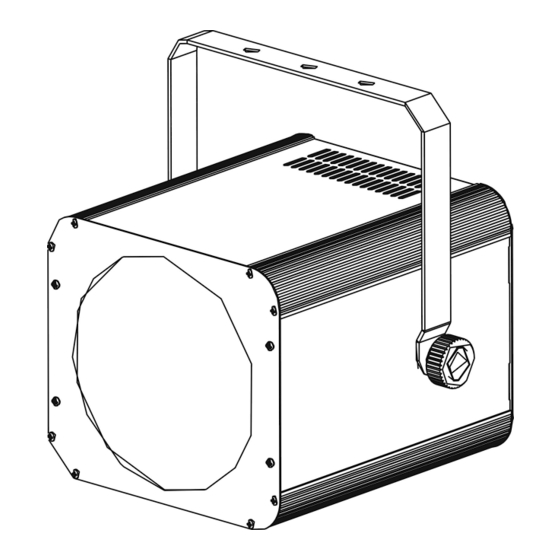
Table des Matières

Sommaire des Matières pour Nicols GALACTIC LED
-
Page 1: Table Des Matières
TABLE DES MATIERES 1. Instructions de sécurité 2. Caractéristiques techniques Fonctions principales 4. Fonctionnement de l’appareil 4.1 Master/Slave GALACTIC LED 4.2 Contrôleur CA8 4.3 Contrôleur DMX universel 5. Configuration DMX 512 6. Connexion DMX 512 7. Dépannage de l’appareil 8. Entretien de l’appareil MANUEL D’UTILISATION... -
Page 2: Instructions De Sécurité
1. Instructions de sécurité Remarque : Il est fortement déconseillé de brancher plus de 20 appareils sur la même Lire attentivement les consignes ci-après. Elles contiennent des informations alimentation. importantes sur la sécurité de l'installation ainsi que sur l'utilisation et la maintenance de l'équipement. - Page 3 Le mode Channel Appuyez sur le bouton MENU jusqu’à ce que s’affiche. Appuyez ensuite sur ENTER. L'affichage clignote. Utilisez DOWN et UP pour sélectionner le mode canal) ou (4 canaux) ou (256 canaux). Une fois le mode choisi, appuyez sur ENTER pour valider. A défaut, vous allez retourner automatiquement sur le menu des fonctions principales sans aucun changement enregistré...
-
Page 4: Fonctionnement De L'appareil
Appuyez sur le bouton ENTER pour valider votre choix. Appuyez sur le bouton MENU, si Le mode SOUND vous désirez retourner à toutes les fonctions principales sans avoir fait de sélection. Appuyez sur MENU jusqu’à ce que s’affiche. Appuyez sur ENTER, l’affichage clignote. -
Page 5: Contrôleur Dmx Universel
chaîne va contrôler les autres appareils en déclenchant un effet de lumière au son de la le bouton MENU jusqu'à ce que s'affiche. Appuyez sur le bouton ENTER. musique. Cette fonction est intéressante dès lors où vous voulez réaliser une démonstration L'affichage clignote. -
Page 6: Connexion Dmx 512
Mode 256 canaux 2. Faîtes une chaine avec les appareils en connectant la sortie de la prise XLR de l'appareil à l'entrée de l'appareil suivant. Le câble ne doit pas être branché à un câble en Y. Des câbles inappropriés ou endommagés, des joints soudés ou des connecteurs rouillés 3. - Page 7 C. Les appareils ne répondent pas à la télécommande CA-8 TABLE OF CONTENTS 1. Vous pouvez avoir une coupure dans le câblage DMX. Vérifiez les LED pour savoir si elles fonctionnent correctement en mode MASTER/SLAVE. 2. L'adresse DMX de l'appareil est fausse. Enregistrez de nouveau la bonne adresse Safety Instructions D.
-
Page 8: Technical Specifications
1. Safety Introductions cresting stunning text patterns, geometric figures, dynamic scanning, rolling and rotating effects. Please read the instructions carefully which includes important Great built-in lighting shows under Master/Slave operation triggered by music information about the installation, operation and maintenance. Optional CA-8 easy controller for enjoying instant lighting shows at you fingertips WARNING LED display for easy navigation... - Page 9 Slave Mode Press the MENU button up to when the is shown on the display. Pressing ENTER button, Use DOWN and UP button to select the (master) or (slave 1) or (Slave 2) mode. Once select, press the ENTER button to setup or automatically exit menu mode without any change after 10 seconds.
-
Page 10: How To Control The Unit
Blackout mode Software version Press the MENU button up to when the is shown on the display. Pressing ENTER Press the MENU button up to when the is blinking on the display. Pressing ENTER button and the display will show the version of software of the unit. To go back to the button, Use DOWN and UP button to select the (blackout) or (normal). -
Page 11: Dmx512 Configuration
fixtures for Stand by, Function and Mode functions. 5. DMX512 Configuration 1 & 4-CH modes: Blackout Blackout the unit 1. White Strobe Select Speed 2. Color Strobe Select Color Select Show 4. Fast Function 3. Sound White Strobe (Color 1-15) (Show 1-16) 5. -
Page 12: Fixture Cleaning
B. Not responding to DMX controller 1. DMX LED should be on. If not, check DMX connectors, cables to see if link properly. 2. If the DMX LED is on and no response to the channel, check the address settings and DMX polarity.














