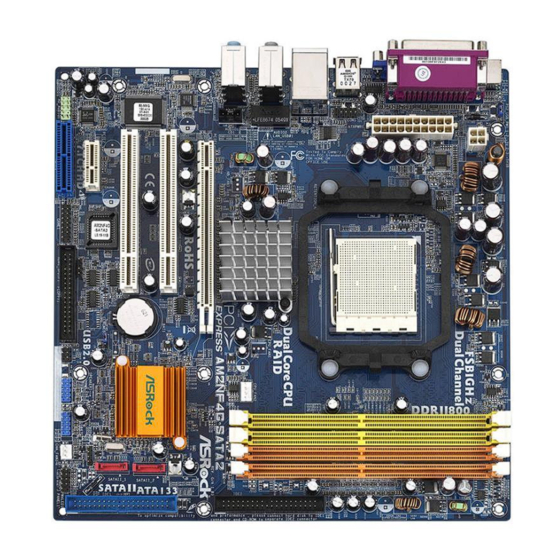
Table des Matières
Publicité
Les langues disponibles
Les langues disponibles
Liens rapides
Copyright Notice:
Copyright Notice:
Copyright Notice:
Copyright Notice:
Copyright Notice:
No part of this installation guide may be reproduced, transcribed, transmitted, or
translated in any language, in any form or by any means, except duplication of
documentation by the purchaser for backup purpose, without written consent of
ASRock Inc.
Products and corporate names appearing in this guide may or may not be registered
trademarks or copyrights of their respective companies, and are used only for
identification or explanation and to the owners' benefit, without intent to infringe.
Disclaimer:
Disclaimer:
Disclaimer:
Disclaimer:
Disclaimer:
Specifications and information contained in this guide are furnished for informational
use only and subject to change without notice, and should not be constructed as a
commitment by ASRock. ASRock assumes no responsibility for any errors or
omissions that may appear in this guide.
With respect to the contents of this guide, ASRock does not provide warranty of any
kind, either expressed or implied, including but not limited to the implied warranties or
conditions of merchantability or fitness for a particular purpose.
In no event shall ASRock, its directors, officers, employees, or agents be liable for
any indirect, special, incidental, or consequential damages (including damages for
loss of profits, loss of business, loss of data, interruption of business and the like),
even if ASRock has been advised of the possibility of such damages arising from any
defect or error in the guide or product.
This device complies with Part 15 of the FCC Rules. Operation is subject to the
following two conditions:
(1) this device may not cause harmful interference, and
(2) this device must accept any interference received, including interference that
may cause undesired operation.
ASRock Website: http://www.asrock.com
Copyright©2006 ASRock INC. All rights reserved.
ASRock AM2NF4G-SATA2 Motherboard
Published April 2006
1 1 1 1 1
Publicité
Table des Matières

Sommaire des Matières pour ASROCK AM2NF4G-SATA2
- Page 1 ASRock. ASRock assumes no responsibility for any errors or omissions that may appear in this guide. With respect to the contents of this guide, ASRock does not provide warranty of any kind, either expressed or implied, including but not limited to the implied warranties or conditions of merchantability or fitness for a particular purpose.
- Page 2 Secondary Serial ATAII Connector (SATAII_2, red) 29 PCI Express x 16 Slot (PCIE1) Primary IDE Connector (IDE1, Blue) Internal Audio Connector: CD1 (Black) System Panel Header (PANEL1) Serial Port Connector (COM1) Primary Serial ATAII Connector (SATAII_1, red) 2 2 2 2 2 ASRock AM2NF4G-SATA2 Motherboard...
- Page 3 “ok”. Choose “2CH”, “4CH”, “6CH”, or “8CH” and then you are allowed to select “Realtek HDA Primary output” to use Rear Speaker, Central/Bass, and Front Speaker, or select “Realtek HDA Audio 2nd output” to use front panel audio. 3 3 3 3 3 ASRock AM2NF4G-SATA2 Motherboard...
-
Page 4: Package Contents
In case any modifications of this manual occur, the updated version will be available on ASRock website without further notice. You may find the latest VGA cards and CPU support lists on ASRock website as well. ASRock website http://www.asrock.com... - Page 5 - Support DDRII800/667/533 - Max. capacity: 8GB Hybrid Booster - CPU Frequency Stepless Control (see CAUTION 4) - ASRock U-COP (see CAUTION 5) - Boot Failure Guard (B.F.G.) Expansion Slot - 2 x PCI slots - 1 x PCI Express x 16 slot...
- Page 6 - Chassis Fan Tachometer - CPU Quiet Fan - Voltage Monitoring: +12V, +5V, +3.3V, Vcore - Microsoft ® Windows ® 2000/XP/XP 64-bit/Vista compliant (see CAUTION 9) ® Certifications - FCC, CE, Microsoft WHQL Certificated 6 6 6 6 6 ASRock AM2NF4G-SATA2 Motherboard...
- Page 7 We will update it to our ® ® website in the future. Please visit our website for Microsoft Windows Vista driver and related information. ASRock website http://www.asrock.com 7 7 7 7 7 ASRock AM2NF4G-SATA2 Motherboard...
- Page 8 Premium and Basic logo, the shared memory size of onboard VGA can be adjusted up to 128MB. * If you plan to use external graphics card on this motherboard, please refer to Premium Discrete requirement at http://www.asrock.com 8 8 8 8 8 ASRock AM2NF4G-SATA2 Motherboard...
- Page 9 CPU. The lever clicks on the side tab to indicate that it is locked. Step 5. Install CPU fan and heatsink. For proper installation, please kindly refer to the instruction manuals of your CPU fan and heatsink vendors. 9 9 9 9 9 ASRock AM2NF4G-SATA2 Motherboard...
- Page 10 2.2 Installation of Memory Modules (DIMM) 2.2 Installation of Memory Modules (DIMM) AM2NF4G-SATA2 motherboard provides four 240-pin DDRII (Double Data Rate II) DIMM slots, and supports Dual Channel Memory Technology. For dual channel configuration, you always need to install identical (the same brand, speed, size and chip-type) DDRII DIMM pair in the slots of the same color.
- Page 11 DIMM if you force the DIMM into the slot at incorrect orientation. Step 3. Firmly insert the DIMM into the slot until the retaining clips at both ends fully snap back in place and the DIMM is properly seated. ASRock AM2NF4G-SATA2 Motherboard...
-
Page 12: Expansion Slots
(PCI Express Slots, PCI Slots and HDMR Slot) (PCI Express Slots, PCI Slots and HDMR Slot) There are 2 PCI Express slots, 2 PCI slots and 1 HDMR slot on AM2NF4G-SATA2 motherboard. PCIE Slots: PCIE1 (PCIE x 16 slot) is used for PCI Express cards with x16 lane width graphics cards. - Page 13 • Floppy Connector (33-pin FLOPPY1) (see p.2 No. 22) the red-striped side to Pin1 Note: Make sure the red-striped side of the cable is plugged into Pin1 side of the connector. ASRock AM2NF4G-SATA2 Motherboard...
- Page 14 4 default USB 2.0 ports. If (9-pin USB67) those USB 2.0 ports on the I/O (see p.2 No. 18) panel are not sufficient, this USB 2.0 header is available to support 2 additional USB 2.0 ports. ASRock AM2NF4G-SATA2 Motherboard...
- Page 15 E. Enter Windows system. Click the icon on the lower right hand taskbar to enter Realtek HD Audio Manager. Click “Audio I/O”, select “Connector Settings” , choose “Disable front panel jack detection”, and save the change by clicking “OK”. ASRock AM2NF4G-SATA2 Motherboard...
- Page 16 ATX 12V plug to this connector. (see p.2 No. 2) Failing to do so will cause power up failure. Game Port Header Connect a Game cable to this header if the Game port bracket (15-pin GAME1) is installed. (see p.2 No. 24) ASRock AM2NF4G-SATA2 Motherboard...
- Page 17 Please visit HITACHI’s website for details: http://www.hitachigst.com/hdd/support/download.htm The above examples are just for your reference. For different SATAII hard disk products of different vendors, the jumper pin setting methods may not be the same. Please visit the vendors’ website for the updates. ASRock AM2NF4G-SATA2 Motherboard...
- Page 18 Then, the drivers compatible to your system can be auto-detected and listed on the support CD driver page. Please follow the order from up to bottom side to install those required drivers. Therefore, the drivers you install can work properly. ASRock AM2NF4G-SATA2 Motherboard...
- Page 19 STEP 1: Make a SATA / SATAII Driver Diskette. Insert the ASRock Support CD into your optical drive to boot your system. During POST at the beginning of system boot-up, press <F11> key, and then a window for boot devices selection appears. Please select CD- ROM as the boot device.
- Page 20 [Auto] to [CPU, PCIE, Async.]. Therefore, CPU FSB is untied during overclocking, but PCI and PCIE buses are in the fixed mode so that FSB can operate under a more stable overclocking environment. ASRock AM2NF4G-SATA2 Motherboard...
- Page 21 Main Menu automatically if “AUTORUN” is enabled in your computer. If the Main Menu does not appear automatically, locate and double-click on the file “ASSETUP. EXE” from the “BIN” folder in the Support CD to display the menus. ASRock AM2NF4G-SATA2 Motherboard...
- Page 22 ASRock AM2NF4G-SATA2 Motherboard...
- Page 23 ™ ™ ‘ ’ ™ ® ® ASRock AM2NF4G-SATA2 Motherboard...
- Page 24 ® ® ASRock AM2NF4G-SATA2 Motherboard...
- Page 25 ‘ ’ ™ ‘ ’ ™ ® ® ® ® ® ASRock AM2NF4G-SATA2 Motherboard...
- Page 26 ® ® ® ® ASRock AM2NF4G-SATA2 Motherboard...
- Page 27 ASRock AM2NF4G-SATA2 Motherboard...
- Page 28 DDRII_1 DDRII_2 DDRII_3 DDRII_4 ASRock AM2NF4G-SATA2 Motherboard...
- Page 29 ASRock AM2NF4G-SATA2 Motherboard...
- Page 30 ASRock AM2NF4G-SATA2 Motherboard...
- Page 31 ASRock AM2NF4G-SATA2 Motherboard...
- Page 32 “ ” SAT AII_2 SA T AII_1 ASRock AM2NF4G-SATA2 Motherboard...
- Page 33 ASRock AM2NF4G-SATA2 Motherboard...
- Page 34 ASRock AM2NF4G-SATA2 Motherboard...
- Page 35 ASRock AM2NF4G-SATA2 Motherboard...
- Page 36 ® ASRock AM2NF4G-SATA2 Motherboard...
- Page 37 ® ® ® ® ® ® ® ® ® ® ® ® ® ® ® ® ® ® ® ® ASRock AM2NF4G-SATA2 Motherboard...
- Page 38 .. \ Information\Manual\RAID Installation Guide ® ® ® ® ® ® ® ® ® ..\Information\Manual\RAID Utility for Windows Guide ASRock AM2NF4G-SATA2 Motherboard...
- Page 39 ® ® ASRock AM2NF4G-SATA2 Motherboard...
- Page 40 1. Einführung 1. Einführung 1. Einführung Wir danken Ihnen für den Kauf des ASRock AM2NF4G-SATA2 Motherboard, ein zuverlässiges Produkt, welches unter den ständigen, strengen Qualitätskontrollen von ASRock gefertigt wurde. Es bietet Ihnen exzellente Leistung und robustes Design, gemäß der Verpflichtung von ASRock zu Qualität und Halbarkeit.
- Page 41 - 4 x Steckplätze für DDRII - Unterstützt DDRII800/667/533 - Max. 8GB Hybrid Booster - Schrittloser CPU-Frequenz-Kontrolle (siehe VORSICHT 4) - ASRock U-COP (siehe VORSICHT 5) - Boot Failure Guard (B.F.G. – Systemstartfehlerschutz) Erweiterungs- - 2 x PCI -Steckplätze steckplätze - 1 x PCI Express x 16-Steckplätze...
- Page 42 - Drehzahlmessung für CPU-Lüfter - Drehzahlmessung für Gehäuselüfter - CPU-Lüftergeräuschdämpfung - Spannungsüberwachung: +12V, +5V, +3.3V, Vcore ® ® Betriebssysteme - Unterstützt Microsoft Windows 2000 / XP / XP 64-Bit / Vista (siehe VORSICHT 9) Zertifizierungen - FCC, CE, WHQL ASRock AM2NF4G-SATA2 Motherboard...
- Page 43 Der Treiber für Microsoft ® Windows ® Vista ist noch nicht einsatzbereit. Sie können ihn bald von unserer Internetseite abrufen. Auf unserer ® ® Internetseite finden Sie Angaben zum Microsoft Windows Vista Treiber sowie weitere Informationen. ASRock-Internetseite: http://www.asrock.com ASRock AM2NF4G-SATA2 Motherboard...
- Page 44 Logo zu verwenden, kann der gemeinsam genutzte Speicher der integrierten VGA- Karte auf bis zu 128 MB eingestellt werden. * Sofern Sie eine externe Grafikkarte mit diesem Motherboard verwenden möchten, lesen Sie bitte unter Premium Discrete-Anforderungen auf unseren Internetseiten nach: http://www.asrock.com ASRock AM2NF4G-SATA2 Motherboard...
- Page 45 Hebel nach unten drücken, bis er hörbar einrastet. Schritt 5: Installieren Sie einen aktiven CPU-Kühler, der die gesamte Fläche der CPU abdeckt und eine ausreichende Wärmeableitung für den von Ihnen verwendeten CPU-Typ bietet. Weitere Hinweise finden Sie der Installationsanleitung für Ihren CPU-Kühler. ASRock AM2NF4G-SATA2 Motherboard...
- Page 46 2.2 Installation der Speichermodule (DIMM) 2.2 Installation der Speichermodule (DIMM) 2.2 Installation der Speichermodule (DIMM) Die Motherboards AM2NF4G-SATA2 bieten vier 240-pol. DDRII (Double Data Rate) DIMM-Steckplätze und unterstützen die Dual-Kanal-Speichertechnologie. Für die Dual-Kanalkonfiguration dürfen Sie nur identische (gleiche Marke, Geschwindigkeit, Größe und gleicher Chiptyp) DDRII DIMM-Paare in den Steckplätzen gleicher Farbe installieren.
- Page 47 Steckplätze zu zwingen, führt dies zu dauerhaften Schäden am Mainboard und am DIMM-Modul. Schritt 3: Drücken Sie die DIMM-Module fest in die Steckplätze, so dass die Halteklammern an beiden Enden des Moduls einschnappen und das DIMM-Modul fest an Ort und Stelle sitzt. ASRock AM2NF4G-SATA2 Motherboard...
- Page 48 PCI-Slots: PCI-Slots werden zur Installation von Erweiterungskarten mit dem 32bit PCI-Interface genutzt. HDMR-Slot: Der HDMR-Steckplatz dient zur Aufnahme der ASRock HDMR-Karte (Option) mit v.92 Modem-Funktionalität. Der HDMR-Steckplatz wird gemeinsam mit dem PCIE2-Steckplatz genutzt. Daher können Sie entweder den PCIE2- oder den HDMR-Steckplatz nutzen.
- Page 49 CMOS gelöscht wurde. Bitte vergessen Sie nicht, den Jumper wieder zu entfernen, nachdem das CMOS gelöscht wurde. Wenn Sie den CMOS- Inhalt gleich nach dem Aktualisieren des BIOS löschen müssen, müssen Sie zuerst das System starten und dann wieder ausschalten, bevor Sie den CMOS-Inhalt löschen. ASRock AM2NF4G-SATA2 Motherboard...
- Page 50 SATA II-Festplatten. Die aktuelle SATAII-Schnittstelle SA T AII_1 ermöglicht eine Datenübertragungsrate bis 3,0 Gb/s. Serial ATA- (SATA-) Sie können beide Enden des Datenkabel SATA-Datenkabels entweder mit der SATA / SATAII- Festplatte oder dem SATAII-Anschluss am Mainboard verbinden. ASRock AM2NF4G-SATA2 Motherboard...
- Page 51 (CD1: siehe S.2, Punkt 30) MPEG-Karten mit Ihrem System zu verbinden. Anschluss für Audio auf Dieses Interface zu einem der Gehäusevorderseite Audio-Panel auf der Vorderseite Ihres Gehäuses, ermöglicht (9-Pin HD_AUDIO1) Ihnen eine bequeme (siehe S.2, Punkt 26) Kontrolle über Audio-Geräte. ASRock AM2NF4G-SATA2 Motherboard...
- Page 52 Anschluss und passen Sie den (siehe S.2, Punkt 16) schwarzen Draht dem Erdungsstift an. CPU-Lüfteranschluss Verbinden Sie das CPU - Lüfterkabel mit diesem (4-pin CPU_FAN2) Anschluss und passen Sie den (siehe S.2, Punkt 7) schwarzen Draht dem Erdungsstift an. ASRock AM2NF4G-SATA2 Motherboard...
- Page 53 System zu starten. Game-Anschluss Verbinden Sie ein Game-Kabel Anschluss, wenn diesem (15-pin GAME1) der Game-Anschlusshalter (siehe S.2, Punkt 24) installiert ist. COM-Anschluss-Header Dieser COM-Anschluss- Header wird verwendet, um (9-pin COM1) ein COM-Anschlussmodul zu (siehe S.2 - No. 31) unterstützen. ASRock AM2NF4G-SATA2 Motherboard...
- Page 54 410 MCP-South-Bridge-Chipset, das serielle ATA (SATA) / serielle ATAII (SATAII)-Festplatten und RAID unterstützt. Sie können mit diesem Motherboard SATA / SATAII-Festplatten als internes Speichermedium verwenden. Dieses Kapitel zeigt Ihnen, wie SATA / SATAII- Festplatten installiert werden. ASRock AM2NF4G-SATA2 Motherboard...
- Page 55 AII- Festplatten Festplatten Festplatten Festplatten Festplatten Das Motherboard AM2NF4G-SATA2 unterstützt Hot-Plug-Funktion für SATA / SATAII-Geräte. HINWEIS Was ist die Hot-Plug-Funktion? Wenn SATA / SATAII-Festplatten NICHT für RAID-Konfiguration eingestellt sind, werden sie “Hot-Plug” genannt: Ein Einfügen und Entfernen von SATA / SATAII-Festplatten, während das System in Betrieb ist und einwandfrei läuft.
-
Page 56: Installation Von Windows
SCHRITT 1: Erstellen Sie eine SATA / SATAII-Treiberdiskette. Legen Sie die ASRock Support-CD in Ihr optisches Laufwerk, um Ihr System hochzufahren. (Legen Sie zu diesem Zeitpunkt KEINE Diskette in das Diskettenlaufwerk ein!) Während des Selbsttests zu Beginn des Systemstarts drücken Sie die <F11>- Taste –... - Page 57 Bevor Sie die Entkoppelte Übertaktung aktivieren, stellen Sie bitte die Option “Overclock Mode” (Übertaktungsmodus) im BIOS von [Auto] auf [CPU, PCIE, Async.] um. Dadurch wird der CPU-FSB beim Übertakten entkoppelt, PCI- und PCIE-Busse werden jedoch fixiert, so dass der FSB in einer stabileren Übertaktungsumgebung arbeiten kann. ASRock AM2NF4G-SATA2 Motherboard...
- Page 58 ASSETUP.EXE im BIN-Verzeichnis der Support-CD, um die Menüs aufzurufen. Das Setup-Programm soll es Ihnen so leicht wie möglich machen. Es ist menügesteuert, d.h. Sie können in den verschiedenen Untermenüs Ihre Auswahl treffen und die Programme werden dann automatisch installiert. ASRock AM2NF4G-SATA2 Motherboard...
-
Page 59: Contenu Du Paquet
1. Introduction Merci pour votre achat d’une carte mère ASRock AM2NF4G-SATA2, une carte mère très fiable produite selon les critères de qualité rigoureux de ASRock. Elle offre des performances excellentes et une conception robuste conformément à l’engagement d’ASRock sur la qualité et la fiabilité au long terme. - Page 60 - Max. 8Go L’accélérateur - Contrôle direct de la fréquence CPU (voir ATTENTION 4) hybride - ASRock U-COP (voir ATTENTION 5) - Garde d’échec au démarrage (B.F.G.) Slot d’extension - 2 x slots PCI - 1 x slot PCI Express x 16...
- Page 61 - Tachéomètre ventilateur châssis - Ventilateur silencieux d’unité centrale - Monitoring de la tension: +12V, +5V, +3.3V, Vcore ® ® - Microsoft Windows 2000 / XP / XP 64-bit / Vista (voir ATTENTION 9) Certifications - FCC, CE, WHQL ASRock AM2NF4G-SATA2 Motherboard...
- Page 62 Nous les mettrons à jour sur notre site Web dans l’avenir. Veuillez ® ® visiter notre site Web pour obtenir les pilotes de Microsoft Windows Vista et l’information relative. Site Web de ASRock : http://www.asrock.com ASRock AM2NF4G-SATA2 Motherboard...
- Page 63 Premium et Basic, veuillez régler la taille de la mémoire partagée de VGA intégré sur 128Mo. * Si vous envisagez d’utiliser une carte graphique externe sur cette carte mère, veuillez vous référer aux exigences Premium Discrete sur http://www.asrock.com ASRock AM2NF4G-SATA2 Motherboard...
-
Page 64: Précautions À Observer Avant L'installation
CPU. Le verrouillage du levier dans son encoche latérale est annoncé par un clic. Etape 5. Installez le ventilateur et le radiateur du CPU. Pour une installation correcte, reportez-vous aux manuels du fabricant du ventilateur et du radiateur de CPU. ASRock AM2NF4G-SATA2 Motherboard... -
Page 65: Installation Des Modules M Émoire [Dimm]
2.2 Installation des modules m émoire [DIMM] 2.2 Installation des modules m émoire [DIMM] La carte mère AM2NF4G-SATA2 dispose de quatre emplacements DIMM DDRII (Double Data Rate) de 240-broches, et supporte la Technologie de Mémoire à Canal Double. Pour effectuer une configuration à canal double, vous devez toujours installer des paires de DIMM DDRII identiques (de la même marque, de la... -
Page 66: Installation D'un Module Dimm
DIMM. Etape 3. Insérez fermement le module DIMM dans son emplacement jusqu’à ce que les clips de maintien situés aux deux extrémités se ferment complètement et que le module DIMM soit inséré correctement. ASRock AM2NF4G-SATA2 Motherboard... -
Page 67: Slot D'extension
Slots PCI: Les slots PCI sont utilisés pour installer des cartes d’extension dotées d’une interface PCI 32 bits. Slot HDMR: Le slot HDMR est utilisé pour insérer une carte ASRock HDMR (optionnelle) avec des fonctionnalités Modem v.92. La fente HDMR est partagée avec la fente PCIE2 ;... -
Page 68: Réglage Des Cavaliers
BIOS à jour. Si vous avez besoin d’effacer la CMOS lorsque vous avez fini de mettre le BIOS à jour, vous devez d’abord initialiser le système, puis le mettre hors tension avant de procéder à l’opération d’effacement de la CMOS. ASRock AM2NF4G-SATA2 Motherboard... -
Page 69: Connecteurs
(SATAII_1: voir p.2 fig. 15) SAT AII_2 les disques durs SATA ou SATAII (SATAII_2: voir p.2 fig. 12) pour les dispositifs de stockage interne. L’interface SATAII SA T AII_1 actuelle permet des taux transferts de données pouvant aller jusqu’à 3,0 Go/s. ASRock AM2NF4G-SATA2 Motherboard... - Page 70 USB arrières ne sont pas suffisants, cet en-tête USB 2.0 (USB_45) est capable de supporter 2 ports USB 2.0 supplémentaires. En-tête module Ce en-tête gère un module en infrarouge option d’émission/réception sans fil infrarouge. (IR1 br. 5) (voir p.2 fig. 21) ASRock AM2NF4G-SATA2 Motherboard...
- Page 71 Ce connecteur offre plusieurs fonctions système en façade. (PANEL1 br. 9) (voir p.2 fig. 14) Connecteur du haut-parleur Veuillez connecter le haut- du châssis parleur de châssis sur ce connecteur. (SPEAKER1 br. 4) (voir p.2 fig. 17) ASRock AM2NF4G-SATA2 Motherboard...
- Page 72 Faute de quoi, il ne sera pas possible de mettre sous tension. Connecteur jeux Connectez un câble jeux sur connecteur si le support pour (GAME1 br. 15) port jeux est installée. (voir p.2 fig. 24) ASRock AM2NF4G-SATA2 Motherboard...
- Page 73 Pour les différents produits disques durs SATAIII provenant de différents vendeurs, les méthodes de mise en place de cavaliers ne sont pas les mêmes. Veuillez visiter le site Internet des vendeurs pour les mises à jours. ASRock AM2NF4G-SATA2 Motherboard...
- Page 74 A / SA Durs SA Durs SA A / SA La Carte Mère AM2NF4G-SATA2 supporte la fonction “Hot Plug” pour les périphériques SATA / SATAII. REMARQUE Qu’est-ce que la fonction « Hot Plug »? Si les disques durs SATA / SATAII ne sont pas en configuration RAID, l’action d’insérer et de retirer des disques SATA / SATAII alors que le...
-
Page 75: Installation De Windows
: http://www.microsoft.com/Windows2000/downloads/servicepacks/sp4/ spdeploy.htm#the_integrated_installation_fmay ETAP 1: Créez une disquette pilotes SATA / SATAII. A. Insérez le CD de soutien ASRock dans votre lecteur de disque optique pour démarrer votre système. (N’insérez AUCUNE disquette dans le lecteur de disquette pour l’instant!) B. Pendant le POST au début du démarrage du système, appuyez sur la touche <F11>, et une fenêtre s’affiche pour la sélection des périphériques de démarrage. - Page 76 . Veuillez vous référer au document qui se trouve sur le CD d’assistance, “Guide à l’utilitaire nVidia RAID pour Windows” qui se trouve dans le dossier selon le chemin suivant: .. \ Information\Manual\RAID Utility for Windows Guide ASRock AM2NF4G-SATA2 Motherboard...
-
Page 77: La Technologie De Surcadençage À La Volée
Pour utiliser le CD technique, insérez-le dans le lecteur de CD-ROM. Le Menu principal s’affiche automatiquement si “AUTORUN” est activé dans votre ordinateur. Si le Menu principal n’apparaît pas automatiquement, localisez dans le CD technique le fichier “ASSETUP.EXE” dans le dossier BIN et double-cliquez dessus pour afficher les menus. ASRock AM2NF4G-SATA2 Motherboard... - Page 78 Grazie per aver scelto una scheda madre ASRock AM2NF4G-SATA2, una scheda madre affidabile prodotta secondo i severi criteri di qualità ASRock. Le prestazioni eccellenti e il design robusto si conformano all’impegno di ASRock nella ricerca della qualità e della resistenza. Questa Guida Rapida all’Installazione contiene l’introduzione alla motherboard e la guida passo-passo all’installazione.
- Page 79 - Supporta DDRII800/667/533 - Max. 8GB Booster ibrido - Stepless control per frequenza del processore (vedi ATTENZIONE 4) - ASRock U-COP (vedi ATTENZIONE 5) - Boot Failure Guard (B.F.G.) Slot di - 2 x slot PCI espansione - 1 x slot PCI Express x 16...
- Page 80 - Indicatore di velocità per la ventola di raffreddamento - Ventola CPU silenziosa - Voltaggio: +12V, +5V, +3.3V, Vcore ® ® Compatibi- - Microsoft Windows 2000 / XP / XP 64 bit / Vista lità SO (vedi ATTENZIONE 9) Certificazioni- FCC, CE, WHQL ASRock AM2NF4G-SATA2 Motherboard...
- Page 81 Vista non è ancora pronto. Vi terremo aggiornati in futuro sul nostro sito web. Si prega di visitare il nostro sito web per il driver Microsoft ® Windows ® Vista ed informazioni relative. Sito web ASRock: http://www.asrock.com ASRock AM2NF4G-SATA2 Motherboard...
- Page 82 Premium e Basic, le le dimensioni di memoria condivisa della VGA integrata devono essere regolate su un massimo di 128MB. * In caso si preveda di utilizzare schede grafiche aggiuntive su questa scheda madre, consultare i requisiti Premium Discrete su http://www.asrock.com ASRock AM2NF4G-SATA2 Motherboard...
- Page 83 Quando la leva fa clic sulla linguetta laterale significa che è bloccata. Step 5. Installare la ventola del processore e l’heatsink. Per una corretta installazione, per favore fare riferimento ai manuali di istruzione dei produttori della ventola e dell’heatsink del processore. ASRock AM2NF4G-SATA2 Motherboard...
- Page 84 2.2 Installazione dei moduli di memoria (DIMM) 2.2 Installazione dei moduli di memoria (DIMM) La scheda madre AM2NF4G-SATA2 fornisce quattro alloggiamenti DIMM DDRII (Double Data Rate) a 240 pin, e supporta la tecnologia Dual Channel Memory. Per la configurazione a due canali, è necessario installare sempre coppie identiche (stessa marca, velocità, dimensioni e tipo di chip) di DIMM DDRII negli alloggiamenti...
- Page 85 DIMM stessa. Step 3. Inserire saldamente la DIMM nello slot fino a far scattare completamente in posizione i fermagli di ritegno alle due estremità e fino ad installare correttamente la DIMM nella sua sede. ASRock AM2NF4G-SATA2 Motherboard...
- Page 86 (Slot PCI Express, Slot PCI ed Slot HDMR) (Slot PCI Express, Slot PCI ed Slot HDMR) Sulla scheda madre AM2NF4G-SATA2 c’è 2 slot PCI Express, 2 slot PCI ed 1 slot HDMR. Slot PCI Express: PCIE1 (slot PCIE x16) usato per schede PCI Express con schede grafiche di larghezza x16.
- Page 87 Non cancellare la CMOS subito dopo aver aggiornato il BIOS. Se è necessario cancellare la CMOS una volta completato l’aggiornamento del BIOS, è necessario riavviare prima il sistema, e poi spegnerlo prima di procedere alla cancellazione della CMOS. ASRock AM2NF4G-SATA2 Motherboard...
- Page 88 (SATAII_2: vedi p.2 Nr. 12) HD SATA o SATAII per le funzioni di archiviazione interna. ATAII (SATAII) suppo- SA T AII_1 rtano cavi SATAII per dispositivi di memoria interni. L’interfaccia SATAII attuale permette velocità di trasferimento dati fino a 3.0 Gb/s. ASRock AM2NF4G-SATA2 Motherboard...
- Page 89 è disponibile questo collettore USB 2.0 (USB_45) che può supportare altre 2 porte USB 2.0. Collettore modulo Questo collettore supporta infrarossi una wireless opzionale che trasmette e riceve moduli (5-pin IR1) infrarossi. (vedi p.2 item 21) ASRock AM2NF4G-SATA2 Motherboard...
- Page 90 “OK”. Connettore del panello Questo connettore accoglie frontale diverse funzioni del pannello frontale. (9-pin PANEL1) (vedi p.2 item 14) Collettore casse telaio Collegare le casse del telaio a questo collettore. (4-pin SPEAKER1) (vedi p.2 item 17) ASRock AM2NF4G-SATA2 Motherboard...
- Page 91 Connettere un cavo Game a questo connettore solo se la (15-pin GAME1) porta giochi è installata. (vedi p.2 item 24) Collettore porta COM Questo collettore porta COM è utilizzato per supportare il (9-pin COM1) modulo porta COM. (voir p.2 Nr. 31) ASRock AM2NF4G-SATA2 Motherboard...
- Page 92 Serial ATA (SATA) / Serial ATAII (SATAII) e le funzioni RAID. E possibile installare su questa scheda madre i dischi rigidi SATA / SATAII come periferiche interne di archiviazione. Questa sezione vi guiderà nell’installazione dei dischi rigidi SATA / SATAII. ASRock AM2NF4G-SATA2 Motherboard...
- Page 93 A / SA A / SA A / SAT T T T T AII La scheda madre AM2NF4G-SATA2 supporta la funzione di collegamento e scambio a per i dispositivi SATA / SATAII. NOTA Che cosa è la funzione di collegamento a caldo? Se i dischi rigidi SATA / SATAII NON sono impostati per una configurazione RAID, è...
- Page 94 1° PASSO: Creare un dischetto driver SATA / SATAII. Inserire il CD di supporto ASRock nel lettore ottico prima di accendere il sistema. (NON inserire nessun dischetto floppy nel drive in questo momento!) Durante la fase di POST, all’inzio del boot-up del sistema, premere il tasto <F11>.
- Page 95 [Auto] a [CPU, PCIE, Async.]. A questo punto, la CPU FSB è “libera” durante l’overclocking, ma i bus PCI e PCIE sono nella modalità fissata in modo tale che l’FSB posa operare sotto un più stabile ambiente di overclocking. ASRock AM2NF4G-SATA2 Motherboard...
- Page 96 Inserire il CD di supporto nel lettore CD-ROM. Se la funzione “AUTORUN” è attivata nel computer, apparirà automaticamente il Menù principale. Se il Menù principale non appare automaticamente, posizionarsi sul file ASSETUP. EXE nel CESTINO del CD di supporto e cliccare due volte per visualizzare i menù. ASRock AM2NF4G-SATA2 Motherboard...
- Page 97 1. Introducción 1. Introducción Gracias por su compra de ASRock AM2NF4G-SATA2 placa madre, una placa de confianza producida bajo el control de calidad estricto y persistente. La placa madre provee realización excelente con un diseño robusto conforme al compromiso de calidad y resistencia de ASRock.
- Page 98 - Soporta DDRII800/667/533 - Max. 8GB Amplificador - Stepless control de frecuencia de CPU (vea ATENCIÓN 4) Híbrido - ASRock U-COP (vea ATENCIÓN 5) - Protección de Falla de Inicio (B.F.G..) Ranuras de - 2 x ranuras PCI Expansión - 1 x ranuras PCI Express x 16...
- Page 99 - Ventilador silencioso para procesador - Monitor de Voltaje: +12V, +5V, +3.3V, Vcore ® ® - En conformidad con Microsoft Windows 2000 / XP / XP 64 bits / Vista (vea ATENCIÓN 9) Certificaciones - FCC, CE, WHQL ASRock AM2NF4G-SATA2 Motherboard...
- Page 100 Por favor, visite nuestra ® ® página web para descargar el controlador para Microsoft Windows Vista y otra información relacionada. Página web de ASRock: http://www.asrock.com 1 0 0 1 0 0 1 0 0 1 0 0 1 0 0 ASRock AM2NF4G-SATA2 Motherboard...
- Page 101 Premium y Basic, el tamaño de memoria compartida de la tarjeta VGA en placa podrá ajustarse a 128 MB. * Si piensa utilizar una tarjeta gráfica externa en esta placa base, consulte los requisitos en Premium Discrete en http://www.asrock.com 1 0 1 1 0 1...
- Page 102 Paso 4. Encierre el zócalo bajando la palanca. Paso 5. Instale el disipador de calor con ventilador del CPU ( consulte la documentación del disipador de calor). 1 0 2 1 0 2 1 0 2 1 0 2 1 0 2 ASRock AM2NF4G-SATA2 Motherboard...
- Page 103 2.2 Instalación de Memoria 2.2 Instalación de Memoria La placa AM2NF4G-SATA2 ofrece cuatro ranuras DIMM DDRII de 240 pines, y soporta Tecnología de Memoria de Doble Canal. Para la configuración de doble canal, necesitará instalar siempre pares DIMM DDRII idénticos (de la misma marca, velocidad, tamaño y tipo) en las ranuras del mismo color.
- Page 104 Paso 3. Inserte la DIMM con firmeza dentro de la ranura hasta que los clips de sujeción de ambos lados queden completamente introducidos en su sitio y la DIMM se haya asentado apropiadamente. 1 0 4 1 0 4 1 0 4 1 0 4 1 0 4 ASRock AM2NF4G-SATA2 Motherboard...
- Page 105 PCI Express, ranuras PCI y ranuras HDMR) ranuras PCI Express, ranuras PCI y ranuras HDMR) ranuras PCI Express, ranuras PCI y ranuras HDMR) La placa madre AM2NF4G-SATA2 cuenta con 2 ranuras PCI Express, 2 ranuras PCI y 1 ranuras HDMR. Ranura PCI Express: PCIE1 (ranura PCIE x16) se utiliza para tarjetas PCI Ex press con tarjetas gráficas con una anchura de 16...
- Page 106 CMOS cuando acabe de finalizar la actualización de la BIOS, debe arrancar primero el sistema y, a continuación, apagarlo antes de realizar la acción de borrado de CMOS. 1 0 6 1 0 6 1 0 6 1 0 6 1 0 6 ASRock AM2NF4G-SATA2 Motherboard...
- Page 107 Ambos extremos del cable serie ATA (SATA) pueden conectarse al disco duro SATA / SATAII o la conexión de la placa base. 1 0 7 1 0 7 1 0 7 1 0 7 1 0 7 ASRock AM2NF4G-SATA2 Motherboard...
- Page 108 Permite recepción de input audio de fuente sónica como (4-pin CD1) CD-ROM, DVD-ROM, TV tuner, (CD1: vea p.2, No. 30) o tarjeta MPEG. 1 0 8 1 0 8 1 0 8 1 0 8 1 0 8 ASRock AM2NF4G-SATA2 Motherboard...
- Page 109 (3-pin CHA_FAN1) con el conector de tierra. (vea p.2, No. 16) 1 0 9 1 0 9 1 0 9 1 0 9 1 0 9 ASRock AM2NF4G-SATA2 Motherboard...
- Page 110 Cabezal del puerto COM Este cabezal del puerto COM se utiliza para admitir un (9-pin COM1) módulo de puerto COM. (vea p.2, N. 31) 1 1 0 1 1 0 1 1 0 1 1 0 1 1 0 ASRock AM2NF4G-SATA2 Motherboard...
- Page 111 RAID. Puede instalar discos duros SATA / SATAII en esta placa madre como dispositivos de almacenaje interno. Esta sección le guiará por el proceso de instalación de los discos duros SATA / SATAII. 1 1 1 1 1 1 1 1 1 1 1 1 1 1 1 ASRock AM2NF4G-SATA2 Motherboard...
- Page 112 A / SAT T T T T AII HDDs SA HDDs SA A / SA La placa base AM2NF4G-SATA2 soporta la función de conexión en caliente para Dispositivos SATA / SATAII. NOTA ¿Qué es la función de conexión en caliente? Si los HDDs SATA / SATAII no están fijados para su configuración...
- Page 113 PASO 1: Haga un Disquete de Controlador SATA / SATAII. Inserte el CD de soporte de ASRock en la unidad óptica de la unidad para iniciar el sistema. (NO inserte ningún disquete en la unidad de disco en este momento) Durante la comprobación inicial (POST) del sistema, pulse la tecla <F11>...
- Page 114 “Guía para la Utilería nVidia RAID para Windows” que se encuentra en la carpeta en la siguiente ubicación: .. \ Information\Manual\RAID Utility for Windows Guide 1 1 4 1 1 4 1 1 4 1 1 4 1 1 4 ASRock AM2NF4G-SATA2 Motherboard...
- Page 115 Principal automáticamente si «AUTORUN» está habilitado en su computadora. Si el Menú Principal no aparece automáticamente, localice y doble-pulse en el archivo ASSETUP.EXE para iniciar la instalación. 1 1 5 1 1 5 1 1 5 1 1 5 1 1 5 ASRock AM2NF4G-SATA2 Motherboard...
- Page 116 Gratos por comprar nossa placa–mãe AM2NF4G-SATA2, um produto confiável feito com ASRock um estrito controle de qualidade consistente. Com um excelente desempenho, essa placa é dotada de um projeto robusto que atende a ASRock de compromisso com a qualidade e durabilidade.
-
Page 117: Especificações
Booster híbrido - Frequência da CPU com controle contínuo (veja o AVISO 4) - ASRock U-COP (veja o AVISO 5) - B.F.G. (Boot Failure Guard) Slots de Expansão - 2 x slots de PCI - 1 x slots de PCI Express x 16... - Page 118 Sistema - Microsoft Windows 2000 / XP / XP 64-bit / Vista Operacional (veja o AVISO 9) Certificações - FCC, CE, WHQL 1 1 8 1 1 8 1 1 8 1 1 8 1 1 8 ASRock AM2NF4G-SATA2 Motherboard...
- Page 119 Website. Viste o nosso Website para ® ® obter informações relativas ao controlador Microsoft Windows Vista e informações relacionadas. Website da ASRock: http://www.asrock.com 1 1 9 1 1 9 1 1 9 1 1 9 1 1 9 ASRock AM2NF4G-SATA2 Motherboard...
- Page 120 VGA instalada na placa-mãe pode ser ajustada até 128 MB. * Se pretender utilizar uma placa gráfica externa nesta placa principal, consulte os requisitos Premium Discrete no site http://www.asrock.com 1 2 0 1 2 0...
-
Page 121: Instalação
CPU e o dissipador de calor. Para fazer uma instalação correta, consulte antes os manuais de instrução dos fabricantes da CPU e do dissipador de calor. 1 2 1 1 2 1 1 2 1 1 2 1 1 2 1 ASRock AM2NF4G-SATA2 Motherboard... - Page 122 2.2 Instalação dos Módulos de Memória (DIMM) 2.2 Instalação dos Módulos de Memória (DIMM) A AM2NF4G-SATA2 possui quatro slots DIMM DDRII (taxa de dados dupla) de 240 pinos e suporta a tecnologia de memória de duplo canal. Para a configuração de duplo canal, instale sempre um par idêntico de DIMM DDRII (mesma marca, tipo,...
- Page 123 Insira a DIMM firmemente no slot até que os clipes de retenção em ambos os lados se encaixem totalmente em seus locais e a DIMM esteja encaixada de modo apropriado. 1 2 3 1 2 3 1 2 3 1 2 3 1 2 3 ASRock AM2NF4G-SATA2 Motherboard...
- Page 124 Os slots PCI se usam para instalar placas de expansão com uma interface de PCI de 32 bit. Slot HDMR: O slot HDMR é utilizado para inserir o cartão HDMR ASRock (opcional) com funcionalidade v.92 de modem. A ranhura da HDMR é partilhada com a ranhura PCIE2;...
- Page 125 CMOS ao concluir a atualização do BIOS, deverá reiniciar o sistema primeiro e, em seguida, desligá-lo antes de executar a ação de limpeza o CMOS. 1 2 5 1 2 5 1 2 5 1 2 5 1 2 5 ASRock AM2NF4G-SATA2 Motherboard...
- Page 126 Tanto a saída do cabo de Serial ATA (SATA) dados SATA pode ser conectado ao disco rígido SATA / SATAII quanto o conector SATAII na placa mãe. 1 2 6 1 2 6 1 2 6 1 2 6 1 2 6 ASRock AM2NF4G-SATA2 Motherboard...
- Page 127 áudio em estéreo de fontes (CD1: veja a floha 2, No. 30) de áudio como CD-ROM, DVD-ROM, placa sintonizadora de TV ou placa MPEG. 1 2 7 1 2 7 1 2 7 1 2 7 1 2 7 ASRock AM2NF4G-SATA2 Motherboard...
- Page 128 Ligue o cabo do ventilador da CPU, coincidindo o fio preto com o pino de aterramento. (CPU_FAN2 de 4 pinos) (veja a folha 2, No. 7) 1 2 8 1 2 8 1 2 8 1 2 8 1 2 8 ASRock AM2NF4G-SATA2 Motherboard...
- Page 129 SATAII com o modo SATAII; caso contrário, o seu disco duro SATAII poderá não funcionar no modo SATAII. 1 2 9 1 2 9 1 2 9 1 2 9 1 2 9 ASRock AM2NF4G-SATA2 Motherboard...
- Page 130 Conecte uma extremidade do cabo de dados SATA ao conector SATAII da placa-mãe. º passo: Conecte a outra extremidade do cabo de dados SATA ao disco rígido SATA / SATAII. 1 3 0 1 3 0 1 3 0 1 3 0 1 3 0 ASRock AM2NF4G-SATA2 Motherboard...
- Page 131 A / SA A / SAT T T T T AII A / SA A placa-mãe AM2NF4G-SATA2 suporta a função de conexão a quente de dispositivos SATA / SATAII. O que é a função de conexão a quente? Se as unidades de disco rígido SATA / SATAII não forem configuradas para RAID, chama-se “conexão a quente”...
- Page 132 ETAPA 1: Crie uma disquete com o controlador SATA / SATAII. Insira o CD ASRock Support no acionador ótico para reiniciar seu sistema. (NÃO insira nenhum disquete no acionador de disquete neste momento!) Durante o POST no início do boot do sistema, tecle o botão <F11>...
- Page 133 “Guide to nVidia RAID Utility for Windows” (Guia para o utilitário nVidia RAID para o Windows) que se encontra na pasta seguinte: .. \Information\Manual\RAID Utility for Windows Guide 1 3 3 1 3 3 1 3 3 1 3 3 1 3 3 ASRock AM2NF4G-SATA2 Motherboard...
- Page 134 Automaticamente iniciará o menu principal, casa o “AUTORUN” esteja ativado. Se o menu principal não aparecer automaticamente, explore o CD e execute o “ASSETUP.EXE” localizado na pasta “BIN”. 1 3 4 1 3 4 1 3 4 1 3 4 1 3 4 ASRock AM2NF4G-SATA2 Motherboard...
- Page 135 1 3 5 1 3 5 1 3 5 1 3 5 1 3 5 ASRock AM2NF4G-SATA2 Motherboard...


