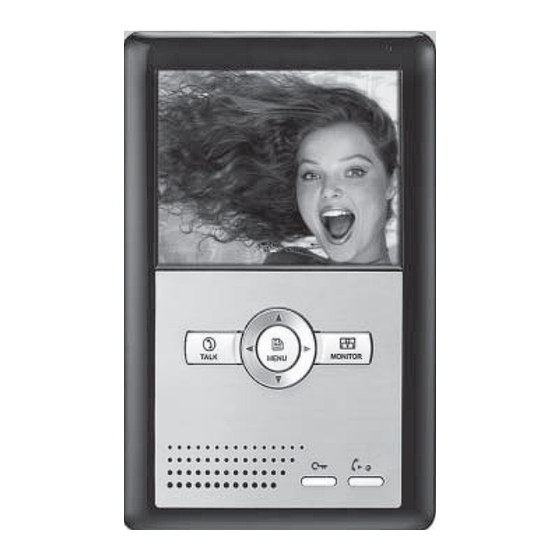
Table des Matières
Publicité
Les langues disponibles
Les langues disponibles
Liens rapides
Publicité
Table des Matières

Sommaire des Matières pour PROEM MDC-2F4
- Page 1 VIDEO PORTIERS MDC-2F4 User manual: page 03 Manuel utilisateur: page 08...
-
Page 2: Parts And Functions
Monitor MDC-2F4 English 01 - Parts and functions 03 - Main menu Microphone 1. Press MENU Button in standby mode, the date/time page will be showed. LCD Screen Main Menu Monitor ... (the date/time page will be closed in 1 minute if no operation) -
Page 3: Intercom Function
Monitor MDC-2F4 English 05 - Intercom function Door Station Call Tone :set the ring tone calling from outdoor station. When the monitor is in standby mode, press Intercom Tone :set the ring tone calling from other apartments. Intercom CALL Button to enter Intercom Function DoorBell tone :set the ring tone calling from door bell. - Page 4 Monitor MDC-2F4 English 09 - Restore to default Note: 1. 8015 is set the unlock2 off, you can only release one Select User Setup item on main menu page to enter setup page,then select Next Page item lock. 8014 is used to set the unlock2 on,when 2 locks and press MENU button to enter User Setup 2 page,select Restore to default item and press are installed,this item must set on.you can release two...
-
Page 5: Composants Et Fonctions
Moniteur MDC-2F4 Fançais 01 - Composants et fonctions 03 - Menu principal Microphone 1. Appuyer sur le bouton MENU en mode veille, la date et l’heure apparaissent Menu Principal Ecran LCD Surveill..(l’écran s’éteint après 1 minute d’inactivité) Surveill par sélection Intercom Réglage utilisateur... -
Page 6: Fonction D'intercommunication
Moniteur MDC-2F4 Fançais 05 - Fonction d’intercommunication Sonnerie plaque de rue : réglage de la sonnerie d’appel de la plaque de rue extérieure Lorsque le moniteur est en mode veille, appuyez Sonnerie Intercom : réglage de la sonnerie d’appel des autres appartements... -
Page 7: Restauration Des Réglages
Moniteur MDC-2F4 Fançais Note: 09 - Restauration des réglages 8015 désactive la commande du verrouillage n°2. Vous ne pouvez commander qu’une ouverture. 8014 est utilisé pour activer le verrouillage 2 ; Sélectionnez Réglages utilisateur sur la page du menu principal pour entrer lorsque 2 verrouillages sont installés cette ru-... -
Page 8: Regulation - Règlementation
Regulation - Règlementation ● Power supply for indoor monitor: DC 24V The video door entry system monitor reference MDC-2F4 has been submited to a serie of tests by SEM Test Compliance Service Co, ● Power consumption: Standby 0.5W; Working 5W Ltd and has been declared in total accordance to the directives CE 2004/108/EC et 2006/95/EC. - Page 9 PROEM 1140, rue André Ampère - Acti’indus 13851 Aix en Provence Cedex 3 - France +33 4 42 96 58 73 +33 4 42 96 45 77 info@proem.fr www.proem.fr...