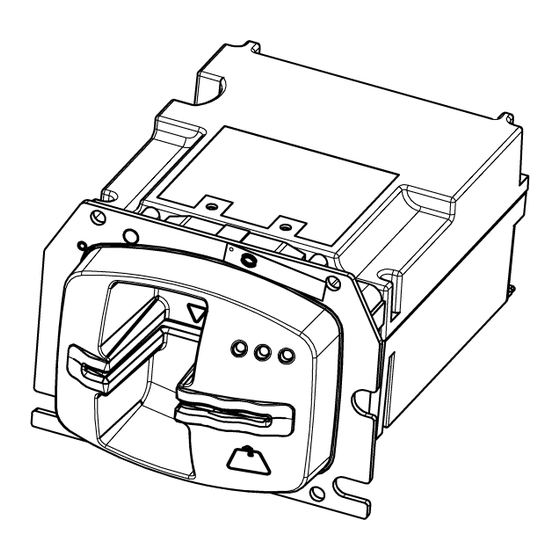
Sommaire des Matières pour Sagem Monetel CAD30 UxR
- Page 1 NOTICE D'INSTALLATION INSTALLATION MANUAL CAD30 UxR 293532249 6000004316 R11 000 02/825...
- Page 2 GUIDE D’INSTALLATION 2/28 6000004316 R11 000 02/825...
-
Page 3: Table Des Matières
INSTALLATION. Nous vous recommandons de lire attentivement cette notice. Elle est jointe à votre CAD30 UxR pour vous donner les indications nécessaires à son installation. UTILISATION. Une fois votre CAD30 UxR installé, et équipé de votre (vos) application(s), vous l'utiliserez en vous aidant du "guide d'utilisation" propre à votre (vos) application(s). -
Page 4: Consignes De Sécurité
Déconnectez l’alimentation du CAD30 UxR du réseau d'alimentation électrique. Pile au lithium CAD30 UxR est muni d'une pile au lithium qui n'est pas accessible à l'opérateur. Seule une personne informée et habilitée peut être autorisée à ouvrir l'appareil et intervenir sur ce composant. Voir le chapitre "Entretien", paragraphe "Pile au lithium". -
Page 5: Déballage. Constitution Du Produit
GUIDE D’INSTALLATION 2. DEBALLAGE. CONSTITUTION DU PRODUIT Conservez soigneusement l'emballage de votre CAD30 UxR, il devra être réutilisé pour tout transport. 3. INSTALLATION DU CAD30 UXR Rappel des consignes de sécurité : Choisir une prise d'arrivée du réseau électrique correspondant aux consignes générales de sécurité données au chapitre 1 de ce document. -
Page 6: Dés)Installation Des Sams Dans Cad30 Uxr
GUIDE D’INSTALLATION 4. (DES)INSTALLATION DES SAMS DANS CAD30 UXR 4.1 ACCES AUX SAMs (Security Access Module) Un module SAM s'installe dans un « connecteur SAM » Les supports SAM sont situés dans un logement accessible par une trappe d'accès située à l’arrière de l’appareil. -
Page 7: Installation D'un Module Sam Sur Son Support
GUIDE D’INSTALLATION 4.2 INSTALLATION D'UN MODULE SAM SUR SON SUPPORT Précaution : Avant d'ouvrir la trappe débrancher le bloc alimentation. Pour installer un module SAM : • Ouvrir la trappe dans le sens de la flèche (figure ci-contre) • Repérer les emplacements équipés du support SAM. -
Page 8: Dés)Installation De La Mémoire Microsd (Option Cad30 Ucr)
GUIDE D’INSTALLATION 5. (DES)INSTALLATION DE LA MEMOIRE MICROSD (OPTION CAD30 UCR) Précaution : avant d'y accéder, débrancher le bloc alimentation. Pour installer une mémoire microSD : • Insérer complètement la mémoire microSD dans la fente d’introduction indiquée par la flèche sur les figures 1 et 2 ci-dessous, jusqu'au Clic Figure 1 Figure 2... -
Page 9: Option Modem Ethernet Sur Cad30 Ucr
GUIDE D’INSTALLATION 6. OPTION MODEM ETHERNET SUR CAD30 UCR En option sur le CAD30UCR il est possible d’avoir : une liaison modem une liaison éthernet une liaison propriétaire Connecteur permettant de se relier au Réseau Téléphonique Commuté Liaison propriétaire Connecteur permettant de se relier au réseau Ethernet Prise RTC : circuit TRT-3 : tension de Réseau Télécommunication suivant la norme de sécurité... -
Page 10: Utilisation Journalière
Cartes à piste : Piste magnétique sur le dessous. Cartes à puce : Puce visible sur le dessus Exploitation • Laissez CAD30 UxR en p e rm an en ce so u s t en sio n 10/28 6000004316 R11 000 02/825... -
Page 11: Entretien
8. ENTRETIEN 8.1 SECURITE A L'OUVERTURE DE L'APPAREIL CAD30 UxR est un appareil "sécurisé" : Il ne doit pas être ouvert par l'utilisateur. Seules la trappe SAMs peuvent être ouvertes puis remises en place par l'utilisateur de l'appareil pour l'entretien courant décrit dans ce manuel. -
Page 12: Caractéristiques Du Cad30 Uxr
GUIDE D’INSTALLATION 10. CARACTERISTIQUES DU CAD30 UXR Caractéristiques physiques • CAD30 UxR − Masse : 510 g environ (sans câble) − Dimensions : 137 x 100 x 73 mm (L x l x h) environ Normes Voir en annexe le "marquage CE de conformité" aux normes Conditions d'exploitation Matériel de classe II... -
Page 13: Annexes
GUIDE D’INSTALLATION 11. ANNEXES 11.1 ACCESSOIRE PIN-PAD CAD30 UPP CONNECTE A UN CAD30 UCR 13/28 6000004316 R11 000 02/825... -
Page 14: Marquage Ce De Conformité
11.2 MARQUAGE CE DE CONFORMITE Le marquage CE atteste que le produit CAD30 UxR satisfait aux exigences essentielles de la Directive Européenne 1999/5/CE du 09/03/1999, dite Directive R&TTE, concernant les équipements hertziens et les équipements terminaux de télécommunications pour : –... - Page 15 GUIDE D’INSTALLATION 15/28 6000004316 R11 000 02/825...
- Page 16 INSTALLATION. We recommend you to read these instructions very carefully. They are included with your CAD30 UxR in order to explain its installation. USE. Once it is installed and equipped with your application(s), you can use your CAD30 UxR following the instructions in the "user’s guides" specific to your application(s).
-
Page 17: Safety Instructions
CAD30 UxR power supply block from the electric power supply network. Lithium battery The CAD30 UxR is fitted with a lithium battery that is not operator accessible. Only a qualified technician may be authorized to open the unit and service this component. -
Page 18: Unpacking. Product Contents
INSTALLATION GUIDE 2. UNPACKING. PRODUCT CONTENTS Carefully preserve the packaging of the CAD30 UxR. It must be re-used whenever the terminal is shipped. 3. INSTALLING THE CAD30 UXR Reminder of Safety Instructions: Select an electrical power supply outlet that corresponds to the general safety requirements listed in section 1 of this document. -
Page 19: Installing And Removing Security Access Modules In The Cad30 Uxr
INSTALLATION GUIDE 4. INSTALLING AND REMOVING SECURITY ACCESS MODULES IN THE CAD30 UXR 4.1 ACCES TO SAMS (SECURITY ACCESS MODULES) The SAM connectors are located in a housing that can be accessed via a cover flap located on the underside of the terminal (see figure opposite). -
Page 20: Installing A Sam On Its Support
INSTALLATION GUIDE 4.2 INSTALLING A SAM ON ITS SUPPORT To install a SAM on its support: • unclip the flap and pull in the direction of the arrow (see figure opposite) to remove it. • First determine the location of SAM supports •... -
Page 21: Installing And Removing Micro Sd Memory (Cad30 Ucr Optional)
INSTALLATION GUIDE 5. INSTALLING AND REMOVING MICRO SD MEMORY (CAD30 UCR OPTIONAL) Precaution: Disconnect the power supply unit. To install a micro SD memory : • Insert completely the micro SD memory in the slot as indicated on the figure 1 and 2, Figure 1 Figure 2 Clic... -
Page 22: Modem Ethernet Optional On Cad30 Ucr
INSTALLATION GUIDE 6. MODEM ETHERNET OPTIONAL ON CAD30 UCR Optional CAD30 UCR : Telephone network link Ethernet link Owner link Plug for telephone network Owner link Plug for Ethernet connection Telephone network plug : TNV-3 circuit : Telecommunication Network Voltage, as per safaty standard EN 60950. -
Page 23: Daily Use
Direction of card insertion Magnetic cards: Magnetic stripe facing the underside of the terminal. Chip cards: Chip facing up Operation • Alw a ys leave the CAD30 UxR terminal sw it ch ed O N. 23/28 6000004316 R11 000 02/825... -
Page 24: Servicing
8.1 SECURITY INSTRUCTIONS FOR OPENING UP THE MACHINE The CAD30 UxR is a "secure" terminal. It must not be opened by the user. Only the SAM cover flap can be opened and closed by the user for routine servicing described in this manual. -
Page 25: Cad30 Uxr Characteristics
INSTALLATION GUIDE 10. CAD30 UXR CHARACTERISTICS Physical Characteristics • CAD30 UxR − Mass approximately 510 g (without cable) − Dimensions approximately 137 x 100 x 73 mm (L x w x h) Standards See "EC standard compliance marking" in appendix. -
Page 26: Appendices
INSTALLATION GUIDE 11. APPENDICES 11.1 CAD30 UPP PIN-PAD ACCESSORY CONNECTED TO A CAD30 UCR 26/28 6000004316 R11 000 02/825... -
Page 27: Ec Standard Compliance Marking
11.2 EC STANDARD COMPLIANCE MARKING EC standard compliance marking certifies that the product stipulated below: CAD30 UxR complies with the basic requirements of European Directive 1999/5/CE of 09/03/1999, known as the "R&TTE Directive" concerning RF equipment and telecommunications terminals with respect to: –... - Page 28 Votre installateur : *293532249* Les descriptions, photographies et caractéristiques figurant sur ce document sont données uniquement à titre d'information et non d'engagement contractuel. SAGEM Monétel SAS se réserve le droit d'effectuer sans préavis toute modification. Tous droits de reproduction, d'adaptation, d'exécution, de traduction réservés pour tous pays. Les marques et logos SAGEM et SAGEM Monétel sont la propriété...




