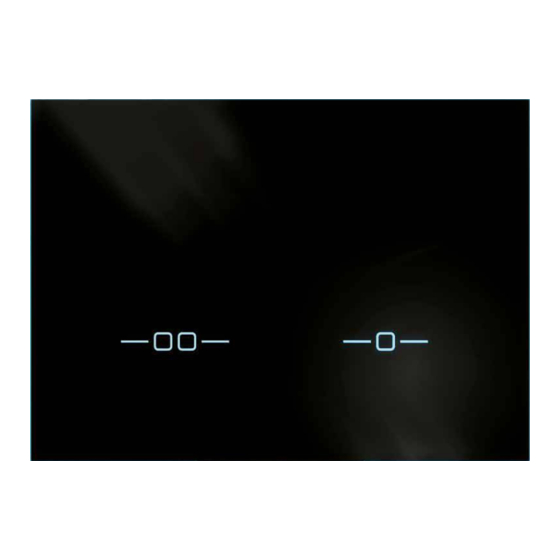
Chapitres
Table des Matières
Dépannage

Sommaire des Matières pour Sanit INEO SCOP
- Page 1 Bedienungsanleitung Seite 2 pagina 32 Handleiding Operating instructions page 12 pagina 42 Istruzioni per l´uso Mode d`emploi Instrucciones de uso page 22 Pág. 52...
-
Page 2: Table Des Matières
DEUTSCH Inhaltsverzeichnis Zielgruppe Bestimmungsgemäße Verwendung Symbolerklärung Sicherheitshinweise Funktionsprinzip Bedienung Pflege Einstellung mit Servicefernbedienung DO-5.1 S Einstellung Manuell Störungsbehebung Ersatzteile Entsorgung... -
Page 3: Zielgruppe
Zielgruppe Dieses Dokument richtet sich an die Betreiber der SANIT WC-Betätigungs- platte INEO SCOP. Bestimmungsgemässe Verwendung Die SANIT Betätigungsplatte INEO SCOP ist zur Spülauslösung bei Sanit Unterputzspülkästen bestimmt. Symbolerklärung Weist auf eine mögliche gefährliche Situation hin, die leichte oder mittlere Körperverletzung oder Sachschaden zur Folge haben kann. -
Page 4: Funktionsprinzip
DEUTSCH Funktionsprinzip In der Betätigungsplatte befinden sich mehrere Infrarotsensoren. Diese 15° Sensoren greifen verschiedene Erfassungsbereiche ab. Die Distanzen der verschiedenen Erfassungsbereiche sind nicht genau definiert, es kommt dar- auf an, wie stark das Infrarotlicht am jeweiligen Gegenstand (Kleidungsstück etc.) reflektiert wird. Die Anwesenheitserkennung (C) tastet einen weiten Bereich ab. Sobald eine Person die Schwelle zu diesem Erfassungsbereich überschreitet, beginnt die Betätigungsplatte zu leuchten und signalisiert dadurch die Be- triebsbereitschaft der WC-Steuerung. - Page 5 DEUTSCH Einstellung Einstellungen über bidirektionale Wartungs- und Servicefernbedienung DO-5.1 S Anhalten der Spülung Auslösung für 3 Minuten Hauptspülung Starttaste und Bestätigungstaste Gespeicherte Daten auf andere Datenerfassung Einheiten übertragen Parameter Werkseinstellung Einstellbereiche Funktion Reichweite 11 - 22 Reichweite für berührungslose Handauslösung für kurz (~ 5 cm) (~ 3 - 9 cm)
-
Page 6: Einstellung Mit Servicefernbedienung Do-5.1 S
DEUTSCH Einstellung mit Servicefernbedienung DO-5.1 S Parameter Funktion Sensorlaufzeit in Tagen Anzahl Großmengen- und Kleinmengenspülung Anzahl automatisch ausgelöster Spülungen Systeminfo Anzahl ausgelöster Intervalle und extern ausgelöster Spülungen Anzeige der min. und max. Zeit in Sek. zwischen den einzelnen Spülungen Anzeige des täglichen Durchschnitts von Großmengen- und Kleinmengenspülung Anzeige Code-Nummer: und Software ID: Randbeleuchtung blinkt rot, einmal rechts, einmal links. -
Page 7: Einstellung Manuell
DEUTSCH Einstellung Manuell Einstellungen Beschreibung Werkseinstellung Stoppt die Spülfunktion für Reinigung der Betätigungsplatte und (Reinigungsmodus) der WC-Keramik. Spülfunktion kann nach Abschluss der Rei- 3 Minuten Stoppfunktion nigung wieder aktiviert werden. Die Betätigungsplatte aktiviert sich automatisch nach 3 Minuten. Drei Einstellungen: Willkommen - Beleuchtung geht an beim Herantreten und erlischt beim Wegtreten Licht Modus... - Page 8 DEUTSCH Menü für die Einstellung aktivieren Beide Betätigungsfelder mit den Händen im Abstand von 4 cm gleichzeitig für 10 Sek. abdecken bis Betätigungs- platte links GRÜN aufleuchtet und rechts blinkt. Entfernen Sie jetzt die Hände und folgen den verschiedenen Ein- stellungen II bis V. 10 Sek. Licht Modus Im Menü...
-
Page 9: Lichtfarbe Wählen
DEUTSCH IV Lichtfarbe wählen Im Menü für Einstellungen linkes Betätigungsfeld kurz ab- decken bis Betätigungsplatte im voreingestellten Farbton langsam blinkt. Mit der Hand kurz das rechte Betätigungsfeld abdecken, gesamte Betätigungsplatte leuchtet im nächsten Farbton auf. Vorgang wiederholen bis gewünschte Farbe leuchtet. Beim Heraustreten aus dem Erfassungsbereich wird die gewünschte Farbe mit blinken bestätigt. -
Page 10: Störungsbehebung
DEUTSCH Störungsbehebung Störung mögliche Ursache → Abhilfe • Softwarestörung Die Tastenbeleuchtung geht beim Heran- → Stromversorgung für 5 Minuten treten an, aber die Spülung funktioniert unterbrechen nicht • Technischer Defekt → Fachkraft anrufen → Ende des Stromausfalles Die Tastenbeleuchtung geht beim • Stromausfall im Netz abwarten Herantreten nicht an und die Spülung funktioniert nicht •... -
Page 11: Ersatzteile
DEUTSCH Ersatzteile/Zubehör 1,7 m FLUSH STOP READ SEND L = 2 m 230 V Art.-Nr. 1 Betätigungsplatte INEO SCOP 05.227.00..0000 2 Einhängerahmen 02.991.00..0000 3 Schnellspannbefestigung (Paar) 01.231.00..0000 4 Netzteil 03.516.00..0000 5 Anschlusskabel für externen Taster 05.228.00..0000 6 UP-Baugruppe 03.933.00..0000 7 Servicefernbedienung DO-5.1S 03.806.00..0000... - Page 12 ENGLISH Table of contents Target group Intended use Explanation of symbols Safety instructions Functional principle Operation Care Setting with service remote control DO-5.1 S Manual setting Troubleshooting Spare parts Disposal...
-
Page 13: Target Group
ENGLISH Target group This document addresses operators of the SANIT WC flush panel INEO SCOP. Intended use The SANIT flush panel INEO SCOP has been designed for triggering the flushing of concealed cisterns. Explanation of symbols Indicates a possibly dangerous situation which can cause light or medium injuries or material damage. Indicates important information. Safety instructions ■ If there are any signs of damage or faults, do not open and repair the WC controller yourself, consult a specialist ■ R epairs may only be carried out by a specialist using genuine spare parts... -
Page 14: Functional Principle
ENGLISH Functional principle There are several infrared sensors in the flush panel. These sensors scan different 15° detection ranges. The distances of the different detection ranges are not precisely defined, it depends how strongly the infrared light is reflected by the respective object (piece of clothing etc.). Presence detection (C) scans a wide range. As soon as someone passes the threshold to this detection range, the flush panel lights up and thus signals that the WC controller is ready for operation. The detection range user detection (B) measures whether a user is sitting or standing in front of the WC controller. Nothing (wall, curtain, door etc.) may be permanently located within this range. If the system detects a seated user, the manual flushing mechanism is deactivated to prevent flushing being... - Page 15 ENGLISH Setting Settings via the bidirectional maintenance and service remote control DO-5.1 S Stop flushing Main flush for 3 minutes trigger Start button and operating button Send saved data to other units Data recording Parameter Default setting Setting ranges Function Short 11 - 22 Range for contactless manual triggering of partial and range (~ 5 cm)
-
Page 16: Setting With Service Remote Control Do-5.1 S
ENGLISH Setting with service remote control DO-5.1 S Parameter Function Sensor runtime in days Number of full and partial flushes Number of automatically triggered flushes System info Number of intermittent flushes triggered and externally triggered flushes Display of the min. and max. time in sec. between individual flushes Display of the average daily number of full and partial flushes Displace of code number and software ID: Edge lighting flashes red, once right, once left. Range test During detection of the 0.8 m range, the full flush button shines in blue. During detection of the 0.5 m range, the full flush button shines in green. Is used for the automatic setting of the presence detection range. If this function is started, no persons or objects may be within the desired detection range, max. 1.5 m. Range W setting Doors which project into the detection area must be closed immediately after activation (e.g. toi- let cabin), the flush panel is ready for use after 30 seconds and the room can be entered again. -
Page 17: Manual Setting
ENGLISH Manual setting Settings Description Default setting Stops the flushing function so that the flush panel and toilet (cleaning mode) bowl can be cleaned. The flushing function can be activated 3 minutes Stop function again after cleaning has been finished. The flush panel is auto- matically activated after 3 minutes. Three settings: Welcome - lighting is switched on when someone approaches and switches off when they move away Light mode Welcome ON - lighting is switched on permanently OFF - l ighting is switched off permanently and only lights up when flushing is triggered. - Page 18 ENGLISH Activate the menu for the setting Place your hands about 4 cm in front of both flush buttons for 10 seconds until the flush panel lights up GREEN on the left and flashes on the right. Now move your hands away and follow the different settings II to V. 10 sec. Light mode In the settings menu, cover the left-hand button briefly until the flush panel lights up GREEN on the left. The flush panel indicates the light mode set by flashing on the right-hand side. - flashes once = Welcome - flashes twice = ON - flashes three times = OFF The mode is changed by briefly covering the right-hand Welcome sensor and is then indicated by flashing. When you leave the detection range, the required setting is applied, the flush panel is ready for operation again.
-
Page 19: Default Setting
ENGLISH IV Choose light colour In the settings menu, cover the left-hand button briefly until the flush panel flashes slowly in the preset colour. Use your hand to cover the right-hand button briefly, the whole flush panel will light up in the next colour. Repeat the procedure until the panel lights up in the colour you require. When you leave the detection range, the panel will flash in the required colour as confirmation. The required colour is now stored and the flush panel is ready for operation. Default setting In the settings menu, cover the left-hand button briefly until the flush panel lights up MAGENTA on the left and flashes on the right. The function II, III, IV is reset to the default setting by covering the right-hand button briefly. -
Page 20: Troubleshooting
ENGLISH Troubleshooting Fault Possible cause → Remedy • Software error The buttons light up on approach, but the → D isconnect the power supply for flushing function does not work 5 minutes • Technical defect → Call a specialist The buttons do not light up on approach • Mains power failure → Wait for power to be restored and the flushing function does not work •... -
Page 21: Spare Parts
5 Connection cable for external button 05.228.00..0000 6 In-wall assembly 03.933.00..0000 7 Service remote control DO-5.1S 03.806.00..0000 Disposal In line with the WEEE Guideline 2012/19/EU concerning used electrical and electronics devices, manufacturers are obliged to take back used devices and dispose of them correctly. The symbol indicates that the product must not be disposed of together with domestic waste. Used devices must be returned directly to SANIT for proper disposal. - Page 22 FRANÇAIS Sommaire Groupe ciblé Utilisation conforme à l’usage prévu Signification des symboles Consignes de sécurité Principe de fonctionnement Utilisation Entretien Configuration avec la télécommande de service DO-5.1 S Configuration manuelle Dépannage Pièces de rechange Élimination...
-
Page 23: Groupe Ciblé
FRANÇAIS Groupe ciblé Ce document est destiné aux exploitants de la plaque de commande W.C. INEO SCOP de SANIT. Utilisation conforme à l’usage prévu La plaque de commande INEO SCOP de SANIT est destinée à déclencher la chasse d’eau des réservoirs encastrables Sanit. Signification des symboles Signale une situation potentiellement dangereuse pouvant entraîner des blessures corporelles légères ou moyennement graves ou des dommages matériels. Signale une information importante. -
Page 24: Principe De Fonctionnement
FRANÇAIS Principe de fonctionnement La plaque de commande est composée de plusieurs capteurs infrarouges, 15° présentant différentes zones de détection. Les distances de ces zones ne sont pas définies avec précision, car tout dépend de l’intensité de la réflexion de la lumière infrarouge sur chaque objet (vêtement, etc.) La « détection de présence » (C) a une portée très large. Dès qu’une personne franchit le seuil de cette zone de détection, la plaque de commande s’allume et signale ainsi que la commande des W.C. est prête à... -
Page 25: Configuration
FRANÇAIS Configuration Configuration de la télécommande de maintenance et de service bidirectionnelle DO-5.1 S Déclenchement Arrêt de la chasse d’eau de la chasse pendant 3 minutes d’eau principale Bouton de démarrage et bouton de validation Transférer les données Collecte des données enregistrées sur d’autres unités Configuration Paramètres Plages de réglage Fonctions d’usine Portée 11 - 22 Portée pour le déclenchement manuel sans contact, courte (~ 5 cm) -
Page 26: Configuration Avec La Télécommande De Service Do-5.1 S
FRANÇAIS Configuration avec la télécommande de service DO-5.1 S Paramètres Fonction Durée de fonctionnement des capteurs en jours Nombre de grandes et petites chasses d’eau Nombre de chasses d’eau déclenchées automatiquement Information Nombre d’intervalles déclenchés et de chasses d’eau déclenchées de façon externe système Affichage du temps min. et max. en sec. entre chaque chasse d’eau Affichage de la moyenne quotidienne des grandes et petites chasses d’eau... -
Page 27: Configuration Manuelle
FRANÇAIS Configuration manuelle Configuration Configuration Description d’usine Arrête la chasse d’eau afin de nettoyer la plaque de commande et (Mode nettoyage) les W.C. en céramique. La chasse d’eau peut être réactivée après le 3 minutes Fonction d’arrêt nettoyage. La plaque de commande s’active automatiquement après 3 minutes. Trois configurations : Bienvenue : la lumière s’allume lorsqu’une personne pénètre dans la pièce et s’éteint lorsqu’elle sort Mode lumière Bienvenue... -
Page 28: Activer Le Menu De Configuration
FRANÇAIS Activer le menu de configuration Avec les mains, couvrir simultanément et pendant 10 secondes les deux parties de la plaque de commande, à une distance de 4 cm, jusqu’à ce que la partie de gauche devienne VERTE et que celle de droite clignote. Éloigner les mains et suivre les configurations II à V. 10 sec. Mode lumière Dans le menu de configuration, couvrir brièvement la partie gauche de la plaque de commande jusqu’à ce qu’elle devienne VERTE. -
Page 29: Sélectionner La Couleur De La Lumière
FRANÇAIS IV Sélectionner la couleur de la lumière Dans le menu de configuration, couvrir brièvement la partie gauche de la plaque de commande jusqu’à ce qu’elle clignote doucement de la couleur préconfigurée. Avec la main, couvrir brièvement la partie droite de la plaque de commande, cette dernière s’allume entièrement d’une certaine couleur. Répéter l’opération jusqu’à... -
Page 30: Dépannage
FRANÇAIS Dépannage Anomalie Cause possible → Solution • Dysfonctionnement du logiciel Les touches s’allument lorsqu’une personne → C ouper l’alimentation pendant entre, mais la chasse d’eau ne fonctionne pas 5 minutes • Défaillance technique → Appeler un professionnel • Coupure de courant au sein → A ttendre la fin de la coupure de Les touches ne s’allument pas lorsqu’une du réseau courant... -
Page 31: Pièces De Rechange
Pièces de rechange/accessoires 1,7 m FLUSH STOP READ SEND L = 2 m 230 V 1 Plaque de commande INEO SCOP 05.227.00..0000 2 Cadre de suspension 02.991.00..0000 3 Fixation par serrage (paire) 01.231.00..0000 4 Alimentation électrique 03.516.00..0000 5 Câble de raccordement pour bouton-poussoir externe 05.228.00..0000... - Page 32 NEDERLANDS Inhoudsopgave Doelgroep Gebruik volgens de voorschriften Verklaring van de symbolen Veiligheidsaanwijzingen Werkingsprincipe Bediening Onderhoud Instelling met service-afstandsbediening DO-5.1 S Instelling handmatig Probleemoplossing Reserveonderdelen Afvalverwijdering...
-
Page 33: Doelgroep
Dit document is gericht aan de gebruikers van de SANIT wc-bedieningsplaat INEO SCOP. Gebruik volgens de voorschriften De SANIT bedieningsplaat INEO SCOP is bestemd voor de spoeling bij in de wand ingebouwde Sanit spoelbakken. Verklaring van de symbolen Wijst op een mogelijk gevaarlijke situatie, die licht of matig lichamelijk letsel of materiële schade tot gevolg kan hebben. -
Page 34: Werkingsprincipe
NEDERLANDS werkingsprincipe In de bedieningsplaat bevinden zich meerdere infraroodsensoren. Deze sensoren 15° bestrijken verschillende detectiebereiken. De afstanden van de verschillende detectiebereiken zijn niet precies gedefinieerd, het hangt ervan af hoe sterk het infraroodlicht door het betreffende object (kledingstuk etc.) wordt gereflecteerd. De aanwezigheidsherkenning (C) tast een breed bereik af. - Page 35 NEDERLANDS Instelling Instellingen via tweerichtingsonderhoud- en serviceafstandsbediening DO-5.1 S Onderbreken van de Activering spoeling gedurende hoofdspoeling 3 minuten Starttoets en Bevestigingstoets Opgeslagen gegevens op andere Dataregistratie eenheden overbrengen Parameters Fabrieksinstelling Instelbereiken Functie Reikwijdte 11 - 22 Reikwijdte voor contactloze handmatige activering kort (~ 5 cm) (~ 3 - 9 cm)
-
Page 36: Instelling Met Serviceafstandsbediening Do-5.1 S
NEDERLANDS Instelling met serviceafstandsbediening DO-5.1 S Parameters Functie Sensorlooptijd in dagen Aantal grote en kleine spoelingen Aantal automatisch geactiveerde spoelingen Systeeminformatie Aantal geactiveerde intervallen en extern geactiveerde spoelingen Weergave van de min. en max. tijd in sec tussen de afzonderlijke spoelingen Weergave van het dagelijkse gemiddelde van grote en kleine spoelingen Weergave codenummer: en software ID: Randverlichting knippert rood, eenmaal rechts, eenmaal links. -
Page 37: Instelling Handmatig
NEDERLANDS Instelling handmatig Instellingen Beschrijving Fabrieksinstelling Stopt de spoelfunctie voor reiniging van de bedieningsplaat (reinigingsmodus) en de wc-keramiek. De spoelfunctie kan na voltooiing van de 3 minuten Stopfunctie reiniging weer worden geactiveerd. De bedieningsplaat wordt na 3 minuten automatisch geactiveerd. Drie instellingen: Welkom - Verlichting gaat aan bij het naderen en gaat uit bij het weggaan... - Page 38 NEDERLANDS Menu voor de instelling activeren Beide bedieningsvelden met de handen op een afstand van 4 cm gelijktijdig gedurende 10 sec afdekken tot de bedieningsplaat links GROEN brandt en rechts knippert. Verwijder nu de handen en doorloop de verschillende instellingen II tot V. 10 sec Lichtmodus In het menu voor de instellingen het linker bedieningsveld...
-
Page 39: Lichtkleur Kiezen
NEDERLANDS IV Lichtkleur kiezen In het menu voor de instellingen het linker bedieningsveld kort afdekken tot de bedieningsplaat in de vooraf ingestelde kleur langzaam knippert. Met de hand kort het rechter bedieningsveld afdekken; de gehele bedieningsplaat gaat in de volgende kleur branden. -
Page 40: Probleemoplossing
NEDERLANDS probleemoplossing Storing mogelijke oorzaak → Oplossing • Softwarestoring De toetsenverlichting gaat bij het naderen → S troomtoevoer gedurende aan, maar de spoeling functioneert niet 5 minuten onderbreken • Technisch defect → Contact opnemen met vakman • Stroomuitval in het voedingsnet → E inde van de stroomuitval De toetsenverlichting gaat bij het naderen afwachten niet aan en de spoeling functioneert niet •... -
Page 41: Afvalverwijdering
Het symbool geeft aan, dat het product niet samen met rest-afval mag worden afgevoerd. Oude apparaten moeten voor deskundige afvalverwijdering rechtstreeks aan SANIT worden teruggegeven. - Page 42 ITALIANO Indice dei contenuti Gruppo target Uso conforme Spiegazione dei simboli Avvertenze di sicurezza Principio di funzionamento Comando Manutenzione Impostazione con telecomando di servizio DO-5.1 S Impostazione manuale Risoluzione dei guasti Pezzi di ricambio Smaltimento...
-
Page 43: Gruppo Target
Questo documento è destinato agli utenti della placca di comando WC SANIT INEO SCOP. Uso conforme La placca di comando SANIT INEO SCOP è destinata all'azionamento dello sciacquone delle cassette da incasso Sanit. Spiegazione dei simboli Indica una possibile situazione pericolosa, che può causare lesioni fisiche o materiali di media entità. -
Page 44: Principio Di Funzionamento
ITALIANO Principio di funzionamento Nella placca di comando si trovano diversi sensori a infrarossi. Questi sensori 15° concernono diverse zone di copertura. Le distanze tra le diverse zone di copertura non sono definite con esattezza; dipendono infatti dall'intensità con cui la luce infrarossa viene riflessa sul relativo oggetto (capo d'abbigliamento, ecc.). - Page 45 ITALIANO Impostazione Impostazioni tramite il telecomando bidirezionale di manutenzione e servizio DO-5.1 S Arresto dello Attivazione sciacquone sciacquone principale per 3 minuti Tasto di avvio e tasto di azionamento Trasmissione dei dati Registrazione dei dati salvati ad altre unità Impostazione Intervalli Parametro Funzione di fabbrica...
-
Page 46: Impostazione Con Telecomando Di Servizio Do-5.1 S
ITALIANO Impostazione con telecomando di servizio DO-5.1 S Parametro Funzione Funzionamento sensori in giorni Numero di sciacquoni grandi e piccoli Numero di sciacquoni attivati automaticamente Info sistema Numero di intervalli attivati e sciacquoni attivati esternamente Visualizzazione del tempo min. e max. in secondi tra i singoli sciacquoni Visualizzazione della media giornaliera di sciacquoni grandi e piccoli Visualizzazione del codice e dell'ID software L'illuminazione laterale lampeggia in rosso, una volta a destra, una a sinistra. -
Page 47: Impostazione Manuale
ITALIANO Impostazione manuale Impostazione Impostazioni Descrizione di fabbrica Arresta lo sciacquone per la pulizia della placca di comando e del (Modalità di pulizia) vaso. Lo sciacquone può essere riattivato alla fine della pulizia. La 3 minuti Funzione di arresto placca di comando si attiva automaticamente dopo 3 minuti. Tre impostazioni: Benvenuto - L'illuminazione si attiva all'entrata e si spegne all'uscita dalla stanza... - Page 48 ITALIANO Attivare il menu per l'impostazione Coprire contemporaneamente entrambi i campi di azionamento con le mani a una distanza di 4 cm per 10 sec. finché la placca di comando a sinistra si illumina di VERDE e quella destra lampeggia. Ora, rimuovere le mani e seguite le diverse impostazioni da II a V.
-
Page 49: Impostazione Di Fabbrica
ITALIANO IV Selezionare il colore della luce Nel menu per le impostazioni, coprire brevemente il campo di azionamento a sinistra finché la placca di comando lampeggia lentamente nel colore preimpostato. Con la mano, coprire brevemente il campo di azionamento destro, tutta la placca di comando lampeggia nel colore successivo. -
Page 50: Risoluzione Dei Guasti
ITALIANO Risoluzione dei guasti Guasto possibile causa → Risoluzione • Guasto software All'ingresso nella stanza, l'illuminazione → S collegare la corrente per dei tasti si accende, ma lo sciacquone non 5 minuti funziona • Difetto tecnico → Chiamare uno specialista • Caduta di corrente nella rete → A ttendere la fine All'ingresso nella stanza, l'illuminazione della caduta di corrente... -
Page 51: Smaltimento
Ricambi/accessori 1,7 m FLUSH STOP READ SEND L = 2 m 230 V 1 Placca di comando INEO SCOP 05.227.00..0000 2 Intelaiatura 02.991.00..0000 3 Tenditori rapidi (coppia) 01.231.00..0000 4 Cavo di rete 03.516.00..0000 5 Cavo di collegamento per tasti esterni 05.228.00..0000... - Page 52 ESPAÑOL Índice Destinatarios Uso adecuado Explicación de los símbolos Instrucciones de seguridad Principio de funcionamiento Manejo Cuidado Ajuste con mando a distancia de servicio DO-5.1 S Ajuste manual Reparación de averías Recambios Eliminación de residuos...
-
Page 53: Destinatarios
ESPAÑOL Destinatarios Este documento está dirigido a los explotadores de la placa de accionamiento de WC SANIT INEO SCOP. Uso adecuado La placa de accionamiento SANIT INEO SCOP está destinada a la activación de descargas en cisternas empotrables Sanit. Explicación de los símbolos Indica una posible situación peligrosa que puede traer como consecuencia lesiones físicas leves o de gravedad media, o daños materiales. Indica una información importante. -
Page 54: Principio De Funcionamiento
ESPAÑOL Principio de funcionamiento En la placa de accionamiento hay varios sensores infrarrojos. Estos sensores 15° sondean distintas zonas de detección. Las distancias de las distintas zonas de detección no están definidas con precisión, dependen de la intensidad con que se refleje la luz infrarroja en el objeto respectivo (prenda, etc.). La detección de presencia (C) sondea una zona amplia. En cuanto una persona supere el umbral en esta zona de detección, la placa de accionameinto comenzará a iluminarse, indicando así que el mando del WC está operativo. La zona de detección de usuario (B) mide si el usuario se encuentra sentado o de pie ante el mando del WC. En esta zona no debe haber ningún objeto (pared, cortina, puerta, etc.) de manera permanente. - Page 55 ESPAÑOL Ajuste Ajustes mediante mando a distancia de servicio y mantenimiento bidireccional DO-5.1 S Retención de la Activación de descarga la descarga durante 3 minutos principal Botón de inicio y botón de confirmación Transmitir datos guardados Registro de datos a otras unidades Parámetros Ajuste de fábrica Márgenes de ajuste Función Alcance 11 - 22 Alcance para la activación manual sin contacto para corto (~ 5 cm)
-
Page 56: Ajuste Con Mando A Distancia De Servicio Do-5.1 S
ESPAÑOL Ajuste con mando a distancia de servicio DO-5.1 S Parámetros Función Periodo de funcionamiento del sensor, en días Número de descargas pequeñas y grandes Número de descargas automáticas Información del Número de descargas periódicas y activadas externamente sistema Indica el tiempo mín. y máx. en segundos entre las distintas descargas Indica la media diaria de descargas grandes y pequeñas Indica el número de código: y el ID de software: La iluminación del borde parpadea en rojo, una vez a la derecha, una vez a la izquierda. -
Page 57: Ajuste Manual
ESPAÑOL Ajuste manual Ajustes Descripción Ajuste de fábrica Detiene la función de descarga para la limpieza de la placa de (Modo limpieza) accionamiento y de la cerámica del WC. La función de descarga 3 minutos Función de parada se puede volver a activar tras finalizarse la limpieza. La placa de accionamiento se activa automáticamente después de 3 minutos. Tres ajustes: Bienvenida - La iluminación se enciende al acercarse uno y se apaga al alejarse uno... - Page 58 ESPAÑOL Activar el menú del ajuste Cubra simultáneamente con las manos los dos cuadros de accionamiento a una distancia de 4 cm durante 10 s hasta que la placa de accionamiento se ilumine en VERDE por la izquierda y parpadee por la derecha. Ahora retire las manos y siga los distintos ajustes II a V. 10 s Modo de luz En el menú de ajustes, cubra brevemente el cuadro de accionamiento izquierdo hasta que la placa de accionamiento se ponga en luz fija VERDE por la izquierda. La placa de accionamiento indicará el modo de luz configurado mediante parpadeo por el lado derecho.
-
Page 59: Ajuste De Fábrica
ESPAÑOL IV Seleccionar el color de la luz En el menú de ajustes, cubra brevemente el cuadro de accionamiento izquierdo hasta que la placa de accionamiento parpadee lentamente en el tono de color previamente configurado. Cubra brevemente con la mano el cuadro de accionamiento derecho, toda la placa de accionamiento se iluminará en el siguiente tono de color. Repita el proceso hasta que luzca el color deseado. -
Page 60: Reparación De Averías
ESPAÑOL Reparación de averías Avería Posible causa → Remedio • Fallo software La iluminación de los botones se enciende al → C orte la alimentación eléctrica acercarse uno, pero la descarga no funciona durante 5 minutos • Defecto técnico → Llame a un especialista La iluminación de los botones no se •... -
Page 61: Recambios
Eliminación de residuos De conformidad con la Directiva WEEE 2012/19/UE sobre dispositivos eléctricos y electrónicos y usados, los fabricantes de equipos eléctricos están obligados a recoger los dispositivos usados y eliminarlos limpiamente como residuos. El símbolo indica que el producto no puede ser desechado de manera conjunta con el resto de la basura. Los equipos antiguos deberán ser devueltos a SANIT para su eliminación profesional como residuos. - Page 64 Gewerbegebiet - In der Wiesen 8, D-07607 Eisenberg . PF 1149, D-07601 Eisenberg n: +49 (0) 36691 598-0 . Telefax: +49 (0) 36691 598-88000 Telefon: +49 (0) 36691 598-0 . Telefax: +49 (0) 36691 598-88000 et: www.sanit.com . E-Mail: info@sanit.com Internet: www.sanit.com . E-Mail: info@sanit.com...