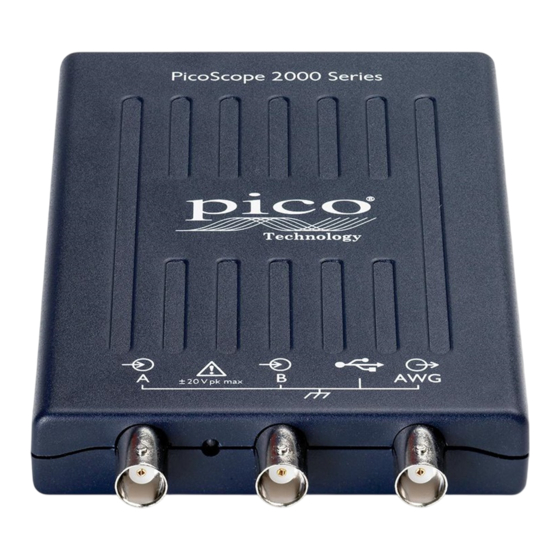Sommaire des Matières pour PICO PicoScope 2000 Série
- Page 1 PicoScope 2000 Series ® oscilloscopes and MSOs QUICK START GUIDE KURZANLEITUNG GUÍA DE INICIO RÁPIDO GUIDE DE DÉMARRAGE RAPIDE 빠른 시작 가이드 GUIDA DI AVVIO RAPIDO クイックスタートガイド 快速入门指南...
-
Page 2: Table Des Matières
Installation de votre oscilloscope ....... 26 4.5 Entrées numériques sur les modèles MSO ....27 Informations utiles ............27 5 한국어 ..................29 5.1 소개 ................29 5.2 안전성 정보 ...............29 5.3 시스템 요구 사항 ............32 5.4 오실로스코프 설치 ............33 DO231-9 Copyright © 2006–2018 Pico Technology Ltd. All rights reserved. - Page 3 MSOモデルのデジタル入力 ........48 7.6 お役立ち情報 ............48 8 简体中文 ................50 8.1 简介 ................50 8.2 安全信息 ..............50 8.3 系统要求 ..............53 8.4 安装您的示波器 ............54 8.5 MSO 型号上的数字输入 ..........55 8.6 有用信息 ..............55 Copyright © 2006–2018 Pico Technology Ltd. All rights reserved. DO231-9...
-
Page 4: Introduction
PicoScope 2000 Series Oscilloscopes and MSOs English Introduction Thank you for purchasing a Pico Technology PC Oscilloscope. This guide explains how to install the PicoScope software, connect your oscilloscope, and access manuals. Safety information To prevent possible electrical shock, fire, personal injury, or damage to the product, read this safety information carefully before attempting to install or use the product. - Page 5 To prevent injury or death, the oscilloscope must not be directly connected to the mains (line power). To measure mains voltages, use a differential isolating probe specifically rated for mains use, such as the TA041 listed on the Pico website. CAUTION Exceeding the overvoltage protection range on any connector can cause permanent damage to the oscilloscope and other connected equipment.
- Page 6 2000 m (maximum) Pollution degree 2 (maximum) EN61326:2013 basic immunity. The radiated and conducted RF signals prescribed by this standard may cause interference of up to 4 vertical divisions peak to peak. DO231-9 Copyright © 2006–2018 Pico Technology Ltd. All rights reserved.
-
Page 7: System Requirements
The product contains no user-serviceable parts. Repair, servicing, and calibration require specialized test equipment and must only be performed by Pico Technology or an approved service provider. There may be a charge for these services unless covered by the Pico five-year warranty. WARNING To prevent injury or death, do not use the product if it appears to be damaged in any way, and stop use immediately if you are concerned by any abnormal operations. -
Page 8: Installing Your Oscilloscope
50 or 60 hertz signal to appear in the PicoScope window. Once you have finished the basic installation, the PicoScope 6 User’s Guide will provide further information about setting up and using your oscilloscope. DO231-9 Copyright © 2006–2018 Pico Technology Ltd. All rights reserved. -
Page 9: Digital Inputs On Mso Models
1.6.2 Free newsletter Pico Technology sends out a free monthly newsletter by email. This gives news of product launches, software upgrades and application notes, as well as hints and advice. We treat your email address and other details as confidential and will not pass them on to any third party. To subscribe, visit www.picotech.com/newsletter. -
Page 10: Writing Your Own Software
, a software development kit with all the drivers and other files you will need to develop ® your own custom programs, is available for download from www.picotech.com/downloads. Pico also maintains repositories of examples for various programming languages on GitHub, at github.com/picotech. 1.6.6... -
Page 11: Einführung
Oszilloskope und MSOs der PicoScope 2000-Serie Kurzanleitung Deutsch Einführung Vielen Dank, dass Sie sich für den Kauf eines PC-Oszilloskops von Pico Technology entschieden haben. Diese Anleitung erläutert die Installation der PicoScope-Software und den Anschluss Ihres Oszilloskops, sowie den entsprechenden Zugriff auf die Bedienungsanleitung. Sicherheitsinformationen Um Stromschlaggefahr, Brandgefahr, Verletzungen und Beschädigungen des Produkts zu... - Page 12 Differenzialsonde, wie z. B. die auf der Webseite von Pico aufgeführte TA041. ACHTUNG Wenn der Spannungsbereich des Überspannungsschutzes an einem beliebigen Anschluss überschritten wird, kann dies zu dauerhaften Schäden am Oszilloskop oder an anderen angeschlossenen Geräten führen. DO231-9 Copyright © 2006–2018 Pico Technology Ltd. Alle Rechte vorbehalten.
- Page 13 Höhe über NN 2000 m (maximal) Verschmutzungsgrad 2 (maximal) EN61326:2013 Störfestigkeit. Die strahlungsvermittelten/ leitungsgeführten HF-Signale in dieser Norm können Störungen von bis zu 4 vertikalen Divisionen Spitze zu Spitze verursachen. Copyright © 2006–2018 Pico Technology Ltd. Alle Rechte vorbehalten. DO231-9...
-
Page 14: Systemvoraussetzungen
Pflege des Produkts Das Produkt enthält keine vom Benutzer zu wartenden Teile. Die Reparatur, Wartung und Kalibrierung des Produkts erfordern spezielle Prüfsysteme und dürfen nur von Pico Technology oder einem zugelassenen Dienstleister durchgeführt werden. Diese Leistungen sind gebührenpflichtig, sofern sie nicht unter die fünfjährige Garantie von Pico fallen. -
Page 15: Installation Ihres Oszilloskops
Wenn Sie eine Sonde benutzen möchten, schließen Sie eine an Kanal A an. Berühren der Metallspitze der Sonde löst ein kleines 50 oder 60 Hertz-Signal aus und erscheint im PicoScope-Fenster. Copyright © 2006–2018 Pico Technology Ltd. Alle Rechte vorbehalten. DO231-9... -
Page 16: Digitaleingänge An Mso-Modellen
2.6.2 Kostenloser Newsletter Pico Technology versendet einen kostenlosen monatlichen Newsletter per E-Mail. Der Newsletter enthält Informationen über Produkteinführungen, Softwareaktualisierungen und Anwendungshinweise sowie nützliche Tipps und Ratschläge. Wir behandeln Ihre E-Mail-Adresse vertraulich und geben sie nicht an Dritte weiter. Sie können den Newsletter unter folgendem Link abonnieren: www.picotech.com/newsletter. - Page 17 Oszilloskope und MSOs der PicoScope 2000-Serie Kurzanleitung 2.6.3 Softwareaktualisierungen und -ersatz Die neuesten Versionen sämtlicher Pico-Software können Sie kostenlos von unserer Website herunterladen: www.picotech.com/downloads. Wenn Sie eine Software-Diskette benötigen, bitte kontaktieren Sie Pico Technology oder Ihren Händler vor Ort. 2.6.4 Dokumentation Das Datenblatt zur PicoScope 2000-Serie enthält aktuelle technische Daten zu Ihrem PicoScope PC-...
-
Page 18: Español
Osciloscopios y MSO PicoScope Serie 2000 Español Introducción Gracias por adquirir un osciloscopio para PC de Pico Technology. En esta guía se le explicará cómo instalar el software PicoScope, conectar su osciloscopio y acceder a los manuales. Información de seguridad Para evitar posibles descargas eléctricas, incendios, daños físicos personales o al producto, lea... -
Page 19: Rango De Entradas Máximas
(línea eléctrica). Para medir las tensiones de red, utilice una sonda aislante diferencial especialmente diseñada para medir tensiones de red como la TA041 que se encuentra en el sitio web de Pico. PRECAUCIÓN Si se supera el rango de protección contra sobretensión en cualquier conector, podrían producirse daños permanentes en el osciloscopio y en otros equipos conectados. -
Page 20: Conexión A Tierra
Grado de 2 (máximo) contaminación EN61326:2013 inmunidad básica. Las señales RF radiadas y transportadas definidas en esta norma podrían causar interferencias de hasta cuatro divisiones verticales de pico a pico. DO231-9 Copyright © 2006–2018 Pico Technology Ltd. Reservados todos los derechos. -
Page 21: Requisitos Del Sistema
Pico Technology o por un proveedor de servicios autorizado. Estos servicios podrían estar sujetos a un importe específico, a menos que estén cubiertos por la garantía de cinco años de Pico. -
Page 22: Instalación De Su Osciloscopio
50 o 60 hercios en la ventana de PicoScope. Tras acabar con la instalación básica, consulte el Manual del usuario de PicoScope 6 para más información sobre la configuración y el uso de su osciloscopio. DO231-9 Copyright © 2006–2018 Pico Technology Ltd. Reservados todos los derechos. -
Page 23: Entradas Digitales De Los Modelos Mso
3.6.2 Boletín gratuito Pico Technology envía un boletín mensual gratuito por correo electrónico. Este boletín ofrece noticias sobre lanzamientos de productos, actualizaciones de software y notas de aplicación, e incluye consejos prácticos y asesoramiento. Tratamos los datos de su correo electrónico y el resto de datos personales como confidenciales, y no los revelamos a terceros bajo ningún concepto. - Page 24 GitHub: github.com/picotech. 3.6.6 Asistencia técnica Se puede encontrar información regularmente actualizada sobre asistencia técnica en el sitio web de asistencia técnica de Pico Technology y en el foro de usuarios en www.picotech.com/tech-support. 3.6.7 Garantía y devoluciones Su osciloscopio PicoScope serie 2000 se suministra con una garantía de 5 años de devolución al...
-
Page 25: Français
Guide de démarrage rapide Français Introduction Nous vous remercions d'avoir choisi un oscilloscope PC Pico Technology. Ce guide explique comment installer le logiciel PicoScope, connecter votre oscilloscope et accéder aux manuels. Consignes de sécurité Afin d'éviter un éventuel choc électrique, un incendie, une blessure ou l'endommagement du produit, lisez attentivement ces consignes de sécurité... -
Page 26: Plages D'entrée Maximum
Pico. ATTENTION Le dépassement de la plage de protection contre les surtensions sur n'importe quel connecteur peut causer des dommages permanents à l'oscilloscope et à tout autre accessoire connecté. DO231-9 Copyright © 2006–2018 Pico Technology Ltd. Tous droits réservés. -
Page 27: Mise À La Terre
Degré de pollution 2 (maximum) EN61326:2013 immunité de base. Les signaux RF rayonnés et conduits prescrits par cette norme peuvent causer des perturbations allant jusqu'à 4 divisions verticales de crête à crête. Copyright © 2006–2018 Pico Technology Ltd. Tous droits réservés. DO231-9... -
Page 28: Entretien Du Produit
Le produit ne contient aucune pièce réparable par l'utilisateur. Les réparations, interventions ou étalonnages nécessitent un matériel d'essai spécialisé et doivent être réalisés par Pico Technology ou un prestataire de services agréé. Ces services peuvent être facturés à moins qu'ils ne soient couverts par la garantie Pico de cinq ans. -
Page 29: Installation De Votre Oscilloscope
Si vous souhaitez utiliser une sonde, connectez-la au canal A. Le fait de toucher la pointe en métal de la sonde devrait déclencher l'affichage d'un petit signal de 50 ou 60 Hz dans la fenêtre PicoScope. Copyright © 2006–2018 Pico Technology Ltd. Tous droits réservés. DO231-9... -
Page 30: Entrées Numériques Sur Les Modèles Mso
4.6.3 Mises à jour logicielles et remplacement Les dernières versions de tous les logiciels Pico peuvent être téléchargées gratuitement à partir du site www.picotech.com/downloads. Si vous avez besoin d'un disque du logiciel, veuillez contacter Pico Technology ou votre distributeur. -
Page 31: Écriture De Votre Propre Logiciel
GitHub, à partir du lien github.com/picotech. 4.6.6 Assistance technique Des informations d'assistance technique régulièrement mises à jour sont disponibles sur la page Web d'assistance technique de Pico Technology et dans le forum des utilisateurs à l'adresse www.picotech.com/tech-support. 4.6.7 Garantie et retours Votre oscilloscope PicoScope de la gamme 2000 fait l'objet d'une garantie de 5 ans avec retour... -
Page 32: 안전성 정보
폐기물로 폐기하지 마십시오. 경고 부상 또는 사망 사고를 방지하기 위해 지시 사항에 따라서만 제품을 사용하고 제공 또는 권장되는 액세서리만 사용하십시오. 제조업체가 명시하지 않은 방식으로 사용하면 제품이 제공하는 보호 기능이 저하될 수 있습니다. DO231-9 Copyright © 2006–2018 Pico Technology Ltd. All rights reserved. - Page 33 측정 범위 중 낮은 값을 벗어나는 전압을 측정하지 마십시오. 경고 부상 또는 사망 사고를 방지하기 위해 오실로스코프를 주 전원(상용 전원)에 직접 연결하지 마십시오. 주 전원 전압을 측정하려면 Pico 웹사이트에 나와 있는 TA041과 같은 주 전원용 정격의 차동 절연 프로브를 사용하십시오. 주의 커넥터에서 과전압 보호 범위가 초과되면 오실로스코프 및 연결된 장비에 영구적인 손상을...
- Page 34 추정 정확도 온도 –20 °C ~ +60 °C 0 °C ~ 50 °C 15 °C ~ 30 °C 5% ~ 95% 상대습도 5% ~ 80% 상대습도 습도 (비응축) (비응축) 고도 2000 m(최대) 오염도 2(최대) EN61326:2013 기본 내성. 이 표준에 언급된 방사성 및 전도성 RF 신호는 최대 4 개의 수직 구간(피크-피크)에서 간섭을 유발할 수 있습니다. DO231-9 Copyright © 2006–2018 Pico Technology Ltd. All rights reserved.
-
Page 35: 시스템 요구 사항
PicoScope 2000 시리즈 오실로스코프 및 MSO 빠른 시작 가이드 5.2.5 제품 관리 제품에는 사용자가 정비 가능한 부품이 없습니다. 수리, 정비 및 교정에는 특수 시험 장비가 필요하며 Pico Technology 또는 승인된 서비스 공급자만 수행할 수 있습니다. Pico 5년 품질보증으로 보장되는 경우를 제외하고 이러한 서비스에 요금이 부과될 수 있습니다. 경고... -
Page 36: 오실로스코프 설치
Windows 바탕화면에 새로 생성된PicoScope 6 아이콘을 클릭해서 소프트웨어를 실행합니다. 오실로스코프에 외부 프로브를 사용하려면 채널 A에 1개를 연결합니다. 프로브의 금속 팁이 접촉되면 50 또는 60 hertz의 작은 신호가 PicoScope 창에 나타납니다. 기본 설치가 끝나면 PicoScope 6 사용자 가이드 에서 오실로스코프 설정 및 사용에 관한 자세한 내용을 제공합니다. DO231-9 Copyright © 2006–2018 Pico Technology Ltd. All rights reserved. -
Page 37: Mso 모델의 디지털 입력
소프트웨어 목록은 www.picotech.com/downloads에서 확인하십시오. 5.6.2 무료 뉴스레터 Pico Technology는 매월 이메일로 무료 뉴스레터를 발송해 드립니다. 이 뉴스레터에는 제품 출시에 관한 새 소식, 소프트웨어 업그레이드 및 응용 정보, 힌트, 자문이 포함되어 있습니다. 이메일 주소와 기타 세부 정보는 기밀 정보로 보호되며 제3자에게 제공되지 않습니다. 구독 신청은 www.picotech.com/newsletter에서 할 수 있습니다. - Page 38 업데이트되는 기술 지원 정보를 확인할 수 있습니다. 5.6.7 품질보증 및 반품 PicoScope 2000 시리즈 오실로스코프에는 "제조사로 반품" 보증기간 5년이 지원됩니다. 모든 액세서리의 품질보증 기간은 구매일로부터 1년입니다. 구매 후 14일 내에는 사유에 관계없이 오실로스코프를 반품하고 환불받을 수 있습니다. 이용 약관은 www.picotech.com/about에서 확인할 수 있습니다. DO231-9 Copyright © 2006–2018 Pico Technology Ltd. All rights reserved.
-
Page 39: Italiano
Guida di avvio rapido Italiano Introduzione Grazie per aver acquistato un oscilloscopio per PC Pico Technology. La presente guida spiega come installare il software PicoScope, collegare l'oscilloscopio e accedere ai manuali. Informazioni sulla sicurezza Per evitare possibili scosse elettriche, incendi, lesioni personali o danni al prodotto, leggere attentamente le presenti informazioni sulla sicurezza prima di cercare di installare o utilizzare il prodotto. - Page 40 TA041 indicata nel sito web di Pico. ATTENZIONE Il superamento dell'intervallo di protezione da sovratensione su un connettore può causare danni permanenti all'oscilloscopio e ad altre apparecchiature collegate. DO231-9 Copyright © 2006–2018 Pico Technology Ltd. Tutti i diritti riservati.
-
Page 41: Messa A Terra
Grado di 2 (massimo) inquinamento EN61326:2013 immunità di base. I segnali RF irradiati e condotti prescritti da questo standard possono causare interferenze fino a 4 divisioni verticali picco a picco. Copyright © 2006–2018 Pico Technology Ltd. Tutti i diritti riservati. DO231-9... -
Page 42: Manutenzione Del Prodotto
Il prodotto contiene componenti non riparabili dall'utente. La riparazione, manutenzione e taratura richiedono apparecchiature di test specializzate e devono essere effettuate soltanto da Pico Technology o da un fornitore di servizi approvato. Tali servizi possono essere a pagamento, se non coperti dalla garanzia di cinque anni Pico. -
Page 43: Installazione Dell'oscilloscopio
Se si desidera utilizzare una sonda, collegarne una al Canale A. Toccando la punta metallica della sonda dovrebbe causare l’apparizione di un piccolo segnale da 50 o 60 hertz nella finestra PicoScope. Copyright © 2006–2018 Pico Technology Ltd. Tutti i diritti riservati. DO231-9... -
Page 44: Ingressi Digitali Sui Modelli Mso
Per abbonarsi alla newsletter, visitare la pagina www.picotech.com/newsletter. 6.6.3 Aggiornamenti e sostituzione del software Le ultime versioni di tutti i software Pico possono essere scaricate gratuitamente dall’indirizzo www.picotech.com/downloads. Se si richiede un nuovo CD con il software, contattare Pico Technology o il proprio distributore. DO231-9... - Page 45 6.6.6 Assistenza tecnica Informazioni sull'assistenza tecnica regolarmente aggiornate sono disponibili nel sito web di assistenza tecnica di Pico Technology e nel forum degli utenti all’indirizzo www.picotech.com/tech-support. 6.6.7 Garanzia e restituzioni Gli oscilloscopi PicoScope Serie 2000 includono una garanzia di cinque anni con restituzione al produttore.
-
Page 46: はじめに
記号 本製品、 および本書では、 以下の安全および電気に関する記号が使用されています。 記号 説明 感電の危険 本製品にこの記号が付いている場合は、 本書を参照する必 注意 要があります。 筐体端子 分別せずに都市廃棄物と して本製品を廃棄しないで ください。 警告 けがや死亡を避けるため、 説明書の指示通りに本製品を使用して ください。 また、 同梱されたア クセサリ、 または推奨アクセサリのみを使用して ください。 メーカーによ って指定されていない 方法で使用した場合、 本製品による保護が十分に機能しない場合があります。 Copyright © 2006–2018 Pico Technology Ltd. 無断複写 ・ 複製 ・ 転載禁止。 DO231-9... - Page 47 ±70 V DC 33 V AC RMS 最大±46.7 V pk 警告 PicoScope 2000シリーズは、 EN 61010で指定されている危険電位信号を測定することを目的 としていません。 感電を避けるため、 上記の表に記載されている電圧外の電圧、 もし くは指定さ れた最大測定範囲外の電圧、 いずれか低い方の電圧を測定しないでください。 警告 けがや死亡を避けるため、 絶対に本オシロスコープを直接電源 (主電源) に接続しないでくだ さい。 電源の電圧を測定する場合は、 TA041などPicoのウェブサイ トに掲載されている電源で の使用向けに特別に定格された絶縁型差動プローブを使用して ください。 注意 いずれかのコネクタで過負荷防止範囲を超えると、 オシロスコープや接続されている他の機器 が永久に破損する原因となる場合があります。 Copyright © 2006–2018 Pico Technology Ltd. 無断複写 ・ 複製 ・ 転載禁止。 DO231-9...
- Page 48 では使用しないでください。 注意 破損を防ぐため、 オシロスコープは必ず適切な環境で使用 ・ 保管して ください。 保管 操作 推定精度 温度 –20°C~+60°C 0°C~50°C 15°C~30°C 相対湿度5%~95% 相対湿度5%~80% 湿度 (結露なきこと) (結露なきこと) 高度 最大2,000m 汚染度 最大2 EN61326:2013基本イミュニティ。 本規格で規定されている放射および伝導RF 信号は、 最高ピークと最低ピーク間において最大で縦に4区画が妨害される原 因となる場合があります。 Copyright © 2006–2018 Pico Technology Ltd. 無断複写 ・ 複製 ・ 転載禁止。 DO231-9...
-
Page 49: システム要件
Microsoft Windows 7、 8、 10。 32ビッ トおよび64ビッ トバージョン。 オペレーティ ング Linux および macOS (PicoScopeベータソフ トウェアは、 システム www.picotech.com/downloadsよりダウンロードいただけます) 。 プロセッサ、 メモリ、 オペレーティ ングシステムによ って必要とされている通り ディ スク空き容量 ポート フリーのUSB 2.0、 またはUSB 3.0ポート1個 *LinuxおよびmacOSには、 PicoScopeベータソフ トウェア (www.picotech.com/downloadsから入手 可能) が必要になります。 Copyright © 2006–2018 Pico Technology Ltd. 無断複写 ・ 複製 ・ 転載禁止。 DO231-9... -
Page 50: オシロスコープのインス トール
PicoScope PCオシロスコープ オシロスコープUSBポート AWG出力BNC アナログ入力チャンネル デジタル入力チャンネル Pico USBケーブル PC USBポート Windowsがオシロスコープをインス トールするのを待ちます。 その間、 デバイスを検出したことを告 げるメッセージまたはアイコンがタスクバーに表示されます。 Windowsデスク トップの新しいPicoScope 6アイコンをクリ ックして、 ソフ トウェアを起動します。 プローブを使用したい場合は、 プローブをチャンネルAに接続します。 プローブの先端に触れる と、 50 Hzまたは60 Hzの小さな信号がPicoScopeウィ ンドウに表示されます。 基本的なインス トールを行った後、 PicoScope 6 ユーザーガイドからオシロスコープの設定および使用 に関する詳細な情報を入手することができます。 Copyright © 2006–2018 Pico Technology Ltd. 無断複写 ・ 複製 ・ 転載禁止。 DO231-9... -
Page 51: Msoモデルのデジタル入力
無料のニュースレター Pico Technologyは、 毎月メールで無料のニュースレターをお送りしています。 ニュースレターでは、 新製 品の発表、 ソフ トウェアの更新、 用途に関する情報はもちろん、 お役立ち情報やアドバイスも提供していま す。 当社は、 お客様のEメールアドレスや他の情報を機密とし、 第三者に譲渡することはありません。 購読 するには、 www.picotech.com/newsletterにアクセスして ください。 7.6.3 ソフ トウェアの更新および交換 www.picotech.com/downloadsからすべてのPicoソフ トウェア最新版を無料でダウンロードしていた だけます。 ソフ トウェアディ スクが必要な場合、 Pico Technologyまたは代理店にご連絡ください。 Copyright © 2006–2018 Pico Technology Ltd. 無断複写 ・ 複製 ・ 転載禁止。 DO231-9... -
Page 52: テクニカルサポート
は、 GitHub (github.com/picotech) に様々なプログラミング言語向けのサンプル集をご用意していま す。 7.6.6 テクニカルサポート Pico Technologyテクニカルサポートウェブページ、 およびユーザーフ ォーラム (www.picotech.com/tech-support) では、 テクニカルサポート情報を定期的に更新しています。 7.6.7 保証および返品 PicoScope 2000シリーズオシロスコープには、 5年間の製造業者返品保証がついています。 アクセサリすべての保証期間は、 購入の日付から1年間です。 また、 理由を問わず、 ご購入後 14日以内であれば、 オシロスコープを返品し、 返金を受けることができます。 利用規約に関し ては、 www.picotech.com/aboutにアクセスして ください。 Copyright © 2006–2018 Pico Technology Ltd. 無断複写 ・ 複製 ・ 転載禁止。 DO231-9... -
Page 53: 简体中文
为防止可能发生的电击、 火灾、 人身伤害或产品损坏, 请仔细阅读这些安全信息, 然后再尝试安装或使 用本产品。 此外, 请遵循普遍公认的所有用电工作安全做法和程序。 本产品根据欧洲标准出版物 EN 61010-1:2010 设计和测试, 出厂时状态安全。 本指南包含下列安全说 明: 警告 表示存在可能造成人身伤害或死亡的条件或做法。 小心 表示存在可能造成相连产品或设备损坏的条件或做法。 8.2.1 符号 这些安全和电气符号可能出现在产品上或本指南中。 符号 描述 可能存在电击风险 小心 产品上的外观表示需要阅读此 《快速入门指南》 。 机箱接线柱 请勿将此产品当作未分类 的城市垃圾处理。 警告 为防止造成人身伤亡, 必须按指示使用产品, 且仅使用提供或建议的附件。 如果未按制造商指 定的方式使用产品, 则产品所提供的保护会受到影响。 版权所有 © 2006-2018 Pico Technology Ltd. 保留所有权利。 DO231-9... - Page 54 ±20 V 警告 超过下表中的电压限值的信号在 EN 61010 标准中被定义为 “危险带电” 。 为防止电击, 操作 可能存在危险电压的设备时, 请采取所有必需的安全预防措施。 EN 61010 的信号电压限值 ±70 V DC 33 V AC RMS ±46.7 V pk 最大值 警告 PicoScope 2000 系列示波器的设计目的不是为了测量 EN 61010 中定义的危险带电信号。 为防止电击, 请勿尝试测量超过上表中所示限值或指定的全量程测量范围外的电压 (以较低 者为准) 。 警告 为防止人身伤害或死亡, 示波器不得直接与主电源 (线路电源) 连接。 如想测量主电源电压, 请 使用主电源专用的差动式隔离探针, 如 Pico 网站上列出的 TA041。 小心 超出任何连接器上的过压防护范围, 都有可能导致示波器和其它连接设备永久性损坏。 版权所有 © 2006-2018 Pico Technology Ltd. 保留所有权利。 DO231-9...
- Page 55 为防止接地不良引起测量误差, 请始终使用示波器随附的高质量 USB 线缆。 8.2.4 环境 警告 为防止人身伤害或死亡, 请勿在潮湿的条件下或者附近有爆炸性气体或蒸汽时使用。 小心 为防止损坏, 请始终在适当的环境中使用和存储示波器。 存储 工作 引述的精度 温度 – 20 °C 至 + 60 °C 0 °C 至 50 °C 15 °C 至 30 °C 相对湿度 5% 至 95% 相对湿度 5% 至 80% 湿度 (非冷凝) (非冷凝) 海拔 2000 米 (最高) 污染度 2 ( 最大值) EN61326:2013 基本抗扰性标准。 此标准中规定的辐射和传导射频信号可能会 造成高达 4 个垂直档位峰间的干扰。 版权所有 © 2006-2018 Pico Technology Ltd. 保留所有权利。 DO231-9...
-
Page 56: 系统要求
清洁示波器时, 请使用软布以及温和肥皂溶液或洗涤剂水。 为防止电击, 切勿让外壳进水, 否 则会损坏内部的电子元件或绝缘件。 小心 请勿乱动或拆卸示波器、 连接器或配件。 内部损坏会影响性能。 8.3 系统要求 为了确保 PicoScope 正确运行, 您必须使用一台符合下表所示系统要求的计算机。 计算机的配置越高 (采用多核处理器) , 示波器的性能就越好。 规格 Microsoft Windows 7、 8 和 10。 32 位和 64 位版本。 操作系统 *Linux 和 macOS (PicoScope 测试版软件, 可从 www.picotech.com/downloads下载) 。 处理器、 内存、 如操作系统所需 可用磁盘空间 端口 一个可用的 USB 2.0 或 USB 3.0 端口 * Linux 和 macOS 都需要 PicoScope 测试版软件, 可从 www.picotech.com/downloads 下载。 版权所有 © 2006-2018 Pico Technology Ltd. 保留所有权利。 DO231-9... -
Page 57: 安装您的示波器
转到 www.picotech.com, 单击 Downloads (下载), 选择 PicoScope 2000 Series 和您的示波器型 号, 然后选择最新的 PicoScope 软件。 下载并运行安装程序。 在 PicoScope 安装程序中, 选择您要使用的语言。 按照屏幕上的说明安装 PicoScope 软件。 安装完成之前请勿连接示波器。 使用提供的 USB 线缆将示波器连接到 PC, 如下面的连接图所示。 等待 Windows 安装示波器。 安装时, 任务栏会显示消息或图标, 告知您已找到设备。 PicoScope PC 示波器 示波器 USB 端口 AWG 输出 BNC 模拟输入通道 数字输入通道 Pico USB 线缆 PC USB 端口 运行软件, 方法是单击 Windows 桌面上新建的 PicoScope 6 图标。 如果希望使用探针, 将探针连接到通道 A。 触摸探针的金属探头会产生一个 50 或 60 赫兹的信号, 出现在 PicoScope 窗口中。 完成基本安装后, 请参考 《PicoScope 6 用户指南》 获取有关设置和使用示波器的更多信息。 版权所有 © 2006-2018 Pico Technology Ltd. 保留所有权利。 DO231-9... -
Page 58: Mso 型号上的数字输入
Pico Technology 通过电子邮件发送免费月刊。 为您提供有关产品首发、 软件升级、 应用说明、 提示及建 议等方面的信息。 我们将会对您的电子邮件地址和其他详细信息进行保密, 不会将其透露给任何第三 方。 若要订阅, 请访问: www.picotech.com/newsletter。 8.6.3 软件升级和更新 您可以从 www.picotech.com/downloads 免费下载所有 Pico 软件的最新版本。 如果需要软件光盘, 请联系 Pico Technology 或您的经销商。 8.6.4 文档 PicoScope 2000 系列数据页包含有您的 PicoScope PC 示波器的最新规格。 我们建议您打印并保存 一份, 以方便参考。 您可以下载与您的示波器相关的所有文档的 PDF 版本, 包括 《用户指南》 和 《程序员指南》 , 下载地址 为: www.picotech.com/downloads。 版权所有 © 2006-2018 Pico Technology Ltd. 保留所有权利。 DO231-9... - Page 59 PicoScope 2000 系列示波器和 MSO 快速入门指南 8.6.5 编写您自己的软件 PicoSDK® 是一个软件开发包, 内含您开发自己的定制程序所需的所有驱动程序和其他文件, 可从以下 地址下载: www.picotech.com/downloads。 Pico 还在 GitHub 上维护有一个各种编程语言的示例库, 地址为: github.com/picotech。 8.6.6 技术支持 Pico Technology 技术支持网站及用户论坛提供定期更新的技术支持信息, 地址为 www.picotech.com/tech-support。 8.6.7 质保与退回 您的 PicoScope 2000 系列示波器享有 5 年退回制造商的质保。 所有配件自购买之日起享 有一年质保。 您还可在购买后 14 天内以任何理由退回示波器以获得退款。 有关条款和条件, 请访问: www.picotech.com/about。 版权所有 © 2006-2018 Pico Technology Ltd. 保留所有权利。 DO231-9...
- Page 60 sales@picotech.com sales@picotech.com pico.china@picotech.com Pico Technology and PicoScope are internationally registered trade marks of Pico Technology Ltd. Windows is a registered trade mark of Microsoft Corporation in the United States and other countries. DO231-9. Copyright © 2006–2018 Pico Technology Ltd. All rights reserved.