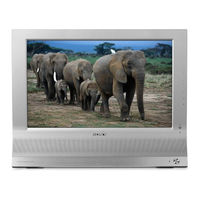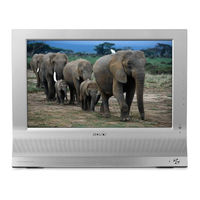Sony MFM-HT75W Manuels
Manuels et Guides d'utilisation pour Sony MFM-HT75W. Nous avons 2 Sony MFM-HT75W manuels disponible en téléchargement PDF gratuit: Mode D'emploi, Guide De Configuration Rapide
Sony MFM-HT75W Mode D'emploi (867 pages)
Table des Matières
-
Picture Menu18
-
Audio Menu22
-
Screen Menu24
-
Option Menu26
-
Transport44
-
Menu Audio102
-
Menu Schermo103
-
Menu Opzioni106
-
Menú Imagen137
-
Menú Pantalla142
-
Menú Opción145
-
Précautions162
-
Entretien162
-
Transport163
-
Télécommande177
-
Par Défaut177
-
Menu Image178
-
Menu Audio182
-
Menu Ecran184
-
Menu Option186
-
Pour Windows186
-
Pour Macintosh186
-
Dépannage194
-
Spécifications198
-
Transport204
-
Att Titta På TV213
-
Specifikationer238
-
Transport244
-
Andere Functies256
-
Beeldmenu258
-
Audio Menu262
-
"Zoom" Instellen263
-
Taal Instellen268
-
Меню Экран303
-
Меню Прочее306
-
Dálkové OvláDání329
-
OvláDání Nabídky338
-
Nabídka Audio344
-
Nabídka Screen345
-
Nabídka Option348
-
Technické Funkce352
-
Úsporný RežIM352
-
Technické Údaje359
-
Üzembe Helyezés369
-
Picture Menü379
-
Audio Menü383
-
Screen Menü385
-
Az Option Menü387
-
Hibaelhárítás395
-
Műszaki Adatok399
-
Transport405
-
Zmiana Kanału TV415
-
Menu Obrazu419
-
Menu Audio423
-
Menu Screen425
-
Dane Techniczne432
-
Slikovni Meni458
-
Avdio Meni462
-
Meni Na Ekranu464
-
Resim Menüsü498
-
Audio Menüsü502
-
"Surround" Ayarı502
-
"Zoom" Ayarı503
-
Seçenek Menüsü506
-
Sesi Ayarlama510
-
Sorun Giderme513
-
Watching the TV531
-
Picture Menu535
-
Audio Menu539
-
Screen Menu541
-
Option Menu543
-
Watching the TV604
-
Picture Menu607
-
Audio Menu611
-
Screen Menu612
-
Parent Menu615
-
Option Menu620
-
Menú Audio653
-
Menú Bloqueo657
-
Précautions680
-
Prises VIDEO686
-
Autres Fonctions691
-
Menu Parent701
-
Spécifications718
-
故障かな?と思ったら751
-
Watching the TV771
-
Picture Menu776
-
Audio Menu779
-
Screen Menu781
-
Option Menu783
Publicité
Sony MFM-HT75W Guide De Configuration Rapide (45 pages)
Table des Matières
-
Déballage17
-
Menu Parent21
-
Dépannage27
-
Menú Bloqueo34
Publicité