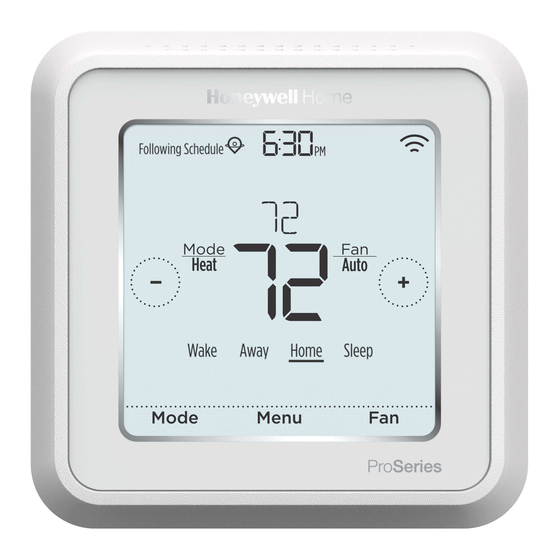
Honeywell Home Resideo T6 Pro Smart Manuels
Manuels et Guides d'utilisation pour Honeywell Home Resideo T6 Pro Smart. Nous avons 1 Honeywell Home Resideo T6 Pro Smart manuel disponible en téléchargement PDF gratuit: Guide De L'utilisateur
Honeywell Home Resideo T6 Pro Smart Guide De L'utilisateur (108 pages)
Marque: Honeywell Home
|
Catégorie: Thermostats
|
Taille: 28 MB
Table des Matières
Publicité
