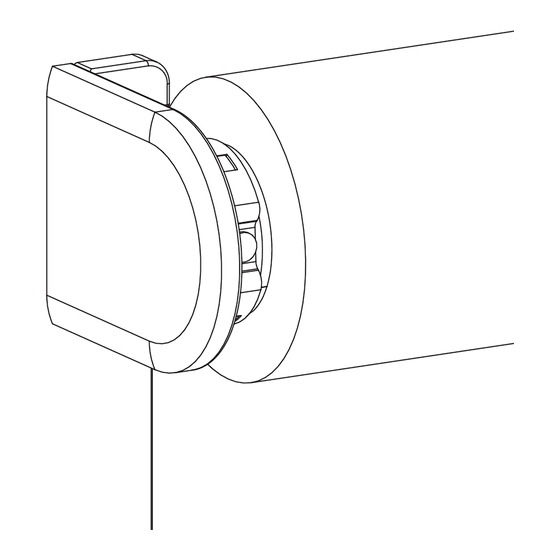
Sommaire des Matières pour MotionBlinds CM-09
- Page 1 M O T I O N B L I N D S M A N U A L setup guide ROLLER BLIND MOTOR CM-09 / CM-10 Motion setup guide CM-09.indd 1 Motion setup guide CM-09.indd 1 12-10-2021 10:14:53 12-10-2021 10:14:53...
- Page 3 The driven part must be compatible with the rated The drive must be disconnected from its power torque (CM-09-C 6.0N.m) (CM-09-QC 4.0N.m) source during cleaning, maintenance and when (CM-10-QC 8.0N.m) and rated operating time replacing parts. (4 min).
- Page 4 2 FCC Electronic Emission Notices equipment type CM-09/CM-10 is in compliance This device complies with part 15 of the FCC Rules. with directive 2014/53/EU. The full text of the Operation is subject to the following two EU declaration of conformity is available at the conditions: following internet address: www.my.coulisse.com...
- Page 5 Buttons and functions Antenna Mains cable Reset/Program button Locate the program button Venetian blind Roman blind Motion setup guide CM-09.indd 5 Motion setup guide CM-09.indd 5 12-10-2021 10:14:54 12-10-2021 10:14:54...
- Page 6 When there is a pluggable connecter installed on the mains cable, the socket-outlet must be installed near the motor and shall be easily accessible. Mains Cable 230V 120V Neutral Blue White Phase Brown Black Ground Yellow - green Green Motion setup guide CM-09.indd 6 Motion setup guide CM-09.indd 6 12-10-2021 10:14:55 12-10-2021 10:14:55...
- Page 7 Setup the blind Open the MotionBlinds bluetooth app and tap the + sign. The app will now guide you through the setup process. The end positions of the blind, top and bottom, are pre-programmed. These can be adjusted in the app.
- Page 8 Shortly press the program button to deactivate program mode. The blind stops stepping and can be operated. Motion setup guide CM-09.indd 8 Motion setup guide CM-09.indd 8 12-10-2021 10:14:57...
- Page 9 Pair with a bridge With the MotionBlinds bridge you can unlock more options, such as voice assistants and the ability to control your blinds when you are not at home. App Store Google Play Download the Download the MotionBlinds MotionBlinds...
- Page 10 The blind will stop stepping twice. After the second stop, the blind will give one extra step to indicate that is has been reset. Short press 20 s Motion setup guide CM-09.indd 10 Motion setup guide CM-09.indd 10 12-10-2021 10:14:58 12-10-2021 10:14:58...
- Page 11 M O T I O N B L I N D S M A N U A L USER MANUAL ROLLER BLIND MOTOR CM-09 / CM-10 User Manual rtube.nl/red1664 Motion setup guide CM-09.indd 11 Motion setup guide CM-09.indd 11 12-10-2021 10:14:58 12-10-2021 10:14:58...
- Page 13 Installation deutlich sichtbar sein. seiner Stromquelle abgeschlossen werden. Das Antriebsteil sollte kompatibel sein mit A-bewertete Emissionsschalldruckpegel dem Nenndrehmoment (CM-09-C 6.0N.m) (CM- beträgt höchstens 70dB(A). 09-QC 4.0N.m) (CM-10-QC 8.0N.m) und der Verwendung nur im Innenbereich und Haushalt. Nennbetriebszeit (4min). Untersuchen Sie die Installation regelmäßig auf Minimaler Rohrdurchmesser: Ø35mm.
- Page 14 Zertifikate und Genehmigungen EU-Konformitätserklärung ungültig. Hiermit erklärt Coulisse, dass der Funkgerätetyp 2 FCC Hinweis zu elektronischen CM-09/CM-10 die Richtlinie 2014/53/EU erfüllt. Der Emissionen vollständige Text der EU-Konformitätserklärung Dieses Gerät entspricht Abschnitt 15 der FCC- ist im Internet unter folgender Adresse verfügbar: Richtlinien.
- Page 15 Tasten und Funktionen Antenne Stromkabel Reset/Programm-Taste Suchen Sie die Programmtaste Jalousie Raffrollo Motion setup guide CM-09.indd 5 Motion setup guide CM-09.indd 5 12-10-2021 10:17:15 12-10-2021 10:17:15...
- Page 16 Ist ein einsteckbares Verbindungsstück am Stromkabel angebracht, sollte die Steckdose sich nahe des Motors befinden und gut erreichbar sein. Stromkabel 230V 120V Neutral Blau Weiß Phase Braun Schwarz Boden Gelbgrün Grün Motion setup guide CM-09.indd 6 Motion setup guide CM-09.indd 6 12-10-2021 10:17:16 12-10-2021 10:17:16...
- Page 17 Einrichten des Rollos Öffnen Sie die MotionBlinds Bluetooth-App und tippen Sie auf das +-Zeichen. Die App wird Sie nun durch den Einrichtungsprozess führen. Die Endpositionen des Rollos, oben und unten, sind vorprogrammiert. Diese können durch Befolgen der Schritte in der App geändert werden.
- Page 18 Kanal zu koppeln, woraufhin die Rolloanlage kurz aufhört zu laufen. Drücken Sie kurz die Programmtaste, um den Programmmodus zu deaktivieren. Das Rollo hört auf schrittweise zu bewegen, und kann bedient werden. Motion setup guide CM-09.indd 8 Motion setup guide CM-09.indd 8 12-10-2021 10:17:17...
- Page 19 Koppeln mit einer Bridge Mit der MotionBlinds Bridge können Sie weitere Optionen freischalten, wie z. B. Sprachassistenten und die Möglichkeit, Ihre Rollos zu steuern, wenn Sie nicht zu Hause sind. App Store Google Play Laden Sie die Laden Sie die...
- Page 20 20 Sekunden lang gedrückt, um das Rollo zurückzusetzen. Das Rollo stoppt den Lauf zweimal. Nach dem zweiten Stopp macht das Rollo einen zusätzlichen Schritt, um anzuzeigen, dass es zurückgesetzt wurde. Kurz drücken 20 s Motion setup guide CM-09.indd 10 Motion setup guide CM-09.indd 10 12-10-2021 10:17:18 12-10-2021 10:17:18...
- Page 21 M O T I O N B L I N D S M A N U A L USER MANUAL ROLLER BLIND MOTOR CM-09 / CM-10 Anleitung rtube.nl/red1664 Motion setup guide CM-09.indd 11 Motion setup guide CM-09.indd 11 12-10-2021 10:17:18 12-10-2021 10:17:18...
- Page 23 A de la transmission est égal ou La partie entraînée doit être compatible avec inférieur à 70 dB (A). le couple nominal (CM-09-C 6.0N.m) (CM-09- Usage intérieur et domestique seulement. QC 4.0N.m) (CM-10-QC 8.0N.m) et le temps de Examinez fréquemment l’installation pour fonctionnement nominal (4min).
- Page 24 Déclaration UE 2 Avis d’émission électroniques de la Par la présente, Coulisse déclare que l’équipement radio de type CM-09/CM-10 est conforme à la Cet appareil est conforme à la partie 15 du directive 2014/53/UE. règlement de la FCC. Le texte intégral de la déclaration de conformité...
- Page 25 Boutons et fonctions Antenne Câble d’alimentation Bouton de réinitialisation /programme Localisez le bouton du programme Store vénetien Store romain Motion setup guide CM-09.indd 5 Motion setup guide CM-09.indd 5 12-10-2021 10:17:31 12-10-2021 10:17:31...
- Page 26 être installée à proximité du moteur et doit être facilement accessible. Câble d’ali- 230V 120V mentation Neutre Bleu Blanc Phase Brun Noir Territoire Jaune - vert Vert Motion setup guide CM-09.indd 6 Motion setup guide CM-09.indd 6 12-10-2021 10:17:33 12-10-2021 10:17:33...
- Page 27 Configurer le store Ouvrez l’application Bluetooth MotionBlinds et appuyez sur le signe +. L’application vous guidera alors dans le processus de configuration. Les positions extrêmes du store, haut et bas, sont préprogrammées. Elles peuvent être ajustées en suivant les étapes de l’application.
- Page 28 Le store va bientôt s’arrêter de marcher indiquant que la télécommande a été jumelée au store. Appuyez brièvement sur la touche de programme pour désactiver le mode programme. Le store s’arrête de marcher et peut être utilisé. Motion setup guide CM-09.indd 8 Motion setup guide CM-09.indd 8 12-10-2021 10:17:35 12-10-2021 10:17:35...
- Page 29 Paire avec un pont Avec le pont MotionBlinds, vous pouvez débloquer davantage d’options, comme les assistants vocaux et la possibilité de contrôler vos stores lorsque vous n’êtes pas chez vous. App Store Google Play Téléchargez le Téléchargez le MotionBlinds MotionBlinds...
- Page 30 Le store s’arrêtera deux fois de monter et descendre. Après le deuxième arrêt, le store fera un pas supplémentaire pour indiquer qu’il a été réinitialisé. Pressez brièvement 20 s Motion setup guide CM-09.indd 10 Motion setup guide CM-09.indd 10 12-10-2021 10:17:35 12-10-2021 10:17:35...
- Page 31 M O T I O N B L I N D S M A N U A L USER MANUAL ROLLER BLIND MOTOR CM-09 / CM-10 Manuel de l’utilisateur rtube.nl/red1664 Motion setup guide CM-09.indd 11 Motion setup guide CM-09.indd 11 12-10-2021 10:17:36 12-10-2021 10:17:36...
- Page 33 Het aangedreven deel moet compatibel zijn nodig is. met het nominale vermogen (CM-09-C 6.0N.m) (CM-09-QC 4.0N.m) (CM-10-QC 8.0N.m) en de Deze handleiding is ook online beschikbaar. De aandrijving moet van de voedingsbron nominale bedrijfstijd (4 min.).
- Page 34 EU verklaring goedkeuringen die van toepassing zijn ongeldig worden. Hierbij verklaart Coulisse dat de radioapparatuur type CM-09/CM-10 voldoet aan richtlijn 2014/53/ 2 FCC-kennisgevingen inzake EU. De volledige EU-conformiteitsverklaring is elektronische emissies beschikbaar op www.my.coulisse.com Dit apparaat voldoet aan deel 15 van de FCC- regels.
- Page 35 Knoppen en functies Antenne Netsnoer Reset/Programmeer knop Zoek de programmeerknop Jaloezie Vouwgordijn Motion setup guide CM-09.indd 5 Motion setup guide CM-09.indd 5 12-10-2021 10:17:54 12-10-2021 10:17:54...
- Page 36 Als er een ontkoppelbare stekker op het netsnoer is gemonteerd, moet het stopcontact in de buurt van de motor worden aangelegd en direct toegankelijk zijn. Netsnoer 230V 120V Neutraal Blauw Fase Bruin Zwart Aarde Geel / groen Groen Motion setup guide CM-09.indd 6 Motion setup guide CM-09.indd 6 12-10-2021 10:17:55 12-10-2021 10:17:55...
- Page 37 Programmeer het rolgordijn Open de MotionBlinds bluetooth-app en tik op het + teken. De app zal u nu door het installatieproces leiden. De eindposities van het rolgordijn, boven en onder, zijn voorgeprogrammeerd. Deze kunt u eenvoudig aanpassen door de stappen in de app te volgen.
- Page 38 Het rolgordijn stopt kort met draaien om aan te geven dat de afstandsbediening aan het rolgordijn is gekoppeld. Druk kort op de programmeerknop om de programmeermodus te deactiveren. Het rolgordijn stopt met bewegen en kan worden bediend. Motion setup guide CM-09.indd 8 Motion setup guide CM-09.indd 8 12-10-2021 10:17:57 12-10-2021 10:17:57...
- Page 39 Koppelen met een bridge Met de MotionBlinds bridge kunt u meer opties ontgrendelen, zoals spraakassistenten en de mogelijkheid om uw rolgordijnen te bedienen wanneer u niet thuis bent. App Store Google Play Download de Download de MotionBlinds MotionBlinds Wi-Fi app Wi-Fi app rtube.nl/red981...
- Page 40 Na de tweede stop zal het rolgordijn een extra step maken die aangeeft dat het rolgordijn is gereset. Kort drukken 20 s Motion setup guide CM-09.indd 10 Motion setup guide CM-09.indd 10 12-10-2021 10:17:57 12-10-2021 10:17:57...
- Page 41 M O T I O N B L I N D S M A N U A L USER MANUAL ROLLER BLIND MOTOR CM-09 / CM-10 Gebruikershandleiding rtube.nl/red1664 Motion setup guide CM-09.indd 11 Motion setup guide CM-09.indd 11 12-10-2021 10:17:58 12-10-2021 10:17:58...
- Page 43 La parte accionada debe ser compatible con el mantenimiento o al reemplazar piezas. par de giro nominal (CM-09-C 6.0N.m) (CM-09- El nivel de presión acústica de emisión QC 4.0N.m) (CM-10-QC 8.0N.m) y el tiempo de ponderado A de la unidad de accionamiento es funcionamiento nominal (4min).
- Page 44 Por la presente, Coulisse declara que el tipo 2 Avisos de emisión electrónica de la de equipo de radio CM-09/CM-10 cumple la Directiva 2014/53/UE. El texto completo de Este dispositivo cumple con el apartado 15 de las la declaración de conformidad de la UE está...
- Page 45 Botones y funciones Antena Cable de alimentación Botón de reinicio/ programación Localice el botón de programación Veneciana Estor plegable Motion setup guide CM-09.indd 5 Motion setup guide CM-09.indd 5 12-10-2021 10:18:20 12-10-2021 10:18:20...
- Page 46 Cuando hay un conector enchufable instalado en el cable de alimentación, la caja de conexión debe instalarse cerca del motor y ser fácilmente accesible. Cable de 230V 120V alimentación Neutro Azul Blanco Fase Marrón Negro Amarillo- Tierra Verde verde Motion setup guide CM-09.indd 6 Motion setup guide CM-09.indd 6 12-10-2021 10:18:22 12-10-2021 10:18:22...
- Page 47 Configurar la cortina Abra la aplicación bluetooth de MotionBlinds y pulse el signo +. La aplicación le guiará a través del proceso de configuración. Las posiciones finales de la cortina, superior e inferior, están preprogramadas. Pueden ajustarse siguiendo los pasos de la aplicación.
- Page 48 La cortina dejará de moverse brevemente para indicar que el mando ha sido emparejado. Pulse brevemente el botón de programa para desactivar el modo de programa. La cortina deja de ser escalonada y puede ser operada. Motion setup guide CM-09.indd 8 Motion setup guide CM-09.indd 8 12-10-2021 10:18:25 12-10-2021 10:18:25...
- Page 49 Emparejar con un puente Con el puente de MotionBlinds puedes desbloquear más opciones, como los asistentes de voz y la posibilidad de controlar tus cortinas cuando no estás en casa. App Store Google Play Descargue la Descargue la MotionBlinds MotionBlinds...
- Page 50 20 segundos para reiniciar la cortina. La cortina se detendrá dos veces. Después de la segunda parada, la cortina dará un paso más para indicar que se ha restablecido. Un breve pulso 20 s Motion setup guide CM-09.indd 10 Motion setup guide CM-09.indd 10 12-10-2021 10:18:25 12-10-2021 10:18:25...
- Page 51 M O T I O N B L I N D S M A N U A L USER MANUAL ROLLER BLIND MOTOR CM-09 / CM-10 Manual del usuario rtube.nl/red1664 Motion setup guide CM-09.indd 11 Motion setup guide CM-09.indd 11 12-10-2021 10:18:26 12-10-2021 10:18:26...
- Page 52 Coulisse B.V. Vonderweg 48, 7468 DC Enter, The Netherlands Coulisse B.V. Vonderweg 48, 7468 DC Enter, The Netherlands CM09BLE-SE-U-R0...
