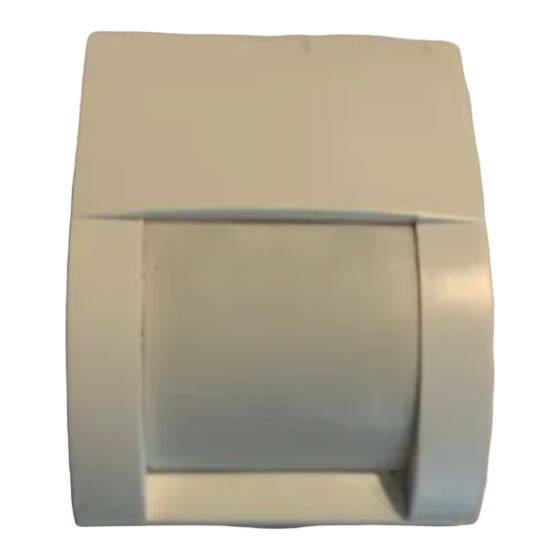
Publicité
Les langues disponibles
Les langues disponibles
Liens rapides
Interscénario automatique radio
882 09
Caractéristiques
Montage
Plaque de
fixation
Zone de détection
Sens de passage
Fréquence RF
Portée
Portée axiale
de détection
Choix de
fonctionnement
Ajustage de mise
en service nuit
Important :
Ne pas appuyer sur la fenêtre de détection pendant les manipulations.
12 m
868,3 MHz
environ 200 m en champ libre
12 m à 20°C
Jour et nuit
Nuit
entre 10 et 4000 lux
+ 5°C à + 45°C
1,2 m
Logement
des piles
Fenêtre de
détection
12 m
Publicité

Sommaire des Matières pour LEGRAND 882 09
- Page 1 Interscénario automatique radio 882 09 Caractéristiques Fréquence RF 868,3 MHz Portée environ 200 m en champ libre Portée axiale 12 m à 20°C de détection Choix de Jour et nuit fonctionnement Nuit Ajustage de mise entre 10 et 4000 lux en service nuit + 5°C à...
- Page 2 Description Réglage tempo 1 seconde à 16 mn Réglage seuil de luminosité Mini = Détection nuit uniquement N° d'identification Maxi = Détection jour et nuit Média de communication Touche LEARN RF => Radio fréquence sert au deuxième appui de touche de commande Voyant LEARN Fonctionnement Cet appareil permet la télécommande automatique d’une source lumineuse par détection de mouvement...
- Page 3 Apprentissage du scénario Etape 1 : débuter l'apprentissage (sur le LEADER) Appuyer sur Appuyer sur la touche LEARN de commande qui doit piloter le scénario Etape 2 : ajouter un acteur au scénario (sur l'ACTEUR) Pour ajouter plusieurs produits au scénario, répéter Appuyer sur Appuyer sur la touche pour chaque acteur...
- Page 4 Remplacement de la pile 2 piles AAA ou LR03 alkalines (bien respecter la polarité). Pour assurer un bon fonctionnement du produit, changer la pile tous les 2 ans. DECLARATION DE CONFORMITE Nous déclarons que les produits satisfont aux dispositions de : We declare that the products satisfy the provisions of : La Directive 1999/5/CE du Parlement européen et du Conseil du 9 mars 1999 "R&TTE"...
- Page 5 Automatic Radio Scenario Switch 882 09 Characteristics Radio frequency 868.3 MHz Range approx. 200 m in free field Axial range 12 m at 20°C of detection Night and day Choice of operating mode Night Adjustement of night between 10 and 4000 lux operating mode + 5°C to + 45°C...
- Page 6 Description Setting the timer function 1 s to 16 min Adjustement of brighthness threshold Minimim = Night detection only Identification No. Maximum = Night and day detection Communication media LEARN button RF => Radio frequency for second pressure of control key LEARN indicator light Operation This device allows the automatic remote control of a light source when movement is detected in its surveillance area.
- Page 7 Learn scenario Step 1 : Start the learn phase (on the LEADER) Press LEARN Press the command key that is to control the scenario Step 2 : Add an actor to the scenario (on the ACTOR) To add a number of products to the scenario, repeat Press LEARN Press the command key...
- Page 8 Replacing the battery 2 piles AAA or LR03 alkaline battery (take care to ensure correct polarity). To be ensure the product functions properly, change the battery every 2 years. DECLARATION DE CONFORMITE Nous déclarons que les produits satisfont aux dispositions de : We declare that the products satisfy the provisions of : La Directive 1999/5/CE du Parlement européen et du Conseil du 9 mars 1999 "R&TTE"...






