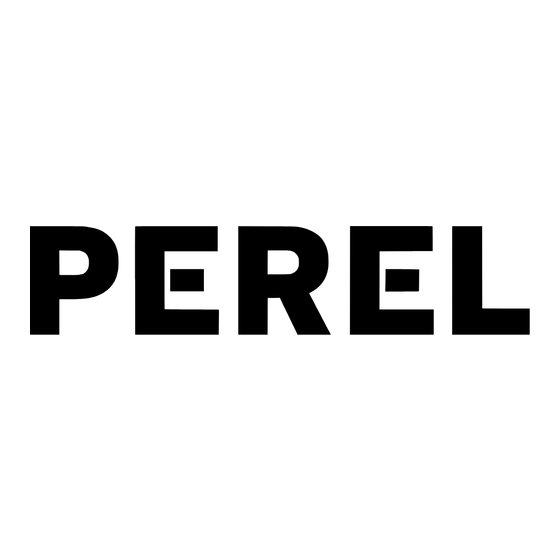
Publicité
Les langues disponibles
Les langues disponibles
Liens rapides
HMUSD2
ULTRASONIC DISTANCE METER WITH LASER POINTER
ULTRASONE AFSTANDSMETER MET LASERPOINTER
TÉLÉMÈTRE À ULTRASONS AVEC POINTEUR LASER
TELÉMETRO POR ULTRASONIDOS CON LÁSER
ULTRASCHALL-ENTFERNUNGSMESSER MIT LASER
MEDIDOR DE DISTÂNCIA ULTRASSÓNICO COM LASER
USER MANUAL
GEBRUIKERSHANDLEIDING
MODE D'EMPLOI
MANUAL DEL USUARIO
BEDIENUNGSANLEITUNG
MANUAL DO UTILIZADOR
All manuals and user guides at all-guidesbox.com
3
7
11
15
19
23
Publicité

Sommaire des Matières pour Perel HMUSD2
- Page 1 All manuals and user guides at all-guidesbox.com HMUSD2 ULTRASONIC DISTANCE METER WITH LASER POINTER ULTRASONE AFSTANDSMETER MET LASERPOINTER TÉLÉMÈTRE À ULTRASONS AVEC POINTEUR LASER TELÉMETRO POR ULTRASONIDOS CON LÁSER ULTRASCHALL-ENTFERNUNGSMESSER MIT LASER MEDIDOR DE DISTÂNCIA ULTRASSÓNICO COM LASER USER MANUAL GEBRUIKERSHANDLEIDING MODE D’EMPLOI...
- Page 2 All manuals and user guides at all-guidesbox.com HMUSD2 V. 02 – 08/09/2014 ©Velleman nv...
- Page 3 All manuals and user guides at all-guidesbox.com HMUSD2 USER MANUAL 1. Introduction To all residents of the European Union Important environmental information about this product This symbol on the device or the package indicates that disposal of the device after its lifecycle could harm the environment. Do not dispose of the unit (or batteries) as unsorted municipal waste;...
- Page 4 All manuals and user guides at all-guidesbox.com HMUSD2 alarm function for wrong readings with carrying pouch 5. Overview Refer to the illustrations on page 2 of this manual. ultrasonic sensor escape/erase laser addition store data front (Fm)/base (Bm)
- Page 5 All manuals and user guides at all-guidesbox.com HMUSD2 Calculating a Volume This function can be used to measure the volume of a room. Press the volume measurement key. Measure the length of the room first (displayed upper value). Now, measure the width of the room (displayed upper value).
- Page 6 All manuals and user guides at all-guidesbox.com HMUSD2 ultrasonic meter come to ambient temperature before measuring and to respect the environmental conditions (refer to the chapter Technical Specifications). Deactivate all devices nearby emitting ultrasonic or high-frequency waves when using the ultrasonic meter.
- Page 7 All manuals and user guides at all-guidesbox.com HMUSD2 GEBRUIKERSHANDLEIDING 1. Inleiding Aan alle ingezetenen van de Europese Unie Belangrijke milieu-informatie betreffende dit product Dit symbool op het toestel of de verpakking geeft aan dat, als het na zijn levenscyclus wordt weggeworpen, dit toestel schade kan toebrengen aan het milieu.
- Page 8 All manuals and user guides at all-guidesbox.com HMUSD2 berekenen van oppervlakte en volume opgemeten gegevens kunnen in 5 geheugengroepen opgeslagen worden laserpointer voor een grotere nauwkeurigheid automatische / manuele uitschakeling alarmfunctie voor verkeerde opmeting ...
- Page 9 All manuals and user guides at all-guidesbox.com HMUSD2 Een oppervlakte meten Druk op de toets om de oppervlakte te berekenen. Meet eerst de lengte van de ruimte (bovenste waarde). Meet nu de breedte van de ruimte. Lees de oppervlakte af als de onderste waarde (in m² of ft²).
- Page 10 All manuals and user guides at all-guidesbox.com HMUSD2 Plaats de ultrasone meter in een hoek van 90° op het tegenover liggende oppervlak. Gebruik een waterpas indien nodig. Sterke wind, voorwerpen tussen het meetobject en de ultrasone meter, en meetomstandigheden kunnen de meetnauwkeurigheid beïnvloeden.
- Page 11 Éteindre le télémètre et retirer les piles lorsqu’il n’est pas utilisé. Garder votre HMUSD2 hors de la portée de personnes non qualifiées et de jeunes enfants.
- Page 12 All manuals and user guides at all-guidesbox.com HMUSD2 calcul de la superficie et du volume données peuvent être mémorisées dans 5 groupes de mémoire précision accrue grâce au pointeur laser extinction automatique / manuelle alarme lors de mesures erronées ...
- Page 13 All manuals and user guides at all-guidesbox.com HMUSD2 touche Fm/Bm, placer l’arrière du mètre contre le mur et enfoncer la touche READ pour effectuer la mesure. Mesure d’une surface Enfoncer la touche de mesure d’une surface. Mesurer d’abord la longueur de la pièce (valeur supérieure).
- Page 14 All manuals and user guides at all-guidesbox.com HMUSD2 La précision de mesure dépend de la nature de la surface de l'objet mesuré. Placer le télémètre à ultrasons à un angle de 90 ° par rapport à l'objet mesuré. Utiliser un niveau à bulle si nécessaire.
- Page 15 Proteja este aparato contra los choques, guárdelo en un lugar seco y no lo exponga a temperaturas extremas, el polvo y el agua. Desactive el aparato y saque las pilas si no lo utiliza. Mantenga el HMUSD2 lejos del alcance de personas no capacitadas y niños. 3. Normas generales Véase la Garantía de servicio y calidad Velleman...
- Page 16 All manuals and user guides at all-guidesbox.com HMUSD2 puntero láser para una mejor precisión desactivación automática / manual función de alarma para visualización falsa con funda 5. Descripción Véase las figuras en la página 2 de este manual del usuario.
- Page 17 All manuals and user guides at all-guidesbox.com HMUSD2 Medir una superficie Pulse la tecla para medir una superficie. Primero, mida la longitud del lugar (valor superior). Luego, mida la anchura del lugar. La superficie total aparece como el valor inferior (en m² o ft²).
- Page 18 All manuals and user guides at all-guidesbox.com HMUSD2 El fuerte viento, los obstáculos en la línea de medición y las condiciones ambientales pueden afectar a los resultados de la medición. Por tanto, deje que el medidor de distancia alcance la temperatura ambiente antes de efectuar mediciones y respete las condiciones ambientales (véase...
- Page 19 Falls Zweifel bestehen, wenden Sie sich für Entsorgungsrichtlinien an Ihre örtliche Behörde. Wir bedanken uns für den Kauf des HMUSD2! Lesen Sie diese Bedienungsanleitung vor Inbetriebnahme sorgfältig durch. Überprüfen Sie, ob Transportschäden vorliegen. Sollte dies der Fall sein, verwenden Sie das Gerät nicht und wenden Sie sich an Ihren Händler.
- Page 20 All manuals and user guides at all-guidesbox.com HMUSD2 4. Eigenschaften großes LCD-Display mit weißer Hintergrundbeleuchtung Wahl zwischen traditionellem britischem / metrischem Maß- und Gewichtssystem errechnet Oberfläche und Volumen 5 Speichergruppen zum Speichern von Messdaten Laserpointer für erhöhte Genauigkeit ...
- Page 21 All manuals and user guides at all-guidesbox.com HMUSD2 schaltet sich nach ± 5 Sekunden automatisch aus. Das Gerät schaltet sich nach ± 1 Minute ohne Durchführung einer Messung automatisch ab. Längenmesung Wählen Sie den Messmodus aus. Verwenden Sie den Fm-Messmodus, um Entfernungen ab der Stelle wo sie stehen zu messen.
- Page 22 All manuals and user guides at all-guidesbox.com HMUSD2 Messungen durch Glas sind nicht möglich. Achtung: Messungen durch Glas sind unmöglich, obwohl der Laserstrahl die Zielfläche erreicht. Der Laser dient zum Anvisieren, Ultraschall zum Messen. Luftströmungen können Messergebnisse über 12 m beeinflussen.
- Page 23 All manuals and user guides at all-guidesbox.com HMUSD2 MANUAL DO UTILIZADOR 1. Introdução Aos cidadãos da União Europeia Importantes informações sobre o meio ambiente no que respeita a este produto Este símbolo no aparelho ou na embalagem indica que, enquanto desperdícios, poderão causar danos no meio ambiente.
- Page 24 All manuals and user guides at all-guidesbox.com HMUSD2 calcula a área e o volume 5 grupos de memória para armazenamento de medições ponteiro laser para maior precisão desliga manual ou automaticamente alarme em caso de medições erradas ...
- Page 25 All manuals and user guides at all-guidesbox.com HMUSD2 Para tal, pressione a tecla Fm/Bm, coloque a parte de trás do medidor contra a parede e pressione a tecla READ (leitura). Calcular a Área Esta função pode ser usada para medir a área de superfície de uma divisão.
- Page 26 All manuals and user guides at all-guidesbox.com HMUSD2 As correntes de ar podem afetar a leitura no caso de medições superiores a 12 m. Escolha a unidade de medida (metros ou pés) antes de qualquer medição ou cálculo.


