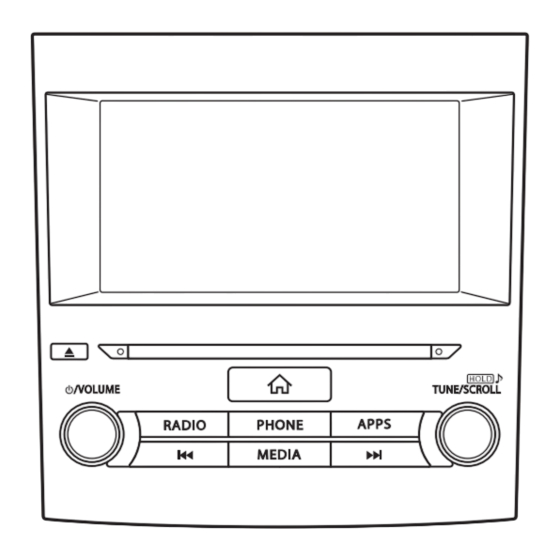Sommaire des Matières pour Subaru XV e-BOXER
- Page 2 ’ ’ ’ ’ ’...
- Page 3 TABLES DES MATIÈRES Guide Rapide Fonction De Base Paramètres Téléphone Applications Audio Système De Navigation (Écran 8 pouces avec système Navi uniquement) Siri/Système De Reconnaissance Vocale Annexe/Que Faire Si.../Index...
- Page 4 · Fonctionnement De Base... 122 · Fonctionnement De La Radio... 126 · Fonctionnement De Média... 133 · Télécommandes Du Système Audio/Visuel... 146 · Mise À Jour De La Carte SUBARU... 158 · Fonctionnement De Base... 165 · Recherche De Destination... 175 · Siri... 196 · Fonctionnement Du Système De Reconnaissance Vocale... 199...
- Page 5 INTRODUCTION INTRODUCTION À LIRE EN PREMIER...
- Page 6 SYMBOLES UTILISÉS DANS LES ILLUSTRATIONS Symbole de sécurité Flèches indiquant des opérations...
- Page 7 PRÉCAUTIONS D’UTILISATION...
- Page 11 INSTRUCTIONS DE SÉCURITÉ (système avec écran 8 pouces/système avec écran 6,5 pouces uniquement) INSTRUCTIONS DE SÉCURITÉ (écran 8 pouces avec système Navi uniquement)
- Page 13 COMMENT LIRE CE MANUEL N°...
- Page 14 Types De Systèmes Caractéristiques Principales Du Produit Fonction De Base Vue D’ensemble Des Boutons Écran D’accueil Écran « Phone (Téléphone) » Écran « Map (Carte) » Écran « Radio (Radio) » Écran « Media (Media) » Écran « Settings (Paramètr.) » Écran «...
- Page 15 TYPES DE SYSTÈMES Écran 8 pouces Système avec écran Système avec écran 6,5 pouces 8 pouces avec système Navi Écran tactile 6,5 pouces Écran tactile 8 pouces Écran tactile 8 pouces Écran du système audio Écran du système audio Écran audio avec Système de navigation...
- Page 16 FONCTIONS PRINCIPALES Système avec écran 6,5 pouces - Écran tactile 6,5 pouces - Bouton...
- Page 17 FONCTIONS PRINCIPALES Système avec écran 8 pouces - Écran tactile 8 pouces - Bouton...
- Page 18 FONCTIONS PRINCIPALES Écran 8 pouces avec système Navi - Écran tactile 8 pouces - Bouton...
- Page 19 CARACTÉRISTIQUES PRINCIPALES DU PRODUIT DISPOSITION STANDARDISÉE DE L’ÉCRAN DE FONCTIONNEMENT POUR Adoption d’une interface utilisateur TOUTES LES FONCTIONS graphique intuitive et simple d’utilisation, ressemblant à celle des smartphones Les boutons de basculement de mode situés sur la gauche et les boutons de fonctionnement situés sur la droite et en bas empêchent les utilisateurs de se perdre dans les menus de fonctionnement, quelles que...
- Page 20 Écran cartographique simple à visualiser* Disposition personnalisée de l’écran d’accueil La position des boutons peut être Jumelage du système et d’un téléphone / dispositif Bluetooth Fonction de recherche approximative de destination* Apple CarPlay / Android Auto des termes...
- Page 21 FONCTION DE BASE VUE D’ENSEMBLE DES BOUTONS « Radio » ÉCRAN TACTILE « Carte » * « Téléphone » « Apps » « Media » Écran de fonctionnement Faites glisser Pincez* audio : Tournez le bouton Appuyez Tournez le bouton Appuyez sur le bouton Maintenez le bouton appuyé...
- Page 22 ÉCRAN D’ACCUEIL ÉCRAN ÉCRAN « Map (Carte) » ÉCRAN (Écran 8 pouces avec système « Phone (Téléphone) » « Settings (Paramètr.) » Navi uniquement) ÉCRAN ÉCRAN « Apps (Apps) » ÉCRAN « Radio (Radio) » « Media (Media) »...
- Page 23 Enregistrez le « Phone (Téléphone) ». téléphone/dispositif Bluetooth. Activez la fonction Bluetooth du téléphone/ dispositif Bluetooth et sélectionnez « Subaru BT ». Préparez le Si vous enregistrez un appareil compatible NFC*, téléphone/ maintenez-le contre le logo NFC du système audio/ dispositif visuel jusqu’à...
- Page 24 - Organigramme des opérations : Passer des appels/envoyer des messages à partir du répertoire - Sélectionnez le destinataire de l’appel à partir du répertoire. l’appel/envoyer le message. Sélectionnez le message. Envoyez le message.
- Page 25 ÉCRAN « Map (Carte) » (Écran 8 pouces avec système Navi uniquement) Zoom Zoom...
- Page 26 - Organigramme des opérations : Guidage d’itinéraire - Recherchez votre destination. Sélectionnez votre destination. recherche de destination. Commencez une recherche Les destinations à l’aide de plusieurs termes, correspondant aux termes de par exemple des adresses, le nom d’installations, la sous forme de liste. latitude/longitude, etc.
- Page 27 ÉCRAN « Radio (Radio) » - Organigramme des opérations : Préréglage d’une station radio - Sélectionnez la Sélectionnez la station radio. Enregistrez la station radio. bande radio. Maintenez l’un des boutons d’écran sélectionné.
- Page 28 MÉDIAS SUPPORTÉS ÉCRAN « Media (Media) » modes de lecture UTILISATION DE FICHIERS VIDÉO PRÉSENTS SUR LA CLÉ - Organigramme des opérations : Utilisation des modes de lecture - Sélectionnez le mode de lecture. Lancez la lecture d’une piste. modes de lecture.
- Page 29 ÉCRAN « Settings (Paramètr.) » Véhicule Général Téléphone Navigation*...
- Page 30 CRÉATION D’UN PROFIL CONDUCTEUR Enregistrement d’un téléphone Bluetooth Jumelez le système à un téléphone Bluetooth. Saisissez un nom. Enregistrez votre domicile/bureau*. Enregistrez un fond d’écran. Recherchez et enregistrez l’adresse de votre domicile/bureau.
- Page 31 AU SUJET DE L’UTILISATION DES APPLICATIONS ÉCRAN « Apps (Apps) » Liste des utilisées Apple CarPlay Android Auto SUBARU STARLINK*...
- Page 32 COMMANDES AU VOLANT COMMANDES AU VOLANT RADIO Appuyez : Maintenez appuyé : MÉDIA Appuyez : Maintenez appuyé : Appuyez : Maintenez appuyé Appuyez sur la commande Appuyez sur Maintenez appuyé Siri* Appuyez sur la commande...
- Page 33 MÉMO...
- Page 34 Réglage D’écran Informations De Base Avant Utilisation Écran Initial Fonctionnement De L’écran D’accueil Chargement Et Déchargement D’un Disque Connexion Et Déconnexion D’une Clé USB/ D’un Dispositif Portable Caméra De Vue Arrière Manipulation De L’écran Tactile Caméra De Vue Arrière Fonctionnement De L’écran Tactile Fonctionnement De L’écran De Liste Fonction De Base...
- Page 35 INFORMATIONS DE BASE AVANT UTILISATION ÉCRAN INITIAL ÉCRAN INITIAL...
- Page 36 CHARGEMENT ET DÉCHARGEMENT D’UN DISQUE CHARGEMENT D’UN DISQUE DÉCHARGEMENT D’UN DISQUE...
- Page 37 CONNEXION ET DÉCONNEXION D’UNE CLÉ USB/D’UN DISPOSITIF PORTABLE CONNEXION D’UN DISPOSITIF...
- Page 38 MANIPULATION DE L’ÉCRAN TACTILE Faites glisser* des listes Appuyez mouvement de balayage* des listes Appuyez deux fois d’un doigt* Appuyez deux fois de deux doigts*...
- Page 39 FONCTIONNEMENT DE L’ÉCRAN TACTILE Pincez*...
- Page 40 SAISIE DE LETTRES ET DE CHIFFRES/FONCTIONNEMENT DE L’ÉCRAN DE LISTE SAISIE DE LETTRES ET DE CHIFFRES...
- Page 41 FONCTIONNEMENT DE L’ÉCRAN DE LISTE N° « TUNE/SCROLL » N°...
- Page 42 RÉGLAGE D’ÉCRAN N° RÉGLAGE DE LA LUMINOSITÉ PASSAGE EN MODE JOUR ET EN MODE NUIT (écran 8 pouces avec système Navi uniquement)
- Page 43 AFFICHAGE DE L’ÉTAT N° N° Nom de Source ® ®...
- Page 44 FONCTIONNEMENT DE L’ÉCRAN D’ACCUEIL AJOUT D’ICONES DE RACCOURCIS SUR L’ÉCRAN D’ACCUEIL...
- Page 45 DÉPLACER ET EFFACER DES ICONES DE RACCOURCIS Lorsque vous déplacez des icones de raccourcis...
- Page 46 CAMÉRA DE VUE ARRIÈRE CAMÉRA DE VUE ARRIÈRE...
- Page 48 COMMENT UTILISER LA CAMÉRA DE VUE ARRIÈRE PARAMÉTRAGE DU TEMPS D’AFFICHAGE DE L’IMAGE DE LA CAMÉRA PLAGE DE VISUALISATION SUR L’ÉCRAN...
- Page 49 Image fournie par la caméra Plage de visualisation...
- Page 50 LIGNE D’AIDE Plage de visualisation Image fournie par la caméra N°...
- Page 51 DIFFÉRENCE ENTRE L’IMAGE AFFICHÉE SUR N° L’ÉCRAN ET LA SITUATION RÉELLE En cas de pente ascendante à l’arrière...
- Page 52 En cas de pente descendante à l’arrière CARACTÉRISTIQUE DU REPÈRE DE DISTANCE N°...
- Page 53 MÉMO...
- Page 54 ® Paramètres Bluetooth Autres Paramètres Paramètres De L’horloge Enregistrement D’un Téléphone/Dispositif Paramètres Généraux Paramètres De L’horloge Bluetooth Pour La Première Fois ® Paramètres Bluetooth Paramètres De Son Personnalisation Du Véhicule Paramètres...
- Page 55 PARAMÈTRES Bluetooth ® PARAMÈTRES Bluetooth ® ENREGISTREMENT D’UN TÉLÉPHONE/DISPOSITIF Bluetooth POUR LA PREMIÈRE FOIS ®...
- Page 56 PARAMÈTRES Bluetooth ® PROFILS...
- Page 57 PARAMÈTRES Bluetooth ®...
- Page 58 PARAMÈTRES Bluetooth ® PARAMÈTRES Bluetooth Lors de l’enregistrement d’un téléphone/dispositif Bluetooth...
- Page 59 PARAMÈTRES Bluetooth ® Lors du paramétrage d’un téléphone/dispositif ENREGISTREMENT D’UN TÉLÉPHONE/ Bluetooth DISPOSITIF Bluetooth N°...
- Page 60 PARAMÈTRES Bluetooth ®...
- Page 61 PARAMÈTRES Bluetooth ® CONNEXION ET DÉCONNEXION D’UN TÉLÉPHONE/DISPOSITIF Bluetooth...
- Page 62 PARAMÈTRES Bluetooth ® MODE DE CONNEXION AUTO CONNEXION MANUELLE...
- Page 63 PARAMÈTRES Bluetooth ® RECONNEXION DU TÉLÉPHONE/DISPOSITIF Bluetooth SUPPRESSION DE TÉLÉPHONES/ DISPOSITIFS Bluetooth...
- Page 64 PARAMÈTRES Bluetooth ® PARAMÉTRAGE DU TÉLÉCHARGEMENT DU RÉPERTOIRE...
- Page 65 PARAMÈTRES Bluetooth ® PARAMÉTRAGE DE LA PRIORITÉ DE CONNEXION AUTOMATIQUE...
- Page 66 AUTRES PARAMÈTRES PARAMÈTRES GÉNÉRAUX ÉCRAN DE PARAMÈTRES GÉNÉRAUX...
- Page 67 N° ® ®...
- Page 68 N° N°...
- Page 69 PARAMÉTRAGE DU PROFIL DU CONDUCTEUR AJOUT D’UN NOUVEAU PROFIL...
- Page 70 Système avec écran 8 pouces/système avec écran 6,5 pouces Écran 8 pouces avec système Navi...
- Page 72 MODIFICATION DU PROFIL DU CONDUCTEUR PARAMÉTRAGE DE LA CONNEXION Wi-Fi ® (écran 8 pouces avec système Navi/système avec écran 8 pouces uniquement) CONNEXION OU DÉCONNEXION D’UN RÉSEAU Wi-Fi ® N° ®...
- Page 73 AJOUT D’UN RÉSEAU Wi-Fi ®...
- Page 74 SPÉCIFICATIONS DU RÉSEAU Wi-Fi PRISES EN CHARGE ® ® ® ® ®...
- Page 75 PARAMÉTRAGE DE LA RADIO (SELON N° MODÈLES) Lors du paramétrage de l’option DAB Lors du paramétrage de la radio FM N° N°...
- Page 76 MISE À JOUR DU SYSTÈME N° AVANT LA MISE À JOUR l Lors de la réalisation d’une mise à jour à l’aide du Wi-Fi ou d’un smartphone, veillez à garer le véhicule dans une zone où le niveau de bruit dû aux parasites d’origine électrique est faible et où...
- Page 77 Système avec écran 8 pouces MISE À JOUR DE L’HORLOGE Écran 8 pouces avec système Navi...
- Page 78 CONNEXION AU RÉSEAU TÉLÉCHARGEMENT DE LA MISE À JOUR Lors d’une mise à jour via une connexion Wi-Fi Lors d’une mise à jour via l’application Aha sur un smartphone...
- Page 80 INSTALLATION DE LA MISE À JOUR...
- Page 81 PARAMÈTRES DE SON CHANGEMENT DES PARAMÈTRES DU VOLUME DE CHAQUE FONCTION N°...
- Page 82 ÉCRAN DE PARAMÈTRES DE SON...
- Page 83 N° N°...
- Page 84 PERSONNALISATION DU ÉCRAN DE PARAMÈTRES DU VÉHICULE VÉHICULE N°...
- Page 85 N°...
- Page 86 PARAMÈTRES DE L’HORLOGE PARAMÈTRES DE L’HORLOGE PRÉPARATION AU PARAMÉTRAGE DE L’HORLOGE PARAMÉTRAGE AUTOMATIQUE DE L’HORLOGE Écran 8 pouces avec système Navi Système avec écran 8 pouces/système avec écran 6,5 pouces...
- Page 87 PARAMÉTRAGE MANUEL DE L’HORLOGE ® Avec réglage de l’écran du système Sans réglage de l’écran du système...
- Page 88 Réception Sur Le Téléphone Bluetooth Fonctionnement Du Téléphone Écran De Téléphone Conversation Sur Le Téléphone Certains Principes De Base Bluetooth Fonction Message Du Téléphone Bluetooth Appel Sur Le Téléphone Bluetooth Téléphone...
- Page 89 FONCTIONNEMENT DU TÉLÉPHONE (SYSTÈME MAINS LIBRES POUR TÉLÉPHONES PORTABLES) ÉCRAN DE TÉLÉPHONE...
- Page 90 CERTAINS PRINCIPES DE BASE...
- Page 91 UTILISATION DE LA COMMANDE DE TÉLÉPHONE/DU MICROPHONE Commande au volant ENREGISTREMENT/CONNEXION D’UN TÉLÉPHONE Bluetooth AFFICHAGE DE L’ÉTAT DU TÉLÉPHONE Bluetooth...
- Page 92 Microphone À PROPOS DES CONTACTS DE LA LISTE DE CONTACTS SYSTÈME DE RECONNAISSANCE VOCALE...
- Page 93 APPEL SUR LE TÉLÉPHONE Bluetooth VENTE OU MISE AU REBUT DU VÉHICULE...
- Page 94 AU MOYEN DU DERNIER NUMÉRO...
- Page 95 AU MOYEN DE LA LISTE DE FAVORIS AU MOYEN DE LA LISTE D’APPELS RÉCENTS N°...
- Page 96 AU MOYEN DE LA LISTE DE CONTACTS AU MOYEN DU CLAVIER...
- Page 97 RÉCEPTION SUR LE TÉLÉPHONE Bluetooth APPELS ENTRANTS Pour refuser de recevoir l’appel: Réglage du volume d’un appel reçu: « »...
- Page 98 CONVERSATION SUR LE TÉLÉPHONE Bluetooth « » ENVOI DE TONALITÉS AU MOYEN DU CLAVIER N°...
- Page 99 APPEL EN ATTENTE Pour refuser de recevoir l’appel:...
- Page 100 FONCTION MESSAGE DU TÉLÉPHONE Bluetooth...
- Page 101 RÉCEPTION D’UN MESSAGE N°...
- Page 102 Si des messages non lus sont présents VÉRIFICATION DES MESSAGES...
- Page 103 cette « » RÉPONSE À UN MESSAGE (RÉPONSE RAPIDE)*...
- Page 104 ENVOI D’UN NOUVEAU MINIMESSAGE APPEL À L’EXPÉDITEUR DU MESSAGE...
- Page 105 MÉMO...
- Page 106 Avant D’utiliser Des Applications Apple CarPlay Avant D’utiliser Des Applications Apple CarPlay Android Auto Android Auto SUBARU STARLINK SUBARU STARLINK par HARMAN Applications par HARMAN...
- Page 107 AVANT D’UTILISER DES APPLICATIONS AVANT D’UTILISER DES APPLICATIONS...
- Page 108 PARAMÈTRES REQUIS POUR À PROPOS DU CONTENU CONNECTÉ L’UTILISATION DES APPLICATIONS BASÉ SUR DES APPLICATIONS...
- Page 110 SUBARU STARLINK (SELON MODÈLES) SUBARU STARLINK AFFICHAGE DES INFORMATIONS SUBARU STARLINK Pour utiliser l’application SUBARU STARLINK, connectez votre iPhone au port USB ou via le Bluetooth, ou connectez votre dispositif Android via le Bluetooth.
- Page 111 À PROPOS DES DISPOSITIFS PRIS EN CHARGE MENTION LÉGALE For iPhone...
- Page 112 For Android devices...
- Page 113 par HARMAN (SELON MODÈLES) par HARMAN (SELON MODÈLES) par HARMAN VUE D’ENSEMBLE Pour utiliser l’application aha, connectez votre iPhone ou dispositif Android via Bluetooth.
- Page 114 par HARMAN (SELON MODÈLES) Panneau de commande Écran de commande N° N°...
- Page 115 par HARMAN (SELON MODÈLES) N°...
- Page 116 par HARMAN (SELON MODÈLES) À PROPOS DES DISPOSITIFS PRIS EN CHARGE POUR aha...
- Page 117 Apple CarPlay Apple CarPlay VUE D’ENSEMBLE Pour utiliser l’application Apple CarPlay, connectez votre iPhone au port USB.
- Page 118 Panneau de commande Écran de commande N° N° À PROPOS DES DISPOSITIFS PRIS EN CHARGE...
- Page 119 Android Auto Android Auto VUE D’ENSEMBLE Pour utiliser l’application Android Auto, connectez votre dispositif Android au port USB.
- Page 120 Panneau de commande Écran de commande N° N° À PROPOS DES DISPOSITIFS PRIS EN CHARGE...
- Page 121 MÉMO...
- Page 122 Fonctionnement De Base Fonctionnement De Média Télécommandes Du Système Audio/ Visuel Certains Principes De Base Commandes Au Volant Clé USB Conseils Relatifs Au Fonctionnement Du Système Audio/Visuel iPod Informations Sur Le Fonctionnement Fonctionnement De La Radio Audio Bluetooth Radio AM/FM Audio...
- Page 123 FONCTIONNEMENT DE BASE CERTAINS PRINCIPES DE BASE ACTIVATION ET DÉSACTIVATION DU SYSTÈME « »...
- Page 124 Écran « Radio (Radio) » SÉLECTION D’UNE SOURCE AUDIO Écran « Media (Media) »...
- Page 125 PARAMÈTRES DE SON N°...
- Page 126 SYSTÈME DE RECONNAISSANCE VOCALE...
- Page 127 FONCTIONNEMENT DE LA RADIO Panneau de commande RADIO AM/FM VUE D’ENSEMBLE N°...
- Page 128 Écran de commande N° N°...
- Page 129 PRÉRÉGLAGE D’UNE STATION SÉLECTION D’UNE STATION DANS LA LISTE FM uniquement SYSTÈME DE DONNÉES RADIO*...
- Page 130 FONCTION TA (FLASH D’INFORMATIONS FONCTION AF (FRÉQUENCE ALTERNATIVE) ROUTIÈRES) ALARME D’URGENCE...
- Page 131 DAB* Panneau de commande VUE D’ENSEMBLE N°...
- Page 132 Écran de commande N° PRÉRÉGLAGE D’UN SERVICE/COMPOSANT N°...
- Page 133 FONCTION AF (FRÉQUENCE ALTERNATIVE) SÉLECTION D’UN SERVICE/COMPOSANT DE LA LISTE FONCTION D’ANNONCES DAB SYSTÈME DE DONNÉES RADIO...
- Page 134 FONCTIONNEMENT DE MÉDIA N° VUE D’ENSEMBLE Panneau de commande...
- Page 135 Écran de commande N° N°...
- Page 136 CLÉ USB Panneau de commande VUE D’ENSEMBLE N°...
- Page 137 Écran de commande N° N°...
- Page 138 iPod N° VUE D’ENSEMBLE...
- Page 139 Panneau de commande Écran de commande N° N°...
- Page 140 N°...
- Page 141 AUDIO Bluetooth Panneau de commande VUE D’ENSEMBLE N°...
- Page 142 Écran de commande N° N°...
- Page 144 CONNEXION D’UN DISPOSITIF Bluetooth VUE D’ENSEMBLE Enregistrement d’un dispositif supplémentaire Sélection d’un dispositif enregistré...
- Page 145 Panneau de commande Écran de commande N° N°...
- Page 147 TÉLÉCOMMANDES DU SYSTÈME AUDIO/VISUEL Commande « VOL +/VOL - » COMMANDES AU VOLANT Mode Volume Commande « » Mode N°...
- Page 148 Commande « Source » Mode Tout...
- Page 149 CONSEILS RELATIFS AU FONCTIONNEMENT DU SYSTÈME AUDIO/VISUEL INFORMATIONS SUR LE RADIO FONCTIONNEMENT...
- Page 151 LECTEUR DE CD ET DISQUE CD...
- Page 152 Disques de forme spéciale Disques de mauvaise qualité Disques transparents/translucides Disques étiquetés...
- Page 153 Pour nettoyer un disque:...
- Page 154 DISQUES CD-R/RW CLÉ USB iPhone/iPod...
- Page 155 stéréo 8 bits et 16 bits INFORMATIONS RELATIVES AUX FICHIERS stéréo stéréo stéréo stéréo stéréo et...
- Page 157 FICHIERS COMPRESSÉS COMPATIBLES (vidéo) Codec vidéo Codec audio Stéréo Stéréo Stéréo 16-320...
- Page 158 Informations Relatives À L’écran De Carte Mise À Jour De La Carte SUBARU/ Données Cartographiques Messages De Guidage Vocal Types Mise À Jour De La Carte SUBARU Fonctions Associées À L’itinéraire Points Mémoire Système De Navigation Recherche De Destination Opération De Recherche Données Cartographiques...
- Page 159 MISE À JOUR DE LA CARTE SUBARU/DONNÉES CARTOGRAPHIQUES MISE À JOUR DE LA CARTE SUBARU (SELON MODÈLES) MISE À JOUR MANUELLE DES DONNÉES CARTOGRAPHIQUES AU MOYEN D’UNE CLÉ USB...
- Page 160 MISE À JOUR MANUELLE DES DONNÉES CARTOGRAPHIQUES AU MOYEN DU Wi-Fi...
- Page 161 MISE À JOUR MANUELLE DES DONNÉES CARTOGRAPHIQUES AU MOYEN D’UN SMARTPHONE...
- Page 162 TÉLÉCHARGEMENT DES DONNÉES DE MISE À JOUR CARTOGRAPHIQUE SUR UN SMARTPHONE...
- Page 163 INSTALLATION DES DONNÉES DE MISE À JOUR CARTOGRAPHIQUE...
- Page 164 À PROPOS DES DISPOSITIFS PRIS EN CHARGE...
- Page 165 DONNÉES CARTOGRAPHIQUES MISE A JOUR AUTOMATIQUE DES DONNEES DES CARTOGRAPHIQUES EN CE QUI CONCERNE LES ROUTES ET LES DONNÉES DE NOM DE LIEU...
- Page 166 FONCTIONNEMENT DE BASE ÉCRAN DE CARTE N° VUE D’ENSEMBLE DE L’ÉCRAN DE CARTE...
- Page 167 VUE D’ENSEMBLE DES BOUTONS DE N° L’ÉCRAN DE CARTE N°...
- Page 168 FONCTIONNEMENT DE L’ÉCRAN DE CARTE AFFICHAGE DE LA POSITION ACTUELLE...
- Page 169 ÉCHELLE DE CARTE ORIENTATION DE LA CARTE 2D nord en haut...
- Page 170 INFORMATIONS RELATIVES À 2D direction du véhicule en haut L’ÉCRAN DE CARTE ICONES DE PDI 3D direction du véhicule en haut...
- Page 171 INFORMATIONS ROUTIÈRES AUTRES INFORMATIONS Avertissement de niveau de carburant bas...
- Page 172 POINTS MÉMOIRE ENREGISTREMENT DE POINTS MÉMOIRE ENREGISTREMENT DU POINT ACTUEL...
- Page 173 ENREGISTREMENT À PARTIR DE LA CARTE...
- Page 174 MODIFICATION DE L’ADRESSE DU DOMICILE OU MODIFICATION DE POINTS MÉMOIRE DU BUREAU...
- Page 175 SUPPRESSION DE DESTINATIONS FAVORITES CHANGEMENT DU NOM D’UNE DESTINATION FAVORITE...
- Page 176 RECHERCHE DE DESTINATION OPÉRATION DE RECHERCHE PARAMÉTRAGE DU DOMICILE OU DU BUREAU EN TANT QUE DESTINATION...
- Page 177 RECHERCHE SUR LA CARTE RECHERCHE EN ENTRANT UN TERME DE RECHERCHE...
- Page 178 N°...
- Page 179 RECHERCHE PAR PDI...
- Page 180 SUPPRESSION D’UN ÉLÉMENT DE LA LISTE RECHERCHE À PARTIR DES DESTINATIONS PRÉCÉDEMMENT PARAMÉTRÉES...
- Page 181 RECHERCHE À PARTIR DE LA LISTE DES DESTINATIONS FAVORITES RECHERCHE DE STATIONS-SERVICES...
- Page 182 CALCUL DE L’ITINÉRAIRE ÉCRAN DE CALCUL DE L’ITINÉRAIRE N°...
- Page 183 ÉCRAN DE PARAMÈTRES DE L’ITINÉRAIRE N°...
- Page 184 GUIDAGE D’ITINÉRAIRE GUIDAGE D’ITINÉRAIRE N° ÉCRAN DE GUIDAGE D’ITINÉRAIRE...
- Page 185 Écran de bifurcation Écran de zoom automatique Écran de recommandation de voie...
- Page 186 ICONE DE CARTE STANDARD...
- Page 187 MESSAGES DE GUIDAGE VOCAL FONCTIONS ASSOCIÉES À TYPES L’ITINÉRAIRE VÉRIFICATION DE L’ITINÉRAIRE...
- Page 188 MODIFICATION DE L’ITINÉRAIRE AJOUT DE DESTINATIONS...
- Page 189 VÉRIFICATION DU PARCOURS RÉORGANISATION DES DESTINATIONS...
- Page 190 SUPPRESSION DE DESTINATIONS ARRÊT DU GUIDAGE D’ITINÉRAIRE...
- Page 191 CONFIGURATION PARAMÈTRES DE NAVIGATION ÉCRAN DE PARAMÈTRES DE NAVIGATION...
- Page 192 N° N°...
- Page 193 CONSEILS RELATIFS AU SYSTÈME DE NAVIGATION GPS (SYSTÈME DE LIMITES DU SYSTÈME DE NAVIGATION POSITIONNEMENT GLOBAL) EN CE QUI CONCERNE LES ERREURS D’AFFICHAGE DE LA POSITION ACTUELLE...
- Page 196 Siri/Système De Siri Siri Fonctionnement Du Système De Reconnaissance Vocale Reconnaissance Système De Reconnaissance Vocale Liste Des Commandes Vocale...
- Page 197 Siri Siri Siri Pour utiliser Siri, connectez votre dispositif via Bluetooth. AVANT D’UTILISER Siri UTILISATION DE Siri COMMANDE AU VOLANT...
- Page 198 Siri MICROPHONE FONCTIONNEMENT DE Siri...
- Page 199 Siri À PROPOS DES DISPOSITIFS PRIS EN CHARGE POUR Siri n Versions iOS prises en charge iOS6 ou ultérieure n Modèles pris en charge...
- Page 200 FONCTIONNEMENT DU SYSTÈME DE RECONNAISSANCE VOCALE SYSTÈME DE RECONNAISSANCE VOCALE MICROPHONE UTILISATION DU SYSTÈME DE RECONNAISSANCE VOCALE COMMANDE AU VOLANT...
- Page 201 FONCTIONNEMENT DU SYSTÈME DE RECONNAISSANCE VOCALE « Aide » « »...
- Page 202 LISTE DES COMMANDES Commandes principales...
- Page 203 Commandes de navigation*...
- Page 204 Commandes de téléphone Commandes média Lire liste de lecture...
- Page 205 Commandes de la radio...
- Page 206 Commandes de régulation de la température* Autres commandes...
- Page 207 MÉMO...
- Page 208 Conditions Générales D’utilisation Comment Obtenir Le Code Source Via L’open Source Que Faire Si... Guide De Dépannage Annexe/Que Faire Index Si.../Index...
- Page 209 CONDITIONS GÉNÉRALES D’UTILISATION...
- Page 211 CERTIFICATION CERTIFICATION DÉCLARATION DE CONFORMITÉ, CONFORMÉMENT À LA DIRECTIVE SUR LES TERMINAUX DE TÉLÉCOMMUNICATION ET LES ÉQUIPEMENTS RADIO 2014/53/UE...
- Page 214 INFORMATIONS SUR LES IMPORTATEURS INFORMATIONS TECHNIQUES Modèles pour le Royaume-Uni...
- Page 215 Modèles pour le Brésil Modèles pour le Paraguay...
- Page 216 Modèles pour la Serbie Modèles pour l’Argentine Modèles pour la Russie...
- Page 217 Modèles pour Taïwan...
- Page 218 Modèles pour l’Ukraine Bluetooth ®...
- Page 219 iPhone/iPod Apple CarPlay Android Auto...
- Page 220 COMMENT OBTENIR LE CODE SOURCE VIA L’OPEN SOURCE...
- Page 221 QUE FAIRE SI... GUIDE DE DÉPANNAGE PROBLÈMES COURANTS LIÉS À CE SYSTÈME SUBARU STARLINK (SELON MODÈLES) Système avec écran 8 pouces uniquement...
- Page 222 TÉLÉPHONE Lors de l’utilisation du système mains libres avec un téléphone Bluetooth...
- Page 223 Lors de l’enregistrement/la connexion d’un téléphone portable...
- Page 224 Lors du passage/de la réception d’un appel Lors de l’utilisation du répertoire...
- Page 225 Lors de l’utilisation de la fonction de message Bluetooth...
- Page 226 Dans d’autres situations...
- Page 227 MISE À JOUR DU SYSTÈME...
- Page 231 MISE À JOUR DE LA CARTE (SELON MODÈLES) Erreurs lors de la mise à jour via Wi-Fi, smartphone MISE EN GARDE: la radio, paramètres audio, etc.) sont réinitialisés.
- Page 233 Erreurs lors de la mise à jour via smartphone...
- Page 235 MISE EN GARDE: la radio, paramètres audio, etc.) sont réinitialisés.
- Page 236 MISE EN GARDE: la radio, paramètres audio, etc.) sont réinitialisés.
- Page 237 INDEX...
- Page 239 Siri...
- Page 240 MÉMO...
- Page 241 MÉMO...