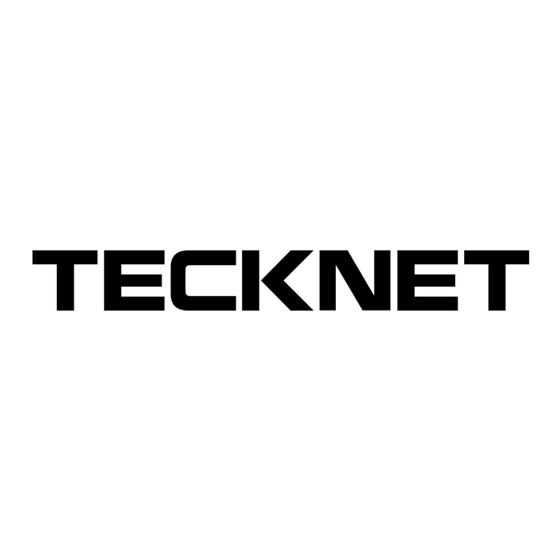
Publicité
Les langues disponibles
Les langues disponibles
Liens rapides
Publicité

Sommaire des Matières pour Tecknet M001
- Page 1 All manuals and user guides at all-guides.com User Manual MODEL:M001...
- Page 2 All manuals and user guides at all-guides.com System Requirements To use this mouse, your computer must meet the following hardware requirements and run one of the operating systems listed below. Hardware • PC with a Pentium processor or equivalent AMD processors •...
- Page 3 All manuals and user guides at all-guides.com 3-Button Mouse The mouse is featured with three buttons and one scroll wheel as shown in the picture below. 1. Left Click Button 2. Right Click Button 3. Scroll Wheel 4. DPI Switch Button/Low Battery Indicator 12 Months Battery Life The mouse consumes very little power and offers a long battery life of up to 12 months without changing the battery.
- Page 4 All manuals and user guides at all-guides.com USB Nano Receiver While not in use, the receiver can be removed and safely stored in the battery compartment. Take out the receiver Store the receiver Auto saving function If the mouse is not used for 8 minutes it will enter sleep mode. Press any button to restart.
- Page 5 All manuals and user guides at all-guides.com Low Battery Reminder Function The mouse is equipped with low power capacity indicator. When the battery power gets low during use, the Low Power Capacity Indicator (the DPI Switch Button) on the top of the mouse will flash. Please replace the battery.
- Page 6 All manuals and user guides at all-guides.com Attention 1. To maximize battery life, it is recommended you use the mouse on a white or light-coloured surface. 2. If not used, the mouse will enter auto-sleep mode within 60 seconds, press any button or scroll wheel to activate the mouse. 3.
- Page 7 All manuals and user guides at all-guides.com Specifications Button Count: 3 buttons Operating Frequency: 2.4GHz • Resolution: 1000/1500/2000DPI Receiver interface: USB version 2.0 • Operating Voltage: 1.5V Operating Current: 6.8mA • Operating Distance: up to 10m Troubleshooting • What do I do if the mouse does not work? •...
- Page 8 Warranty We warrant that product from authorized distributors will meet the applicable product specifications and be free from all defects in design, assembly, material and workmanship. Please contact TeckNet retailers, or visit www.tecknet.co.uk for more information about the product.
- Page 9 All manuals and user guides at all-guides.com User Manual MODEL:M001...
- Page 10 All manuals and user guides at all-guides.com Systemvoraussetzungen Um diese Maus verwenden zu können, muss Ihr Computer die folgenden Hardware-Voraussetzungen erfüllen und mit einem der untenstehenden Betriebssysteme ausgestattet sein. Hardware • PC mit Pentium-Prozessor oder einem gleichwertigen AMD-Prozessor • USB 2.0 Betriebssystem •...
- Page 11 All manuals and user guides at all-guides.com 3-Tasten-Maus wie im untenstehenden Bild dargestellt verfügt die Maus über fünf Tasten und einen Scrollrad. 1. Linksklicktaste 2. Rechtsklicktaste 3. Scrollrad 4. DPI-Schalter-Taste/Anzeige für niedrigen Batteriestand 12-monatige Batterielebensdauer Die Maus verbraucht nur wenig Energie und bietet eine Lebensdauer von 12 Monaten ohne Batterieaustausch.
- Page 12 All manuals and user guides at all-guides.com USB-Nano-Empfänger Der Empfänger kann bei der Nichtverwendung entfernt und im Batteriefach aufbewahrt werden. Nehme den Empfänger aus lager den Empfänger Automatische Energiesparen Wird Ihre Maus für 8 Sekunden nicht bedient, wird automatisch das Schlaf-Modus aktiviert.
- Page 13 All manuals and user guides at all-guides.com Anzeige eines niedrigen Energiestands The mouse is equipped with low power capacity indicator. When the battery power gets low during use, the Low Power Capacity Indicator (the DPI Switch Button) on the top of the mouse will flash. Please replace the battery.
- Page 14 All manuals and user guides at all-guides.com Achtung 1. Für eine maximale Lebensdauer empfehlen wir, die Maus auf einem weißen oder hellen Untergrund zu verwenden. 2. Bei Nichtverwendung geht die Maus innerhalb von 8 Minuten in den automatischen Schlafmodus über; drücken Sie auf eine beliebige Taste oder das Scrollrad, um die Maus zu aktivieren.
- Page 15 All manuals and user guides at all-guides.com Technische Daten • Tastenanzahl: 3 Tasten Betriebsfrequenz: 2,4 GHz Auflösung: 1000/1500/2000DPI Empfängerschnittstelle: USB Version 2.0 Betriebsspannung: 1,5 V Betriebsstrom: 6,8 mA Entfernung: bis zu 10 m Fehlerbehebung Was kann ich unternehmen, wenn die Maus nicht funktioniert? •...
- Page 16 Produkte ohne vorherige Ankündigung zu ändern. Garantie Wir garantieren, dass Produkte von autorisierten Vertreibern den anwendbaren Produktspezifikationen entsprechen und frei von Design-, Montage-, Material- und Herstellungsdefekten sind. Wenden Sie sich für nähere Informationen zum Produkt bitte an einen TeckNet-Händler oder besuchen Sie unsere Website.
- Page 17 All manuals and user guides at all-guides.com Mode d’Emploi Modèle : M001...
- Page 18 All manuals and user guides at all-guides.com Systèmes Requis Pour utiliser cette souris, votre ordinateur doit posséder le matériel requis suivant et fonctionner sous les systèmes d’exploitation listés ci-dessous. Matériel • Ordinateur avec processeur Pentium ou équivalent AMD • Un port USB 2.0 libre Système d’Exploitation •...
- Page 19 All manuals and user guides at all-guides.com Souris 3-Boutons La souris est dotée de trois boutons et d’une molette de défilement comme montré ci-dessous. 1. Bouton Clic Gauche 2. Bouton Clic Droit 3. Molette de Défilement 4. Bouton DPI / Voyant Pile Faible Pile à...
- Page 20 All manuals and user guides at all-guides.com Nano Récepteur USB Lorsqu’inutilisé, le récepteur peut être débranché et range dans le compartiment à pile. Retirez le récepteur Rangez le récepteur Fonction sauvegarde automatique Si la souris n’est pas utilisée pendant 8 minutes, elle entrera en mode veille.
- Page 21 All manuals and user guides at all-guides.com Fonction Rappel Pile Faible La souris est équipée avec un voyant de faible puissance. Lorsque la puissance de la pile s’affaibli pendant l’usage, le Voyant de Faible Puissance (le bouton DPI) sur le dessus de la souris clignotera.
- Page 22 All manuals and user guides at all-guides.com Attention 1. Pour maximiser la durée de vie de la pile, il est recommandé que vous utilisiez la souris sur une surface blanche ou de couleur claire. 2. Si inutilisée, la souris entrera automatiquement en veille après 60 secondes, appuyez sur n’importe quel bouton ou sur la molette de défilement pour activer la souris.
- Page 23 Spécifications All manuals and user guides at all-guides.com Nombre de Boutons : 3 buttons Fréquence : 2,4GHz Résolution : 1000/1500/2000DPI • Interface du Récepteur : USB version 2.0 Tension : 1,5V Intensité : 6,8mA • Distance de Fonctionnement : jusqu’à 15m Dépannage •...
- Page 24 Nous vous garantissons que le produit des distributeurs agréés seront conformes aux spécifications de produits applicables et seront exempt de défaut en conception, assemblage, matériaux et fabrication. Veuillez contacter les détaillants TeckNet ou visiter notre site www.tecknet.co.uk pour plus d’information à propos du produit.
