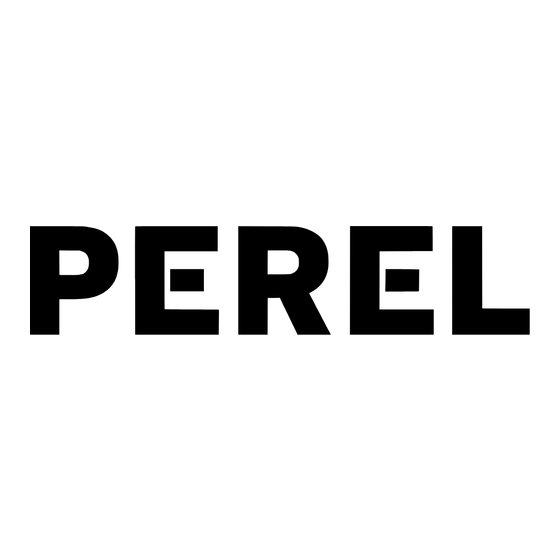
Table des Matières
Publicité
Les langues disponibles
Les langues disponibles
Liens rapides
E300W-F/E300W-G
SMART WIFI SOCKET
INTELLIGENT WIFI-SCHAKELCONTACT
PRISE INTELLIGENTE WIFI
ENCHUFE INTELIGENTE WIFI
INTELLIGENTE WIFI-STECKDOSE
INTELIGENTNE GNIAZDO WIFI
TOMADA WIFI INTELIGENTE
2
25
48
71
94
117
140
Publicité
Table des Matières

Sommaire des Matières pour Perel E300W-F
-
Page 1: Table Des Matières
E300W-F/E300W-G SMART WIFI SOCKET INTELLIGENT WIFI-SCHAKELCONTACT PRISE INTELLIGENTE WIFI ENCHUFE INTELIGENTE WIFI INTELLIGENTE WIFI-STECKDOSE INTELIGENTNE GNIAZDO WIFI TOMADA WIFI INTELIGENTE USER MANUAL HANDLEIDING MODE D'EMPLOI MANUAL DEL USUARIO BEDIENUNGSANLEITUNG INSTRUKCJA OBSŁUGI MANUAL DO UTILIZADOR... -
Page 2: Safety Instructions
If in doubt, contact your local waste disposal authorities. Thank you for choosing Perel! Please read the manual thoroughly before bringing this device into service. If the device was damaged in transit, do not install or use it and contact your dealer. - Page 3 E300W-F/E300W-G Operation ● Insert the device into a mains socket. ● Download the [WiFi Socket] app in Apple ® App Store or Google ® Play, and install on your smartphone. De-activate the filter or firewall prior to installing. Tap the [WiFi Socket] icon.
- Page 4 E300W-F/E300W-G Click here to save all data. You can fill in your e-mail address and password in this area. Click here to show/hide the password. Click [OK] to complete the registration. You will return to the login screen. V. 04 – 01/03/2018...
- Page 5 E300W-F/E300W-G Adding a Smart Socket To add a smart socket, tap the [+] button. Make sure your smartphone is connected to the network. Enter the password. Switch on the smart socket by holding the on-off button pressed for at least 3 seconds.
- Page 6 E300W-F/E300W-G Operating the Smart Socket Activate the connected smart socket by tapping the [on-off] symbol in the app. Connected smart socket activated. Tap here to enter the setting page. V. 04 – 01/03/2018 ©Velleman nv...
-
Page 7: Lock Setting
E300W-F/E300W-G Hold pressed to delete the connected smart phone. Lock Setting Tap here to lock/unlock the smart socket. V. 04 – 01/03/2018 ©Velleman nv... - Page 8 E300W-F/E300W-G Assigning an Icon Tap here to edit the icon, name, etc. of the smart socket. Save the modifications. Assign an icon and name your smart socket. Tap [+] to add an icon. V. 04 – 01/03/2018 ©Velleman nv...
- Page 9 E300W-F/E300W-G Timer, Countdown, Absence Timer Select your option: [Timer]. Tap [+] to enter the time setting page. Tap here to save your settings. Set the switch-off time. V. 04 – 01/03/2018 ©Velleman nv...
- Page 10 E300W-F/E300W-G Tap here to save your settings. Set the switch-on time. The timer is set. The smart socket will switch off at 17:05 and switch on at 17:07). V. 04 – 01/03/2018 ©Velleman nv...
-
Page 11: Countdown
E300W-F/E300W-G Hold pressed to delete the timer setting. Countdown Select your option: [Countdown]. Tap [+] to enter the countdown setting page. V. 04 – 01/03/2018 ©Velleman nv... - Page 12 E300W-F/E300W-G Tap here to save your settings. Set your countdown and activate the function. Absence Select your option: [Absence]. Tap [+] to enter the absence setting page. V. 04 – 01/03/2018 ©Velleman nv...
- Page 13 E300W-F/E300W-G Set he start time, start date, end time and end date. Tap here to return to the device list. The absence function can be set to one group only. V. 04 – 01/03/2018 ©Velleman nv...
- Page 14 E300W-F/E300W-G Tap here to return to the menu. Energy Information (function not available) V. 04 – 01/03/2018 ©Velleman nv...
- Page 15 E300W-F/E300W-G Real-time power, voltage and Energy consumption of the last current. 24 hours. Recent month’s energy Recent year’s energy consumption and cost. consumption and cost. V. 04 – 01/03/2018 ©Velleman nv...
- Page 16 E300W-F/E300W-G Tap here to set the cost/kWh. RF Device Setting Adding a New RF Device Tap here to enter the [RF Devices] page. Next, tap [+] to add an RF device. V. 04 – 01/03/2018 ©Velleman nv...
- Page 17 E300W-F/E300W-G Tap here to save your settings. Enter the device name. Select the icon for your RF device. Select the RF device type. Specify the receiver socket. V. 04 – 01/03/2018 ©Velleman nv...
- Page 18 E300W-F/E300W-G The RF device has been successfully added. Now, pair your RF device. Pairing an RF Device Tap here to enter the [RF Devices] settings page. V. 04 – 01/03/2018 ©Velleman nv...
- Page 19 E300W-F/E300W-G After pairing, tap [ON] or [OFF] to switch the device on or off. In learning mode, pair the RF device by tapping [LEARN]. Operation Tap [EDIT] to enter the configuration page. Use these options to control the RF device (appearance according to function).
- Page 20 E300W-F/E300W-G The RF Device as a Timer Tap here to enter the timer setting page. Tap here to save the settings. The timer will activate from at 17:07 Monday to Sunday. V. 04 – 01/03/2018 ©Velleman nv...
- Page 21 E300W-F/E300W-G The timer function is ready. RF Device Setting Tap [CHANGE PASSWORD] to check your password. V. 04 – 01/03/2018 ©Velleman nv...
- Page 22 E300W-F/E300W-G Tap here to save your new password. To change your password: first, enter the old password, then enter the new password and confirm. Logging Out Tap [LOG OUT] to log out. Also, log out first if you want to log in under a new ID.
- Page 23 E300W-F/E300W-G Tap [OK] to return to the login page. Tap [CANCEL] to cancel the action. V. 04 – 01/03/2018 ©Velleman nv...
-
Page 24: Cleaning And Maintenance
RED Declaration of Conformity Hereby, Velleman NV declares that the radio equipment type [E300W-F] / [E300W-G] is in compliance with Directive 2014/53/EU. The full text of the EU declaration of conformity is available at the following internet address: www.velleman.eu. -
Page 25: Veiligheidsvoorschriften
E300W-F/E300W-G HANDLEIDING Inleiding Aan alle ingezetenen van de Europese Unie Belangrijke milieu-informatie betreffende dit product Dit symbool op het toestel of de verpakking geeft aan dat, als het na zijn levenscyclus wordt weggeworpen, dit toestel schade kan toebrengen aan het milieu. Gooi dit toestel (en eventuele batterijen) niet bij het gewone huishoudelijke afval;... - Page 26 E300W-F/E300W-G Gebruik ● Steek de stekker in een stopcontact. ● Download de [WiFi Socket] app in Apple ® App Store of Google ® Play, en installeer deze op de mobiele telefoon. Schakel de filter of firewall uit voor de installatie.
- Page 27 E300W-F/E300W-G Klik hier om alle data op te slaan. Geef hier uw e-mailadres en wachtwoord Klik hier om het wachtwoord te tonen/verbergen. Klik op [OK] om de registratie te voltooien. U keert terug naar het loginscherm. V. 04 – 01/03/2018...
- Page 28 E300W-F/E300W-G Een slimme stekker toevoegen Druk op de [+] knop om een stekker toe te voegen. Zorg ervoor dat uw smartphone met het netwerk verbonden is. Geef het wachtwoord in. Houd de on/off-knop minstens 3 seconden ingedrukt om de stekker in te schakelen.
- Page 29 E300W-F/E300W-G De slimme stekker gebruiken Druk op het [on-off] symbool in de app om de slimme stekker te activeren. De verbonden stekker is geactiveerd. Druk hier om de configuratiepagina te openen. V. 04 – 01/03/2018 ©Velleman nv...
- Page 30 E300W-F/E300W-G Houd ingedrukt om de verbonden smartphone te verwijderen. Vergrendelen/ontgrendelen Druk hier om de stekker te vergrendelen/ontgrendelen. V. 04 – 01/03/2018 ©Velleman nv...
- Page 31 E300W-F/E300W-G Een symbool toekennen Druk hier om het symbool, de naam, enz. van de stekker te wijzigen. Sla de wijzigingen op. Kies een symbool en geef een naam aan de stekker. Druk op [+] om een symbool toe te voegen.
- Page 32 E300W-F/E300W-G Timer, Countdown, Absence Timer Selecteer de optie: [Timer]. Druk op [+] om naar de timerinstellingen te gaan. Druk hier om de instellingen op te slaan. Stel de uitschakeltijd in. V. 04 – 01/03/2018 ©Velleman nv...
- Page 33 E300W-F/E300W-G Druk hier om de instellingen op te slaan. Stel de inschakeltijd in. De timer is ingesteld. De stekker schakelt uit om 17:05 en schakelt in om 17:07. V. 04 – 01/03/2018 ©Velleman nv...
-
Page 34: Countdown
E300W-F/E300W-G Houd ingedrukt om de timerinstelling te wissen. Countdown Selecteer de optie: [Countdown]. Druk op [+] om de countdown-timer in te stellen. V. 04 – 01/03/2018 ©Velleman nv... - Page 35 E300W-F/E300W-G Druk hier om de instellingen op te slaan. Stel de countdown-timer in en activeer de functie. Absence Selecteer de optie: [Absence]. Druk op [+] om de afwezigheidsmodus in te stellen. V. 04 – 01/03/2018 ©Velleman nv...
- Page 36 E300W-F/E300W-G Stel de periode in (starttijd/startdatum, eindtijd/einddatum). Druk hier om naar de lijst met toestellen terug te keren. De afwezigheidsmodus kan alleen op één groep worden ingesteld. V. 04 – 01/03/2018 ©Velleman nv...
- Page 37 E300W-F/E300W-G Druk hier om naar het menu terug te keren. Informatie over het energieverbruik (functie niet beschikbaar) V. 04 – 01/03/2018 ©Velleman nv...
- Page 38 E300W-F/E300W-G Weergave realtime vermogen, Weergave energieverbruik van spanning en stroom. de afgelopen 24 uur. Weergave energieverbruik en - Weergave energieverbruik en - kost van de afgelopen maand. kost van het afgelopen jaar. V. 04 – 01/03/2018 ©Velleman nv...
- Page 39 E300W-F/E300W-G Druk hier om de kost per kWh in te stellen. RF-toestelconfiguratie Een RF-toestel toevoegen Druk hier om naar de [RF Devices] pagina te gaan. Druk op [+] om een RF-toestel toe te voegen. V. 04 – 01/03/2018 ©Velleman nv...
- Page 40 E300W-F/E300W-G Druk hier om de instellingen op te slaan. Geef de naam van het toestel in. Selecteer het symbool voor het RF- toestel. Selecteer het RF-toesteltype. Selecteer het draadloze RF-toestel. V. 04 – 01/03/2018 ©Velleman nv...
- Page 41 E300W-F/E300W-G Het RF-toestel is succesvol toegevoegd. Koppel het RF-toestel. Een RF-toestel koppelen Druk hier om naar de [RF Devices] configuratiepagina te gaan. V. 04 – 01/03/2018 ©Velleman nv...
- Page 42 E300W-F/E300W-G Na het koppelen, druk op [ON] of [OFF] om het toestel in/uit te schakelen. In leermodus, koppel het RF-toestel door op [LEARN] te drukken. Gebruik Druk op [EDIT] om naar de configuratiepagina te gaan. Gebruik deze opties om het RF-toestel aan te sturen (weergave volgens functie).
- Page 43 E300W-F/E300W-G Het RF-toestel als timer Druk hier om naar de timerinstellingen te gaan. Druk hier om de instellingen op te slaan. De timer schakelt in om 17:07, van maandag tot zondag. V. 04 – 01/03/2018 ©Velleman nv...
- Page 44 E300W-F/E300W-G De timer is geactiveerd. RF-toestelconfiguratie Druk op [CHANGE PASSWORD] om het wachtwoord te controleren. V. 04 – 01/03/2018 ©Velleman nv...
- Page 45 E300W-F/E300W-G Druk hier om het nieuwe wachtwoord op te slaan. Om het wachtwoord te veranderen: Geef eerst het huidige wachtwoord in, geef vervolgens het nieuwe wachtwoord in en bevestig. Uitloggen Druk op [LOG OUT] om uit te loggen. Log uit om met een andere ID in te loggen.
- Page 46 E300W-F/E300W-G Druk op [OK] om naar het loginscherm terug te keren. Druk op [CANCEL] om te annuleren. V. 04 – 01/03/2018 ©Velleman nv...
-
Page 47: Reiniging En Onderhoud
De informatie in deze handleiding kan te allen tijde worden gewijzigd zonder voorafgaande kennisgeving. RED-conformiteitsverklaring Hierbij verklaart Velleman nv, dat dit type radioapparatuur [E300W-F] / [E300W-G] conform is met richtlijn 2014/53/EU. Raadpleeg de volgende website voor de volledige tekst van de EU-conformiteitsverklaring: www.velleman.eu. -
Page 48: Mode D'emploi
E300W-F/E300W-G MODE D'EMPLOI Introduction Aux résidents de l'Union européenne Informations environnementales importantes concernant ce produit Ce symbole sur l'appareil ou l'emballage indique que l’élimination d’un appareil en fin de vie peut polluer l'environnement. Ne pas jeter un appareil électrique ou électronique (et des piles éventuelles) parmi les déchets municipaux non sujets au tri sélectif ;... - Page 49 E300W-F/E300W-G Emploi ● Brancher l'appareil sur une prise électrique. ● Télécharger l'application [WiFi Socket] sur l'App Store d'Apple ® ou Google ® Play et installer la sur le téléphone mobile. Désactiver le filtre ou pare-feu avant l'installation. Appuyer sur le symbole [Wifi Socket].
- Page 50 E300W-F/E300W-G Cliquer ici pour sauvegarder les données. Dans ce champ, saisir votre adresse e- mail et le mot de passe. Cliquer ici pour afficher/masquer le mot de passe. Cliquer sur [OK] pour compléter l'enregistrement. Vous reviendrez à l'écran de connexion.
-
Page 51: Ajouter Une Prise Intelligente
E300W-F/E300W-G Ajouter une prise intelligente Pour ajouter une prise intelligente, appuyer sur le bouton [+]. S'assurer que le smartphone est connecté au réseau. Saisir le mot de passe. Maintenir enfoncé le bouton on/off pendant au moins 3 secondes pour activer la prise. La LED verte clignote pour indiquer que le mode de configuration est activé. - Page 52 E300W-F/E300W-G Utiliser la prise intelligente Appuyer sur le symbole [on-off] dans l'application pour activer la prise intelligente. La prise connectée est activée. Appuyer ici pour accéder à la page de configuration. V. 04 – 01/03/2018 ©Velleman nv...
- Page 53 E300W-F/E300W-G Maintenir enfoncé pour supprimer le smartphone connecté. Verrouiller/déverrouiller Appuyer ici pour verrouiller/déverrouiller la prise. V. 04 – 01/03/2018 ©Velleman nv...
- Page 54 E300W-F/E300W-G Attribuer un symbole Appuyer ici pour modifier le symbole, le nom, etc. de la prise. Sauvegarder les modifications. Sélectionner un symbole et attribuer un nom à la prise. Appuyer sur [+] pour ajouter un symbole. V. 04 – 01/03/2018...
-
Page 55: Minuterie, Compte À Rebours, Absence
E300W-F/E300W-G Minuterie, Compte à rebours, Absence Minuterie Sélectionner l'option [Timer]. Appuyer sur [+] pour accéder aux paramètres de la minuterie. Appuyer ici pour sauvegarder les réglages. Régler l'heure de désactivation. V. 04 – 01/03/2018 ©Velleman nv... - Page 56 E300W-F/E300W-G Appuyer ici pour sauvegarder les réglages. Régler l'heure d'activation. La minuterie est activée. La prise s'éteindra à 17:05 et s'allumera à 17:07. V. 04 – 01/03/2018 ©Velleman nv...
- Page 57 E300W-F/E300W-G Maintenir enfoncé pour supprimer les paramètres de la minuterie. Compte à rebours Sélectionner l'option [Countdown]. Appuyer sur [+] pour accéder aux paramètres du compte à rebours. V. 04 – 01/03/2018 ©Velleman nv...
- Page 58 E300W-F/E300W-G Appuyer ici pour sauvegarder les réglages. Régler le compte à rebours et activer la fonction. Absence Sélectionner l'option [Absence]. Appuyer sur [+] pour accéder aux paramètres du mode absence. V. 04 – 01/03/2018 ©Velleman nv...
- Page 59 E300W-F/E300W-G Régler la période d'absence (heure/date de début et heure/date de fin). Appuyer ici pour revenir à la liste des appareils. Le mode absence ne peut qu'être réglé pour un seul groupe. V. 04 – 01/03/2018 ©Velleman nv...
- Page 60 E300W-F/E300W-G Appuyer ici pour revenir au menu. Information sur la consommation d'énergie (fonction non disponible) V. 04 – 01/03/2018 ©Velleman nv...
- Page 61 E300W-F/E300W-G Affichage de la puissance en Affichage de la consommation temps réel, la tension et le d'énergie sur les 24 dernières courant. heures. Affichage de la consommation Affichage de la consommation et le coût d'énergie de la et le coût d'énergie du dernier dernière année.
-
Page 62: Configuration De L'appareil Rf
E300W-F/E300W-G Appuyer ici pour régler le prix/kWh. Configuration de l'appareil RF Ajouter un appareil RF Appuyer ici pour accéder à la page [RF Devices]. Appuyer sur [+] pour ajouter un appareil V. 04 – 01/03/2018 ©Velleman nv... - Page 63 E300W-F/E300W-G Appuyer ici pour sauvegarder les réglages. Saisir le nom de l'appareil. Sélectionner le symbole pour l'appareil Sélectionner le type d'appareil RF. Définir la prise réceptrice. V. 04 – 01/03/2018 ©Velleman nv...
- Page 64 E300W-F/E300W-G L'appareil RF a été ajouté avec succès. Jumeler l'appareil RF. Jumeler un appareil RF Appuyer ici pour accéder à la page de configuration [RF Devices]. V. 04 – 01/03/2018 ©Velleman nv...
- Page 65 E300W-F/E300W-G Après le jumelage, appuyer sur [ON] ou [OFF] pour allumer ou éteindre l'appareil. En mode d’apprentissage, jumeler l'appareil RF en appuyant sur [LEARN]. Emploi Appuyer sur [EDIT] pour accéder à la page de configuration. Utiliser ces options pour contrôler l'appareil RF (apparence selon la fonction sélectionnée).
- Page 66 E300W-F/E300W-G L'appareil RF comme minuterie Appuyer ici pour accéder aux paramètres de la minuterie. Appuyer ici pour sauvegarder les réglages. La minuterie se déclenchera à 17:07, de lundi à dimanche. V. 04 – 01/03/2018 ©Velleman nv...
- Page 67 E300W-F/E300W-G La fonction minuterie est activée. Configuration de l'appareil RF Appuyer sur [CHANGE PASSWORD] pour vérifier le mot de passe. V. 04 – 01/03/2018 ©Velleman nv...
-
Page 68: Déconnexion
E300W-F/E300W-G Appuyer ici pour confirmer le nouveau mot de passe. Pour changer le mot de passe : D'abord saisir le mot de passe actuel puis saisir le nouveau mot de passe et confirmer. Déconnexion Appuyer sur [LOG OUT] pour se déconnecter. - Page 69 E300W-F/E300W-G Appuyer sur [OK] pour revenir à la page de connexion. Appuyer sur [CANCEL] pour annuler. V. 04 – 01/03/2018 ©Velleman nv...
-
Page 70: Nettoyage Et Entretien
être modifiés sans notification préalable. Déclaration de conformité RED Par la présente, Velleman SA, déclare que le type d'équipement radioélectrique [E300W-F] / [E300W-G] est conforme à la norme 2014/53/EU. Le texte complet de la déclaration de conformité est disponible sur la page web suivante : www.velleman.eu. -
Page 71: Instrucciones De Seguridad
Si tiene dudas, contacte con las autoridades locales para residuos. ¡Gracias por elegir Perel! Lea atentamente las instrucciones del manual antes de usar el aparato. Si ha sufrido algún daño en el transporte no lo instale y póngase en contacto con su distribuidor. - Page 72 E300W-F/E300W-G Funcionamiento ● Enchufe el aparato. ● Descargue la app [WiFi Socket] desde la App Store de Apple ® o Google ® Play. Asegúrese de haber desactivado el filtro o el cortafuegos. Pulse el icono [WiFi Socket]. Introduzca una dirección de correo electrónico válida y una contraseña.
- Page 73 E300W-F/E300W-G Haga clic aquí para almacenar todos los datos. Puede introducir la dirección de correo electrónico y la contraseña aquí. Haga clic aquí para visualizar/ocultar la contraseña. Haga clic en [OK] para terminar la inscripción. Volverá a la pantalla de acceso.
- Page 74 E300W-F/E300W-G Añadir un enchufe inteligente Para añadir un enchufe, pulse el botón [+]. Asegúrese de que el smartphone está conectado a la red. Introduzca la contraseña. Mantenga pulsado el botón ON/OFF durante mín. 3 segundos para activar el enchufe. El aparato está en el modo de configuración en cuanto el LED parpadee...
- Page 75 E300W-F/E300W-G Ajustar el enchufe inteligente Pulse el icono [on-off] en la app para activar el enchufe conectado. El enchufe inteligente conectado está activado. Pulse aquí para abrir la página de configuración. V. 04 – 01/03/2018 ©Velleman nv...
- Page 76 E300W-F/E300W-G Mantenga pulsado para borrar un smartphone conectado. Bloquear Pulse aquí para bloquear/desbloquear un enchufe inteligente. V. 04 – 01/03/2018 ©Velleman nv...
- Page 77 E300W-F/E300W-G Atribuir un icono Pulse aquí para modificar el icono, el nombre, etc. del enchufe inteligente. Almacene estas modificaciones Atribuya un icono y un nombre a su enchufe inteligente. Pulse [+] para añadir un icono. V. 04 – 01/03/2018 ©Velleman nv...
- Page 78 E300W-F/E300W-G Temporizador, cuenta atrás, modo fuera de casa Temporizador Seleccione la opción: [Timer]. Pulse [+] para entrar en la página de ajuste del tiempo. Pulse aquí para almacenar los ajustes. Seleccione la hora de apagado. V. 04 – 01/03/2018 ©Velleman nv...
- Page 79 E300W-F/E300W-G Pulse aquí para almacenar los ajustes. Seleccione la hora de encendido. El temporizador está activado. El enchufe inteligente se apagará a las 17:05 y se encenderá a las 17:07 h. V. 04 – 01/03/2018 ©Velleman nv...
- Page 80 E300W-F/E300W-G Mantenga pulsado para borrar los ajustes. Cuenta atrás Seleccione la opción: [Countdown]. Pulse [+] para entrar en la página de ajuste de la cuenta atrás. V. 04 – 01/03/2018 ©Velleman nv...
- Page 81 E300W-F/E300W-G Pulse aquí para almacenar los ajustes. Seleccione la hora deseada y active la función. Modo fuera de casa Seleccione la opción: [Absence]. Pulse [+] para entrar en la página de ajuste del modo fuera de casa. V. 04 – 01/03/2018...
- Page 82 E300W-F/E300W-G Seleccione la hora de encendido, la fecha de activación, la hora de apagado y la fecha de desactivación. Pulse aquí para volver a la lista de aparatos. Esta función sólo se puede utilizar para un grupo de aparatos. V. 04 – 01/03/2018...
- Page 83 E300W-F/E300W-G Pulse aquí para volver al menú. Información sobre el consumo de energía (función no disponible) V. 04 – 01/03/2018 ©Velleman nv...
- Page 84 E300W-F/E300W-G Potencia, tensión y corriente Consumo de energía de las actuales. últimas 24 horas. Consumo de energía mensual y Consumo de energía anual y los los costes. costes. V. 04 – 01/03/2018 ©Velleman nv...
- Page 85 E300W-F/E300W-G Pulse aquí para introducir el precio/kWh. Aparato RF Añadir un nuevo aparato RF. Pulse aquí para entrar en la página [RF Devices]. Pulse [+] para añadir un nuevo aparato V. 04 – 01/03/2018 ©Velleman nv...
- Page 86 E300W-F/E300W-G Pulse aquí para almacenar los ajustes. Introduzca el nombre del aparato. Seleccione el icono deseado. Seleccione el tipo de aparato RF. Seleccione el enchufe. V. 04 – 01/03/2018 ©Velleman nv...
- Page 87 E300W-F/E300W-G El aparato RF ha sido añadido. Ahora, conecte su aparato RF. Enlazar un aparato RF Pulse aquí para entrar en la página [RF Devices]. V. 04 – 01/03/2018 ©Velleman nv...
- Page 88 E300W-F/E300W-G Después del enlace, pulse [ON] o [OFF] para encender o apagar el aparato. En el modo de aprendizaje, pulse [LEARN] para enlazar el aparato RF. Funcionamiento Pulse [EDIT] para entrar en la página de configuración. Utilice estas opciones para controlar el aparato RF (del número de opciones...
- Page 89 E300W-F/E300W-G Utilizar el aparato RF como un temporizador. Pulse aquí para entrar en la página de ajuste del temporizador. Pulse aquí para almacenar los ajustes. El temporizador se activará del Lunes al Domingo a las 17:07 h. V. 04 – 01/03/2018...
- Page 90 E300W-F/E300W-G El temporizador está activado. Ajustar un aparato RF Pulse [CHANGE PASSWORD] para controlar la contraseña. V. 04 – 01/03/2018 ©Velleman nv...
- Page 91 E300W-F/E300W-G Pulse aquí para almacenar la contraseña nueva. Para modificar la contraseña: Introduzca la contraseña vieja. Luego, introduzca la contraseña nueva y confirme. Salir Pulse [LOG OUT] para salir. Primero, siempre debe salir antes de poder entrar con una nueva ID.
- Page 92 E300W-F/E300W-G Pulse [OK] para volver a la página de acceso. Pulse [CANCEL] para cancelar la acción. V. 04 – 01/03/2018 ©Velleman nv...
-
Page 93: Limpieza Y Mantenimiento
Declaración de conformidad RED Por la presente, Velleman NV declara que el tipo de equipo de radio [E300W-F] / [E300W-G] cumple con la norma 2014/53/EU. El texto completo de la declaración de conformidad está disponible en la siguiente página web: www.velleman.eu. -
Page 94: Bedienungsanleitung
Falls Zweifel bestehen, wenden Sie sich für Entsorgungsrichtlinien an Ihre örtliche Behörde. Vielen Dank, dass Sie sich für Perel entschieden haben! Lesen Sie diese Bedienungsanleitung vor Inbetriebnahme sorgfältig durch. Überprüfen Sie, ob Transportschäden vorliegen. Sollte dies der Fall sein, verwenden Sie das Gerät nicht und wenden Sie sich an Ihren Händler. - Page 95 E300W-F/E300W-G Anwendung ● Stecken Sie den Stecker in die Steckdose. ● Öffnen Sie die Apple ® App Store oder Google ® Play und laden Sie die [WiFi Socket] App herunter. Deaktivieren Sie den Filter oder die Firewall vor der Installation.
- Page 96 E300W-F/E300W-G Drücken Sie hier, um alle Daten zu speichern. Geben Sie die E-Mail-Adresse und das Kennwort hier ein. Drücken Sie hier, um das Kennwort anzuzeigen/zu verbergen. Drücken Sie auf [OK], um die Anmeldung zu beenden. Sie werden zur Login-Seite zurückkehren.
- Page 97 E300W-F/E300W-G Eine intelligente Steckdose hinzufügen Um eine Steckdose hinzuzufügen, drücken Sie auf [+]. Stellen Sie sicher, dass Ihr Smartphone mit dem Netzwerk verbunden ist. Geben Sie das Kennwort ein. Halten Sie die Taste ON/OFF min. 3 Sekunden gedrückt, um die Steckdose einzuschalten.
- Page 98 E300W-F/E300W-G Die Steckdose einstellen Drücken Sie das Symbol [on-off] in der App, um die angeschlossene Steckdose zu aktivieren. Die angeschlossene Steckdose ist aktiviert. Drücken Sie hier, um die Konfigurationsseite zu öffnen. V. 04 – 01/03/2018 ©Velleman nv...
- Page 99 E300W-F/E300W-G Halten Sie gedrückt, um das angeschlossene Smartphone zu löschen. Verriegeln Drücken Sie hier, um eine Steckdose zu verriegeln/entriegeln. V. 04 – 01/03/2018 ©Velleman nv...
- Page 100 E300W-F/E300W-G Ein Symbol zuweisen Drücken Sie hier, um ein Symbol, einen Namen usw. zu ändern. Speichern Sie die Änderungen. Weisen Sie Ihrem Smartphone ein Symbol und einen Namen zu. Drücken Sie auf [+], um ein Symbol hinzuzufügen. V. 04 – 01/03/2018...
- Page 101 E300W-F/E300W-G Timer, Countdown, Abwesenheitsmodus Schaltuhr Wählen Sie die Option: [Timer]. Drücken Sie auf [+], um in die Schaltuhr-Konfigurationsseite zu wechseln. Drücken Sie hier, um die Einstellungen zu speichern. Stellen Sie die Abschaltzeit ein. V. 04 – 01/03/2018 ©Velleman nv...
- Page 102 E300W-F/E300W-G Drücken Sie hier, um die Einstellungen zu speichern. Stellen Sie die Einschaltzeit ein. Die Schaltuhr ist aktiviert. Die Steckdose schaltet um 17:05 aus und um 17:07 ein. V. 04 – 01/03/2018 ©Velleman nv...
- Page 103 E300W-F/E300W-G Halten Sie gedrückt, um die Einstellungen zu löschen. Countdown Wählen Sie die Option: [Countdown]. Drücken Sie auf [+], um in die Countdown-Konfigurationsseite zu wechseln. V. 04 – 01/03/2018 ©Velleman nv...
- Page 104 E300W-F/E300W-G Drücken Sie hier, um die Einstellungen zu speichern. Stellen Sie den gewünschten Uhrzeit ein und aktivieren Sie diese Funktion. Abwesenheitsmodus Wählen Sie die Option: [Absence]. Drücken Sie auf [+], um in die Konfigurationsseite vom Abwesenheitsmodus zu wechseln. V. 04 – 01/03/2018...
- Page 105 E300W-F/E300W-G Stellen Sie die Startzeit, das Startdatum, die Endzeit und das Enddatum ein. Drücken Sie hier, um zur Geräteliste zurückzukehren. Diese Funktion eignet sich nur für eine ganze Gruppe von Geräten. V. 04 – 01/03/2018 ©Velleman nv...
- Page 106 E300W-F/E300W-G Drücken Sie hier, um zum Menü zurückzukehren. Informationen über den Energieverbrauch (Funktion nicht zugänglich) V. 04 – 01/03/2018 ©Velleman nv...
- Page 107 E300W-F/E300W-G Aktuelle Leistung, Spannung Energieverbrauch der letzten und Strom. 24 Stunden. Energieverbrauch und Kosten Energieverbrauch und Kosten (monatlich). (jährlich). V. 04 – 01/03/2018 ©Velleman nv...
- Page 108 E300W-F/E300W-G Drücken Sie hier, um die Preis/kWh einzustellen. RF-Gerät einstellen Ein neues RF-Gerät hinzufügen Drücken Sie hier, um die Seite [RF Devices] zu öffnen. Drücken Sie auf [+], um ein RF-Gerät hinzuzufügen. V. 04 – 01/03/2018 ©Velleman nv...
- Page 109 E300W-F/E300W-G Drücken Sie hier, um die Einstellungen zu speichern. Geben Sie den Geräte-Namen ein. Wählen Sie das Symbol für das RF- Gerät. Wählen Sie den Typ von RF-Gerät. Wählen Sie die Steckdose aus. V. 04 – 01/03/2018 ©Velleman nv...
- Page 110 E300W-F/E300W-G Das RF-Gerät wurde hinzugefügt. Koppeln Sie nun das RF-Gerät. Ein RF-Gerät koppeln Drücken Sie hier, um die Seite [RF Devices] zu öffnen. V. 04 – 01/03/2018 ©Velleman nv...
- Page 111 E300W-F/E300W-G Nach dem Koppeln, drücken Sie auf [ON] oder [OFF], um das Gerät ein- bzw. auszuschalten. Im Lernmodus, drücken Sie auf [LEARN], um das Gerät zu koppeln. Betrieb Drücken Sie auf [EDIT], um in die Konfigurationsseite zu wechseln. Verwenden Sie diese Optionen, um das RF-Gerät anzusteuern (Anzahl Optionen...
- Page 112 E300W-F/E300W-G Das RF-Gerät als Schaltuhr verwenden Drücken Sie hier, um in die Uhrzeit- Konfigurationsseite zu wechseln. Drücken Sie hier, um die Einstellungen zu speichern. Die Uhrzeit ist von Montag bis Sonntag ab 17.07 aktiv. V. 04 – 01/03/2018 ©Velleman nv...
- Page 113 E300W-F/E300W-G Die Uhrzeit ist aktiviert. RF-Gerät einstellen Drücken Sie auf [CHANGE PASSWORD], um das Kennwort zu überprüfen. V. 04 – 01/03/2018 ©Velleman nv...
- Page 114 E300W-F/E300W-G Drücken Sie hier, um das neue Kennwort zu speichern. Um das Kennwort zu ändern: geben Sie zuerst das alte Kennwort ein. Geben Sie dann das neue Kennwort ein und bestätigen Sie. Sich abmelden Drücken Sie auf [LOG OUT], um sich abzumelden.
- Page 115 E300W-F/E300W-G Drücken Sie auf [OK], um zur Login- Seite zurückzukehren. Drücken Sie auf [CANCEL], um diese Handlung abzubrechen. V. 04 – 01/03/2018 ©Velleman nv...
-
Page 116: Reinigung Und Wartung
Haftung für Schaden oder Verletzungen bei (falscher) Anwendung dieses Gerätes. Für mehr Informationen zu diesem Produkt und die neueste Version dieser Bedienungsanleitung, siehe www.perel.eu. Alle Änderungen ohne vorherige Ankündigung vorbehalten. RED Konformitätserklärung Hiermit erklärt Velleman NV, dass sich dieses Produkt in Übereinstimmung mit der Richtlinie 2014/53/EU befindet. -
Page 117: Wskazówki Bezpieczeństwa
W razie wątpliwości należy skontaktować się z lokalnym organem odpowiedzialnym za utylizację odpadów. Dziękujemy za wybór produktu firmy Perel! Prosimy o dokładne zapoznanie się z instrukcją obsługi przed użyciem urządzenia. Nie montować ani nie używać urządzenia, jeśli zostało uszkodzone podczas transportu - należy skontaktować się ze sprzedawcą. - Page 118 E300W-F/E300W-G Obsługa ● Podłączyć urządzenie do gniazdka sieciowego. ● Pobrać aplikację [WiFi Socket] z Apple ® App Store lub Google ® Play i zainstalować na smartfonie. Przed instalacją wyłączyć filtr lub firewall. Nacisnąć ikonę [WiFi Socket]. Zarejestrować się, podając prawidłowy adres e-mail i hasło.
- Page 119 E300W-F/E300W-G Kliknąć tutaj, aby zapisać wszystkie dane. W tym polu można wprowadzić adres e- mail i hasło. Kliknąć tutaj, aby pokazać/ukryć hasło. Kliknąć [OK], aby zakończyć rejestrację. Nastąpi powrót do ekranu logowania. V. 04 – 01/03/2018 ©Velleman nv...
- Page 120 E300W-F/E300W-G Dodawanie inteligentnego gniazdka Aby dodać inteligentne gniazdko, nacisnąć przycisk [+]. Upewnić się, że smartfon jest podłączony do sieci. Wprowadzić hasło. Przytrzymać przycisk on-off wciśnięty przez przynajmniej 3 sekundy, aby włączyć inteligentne gniazdko Gdy dioda LED miga na zielono, inteligentne gniazdko jest w trybie ustawień...
- Page 121 E300W-F/E300W-G Obsługa inteligentnego gniazdka Uruchomić podłączone do sieci gniazdko, naciskając symbol [on-off] w aplikacji. Podłączone inteligentne gniazdko aktywowane. Nacisnąć tutaj, aby przejść na stronę ustawień. V. 04 – 01/03/2018 ©Velleman nv...
- Page 122 E300W-F/E300W-G Przytrzymać, aby usunąć podłączony smartfon. Ustawienia blokady Nacisnąć tutaj, aby zablokować/odblokować inteligentne gniazdko. V. 04 – 01/03/2018 ©Velleman nv...
- Page 123 E300W-F/E300W-G Przypisywanie ikony Nacisnąć tutaj, aby edytować ikonę, nazwę itp. inteligentnego gniazdka. Zapisać zmiany. Przypisać ikonę i nadać nazwę inteligentnemu gniazdku. Nacisnąć [+], aby dodać ikonę. V. 04 – 01/03/2018 ©Velleman nv...
- Page 124 E300W-F/E300W-G Timer, Odliczanie, Nieobecność Timer Wybrać odpowiednią opcję: [Timer]. Nacisnąć [+], aby przejść na stronę ustawień czasu. Nacisnąć tutaj, aby zapisać ustawienia. Ustawić godzinę wyłączenia. V. 04 – 01/03/2018 ©Velleman nv...
- Page 125 E300W-F/E300W-G Nacisnąć tutaj, aby zapisać ustawienia. Ustawić godzinę włączenia. Timer jest ustawiony. Inteligentne gniazdko wyłączy się o godz. 17:05, a włączy o godz. 17:07). V. 04 – 01/03/2018 ©Velleman nv...
- Page 126 E300W-F/E300W-G Przytrzymać, aby skasować ustawienia timera. Odliczanie [Countdown] Wybrać odpowiednią opcję: [Countdown]. Nacisnąć [+], aby przejść na stronę ustawień odliczania. V. 04 – 01/03/2018 ©Velleman nv...
- Page 127 E300W-F/E300W-G Nacisnąć tutaj, aby zapisać ustawienia. Ustawić odliczanie i aktywować tę funkcję. Nieobecność [Absence] Wybrać odpowiednią opcję: [Absence]. Nacisnąć [+], aby przejść na stronę ustawień nieobecności. V. 04 – 01/03/2018 ©Velleman nv...
- Page 128 E300W-F/E300W-G Ustawić godzinę rozpoczęcia, datę rozpoczęcia, godzinę zakończenia i datę zakończenia. Nacisnąć tutaj, aby wrócić do listy urządzeń. Funkcję nieobecności można ustawić tylko dla jednej grupy. V. 04 – 01/03/2018 ©Velleman nv...
- Page 129 E300W-F/E300W-G Nacisnąć tutaj, aby wrócić do menu. Informacje o energii (funkcja niedostępna) V. 04 – 01/03/2018 ©Velleman nv...
- Page 130 E300W-F/E300W-G Moc, napięcie i prąd w czasie Zużycie energii w ciągu rzeczywistym. ostatnich 24 godzin. Zużycie i koszt energii za Zużycie i koszt energii za ostatni miesiąc. ostatni rok. V. 04 – 01/03/2018 ©Velleman nv...
- Page 131 E300W-F/E300W-G Nacisnąć tutaj, aby ustawić koszt/kWh. Ustawienia urządzeń radiowych RF Dodawanie nowego urządzenia radiowego RF Nacisnąć tutaj, aby przejść na stronę urządzeń radiowych [RF Devices] Następnie, nacisnąć [+], aby dodać urządzenie RF V. 04 – 01/03/2018 ©Velleman nv...
- Page 132 E300W-F/E300W-G Nacisnąć tutaj, aby zapisać ustawienia. Wprowadzić nazwę urządzenia. Wybrać ikonę dla urządzenia RF. Wybrać typ urządzenia RF. Określić gniazdo odbiornika. V. 04 – 01/03/2018 ©Velleman nv...
- Page 133 E300W-F/E300W-G Urządzenie RF zostało pomyślnie dodane. Teraz należy sparować urządzenie RF. Parowanie urządzenia radiowego RF Nacisnąć tutaj, aby przejść na stronę ustawień urządzeń radiowych [RF Devices]. V. 04 – 01/03/2018 ©Velleman nv...
- Page 134 E300W-F/E300W-G Po sparowaniu, nacisnąć [ON] lub [OFF], aby włączyć lub wyłączyć urządzenie. W trybie uczenia należy sparować urządzenie RF, naciskając [LEARN]. Obsługa Nacisnąć [EDIT], aby przejść na stronę konfiguracji. Używać tych opcji do kontroli urządzenia RF (wygląd zależy od funkcji).
- Page 135 E300W-F/E300W-G Urządzenie RF jako timer. Nacisnąć tutaj, by przejść na stronę ustawień timera. Nacisnąć tutaj, aby zapisać ustawienia. Timer będzie powodować uruchomienie o godz. 17:07 od poniedziałku do niedzieli. V. 04 – 01/03/2018 ©Velleman nv...
- Page 136 E300W-F/E300W-G Funkcja timera jest gotowa. Ustawienia urządzeń radiowych RF Nacisnąć [CHANGE PASSWORD], aby sprawdzić ustawione hasło. V. 04 – 01/03/2018 ©Velleman nv...
- Page 137 E300W-F/E300W-G Nacisnąć tutaj, aby zapisać nowe hasło. Zmiana hasła: najpierw należy wprowadzić dotychczasowe hasło, a następnie nowe hasło i potwierdzić. Wylogowanie Nacisnąć [LOG OUT], aby się wylogować. Aby zalogować się pod nowym numerem ID, również najpierw należy się wylogować. V. 04 – 01/03/2018...
- Page 138 E300W-F/E300W-G Nacisnąć [OK], aby wrócić na stroną logowania. Nacisnąć [CANCEL], aby anulować akcję. V. 04 – 01/03/2018 ©Velleman nv...
-
Page 139: Czyszczenie I Konserwacja
Informacje zawarte w niniejszej instrukcji obsługi mogą ulec zmianie bez wcześniejszego powiadomienia. Deklaracja zgodności z dyrektywą RED Velleman NV niniejszym oświadcza, że urządzenie radiowe typu [E300W-F] / [E300W-G] jest zgodne z Dyrektywą 2014/53/UE. Pełna treści deklaracji zgodności UE jest dostępna pod adresem internetowym: www.velleman.eu. -
Page 140: Instruções De Segurança
Em caso de dúvidas, contacte com as autoridades locais para os resíduos. Agradecemos o facto de ter escolhido a Perel! Leia atentamente as instruções do manual antes de usar o aparelho. Caso o aparelho tenha sofrido algum dano durante o transporte não o instale e entre em contacto com o seu distribuidor. - Page 141 E300W-F/E300W-G Utilização ● Introduza o dispositivo numa tomada de corrente elétrica. ● Descarregue a aplicação [WiFi Socket] em Apple ® App Store ou Google ® Play, e instale-a no seu smartphone. Desative o filtro ou firewall antes da instalação. Prima o ícone [WiFi Socket].
- Page 142 E300W-F/E300W-G Faça clique aqui para salvar todos os dados. Pode introduzir o seu endereço de email e palavra-passe nesta área. Faça clique para mostrar/esconder a palavra-passe. Faça click em [OK] para concluir o registo. Regressará ao ecrã de entrada. V. 04 – 01/03/2018...
- Page 143 E300W-F/E300W-G Adicionar uma Tomada Inteligente Para adicionar uma tomada inteligente, prima o botão [+]. Certifique-se de que o seu smartphone está ligado à rede. Digite a sua palavra- passe. Ligue a tomada inteligente pressionando o botão de ligar-desligar durante pelo menos 3 segundos.
- Page 144 E300W-F/E300W-G Ativar a tomada inteligente Ative a tomada inteligente conectada primindo o símbolo [on-off] na aplicação. Tomada inteligente conectada ativa. Prima aqui para entrar na página de configuração. V. 04 – 01/03/2018 ©Velleman nv...
- Page 145 E300W-F/E300W-G Mantenha pressionado para eliminar o smartphone conectado. Configurar Bloqueio Prima aqui para bloquear/desbloquear a tomada inteligente. V. 04 – 01/03/2018 ©Velleman nv...
- Page 146 E300W-F/E300W-G Atribuir um Ìcone Prima aqui para editar o ícone, nome, etc. da tomada inteligente. Guarde as alterações. Atribua um ícone e dê um nome à sua tomada inteligente. Prima [+] para adicionar um ícone. V. 04 – 01/03/2018 ©Velleman nv...
- Page 147 E300W-F/E300W-G Temporizador, Contagem Decrescente, Ausência Temporizador Selecione a sua opção: [Timer]. Prima [+] para entrar na página de configuração da hora. Prima aqui para guardar as configurações. Indique a hora para desligar. V. 04 – 01/03/2018 ©Velleman nv...
- Page 148 E300W-F/E300W-G Prima aqui para guardar as configurações. Indique a hora para ligar. O temporizador está pronto. A tomada inteligente desligar-se-á às 17:05 e ligar-se-á às 17:07). V. 04 – 01/03/2018 ©Velleman nv...
- Page 149 E300W-F/E300W-G Manter pressionado para apagar as configurações do temporizador. Contagem Decrescente Selecione a sua opção: [Countdown]. Prima [+] para entrar na página de configuração da contagem decrescente. V. 04 – 01/03/2018 ©Velleman nv...
- Page 150 E300W-F/E300W-G Prima aqui para guardar as configurações. Defina a contagem decrescente e ative a função. Ausência Selecione a sua opção: [Absence]. Prima [+] para entrar na página de configuração da ausência. V. 04 – 01/03/2018 ©Velleman nv...
- Page 151 E300W-F/E300W-G Define a hora de início, a data de início, a hora de termo e a data de termo. Prima aqui para voltar à lista do dispositivo. A função de ausência só pode ser configurada para um único grupo. V. 04 – 01/03/2018...
- Page 152 E300W-F/E300W-G Prima aqui para voltar ao menu. Informação Sobre Energia (função não disponível) V. 04 – 01/03/2018 ©Velleman nv...
- Page 153 E300W-F/E300W-G Potência em tempo real, tensão Consumo de energia nas e corrente. últimas 24 horas. Consumo e custo da energia no Consumo e custo da energia no último mês. último ano. V. 04 – 01/03/2018 ©Velleman nv...
- Page 154 E300W-F/E300W-G Prima aqui para definir o custo/kWh. Configurar Dispositivo RF Adicionar um Novo Dispositivo RF Prima aqui para entrar na página [RF Devices]. Em seguida, prima [+] para adicionar um dispositivo RF. V. 04 – 01/03/2018 ©Velleman nv...
- Page 155 E300W-F/E300W-G Prima aqui para guardar as configurações. Introduza o nome do dispositivo. Selecione o ícone para o seu dispositivo Selecione o tipo de dispositivo RF. Especifique a tomada receptora. V. 04 – 01/03/2018 ©Velleman nv...
- Page 156 E300W-F/E300W-G O dispositivo RF foi adicionado com sucesso. Agora, faça o emparelhamento do seu dispositivo RF. Emparelhar um Dispositivo RF Prima aqui para entrar na página de configuração de [RF Devices]. V. 04 – 01/03/2018 ©Velleman nv...
- Page 157 E300W-F/E300W-G Após o emparelhamento, prima [ON] ou [OFF] para ligar ou desligar o dispositivo. No modo tutorial, faça o emparelhamento do dispositivo primindo [LEARN]. Utilização Prima [EDIT] para entrar na página de configuração. Use estas opções para controlar o dispositivo RF (aparência de acordo com a função).
- Page 158 E300W-F/E300W-G O Dispositivo RF como Temporizador Prila aqui para entrar na página de configuração do temporizador. Prima aqui para guardar as configurações. O temporizador ficará ativo desde as 17:07, de Segunda a Sexta. V. 04 – 01/03/2018 ©Velleman nv...
- Page 159 E300W-F/E300W-G A função de temporização está pronta. Configurar Dispositivo RF Prima [CHANGE PASSWORD] para verificar a sua palavra-passe. V. 04 – 01/03/2018 ©Velleman nv...
- Page 160 E300W-F/E300W-G Prima aqui para guardar a nova palavra- passe. Para alterar a sua palavra-passe: primeiro, introduza a palavra-passe antiga e só depois introduza a nova palavra-passe e confirme. Sair Prima [LOG OUT] para sair. Termine também a sessão caso pretenda voltar a entrar com nova ID.
- Page 161 E300W-F/E300W-G Prima [OK] para voltar à página de entrada. Prima [CANCEL] para cancelar. V. 04 – 01/03/2018 ©Velleman nv...
-
Page 162: Limpeza E Manutenção
Podem alterar-se as especificações e o conteúdo deste manual sem aviso prévio. Declaração de Conformidade com a Diretiva RED Para os devidos efeitos, a Velleman NV declara que o equipamento de rádio tipo [E300W-F] / [E300W-G] está em conformidade com a Diretiva 2014/53/EU. - Page 163 gebruik of gebruik van het toestel strijdig met de voorschriften van de fabrikant. Velleman® Service and Quality Warranty - schade ten gevolge van een commercieel, professioneel of collectief Since its foundation in 1972, Velleman® acquired extensive gebruik van het apparaat (bij professioneel gebruik wordt de experience in the electronics world and currently distributes its garantieperiode herleid tot 6 maand).
- Page 164 improbable de que surgieran problemas a pesar de todas las - Schäden infolge einer kommerziellen, professionellen oder precauciones, es posible recurrir a nuestra garantía (véase las kollektiven Anwendung des Gerätes (bei gewerblicher Anwendung condiciones de garantía). wird die Garantieperiode auf 6 Monate zurückgeführt). - Schäden verursacht durch eine unsachgemäße Verpackung und Condiciones generales referentes a la garantía sobre unsachgemäßen Transport des Gerätes.
- Page 165 Powyższe postanowienia mogą podlegać modyfikacji w zależności od wyrobu (patrz art obsługi). Made in PRC Imported for PEREL by Velleman nv Legen Heirweg 33, 9890 Gavere, Belgium www.perel.eu...