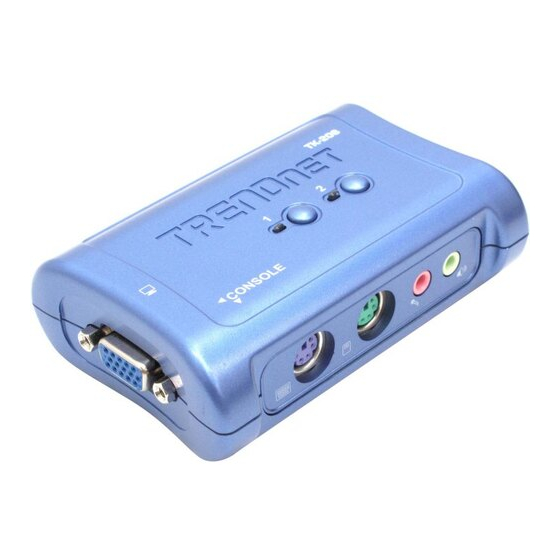
Table des Matières
Publicité
Les langues disponibles
Les langues disponibles
Liens rapides
Publicité
Table des Matières

Sommaire des Matières pour TRENDnet TK-208K
- Page 1 Quick Installation Guide TK-208K TK-408K...
- Page 2 Table of Contents Table of Contents Français ..................... 1. Avant de commencer ................. 2. Comment effectuer les connexions ........... 3. Fonctionnement ................Troubleshooting ..................Version 03.19.2007...
-
Page 3: Avant De Commencer
Souris PS/2 Moniteur compatible VGA ou SVGA Microphone et prises pour diffuseurs (en supplément) Windows 98SE/ME/2000/XP/2003 Server/Vista, Linux Application Cables Cables PC 1 PC 2 2/4 Ports PS/2 KVM Switch Kit with Audio (TK-208K/TK-408K) Monitor Speakers Keyboard Mouse Microphone Français... -
Page 4: Comment Effectuer Les Connexions
2. Comment effectuer les connexions Remarque: Le Switch KVM TK-208/TK-408 ne nécessite aucun pilote ni logiciel. 1. Eteignez les deux PC et leurs périphériques et débranchez tous les cordons d'alimentation. 2. Branchez le Moniteur, le clavier, la souris (en supplément)et les diffuseurs (en supplément) partagés aux ports consoles du Switch KVM. -
Page 5: Enregistrez Votre Produit
L'installation est maintenant complète. Enregistrez votre produit Afin d’être sûr de recevoir le meilleur niveau de service clientèle et le meilleur support possibles, veuillez prendre le temps d’enregistrer votre produit en ligne sur: www.TRENDnet.com/register Nous vous remercions d’avoir choisi Trendnet Français... -
Page 6: Fonctionnement
3. Fonctionnement Remarque: Pour passer d'un PC à l'autre, vous pouvez utiliser les boutons du panneau frontal du Switch KVM, une séquence de touches de raccourci à l'aide du clavier. Boutons du panneau frontal Appuyez sur le bouton correspondant du panneau fontal afin de sélectionner votre PC. - Page 7 Références rapides pour le TK-208/TK-408 Description Commande Combinaison de touches ScrLk ScrLk Sélection du PC Sélectionne le canal PC actif. x = 1 ~ 2 pour le numéro du canal PC ScrLk ScrLk Sélection du canal Sélection du canal Audio/Microphone actif Audio/Micro (Fx est une touche de fonction) FX = F1~F4...
- Page 8 You can switch computers by pressing the Push Buttons on the KVM switch, or by using the "Hot-Key” commands. Refer to Section 3 Operation for more information. If you still encounter problems or have any questions regarding the TK-208K/TK-408K, please contact TRENDnet's Technical Support Department.
- Page 9 TK-208K/TK-408K - 2-Year Warranty If a product does not operate as warranted above during the applicable warranty period, TRENDnet shall, at its option and expense, repair the defective product or part, deliver to customer an equivalent product or part to replace the defective item, or refund to customer the purchase price paid for the defective product.
- Page 10 PERSON TO ASSUME FOR IT ANY OTHER LIABILITY IN CONNECTION WITH THE SALE, INSTALLATION MAINTENANCE OR USE OF TRENDnet'S PRODUCTS. TRENDnet SHALL NOT BE LIABLE UNDER THIS WARRANTY IF ITS TESTING AND EXAMINATION DISCLOSE THAT THE ALLEGED DEFECT IN THE PRODUCT DOES NOT EXIST OR WAS CAUSED BY...
- Page 11 Certifications This equipment has been tested and found to comply with FCC and CE Rules. Operation is subject to the following two conditions: (1) This device may not cause harmful interference. (2) This device must accept any interference received. Including interference that may cause undesired operation.
- Page 12 English/Espanol - 24/7 Francais/Deutsch - 11am-8pm, Monday - Friday MET Product Warranty Registration Please take a moment to register your product online. Go to TRENDnet’s website at http://www.trendnet.com 20675 Manhattan Place Torrance, CA 90501 Copyright ©2007. All Rights Reserved. TRENDnet.




