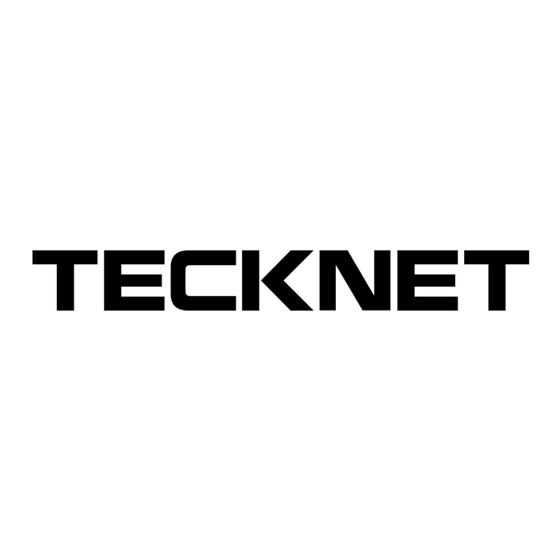
Table des Matières

Sommaire des Matières pour Tecknet X300
- Page 1 All manuals and user guides at all-guides.com RF 2.4GHz Cordless Keyboard & Mouse Manual MODEL: X300 Caution: To use this device properly, please read the user’s guide before installation.
-
Page 2: System Requirements
All manuals and user guides at all-guides.com System Requirements To use this mouse, your computer must meet the following hardware requirements and run one of the operating systems listed below. Hardware • PC with a Pentium processor or equivalent AMD processors •... -
Page 3: Install The Battery
All manuals and user guides at all-guides.com 18-Month Battery Life The mouse consumes little power and offers a long battery life up to 18 months without changing battery. However please note that the actual battery life may vary with using conditions. Install the Battery The RF 2.4GHZ optical mouse uses one AA battery (Battery is not included). - Page 4 All manuals and user guides at all-guides.com USB Nano Receiver The receiver can be removed and stored at the bottom of the mouse as shown in below pictures. Take out the receiver Store the receiver Intelligent Power Saving (IPS) The mouse is equipped with Intelligent Power Saving (IPS) function.
- Page 5 All manuals and user guides at all-guides.com Low Power Capacity Indication The mouse and keyboard are equipped with low power capacity indicator. When the battery power gets low during use, the Low Power Capacity Indicator (the DPI Switch Button) on the top of the mouse and on right top of the keyboard will flash.
-
Page 6: Safety Measures
All manuals and user guides at all-guides.com 4. The mouse might not work smoothly on some special surfaces, such as smooth, dark black, reflecting and 3D mouse pads surfaces. 5. Please avoid using the mouse on a metal surface. Metals, such as iron, aluminium or copper, shield the radio frequency transmission and may slow down the mouse presenter’s response time or cause the mouse to fail temporarily. - Page 7 We warrant that product from authorized distributors will meet the applicable product specifications and be free from all defects in design, assembly, material and workmanship. Please contact TECKNET retailers, or visit our website www.tecknetonline.co.uk for more information about the product.
- Page 8 All manuals and user guides at all-guides.com Systemvoraussetzungen Um diese Maus verwenden zu können, muss Ihr Computer die folgenden Hardware-Voraussetzungen erfüllen und mit einem der untenstehenden Betriebssysteme ausgestattet sein. Hardware • PC mit Pentium-Prozessor oder einem gleichwertigen AMD-Prozessor • USB 2.0 Betriebssystem •...
-
Page 9: Den Empfänger Anschließen
All manuals and user guides at all-guides.com 18-monatige Batterielebensdauer Die Maus verbraucht nur wenig Energie und bietet eine Lebensdauer von 18 Monaten ohne Batterieaustausch. Beachten Sie jedoch bitte, dass die tatsächliche Batterielebensdauer je nach Benutzer und Computerzustand variieren kann. Die Batterie einsetzen Die optische RF 2,4 GHz-Maus verwendet eine AA-Batterie (Batterie ist nicht enthalten). - Page 10 All manuals and user guides at all-guides.com USB-Nano-Empfänger Der Empfänger kann,wie im untenstehenden Bild dargestellt, bei Nichtverwendung entfernt und im Batteriefach aufbewahrt werden. Empfänger herausnehmen Empfänger aufbewahren Intelligentes Energiesparen (IES) Die Maus verfügt über eine Funktion für Intelligentes Energiesparen (IES). •...
- Page 11 All manuals and user guides at all-guides.com Anzeige eines niedrigen Energiestands Die Maus und die Tastatur sind mit Anzeigen für einen niedrigen Energiestand ausgestattet. Bei niedrigem Energiestand während des Gebrauchs blinkt die Anzeigen für einen niedrigen Energiestand (die DPI-Schalter- Taste) oben auf der Maus und rechtoben auf der Tastatur.
-
Page 12: Technische Daten
All manuals and user guides at all-guides.com 4. Auf einigen besonderen Flächen könnte die Maus nicht geschmeidig laufen. Dazu gehören weiche, tief-schwarze, reflektierende und 3D-Mauspad-Unterlagen. 5. Die Maus bitte nicht auf einem metallischen Untergrund verwenden. Metalle, wie z. B. Eisen, Aluminium oder Kupfer, schirmen die Funkfrequenzübertragung ab und verlangsamen die Reaktionszeit der Maus oder führen zu vorübergehenden Fehlfunktionen. -
Page 13: Garantie
Produkte ohne vorherige Ankündigung zu ändern. Garantie Wir garantieren, dass Produkte von autorisierten Vertreibern den anwendbaren Produktspezifikationen entsprechen und frei von Design-, Montage-, Material- und Herstellungsdefekten sind. Wenden Sie sich für nähere Informationen zum Produkt bitte an einen TECKNET-Händler oder besuchen Sie unsere Website. -
Page 14: Les Exigences Du Système
All manuals and user guides at all-guides.com Les exigences du système : Pour utiliser cette souri, votre ordinateur doit rencontrer les exigences du matériel suivant, et exécuter l’un des systèmes d’exploitation ci-dessous. Matériel : • PC avec un processeur Pentium ou équivalent aux processeurs AMD •... -
Page 15: Emplacement De Piles
All manuals and user guides at all-guides.com La vie mensuelle de la pile -18 La souris consomme peu d'énergie et offre une longue vie de pile allant jusqu'à 18 mois sans changer cette dernière. Cependant, notez s’il vous plait que la durée de vie réelle de la pile peut varier en fonction des conditions du mode d'utilisation. -
Page 16: Récepteur Nano Usb
All manuals and user guides at all-guides.com Récepteur Nano USB Le récepteur peut être retiré et rangé au-dessous de la souris comme indiqué dans l’illustration ci-dessous. Faites sortir le récepteur Gardez le récepteur Economie d'énergie intelligente (IPS) La souris est équipée de la fonction d'économie d'énergie intelligente (IPS). -
Page 17: Touche Fonction Multimédia
All manuals and user guides at all-guides.com Indication de capacité d’énergie faible La souris est équipée avec l’indicateur de capacité d’énergie faible. Lorsque la charge de la batterie devient faible pendant l'utilisation, l’indicateur de capacité d’énergie faible (le bouton de commutateur DPI) qui est en haut de la souris clignote .Remplacez la batterie s’il vous plaît . -
Page 18: Mesure De Sécurité
All manuals and user guides at all-guides.com 4. La souris pourrait ne pas fonctionner doucement sur certaines surfaces spéciales. 5. S’il vous plait évitez d’utiliser la souris dans une surface métallique. Les métaux, tel que fer, aluminium et cuivre, protège a la transmission de fréquence radio et peut ralentir le temps de réponse de la souris présentateur ou entraine la souris a l’échec temporairement. - Page 19 On garantie que le produit de distributeurs agrées rencontrera les spécifiques des produits applicable et sera libre de tout défaut de construction, assemblage, matériel et navire de main d’œuvre. S’il vous plait contactez les détaillants TECKNET ou visitez notre site web pour plus d’information à propos de notre produit.
- Page 20 All manuals and user guides at all-guides.com RF 2.4GHz Cordless Keyboard & Mouse TECKNET P.O. Box 122 www.tecknet.co.uk...



