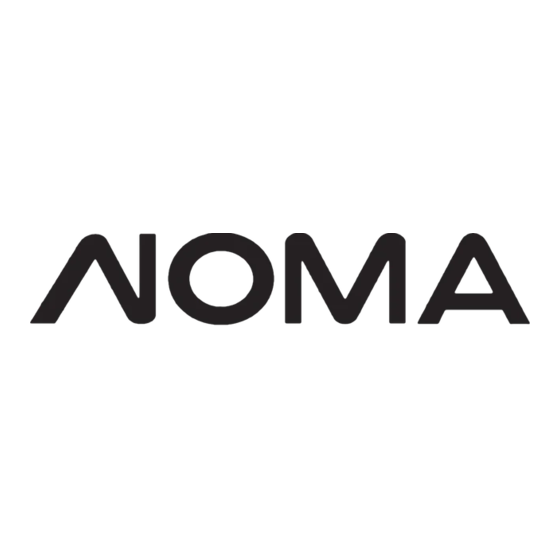Table des Matières
Publicité
Les langues disponibles
Les langues disponibles
Liens rapides
Carriage Light with
Motion-activated Sensor
Model 52-4477-8
installation and
Operating instructions
FeatureS
• Automatically comes on when motion is de-
tected.
• Automatically turns light off.
• Photocell keeps the light off during daylight
hours.
This package includes:
• Mounting screws and wire connectors
Coach Light
requireMentS
• The Light Control requires 120 volts AC.
• If you want to use Manual Mode, the control
must be wired through a switch.
• Some electrical codes require installation by
a qualified electrician. Please check the codes
in your area.
Before installation, record the model num-
ber listed inside the fixture. attach receipt
in case of possible warranty issues.
Model number:
Tail Assembly
inStaLLatiOn
WarninG: turn power off at circuit
breaker or fuse.
For best performance, mount the fixture about 6
feet (1.8 m) above the ground.
1. Remove two decorative nuts.
2. Remove mounting plate.
3. Tighten mounting screws finger tight.
4. Attach mounting plate to junction box.
Mounting Screw
Wire Path
Bracket
Mounting
Screw
Note: We recommend having an assistant help hold
the lantern assembly during the wiring process.
Horizontal Junction Boxes Only:
Fixture
Screw
Wire
Path
Junction Box
Remove ground screw and 2 fixture screws from
the mounting plate. Flip plate over. Reinsert
ground screw. Insert the 2 fixture screws in the
holes near the junction box screws holes. Wire
path must be located as shown above.
Decorative Nut
Mounting
Plate
Ground Screw
Junction
Box
Mounting
Plate
Ground
Screw
Fixture
Screw
Screws
598-1285-00
Publicité
Table des Matières

Sommaire des Matières pour NOMA 52-4477-8
- Page 1 WarninG: turn power off at circuit Carriage Light with breaker or fuse. For best performance, mount the fixture about 6 Motion-activated Sensor feet (1.8 m) above the ground. 1. Remove two decorative nuts. Model 52-4477-8 2. Remove mounting plate. 3. Tighten mounting screws finger tight. installation and 4. Attach mounting plate to junction box. Operating instructions Decorative Nut Mounting FeatureS Plate • Automatically comes on when motion is de- tected.
-
Page 2: Recommended Grounding Method
WirinG WarninG: turn power off at circuit breaker or fuse. Note: All wiring must be run in accordance with Black the Canadian Electrical Code through conduit Green or another acceptable means. Contact a quali- or Bare fied electrician if there is any question as to the White suitability of the system. Two Motion Lights CautiOn: DO nOt connect the reD wire Connect the fixture wires to the wires in the junc- unless you want to control other lights from... -
Page 3: Optional Wiring
OPtiOnaL WirinG This fixture is provided with a sensor rated for 500 Watts. Since the fixture is only rated 100 Watts, 400 Watts of additional lighting may be controlled by this sensor. When determining what a fixture is rated for, do not simply look at the rating on the lamp in the fixture. Look at the marking which specifies the maximum lamp wattage for which the fixture is suitable. Once you have selected the fixtures to be connected and determined their maximum ratings, add these ratings up. For instance, if you have 3 fixtures rated 100 Watts, 150 Watts, and 75 Watts respectively, you have a total load of 325 Watts. Wiring Diagram 1 – When wiring to control a standard light fixture: Strip the motion sensor’s red wire and connect to the standard light’s black wire. Connect all white wires together. Total fixture ratings must not exceed 500 Watts (4.1 A). Wiring Diagram 2 – When wiring to control another motion sensing light fixture (Master / Slave): Strip the red wire in both light fixtures. Connect the red wire of the controlling (master) fixture to the red and black wires of the controlled (slave) fixture. Connect all white wires together. -
Page 4: Final Assembly
FinaL aSSeMBLy Optional assembly 1. Push the wires into the junction box. Make If so equipped, you may install the decorative tail sure the wires from the fixture go through the as shown below. wire path, and no wires get pinched. 1. Screw hex nut onto bottom of fixture. 2. Slide the fixture assembly onto the mounting 2. Screw extension bar into hex nut. screws. Tighten decorative nuts removed in step 3. Slide tail piece and top trim piece onto exten- 1 of Installation section securely against fixture sion bar. base. 4. Slide bottom trim piece (with drain hole) onto extension bar. 5. Install the decorative nut onto extension bar. Hex Nut Tail Piece Decorative Nut Trim (top) Mounting Screw Junction Box Trim (bottom with hole) Decorative Nut... -
Page 5: Manual Mode
3. Walk through the coverage area noting where The sensor is less sensitive to motion directly you are when the lights turn on. In TEST mode, towards it and more sensitive to motion across light will stay on for 5 seconds after sensing coverage area. motion and then turn off. 4. Move the sensor head left or right to change Motion Motion the coverage area. Note: Grasp the sensor only as shown and turn the entire sensor. any other method may damage the sensor. Do not force it past the stops. Sensor Least Sensitive Most Sensitive... - Page 6 MODe SWitCHinG SuMMary aDJuStMent OF COveraGe area The sensor on this light fixture detects “motion” TEST ON-TIME Switch at 1, 5, or 10 by the movement of heat across the coverage minutes area. However, following are examples of objects AUTO Flip light switch off for that also produce heat and can cause the sensor one second then back to trigger: MANUAL MODE • Pools of Water • Air Conditioners • Dryer Vents • Animals...
- Page 7 trOuBLeSHOOtinG If you experience a problem, follow this guide. SyMPtOM POSSiBLe CauSe SOLutiOn Lights will not 1. Light switch is turned off. 1. Turn light switch on. come on. 2. Lamp is loose or burned out. 2. Check lamp and replace if burned out. 3. Fuse is blown or circuit breaker is turned off. 3. Replace fuse or turn circuit breaker on. 4. Daylight turn-off is in effect. 4. Recheck after dark. 5. Incorrect circuit wiring, if this is a new installation. 5. Verify wiring is correct. 6. Sensor not detecting movement. 6. Re-aim the sensor to cover desired area. Lights come on in 1. Light control may be installed in a relatively dark 1. The fixture is operating normally under these condi- daylight.
-
Page 8: Lanterne Cochère À Détecteur De Mouvement
Pour un rendement optimal, montez le luminaire à environ 1,8 m au-dessus du sol. Lanterne cochère à 1. Retirez les deux écrous décoratifs. 2. Enlever la plaque de montage. détecteur de mouvement 3. Serrez à la main les vis de la croix. Modèle 52-4477-8 4. Fixer la plaque de montage à la boîte de jonc- tion. instructions d'installation Écrou décoratif et mode d'emploi CaraCtÉriStiqueS Vis de montage • S’allume automatiquement lors de la détection Plaque de d’un mouvement. montage • S’éteint automatiquement. • Cellule photo-électrique qui garde l’ é clairage fermé pendant la journée. -
Page 9: Méthode De Mise À La Terre Recommandée
CÂBLaGe MiSe en GarDe : Coupez l’alimentation Noir au disjoncteur ou au fusible. Vert ou dénudé Note : Le câblage doit être conforme aux exigences Blanc du Code canadien de l’électricité et être installé Une lanterne à détecteur de mouvement dans des canalisations ou autres dispositifs ac- ceptables. Si vous avez des doutes concernant la convenance du système, consultez un électricien reconnu. -
Page 10: Câblage Facultatif
CÂBLaGe FaCuLtatiF Ce luminaire est pourvu d'un capteur de 500 W. Comme ce luminaire ne consomme que 100 W, le capteur peut commander 400 W d’éclairage supplémentaire. Lorsque vous déterminez l'intensité que peut supporter un luminaire, ne vous contentez pas de sim- plement lire l'intensité indiquée sur l'ampoule. Recherchez l'étiquette indiquant le wattage d'ampoule maximal de l'appareil. Une fois que vous avez choisi les luminaires à raccorder et déterminé leur intensité maximale respec- tive, additionnez les intensités. Par exemple, si vous avex 3 appareils dont l'intensité est 100 Watts, 150 Watts et 75 Watts respectivement, la charge totale est 325 Watts. Diagramme de câblage 1 – Câblage d’un luminaire standard : dénudez le fil rouge du détec- teur de mouvement et raccordez-le au fil noir du luminaire standard. Raccordez tous les fils blancs ensemble. L'intensité maximale ne noit pas dépasser 500 Watts (4,1 A). Diagramme de câblage 2 – Câblage d’un autre luminaire à détecteur de mouvement (Maître / Satellite) : dénudez le fil rouge des deux luminaires. Branchez le fil rouge du luminaire de com- mande (maître) aux fils rouge et noir du luminaire commandé (satellite). Branchez tous les fils blancs ensemble. La consommation totale des luminaires ne doit pas être supérieure à 500 Watts (4,1 A). -
Page 11: Assemblage Final
aSSeMBLaGe FinaL ensemble facultatif 1. Repoussez les fils dans la boîte de raccorde- S’il y a lieu, installer la queue décorative comme ment. S’assurer que les fils du luminaire suivent illustré ci-dessous. le passage des fils et qu’aucun d’eux ne soit 1. Vissez l’écrou hexagonal au bas du lumi- pincé. naire. 2. Faites glisser le socle du luminaire sur les vis 2. Vissez ensuite la barre d’ e xtension sur l’écrou de montage. Serrez solidement sur le socle les hexagonal. écrous décoratifs retirés à l’étape 1, à la section 3. Faites glisser la pièce d’ e xtrémité et la garniture Installation. -
Page 12: Fonctionnement
3. Déplacez-vous dans la zone de couverture en Le capteur est moins sensible aux déplacements notant l’endroit où vous vous trouvez lorsque directement vers lui; il est plus sensible aux mou- l’éclairage s’allume. En mode T EST, l’éclairage vements traversant la zone de couverture. demeure allumé pendant 5 secondes après qu’un mouvement est détecté. Mouvement 4. Déplacer la tête du détecteur vers la gauche, Mouvement le droit ou le côté pour modifier la zone de couverture. Note : Saisir le détecteur seulement Capteur de la façon indiquée et tourner tout l’ensemble. Le moins sensible Le plus sensible toute autre façon de faire pourrait endomma- ger le détecteur. - Page 13 rÉGLaGe De La ZOne De rÉSuMÉ Du MODe De COMMutatiOn COuverture TEST Placer l’interrupteur ON- Le capteur de ce luminaire détecte les mouvements TIME à 1, 5 ou 10 minutes lors des « déplacements de chaleur » dans la zone AUTO Mettre l’interrupteur de couverture. Quoi qu’il en soit, les objets suivants hors circuit pendant produisent aussi de la chaleur et peuvent entraîner PRIORITÉ MANUELLE une seconde, puis le le déclenchement du capteur : remettre en circuit • Piscine • A ppareil de climatisation • Évent de sécheuse • A nimaux...
-
Page 14: Dépannage
DÉPannaGe Si vous éprouvez des difficultés, suivez ce guide. SyMPtOM POSSiBLe CauSe SOLutiOn L’ é clairage ne s’allume 1. L’interrupteur d’éclairage est hors tension. 1. Mettre l’interrupteur sous tension. pas. 2. L’ampoule est lâche ou grillée. 2. Vérifier l’ampoule et la remplacer si elle est grillée. 3. Le fusible a sauté ou le disjoncteur a été dé- 3. Remplacer le fusible ou réenclencher le disjoncteur. clenché. 4. La fonction de fermeture pendant le jour est 4. Essayer de nouveau après la tombée de la nuit. activée. 5. Mauvais câblage du circuit, dans le cas d’une 5. S’assurer que le câblage est approprié. nouvelle installation. 6. Capteur, sans détection de mouvement. Réorienter le détecteur pour obtenir la couverture désirée. L’ é clairage s’allume en 1. La commande peut être installée dans un 1. Le luminaire fonctionne normalement dans de telles plein jour. - Page 15 nOteS______________________________ ____________________________________ ____________________________________ ____________________________________ ____________________________________ ____________________________________ ____________________________________ ____________________________________ ____________________________________ ____________________________________ ____________________________________ ____________________________________ ____________________________________ ____________________________________ ____________________________________ ____________________________________ ____________________________________ ____________________________________ ____________________________________ ____________________________________ 598-1285-00...
- Page 16 nOteS______________________________ ____________________________________ ____________________________________ ____________________________________ ____________________________________ ____________________________________ ____________________________________ ____________________________________ ____________________________________ ____________________________________ ____________________________________ ____________________________________ ____________________________________ ____________________________________ ____________________________________ ____________________________________ ____________________________________ ____________________________________ ____________________________________ ____________________________________ 598-1285-00...