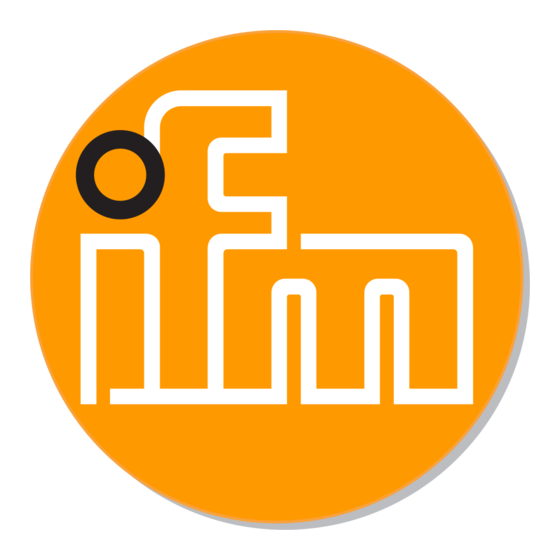
Sommaire des Matières pour IFM Electronic efector200 OJ5192
- Page 1 Bedienungsanleitung Operating instructions Notice pour utilisateurs Reflexlichtschranke Retro-reflective sensor Système réflex OJ5192...
-
Page 2: Bestimmungsgemäße Verwendung
Bestimmungsgemäße Verwendung In Verbindung mit Tripelspiegel oder Reflexfolie erfasst die Reflexlicht- schranke berührungslos transparente Gegenstände und Materialien und meldet sie durch ein Schaltsignal. Reichweite (r): siehe Typaufkleber (Wert bezogen auf Tripelspiegel mit 50 x 50mm, E20722). Elektrischer Anschluß Schalten Sie die Anlage spannungsfrei. Schließen Sie das Gerät folgendermaßen an. - Page 3 Wichtig! Inbetriebnahme Die Reflexlichtschranke ist ohne weitere Einstellungen auf max. Reich- weite eingestellt. Dies bedeutet, dass sie zur Erfassung transparenter Objekte auf jeden Fall gemäß den nachfolgenden Erläuterungen ein- gestellt werden muss. Einstellvorgang auf Tripelspiegel* Einstelltaste • Richten Sie das Gerät so aus, daß der Tripelspiegel getroffen wird. •...
- Page 4 Programmieren der Ausgangsfunktion Die rote LED beginnt schnell zu blinken. Danach blinken die LEDs Drücken Sie 10 s lang. gelb und grün im Wechsel. Nach 10 s erlöschen alle LEDs, die Ausgangsfunktion hat von Hell- schaltend auf Dunkelschaltend gewechselt (oder umgekehrt). Das Einstellen ist auch in gleicher Weise über die Teachleitung (Pin 2) möglich.
-
Page 5: Function And Features
Function and features In conjunction with a prismatic reflector or reflective tape the retro- reflective sensor detects transparent objects and materials without con- tact and indicates their presence by a switched signal. Range (r): see type label (value referred to prismatic reflector with 50 x 50mm, E20722). -
Page 6: Electronic Lock
NB: Commissioning Without any further settings the retro-reflective sensor is set to the max. range. This means that for the detection of transparent objects the retro-reflective sensor must be set as described below. Setting procedure to prismatic reflector* push button •... - Page 7 Programming the output function The red LED starts to flash fast. Press for 10s. Then the yellow and green LEDs flash alternately. After 10s all LEDs go off, the output function has changed from light-on mode to dark-on mode (or vice versa). * The output function can be programmed in exactly the same way using the programming wire (pin 2).
-
Page 8: Fonctionnement Et Caractéristiques
Fonctionnement et caractéristiques En liaison avec un réflecteur «nid d’abeille» ou une bande adhésive réflex cette cellule réflex détecte des objets transparents et matières sans contact et indique leur présence par un signal de commutation. Portée (r): voir l’étiquette (valeur sur un réflecteur «nid d’abeille» 50 x 50 mm, E20722). -
Page 9: Réglage De La Sensibilité Maximale
Important! Mise en service Sans réglages supplémentaires la cellule réflex est réglée à la portée max. Cela veut dire que pour la détection d'objets transparents la cel- lule réflex doit être réglée selon le réglage décrit ci-après. Réglage sur réflecteur "nid d'abeille* bouton-poussoir •... -
Page 10: Programmation De La Fonction De Sortie
Programmation de la fonction de sortie La LED rouge commence à Appuyer pendant env. 10 s clignoter rapidement. Ensuite les LED jaune et verte clignotent alter- nativement. Après 10 s toutes les LED s'éteignent, la sortie a changé de NF à NO (ou vice versa). La programmation de la fonction de sortie peut également être effectuée de la même façon par le fil de programmation (broche 2).



