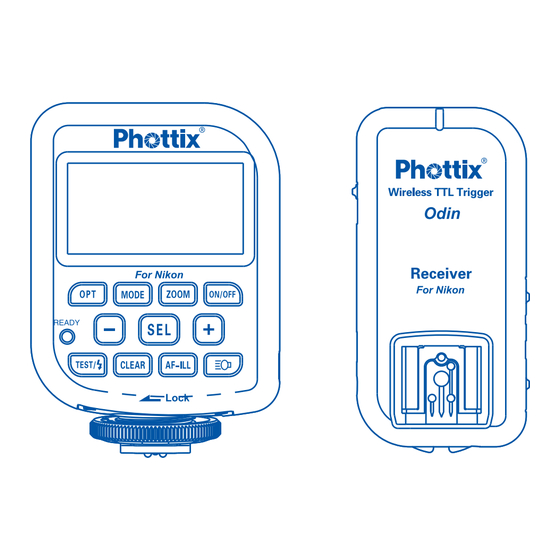
Sommaire des Matières pour Phottix Odin TTL Flash Trigger
- Page 1 Phottix Odin TTL Flash Trigger for Nikon INSTRUCTION MANUAL BENUTZERHANDBUCH MANUEL D’UTILISATION MANUAL DE INSTRUCCIONES INSTRUKCJA OBSŁUGI Simp 说明书 Trad 說明書...
- Page 2 Parts Transmitter Control Unit (TCU) 1. LCD Screen 10. Autofocus Assist Illuminator 2. Options Button (AF-ILL) Function Button 3. Mode Button 11. Modeling Light Button 4. Zoom Button 12. Test Button 5. Power Button 13. Battery Compartment 6. LED 14. Locking Ring 7.
- Page 3 INSTRUCTION MANUAL Receiver 1. Power Switch 2. Group Selection Switch 3. 3.5mm Output Port 4. USB Port 5. 5V DC Power Port 6. Channel Selection Switch 7. LED 8. Hot Shoe Mount 9. Locking Ring 10. Cold Shoe / ¼” Tripod Lug 11.
- Page 4 Please Note Tips: Turn o all devices – ashes/strobes, After turning on the Phottix Odin TCU and cameras, and the Phottix Odin TCU and receivers, slave mode does not need to be set receivers - when connecting and disconnect- on ashes on Phottix Odin receivers, but ashes ing devices.
- Page 5 Multi Receivers will test re in sequence: Group A, followed by Group B and C. 2. When the Phottix Odin TCU is set to Group A, press the Test button, the Strato receivers and 6. If a group is disabled on the Odin TCU in the ashes on receivers will test re.
- Page 6 Pressing the Modeling Light Button on the TCU trigger Odin receivers. will cause all ashes attached to Odin receivers 8. Phottix Odin for Nikon TCUs will not trigger to ash for one second. This is useful as a Odin for Canon Receivers.
- Page 7 6. When the battery power on receivers is very low, the LED will ash red light every 2 seconds. 1. The Phottix Odin System has 3 groups: A, B, Please change the batteries. and C, and 4 transmission channels: 1, 2, 3, 4.
- Page 8 To change function screens 3. Turn the TCU locking ring until tight. Press the Option button on the TCU. The 4. Turn on the Odin TCU. Option Button will switch between TTL/Mixed 5. Turn on the camera. screen and Ratio screen. Functions TTL/Mixed Functions Screen The TCU has two main function screens:...
- Page 9 INSTRUCTION MANUAL TTL / M / O Ratio Functions Screen While groups A, B or C are selected, pressing The Selection Button allows you to cycle the Mode button will change from TTL, (M) through A:B ratio adjustments, EV adjustments Manual, or O functions.
- Page 10 Adjusting ash zoom Manual Zoom, press the - / + buttons to adjust The Phottix Odin allows the zoom level of the ash zoom. No adjustments can be made in ashes to be set wirelessly. Zoom can be set as TTL mode.
- Page 11 The test button will re all ashes connected to 2. When turned o : AF Assist Illuminator Func- Phottix Odin receivers that are on the same tion will be disabled and will not illuminate channel as the TCU. when the shutter button is half-pressed.
- Page 12 Phottix Odin when used with cameras and speci c menu settings. ashes o ering this function. Continuous High Speed 1. FP High Speed Sync cannot be set on the Using the Phottix Odin will result in slower Odin TCU.
- Page 13 Nikon Receiver and Nikon D800 using the Connecting a ash to the Odin Phottix Odin TCU: 6 photos can be taken in 2 receiver hot shoe sec. 1. Turn o the ash and the Phottix Odin The Phottix Odin Receiver Receiver.
- Page 14 Connecting a ash to the Odin receiver to studio lights or ashes by cable 1. Turn o the ash/strobe and the Phottix Odin receiver. 2. Connect a cable to the receiver’s 3.5 mm Output Port. 3. Connect the opposite end of the cable to a ash or studio strobe (A 6.3 mm adapter is...
- Page 15 INSTRUCTION MANUAL Technical Speci cations Frequency: 2.4 GHz Distance: 100m+ Channels: 4 channels Groups: 3 groups – A, B, C Batteries: 2 x AA batteries (TCU and Receiver), 5V DC on receiver (external power port) Max sync speed: 1/8000 sec* Output: Hot shoe, 3.5 mm port (receiver) Input: USB port (transmitter and receiver) Attachment: 1/4 tripod lug, cold shoe (Receiver)
- Page 16 - Do not use harsh chemical(s) or solvents to clean the body. Use a soft cloth or lens paper. - Interference: The Phottix Odin transmits and receives radio signals at 2.4 GHz. Its perfor- mance can be a ected by electrical current, magnetic elds, radio signals, wireless routers, cellular phones, and other electronic devices.
- Page 17 Bezeichnungen Sender / Transmitter Control Unit (TCU) 1. LCD Monitor 12. Prüftaste 2. Options-Taste 13. Batteriefach-Deckel 3. Modus-Taste 14. Feststellring 4. Zoom-Taste 15. Standard Blitzschuh (hot) 5. ON/OFF 16. USB Port 6. Kontroll-LED 7. Auswahl +/- 8.Auswahl-Taste 9. Löschtaste 10. Autofokus Hilfslicht (AF-ILL) 11.
- Page 18 BENUTZERHANDBUCH Empfänger / Receiver 1. ON/OFF Schalter 2. Gruppenauswahl-Schalter 3. 3,5mm Sync-Buchse 4. USB Port 5. 5V DC Netzteilanschluss 6. Kanalauswahl-Schalter 7. Kontroll-LED 8. Standard Blitzschuh (Hot) 9. Feststellring 10. Standard Blitzschuh (Cold) ¼“ Stativanschluss 11. Batteriefach-Deckel...
- Page 19 Sie ein Foto zur Synchronisation Wichtig: Während des Anschließens müssen machen, damit der Phottix Odin TCU sich auf alle Geräte (Kamera, Blitz, Empfänger und die Kamera und die Blitzgeräte einstellen kann. Sender) ausgeschaltet sein. Blitzgeräte, die an einem Odin Empfänger angeschlossen sind, müssen sich nicht im...
- Page 20 Blitzgeräte auf einem Phottix Empfänger werden Strato Empfänger werden ausgelöst. nacheinander in Gruppen ausgelöst, erst A, 3. Der Odin Transmitter kann Phottix Strato II dann B und schließlich C. MultiEmpfänger, die in der selben Gruppe wie 6. Wenn eine Gruppe im TTL/Mixed-Modus der Odin Transmitter eingestellt sind auslösen.
- Page 21 Phottix Odin Empfänger nicht auslösen. Durch Drücken der Einstelllicht-Taste am Sender (TCU) werden alle Blitzgeräte, die mit 8. Phottix Odin für Nikon kann keine Phottix Empfängern verbunden sind für eine Sekunde Odin Canon Empfänger auslösen. leuchten. 9. Die Benutzung des Odin TCU im HSS-Modus...
- Page 22 3. Befestigen Sie das Blitzgerät (z.B. über Fest- stellring oder Lock-Riegel). Gruppen und Kanäle 4. Schalten Sie den TCU ein (siehe oben). 1. Das Phottix Odin TTL System verfügt über 3 Gruppen und 4 Übertragungskanäle. 5. Schalten Sie die Kamera ein.
- Page 23 Funktionen TTL/Mixed Modus Der TCU verfügt über zwei Hauptmenüs: Mit SEL wechseln Sie zwischen den Gruppen TTL/Mixed und Ratio. A, B, C und den Kanälen. Mit der Auswahltaste SEL wählen Sie eine Gruppe oder einen Kanal Im TTL/Mixed Modus können die Gruppen A, B aus (die aktive Auswahl blinkt im Display).
- Page 24 BENUTZERHANDBUCH Ratio Modus TTL: Im TTL-Modus wird die automatische Mit SEL wählen Sie im Ratio-Modus die A:B, EV TTL-Belichtungsmessung übertragen. Die Einstellung und die Kanal-Auswahl. Belichtungskorrektur (EV) der einzelnen Grup- pen kann nach oben oder unten korrigiert Drücken Sie SEL bis das Verhältnis blinkt (1:1), werden (siehe oben).
- Page 25 Zoom Note: Pressing the Selection button after the DerPhottixOdinermöglicht Ihnen das Einstellen CH selection will return to the TTL/Mixed or des Zoomfaktors.Im TTL-Modus wird der Zoom Ratios Function Screen. automatisch eingestellt. Im Manuellen-Modus Fast Exit kann der Zoom manuell eingestellt werden. Drücken Sie die ON/OFF Taste nachdem Sie Einstellungen vorgenommen haben und der Zoomen...
- Page 26 BENUTZERHANDBUCH leuchtet beim Drücken des Kameraauslösers enen Blitzgeräte auslösen, die sich im selben nicht auf. Kanal wie der TCU (Sender) be nden. Hinweis: Die AF-ILL Funktionmuss im 1. Drücken Sie die Testtaste (TEST). Blitzgerät eingeschaltet sein. Schauen Sie bitte 2. Die Blitzgeräte werden nacheinander im Handbuch des Blitzgeräts nach.
- Page 27 1. SB910 (im TTL Modus) auf einer Nikon D800: 8 Bilderpro 2s. Continuous High Speed 2. SB910 (in TTL Modus) mit Phottix Odin für Durch die Benutzung des Phottix Odin wird der Nikon Receiver und Nikon D800 mit Phottix Continuous High Speed verlangsamt, dies kann Odin TCU: 6 Bilder pro 2s.
- Page 28 Der Phottix Odin Receiver Standard Blitzschuh anschließen Gruppen einstellen am Receiver 1. Schalten Sie den Receiver und das Blitzgerät 1. Der Phottix Odin hat kann auf 3 Gruppen aus. eingestellt werden. 2. Schieben Sie das Blitzgerät in den Standard 2. Schieben Sie den Gruppenauswahl-Schalter Blitzschuh des Receivers.
- Page 29 Blitzgerät und Odin per Kabel verbinden 1. Schalten Sie den Receiver und das Blitzgerät aus. 2. Stecken Sie den 3,5mm Stecker in den Receiver. 3. Schließen Sie den Stecker am anderen Kabelende an Ihrem Blitzgerät an (ein 6,3mm Adapter ist im Lieferumfang enthalten). 4.
- Page 30 BENUTZERHANDBUCH Technische Daten Frequenz: 2.4 GHz Reichweite: bis zu 100m Kanäle: 4 Gruppen: 3 - A, B, C Batterien: je 2 x AA/Mignon Batterien (TCU und Receiver), 5V DC Receiver Max. synchron Geschindigkeit: 1/8000 sec* Output: Hot Shoe, 3,5mm (Receiver) Input: USB Port (Transmitter und Receiver) Anschlüsse: ¼“...
- Page 31 Warnhinweise - Das Phottix Odin TTL System ist ein präzises elektronisches Gerät. Es ist kein Spielzeug und gehört somit nicht in Kinderhände. - Setzen Sie es nicht in staubiger oder feuchter Umgebungenein. -Nicht fallen lassen oder zerlegen. -Verwenden Sie keine ätzenden Chemikalien o d e r L ö...
- Page 32 Éléments Émetteur - Unité de Contrôle (TCU) 1. Écran LCD 11. Commande Lumière à 2. Commande Options e et modelant 3. Commande Mode 12. Commande Test de l'éclair 4. Commande Zoom 13. Compartiment de la batterie 5. Interrupteur 14. Anneau de verrouillage d'alimentation 15.
- Page 33 MANUEL D’UTILISATION Récepteur 1. Commutateur marche-arrêt On/O 2. Commutateur de sélection de groupe 3. Port sortie 3.5 mm 4. Port USB 5. 5V DC Port d'alimentation 6. Sélecteur de canal 7. LED 8. Gri e ash 9. Anneau de verrouillage 10.
- Page 34 Phottix seront annoncées sur le blog de Phottix Odin fonctionnera correctement avec tous les (journal.phottix.com). ashs TTL. Le système Phottix Odin a été conçu et optimisé pour déclencher les ashes de Nikon utilisant le système i-TTL.
- Page 35 4. Le TCU réglé sur un canal 1, 2, 3 ou 4 en du Phottix Strato réglés au même canal 1, 2, 3 mode Mixed/TTL (groupe A, B, C) et Ratio ou 4. D'autres fonctions du TCU n'auront (groupe A, B) peut être compatible avec les...
- Page 36 Phottix Strato II Multi ne seront pas déclenchés. Appuyez sur n'importe quelle commande du TCU pour allumer le rétroéclairage. Il restera 7. Les émetteurs du Phottix Strato et Strato II allumée pendant environ 10 secondes. Si Multi ne déclencheront pas les récepteurs du aucune autre commande ne sera pas enfoncée,...
- Page 37 Groupes et Canaux 6. Remplacez les piles lorsque le niveau de 1. Le système Phottix Odin est équipé avec les charge est très faible et la LED clignote en rouge 3 groupes: A, B et C, et les 4 canaux de chaques 2 secondes.
- Page 38 Fonctions 2. Les récepteurs peuvent être attribués aux groupes et aux canaux. Le TCU est équipé avec les 2 écrans principaux: TTL/Mixed et Ratio. 3. Le TCU permet de dé nir le niveau de puissance, EV et Zoom à chaque groupe des L'écran TTL/Mixed permet aux groupes A, B et récepteurs placés sur le même canal (si le C d'être réglés en mode TTL, Manuel ou OFF...
- Page 39 MANUEL D’UTILISATION Fonctions d'écran TTL / Mixed mesure TTL. Le niveau EV de chaque groupe peut être ajusté: augmenté ou baissé (voir La commande de sélection permet de basculer ci-dessus) entre les groupes A, B, et C, et la sélection des canaux.
- Page 40 Réglage de zoom de ash Appuyez sur la commande Sélection pour vous Le Phottix Odin permet d'ajuster le niveau de déplacer du réglage actuel au réglage EV. zoom à distance. Le zoom peut être ajusté Appuyez sur la commande + / - pour choisir le comme automatique (TTL) ou Manuel.
- Page 41 MANUEL D’UTILISATION Sortie rapide au niveau de l'appareil photo n'in uence pas ce réglage. Après avoir modi é les paramètres et pour quitter le mode d'édition appuyez sur Fonction Zoom l'interrupteur d'alimentation du TCU. Le TCU 1. Appuyez sur la commande Zoom pour enregistre les paramètres actuels.
- Page 42 1/8000 sec. est le TCU: TT/M/O , Ratio, Zoom et EV. possible avec Phottix Odin pour les appareils et 3. La commande d'e acement ne changera pas les ashes compatibles. le canal de transmission (1,2,3 ou 4) réglé sur le 1.
- Page 43 (HSS) appareil photo. L'utilisation du Phottix Odin peut a ecter la Synchro sur le second rideau synchronisation ultra-rapide du ash. La synchronisation peut être plus lente par rapport La synchronisation sur le second rideau à...
- Page 44 Connexion d'un ash à la gri e du Phottix Odin Nikon et 'appareil Nikon D800, en Phottix Odin utilisant le Phottix Odin TCU: 6 photos en 2 sec. 1. Faites éteindre le ash et le récepteur Phottix Récepteur Phottix Odin Odin.
- Page 45 MANUEL D’UTILISATION Connexion du récepteur Phottix Odin par câble 1. Faites éteindre le ash / ash de studio et le récepteur Phottix Odin. 2. Branchez un câble au Port PC Sync 3,5 mm du récepteur. 3. Branchez l'autre extrémité du câble à un ash externe ou un ash de studio (un adaptateur de 6,3 mm pour les ashes de studio est inclus).
- Page 46 Spéci cations techniques Fréquence: 2,4 GHz Distance: 100m + Canaux: 4 canaux Groupes: 3 groupes – A, B, C Batteries: 2 x piles AA (TCU et récepteur), 5V DC sur le récepteur (le port d'alimentation externe) Temps de synchronisation max: 1 / 8000 sec * Port sortie: Gri e ash, Port de 3,5 mm (récepteur) Port prise: Port USB (émetteur et récepteur) Montures: letage trépied 1/4, gri e sans contact (récepteur)
- Page 47 -Ne pas utiliser les moyens chimiques pour un nettoyage du produit. Pour nettoyer le système utiliser un chi on. -Interférence: Le système Phottix Odin utilise la fréquence 2.4 GHz pour transmettre et recevoir les signaux radio. Garder hors de portée des champs magnétiques puissants : des charges...
- Page 48 Partes Transmisor - Unidad de Control (TCU) 1. LCD 12. Botón Test Flash 2. Botón de opción 13. Tapa del compartimento 3. Botón Mode de las pilas 4. Botón Zoom 14. Anillo de bloqueo de la base 5. Botón On/O de montaje 6.
- Page 49 MANUAL DE INSTRUCCIONES Receptor 1. Botón de encendido/apagado On/O 2. Botón de selección de grupos 3. Puerto de salida de 3,5 mm 4. Puerto USB 5. Puerto de alimentación 5V DC 6. Botón de selección de canales 7. Indicador LED 8.
- Page 50 / ashes de estudio, las cámaras y el Phottix Odin, los ashes tienen que estar sistema Phottix Odin (TCU y receptores) - antes ajustados en modo TTL, el zoom del ash tiene de conectar o desconectar. que estar en modo Auto y AF ILL en ON (Para más información consulte el manual de instruc-...
- Page 51 1. El TCU ajustado a un canal 1, 2, 3 o 4 y a un Phottix Strato II Multi ajustados a un canal 1, 2, 3 cualquier grupo dispara los receptores Phottix o 4, de los grupos A, B o C.
- Page 52 Canon. dos a los receptores Phottix Odin para un segundo. Esta función puede ser útil mientras 9. El uso del Phottix Odin en modo de alta de comprobar la iluminación antes de velocidad HSS puede interrumpir la sincroni- empezar a tomar fotografías o como asistencia zación del...
- Page 53 Para apagar: mantenga presionado el botón 1. Apague la cámara. Of/O hasta que la pantalla LCD se apague. 2. Acople el Phottix Odin TCU a la zapata de 2. Para encender el receptor Phottix Odin: accesorios de la cámara. presione el botón“ON”.
- Page 54 Funciones Funciones de la pantalla TTL/Mixed El TCU está equipado con las 2 pantallas El botón de selección permite pasar entre los principales: TTL/Mixed y Ratio. grupos A, B, C y los canales. Los ajustes actuales parpadean en la pantalla LCD. La pantalla TTL/Mixed permite ajustar los grupos A, B y C en modo TTL, Manual o OFF con 1.
- Page 55 MANUAL DE INSTRUCCIONES Presione el botón de selección para acceder a aumentados o reducidos (véase más arriba). los ajustes de Ratio. Presione el botón + / - para los ashes pueden ser ajustados en el seleccionar la proporción de aspecto Ratio A: B. modo Manual y los niveles de intensidad Presione el botón de selección para pasar desde pueden ser ajustados por manual.
- Page 56 Ajuste de Zoom del ash los grupos A, B y C y el canal de transmisión. El Phottix Odin permite con gurar los ajustes 3. Con los grupos A, B o C activos: Presione el del zoom desde una distancia. El zoom puede botón Mode para cambiar el modo TTL al...
- Page 57 2. Cuando el iluminador está apagado: Se presiona para probar el disparo de los Iluminador asistente de AF se apague ashes conectados a los receptores Phottix automáticamnte cuando el disparador está Odin, ajustados en el mismo canal como el ligeramente presionado.
- Page 58 Sincronización a alta velocidad directamente en el TCU. durante la fotografía continúa (HSS) 2. La sincronización automática de alta El uso del Phottix Odin puede afectar la alta velocidad FP debe ajustarse en la cámara. Para velocidad de sincronización del ash. La obtener más información, consulte el manual...
- Page 59 2. La sincronización a alta velocidad durante la fotografía continúa debe ajustarse en la Ajuste de los grupos en el receptor cámara. Para obtener más información, 1. El receptor Phottix Odin tiene los 3 ajustes de consulte el manual de instrucciones de su grupos posibles. cámara.
- Page 60 Phottix Odin receptor Phottix Odin. 1. Apague el ash y el receptor Phottix Odin. 5. Ajuste el ash en modo Manual – no hay posibilidad de utilizar las funciones TTL 2. Acople el ash en la zapata del receptor.
- Page 61 MANUAL DE INSTRUCCIONES Especi caciones técnicas Frecuencia: 2.4 GHz Distancia: 100m + Canales: 4 canales Grupos: 3 grupos - A, B, C Baterías: 2 pilas AA (TCU y receptor), 5 V DC en el receptor (el puerto de alimentación externa) Tiempo sincrónico máximo: 1 / 8000 seg * Conexión: Zapata de accesorios (activa), Puerto de 3,5 mm (receptor) Puertos: Puerto USB (transmisor y receptor)
- Page 62 -No usar detergentes químicos para limpiar la unidad. Usar una bayeta. -Interferencias : Para transmitir y recibir la señal radio el sistema Phottix Odin usa la frecuencia 2.4 GHz. Manténgase lejos de campos magnéti- cos potentes: las cargas estáticas fuertes y los campos electromagnéticos que producen los...
- Page 63 Elementy Kontroler ( nadajnik) 1. Wyświetlacz LCD 2. Przycisk Opcji (Options) 12. Przycisk Test 3. Przycisk Tryb (Mode) 13. Komora baterii 4. Przycisk pokrycia 14. Pierścień mocujący błysku (Zoom) 15. Gorąca stopka 5. Przycisk zasilania 16. Port USB 6. Kontrolki LED 7.
- Page 64 INSTRUKCJA OBSŁUGI Odbiornik 1. Przełącznik zasilania 2. Przełącznik wyboru grup 3. Port synchronizacyjny 3.5mm 4. Port USB 5. Wejście zasilania 5V DC 6. Przełącznik wyboru kanałów 7. Kontrolki LED 8. Mocowanie na gorącą stopkę 9. Pierścień mocujący 10. Zimna stopka / mocowanie gwint ¼’’...
- Page 65 Wyłącz wszelkie urządzenia – ustawione w trybie TTL, zoom palnika musi być lampy, aparaty oraz nadajnik i odbiornik ustawiony w trybie automatycznym oraz Wyzwalacza TTL Phottix Odin – na czas wspomaganie autofokusa AF-ILL włączony podłączania urządzeń. (szczegóły w podręczniku lampy)
- Page 66 Phottix Odin zostaną wyzwolone. Nadajnik Phottix Odin jest kompatybilny z odbiornikami Odin nie wyzwoli odbiorników Strato II Multi Phottix Strato i Strato II Multi. Nadajnik Phottix ustawionych w grupie D. Inne funkcje Odin wyzwoli odbiorniki Phottix Strato bez nadajnika Phottix Odin ( TTL, moc lamp) nie sygnału TTL i kontroli mocy.
- Page 67 9 . U ż y w a n i e O d i n a w t r y b i e H S S m o ż e nadajniku spowoduje 1-sekundowy błysk spowodować zakłócenia w synchronizacji lamp wszystkich lamp podłączonych do wyzwalacza z wykorzystaniem odbiorników Strato i Strato II TTL Phottix Odin. Jest to pomocne jako Multi. podgląd ustawień oświetlenia lub przy ustawianiu ostrości. Działanie kontrolek LED...
- Page 68 4. Umieść z powrotem osłonę baterii i wsuń aż do zatrzaśnięcia. Grupy i kanały 5. Kiedy ikona zasilania bateryjnego na nada- 1. System Phottix Odin posiada 3 grupy: A,B i C jniku pokaże niski poziom baterii wymień oraz 4 kanały transmisji: 1,2,3,4. baterie.
- Page 69 Tryb rozdziału siły błysku grup A i B może być ustawiany od 8:1 do 1:8. Poziom kompensacji 1. Wyłącz aparat. może być również ustawiony. (podobnie do 2. Wsuń nadajnik Phottix Odin na gorącą systemu i-TTL Nikon w niektórych lampach) stopkę aparatu. Zmiana funkcji na wyświetlaczu 3.
- Page 70 INSTRUKCJA OBSŁUGI Szybki zapis 2. Przyciski -/+ będą zmieniały kanał nadawa- nia gdy wybrana zostanie opcja kanału Wciśnięcie przycisku zasilania na kontrolerze (Channel). To zmieni kanał na którym kontroler po wykonaniu zmian w ustawieniach zakończy nadaje sygnał. tryb edycji ustawień. Kontroler zapisze obecne ustawienia.
- Page 71 TTL, Mieszanym i Trybie rozdziału siły błysku. Ustawianie pokrycia błysku (zoom) 2. Przycisk wyboru (Selection) umożliwia Phottix Odin pozwala na bezprzewodowe zmianę grup A,B lub C oraz kanału nadawania. ustawianie pokrycia błysku lamp. Pokrycie może być ustawiane automatycznie (TTL) lub 3.
- Page 72 INSTRUKCJA OBSŁUGI zmieni kąt pokrycia błysku. W trybie TTL nie wspomaganie autofokusa w lampie będzie się ma możliwości zmiany nastawów. świeciło kiedy spust migawki jest wciśnięty do połowy. Uwaga: Wciśnięcie przycisku wyboru po 2 . K i e d y f u n k c j a t a b ę d z i e w y ł ą c z o n a wybraniu kanału (CH) spowoduje powrócenie wspomaganie autofokusa nie będzie świeciło do menu trybu TTL/Mieszanego lub opcji...
- Page 73 Wyzwolenie na drugą kurtynę wyzwoli połączone do odbiorników Phottix Odin, m i g a w k ę n a k o n i e c e k s p o z y c j i , n i e n a będących na tym samym kanale co kontroler.
- Page 74 1,2,3 lub 4, aby wybrań właściwy kanał. Aparat: Nikon D800; Lampa: SB910; Phottix Odin; Czasy w trybie seryjnym: 2 sek. 3. Upewnij się, że kontroler Phottix Odin i 1. SB910 (w trybie TTL) na aparacie D800: 8 odbiorniki są ustawione na tym samym kanale.
- Page 75 3. Podłącz przeciwną stronę przewodu do gorącej stopki odbiornika Phottix Odin lampy studyjnej lub reporterskiej (przejściówka na 6.3mm w zestawie). 1. Wyłącz lampę błyskową i odbiornik Phottix Odin. 4. Włącz lampę studyjną lub reporterską i odbiornik Phottix Odin. 2. Wsuń lampę błyskową na gorącą stopkę...
- Page 76 INSTRUKCJA OBSŁUGI Dane techniczne Częstotliwość: 2.4 GHz Zasięg: 100m+ Ilość kanałów: 4 kanały Ilość grup: 3 grupy – A, B, C Zasilanie: 2 x AA Baterie (Kontroler i odbiornik), 5V DC w odbiorniku (zewnętrzny port zasilania) Max czas synchronizacji: 1/8000 sek* Wyjście: Gorąca stopka, port 3.5 mm (odbiornik) Wejście: Port USB (kontroler and odbiornik) Mocowanie: gwint ¼'', zimna stopka (odbiornik)
- Page 77 Używaj miękkiej szmatki lub ściereczki do czyszczenia obiekty- wów. - Zakłócenia: Phottix Odin nadaje i odbiera na częstotliwości 2.4 GHZ. Jego sprawność może zostać zakłócona przez działanie urządzeń elektrycznych, pola magne- tyczne, sygnały radiowe, routery bezprze- wodowe, telefony komórkowe i inne urządzenia elektroniczne.
- Page 78 (TCU) (Options) (Mode) (Zoom) (Power) + / - / (SEL) (Clear) (AF-ILL)
- Page 79 / ¼”...
- Page 80 T T L Phottix Odin Phottix Odin. Phottix Odin – N i k o n TTL, i-TTL. – , Phottix Odin TCU – T T L USB (...
- Page 81 Odin TCU Strato. Phottix Phottix Odin TCU Strato Test Phottix Odin TCU Strato Phottix Strato Phottix Strato II Multi. O d i n T C U Strato, Strato II Multi Odin TCU, Strato Odin TCU Strato II Multi. Odin TCU (TTL,...
- Page 82 Strato II Multi. Phottix Odin TCU Nikon Odin Canon. Odin TCU 1, 2, 3 TTL/Mixed Odin TCU A, B, C) Ratio ( Phottix Strato II Strato Strato II Multi Multi 1, 2, 3 Test, S t r a t o I I M u l t i...
- Page 83 Odin Odin Odin -TCU - T C U :...
- Page 84 « » Phottix Odin: Odin TCU ''On” , « » ''O ” Phottix Odin : 1, 2, 3, 4. Odin TCU. : TTL/Mixed Ratio. TCU). TTL/Mixed A, B...
- Page 85 TTL, Manual ( OFF ( - / + R a t i o ( - / + (1, 2, 3 8 : 1 1 : 8. +3 ( TTL / M / O Nikon iTTL (Mode) TTL, (M) TTL: T C U TTL.
- Page 86 _ _ _) - / + (1, 2, 3 Ratio ( S E L ) Phottix Odin...
- Page 87 Mode, TTL. TCU. (CH) TTL/Mixed Ratio. Zoom, – TTL/Mixed Ratio.
- Page 88 TT/M/O , (AF-ILL) Ratio, Zoom EV TCU. (AF- Clear ILL) (1, 2, 3 TCU. AF-ILL: ( est) A F - I L L : Phottix Odin TCU. (Clear) TCU.
- Page 89 1/8000 Phottix Odin Odin TCU. Odin TCU. – –...
- Page 90 P h o t t i x O d i n ; Phottix Odin 1. SB910 ( TTL) Nikon D800: 8 Nikon. 2. SB910 ( TTL) P h o t t i x O d i n N i k o n Nikon D800 Phottix Odin TCU: 6 Odin TCU. –...
- Page 91 Phottix Odin Odin P h o t t i x O d i n Phottix Odin. « ». Phottix Phottix Odin Odin. 1, 2, 3 Phottix O d i n T C U...
- Page 92 Odin Phottix Odin. PC Sync Port. 6 . 3 « ») Phottix Odin. (Manual) –...
- Page 93 : 2.4 : 100 + – , , ( CU : 1/8000 , 3.5 : USB ¼, : 2.4 – 3.2 : 6 ( ) ≤300 ( : 94( ) 66 ( ) 35 ( ) – , 90( ) 45( ) 40( ) –...
- Page 94 Phottix Odin Phottix Odin...
- Page 95 零部件 发射器控制单元(TCU) 1. 液晶屏 10.自动对焦辅助照明 2. 选项按钮 (AF-ILL)功能按钮 3. 模式按钮 11. 造型灯按钮 4. 变焦按钮 12. 测试按钮 5. 电源按钮 13. 电池仓 6. LED指示灯 14. 锁环 7. + / -按钮 15. 热靴 8. 选择按钮 16. USB端口 9. 清除按钮...
- Page 96 说明书 Simp 接收器 1. 电源开关 2. 组选择开关 3. 3.5mm输出端口 4. USB端口 5. 5V DC 电源端口 6. 频道选择开关 7. LED指示灯 8. 热靴装置 9. 锁环 10. 冷靴 / ¼”三脚架螺口 11. 电池仓...
- Page 97 设置成 TTL 模式,闪光灯 Zoom 设置为 (journal.phottix.com)。 自 动,AF ILL 设 置 为 ON。 (设 置 详 情, 请参阅闪光灯使用手册) 。 与Phottix Strato系闪光灯触发器之间的兼容性 Phottix Odin 发 射 器 与 Phottix Strato 请确保 TCU 和相机的热靴接口良好,以 和 Phottix Strato II Multi 接收器相兼容。 便闪光灯和接收器工作最佳。 Odin 发射器可以触发 Strato 接收器,但...
- Page 98 处 于 D 组 的 Strato II Multi 接 收 器。 能触发 Odin 接收器。 Odin 发 射 器 上 的 其 他 功 能(TTL 功 能、 8. Phottix Odin 尼 康 发 射 器 不 能 触 发 功率控制功能)对 Strato II Multi 接收器 Odin 佳能接收器。...
- Page 99 1. 开启 Phottix Odin 发射器:按住开关 使所有连接在Odin接收器上的闪光灯持续 按钮直至开机图像出现在液晶屏上。 闪光1秒。此功能有助于启动预览照明和 关闭:按住开关按钮直至液晶屏上无 辅助对焦。 显示。 装入电池 2. 开启 Phottix Odin 接收器:将电源开 1.当推开Phottix Odin发射器和接收器上 关打到“ON”的位置。 的电池盖时,按住电池盖方向轻轻外推, 关闭 : 将电源开关打到“OFF”的位置。 电池盖就会滑开。 组和频道 2.取下电池盖。 1. Phottix Odin 有三个组:A B C 三组以 3.按图所示插入AA电池。 及 4 个发射频道:1、2、3、4。 4. 放回电池盖,并往后推至锁紧的位置。 2. 接收器可同时被设置组和频道。...
- Page 100 说明书 Simp 3. 发射器允许对设置在同一频道的接收器 Zoom 调焦 , EV 值或曝光量的调节。 的每组进行 EV、曝光量和变焦设置的调 比率模式允许 A 组和 B 组的闪光比设置可 整, (除非发射器上的该组被关闭) 。 以从 8:1 到 1:8 ,EV 值可以从 -3 到 +3 进行调整。 (和尼康一些闪光灯上的 i-TTL 控制单元 系统类似) 连接相机热靴 1. 关闭相机。 改变工作模式 2. 将发射器滑到相机的热靴装置上。 按下发射器上的选项按钮,选项按钮能对 TTL/M 混合模式和比率模式进行切换。...
- Page 101 比率模式 用来发射信号的频道。 选择按钮允许在 A:B 比率调节,EV 调节 TTL/手动/关闭 和频道选择三种状态之间循环切换。 当选择 A,B 或 C 组时,按模式按钮将选择 按选择按钮进行 A:B 比率调节,按 +/- 该组闪光灯的工作模式,有 TTL,手动和 按钮,直到期望的 A:B 闪光比出现。 关闭三种模式。 再按选择按钮会使主动选项移至 EV 调整 TTL : 采用 TTL 测光触发闪光灯,每组的 区域 : 按 +/- 按钮直到期望的曝光量出现。 EV 值既可以调大, 也可以调小 (如上所示) 。 选择按钮还可使主动选项移至频道选择。...
- Page 102 说明书 Simp 调整闪光灯变焦 注 意:频 道 选 择 后 按 选 项 按 钮 可 以 在 TTL/M 混合模式和比率模式之间切换。 Phottix Odin 拥有闪光灯变焦水平的无 线设置。 变焦可以设置为 TTL 或手动模式。 快速退出 TTL 变焦:闪光灯变焦将会随相机变焦环 改变设置后 , 按发射器上的电源按钮将退 的调整而同步变化。 出设定模式。发射器将保存当前设置。 手动变焦:可以在发射器上将闪光灯变焦 使用自动对焦辅助照明(AF-ILL)按钮 设置成一个定值,此时,闪光灯变焦将不 会随相机镜头焦距的调整而改变。 按自动对焦辅助照明按钮将开启或关闭闪 光灯的自动对焦辅助功能。...
- Page 103 频道,发射器将保留用户之前所选择的频 情,请参阅相机使用手册。 道。 后帘同步 使用测试按钮 后帘同步是在曝光快结束时触发闪光灯, 测 试 按 钮 可 以 触 发 所 有 安 装 到 Phottix 而不是在曝光开始时触发闪光灯,它可以 Odin 接收器的闪光灯,当然这些接收器 结合长时间曝光达到创意性效果。 要与发射器在同一频道上。 1. 后 帘 同 步 功 能 无 法 直 接 在 Phottix 1. 按下测试按钮。...
- Page 104 Phottix Odin接收器 作时慢,这是因为 Phottix Odin 系统与 组和预闪有关, 它与尼康自身的系统不同。 接收器上设置组 1. 高 速 连 拍 功 能 无 法 直 接 在 Phottix 1. Phottix Odin 接 收 器 上 有 三 个 组 的 设 Odin 发射器上设置。 置。 2. 请在相机上设置高速连拍功能,设置详...
- Page 105 2. 滑动闪光灯到接收器的热靴装置上。 3. 采用闪光灯的锁定机制锁定闪光灯。 4. 开启闪光灯和 Phottix Odin 接收器。 通过连接线连接Odin接收器和闪光灯/影楼灯 1. 关闭闪光灯 / 影楼灯和 Phottix Odin 接收器。 2. 将 连 接 线 的 一 端 插 入 接 收 器 上 的 3.5 mm 输出端口。 3. 将线的另一端连接到闪光灯 / 影楼灯 (内...
- Page 106 说明书 Simp 技术参数 频率:2.4 GHz 距离:100m+ 频道:4个频道 组: 3个组— A, B, C 电池:2 x AA电池(发射器和接收器), 接收器上的5V DC(外接电源端口) 最快同步速度:1/8000 sec* 输出:热靴,3.5 mm端口(接收器) 输入:USB端口(发射器和接收器) 固定方式:1/4英寸三脚架螺口,冷靴(接收器) 输入电压:2.4V-3.2V 闪光端口电压处理:6V(发射器)≤300V(接收器) 主体尺寸:94(L) x 66(W) x 35(H) mm(发射器),90(L) x 45(W) x 40(H) mm (接收器) 天线:内置PCB天线 重量:105g(发射器)66g(接收器)-不含电池 工作温度:-15—65 ℃ 储存温度:-30—85 ℃...
- Page 107 软 干 净 的 布 或 镜 头 纸 对 其 外 表 面 进 行 擦 拭。 - 干 扰:Phottix Odin 以 2.4GHz 传 送 和 接收无线电信号。它的执行将会受到电流, 磁场和无线电信号、无线路由器、移动电 话以及其他电子设备的影响,还会受诸如 大型建筑或墙壁,大树,栅栏或汽车等周 边 事 物 的 影 响。如 果 您 的 Phottix Odin 接收器不能触发,请稍微移动它的位置。...
- Page 108 零部件 發射器控制單元(TCU) 1. 液晶屏 10.自動對焦輔助照明 2. 選項按鈕 (AF-ILL)功能按鈕 3. 模式按鈕 11. 造型燈按鈕 4. 變焦按鈕 12. 測試按鈕 5. 電源按鈕 13. 電池倉 6. LED指示燈 14. 鎖環 7. + / -按鈕 15. 熱靴 8.選擇按鈕 16. USB埠 9. 清除按鈕...
- Page 109 說明書 Trad 接收器 1. 電源開關 2. 組選擇開關 3. 3.5mm輸出埠 4. USB埠 5. 5V DC 電源埠 6. 頻道選擇開關 7. LED指示燈 8. 熱靴裝置 9. 鎖環 10. 冷靴 / ¼”三腳架螺口 11. 電池倉...
- Page 110 請注意 通過USB升級固件 開啟 Phottix Odin 發射器控制單元和接 發射器和接收器的固件是可以通過USB固 收器,安裝在 Odin 接收器上面的閃光燈 件進行升級的。任何升級及說明都會發佈 不需要設置從屬模式,但是必須將閃光燈 在Phottix的博客上 設置成 TTL 模式,閃光燈 Zoom 設置為 (journal.phottix.com)。 自 動,AF ILL 設 置 為 ON。 (設 置 詳 情, 請參閱閃光燈使用手冊) 。 與 Phottix Strato 系閃光燈觸發器之間的相容性 請確保 TCU 和相機的熱靴介面良好,以 Phottix Odin發射器與Phottix Strato和...
- Page 111 器上有一個組被關閉,那麼發射器將不能 Odin發射器一樣的頻道以及和它相應的 觸發與之對應組的Strato II Multi接收器 組時可以被觸發。Odin發射器不能觸發 上的閃光燈。 處於D組的Strato II Multi接收器。Odin 7. Strato 以及 Strato II Multi發射器不能 發射器上的其他功能(TTL功能、功率控 觸發Odin接收器。 制功能)對Strato II Multi接收器沒有作 8. Phottix Odin 尼康發射器不能觸發 用。 Odin佳能接收器。 4. 當Odin發射器被設置成1,2,3或4頻道 9. 使用Odin 發射器在高速同步模式下使 時,Odin發射器在TTL/M混合模式(A、 用Strato/Strato II Multi接收器可能會導 B和C組)以及比率模式(A組和B組) 致閃光不同步問題。 下,能和處於1,2,3或4頻道且處於A、B 或C組的Phottix Strato II Multi接收器相...
- Page 112 示燈會變綠;相機拍照時,LED指示燈會 4.放回電池蓋,並往後推至鎖緊的位置。 變紅。 5.當發射器上的電量圖示顯示低電量時, 使用LCD背光燈 請更換電池。 按發射控制器上的任一按鈕都將會使LCD 6.當接收器的電池電量很低時,每兩秒鐘 背光燈持續亮10秒鐘左右。如果不再按發 LED指示燈就會閃紅燈,請更換電池。 射控制器上的按鈕,背光燈就會熄滅。 開啟或關閉發射器和接收器 造型燈按鈕 1. 開啟 Phottix Odin 發射器:按住開關 按一下發射控制器上的造型燈按鈕,就能 按鈕直至開機圖像出現在液晶屏上。 使所有連接在Odin接收器上的閃光燈持續 關閉:按住開關按鈕直至液晶屏上無 閃光1秒。此功能有助於啟動預覽照明和 顯示。 輔助對焦。 2. 開啟 Phottix Odin 接收器:將電源開 裝入電池 關打到“ON”的位置。 1.當推開Phottix Odin發射器和接收器上 關閉 : 將電源開關打到“OFF”的位置。 的電池蓋時,按住電池蓋方向輕輕外推, 電池蓋就會滑開。 組和頻道...
- Page 113 說明書 Trad 2.接收器可同時被設置組和頻道。 組 的 TTL,手 動,關 閉 功 能,同 時 伴 隨 Zoom 調焦 , EV 值或曝光量的調節。 3.發射器允許對設置在同一頻道的接收器 比率模式允許 A 組和 B 組的閃光比設置 的每組進行EV、曝光量和變焦設置的調 可以從 8:1 到 1:8 ,EV 值可以從 -3 到 整,(除非發射器上的該組被關閉)。 +3 進行調整。 (和尼康一些閃光燈上的 控制單元 i-TTL 系統類似) 連接相機熱靴...
- Page 114 比率模式 射器頻道 (1,2,3 或 4)。這也會改變發射 器用來發射信號的頻道。 選擇按鈕允許在 A:B 比率調節,EV 調節 和頻道選擇三種狀態之間迴圈切換。 TTL/手動/關閉 按選擇按鈕進行 A:B 比率調節,按 +/- 當選擇 A,B 或 C 組時,按模式按鈕將選擇 按鈕,直到期望的 A:B 閃光比出現。 該組閃光燈的工作模式,有 TTL,手動和 關閉三種模式。 再按選擇按鈕會使主動選項移至 EV 調整 區域 : 按 +/- 按鈕直到期望的曝光量出現。 TTL: 採用 TTL 測光觸發閃光燈,每組的 EV 值既可以調大, 也可以調小 (如上所示) 。 選擇按鈕還可使主動選項移至頻道選擇。...
- Page 115 說明書 Trad 調整閃光燈變焦 閃光燈變焦不能做任何調整。 Phottix Odin 擁有閃光燈變焦水準的無 注 意:頻 道 選 擇 後 按 下 選 項 按 鈕 可 以 在 線設置。 變焦可以設置為 TTL 或手動模式。 TTL/M 混合模式和比率模式之間切換。 TTL 變焦:閃光燈變焦將會隨相機變焦環 快速退出 的調整而同步變化。 改變設置後 , 按發射器上的電源按鈕將退 手動變焦:可以在發射器上將閃光燈變焦 出設定模式。發射器將保存當前設置。 設置成一個定值,此時,閃光燈變焦將不 使用自動對焦輔助照明(AF-ILL)按鈕 會隨相機鏡頭焦距的調整而改變。...
- Page 116 頻道,發射器將保留使用者之前所選擇的 情,請參閱相機使用手冊。 頻道。 後簾同步 使用測試按鈕 後簾同步是在曝光快結束時觸發閃光燈, 測 試 按 鈕 可 以 觸 發 所 有 安 裝 到 Phottix 而不是在曝光開始時觸發閃光燈,它可以 Odin 接收器的閃光燈,當然這些接收器 結合長時間曝光達到創意性效果。 要與發射器在同一頻道上。 1. 後 簾 同 步 功 能 無 法 直 接 在 Phottix 1. 按下測試按鈕。...
- Page 117 Phottix Odin接收器 作時慢,這是因為 Phottix Odin 系統與 組和預閃有關, 它與尼康自身的系統不同。 接收器上設置組 1. 高 速 連 拍 功 能 無 法 直 接 在 Phottix 1. Phottix Odin 接 收 器 上 有 三 個 組 的 設 Odin 發射器上設置。 置。 2. 請在相機上設置高速連拍功能,設置詳...
- Page 118 2. 滑動閃光燈到接收器的熱靴裝置上。 3. 採用閃光燈的鎖定機制鎖定閃光燈。 4. 開啟閃光燈和 Phottix Odin 接收器。 通過連接線連接Odin接收器和閃光燈/影樓燈 1. 關閉閃光燈 / 影樓燈和 Phottix Odin 接收器。 2. 將 連 接 線 的 一 端 插 入 接 收 器 上 的 3.5 mm 輸出埠。 3. 將線的另一端連接到閃光燈 / 影樓燈 (內...
- Page 119 說明書 Trad 技術參數 頻率:2.4 GHz 距離:100m+ 頻道:4個頻道 組: 3個組— A, B, C 電池:2 x AA電池(發射器和接收器), 接收器上的5V DC(外接電源埠) 最快同步速度:1/8000 sec* 輸出:熱靴,3.5 mm埠(接收器) 輸入:USB埠(發射器和接收器) 固定方式:1/4英寸三腳架螺口,冷靴(接收器) 輸入電壓:2.4V-3.2V 閃光埠電壓處理:6V(發射器)≤300V(接收器) 主體尺寸:94(L) x 66(W) x 35(H) mm(發射器),90(L) x 45(W) x 40(H) mm (接收器) 天線:內置PCB天線 重量:105g(發射器)66g(接收器)-不含電池 工作溫度:-15—65 ℃ 儲存溫度:-30—85 ℃...
- Page 120 警告 - 本產品屬精密電子儀器,請注意防潮防 塵。 - 不要摔落或碰撞。 - 不要用化學或有機溶劑清潔機身 , 請用 柔軟乾淨的布或鏡頭紙對其外表面進行擦 拭。 - 干擾:Phottix Odin 以 2.4GHz 傳送和 接收無線電信號。 它的執行將會受到電流, 磁場和無線電信號、無線路由器、行動電 話以及其他電子設備的影響,還會受諸如 大型建築或牆壁,大樹,柵欄或汽車等周 邊 事 物 的 影 響。如 果 您 的 Phottix Odin 接收器不能觸發,請稍微移動它的位置。...

