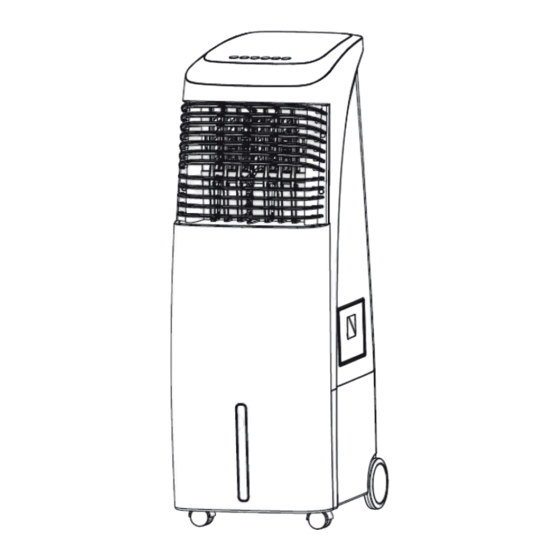
Table des Matières
Publicité
Les langues disponibles
Les langues disponibles
Liens rapides
Publicité
Chapitres
Table des Matières

Sommaire des Matières pour Klarstein 10029317
- Page 1 Klimaanlage 10029317...
-
Page 2: Table Des Matières
Inbetriebnahme und Bedienung 4 Reinigung und Pflege 7 Hinweise zur Entsorgung 7 Konformitätserklärung 7 Technische Daten Artikelnummer 10029317 Stromversorgung 220-240 V ~ 50-60 Hz Leistung 170 W Sicherheitshinweise • Benutzen Sie das Gerät nur in Innenräumen. Sorgen Sie dafür, dass der Stecker jederzeit zugänglich ist. -
Page 3: Geräteübersicht
• Falls das Netzkabel beschädigt ist, muss es vom Hersteller oder einem autorisierten Fachbetrieb oder einer ähnlich qualifizierten Person ersetzt werden • Falls der Netzstecker beschädigt ist, muss es vom Hersteller oder einem autorisierten Fachbetrieb oder einer ähnlich qualifizierten Person ersetzt werden •... -
Page 4: Inbetriebnahme Und Bedienung
Bedienfeld Fernbedienung Inbetriebnahme und Bedienung Tastenfunktionen Sobald Sie das Gerät einstecken ertönen 2 Pieptöne und das Gerät wechselt in den Standby-Modus. Bis auf die ON/SPEED-Taste sind alle Tasten in diesem Zustand blockiert. ON/SPEED-Taste Im Standby-Modus sind alle Tasten bis auf diese blockiert. Drücken Sie die Taste. um das Gerät einzuschalten und zu starten. - Page 5 COOLING/AIR WASHER-Taste Drücken Sie ein Ein-Zustand auf diese Taste, um die Kühlung/Befeuchtung zu aktivieren. Drücken Sie einmal auf die Taste, um die Kühlung/Befeuchtung einzuschalten. Die Pumpe geht an und das entsprechende Symbol leuchtet auf den Display. Drücken Sie die Taste erneut, um die Funktion zu deaktivieren. SWING-Taste Drücken Sie im Ein-Zustand auf die Taste, um die Schwing-Funktion der Lamellen zu aktivieren.
- Page 6 MODE: Nachtmodus • Falls Sie hohe Geschwindigkeit gewählt haben läuft das Gerät 30 Minuten im „natürlichen Modus bei high speed“ (siehe Diagramm auf der vorherigen Seite). Danach läuft der Ventilator 30 Minuten im „natürlichen Modus bei medium speed“ und wechselt dann in den „natürlichen Modus bei low speed“. •...
-
Page 7: Reinigung Und Pflege
Reinigung und Pflege • Ziehen Sie immer den Stecker aus der Steckdose, bevor Sie das Gerät reinigen. • Falls sich Staub an der Oberfläche angesammelt hat, reinigen Sie die Oberfläche mit einem weichen Lap- pen. Falls die Oberfläche sehr dreckig ist benutzen wie etwas warmes Seifenwasser. Wischen Sie die Ober- fläche danach mit einem weichen Lappen trocken. - Page 8 Use and Operation 10 Cleaning and Care 13 Hints on Disposal 13 Declaratino of Conformity 13 Technical Data Item number 10029317 Power supply 220-240 V ~ 50-60 Hz Power consumtion 170 W Safety Instructions • After the unit is filled with water, don‘t tilt or crash it when placing or moving the unit. If moving the unit is necessary, please push it slowly to avoid overflowing.
-
Page 9: Product Description
• 0n account of its strong humidifying effect, please do not operate the unit in an in closed environment. Otherwise, please turn off the humidifying and cooling function. • Charge water before the water level drops to the min. water level. •... -
Page 10: Use And Operation
Control Panel Remote Control Use and Operation Usage of keys When the power is initially turned on, the buzzer beeps twice and enters the standby state; except power/ speed key, other keys are invalid. ON/SPEED button In standby mode, all keys except the Power on / Speed key are invalid; press this key to turn on the device, and the circuit enters the working state. - Page 11 COOLING/AIR WASHER button In power on state, press this key to switch on/off the cooling/humidification function, press this key once to turn on the cooling/humidification function, open the pump, and turn on cooling/humidification LED light, and press this key again to turn off the cooling / humidification function. SWING button In power on state, press this key to switch on/off the left and right vane adjustment function;...
- Page 12 MODE: Sleep wind • High speed: 30 minutes high speed natural wind -30 minutes medium speed natural wind - low speed natural wind (maintain) • Medium speed: 30 minutes medium speed natural wind - low speed natural wind (maintain) • Low speed: Low speed natural wind. Low water protection This product features low water protection;...
-
Page 13: Cleaning And Care
Cleaning and Care • Turn off the power and unplug the power cord. • Always unplug the power cord before cleaning the device, or else it may cause electric shock. • If dust is accumulated on the surface, please wipe with soft cloth: if the surface is dirty, mix water lower than 50°C and neutral detergent, wipe with soft cloth and dry. - Page 14 Puesta en marcha y uso 16 Limpieza y cuidado 19 Indicaciones para la retirada del aparato 19 Declaración de conformidad 19 Datos técnicos Número de artículo 10029317 Suministro eléctrico 220-240 V ~ 50-60 Hz Potencia 170 W Indicaciones de seguridad •...
-
Page 15: Descripción Del Aparato
• No tire del cable para desconectar el enchufe o para mover el aparato. • Si el cable de alimentación está dañado, deberá ser sustituido por el fabricante, un servicio técnico autoriz- ado o una personal igualmente cualificada. • Si detecta un olor a quemado procedente del aparato, desconéctelo inmediatamente de la red eléctrica y contacte con el fabricante. -
Page 16: Puesta En Marcha Y Uso
Panel de control Mando a distancia Puesta en marcha y uso Funciones de los botones Cuando haya enchufado el aparato, este emitirá dos pitidos y se activará el modo standby. En este modo, todos los botones estarán bloqueados excepto el de ON/SPEED. Botón ON/SPEED En el modo standby, todos los botones excepto este estarán bloqueados. - Page 17 Botón COOLING/AIR WASHER Pulse este botón con el aparato encendido para activar la función refrigeración/humidificación. Pulse una vez el botón para encender la función refrigeración/humidificación. La bomba se enciende y el símbolo corres- pondiente aparecerá en el display. Pulse de nuevo el botón para desactivar la función. Botón SWING Pulse este botón con el aparato encendido para activar la función de oscilación de las lamas.
- Page 18 MODO: Modo noche • Si ha seleccionado la velocidad alta, el aparato funcionará durante 30 minutos en “modo natural a velocidad alta” (consulte el diagrama de la página anterior). A continuación, el ventilador funcionará otros 30 minutos en “modo natural a velocidad media” y cambiará a “modo natural a velocidad baja”. •...
-
Page 19: Limpieza Y Cuidado
Limpieza y cuidado • Antes de limpiar el aparato, apáguelo y desconecte el enchufe de la toma de corriente. • Si se ha acumulado polvo en la superficie, límpielo con un paño suave. Si la superficie está muy sucia, puede utilizar un poco de agua con jabón. - Page 20 Mise en marche et utilisation 22 Nettoyage et entretien 25 Information sur le recyclage 25 Déclaration de conformité 25 Fiche technique Numéro d’ a rticle 10029317 Alimentation électrique 220-240 V ~ 50-60 Hz Puissance 170 W Consignes de sécurité • Utiliser l’ a ppareil uniquement en intérieur. Faire en sorte que la fiche d’ a limentation soit accessible à tout moment.
-
Page 21: Aperçu De L' A Ppareil
• Si le cordon d‘alimentation est endommagé, le faire remplacer par le fabricant, une entreprise spécialisée habilitée ou une personne présentant une qualification analogue. • Si la fiche d‘alimentation est endommagée, la faire remplacer par le fabricant, une entreprise spécialisée habilitée ou une personne présentant une qualification analogue. -
Page 22: Mise En Marche Et Utilisation
Panneau de commande Télécommande Mise en marche et utilisation Fonctions des touches Une fois branché, l’ a ppareil produit deux bips sonores et l’ a ppareil se met en mode veille. Toutes les touches sont verrouillées dans ce mode hormis la touche ON/SPEED. Touche ON/SPEED La touche ON/SPEED est la seule touche non-verrouillée en mode veille. - Page 23 Touche rafraîchissement/purification de l’air Lorsque l’ a ppareil est en marche, appuyer sur cette touche pour activer le rafraîchissement / l’humidification. Appuyer une fois sur cette touche pour activer le rafraîchissement / l’humidification. La pompe se met en marche et l’icône correspondante s’ a llume sur l’ a ffichage. Appuyer de nouveau sur cette touche pour désactiver la fonction.
- Page 24 MODE : mode nuit • Si la vitesse élevée a été sélectionnée, l’ a ppareil fonctionne pendant 30 minutes en « mode naturel à gran- de vitesse » (cf. schéma de la page précédente). Puis l’ a ppareil fonctionne pendant 30 minutes en « mode naturel à...
-
Page 25: Nettoyage Et Entretien
Nettoyage et entretien • Toujours débrancher l’ a ppareil avant de le nettoyer. • Si de la poussière s’ a ccumule sur la surface de l’ a ppareil, nettoyer la surface avec une éponge douce. Si les surfaces de l’ a ppareil sont très encrassées, utiliser un peu d’ e au savonneuse. Puis essuyer et sécher avec une éponge douce. - Page 26 Messa in funzione e utilizzo 28 Pulizia e manutenzione 31 Smaltimento 31 Dichiarazione di conformità 31 Dati tecnici Articolo numero 10029317 Alimentazione 220-240 V ~ 50-60 Hz Potenza 170 W Avvertenze di sicurezza • Utilizzare il dispositivo solo in ambienti con una temperatura compresa tra i 16°C e i 35°C.
-
Page 27: Descrizione Del Prodotto
• Prima di pulire il dispositivo, spegnerlo e staccare la spina dalla presa di corrente. • Non collocare oggetti pesanti sul cavo di alimentazione. • Non tirare il cavo per staccare la spina o per spostare il dispositivo. • Se il cavo di alimentazione è danneggiato, farlo sostituire dal produttore o da un tecnico qualificato. •... -
Page 28: Messa In Funzione E Utilizzo
Pannello dei comandi Telecomando Messa in funzione e utilizzo Funzione dei tasti Una volta collegato il dispositivo alla corrente, questo emette 2 segnali acustici e passa in modalità standby. Ad eccezione del tasto ON / SPEED, in questa modalità tutti i tasti sono bloccati. Tasto ON/SPEED In modalità... - Page 29 Tasto COOLING / AIR WASHER Premere questo tasto quando il dispositivo è acceso, per attivare/disattivare la funzione di raffreddamento/ umidificazione. Premere una volta il tasto per avviare il raffreddamento/l’umidificazione. La pompa si avvia e il simbolo corrispondente si accende sul display. Premere nuovamente il tasto per disattivare la funzione. Tasto SWING Premere il tasto mentre il dispositivo è...
- Page 30 MODE: Modalità notturna • Se si seleziona la velocità alta, il dispositivo funziona per 30 minuti in “modalità naturale a velocità alta“ (vedi il diagramma nella pagina precedente). In seguito la ventola funziona per 30 minuti in modalità „naturale a velocità...
-
Page 31: Pulizia E Manutenzione
Pulizia e manutenzione • Rimuovere sempre la spina dalla presa prima di pulire il dispositivo. • Rimuovere la polvere accumulata sulle superfici con un panno morbido. Se le superfici sono molto sporche, utilizzare un po’ di acqua tiepida e sapone. Infine asciugare con cura utilizzando un panno morbido. •...












