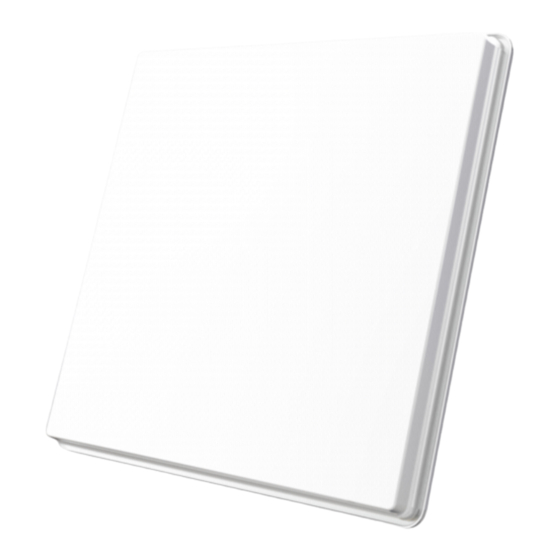
Table des Matières
Publicité
Les langues disponibles
Les langues disponibles
Liens rapides
Publicité
Chapitres
Table des Matières
Dépannage

Sommaire des Matières pour SELFSAT H50D Série
- Page 1 USER’S MANUAL Bedienungsanleitung Manuel d’utilisation Manuale utente REV. 1.2 Dual Linear Polarization Flat Satellite Antenna SELFSAT-H50D Series SELFSAT-H30D Series SELFSAT-H21D Series www.selfsat.com...
-
Page 2: Table Des Matières
Contents What is SELFSAT? | What is SELFSAT? ................... . -
Page 3: What Is Selfsat
• All the instructions should be followed in order to avoid any technical problems. • Any electric or magnetic field close to the SELFSAT may cause a bad reception or even cut off the signal completely. • Do not drill the antenna plastic cover which protects the antenna from moisture. - Page 4 Box Content Symbol Part name Image Quantity Antenna Body H21D H30D H50D Angle Bracket Main Support Fix Bracket A Fix Bracket B Spanner Compass Screw M6x18 SEMS2 Screw M6x50 SEMS2 Round Head Square Neck Bolt M6x50 Round Head Square Neck Bolt M6x75 Flanged Nut M6...
-
Page 5: How To Install
Think about the way you prefer to place your cable in a discreet way from the SELFSAT to your Set top Box. The antenna should not be too distant from your satellite receiver; a cable longer than 30 meters may decrease the quality of the signal. -
Page 6: Step 2: Check Information
Step 2: Check Information In order to install antenna, you need to find skew, elevation and azimuth angle by referring the table on the back of the manual. If you can’t find your location, please refer to the information of the nearest area from your location. -
Page 7: Installation Of Fix Bracket A
Installation of Fix Bracket A You need to install Fix Bracket A(B3) with installation positioning for Clamp or Wall Mounting type. Make sure that direction should be toward satellite. In order to support antenna, nut (N1) should be jointed as tight as you can. -
Page 8: How To Prepare The Cable
A) How to prepare the cable? B) How to connect the cable to the antenna and the set top box? One side To Antenna CONNECTOR COVER 15mm Other side To receiver Cable F CONNECTOR It is important that the coaxial cable does not become damaged or kinked during the installation procedure. -
Page 9: Troubleshooting Check List For Initial Installation
Troubleshooting Check List for Initial Installation If the signal is not found, be sure the receiver user manual and the antenna user manual have been followed closely, check the following: • Make sure all cable connections are correct and each connection is seated / tightened properly. •... - Page 10 Inhalt Um was handelt es sich bei der SELFSAT? | Um was handelt es sich bei der SELFSAT ..............
-
Page 11: Um Was Handelt Es Sich Bei Der Selfsat
Alle Anweisungen sollten befolgt werden, um technische Probleme zu vermeiden. • Jegliches elektrische oder magnetische Feld, das sich in der Nähe der SELFSAT befindet, kann zu schlechtem Empfang führen oder sogar dafür verantwortlich sein, dass das Gerät vollständig vom Signal getrennt wird. -
Page 12: Lieferumfang
Lieferumfang Symbol Teilename Abbildung Abbildung Antennen-Hauptteil H21D H30D H50D Winkelhalterung Hauptstütze Fixierungshalterung A Fixierungshalterung B Schraubenschlüssel Kompass Sechskantschraube M6x18 SEMS2 Sechskantschraube M6X50 SEMS2 Halbrund-Vierkant- Halsschraube M6x30 Halbrund-Vierkant- Halsschraube M6x50 Mutter M6... -
Page 13: So Wird Sie Installiert
Um Ihre Antenne einfach zu befestigen und zu installieren, können Sie einen leicht zugänglichen Ort ohne irgendwelche potenziellen Gefahren für die Installation auswählen. Denken Sie daran, wie Sie mit dem Sat-Kabel vorbei ungehindert von der SELFSAT zu Ihrem Digitalempfänger gelangen können. Die Antenne sollte sich nicht zu weit entfernt von Ihrem Satellitenempfänger befinden; ein mehr als 30 Meter langes Kabel kann zu einer Verschlechterung der Bildqualität führen. -
Page 14: Schritt 2 : Informationen Überprüfen
Schritt 2 : Informationen überprüfen Um die Antenne zu installieren müssen Sie die richtige Schrägstellung (Sky), Höhe (Elevation) und den Azimuth-Winkel finden, wie in den letzten Seiten der Bedienungsanleitung angegeben. Wenn Sie lhren Standort in der Tabelle nicht finden, nehmen Sie bitte den der Ihnen am nächsten ist. Als Beispiel wird die Installation für den Astra1 Satelliten in Wien gezeigt. -
Page 15: Montage Der Wand- Bzw. Masthalterung
Montage der Wand- bzw. Masthalterung Sie müssen die Fixier-Verbindung A(B3) unter Berücksichtigung des Installationsplatzes (Mastmontage, Wandmontage) wie nachstehend abgebildet fixieren. Versichern Sie sich, daß die fertig montierte Halterung in Richtung des Satelliten zeigt. Als Unterstützung für die Antenne, ziehen Sie die Mutter (N1) fest an. Anmerkung : Für die Wandmontage kaufen Sie bitte die für die Wandmontage notwendigen Schrauben &... -
Page 16: Wie Präpariert Man Das Kabel
A) Wie präpariert man das Kabel? B) So verbindet man Kabel mit Antenne und Digitalempfänger Eine seite zur Antenne Steckerabdeckung 15mm Andere seite Digitalempfänger Kabel F-stecker Es ist wichtig, dass das Koaxial-Kabel während der Installation nicht beschädigt oder geknickt wird. * Die für QUATTRO LNB erforderliche Verbindung. -
Page 17: Störungsbehebungs-Prüfliste Für Die Erstinstallation
Störungsbehebungs-Prüfliste für die Erstinstallation Wenn das Signal nicht gefunden wird, dann stellen Sie sicher, dass die Anweisungen in der Empfänger-Bedienungsanleitung und der Antennen-Bedienungsanleitung genau befolgt worden sind, dazu prüfen Sie bitte Folgendes : • Stellen Sie sicher, dass sämtliche Kabelverbindungen intakt sind und jede Verbindung ordnungsgemäß sitzt/festgeschraubt ist. - Page 18 Contenu Qu’est-ce que SELFSAT? | Qu’est-ce que SELFSAT? ..................
-
Page 19: Qu'est-Ce Que Selfsat
Petite, discrète et facile d’utilisation, elle peut être installé en quelques minutes et également être utilisée comme antenne portable pour toutes réceptions satellites. SELFSAT peut être utilisé aussi bien pour la réception de chaînes en clair qu’en crypter (ces dernières exigeant la souscription d’un abonnement auprès d’un opérateur) ; Elle peut aussi recevoir toutes les chaînes Haute Définition avec une qualité... -
Page 20: Contenu De La Boite
CONTENU DE LA BOITE Symbole Nom de la Piece Image Quantite Corps de l’Antenne H21D H30D H50D Equerre de Support Support Principal Support de Fixation A Support de Fixation B Clé à Boulon Boussole Ancrage Hexagonal M6x18 SEMS2 Ancrage Hexagonal M6x50 SEMS2 Vis a Tete Bombee a Collet Carre M6x50... -
Page 21: Comment L'installer
Etape 1 : Où l’installer? Afin de recevoir un signal provenant du Satellite, SELFSAT doit être installé dans un espace à ciel ouvert (à l’extérieur de la maison ou de l’appartement), en direction du satellite vers le sud. Vous aurez besoin d’une boussole afin d’orienter avec exactitude SELFSAT vers le satellite. -
Page 22: Etape 2 : Pour Information
Etape 2 : Pour Information Afin d’installer correctement votre antenne, vous devez trouvez les angles d’inclinaison, azimut et élévation en se référant au tableau à la fin du manuel. Si vous ne trouvez pas dans la liste votre ville exacte, merci de choisir la ville la plus proche qui est citée dans le tableau. -
Page 23: Installation Du Bras De Fixation A
Installation du Bras de Fixation A Selon l’emplacement de l’antenne et le type d’installation vous devez posez le bras de fixation A(B3 sur la figure) soit en type rambarde de balcon ou en accroche murale. Soyez sûr que vous êtes dans le bonne direction vers le satellite et qu’il n’y ait aucun obstacle. -
Page 24: Comment Préparer Le Câble
A) Comment préparer le câble ? B) Comment connecter le câble à l’Antenne et au Récepteur Satellite ? Un côté relié à I’antenne Cache de protection connecteur 15mm L’antre côté relié au récepteur Câble Conecteur femelle Il est essentiel que le câble coaxial ne soit pas endommagé ou tordu durant la procédure d’installation. -
Page 25: Liste De Dépannage Pour Installation Initiale
Liste de dépannage pour Installation Initiale Si aucun signal n’est perçu, assurez-vous que les manuels d’utilisation du récepteur et de l’antenne ont été suivis à la lettre. Vérifiez ce qui suit : • Assurez-vous que toutes les connections de câble sont correctes et que chaque connection est correctement placée et resserée. - Page 26 Sommario Che cosa è SELFSAT? | Che cosa è SELFSAT? ..................
-
Page 27: Che Cosa È Selfsat
• Vi preghiamo di seguire le seguenti istruzioni per evitare ogni problema tecnico. • Qualsiasi campo magnetico vicino al SELFSAT può causare una cattiva ricezione del segnale o addirittura compromet- terla del tutto. • Non perforare l’involucro di plastica dell’antenna, che la sigilla contro l’umidità. -
Page 28: Contenuto Della Confezione
CONTENUTO DELLA CONFEZIONE Simbolo Nome parte Immagine Quantità Antenna H21D H30D Staffa angolare Supporto principale Staffa fissaggio A Staffa fissaggio B Chiave Bussola Vite M6x18 SEMS2 Vite M6x50 SEMS2 Dado testa quadra M6x50 Dado testa quadra M6x75 Dado M6... -
Page 29: Installarla
È necessario valutare a come far passare il cavo in modo discreto da SELFSAT fino al Set top Box (decodificatore). L’antenna non va messa troppo distante dal ricevitore satellitare; un cavo lungo più di 30 m. -
Page 30: Regolare Lo Skew (Staffa B1 Sul Corpo Dell 'Antenna A1)
Fase 2: informazioni preliminari Per installare l'antenna, è necessario trovare skew (Sk), elevazione (El) e angolo di azimut (Az). Vedi i parametri contenuti nella tabella in appendice alla fine del manuale. Se non trovi la tua località, si prega di fare riferimento alle informazioni della città più vicina alla vostra posizione. -
Page 31: Installazione Di Una Staffa Fissa
Installazione di una staffa fissa È necessario installare la staffa di ancoraggio A(B3 nella figura) in base al tipo di installazione (montaggio su palo o balcone, montaggio a parete). Assicurarsi che la direzione sia verso il satellite. Al fine di sostenere l'antenna, il dado (N1), dovrebbe essere stretto quanto possibile. Nota : Per l'installazione a muro effettuare il fissaggio con appositi tasselli (non forniti) Muro tasselli di fissaggio... -
Page 32: Come Preparare Il Cavo
A) Come preparare il cavo? B) Come collegare il cavo all’antenna e al set top box ? Lato antenna RIVESTIMENTO CONNETTORE 15mm Lato ricevitore Cavo CONNETTORE F È importante che il cavo coassiale non venga danneggiato o piegato durante le procedure di installazione. * La connessione richiesta per QUATTRO LNB. -
Page 33: Individuazione Ed Eliminazione Di Problemi Alla Prima Installazione
Individuazione ed eliminazione di problemi alla prima installazione Se il segnale non viene trovato e i manuali utente antenna e utente ricevitore sono stati seguiti adeguatamente, effettuare i seguenti controlli : • Verificare che tutte le connessioni dei cavi siano corrette e che ogni connessione sia correttamente alloggiata/fissata. - Page 34 Flat Satellite Antenna Note As for an area not stated in the table, you can visit to www.selfsat.com and find it from the column of Satellite finder under Customer service.
- Page 35 Austria Az = Azimuth El = Elevation Sk = Skew Astra 2 Eutel Astra 2 Eutel Hispa Hispa Türk Türk sat5 sat5 Astra 1 Astra 1 bird bird Eutel Eutel West A West A 42.0E 28.2E 19.2E 13.0E 5.0W 30.0W 42.0E 28.2E 19.2E...
- Page 36 Belgium Az = Azimuth El = Elevation Sk = Skew Astra 2 Eutel Astra 2 Eutel Hispa Hispa Türk Türk sat5 sat5 Astra 1 Astra 1 bird bird Eutel Eutel West A West A 42.0E 28.2E 19.2E 13.0E 5.0W 30.0W 42.0E 28.2E 19.2E...
- Page 37 France Az = Azimuth El = Elevation Sk = Skew Astra 2 Eutel Astra 2 Eutel Hispa Hispa Türk Türk sat5 sat5 Astra 1 Astra 1 bird bird Eutel Eutel West A West A 42.0E 28.2E 19.2E 13.0E 5.0W 30.0W 42.0E 28.2E 19.2E...
- Page 38 Germany Az = Azimuth El = Elevation Sk = Skew Astra 2 Eutel Astra 2 Eutel Hispa Hispa Türk Türk sat5 sat5 Astra 1 Astra 1 bird bird Eutel Eutel West A West A 42.0E 28.2E 19.2E 13.0E 5.0W 30.0W 42.0E 28.2E 19.2E...
- Page 39 Great Britain Az = Azimuth El = Elevation Sk = Skew Astra 2 Eutel Astra 2 Eutel Hispa Hispa Türk Türk sat5 sat5 Astra 1 Astra 1 bird bird Eutel Eutel West A West A 42.0E 28.2E 19.2E 13.0E 5.0W 30.0W 42.0E 28.2E...
- Page 40 Italy Az = Azimuth El = Elevation Sk = Skew Astra 2 Eutel Astra 2 Eutel Hispa Hispa Türk Türk sat5 sat5 Astra 1 Astra 1 bird bird Eutel Eutel West A West A 42.0E 28.2E 19.2E 13.0E 5.0W 30.0W 42.0E 28.2E 19.2E...
- Page 41 Luxembourg Az = Azimuth El = Elevation Sk = Skew Astra 2 Eutel Astra 2 Eutel Hispa Hispa Türk Türk sat5 sat5 Astra 1 Astra 1 bird bird Eutel Eutel West A West A 42.0E 28.2E 19.2E 13.0E 5.0W 30.0W 42.0E 28.2E 19.2E...
- Page 42 Netherlands Az = Azimuth El = Elevation Sk = Skew Astra 2 Eutel Astra 2 Eutel Hispa Hispa Türk Türk sat5 sat5 Astra 1 Astra 1 bird bird Eutel Eutel West A West A 42.0E 28.2E 19.2E 13.0E 5.0W 30.0W 42.0E 28.2E 19.2E...
- Page 43 Spain Az = Azimuth El = Elevation Sk = Skew Astra 2 Eutel Astra 2 Eutel Hispa Hispa Türk Türk sat5 sat5 Astra 1 Astra 1 bird bird Eutel Eutel West A West A 42.0E 28.2E 19.2E 13.0E 5.0W 30.0W 42.0E 28.2E 19.2E...
- Page 44 Switzerland Az = Azimuth El = Elevation Sk = Skew Astra 2 Eutel Astra 2 Eutel Hispa Hispa Türk Türk sat5 sat5 Astra 1 Astra 1 bird bird Eutel Eutel West A West A 42.0E 28.2E 19.2E 13.0E 5.0W 30.0W 42.0E 28.2E 19.2E...
- Page 45 Denmark Az = Azimuth El = Elevation Sk = Skew Astra 2 Thor 3/5 Eutel Eutelsat Eutelsat Eutelsat Astra 4A Astra 3 Astra 1 Hotbird sat 5 Hispasat Eutel SES 5 Intelsat West A 10-02 28.2E 23.5 E 19.2E 16.0E 13.0W 10.0W 7.0E...
- Page 46 Finland Az = Azimuth El = Elevation Sk = Skew Astra 2 Thor 3/5 Eutel Eutelsat Eutelsat Eutelsat Astra 4A Astra 3 Astra 1 Hotbird sat 5 Hispasat Eutel SES 5 Intelsat West A 10-02 28.2E 23.5 E 19.2E 16.0E 13.0W 10.0W 7.0E...
- Page 47 Norway Az = Azimuth El = Elevation Sk = Skew Astra 2 Thor 3/5 Eutel Eutelsat Eutelsat Eutelsat Astra 4A Astra 3 Astra 1 Hotbird sat 5 Hispasat Eutel SES 5 Intelsat West A 10-02 28.2E 23.5 E 19.2E 16.0E 13.0W 10.0W 7.0E...
- Page 48 Sweden Az = Azimuth El = Elevation Sk = Skew Astra 2 Thor 3/5 Eutel Eutelsat Eutelsat Eutelsat Astra 4A Astra 3 Astra 1 Hotbird sat 5 Hispasat Eutel SES 5 Intelsat West A 10-02 28.2E 23.5 E 19.2E 16.0E 13.0W 10.0W 7.0E...
- Page 49 Flat Satellite Antenna www.selfsat.com...






