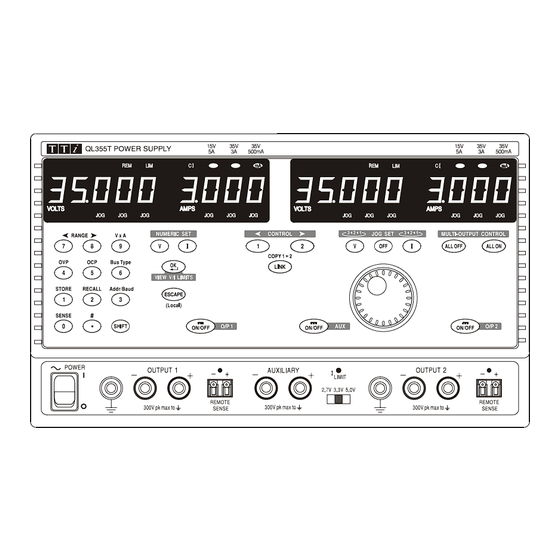
Sommaire des Matières pour TTI QL355T
- Page 1 THURLBY THANDAR INSTRUMENTS QL355T & QL355TP PRECISION POWER SUPPLIES INSTRUCTION MANUAL...
-
Page 2: Table Des Matières
Table of Contents Introduction Specification Safety Installation Connections Initial Operation Manual Operation Remote Operation (QL355TP only) Remote Commands Maintenance Instructions en Francais Sécurité Installation Connexions Utilisation initiale Fonctionnement manuel Maintenance Bedienungsanleitung auf Deutsch Sicherheit Vorbereitung des Geräts Anschlüsse Erstmalige Inbetriebnahme Manueller Betrieb Wartung Istruzioni in Italiano... -
Page 3: Introduction
Introduction Unmatched Precision, Unrivalled Performance The QL series represents the ‘next generation’ of laboratory power supplies offering an unparalleled level of precision. Voltage and current are controlled using 16 bit DACs enabling voltages to be set to 1mV resolution even at full output. Indeed, the accuracy is sufficient for the PSU to be used as a calibration source for some hand-held DMMs. - Page 4 Fully Programmable via GPIB, RS232 or USB The QL355TP incorporates a full bus interface permitting remote control and readback via either GPIB (IEEE-488), RS232 or USB. The GPIB interface conforms fully with IEEE-488.2 and IEEE-488.1. The serial interface can be used as a conventional RS232 interface or as part of a multi- instrument ARC system (Addressable RS232 Chain).
-
Page 5: Specification
Specification General specifications apply for the temperature range 5°C to 40°C. Accuracy specifications apply for the temperature range 18°C to 28°C after 1 hour warm-up with no load and calibration at 23°C. Typical specifications are determined by design and are not guaranteed. MAIN OUTPUTS Voltage/Current The 3 operating ranges are: 0V to 35V/0·001A to 3A... - Page 6 Over-current Protection: Range 0·01A to 5·5A (OCP) Resolution 0·01A; accuracy ± (0·2% + 0·01A) Response time typically 35ms Protection Functions: Output trips off for OVP, OCP, over-temperature and Sense miswiring. METER SPECIFICATIONS (Main Outputs) Display Type: 5-digit (Volts), 4-digit (Amps), 14mm (0·56") LED. Voltage (CI mode): Resolution 10mV Accuracy ±...
- Page 7 GENERAL AC Input: 230V AC or 115V AC ± 10%, 50/60Hz Installation Category II Power Consumption: 500VA max. Operating Range: +5ºC to +40ºC, 20% to 80% RH −40ºC to + 70ºC Storage Range: Environmental: Indoor use at altitudes up to 2000m, Pollution Degree 2. Cooling: Intelligent variable-speed fan.
-
Page 8: Ec Declaration Of Conformity
Cambridgeshire PE29 7DR England declare that the QL355T and QL355TP Precision Power Supplies meet the intent of the EMC Directive 89/336/EEC and the Low Voltage Directive 73/23/EEC. Compliance was demonstrated by conformance to the following specifications which have been listed in the Official Journal of the European Communities. -
Page 9: Emc
This instrument has been designed to meet the requirements of the EMC Directive 89/336/EEC. Compliance was demonstrated by meeting the test limits of the following standards: Emissions EN61326 (1998) EMC product standard for Electrical Equipment for Measurement, Control and Laboratory Use. Test limits used were: Radiated: Class B Conducted: Class B... -
Page 10: Safety
Safety This power supply is a Safety Class I instrument according to IEC classification and has been designed to meet the requirements of EN61010-1 (Safety Requirements for Electrical Equipment for Measurement, Control and Laboratory Use). It is an Installation Category II instrument intended for operation from a normal single phase supply. -
Page 11: Mains Lead
Installation Check that the instrument operating voltage marked on the rear panel is suitable for the local supply. Should it be necessary to change the operating voltage, proceed as follows: 1) Disconnect the instrument from all voltage sources. 2) Remove the screws which retain the top cover and lift off the cover. 3) Change the connections on both transformers following the appropriate diagram below: 4) Refit the cover and the secure with the same screws. -
Page 12: Front Panel Connections
Connections Front Panel Connections The loads should be connected to the positive (red) and negative (black) terminals marked OUTPUT 1, OUTPUT 2, or AUXILIARY. Remote sense connections to the loads on Outputs 1 or 2, if required, are made from the corresponding positive (+) and negative (−) REMOTE SENSE terminals. -
Page 13: Alarm Outputs
GPIB (QL355TP only) The GPIB interface is not isolated; the GPIB signal grounds are connected to the instrument ground. The implemented subsets are: SH1 AH1 T6 TE0 L4 LE0 SR1 RL1 PP1 DC1 DT1 C0 E2 The GPIB address is set from the keyboard. USB (QL355TP only) The USB port is connected to instrument ground. -
Page 14: Initial Operation
Initial Operation This section of the manual is a general introduction to the controls and operation of the instrument and is intended to be read before using the power supply for the first time. In this manual front panel keys, connections and display indicators are shown in capitals, e.g. - Page 15 The OK key is used to confirm most keypad entries. At all other times it becomes the VIEW V/I LIMITS key and pressing it will cause the display to show preset output voltage and current limit for 3 seconds; during this period the LIM indicator in the display flashes. Pressing SHIFT illuminates the key and gives the numeric keys the functions marked above them (e.g.
- Page 16 Display The displays shows the voltage on the left (5 digits) and the current on the right (4 digits) for both the main outputs. These 7-segment displays are also used to show prompts during the some of the function settings (e.g. memory store/recall or remote control address setting) using the limited 'character set' that can be achieved with a 7-segment display;...
-
Page 17: Manual Operation
Manual Operation Main Outputs New users should first read the Initial Operation chapter which describes the operating principles of the keypad and rotary jog control. The following paragraphs describe the independent operation of either Main Output. To select which output is to be controlled by the keypad/Jog controls it is first necessary to select that output by pressing the appropriate CONTROL (1 or 2);... -
Page 18: Set Current Limit
Note that in constant current mode the actual voltage is measured and displayed to only 10mV resolution; the 1mV digit permanently displays zero. Further details on the jog control can be found in the Initial Operation chapter. Set Current Limit With the output off, the right-hand display shows the current limit to a resolution of 1mA (0·1mA on the 35V/500mA range). - Page 19 Range Selection The instrument has three ranges: 35V/3A, 15V/5A and 35V/500mA. The selected range is shown by an illuminated indicator below the appropriate legend at the top right-hand side of the instrument; when the 35V/500mA range is selected the indicator legend is mA to emphasise that the current meter now shows milliamps not amps.
-
Page 20: Over-Voltage Protection
Sense Miswiring Trip The output will be tripped off if the voltage between an output terminal and its corresponding sense terminal exceeds approximately 1V; this will happen if the sense wires are wired at the load to the wrong output or if an attempt is made to draw power from the sense wires. If the sense terminals are miswired in this way the display shows the message SENSE triP and the output is turned off. -
Page 21: Over-Current Protection
Over-Current Protection Over-Current Protection (OCP) can be set from 0·01A to 5·5A. If the output current exceeds the set OCP the output is shut down (typically within 35ms). To set OCP press SHIFT, OCP; the 10mA step JOG indicator will start flashing and the jog rotary control can be used to increment/decrement the OCP setting in 10mA steps. -
Page 22: Extra Functions
Store Settings The instrument can store 10 set-ups for each output in non-volatile memory; the parameters stored are range, voltage, current limit, OVP and OCP. The output state and remote sense setting are not stored. To store a set-up press SHIFT, STORE, store no., OK; the store no. is any key 0 to 9. After key-presses SHIFT, STORE, the display shows StorE - ;... -
Page 23: Factory Default Settings
Alarm output 'open' for main Output off, 'closed' for main Output on Alarm output 'closed' when Aux Output is in Current Limit. Set with control assigned to Output 1; applies to Output 1 alarm only. Alarm output 'closed' when over-temperature trip occurs Alarm output 'closed' when sense trip occurs Alarm output 'closed' when over-current trip occurs Alarm output 'closed' when over-voltage trip occurs... - Page 24 Main Outputs – Link Mode In Link mode, selected by pressing the LINK key, the key parameters of the two Main Outputs are adjusted together; when Link mode has been selected both CONTROL keys (1 and 2) are lit to show that both outputs are selected. The following paragraphs only describe the differences between independent and linked operation;...
- Page 25 difference between the two outputs by incrementing/decrementing each output by the same step, i.e. the outputs will 'track' each other. Tracking will be maintained until one of the outputs reaches the range limit, at which time each further Jog step will cause the buzzer to sound for that output (but with the output remaining at the range limit) whilst the in-range output continues to change, i.e.
- Page 26 If the Copy operation will cause a range change to Output 2, and if Output 2 is ON, the Output 2 ON/OFF key also flashes and the output is turned OFF when OK is pressed; the output can also be turned off directly with its ON/OFF key before OK is pressed. Auxiliary Output The AUXILIARY output can provide up to 1 Amp at 2.7V, 3.3V or 5.0V.
-
Page 27: Remote Operation (Ql355Tp Only)
Remote Operation (QL355TP only) The instrument can be remotely controlled via its RS232, USB or GPIB interfaces. When using RS232 it can either be the only instrument connected to the controller or it can be part of an Addressable RS232 Chain (ARC) which permits up to 32 instruments to be addressed from one RS232 port. - Page 28 RS232 Interface RS232 Interface Connector The 9-way D-type serial interface connector is located on the instrument rear panel. The pin connections are as shown below: Name Description No internal connection Transmitted data from instrument Received data to instrument No internal connection Signal ground No internal connection RXD2...
- Page 29 All instruments on the interface must be set to the same baud rate and all must be powered on, otherwise instruments further down the daisy chain will not receive any data or commands. The other parameters are fixed as follows: Start Bits: 1 Parity: None Data Bits: 8...
- Page 30 Because of the asynchronous nature of the interface it is necessary for the controller to be informed that an instrument has accepted the listen address sequence and is ready to receive commands. The controller will therefore wait for Acknowledge code, 06H, before sending any commands, The addressed instrument will provide this Acknowledge.
-
Page 31: Usb Interface
The instrument is supplied with a disk containing drivers for various versions of Windows, including Win98 and 2000. Any driver updates are available via the TTi website, www.tti-test.com. The disk also contains a text file with information and details of the software installation procedure. - Page 32 GPIB IEEE Std. 488.2 Error Handling – Query Error Register The IEEE 488.2 error (addressed to talk with nothing to say) is handled as follows. UNTERMINATED If the instrument is addressed to talk and the response formatter is inactive and the input queue is empty then the error is generated.
-
Page 33: Status Reporting
Status Reporting This section describes the complete status model of the instrument. Note that some registers are specific to the GPIB section of the instrument and are of limited use in an RS232 environment. Standard Event Status and Standard Event Status Enable Registers These two registers are implemented as required by the IEEE Std. - Page 34 Limit Event Status Registers 1 and 2 are read and cleared by the LSR1? and LSR2? commands respectively. Limit Event Status Enable Registers 1 and 2 are set by the LSE1<nrf> and LSE2<nrf> commands and read by the LSE1? and LSE2? commands respectively. Limit Event Status Register 1 Bit 7 - not used...
-
Page 35: Power On Settings
Status Model Power on Settings The following instrument status values are set at power on: Status Byte Register Service Request Enable Register † Standard Event Status Register = 128 (pon bit set) Standard Event Status Enable Register † Execution Error Register Query Error Register Parallel Poll Enable Register †... -
Page 36: Gpib Remote Command Formats
Remote Commands RS232 Remote Command Formats Serial input to the instrument is buffered in a 256 byte input queue which is filled, under interrupt, in a manner transparent to all other instrument operations. The instrument will send XOFF when approximately 200 characters are in the queue. XON will be sent when approximately 100 free spaces become available in the queue after XOFF was sent. -
Page 37: Command List
is ignored except in command identifiers. e.g. '*C LS' is not equivalent to '*CLS'. <WHITE SPACE> is defined as character codes 00H to 20H inclusive with the exception of the NL <WHITE SPACE> character (0AH). The high bit of all characters is ignored. The commands are case insensitive. - Page 38 I<n>? return the set current limit of output <n> – response is I <n> <nr2><rmt> where <nr2> is in Amps OVP<n>? return the voltage trip setting for output <n> – response is VP<n> <nr2><rmt> where <nr2> is in Volts OCP<n>? return the current trip setting for output <n>...
- Page 39 MODE <nrf> set the instrument operating mode to LINK or assign control to output 1 or 2 <nrf> has the following meaning: 0 = linked, 1 = assign control to output 1, 2 = assign control to output 2. Setting linked mode uniquely affects the way the instrument responds to some remote commands.
-
Page 40: Miscellaneous Commands
*OPC Sets the Operation Complete bit (bit 0) in the Standard Event Status Register. This will happen immediately the command is executed because of the sequential nature of all operations. *OPC? Query Operation Complete status. The syntax of the response is 1<rmt>. The response will be available immediately the command is executed because of the sequential nature of all operations. -
Page 41: Sécurité
Sécurité Ce système alimentation est un instrument de classe de sécurité 1 conforme à la classification IEC et il a été conçu pour satisfaire aux exigences de la norme EN61010-1 (Exigences de sécurité pour les équipements électriques de mesure, de contrôle et d'utilisation en laboratoire). Il s'agit d'un instrument de Catégorie II d'installation devant être exploité... -
Page 42: Cordon Secteur
Installation Vérifier que la tension de fonctionnement de l’instrument portée sur le panneau arrière convient à l’alimentation locale. En cas de nécessité de changer de tension de fonctionnement, procéder comme suit : Déconnecter l’instrument de toutes les sources de tension. Déposer les vis qui retiennent le couvercle supérieur et soulever ce dernier. -
Page 43: Montage
Montage Cet instrument convient à la fois à l’utilisation sur établi et au montage en baie. Il est livré avec des pieds pour le montage sur établi. Les pieds avant comprennent un mécanisme de basculement pour obtenir l’angle optimal du panneau. Un kit baie est disponible auprès des constructeurs ou de leurs agents à... -
Page 44: Sorties D'alarme
RS232 (QL355TP seulement) Connecteur type D 9 broches compatible avec l’utilisation du RS232 adressable. La connexion des broches est indiquée ci-dessous : Broche Description − Pas de connexion interne Données transmises par l’instrument Données reçues à l’instrument − Pas de connexion interne Terre du signal −... -
Page 45: Utilisation Initiale
Utilisation initiale Cette section du manuel est une introduction générale aux commandes et au fonctionnement de l’instrument et est censée être lue avant d’utiliser le générateur pour la première fois. Dans ce manuel, les touches, connexions et indicateurs d’affichage du panneau avant sont présentés en lettres capitales, par ex. - Page 46 Dans les conditions normales, le clavier numérique est désactivé ; le bruiteur émettra un double bip si l’on appuie sur une touche, indiquant une opération illégale. Pour régler la tension ou l’intensité avec le clavier, appuyer sur la touche NUMERIC SET V ou I (réglage numérique) ; l’affichage approprié...
-
Page 47: Affichage
Lorsque l’instrument est en mode de tension constante avec la sortie sur la droite, l’affichage montre l’intensité réelle plutôt que la limite d’intensité. Si on sélectionne JOG SET I, l’indicateur JOG va clignoter à mi-vitesse sous le chiffre sélectionné (clignotement 'paresseux'). Pour observer l’effet du réglage pas à... -
Page 48: Fonctionnement Manuel
Fonctionnement manuel Les nouveaux utilisateurs devront d’abord lire le chapitre Utilisation initiale qui décrit les principes de fonctionnement du clavier et de la molette de commande pas à pas. Les paragraphes suivants décrivent le fonctionnement indépendant de l'une ou l'autre sortie principale. Pour sélectionner la sortie qui doit être contrôlée par le clavier ou les commandes pas à... - Page 49 l’indicateur CI clignotant) l’affichage de gauche montre la tension réelle et non la tension réglée. Si JOG SET V est sélectionné, l’indicateur JOG sous le chiffre sélectionné va clignoter à mi- vitesse (clignotement 'paresseux'). Pour observer l’effet du réglage pas à pas de la tension réglée, il sera nécessaire soit de couper la sortie (de façon à...
-
Page 50: Sortie D'intensité Instantanée
Pour observer l’effet du réglage pas à pas de la limite d’intensité, il sera nécessaire soit de couper la sortie (de façon à ce que l’affichage montre de façon permanente la limite d’intensité), soit d’appuyer sur VIEW V/I LIMITS, ce qui provoque l’affichage de la limite d’intensité encore 3 secondes après que le mouvement de la molette pas à... -
Page 51: Déclenchement Sur Défaut De Câblage De Détection
Sélectionner la détection à distance en appuyant sur SHIFT, SENSE ; la touche OK clignote et le témoin au-dessus des bornes de détection à distance s’allume pour montrer que la détection à distance sera sélectionnée si l’on appuie sur OK. Appuyer sur OK pour confirmer ; appuyer sur ESCAPE pour quitter sans changer d’état. -
Page 52: Protection Contre Les Surintensités
Pour régler OVP, appuyer sur SHIFT, OVP ; l’indicateur JOG à pas de 100mV va commencer à clignoter et la molette rotative de réglage pas à pas peut être utilisée pour incrémenter ou décrémenter le réglage OVP par pas de 100mV. Appuyer sur OK pour confirmer le nouveau réglage ;... - Page 53 Déclenchement de température Si la température limite de sûreté interne est dépassée en raison, par exemple, de l’obstruction des évents du ventilateur, la sortie est coupée et l’affichage indique OTP triP . Appuyer sur ESCAPE à cet instant réaliser l’une de ces deux choses : i.
-
Page 54: Fonctions Supplémentaires
sélection avec la touche OK. Les mémoires vides sont indiquées par un – clignotant sur chaque position de chiffre. A tout moment avant d’appuyer sur la touche OK, la fonction de rappel peut être quittée sans rappeler une configuration en appuyant sur ESCAPE ou en attendant 10 secondes après la dernière saisie au clavier. -
Page 55: Messages D'erreur
Le chiffre de réglage pas à pas clignote, l’indicateur JOG ne clignote que quand le pas à pas est 'masqué'. L’indicateur JOG clignote toujours, excepté quand il est 'masqué' (réglage par défaut d’usine). L’indicateur JOG ne clignote pas, excepté quand il est 'masqué' (clignotement paresseux) Charge les paramètres d'étalonnage par défaut. - Page 56 Sorties principales – Mode liaison (Link) En mode Link, sélectionné en appuyant sur la touche LINK, les paramètres clés des deux Sorties Principales sont ajustés ensemble ; une fois le mode Link sélectionné les deux touches CONTROL (1 et 2) sont allumées pour montrer que les deux sorties sont sélectionnées. Les paragraphes suivants décrivent seulement les différences entre le fonctionnement indépendant et lié...
- Page 57 temps ne devrait pas dépasser 40ms (80ms maxi). Cependant, si les réglages étaient différents au moment où les sorties ont été liées, modifier la tension ou la limite d'intensité à l'aide de la commande pas à pas maintiendra la différence entre les deux sorties en incrémentant/décrementant chaque sortie du même pas, c'est à...
-
Page 58: Sortie Auxiliaire
Sorties principale – Fonction copier Les principaux réglages de la Sortie 1 peuvent être copiés sur la Sortie 2 en utilisant la fonction Copier, quel que soit le mode CONTROL (1, 2 ou LINK) actuellement sélectionné. Les paramètres copiés sont Plage, Tension, Limite d'intensité, OVP et OCP; le statut de Détection, ON/OFF, la commande pas à... -
Page 59: Sicherheit
Sicherheit Diese Stromversorgung wurde nach der Sicherheitsklasse (Schutzart) I der IEC-Klassifikation und gemäß den europäischen Vorschriften EN61010-1 (Sicherheitsvorschriften für Elektrische Meß-, Steuer, Regel- und Laboranlagen) entwickelt. Es handelt sich um ein Gerät der Installationskategorie II, das für den Betrieb von einer normalen einphasigen Versorgung vorgesehen ist. -
Page 60: Vorbereitung Des Geräts
Vorbereitung des Geräts Kontrollieren Sie ob die auf der Geräterückseite angegebene Betriebsspannung dem örtlichen Netz entspricht. Falls die Betriebsspannung umgestellt werden muss ist wie folgt vorzugehen: Das Gerät von jeglichen Spannungsquellen trennen. Schrauben der Abdeckung lösen und diese abnehmen. Die Transformatoranschlüsse nach der entsprechenden Zeichnung unten umstellen: Abdeckung wieder montieren und mit den gleichen Schrauben festschrauben. -
Page 61: Anschlüsse Auf Der Vorderseite
Montage Dieses Gerät kann sowohl auf einem Tisch als auch in einem Einschub montiert werden und wird mit Füßen zur Tischmontage geliefert. Die vorderen Füße sind verstellbar, um einen optimalen Aufstellwinkel zu erreichen. Ein Einschubgehäuse zum Einbau der Stromversorgungen aus der QL Serie ist über den Hersteller oder Ihren Fachhändler erhältlich. - Page 62 RS232 (nur QL355TP) 9−polige D−Buchse (kompatibel mit dem adressierbaren Modus der RS232-Schnittstelle). Anschlussbelegung: Name Beschreibung − Nicht belegt Vom Gerät übertragene Daten Vom Gerät empfangene Daten − Nicht belegt Betriebserde − Nicht belegt RXD2 Sekundär empfangene Daten TXD2 Sekundär übertragene Daten Betriebserde Die Stifte 2, 3 und 5 können als herkömmliche RS232-Schnittstelle mit XON/XOFF Handshaking verwendet werden.
-
Page 63: Erstmalige Inbetriebnahme
Erstmalige Inbetriebnahme Dieser Abschnitt des Handbuches dient als allgemeine Einführung zu den Bedienelementen und dem Betrieb des Geräts. Vor dem erstmaligen Einsatz des Netzgeräts sollten Sie diesen Abschnitt durchlesen. Die Tasten auf der Vorderseite, die Anschlussbuchsen und die Displayinformationen werden in diesem Handbuch in Großbuchstaben dargestellt, z. - Page 64 Unter normalen Umständen ist die Tastatur gesperrt. Beim Drücken einer Taste ertönt ein zweifacher Warnton und weist damit auf eine unzulässige Bedienung hin. Um eine Spannung bzw. Stromstärke über die Tastatur einstellen zu können, muss zunächst die Taste V oder I (NUMERIC SET) gedrückt werden.
- Page 65 Im Konstantspannungsbetrieb zeigt die rechte Anzeige den tatsächlich fließenden Strom an, d. h. nicht den Strombegrenzungswert. Wurde JOG SET I gewählt, so erscheint der Hinweis JOG unter der gewählten Ziffer (blinkt aber nur mit halber Geschwindigkeit). Um die Auswirkungen eines veränderten Strombegrenzungswerts beobachten zu können, muss der Ausgang entweder ausgeschaltet werden (so dass das Display den Strombegrenzungswert ständig anzeigt) oder es muss die Taste VIEW V/I LIMITS gedrückt werden, woraufhin der Strombegrenzungswert etwa 3 Sekunden lang angezeigt wird.
-
Page 66: Manueller Betrieb
Manueller Betrieb Erstbenutzer sollten zunächst das Kapitel „Erstmalige Inbetriebnahme“ lesen, um sich mit der prinzipiellen Funktionsweise von Tastatur und Drehregler vertraut zu machen. In den folgenden Abschnitten wird die unabhängige Bedienung der beiden Hauptausgänge mittels Tastatur/Drehregler vorgestellt. Dazu muss zunächst der jeweilige Ausgang gewählt werden, indem die entsprechende CONTROL Taste (1 oder 2) gedrückt. - Page 67 zu können, muss der Ausgang entweder ausgeschaltet werden (so dass das Display den Strombegrenzungswert ständig anzeigt), oder es muss die Taste VIEW V/I LIMITS gedrückt werden, woraufhin der Strombegrenzungswert etwa 3 Sekunden lang angezeigt wird. Zu beachten ist, dass im Konstantstrombetrieb die tatsächliche Spannung gemessen und mit einer Auflösung von 10 mV angezeigt wird (die 1 mV Ziffer zeigt Null an).
- Page 68 Momentanstrom Mit Hilfe der Strombegrenzungsfunktion kann der Dauerausgangsstrom bis auf 1 mA herab begrenzt werden (0,1 mA im 500 mA Bereich). Wie bei allen Präsizionsnetzgeräten wird jedoch auch hier der Ausgang mit einem Kondensator überbrückt, um eine stabile Ausgangsspannung und ein gutes dynamisches Verhalten zu gewährleisten. Dieser Kondensator lädt sich bis zur Höhe der Ausgangsspannung auf und erzeugt beim Kurzschließen des Ausgangs durch seine Entladung einen Stromimpuls, auf den die Strombegrenzung keinen Einfluss hat.
- Page 69 Die Fernfühlerfunktion wird durch erneutes Drücken auf SHIFT, SENSE wieder abgeschaltet (OK blinkt, die Fernfühlerleuchte geht aus und zeigt damit an, dass die Fernfühlerfunktion nach Drücken auf OK abgeschaltet wird. Mit OK bestätigen oder mit ESCAPE annullieren. Um Instabilität und dynamisches Fehlverhalten zu vermeiden muss darauf geachtet werden, dass eine gute Verbindung zwischen jedem Ausgangs- und Fernfühlerkabel besteht.
- Page 70 Der Überspannungsschutz wird durch Drücken auf SHIFT, OVP eingestellt. Die Anzeige für die Schrittgröße 100 mV leuchtet auf und die JOG Anzeige blinkt. Nun kann der OVP-Wert mit dem Drehregler in 100 mV Schritten erhöht bzw. erniedrigt werden. Durch Drücken auf OK wird die neue Einstellung bestätigt.
- Page 71 Ausgangsleistung (V x A) Nach Drücken auf SHIFT, V x A zeigt das Spannungs-Display das Produkt aus gemessener Ausgangsspannung und gemessenem Strom an. Im Display erscheint . Der angezeigte Wert V x A stellt eine Momentaufnahme dar, d. h. es wird die momentan gemessene Ausgangleistung und nicht die Dauer-Nennleistung angezeigt.
- Page 72 Einstellungen aufrufen Um eine bestimmte Speichereinstellung aufzurufen wird die Tastenfolge SHIFT, RECALL, Speicher-Nr., OK gedrückt. Die Speichernummer ist eine Zahl von 0 bis 9. Nach Drücken von SHIFT, RECALL erscheint rECAL – im Display. Die Umschaltfunktion wird deaktiviert (die Lampe erlischt). Wird nun eine Zifferntaste zwischen 0 und 9 gedrückt, erscheinen die jeweiligen Spannungs- und Stromeinstellungen im Display.
-
Page 73: Fehlermeldungen
Akustisches Signal aus Akustisches Signal ein (Standardeinstellung). Ein einzelner Ton dient zur Bestätigung, ein doppelter Ton weist auf eine falsche Eingabe hin. JOG Anzeige blinkt, JOG Anzeige blinkt nur bei wenn JOG „verdeckt“ ist JOG Anzeige blinkt immer, außer wenn „verdeckt“ (Werkseinstellung) JOG Anzeige blinkt nicht, außer wenn „verdeckt“... - Page 74 Hauptausgänge – Link Modus Im Link Modus (wird durch Drücken der LINK Taste gewählt) erfolgt die Einstellung der wichtigsten Parameter für die beiden Hauptausgänge synchron. Wenn der Link Modus gewählt ist leuchten beide CONTROL Tasten (1 und 2) auf und zeigen damit an, dass beide Ausgänge aktiv sind.
- Page 75 Spannung und Strombegrenzung einstellen Die Einstellung der Ausgangsspannung und der Strombegrenzung erfolgt im Wesentlichen wie im unabhängigen Betrieb der beiden Ausgänge mit Hilfe der Tastatur oder des Drehreglers. Bei Verwendung der Tastatur werden beide Ausgänge exakt auf die gleiche Spannung bzw. Strombegrenzung eingestellt, unabhängig davon welche Einstellungen sie vorher hatten.
-
Page 76: Wartung
Steuerbus, Wahl der Adresse und Baudrate Steuerbus, Adresse und Baudrate können nur eingestellt werden, wenn Ausgang 2 aktiviert ist. Die eingestellten Parameter werden wie auch im unabhängigen Betrieb auf dem Display für Ausgang 2 angezeigt. Beim Versuch diese Parameter im Link Modus bei gewähltem Ausgang 1 einzustellen erscheint die Meldung SELCt P.U._2 auf dem Display für Ausgang 1 und... -
Page 77: Sicurezza
Sicurezza Questo alimentatore appartiene alla Categoria di Sicurezza 1 secondo la classifica IEC ed è stato progettato in modo da soddisfare i criteri EN61010-1 (requisiti di Sicurezza per Apparecchiature di misura, controllo e per uso in laboratorio). È uno strumento di Categoria II di installazione e inteso per funzionamento con un’alimentazione normale monofase. -
Page 78: Installazione
Installazione Verificare che la tensione di esercizio stampigliata sul pannello posteriore corrisponda a quella erogata dalla rete di alimentazione locale. Qualora sia necessario cambiare la tensione di esercizio, osservare le seguenti istruzioni: 1) Staccare lo strumento da tutte le fonti di alimentazione. 2) Svitare le viti che fissano il coperchio superiore e togliere il coperchio. - Page 79 Montaggio Lo strumento può essere montato su banco o su rack. Viene fornito provvisto di piedini destinati al montaggio su banco. I piedini anteriori sono dotati di un meccanismo che consente di orientare a piacimento il pannello. Il rack destinato al montaggio degli alimentatori della serie QL può essere acquistato direttamente dal Costruttore o dal rivenditore di fiducia.
-
Page 80: Collegamenti
Collegamenti Collegamenti al pannello frontale Collegare i carichi ai morsetti positivo (rossi) e negativo (nero) contrassegnati dalla dicitura OUTPUT 1, OUTPUT 2 o AUXILIARY. Gli eventuali collegamenti per i rilevatori remoti ai carichi sulle uscite si realizzano dai morsetti REMOTE SENSE positivo (+)e negativo (−) corrispondenti. L'inserimento dei rilevatori remoti si effettua dalla tastiera o dall'interfaccia di controllo remota (solo per il QL355TP);... - Page 81 GPIB (solo per il QL355TP) L'interfaccia GPIB non è isolata; le messe a terra del segnale GPIB sono collegate alla messa a terra dello strumento. I subset adottati sono indicati qui di seguito: SH1 AH1 T6 TE0 L4 LE0 SR1 RL1 PP1 DC1 DT1 C0 E2 L'indirizzo GPIB viene impostato dalla tastiera.
-
Page 82: Primo Utilizzo
Primo utilizzo La presente sezione riporta la descrizione generale dei comandi e del funzionamento dello strumento e deve essere letta attentamente prima di utilizzare l'alimentatore per la prima volta. Nel presente manuale i tasti, i collegamenti e i segnalatori del display sul pannello anteriore sono indicati in lettere maiuscole, ad es. - Page 83 Durante il funzionamento normale dell'apparecchio, il tastierino numerico viene disattivato; la pressione di uno dei tasti numerici attiva il cicalino ed emette un doppio segnale acustico per segnalare l'esecuzione di un'operazione illecita. Per impostare la tensione o la corrente con il tastierino numerico, premere il tasto V o I sotto NUMERIC SET (impostazione valori numerici);...
- Page 84 sotto il valore selezionato lampeggia a cadenza dimezzata (lampeggio lento). Per osservare l'effetto della variazione graduale del valore max. di corrente, è necessario disinserire l'erogazione di corrente (in modo che il display visualizzi sempre il valore max. di corrente) o premere VIEW V/I LIMITS, che visualizza il valore max.
-
Page 85: Funzionamento In Manuale
Funzionamento in manuale Si invitano tutti gli utenti novizi a leggere attentamente il capitolo Primo utilizzo, che descrive i principi di funzionamento della tastiera e della manopola variazione graduale. I paragrafi che seguono descrivono il funzionamento indipendente di entrambe le uscite principali (Main Output). Per selezionare l’uscita da controllare tramite la tastiera/il comando Jog, occorre prima selezionare l’uscita desiderata premendo il tasto CONTROL... - Page 86 variazione graduale della tensione, è necessario disinserire l'erogazione di corrente (in modo che il display visualizzi sempre la tensione impostata) o premere VIEW V/I LIMITS per visualizzare la tensione impostata per 3 secondi alla fine del movimento della manopola variazione graduale. Si noti che nella modalità...
- Page 87 Erogazione immediata della corrente Il valore max della corrente può essere impostato in modo da limitare la corrente erogata fino a 1 mA (0·1 mA sulla gamma 500mA). Tuttavia, in comune con gli alimentatori da banco di precisione, viene collegato all'uscita un condensatore destinato ad assicurare la stabilità e la risposta ottimale ai transitori.
- Page 88 per indicare che saranno reinseriti i sensori locali alla pressione del tasto OK. Premere OK per confermare; premere ESCAPE per uscire senza cambiare la modalità di funzionamento. Onde evitare problemi di instabilità e l'insorgere di transitori, avere l'accortezza di fissare saldamente tutti i cavi dei sensori alle rispettive uscite.
- Page 89 Per impostare l'OVP, premere SHIFT, OVP; comincia a lampeggiare il segnalatore JOG in passi di 100 mV; ruotare la manopola di variazione graduale per aumentare/diminuire il valore OVP impostato in passi di 100 mV. Premere OK per confermare il nuovo valore impostato; per uscire senza digitare un nuovo valore, premere ESCAPE.
- Page 90 Protezione magnetotermica sovratemperature Qualora venga superato il valore max ammesso per la temperatura interna, ad esempio in caso di ostruzione delle ventole, l'erogazione di corrente viene disinserita e il display visualizza il messaggio OTP triP . Premendo ESCAPE viene eseguita una delle due operazioni indicate qui di seguito: i.
-
Page 91: Funzioni Supplementari
È possibile visualizzare il contenuto delle memorie premendo consecutivamente i tasti numerici (ovvero senza dover premere ogni volta SHIFT, RECALL) prima di confermare la selezione con il tasto OK. Le memorie vuote sono indicate dal lampeggio del simbolo – per ogni tasto numerico digitato. - Page 92 Lampeggia il valore variazione graduale, il segnalatore JOG lampeggia solo quando è 'nascosto' Il segnalatore JOG lampeggia sempre, eccetto quando è 'nascosto' (impostazione iniziale) Il segnalatore JOG non lampeggia, se non quando è 'nascosto' (lampeggio a cadenza lunga) Carica i parametri di taratura predefiniti. Si rimanda alla lettura del Manuale di manutenzione Visualizza il numero della versione del firmware nel display Imposta questi valori # sul valore impostato inizialmente...
- Page 93 Uscite principali – Modalità Link Nella modalità Link, che viene selezionata premendo il tasto LINK, i parametri più importanti delle due uscite principali vengono impostati contemporaneamente; quando viene selezionata la modalità Link, entrambi i tasti CONTROL (1 e 2) si illuminano per indicare che sono state selezionate entrambe le uscite.
- Page 94 Impostazione del valore max di tensione e di corrente L’impostazione del valore max della tensione e della corrente erogata tramite la digitazione di valori numerici o il comando Jog è essenzialmente identica a quello per le uscite nella modalità indipendente. La digitazione dei valori numerici imposta le due uscite sullo stesso nuovo valore limite impostato per la tensione e la corrente, a prescindere dai valori impostati in occasione del collegamento delle due uscite.
-
Page 95: Manutenzione
Tipo di bus e Indirizzo/Velocità di trasmissione Le funzioni Bus Type, Address e Baud Rate possono essere selezionate quando il controllo viene attribuito all’uscita 2. Il display dell’uscita 2 è destinato a visualizzare i parametri impostati, esattamente come per il funzionamento indipendente. Qualora non si impostino questi parametri nella modalità... -
Page 96: Seguridad
Seguridad Esta fuente de alimentación es un dispositivo de Clase de Seguridad I según la clasificación del IEC y ha sido diseñado para cumplir con los requisitos de la norma EN61010-1 (Requisitos de Seguridad para Equipos Eléctricos para la Medición, Control y Uso en Laboratorio). Es un instrumento de Categoría de Instalación II propuesto para ser usado con un suministro monofásico normal. -
Page 97: Cable De Corriente
Instalación Compruebe que el voltaje de funcionamiento del instrumento indicado en el panel posterior es adecuado para el suministro eléctrico local. Si es necesario cambiar el voltaje de funcionamiento, realice lo siguiente: Desconecte el instrumento de todas las fuentes de voltaje. Extraiga los tornillos que sujetan la tapa superior y levante la tapa. -
Page 98: Conexiones Del Panel Frontal
Montaje Este instrumento se puede utilizar en un banco o montar en un soporte. Se suministra con patas para el montaje en banco. Las patas delanteras incluyen un mecanismo inclinable para ajustar el ángulo óptimo del panel. El fabricante o sus agentes internacionales puede suminitrar un kit de soporte para montar los suministros de corriente de la Serie QL. - Page 99 RS232 (sólo QL355TP) Conector D de 9 patillas compatible con RS232 direccionable. Las conexiones de patillas se indican a continuación: Patilla Nombre Descripción − No hay conexión interna Datos transmitidos del instrumento Datos recibidos en el instrumento − Sin conexión interna Toma de tierra de señal −...
-
Page 100: Funcionamiento Inicial
Funcionamiento inicial Esta sección del manual es una introducción general a los controles y el funcionamiento del instrumento, y debe leerse antes de conectar el suministro eléctrico por primera vez. En este manual, las teclas del panel frontal, las conexiones y los indicadores de pantalla se muestran en mayúsculas, ej. - Page 101 En condiciones normales, el teclado numérico está desactivado. Si se pulsa una tecla el zumbador embitirá un doble pitido, lo que indicará un acción no permitida. Para ajustar un voltaje o corriente con el teclado, pulse la tecla NUMERIC SET (Ajuste numérico) V o I; la pantalla correspondiente mostrará...
- Page 102 En el modo de voltaje constante con la salida activada, la pantalla derecha mostrará la corriente real en lugar del límite de corriente. Si se selecciona JOG SET I, el indicador JOG bajo el dígito seleccionado parpadeará a la mitad de velocidad (parpadeo lento). Para observar el efecto de cambiar el límite de corriente, será...
-
Page 103: Funcionamiento Manual
Funcionamiento manual Los nuevos usuarios deben leer el capítulo Funcionamiento inicial que describe los principios de funcionamiento del teclado y el control giratorio Jog (cambio). Los párrafos siguientes muestran el funcionamiento independiente de la Salidas principales. Para seleccionar qué salida se va a controlar por el teclado/controles Jog, en primer lugar es necesario seleccionar dicha salida pulsando la tecla correspondiente CONTROL... - Page 104 Si se selecciona JOG SET V, el indicador JOG bajo el dígito seleccionado parpadeará a mitad de velocidad (parpadeo lento). Para observar el efecto de cambiar el voltaje ajustado, será necesario desconectar la salida (para que la pantalla muestre permanentemente el voltaje ajustado) o pulsar VIEW V/I LIMITS lo que provoca que se muestre el voltaje ajustado hasta 3 segundos después de que se detenga el movimiento del control de cambio (jog).
-
Page 105: Salida De Corriente Instantánea
Salida de corriente instantánea El control de límite de corriente se puede ajustar para limitar la corriente de salida continua a niveles de hasta 1mA (0,1 mA en el régimen 500mA). Sin embargo, comúnmente a todos los suministros de corriente en banco de precisión, un condensador está conectado a la salida para mantener la estabilidad y una respuesta transitoria correcta. - Page 106 La tecla OK parpadea y la luz de detección remota se apaga para indicar que la detección remota se restablecerá cuando se pulse OK. Pulse OK para confirmar y ESCAPE para salir sin cambiar el estado. Para evitar la inestabilidad y problemas de respuesta transitoria, se debe tener cuidado para garantizar un correcto acoplamiento entre cada salida y cable de detección.
- Page 107 Para ajustar la OVP, pulse SHIFT, OVP; el indicador JOG con el paso 100mV parpadeará y el control giratorio de cambio (jog) se podrá utilizar para aumentar o disminuir el ajuste de OVP en pasos de 100mV. Pulse OK para confirmar el nuevo ajuste. Para salir sin introducir un nuevo valor, pulse ESCAPE.
- Page 108 Desconexión de temperatura Si se sobrepasa el límite de seguridad de temperatura interna, por ejemplo, porque se han bloqueado los orificios de ventilación del ventilador, la salida se desconecta y la pantalla mostrará OTP triP . Si se pulsa ESCAPE en este punto se ejecutará una de las siguientes acciones: i.
-
Page 109: Funciones Adicionales
Se puede previsualizar cualquier número de memorias pulsando un número después del otro (es decir, sin tener que pulsar SHIFT, RECALL cada vez) antes de confirmar la selección con la tecla OK. Las memorias vacías vienen indicadas por el parpadeo de –... - Page 110 El dígito de cambio (jog) parpadea; el indicador JOG sólo parpadea cuando el cambio está ‘oculto’ El indicador JOG parpadea siempre, excepto cuando está ‘oculto’ (ajuste predeterminado de fábrica), El indicador JOG no parpadea, excepto cuando está ‘oculto’ (parpadeo lento) Carga los parámetros de calibración predeterminados.
- Page 111 Salidas principales– Modo Enlace El modo Enlace se selecciona pulsando la tecla LINK, y los parámetros principales de las dos Salidas principales se ajustan de forma conjunta; cuando se ha seleccionado el modo Enlace, se encenderán las teclas CONTROL (1 y 2) para mostrar que ambas salidas están seleccionadas.
- Page 112 que puede haber una diferencia de tiempo limitada entre los cambios de las dos salidas, incluso si se cambian desde el mismo ajuste inicial; normalmente, esta diferencia de tiempo no debe ser superior a 40ms (80ms máx). Sin embargo, si los ajustes han sido diferentes cuando se conectaron las salidas, al cambiar el voltaje o el límite de corriente con el control Jog se mantendrá...
-
Page 113: Salida Auxiliar
Salidas principales– Función Copiar Los ajustes principales de la Salida 1 se pueden copiar a la Salida 2 mediante la función Copiar, con independencia del modo de CONTROL (1, 2 o LINK) seleccionado actualmente. Los parámetros copiados son Régimen, Voltaje, Límite de corriente, OVP y OCP; el estado de Dirección, ON/OFF, Jog y los contenidos almacenados con Guardar no se copian. - Page 114 Thurlby Thandar Instruments Ltd Glebe Road, Huntingdon, Cambridgeshire PE29 7DR, England Telephone: +44(0)1480 412451 Fax: +44(0)1480 450409 International website: www.tti-test.com UK website: www.tti.co.uk e mail: sales@tti-test.com Book Part No. 48511-0560 Issue 3...



