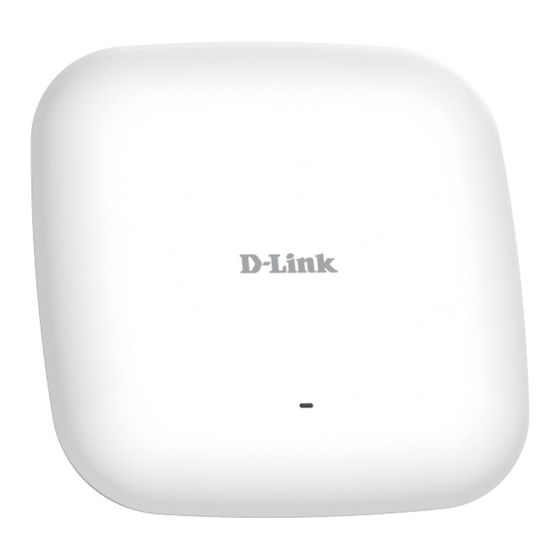Table des Matières
Publicité
Les langues disponibles
Les langues disponibles
Liens rapides
Quick Installation Guide
Wireless AC1200 Concurrent Dual Band PoE Access Point
This document will guide you through the basic installation
process for your new D-Link Wireless AC Access Point.
DAP-2660
Quick Installation Guide
Installationsanleitung
Guide d'installation
Guía de instalación
Guida di Installazione
Documentation also available on
CD and via the D-Link Website
Publicité
Table des Matières

Sommaire des Matières pour D-Link DAP-2660
- Page 1 Quick Installation Guide Wireless AC1200 Concurrent Dual Band PoE Access Point This document will guide you through the basic installation process for your new D-Link Wireless AC Access Point. DAP-2660 Quick Installation Guide Installationsanleitung Guide d’installation Guía de instalación Guida di Installazione...
-
Page 3: System Requirements
ƒ Ethernet Cable ƒ CD-ROM If any of the above items are missing, please contact your reseller. NOTE no PSU supplied. To power the units use an D-Link PoE switch or the D-Link DPE-101GI PoE injector. D-Link DAP-2660 Quick Install Guide... -
Page 4: Hardware Overview
Interfaces Power Receptor (*Note no longer used, replaced by PoE) LAN Port (PoE) * PoE kit (injector and adapter) is NOT include in the package and it can be purchased with the model name "DPE-101GI". D-Link DAP-2660 Quick Install Guide... - Page 5 Power on the access point To power on the DAP-2660, you can use ONE of the following methods: 1. Plug one end of your Ethernet cable into the LAN port of the DAP-2660, and the other end into a port on a PoE switch.
- Page 6 5. Plug the Ethernet cable into the LAN screws. Take out the mounting ring. port on the access point. 3. Drill holes in the marked points and 6. To attach the access point to the insert the plastic wall anchors. mounting bracket. D-Link DAP-2660 Quick Install Guide...
-
Page 7: Technical Support
Make sure both brackets are in port on the access point. line with each other. Ceiling crossbar 4. Place the DAP-2660’s male bracket in the mounting bracket’s female bracket. Click DAP-2660 and the mounting bracket to lock in position. -
Page 8: Systemanforderungen
Diese Installationsanleitung bietet Ihnen grundlegende Anleitungen zur Installation des DAP-2660 Wireless Access Point in Ihrem Netzwerk. Zusätzliche Informationen zur Verwendung des Access Point finden Sie im Benutzerhandbuch, das Ihnen auf der CD, die diesem Paket beiliegt, oder über die D-Link Support-Website zur Verfügung steht. Systemanforderungen Mindestsystemanforderungen: •... - Page 9 . Blinkt grün bei durchlaufendem Datenverkehr. Schnittstellen Adapterbuchse (*Hinweis: wird nicht mehr verwendet, durch PoE ersetzt) LAN-Port (PoE) * PoE-Kit (Injektor und Adapter) ist NICHT im Lieferumfang enthalten und kann unter der Modellbezeichnung DPE-101GI gesondert erworben werden. D-Link DAP-2660 Quick Install Guide...
- Page 10 Zur Stromversorgung des DAP-2660 wählen Sie EINE der folgenden Optionen: 1. Schließen Sie das mitgelieferte Netzteil (Stromadapter) an das Gerät an ODER 2. Stecken Sie ein Ende Ihres Ethernet-Kabels in den LAN-Port des DAP-2660 und das andere Ende in einen Port an einem PoE-Switch.
- Page 11 Entnehmen Sie den Befestigungsring der Verpackung. 6. Bringen Sie den Access Point auf der Halterung an. 3. Bohren Sie Löcher an den von Ihnen gekennzeichneten Stellen und setzen Sie die Plastikdübel in die Bohrlöcher ein. D-Link DAP-2660 Quick Install Guide...
-
Page 12: Technische Unterstützung
Bügelhalterungen entsprechend Steckhalterungselemente des ausgerichtet sind. DAP-2660 auf die Einstecklöcher Deckenquerlatte der Montagehalterung. Schieben und klicken Sie den DAP-2660 und die Montagehalterung zum Einrasten in der vorgesehenen Position zusammen. Deckenhalterung 2. Bringen Sie den Befestigungsring mithilfe der mitgelieferten Schrauben an der Deckenhalterung an. -
Page 13: Configuration Système Requise
Guide d'installation rapide du DAP-2660 Ce guide d'installation fournit les instructions de base pour l'installation du point d'accès sans fil DAP-2660 sur votre réseau. Pour obtenir des informations complémentaires sur l'utilisation du point d'accès, consultez le Manuel d'utilisation, disponible sur le CD joint à... -
Page 14: Description Du Matériel
(*Remarque obsolète ; remplacé par PoE) Port LAN (PoE) * Le kit PoE (injecteur et adaptateur) n'est PAS inclus dans la boîte. Il porte le nom de modèle « DPE-101GI » et peut être acheté séparément. D-Link DAP-2660 Quick Install Guide... -
Page 15: Configuration Du Point D'accès
Pour alimenter le DAP-2660, vous pouvez procéder de l’UNE des façons suivantes : 1. Connectez l'adaptateur d'alimentation fourni, OU 2. Branchez une extrémité du câble Ethernet au port LAN du DAP-2660 et l'autre extrémité au port d'un commutateur PoE. Configuration du point d'accès... - Page 16 Enlevez le support de montage. LAN du point d'accès.. 3. Percez des trous dans les points 6. Pour fixer le point d'accès au support marqués et insérez les chevilles en de montage. plastique. D-Link DAP-2660 Quick Install Guide...
-
Page 17: Montage Avec Un Support De Fixation Au Plafond
Assurez-vous que LAN du point d'accès.. les deux supports sont alignés l'un par rapport à l'autre. 4. Insérez le support mâle du DAP-2660 dans le support femelle du support de Barre transversale montage. Appuyez sur le DAP-2660 au plafond et le support de montage jusqu'à... -
Page 18: Requisitos Del Sistema
• Internet Explorer 7.0, Safari 5.0, Firefox 3.5, Chrome 20 o versiones posteriores de estos exploradores 1. ¿Qué contiene la caja? ƒ DAP-2660 Punto de acceso 802.11ac con alimentación a través de Ethernet (PoE). ƒ Soportes de montaje ƒ Cable Ethernet ƒ... - Page 19 PoE) Puerto de LAN (PoE) * El kit PoE (inyector y adaptador) NO se incluye en el paquete, pero se puede adquirir por separado. La referencia del mismo es "DPE-101GI". D-Link DAP-2660 Quick Install Guide...
- Page 20 Para alimentar el DAP-2660, puede utilizar UNO de los métodos siguientes: 1. Conectar el adaptador de alimentación suministrado, O BIEN, 2. Enchufar un extremo del cable Ethernet al puerto de LAN del DAP-2660 y el otro extremo a un puerto en un conmutador PoE.
- Page 21 Saque el aro de montaje. LAN en el punto de acceso. 3. Taladre los orificios en los puntos 6. Acoplar el punto de acceso al soporte marcados e introduzca los anclajes de de montaje. pared de plástico. D-Link DAP-2660 Quick Install Guide...
-
Page 22: Asistencia Técnica
4. Coloque el soporte macho del DAP-2660 en el soporte hembra del soporte de montaje. Haga clic en el DAP-2660 y en el soporte de montaje para bloquearlo en su posición. Soporte para techo 2. Utilice los tornillos suministrados para acoplar el aro de montaje al soporte para techo. -
Page 23: Requisiti Di Sistema
ƒ Cavo Ethernet ƒ CD-ROM Se uno o più degli articoli sopra elencati risultano mancanti, rivolgersi al rivenditore. NOTA nessuna PSU fornita. Per alimentare le unità utilizzare uno switch PoE D-Link o l'iniettore PoE D-Link DPE-101GI. D-Link DAP-2660 Quick Install Guide... - Page 24 Presa per cavo di alimentazione (*Notare che non è più utilizzato, sostituito da PoE) Porta LAN (PoE) * Kit PoE (iniettore e adattatore) NON incluso nel pacchetto; può essere acquistato con il nome del modello "DPE-101GI". D-Link DAP-2660 Quick Install Guide...
- Page 25 3. Installazione Accensione del punto di accesso Per accendere il dispositivo DAP-2660, è possibile utilizzare UNO dei seguenti metodi: 1. Collegare l'alimentatore fornito OPPURE 2. Collegare un'estremità del cavo Ethernet alla porta LAN del dispositivo DAP-2660 e l'altra estremità a una porta di uno switch PoE.
- Page 26 Estrarre l'anello di LAN del punto di accesso. montaggio. 6. Fissare il punto di accesso alla staffa 3. Praticare con il trapano dei punti in di montaggio. corrispondenza dei punti contrassegnati e inserirvi i tasselli in plastica. D-Link DAP-2660 Quick Install Guide...
-
Page 27: Supporto Tecnico
4. Inserire la staffa maschio del Traversa a soffitto dispositivo DAP-2660 nella parte femmina della staffa di montaggio. Inserire bene il dispositivo DAP-2660 nella staffa di montaggio per bloccarlo in posizione. Staffa a soffitto 2. Utilizzare le viti fornite per fissare l'anello di montaggio alla staffa a soffitto. - Page 28 FREE Central WiFiManager DOWNLOAD Software DLINK.COM/WIFIDOWNLOAD With the easy-to-use web-based interface you can... • Configure once and apply to multiple Access Points • Install on Windows PC • Access on any device using a web-browser, e.g. smartphone or notebook • Utilise user authentication and access control •...
- Page 29 FREE Central WiFiManager Available on the following products DAP-2695 DAP-2660 DAP-2310 DAP-2360 DAP-2690 DAP-2330 Wireless AC1750 Wireless AC1200 Wireless N Indoor Wireless N PoE Wireless N Wireless N PoE Indoor Access Indoor Ceiling Access Point Access Point Simultaneous Access Point...
- Page 30 NOTES...
- Page 32 Ver. 1.02(EU)_130x183 2015/07/06 6AP2660Q..E3G...