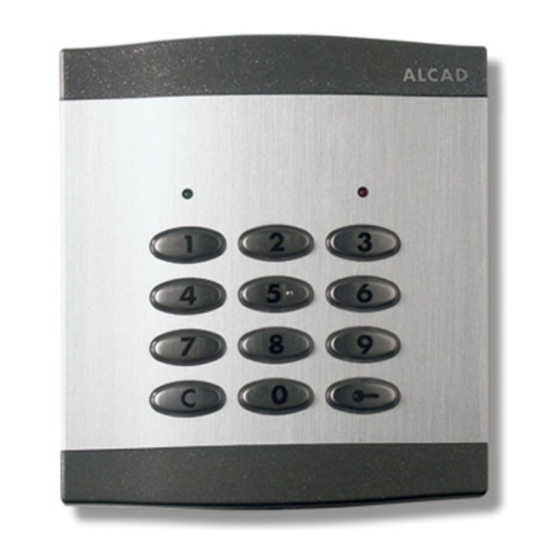
Table des Matières
Publicité
Les langues disponibles
Les langues disponibles
Liens rapides
Publicité
Chapitres
Table des Matières

Sommaire des Matières pour Alcad MKD-900
- Page 1 MÓDULOS ELECTRÓNICOS ELECTRONIC MODULS MODULES ÉLECTRONIQUES TECLADO PARA EL CONTROL DE ACCESOS KEYPAD FOR ACCESS CONTROL CLAVIER POUR LE CONTRÔLE D'ACCÉS MANUAL DE USUARIO USER'S MANUAL MANUEL D'UTILISATION...
- Page 2 ESPAÑOL ......3 ENGLISH ......9 FRANÇAIS.....15...
-
Page 3: Table Des Matières
TECLADO PARA EL CONTROL DE ACCESOS ESP - 3 ÍNDICE CARACTERÍSTICAS GENERALES ..............................4 DESCRIPCIÓN DEL TECLADO ..............................4 FUNCIONAMIENTO DEL SISTEMA .............................4 TECLADO EN REPOSO..............................4 ABRIR LA PUERTA 1..............................4 ABRIR LA PUERTA 2..............................5 CAMBIAR CÓDIGOS DE USUARIO Y TIEMPO DE APERTURA DEL ABREPUERTAS................5 MENÚ... -
Page 4: Características Generales
TECLADO PARA EL CONTROL DE ACCESOS CARACTERISTICAS GENERALES El sistema de teclado para el control de accesos de ALCAD le va a permitir, mediante la marcación de un código, la apertura de hasta 2 puertas de manera independiente. Nota: Dicho código puede ser de 4, 5 ó 6 cifras. Consulte a su instalador para saber como esta configurado. -
Page 5: Abrir La Puerta 2
TECLADO PARA EL CONTROL DE ACCESOS ESP - 5 ABRIR LA PUERTA 2 Para abrir la puerta 2, pulse la tecla de selección de puerta dos veces consecutivas. Seguidamente teclee uno de los códigos de USUARIO configurados previamente. En caso de error al introducir el código de apertura de puerta, pulse la tecla de borrado y comience desde el principio. -
Page 6: Entrada En El Menú De Usuario
ESP - 6 TECLADO PARA EL CONTROL DE ACCESOS ENTRADA EN EL MENÚ DE USUARIO Pulse la tecla una vez si desea acceder al menú de usuario 1 y dos veces para acceder al menú de usuario 2. A continuación introduzca la posición de memoria que desea programar. Podrá elegir cualquier número comprendido entre 01 y 99. Vuelva a pulsar la tecla . -
Page 7: Posición 1 - Código De Usuario/Apertura De Puerta
TECLADO PARA EL CONTROL DE ACCESOS ESP - 7 POSICIÓN 1 - CÓDIGO DE USUARIO / APERTURA DE PUERTA El código de usuario será el mismo que el código de apertura de puerta. Podrá cambiar este código, seleccionando cualquier valor entre 0001 y 9999 ó... -
Page 8: Posición 2 - Tiempo De Activación Del Abrepuertas
ESP - 8 TECLADO PARA EL CONTROL DE ACCESOS POSICIÓN 2 - TIEMPO DE ACTIVACIÓN DEL ABREPUERTAS En esta posición podrá cambiar el tiempo, en segundos, en el que el abrepuertas está activado. Podrá elegir cualquier valor comprendido entre 03 y 20. Teclear siempre dos dígitos. Consulte a su instalador el valor que tiene configurado. - Page 9 KEYPAD FOR ACCESS CONTROL ENG - 9 INDEX GENERAL FEATURES ................................10 KEYPAD DESCRIPTION................................10 OPERATION OF THE SYSTEM ..............................10 KEYPAD ON STAND-BY .............................10 OPEN DOOR 1................................10 OPEN DOOR 2................................11 CHANGE USER CODES AND LENGTH OF TIME THE ELECTRIC LOCK REMAINS ACTIVATED............11 USER MENU ................................11 ENTERING USER MENU .............................12 POSITION 1 - USER CODE / DOOR-OPENING ......................13...
-
Page 10: General Features
GENERAL FEATURES The ALCAD keypad system for the control of entry points will permit you, by simply keying in a code, to open two doors independently. Note: This code can be of 4, 5 or 6 figures. Consult your installer to find out how it is configured. -
Page 11: Open Door 2
KEYPAD FOR ACCESS CONTROL ENG - 11 OPEN DOOR 2 To open door 2, press the door-selection key marked twice. Then key in one of the previously-configured USER codes. If you make an error while entering the door-opening code, press the clearing key and begin again from the beginning. -
Page 12: Entering User Menu
ENG - 12 KEYPAD FOR ACCESS CONTROL ENTERING USER MENU Press the key marked once if you wish to open user menu 1 and twice if you wish to open user menu 2. Next, enter the memory position which you wish to program. You can choose any number between 01 and 99 inclusive.. -
Page 13: Position 1 - User Code / Door-Opening
KEYPAD FOR ACCESS CONTROL ENG - 13 POSITION 1 - USER CODE / DOOR-OPENING The user code will be the same as the door-opening code. You can change this code by selecting any value between 0001 and 9999, or between 00001 and 99999, or between 000001 and 999999, depending on the value configured in position 1 of the installation menu. -
Page 14: Position 2 - Time That The Electric Lock Will Remain Actived
ENG - 14 KEYPAD FOR ACCESS CONTROL POSITION 2 - TIME THAT THE ELECTRIC LOCK WILL REMAIN ACTIVED In this position you can change the time, in seconds, during which the electric lock is activated. You can choose any value between 03 and 20 inclusive. - Page 15 CLAVIER POUR LE CONTRÔLE D'ACCÉS FRA - 15 SOMMAIRE CARACTERISTIQUES GÉNÉRALES.............................16 DESCRIPTION DU CLAVIER ..............................16 FONCTIONNEMENT DU SYSTÈME ............................16 CLAVIER EN REPOS..............................16 OUVRIR LA PORTE 1 ..............................16 OUVRIR LA PORTE 2 ..............................17 CHANGER LES CODES USAGER ET TEMPS D’OUVERTURE DE GÂCHE ..................17 MENU D'USAGER..............................17 ENTRER EN MENU D'USAGER............................18 POSITION 1 - CODE D'USAGER/OUVERTURE DE GÂCHE...................19...
-
Page 16: Caracteristiques Générales
CLAVIER POUR LE CONTRÔLE D'ACCÉS CARACTERISTIQUES GÉNÉRALES Le système du clavier du contrôle d’accès ALCAD va vous permettre lorsque vous composer un code, l’ouverture de 2 portes de manière indépendantes. Note: Ce code peux être de 4, 5 ou 6 chiffres. Consultez votre installateur pour savoir comment le configurer. -
Page 17: Ouvrir La Porte 2
CLAVIER POUR LE CONTRÔLE D'ACCÉS FRA - 17 OUVRIR LA PORTE 2 Pour ouvrir la porte 2, appuyer sur la touche de sélection de porte deux fois consécutives. Ensuite composer un code d'usager configurés initialement. En cas d’erreur pendant l’introduction du code appuyer sur la touche de correction et recommencer. -
Page 18: Entrer En Menu D'usager
FRA - 18 CLAVIER POUR LE CONTRÔLE D'ACCÉS ENTRER EN MENU D'USAGER Appuyer sur la touche une fois pour accéder au menu de usager 1 et deux fois pour accéder au menu usager 2. Ensuite, introduise la position de mémoire que vous désirez programmer. Vous pourrez choisir n’importe quelle numéro compris entre 01 et 99. Appuyer de nouveau la touche . -
Page 19: Position 1 - Code D'usager/Ouverture De Gâche
CLAVIER POUR LE CONTRÔLE D'ACCÉS FRA - 19 POSITION 1 - CODE D'USAGER / OUVERTURE DE GÂCHE Le code usager sera le même code que le code d’ouverture de gâche. Vous pourrez changer ce code, en choisissant n’importe quelle valeur comprise entre 0001 et 9999 ou 00001 et 99999 ou 000001 et 999999, ceci dépendant de la valeur configurée dans la position 1 du menu d’installation. -
Page 20: Positión 2 - Temps D'activation Du Gâche
FRA - 20 CLAVIER POUR LE CONTRÔLE D'ACCÉS POSITIÓN 2 - TEMPS D'ACTIVATION DU GÂCHE Dans cette position vous pourrez changer le temps en secondes, de l’activation des gâches. Vous pourrez choisir n’importe quelle valeur comprise entre 03 et 20. Composer toujours 2 digits. La valeur par défaut donné... -
Page 22: Table Showing Configuration Of The Keypad
TABLA DE CONFIGURACIÓN DEL TECLADO (A rellenar por el instalador) TABLE SHOWING CONFIGURATION OF THE KEYPAD (To be completed by the installer) TABLEAU DE CONFIGURATION DU CLAVIER (A remplir par l’installateur) Descripción Valor de instalación Description Installation value Description Valeur de l'installation Número de dígitos para el código USUARIO/APERTURA DE PUERTA Number of digits in the USER code/DOOR-OPENING code Nombre de digits du code USAGER/code pour OUVRIR LA PORTE... -
Page 23: Tabla De Asignación De Códigos
Nota: Dispone de una tabla de asignación de códigos más amplia en la página web: www.alcad.net, dentro del apartado "Soporte técnico". Note: A more complete table showing how codes are assigned is available on "Technical Support" section of the Alcad web page: www.alcad.net. -
Page 24: Declaration Of Conformity
DECLARATION OF CONFORMITY according to EN ISO/IEC 17050-1:2004 ALCAD, S.A. Manufacturer's Name: Pol. Ind. Arreche-Ugalde, 1 Manufacturer's Address: Apdo. 455 20305 IRUN (Guipúzcoa) SPAIN declares that the product DOOR ENTRY SYSTEMS Product Name: KPD-002 Model Number(s): Product Option(s): INCLUDING ALL OPTIONS...

