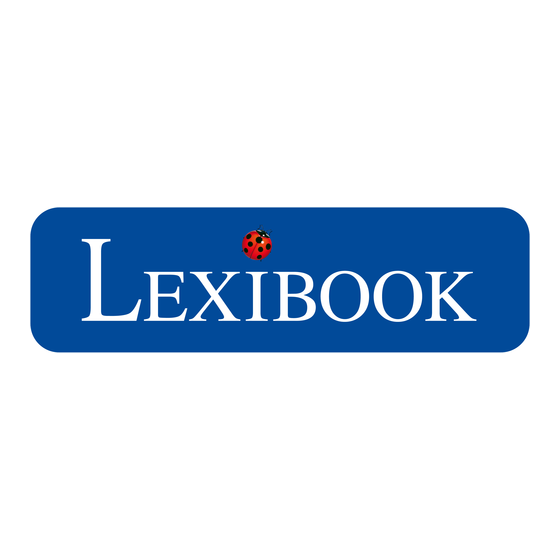
Sommaire des Matières pour LEXIBOOK Hannah Montana Forever K5000HM
- Page 1 LECTEUR CD KARAOKE PORTABLE PORTABLE KARAOKE CD PLAYER MODE D’EMPLOI OWNER’S MANUAL K5000HM...
-
Page 2: Mesures De Securite
MESURES DE SECURITE MISE EN GARDE RISQUE D’ÉLECTROCUTION NE PAS OUVRIR MISE EN GARDE : AFIN DE RÉDUIRE LES RISQUES D’ÉLECTROCUTION, NE PAS ENLEVER LE COUVERCLE (NI L’ARRIÈRE). NE CONTIENT AUCUNE PIÈCE POUVANT ÊTRE RÉPARÉE NI REMPLACÉE PAR L’UTILISATEUR. CONFIER TOUTE RÉPARATION À UN TECHNICIEN QUALIFIÉ. TENSION DANGEREUSE : Les symboles de l’éclair et de la pointe de flèche dans un triangle permettent d’alerter l’utilisateur de la présence de ‘tension... -
Page 3: Securite Concernant Le Laser
PARASURTENSEUR Il est recommandé d’utiliser un parasurtenseur pour la connexion CA. Les dégâts causés par la foudre et les surtensions ne SONT PAS couverts par la garantie de ce produit. SECURITE CONCERNANT LE LASER Cet appareil utilise un système de rayon laser optique dans le mécanisme CD, conçu avec des protections intégrées. - Page 4 9. Ne tentez pas d’outrepasser la mesure de sécurité de la fiche polarisée ou de la prise de terre. Une fiche polarisée possède deux broches, dont l’une est plus large que l’autre. Une fiche avec une prise de terre possède deux broches plates et une troisième broche ronde pour la prise de terre.
-
Page 5: Deballage De L'appareil
DEBALLAGE DE L’APPAREIL Lors du déballage, assurez-vous que les pièces suivantes soient incluses : 1 lecteur CD karaoké portable 1 microphone 1 câble CA 1 câble AV 1 mode d’emploi NOTE : Enlevez la protection située à l’intérieur du compartiment CD avant toute utilisation. - Page 6 Mise en place des piles 1. Ouvrez le compartiment des piles situé sous le lecteur CD karaoké portable en pressant sur les flèches et en faisant glisser le couvercle dans la direction indiquée. 2. Insérez 8 piles de type LR14/C (non incluses) en respectant la polarité indiquée au fond du compartiment et comme indiqué...
-
Page 7: Maniement Et Entretien Des Disques
MANIEMENT ET ENTRETIEN DES DISQUES Maniement des disques • Faites attention à ne manier les disques qu’en les prenant par leurs côtés. Pour garder le disque propre, ne touchez pas la surface du disque. • N’écrivez rien sur l’étiquette avec un crayon bille ou tout autre ustensile d’écriture. -
Page 8: Emplacement Des Touches
EMPLACEMENT DES TOUCHES Avant 1. Poignée de transport 2. Touche POWER (marche/arrêt) 3. Touche REPEAT (répétition) 4. Touche SAUT ARRIERE 5. Bouton de contrôle du volume 6. Indicateur de lecture 7. Indicateur d’alimentation 8. Bouton de contrôle de la balance 9. -
Page 9: Utilisation Du Lecteur Cd
UTILISATION DU LECTEUR CD Insérer et jouer un disque compact Utilisez le bouton de réglage du volume pour Appuyez sur la touche POWER pour allumer le mettre sur un niveau bas. l’unité. L’indicateur d’alimentation s’allumera. Soulevez le couvercle du compartiment CD. Le lecteur lira la table des matières et Insérez un disque sur le moyeu du centre l’affichage indiquera le nombre total de... - Page 10 Réglez la balance au niveau désiré à l’aide du Pour sauter d’une piste vers l’avant ou bouton BALANCE. Tournez le bouton vers la l’arrière à travers les pistes du disque, gauche pour baisser le volume de l’enceinte appuyez sur la touche SAUT AVANT gauche et vers la droite pour baisser le ou SAUT ARRIERE volume de l’enceinte droite.
-
Page 11: Pour Annuler La Fonction Répétition
NOTES SE RAPPORTANT À LA LECTURE DES CD : • Cet appareil peut jouer les disques compacts standards ou les disques simples de 3”; aucun adaptateur n’est requis. • Si un disque est mal placé, sale ou endommagé, il ne pourra pas être lu par le lecteur. -
Page 12: Programmation De Lecture Cd
PROGRAMMATION DE LECTURE CD Programmer la mémoire (jusqu’à 20 pistes) Lorsque vous êtes en mode d’arrêt du CD, Appuyez sur SAUT AVANT appuyez sur la touche PROG. L’indicateur de SAUT ARRIERE pour sélectionner la programmation clignote. première plage à inclure dans la programmation et appuyez sur PROG . - Page 13 FONCTION KARAOKE Branchez le microphone (inclus) à la prise Glissez le bouton ON/OFF (marche/arrêt) du microphone 1 ou 2 situées à l’avant de microphone sur la position ON. Pour l’éteindre, l’appareil. Assurez-vous que le volume soit glissez le bouton sur la position OFF. réglé...
-
Page 14: Connexion A Une Television Et Des Enceintes
Si vous utilisez un CD multiplex, vous pouvez Lorsque vous avez terminé, glissez le bouton régler l’AVC (Auto Voice Control) en tournant ON/OFF (marche/arrêt) du microphone sur la le bouton pour changer le niveau de volume position OFF pour l’éteindre. des voix du CD. - Page 15 Utilisation des enceintes de votre lecteur karaoké avec votre écran TV Sortie vidéo Entrée vidéo Télévision Utilisez les prises vidéo (prises jaunes) pour connecter le lecteur karaoké à la télévision. Note: votre écran de télévision doit avoir une entrée vidéo de type RCA. Vous ne pouvez pas connecter le lecteur karaoké...
- Page 16 Utilisation de votre écran TV avec votre chaîne hi-fi Sortie vidéo Sortie audio Entrée vidéo Avant de la télévision Récepteur ou chaîne hi-fi Entrée audio Pour utiliser les enceintes de votre chaîne hi-fi et votre écran TV, utilisez les prises audio (prises rouge et blanches) pour connecter le lecteur karaoké à votre chaîne hi-fi.
-
Page 17: Guide De Depannage
GUIDE DE DEPANNAGE PROBLEMES CAUSE SOLUTION Lecteur de disque compact L’appareil ne lit Le disque n’est pas inséré Réinsérez le disque avec pas le CD. correctement. l’étiquette sur le dessus. Le disque est sale ou rayé. Essuyez le disque avec un tissu doux et propre. -
Page 18: Entretien
Le câble vidéo n’est pas bien Vérifiez la connexion. connecté à la TV. La source correcte n’est pas Changez la source pour qu’elle sélectionnée sur la TV. corresponde à la connexion karaoké. (exemple : VIDEO 1). SPECIFICATIONS GENERAL Alimentation .........CA – 230V, 50Hz, ou DC (8 piles 1.5V de type LR14/C, non incluses) Enceintes ........2 x 2W, 8 Ohms Puissance de sortie .....2 x 1W... - Page 19 Le contenu de ce mode d’emploi peut changer sans préavis. Aucune partie de ce mode d’emploi ne doit être reproduite sans le consentement écrit du fabricant. Référence : K5000HM Conçu et développé en Europe – Fabriqué en Chine ©2010 LEXIBOOK® © Disney LEXIBOOK S.A, 2, avenue de Scandinavie,...
-
Page 20: Safety Precautions
SAFETY PRECAUTIONS CAUTION RISK OF ELECTRIC SHOCK DO NOT OPEN CAUTION: TO REDUCE THE RISK OF ELECTRIC SHOCK, DO NOT REMOVE COVER (OR BACK). NO USER-SERVICEABLE PARTS INSIDE. REFER SERVICING TO QUALIFIED SERVICE PERSONNEL. DANGEROUS VOLTAGE: The lightning flash with arrowhead symbol within an equilateral triangle is intended to alert the user to the presence of uninsulated dangerous voltage within the product’s enclosure that may be of sufficient... -
Page 21: Safety Instructions
SURGE PROTECTORS: It is recommended to use a surge protector for AC connection. Lightning and power surges ARE NOT covered under warranty for this product. LASER SAFETY: This unit employs an optical laser beam system in the CD mechanism, designed with built in safeguards. - Page 22 8. Do not install near any heat sources such as radiators, heat registers, stoves, or other apparatus (including amplifiers) that produce heat. 9. Do not defeat the safety purpose of the polarized or grounding type plug. A polarized plug has two blades with one wider than the other. A grounding type plug has two blades and a third grounding prong.
-
Page 23: Unpacking The Device
UNPACKING THE DEVICE When unpacking, ensure that the following elements are included: 1 x portable karaoke CD player 1 x microphone 1 x AC cable 1 x AV cable 1 x instruction manual Note: Remove the shipping protector located inside the CD door before using the unit. -
Page 24: Batteries Installation
POWER SOURCES (CONTINUED) Batteries installation 1. To install the batteries, open the battery compartment located at the bottom of the unit by pressing on the arrows and then sliding it off in the direction indicated. 2. Insert 8 x LR14/C size batteries (not included) observing the polarity indicated in the battery compartment, and as per the diagram shown below. -
Page 25: Care And Maintenance
Non-rechargeable batteries are not to be recharged. Rechargeable batteries are to be removed from the product before being charged. Rechargeable batteries are only to be charged under adult supervision. Different types of batteries or new and used batteries are not to be mixed. Only batteries of the same or equivalent type as recommended are to be used. -
Page 26: Location Of Controls
Cleaning the unit • To prevent fire or shock hazard, disconnect your unit from the AC power source when cleaning. • If the cabinet becomes dusty, wipe it with a soft, dry dust cloth. Do not use any wax, polish sprays or abrasive cleaners on the cabinet. •... - Page 27 CD OPERATION To insert and play a CD Set the VOLUME control to a low setting. Press the POWER button to turn the unit on. The power indicator will light up. Lift up the CD OPEN tab to open the CD door. The CD player will read the disc and show the Insert a disc onto the centre spindle (label side total number of tracks on the display.
- Page 28 Adjust the BALANCE control as desired. To skip forward or backward through the tracks, Turn to the left to decrease the left speaker’s press and release the F. FWD/SKIP volume and right to decrease the right or REW/SKIP button. To select the speaker.
- Page 29 CD playback notes: • The unit can play standard CDs or 3” singles. • If a disc is inserted incorrectly, dirty or damaged, it will not play. • As each track is played, the track number is shown on the display. •...
-
Page 30: Cd Programmed Play
CD PROGRAMMED PLAY To programme the memory (up to 20 tracks) While in CD stop mode, press PROG. The Press SKIP to select programme indicator will flash. a track and then press PROG . Repeat this step to programme up to 20 tracks. Press to stop the disc at any time. -
Page 31: Karaoke Function
KARAOKE FUNCTION Connect the microphone jack to the Slide the microphone switch to the ON position. microphone 1 or 2 socket on the karaoke To turn the microphone off, simply slide the player. Make sure the VOLUME control is switch to the OFF position. turned to a low setting. - Page 32 Note: • To avoid feedback noise such as a screeching sound, keep the microphone away from the speaker or reduce the volume level until the noise disappears. • If you are using a multiplex CD, make sure the BALANCE control is set to the centre position so you can hear both the vocal and music tracks at an equal level.
- Page 33 Using your TV screen and speakers From Video From Audio Video To Audio In Front of Television To use the speakers on your TV instead of your karaoke machine, connect the audio jacks (red and white RCA plugs) to your karaoke player and TV. Note: If you have a mono TV set with only one audio in jack, you may need to buy a ‘Y’...
-
Page 34: Troubleshooting Guide
TROUBLESHOOTING GUIDE SYMPTOM CAUSE SOLUTION Compact Disc Player CD will not play. Disc inserted incorrectly. Insert disc with label side up. Disc is dirty, scratched or has Wipe disc with a soft, clean cloth. moisture on it. AC power cable not connected Check the AC power cable or batteries are low. - Page 35 SPECIFICATIONS General Power supply AC 230-240V, 50Hz, or DC 12V (1.5V LR14/C size batteries x 8, not included) Speaker 2 x 2W, 8 Ohms Output power 2 x 1W Dimensions 7.25 (W) x 8 (L) x 7.5 (H) inches Weight 4lbs CD section Disc diameter...
- Page 36 NOTE: Please keep this instruction manual, it contains important information. Reference: K5000HM Designed and developed in Europe – Made in China © 2010 LEXIBOOK® © Disney United Kingdom & Ireland For any further information, please call Helpline: 0808 1003015 www.lexibook.com...
-
Page 37: Precauciones De Seguridad
PRECAUCIONES DE SEGURIDAD PRECAUCIÓN RIESGO DE DESCARGA ELÉCTRICA NO ABRIR PRECAUCIÓN: PARA REDUCIR EL RIESGO DE DESCARGA ELÉCTRICA, NO RETIRE LA CUBIERTA (O PARTE TRASERA). NO HAY PIEZAS EN EL INTERIOR SUSCEPTIBLES DE SER MANIPULADAS POR EL USUARIO. EN CASO DE AVERÍA, SOLICITE ASISTENCIA TÉCNICA DE PERSONAL CUALIFICADO. -
Page 38: Instrucciones De Seguridad
PROTECTORES DE SOBRETENSIÓN Se recomienda utilizar un protector de sobretensión para la conexión a la red CA. Las tormentas y sobretensiones no están cubiertas por la garantía de este producto. SEGURIDAD LÁSER Este quipo emplea un sistema óptico de rayo de láser en el mecanismo de CD, diseñado con un sistema de seguridad incorporado. - Page 39 8. El producto debe colocarse apartado de fuentes de calor, como radiadores, calentadores, estufas u otros productos (incluyendo amplificadores) que generen calor. 9. No anule la función de seguridad del enchufe polarizado o con toma de tierra. Un enchufe polarizado tiene dos conectores planos, uno más ancho que el otro.
-
Page 40: Desembalaje Del Producto
20. Utilice únicamente el adaptador de corriente suministrado con el producto. No utilice ningún otro adaptador. 21. La toma de corriente deberá estar instalada cerca del aparato y estar fácilmente accesible durante su utilización. DESEMBALAJE DEL PRODUCTO Cuando desembale el equipo, asegúrese de que están incluidos los siguientes elementos: 1 reproductor portátil de CD con karaoke 1 micrófono... - Page 41 Colocación de las pilas 1. Para colocar las pilas, abra el compartimento de las pilas, situado en la parte inferior de la unidad, pulsando sobre las flechas de la tapa y retirándola hacia fuera en la dirección indicada. 2. Coloque 8 pilas de tamaño LR14/C (no incluidas) en la posición adecuada, de acuerdo con las marcas de polaridad que se muestran en el interior del compartimento de las pilas, tal como se muestra en la figura más abajo.
-
Page 42: Cuidado Y Mantenimiento
CUIDADO Y MANTENIMIENTO Cuidado de los discos • Trata con cuidado los discos. Sostén los discos sólo por sus bordes. Nunca deje que sus dedos entren en contacto con la superficie brillante, en la cara no impresa del disco. • No coloque cinta adhesiva, pegatinas, etc. -
Page 43: Situación De Los Controles
SITUACIÓN DE LOS CONTROLES Frontal 1. Asa de transporte 2. Botón POWER [ENCENDIDO] 3. Botón REPEAT [REPETIR] 4. Botón RETROCESO RÁPIDO/ SALTO 5. Control de VOLUMEN 6. Indicador de reproducción 7. Indicador de encendido 8. Control de BALANCE 9. Conector 1 para micrófono 10. -
Page 44: Funcionamiento Del Cd
FUNCIONAMIENTO DEL CD Para introducir un CD Ponga el control de VOLUMEN en un valor Pulse el botón POWER [ENCENDIDO] para bajo. encender la unidad. El indicador de encendido se iluminará. Levante la lengüeta de apertura del CD para El reproductor de CD leerá el disco y la abrir el compartimento del CD. - Page 45 Ajuste el control de BALANCE a su gusto. Para saltar en una pista hacia delante o Gírelo hacia la izquierda para disminuir el hacia atrás, pulse y suelte el botón AVANCE volumen del altavoz izquierdo, y hacia la RÁPIDO/SALTO o el botón derecha para disminuir el volumen del altavoz RETROCESO RÁPIDO/SALTO izquierdo.
- Page 46 Notas sobre la reproducción de discos CD: • La unidad puede reproducir discos CD estándar o discos de 3” simples. • El equipo no puede reproducir un disco dañado, sucio o incorrectamente colocado. • La pantalla mostrará en cada momento el número de pista que se está reproduciendo.
-
Page 47: Reproducción Programada De Un Cd
REPRODUCCIÓN PROGRAMADA DE UN CD Para programar la secuencia (hasta 20 pistas) En modo stop, pulse PROG [PROGRAMA]. Pulse el botón SKIP ó El indicador “programme” [“programa”] para seleccionar una pista y pulse luego el parpadeará. botón PROG [PROGRAMA] . Repita este paso para programar más pistas (hasta 20 pistas). - Page 48 FUNCIONAMIENTO DEL KARAOKE Conecte la clavija del micrófono al conector Desplace el interruptor del micrófono a la 1 ó 2 del reproductor de karaoke. Asegúrese posición ON. Para apagar el micrófono, de que el control de VOLUMEN esté en un simplemente desplace el interruptor a la valor bajo.
- Page 49 Si utiliza un CD grabado en multiplex, puede Cuando haya terminado de utilizar el karaoke, ajustar el AVC (Control automático de voz) recuerde desconectar el micrófono deslizando girando el dial para cambiar el nivel del el interruptor a la posición OFF. volumen del cantante.
- Page 50 Para utilizar la pantalla de su televisor y los altavoces de la máquina de karaoke De salida de vídeo A entrada de vídeo Television Enchufe la clavija de vídeo (clavija amarilla tipo RCA) al reproductor de karaoke y al televisor. Nota: Su televisor debe tener un conector de entrada de vídeo de tipo RCA.
- Page 51 Para utilizar la pantalla de su televisor y unos altavoces “Home estéreo” De salida de vídeo De salida de audio A entrada de vídeo FRONTAL DEL TV RECEPTOR O EQUIPO “HOME ESTÉREO” A entrada de audio Para utilizar unos altavoces “home estéreo” y la pantalla del televisor, conecte las clavijas de audio aL reproductor y al equipo “home estéreo”.
-
Page 52: Resolución De Problemas
RESOLUCIÓN DE PROBLEMAS SÍNTOMA CAUSA SOLUCIÓN Reproductor de disco compacto No se reproduce Disco incorrectamente Introduzca el CD con la etiqueta el CD. insertado. hacia arriba. El disco está sucio, rayado o Limpie el disco con un paño suave tiene humedad. húmedo. - Page 53 Las palabras Está utilizando un disco que no Compruebe que el logotipo del no aparecen en es CD+G. disco CD+G corresponde con el la pantalla del que se muestra en este manual. televisor. Si no tiene ese logotipo, cambie el disco a uno de tipo CD+G que muestre ese logotipo.
- Page 54 NOTA: Conserve este manual de instrucciones ya que contiene información importante. Referencia: K5000HM Diseñado y desarrollado en Europa – Fabricado en China ©2010 LEXIBOOK® © Disney España Servicio atención al cliente: 902367933 www.lexibook.com Este producto no es un juguete.
-
Page 55: Precauções De Segurança
PRECAUÇÕES DE SEGURANÇA CUIDADO RISCO DE CHOQUE ELÉCTRICO NÃO ABRIR CUIDADO: PARA REDUZIR O RISCO DE CHOQUE ELÉCTRICO, NÃO RETIRE A COBERTURA DIANTEIRA OU TRASEIRA. NÃO EXISTEM PEÇAS QUE POSSAM SER REPARADAS PELO UTILIZADOR NO INTERIOR. A REPARAÇÃO DEVERÁ SER FEITA POR PESSOAL QUALIFICADO. O trovão com uma seta dentro de um triângulo equilátero serve para avisar o utilizador da presença de “voltagem perigosa”... -
Page 56: Instruções De Segurança
PROTECÇÃO CONTRA ONDULAÇÃO DE CORRENTE Recomendamos que use uma protecção contra ondulação de corrente. As trovoadas e ondulações de corrente NÃO SÃO abrangidas pela nossa garantia do produto. SEGURANÇA DO LASER Esta unidade utiliza um sistema de raio laser óptico no mecanismo do CD, criado com protecções incorporadas. - Page 57 8. Não coloque o aparelho perto de fontes de calor, como radiadores, registadores de calor, fornos ou outros aparelhos (incluindo amplificadores) que produzam calor. 9. Não danifique a segurança da ficha polarizada ou com ligação à terra. Uma ficha polarizada tem dois dentes, um maior do que o outro. Uma ficha com ligação à...
-
Page 58: Retirar O Aparelho Da Caixa
RETIRAR O APARELHO DA CAIXA Quando retirar o aparelho da caixa, certifique-se de que os seguintes elementos se encontram incluídos: 1 leitor de CD portátil com karaoke 1 microfone 1 cabo AC 1 cabo AV 1 manual de instruções NOTA: Retire todas as protecções de envio que se encontram no interior da porta do CD antes de usar a unidade. - Page 59 Colocação das pilhas 1. Para colocar as pilhas, abra a tampa do compartimento das pilhas, que se encontra na parte traseira da unidade, premindo as setas e depois fazendo-a deslizar para fora na direcção indicada. 2. Coloque 8 pilhas LR14/C (não incluídas), tendo em conta a polaridade indicada no compartimento das pilhas e de acordo com a imagem apresentada em baixo.
-
Page 60: Cuidados E Manutenção
CUIDADOS E MANUTENÇÃO Cuidados a ter com os discos • Trate os discos com cuidado. Manuseie os discos apenas pelas extremidades. Nunca permita que os seus dedos entrem em contacto com a parte brilhante sem impressões do disco. • Não cole fita adesiva, autocolantes, etc. na etiqueta do disco. •... -
Page 61: Localização Dos Controlos
LOCALIZAÇÃO DOS CONTROLOS Parte dianteira 1. Pega de transporte 2. Botão POWER (Energia) 3. Botão REPEAT (Repetir) 4. Botão REW/SKIP (Retroceder/anterior) 5. Controlo do VOLUME 6. Indicador de reprodução 7. Indicador da energia 8. Controlo do equilíbrio (BALANCE) 9. Entrada 1 do microfone 10. - Page 62 FUNCIONAMENTO DO CD Para inserir e reproduzir um CD Coloque o controlo do VOLUME numa Prima o botão POWER para ligar a unidade. definição baixa. O indicador da energia acende. Levante a patilha CD OPEN para abrir a O leitor de CD lê o disco e apresenta o porta do CD.
- Page 63 Ajuste o controlo do equilíbrio (BALANCE) Para ir para a faixa anterior ou seguinte, conforme desejado. Rode para a esquerda prima e deixe de premir o botão F. FWD/SKIP para diminuir o volume do altifalante esquerdo ou REW/SKIP Para e para a direita para diminuir o volume do escolher a faixa anterior, prima duas vezes altifalante direito.
- Page 64 Notas acerca da reprodução do CD: • A unidade pode reproduzir CDs padrão ou singles de 3”. • Se um disco for inserido incorrectamente, estiver sujo ou danificado, não poderá ser reproduzido. • À medida que cada faixa for reproduzida, o número da faixa é apresentado no ecrã.
-
Page 65: Reprodução Programada Do Cd
REPRODUÇÃO PROGRAMADA DO CD Para programar a memória (até 20 faixas) Enquanto estiver no modo de CD parado, Prima SKIP para prima PROG. O indicador do programa escolher uma faixa e depois prima PROG começa a piscar. . Repita este passo para programar até 20 faixas. - Page 66 FUNCIONAMENTO DO KARAOKE Ligue o microfone à entrada 1 ou 2 do Faça deslizar o interruptor do microfone para microfone no leitor de karaoke. Certifique-se a posição de ligado (ON). Para desligar o de que o controlo do VOLUME está numa microfone, basta deslizar o interruptor para a definição baixa.
- Page 67 Se estiver a usar um CD multiplex, pode Quando terminar de usar o karaoke, lembre-se ajustar o AVC (controlo automático de voz) de desligar o microfone, fazendo deslizar o rodando o disco para mudar o volume do interruptor para OFF. cantor.
- Page 68 Usar a sua televisão e altifalantes da sua máquina de karaoke De saída de vídeo Para entrada de vídeo Televisão Ligue as entradas de vídeo (ficha RCA amarela) ao leitor de karaoke e à televisão. Nota: A sua televisão tem de ter uma entrada de vídeo RCA. Não pode ligar ao terminal aéreo da televisão.
- Page 69 Usar a sua televisão e altifalantes estéreo De saída de vídeo saída de áudio Para entrada de vídeo Frente da televisão Receptor ou aparelho de som Para entrada de áudio Para usar os seus altifalantes e a sua televisão, ligue as entradas de áudio ao seu leitor de karaoke e ao sistema estéreo.
-
Page 70: Resolução De Problemas
RESOLUÇÃO DE PROBLEMAS PROBLEMA CAUSA SOLUÇÃO Leitor de CDs O CD não é O disco foi inserido Insira o disco com a etiqueta reproduzido. incorrectamente. virada para cima. O disco está sujo, riscado ou Limpe o disco com um pano limpo tem humidade. -
Page 71: Especificações
O cabo de vídeo está ligado Verifique a ligação. incorrectamente à televisão. Não escolheu a fonte na Mude a fonte de televisão para televisão. equivaler à ligação do karaoke (ou seja, VIDEO 1). ESPECIFICAÇÕES Gerais Alimentação ........AC 230-240V, 50Hz, ou DC (8 pilhas de 1,5V LR14/C, não incluídas) Altifalante ...........2 x 2W, 8 Ohms Energia de saída .......2 x 1W... - Page 72 NOTA: Por favor, guarde este manual de instruções, pois contém informações importantes. Referência: K5000HM Criado e desenvolvido na Europa – Fabricado na China ©2010 LEXIBOOK® © Disney Portugal AJ AGUIAR Atendimento a clientes á sua disposição: 227455403 www.lexibook.com...
-
Page 73: Precauzioni Di Sicurezza
PRECAUZIONI DI SICUREZZA ATTENZION PERICOLO DI SCOSSA ELETTRICA NON APRIRE ATTENZIONE: PER RIDURRE IL RISCHIO DI SCOSSA ELETTRICA: NON RIMUOVERE IL COPERCHIO (O LA PARTE POSTERIORE). ALL’INTERNO NON SONO PRESENTI PARTI SOSTITUIBILI DALL’UTENTE. PER EVENTUALI MANUTENZIONI, RIVOLGERSI A PERSONALE DI ASSISTENZA QUALIFICATO. -
Page 74: Istruzioni Di Sicurezza
LIMITATORI DI SOVRATENSIONE Si consiglia di utilizzare un limitatore di sovratensione per collegamenti AC. Lampi e picchi di corrente NON sono coperti dalla garanzia del prodotto. SICUREZZA LASER Questa unità è dotata di un sistema a raggio laser nel meccanismo CD, progettato con protezioni incorporate. - Page 75 8. Non installare vicino a fonti di calore vicino a fonti di calore quali radiatori, termoconvettori, stufe o altri apparecchi (compresi gli amplificatori) che producono calore. 9. Non annullare la sicurezza fornita dalla spina polarizzata o con messa a terra. La spina polarizzata ha due rebbi, uno dei quali distanziato dall’altro. La spina con messa a terra ha due rebbi e un terzo per la messa a terra.
-
Page 76: Aprire La Confezione
APRIRE LA CONFEZIONE Quando si apre la confezione, controllare che contenga i seguenti elementi: 1 x lettore CD portatile karaoke 1 x microfono 1 x cavo AC 1 x cavo AV 1 x manuale di istruzioni NOTA: Togliere la protezione per il trasporto all’interno dello sportello CD prima di usare l’unità. -
Page 77: Inserimento Batterie
Inserimento batterie Per inserire le batterie, aprire il vano batterie collocato sul fondo dell’unità premendo sulle frecce e quindi facendo scorrere il coperchio nella direzione indicata. 2. Inserire 8 batterie tipo C (non fornite) osservando la polarità indicata nel vano batterie e come da schema a lato. -
Page 78: Cura E Manutenzione
CURA E MANUTENZIONE Cura dei dischi • Trattare i dischi con cura. Maneggiare i dischi solo sui bordi. Non toccare con le dita il lato lucido non stampato del disco. • Non attaccare nastro adesivo, etichette ecc... all’etichetta del disco. •... -
Page 79: Posizione Dei Comandi
POSIZIONE DEI COMANDI Parte anteriore 1. Maniglia per il trasporto 2. Pulsante POWER (accensione) 3. Pulsante REPEAT (ripeti) 4. Pulsante REW/SKIP (riavvolgi/ salta) 5. Comando VOLUME 6. Spia Play 7. Spia accensione 8. Comando BALANCE (bilanciamento) 9. Microfono jack 1 10. - Page 80 FUNZIONAMENTO CD Per inserire e ascoltare un CD Impostare il comando del VOLUME ad una Premere il pulsante POWER per accendere impostazione bassa. l’unità. La spia di accensione si accende. Sollevare la linguetta CD OPEN per aprire Il lettore CD leggerà il disco e mostrerà il lo sportello CD.
- Page 81 Regolare il comando BALANCE come Per saltare avanti o indietro tra le tracce, desiderato. Girare a sinistra per diminuire il premere il pulsante F. FWD/SKIP volume della cassa sinistra e a destra per o REW/SKIP .Per selezionare la diminuire la cassa destra. traccia precedente, premere due volte Solo CD Per mandare avanti o indietro veloce la traccia,...
- Page 82 Note per l’ascolto di CD: • Si possono ascoltare CD standard o singoli 3”. • Se il CD non è inserito correttamente, è sporco o danneggiato, non si può acoltare. • Man mano che si ascolta ogni traccia, il numero della traccia stessa compare sullo schermo.
- Page 83 ASCOLTO PROGRAMMATO DEL CD Per programmare la memoria (fino a 20 tracce) Con il CD in modalità stop, premere PROG. Premere SKIP La spia programme lampeggia. selezionare una traccia quindi premere PROG . Ripetere questo passaggio per programmare fino a 20. Premere per fermare il disco in qualsiasi Premere...
- Page 84 FUNZIONAMENTO KARAOKE Collegare il jack del microfono alla presa Spostare l’interruttore del microfono su ON. Per microfono 1 o 2 sul lettore karaoke. spegnere il microfono, spostare semplicemente Controllare che il comando del VOLUME sia l’interruttore su OFF. impostato ad un livello basso. Ruotare il comando ECHO a sinistra per Premere per iniziare ad ascoltare il CD.
- Page 85 Se si utilizza 8n CD multiplo, si può regolare Quando si finisce di usare il karaoke, ricordarsi la funzione AVC (Auto Voice Control) girando di spegnere il microfono spostando l’interruttore la rotellina per cambiare il livello del volume su OFF. del cantante.
- Page 86 Usare lo schermo TV e le casse del lettore karaoke Da uscita video A ingresso video Televisione Collegare i jack video (spine RCA gialle) al lettore karaoke e alla TV. Nota: La TV deve avere un jack video in ingresso tipo RCA. Non lo si può collegare alla presa dell’antenna della TV.
-
Page 87: Usare Lo Schermo Tv E Le Casse Dello Stereo
Usare lo schermo TV e le casse dello stereo Da uscita video uscita audio ingresso video Davanti alla televisione Ricevitore o home stereo A ingresso audio Per usare le casse dello stereo e lo schermo TV, collegare i jack audio al lettore karaoke e allo stereo. -
Page 88: Ricerca Guasti
RICERCA GUASTI SINTOMO CAUSA SOLUZIONE Lettore CD Il CD non si sente. Disco non inserito Inserire il disco con l’etichetta correttamente. in alto. Disco sporco, rigato o umido. Pulire il disco con un panno morbido e pulito. Il cavo di alimentazione AC non Controllare la connessione del è... - Page 89 Il cavo video non è collegato Controllare la connessione. correttamente alla TV. La fonte selezionata non è TV. Cambiare la fonte TV per adeguarla alla collocazione sul collegamento karaoke (i.e. VIDEO 1). SPECIFICHE Generali Alimentazione AC 230-240 V, 50 Hz, o DC 12 V (8 batterie 1,5 V LR14/C, non fornite) Cassa ..........2 x 2 W, 8 Ohm...
- Page 90 NOTA: Conservare il manuale di istruzioni, contiene informazioni importanti. Riferimento: K5000HM Progettato e sviluppato in Europa – Fabbricato in Cina ©2010 LEXIBOOK® © Disney www.lexibook.com Questo prodotto non è un giocattolo.
- Page 91 VEILIGHEIDSMAATREGELEN CAUTION RISK OF ELECTRIC SHOCK DO NOT OPEN LET OP: OM HET RISICO VAN EEN ELEKTRISCHE SCHOK TE VERMINDEREN, VERWIJDER DE BEHUIZING (ACHTERKANT) NIET. IN HET APPARAAT ZITTEN GEEN ONDERDELEN DIE DOOR DE GEBRUIKER GEREPAREERD ZOUDEN KUNNEN WORDEN. LAAT REPARATIES UITVOEREN DOOR GEKWALIFICEERD PERSONEEL.
-
Page 92: Veiligheidsinstructies
OVERSPANNINGSAFLEIDER Het is aanbevolen een overspanningafleider te gebruiken voor een AC verbinding. Bliksem en spanningspieken zijn NIET gedekt door de garantie voor dit product. LASERVEILIGHEID Dit apparaat maakt gebruik van een optische laserstraal in het cd-mechanisme, ontworpen met ingebouwde beveiliging. Probeer niet om het apparaat uit mekaar te halen, laat dit over aan bevoegd onderhoudspersoneel. - Page 93 radiator of hittebron geplaatst te worden. Dit product dient niet in een ingebouwde installatie geplaatst te worden, zoals een boekenkast of een rek, tenzij er voldoende ventilatie voorzien is of de instructies van de fabrikant nageleefd zijn. 8. Niet installeren nabij hittebronnen, zoals radiatoren, registers, kachels of andere apparaten (inclusief versterkers) die hitte produceren.
-
Page 94: Het Apparaat Uitpakken
HET APPARAAT UITPAKKEN Bij het uitpakken, dient u na te gaan of de volgende elementen inbegrepen zijn: 1 x draagbare karaoke cd-speler 1 x microfoon 1 x AC kabel 1 x AV kabel 1 x handleiding OPMERKING: Verwijder de beschermfolie onder het cd-klepje alvorens het toestel te gebruiken. - Page 95 Batterijinstallatie 1. Om de batterijen te plaatsen, dient u het batterijcompartiment te openen dat zich aan de onderkant van het apparaat bevindt door op de pijlen te drukken en het klepje ervan te schuiven in de aangegeven richting. 2. Plaats 8 x LR14/C batterijen (niet inbegrepen) waarbij u de polariteit aangegeven in het batterijcompartiment, alsook op de onderstaande schets, naleeft.
-
Page 96: Zorg En Onderhoud
ZORG EN ONDERHOUD Zorg dragen voor cd’s • Behandel de cd voorzichtig. Neem de cd enkel vast bij de uiteindes. Laat uw vingers nooit in contact komen met de glanzende, onbedrukte kant van de cd. • Bevestig geen plakband, stickers enz. aan het etiket van de cd. -
Page 97: Locatie Van De Bedieningsknoppen
LOCATIE VAN DE BEDIENINGSKNOPPEN Voorzijde 1. Transporthandvat 2. POWER (STROOM) knop 3. REPEAT (HERHALEN) knop 4. REW/SKIP (TERUGSPOELEN/ OVERSLAAN) knop 5. VOLUME regelaar 6. Afspeelindicator 7. Stroomindicator 8. BALANCE (BALANS) regelaar 9. Microfoonaansluiting 1 10. cd-klepje 11. CD OPEN lipje 12. - Page 98 CD-WERKING Om een cd te plaatsen en af te spelen Stel de VOLUME regelaar in op een lage Druk op de POWER (STROOM) knop om het instelling. apparaat aan te zetten. De stroomindicator zal branden. Hef het CD OPEN lipje op om het cd-klepje De cd-speler zal de cd lezen en het totaal te openen.
- Page 99 Pas de BALANCE (BALANS) regelaar zoals Om vooruit of achteruit te gaan in de gewenst aan. Draai naar links om het volume nummers, drukt en houdt u de F. FWD/SKIP van de linkerluidspreker te verlagen en naar (DOORSPOELEN/OVERSLAAN) rechts om die van de rechterluidspreker te REW/SKIP (TERUGSPOELEN/OVERSLAAN) verlagen.
- Page 100 Opmerkingen bij het afspelen van een cd: • Het apparaat kan standaard cd’s of 3” singles afspelen. • Als een cd incorrect geplaatst wordt, vuil of beschadigd is, zal hij niet afgespeeld worden. • Terwijl elk nummer afgespeeld wordt, zal het nummer van het liedje op het scherm weergegeven worden.
- Page 101 CD GEPROGRAMMEERD AFSPELEN Om het geheugen te programmeren (tot 20 nummers) In de CD stop modus, drukt u op PROG. De Druk op SKIP (OVERSLAAN) programma-indicator zal knipperen. om een nummer te selecteren en druk vervolgens op PROG . Herhaal deze stap om tot 20 nummers te programmeren.
- Page 102 KARAOKE WERKING Sluit de microfoonaansluiting aan op de Schuif de microfoonschakelaar in de ON (AAN) microfoon 1 of 2 aansluiting op de karaoke stand. Om de microfoon uit te zetten, schuift u speler. Zorg ervoor dat de VOLUME regelaar de schakelaar gewoon in de OFF (UIT) stand. op laag ingesteld staat.
- Page 103 Als u een multiplex CD gebruikt, kunt u de Als u klaar bent met de karaoke functie, AVC (Automatische stemregeling) aanpassen dient u de microfoon uit te zetten door de door aan de afstemknop te draaien om het schakelaar in de OFF (UIT) stand te schuiven. volumeniveau van de zanger te veranderen.
- Page 104 Uw tv-scherm en de luidsprekers van uw karaoke apparaat gebruiken Van Video Output Op video- ingang Televisie Sluit de videoaansluitingen (gele RCA stekkers) aan op de karaoke speler en de Opmerking: Uw tv moet een RCA type Video-ingang aansluiting hebben. U kunt hem niet aansluiten op de antenneklem van de tv.
- Page 105 Uw tv-scherm en stereo luidsprekers gebruiken Video Output Audio Output Op video- ingang Front van Televisie Reciver of stereo Om Audio Input Om uw stereo luidsprekers en het tv-scherm te gebruiken, sluit u de geluidsaansluitingen aan op uw karaoke speler en huisstereo. Sluit de videoaansluitingen aan op uw karaoke speler en tv.
- Page 106 FOUTOPSPORING PROBLEEM OORZAAK OPLOSSING Compact Disc Player Cd speelt niet af. Cd incorrect geplaatst. Plaats cd met bedrukte zijde naar boven. Cd is vuil, bekrast of vochtig. Veeg cd af met een zachte, propere doek. AC stroomkabel niet Ga de AC stroomkabelaansluiting aangesloten of batterijen bijna na of plaats nieuwe batterijen.
-
Page 107: Specificaties
Er verschijnen U maakt geen gebruik van een Ga na of het logo overeenkomt geen woorden op CD+G cd. met de CD+G cd weergegeven in het tv-scherm. deze handleiding. Als de cd niet over dit logo beschikt, dient u een cd te gebruiken die dit logo wel draagt. -
Page 108: Garantie
OPMERKING: Gelieve deze handleiding te bewaren, daar ze belangrijke informatie bevat. Referentie: K5000HM Bedacht en ontworpen in Europa – Gemaakt in China ©2010 LEXIBOOK® © Disney www.lexibook.com Dit product is geen speelgoed. Milieubescherming Ongewenste elektrische apparaten dienen gerecycleerd te worden en niet weggegooid...






