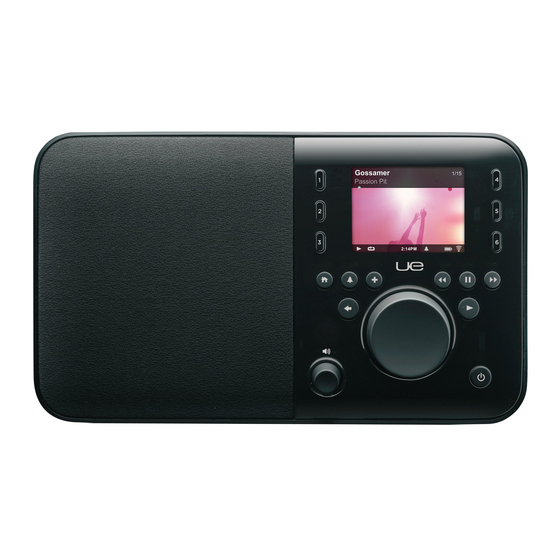Table des Matières
Publicité
Les langues disponibles
Les langues disponibles
Liens rapides
Publicité
Table des Matières

Sommaire des Matières pour Logitech UE Smart Radio
- Page 1 Smart Radio Radio intelligente Setup Guide Guide d’installation...
- Page 2 UE Smart Radio 2 English...
-
Page 3: Know Your Product
UE Smart Radio Know your product Display Rewind Preset buttons Play Alarm Power Home Battery compartment More Headphone jack Back Ethernet port Push-button knob 3.5 mm audio jack Volume (push to mute) Power port Pause/Stop Power adapter with removable plug Forward 3.5 mm audio cable... - Page 4 • If using wireless, be sure you’re in range of your wireless network. • If using Ethernet, plug in an Ethernet cable into the Ethernet port. Wait for the Logitech UE logo and language screen then follow the instructions: • Turn the Push-button knob to navigate menus.
-
Page 5: Charge The Battery
Visit Product Central There’s more information and support online for your product. Take a moment to visit Product Central to learn more about your new UE Smart Radio. Browse online articles for setup help, usage tips, or information about additional features. -
Page 6: Use Your Product
Personal music library To play music from your computer, download and install the UE Music Library software from www.UEsmartradio.com. Then select My Music on your radio to browse and play a track. UE Smart Radio Controller app 6 English... - Page 7 You may need to For more wireless networking help, go to make changes to your firewall settings. www.logitech.com/support/UEsmartradio. For help go to www.logitech.com/ support/UEsmartradio. Restarting the radio Press and hold the power button to turn off the radio, and then press the power button again to turn it back on.
-
Page 8: Restoring Default Settings
If you are having issues with setup, Advanced > Factory Reset > Continue. try restoring the default settings as a last The Logitech UE logo appears followed resort. Do not use if setup was successful: by a factory reset message. - Page 9 UE Smart Radio Battery disposal at product end of life Drain battery completely then remove as follows: Remove battery door using flat-head Remove battery pack. screwdriver. Dispose of battery and product Detach battery cable. according to local laws. English 9...
- Page 10 UE Smart Radio 10 Français...
-
Page 11: Présentation Du Produit
UE Smart Radio Présentation du produit Ecran Retour rapide Boutons de préréglage Lecture Alarme Power Accueil Compartiment des piles Plus Prise casque Précédent Port Ethernet Bouton-poussoir Prise audio 3,5 mm Volume (appuyer pour couper le son) Port d'alimentation Pause/Arrêt Adaptateur avec prise amovible Suivant Câble audio de 3,5 mm... -
Page 12: Installation Du Produit
• Si vous utilisez une connexion Ethernet, branchez un câble Ethernet sur le port Ethernet. Attendez que le logo Logitech UE et l'écran de choix de la langue s'affichent, puis suivez les instructions: • Tournez le bouton-poussoir pour vous déplacer dans un menu. -
Page 13: Charge De La Batterie
Remarque: la longévité de la batterie varie • Dépannage en fonction de son utilisation. • Communauté d'entraide • Logiciels à télécharger • Documentation en ligne • Informations sur la garantie • Pièces de rechange (si disponibles) Accédez à la page www.logitech.com/ support/UEsmartradio Français 13... -
Page 14: Utilisation Du Produit
Utilisation du produit iOS/Android® Contrôlez la radio à partir de votre dispositif mobile: Téléchargez l'application UE Smart Radio Controller depuis l'App Store d'Apple® ou Google Play™ et installez-la. Accédez à distance aux commandes de la radio et à bien d'autres fonctions depuis votre smartphone ou tablette. -
Page 15: Dépannage
UE Smart Radio Dépannage La radio ne parvient pas La radio ne produit aucun son à se connecter à mon réseau sans fil • Contrôlez le niveau du volume. • Vous devez disposer du nom (SSID) • Essayez de lire une chanson différente et du mot de passe (clé) de votre réseau... - Page 16 Menu > Réglages > Avancé > Si vous avez des difficultés à configurer Réinitialisation réglages d'usine > le dispositif, en dernier recours, vous Continuer. Le logo Logitech UE s'affiche, pouvez rétablir ses paramètres par suivi du message de réinitialisation défaut. N'effectuez cette opération des réglages d'usine.
-
Page 17: Recyclage De La Batterie À La Fin Du Cycle De Vie Du Produit
UE Smart Radio Recyclage de la batterie à la fin du cycle de vie du produit Retirez la batterie. Déchargez complètement la batterie, puis retirez-la comme suit: Mettez la batterie au rebut conformément aux directives locales. Retirez le couvercle du compartiment des piles à... - Page 19 UE Smart Radio www.logitech.com/support/UEsmartradio Argentina +00800-555-3284 Colombia 01-800-913-6668 Brasil +0 800-891-4173 Latin America +1 800-578-9619 Canada +1 866-934-5644 Mexico 01.800.800.4500 Chile 1230 020 5484 United States +1 646-454-3200...
- Page 20 POWER TO THE MUSIC www.logitechUE.com © 2012 Logitech. All rights reserved. Logitech, the Logitech logo, and other Logitech marks are owned by Logitech and may be registered. Apple and Apple Store are service marks of Apple Inc., registered in the U.S. and other countries.