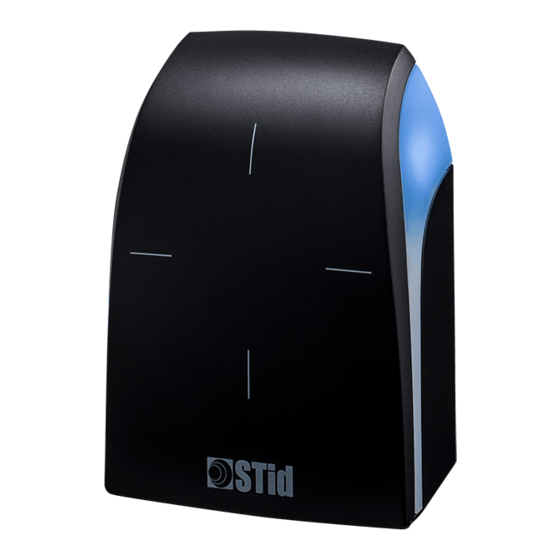
Publicité
Liens rapides
ARC-X
X :
A: Standard / Standard
B: Clavier / Keypad
C: Ecran tactile / Touch Screen
J4
Caractéristiques de l'alimentation
La tension d'alimentation aux bornes du lecteur doit être comprise entre +7 Vdc à +28 Vdc (+12 Vdc
typique). Utiliser une alimentation AC/DC du type LPS, Source à Puissance Limitée (selon IEC EN
60950-1 Ed2) ou du type ES1, PS1 (selon IEC EN 62368-1).
Consommation max sous 12Vdc :
ARC-A: 130 mA
ARC-C : 200 mA
ARC-B : 160 mA
ARC-D : 280 mA
Type de câble préconisé
Utiliser un câble multiconducteur blindé par tresse.
Dans le cas d'une télé-alimentation, utiliser :
1 paire 6/10è jusqu'à 30 m
1 paire 9/10è jusqu'à 50 m
2 paires 6/10è jusqu'à 60 m
2 paires 9/10è jusqu'à 100 m
3 paires 6/10è jusqu'à 100 m
Déport max en RS232 : 15m
Déport max en RS485 : 600m (câble torsadé par paire).
Le fonctionnement du buzzer et des LED 1 et 2 est configurable par badge de configuration (R3x & S3x)
ou commandé par le système distant en appliquant un potentiel 0 Vdc respectivement sur les entrées
« Led 1 », « Led 2 » et « Buzzer » ou pilotés par le protocole de communication du lecteur (W3x).
Fonction anti-arrachement
L'arrachement est détecté par un accéléromètre. Lorsque l'arrachement est détecté, la sortie
« Switch » (bornier J2) fournit un contact O/F afin d'indiquer l'état d'arrachement du lecteur.
- pour R/S 31 : le signal d'arrachement sera aussi émis sur la ligne « Data/Data1 ». Cette fonction
est configurable par badge.
- pour R/S 32 & 33 : le lecteur effectuera les opérations configurées par badge de configuration.
- pour W32 & 33 : le lecteur effectuera les opérations configurées via les commandes SSCP.
Attention : mettre le lecteur sous tension lorsqu'il est dans sa position finale pour initialiser
l'accéléromètre dans la position correcte.
Fonction sonnette (lecteur écran R/S uniquement)
Si la fonction sonnette est activée, utiliser le contact J2 pour raccorder la sonnette externe.
Max 200mA sous 28Vdc.
Configuration des paramètres par défaut
Lecteur hors tension, les paramètres lecteur par défaut peuvent être stockés dans une mémoire interne
accessible par technologie RFID UHF. Ils seront pris en compte au démarrage du lecteur.
Configuration des lecteurs
Les lecteurs R & S sont configurables par badge de configuration SCB créé avec SECard.
- Si le SCB est compatible avec le firmware du lecteur, la LED devient verte et le buzzer retentit 5 fois.
- Si le SCB n'est pas compatible avec le firmware du lecteur, la LED devient rouge et le buzzer est activé
1s.
Attention : paramétrer vos lecteurs en définissant une clé entreprise personnalisée.
Mise sous tension des lecteurs
A la mise sous tension, le lecteur est en phase d'initialisation :
1)
Activation de la LED blanche et du buzzer pendant 100 ms.
Pour les lecteurs en lecture seule :
2)
Activation de la LED selon le code couleur : Rouge = +10, Orange = +5, Verte = +1 : Indication
de la version firmware.
3)
ARC série uniquement : Clignotement de la LED orange 20 fois : attente de mise à jour.
4)
Activation de la LED par défaut (bleu pulse si pas de configuration client spécifique).
ARC Ecran : Affichage de l'image par défaut et activation du clavier en touchant sur l'écran.
5)
Précautions pour le capteur biométrique
Pour un fonctionnement optimal le capteur biométrique doit être exempt de toute trace d'eau, en extérieur
il est conseillé d'installer de lecteur sous abri.
Note pour le clavier
Le clavier étant sensitif ôter vos gants pour entrer votre code.
Pour l'ARC écran avec clavier actif, le mode par défaut est : affichage de l'image en veille et activation
du clavier par un appui sur l'écran.
Précautions d'installation
✓
La tension d'alimentation aux bornes du lecteur doit être comprise entre +7 Vdc et +28 Vdc.
✓
Eloigner, autant que possible, le lecteur des câbles de transmission informatique ou d'origine de
puissance (secteur ou Haute Tension). Les perturbations qu'ils peuvent engendrer varient en
fonction de leur puissance de rayonnement et de leur proximité avec les lecteurs.
✓
Distance à respecter entre 2 lecteurs :
Plans parallèles : 30 cm - Même plan : 40 cm - Plans perpendiculaires : 25 cm
✓
Si le lecteur est fixé sur une surface métallique, il est possible d'avoir une réduction de la distance
de lecture.
✓
Utiliser une ferrite (2 passages) sur le câble (alimentation et données)
Exemple : Référence 74271222 WURTH ELEKTRONIK.
✓
Brancher les fils et le connecteur du lecteur AVANT de mettre sous tension. Mettre hors
tension avant de débrancher les fils et/ou le connecteur du lecteur.
STid reserves the right to make change without notice, for the purpose of product improvement.
Lecteurs Evolutifs 13.56 MHz
Notice d'installation
D: Standard + Biométrie / Standard + Biometrics
E: Clavier + Biométrie / Biometrics + keypad
F: Ecran tactile + Biométrie / Touch Screen + Biometrics
J6 : Connecteur antenne / Antenna connector
J7 : Connecteur clavier / Keypad connector
J9 : Connecteur module biométrique / Biometric connector
J14 : Connecteur écran / Display connector
J2 : Contact O/F / O/C contact
ARC-E : 310 mA
ARC-I : 160 mA
ARC-F : 350 Ma
ARC J : 190 mA
Buzzer / LED
© STid – 20 PA des Pradeaux FR13850 Gréasque – NI1097A11 - 1 / 4 - Ed. 21/12/2017
13.56 MHz Upgradable readers
ARC
ARC
Installation procedure
Références produits / Product references
Bornier /
Connector
J4
Supply voltage at the reader's connector should be between +7 Vdc up to +28 Vdc (+12 Vdc typical).
Use AC/DC power supply type LPS, Limited Power Source (according to IEC EN 60950-1 Ed2) or type
ES1, PS1 (according to IEC EN 62368-1).
Power Consumption max.:
ARC-A: 130 mA
ARC-B: 160 mA
Use a multi-conductor cable, pair shielded.
When power is supplied with the same cable we recommend:
1 pair AWG24 for up to 30 m / 98.43 ft.
2 pairs AWG24 for up to 60 m / 196.85 ft.
3 pairs AWG24 for up to 100 m / 328.08 ft.
Max length RS232: 15m / 49.21 ft.
Max length RS485: 600m / 1968 ft. (twisted pair cable).
The operating mode for Buzzer and LED 1 and 2 can be programmed by a configuration card (R3x & S3x)
or driven by the remote system with a 0 Vdc respectively on the "Led 1", "Led 2" and "Buzzer" inputs of
the reader's connector or driven by the communication protocol of the reader (W3x).
The tearing is detected by an accelerometer. When the reader is wrenched, the Switch output
(connector J2) provides a contact O/C to indicate the tearing of reader.
- for R/S 31: the wrenching signal will be emitted on the line "Data/Data1". This function is configurable
via configuration card.
- for R/S 32&33: the reader will do the operations configured with configuration card.
- for W32 & 33: the reader will do the operations configured through the SSCP protocol.
Caution: switch on the reader when it is in its final position to initialize the accelerometer in the
correct position
If the bell is activated, use J2 contact to connect the external ring.
Max 200mA under 28Vdc.
Reader power off, the default reader settings can be stored in internal memory accessible by UHF RFID
technology. They will be taken into account when reader is power on.
R & S readers are configurable with configuration card SCB created with SECard.
- If the SCB is compatible with reader's firmware, LED lights green and buzzer beeps 5 times.
- If the SCB is not compatible with reader's firmware, LED lights red and buzzer is activated 1s.
Caution: set your reader with your own company key.
At the power up the reader enters in an initialization phase:
1)
Activating white LED and buzzer for 100 ms.
For the read only readers:
2)
Activating LED according to the color code: Red = +10, Orange = +5, Green = +1 : Indicating
firmware version.
3)
For serial ARC only: blinking of orange LED 20 times: waiting for an update.
4)
Activating default LED (pulse blue if no customer specific configuration.
5)
ARC Screen: Display the default image and keypad activation by touch the screen.
For optimum operation the biometric sensor must be free of all traces of water, outdoors it is
recommended to install the reader under cover.
The Keypad is sensitive take off your gloves to enter your code.
For ARC Screen with activate keypad, the default mode is: displaying the picture in standby and activating
the keyboard by pressing on the screen.
✓
Supply voltage at the reader's connector should be between +7 Vdc and +28 Vdc.
✓
Keep away, as much as possible, the reader from computer or power source cables. They can
generate an electrical perturbation dependent of their radiation level and of proximity to reader.
✓
Recommended distance between 2 readers:
Parallel plan: 30 cm / 11.81 in – Same plan: 40 cm / 15.75 in – Perpendicular plan: 25 cm / 9.84 in.
✓
Reader installed on metallic surface may have reduced performances.
✓
Use a ferrite (2 ways) for the cable (Power supply and Data).
Example: Reference 74271222 WURTH ELEKTRONIK
✓
Connect the wires and the connector of the reader BEFORE power on. Power off before
disconnect the wires or the connector of the reader.
I: Standard + Module 125kHz / 125 kHz module + Standard
J: Clavier + Module 125kHz / 125 kHz module + Keypad
Type
Wiegand
Clock & Data
1
0 Vdc
2
+Vcc (+7 Vdc à +28 Vdc)
3
D0
Code
4
D1
Data
5
Clock
Clock
6
NC
NC
7
NC
NC
8
Led 1
9
Led 2
Buzzer
10
Power supply characteristics
ARC-C: 200 mA
ARC-E: 310 mA
ARC-D: 280 mA
ARC-F: 350 mA
Recommended cables
1 pair AWG20 for up to 50 m / 164.04 ft.
2 pairs AWG20 for up to 100 m / 328.08 ft.
Buzzer / LED
Anti-Tearing
Bell function (touch screen reader R/S only)
Default parameters configuration
Reader Configuration
Powering readers
Cautions for biometric sensor
Note for keypad
Cautions for installation
RS232
RS485
NC
NC
NC
NC
NC
NC
Tx
L+
Rx
L-
ARC I: 160 mA
ARC J: 190 mA
Publicité

Sommaire des Matières pour Stid ARC Série
- Page 1 © STid – 20 PA des Pradeaux FR13850 Gréasque – NI1097A11 - 1 / 4 - Ed. 21/12/2017 STid reserves the right to make change without notice, for the purpose of product improvement.
- Page 2 Dimensions / Dimensions *Visuels non-contractuels / Non-contractual pictures © STid – 20 PA des Pradeaux FR13850 Gréasque – NI1097A11 - 2 / 4 - Ed. 21/12/2017 STid reserves the right to make change without notice, for the purpose of product improvement.
- Page 3 - Connect the antenna flat flexible cable to J6 connector and screen ribbon to J14 connector. © STid – 20 PA des Pradeaux FR13850 Gréasque – NI1097A11 - 3 / 4 - Ed. 21/12/2017 STid reserves the right to make change without notice, for the purpose of product improvement.
- Page 4 Adhérent “DEEE Pro” / “DEEE Pro” Adherent En réponse à la règlementation, STid finance la filière de recyclage de Récylum dédiée aux DEEE Pro qui reprend gratuitement les matériels électriques d’éclairage, les équipements de contrôle et de surveillance, et les dispositifs médicaux usagés.













