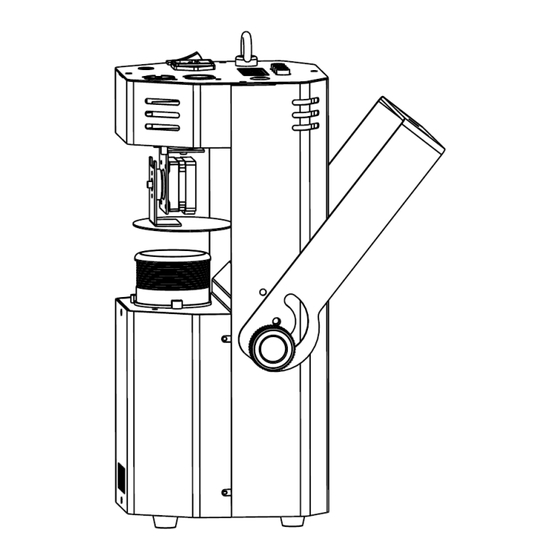
Table des Matières
Publicité
Les langues disponibles
Les langues disponibles
Liens rapides
Publicité
Table des Matières

Sommaire des Matières pour BoomToneDJ Dymano Scan LED
- Page 1 -Dymano Scan LED- MODE D’EMPLOI – USER MANUAL...
-
Page 2: Instructions De Sécurité
Ne pas regarder directement le faisceau lumineux. 10. Cet appareil Dymano Scan Led doit être installé avec un crochet solide et de dimension adéquate au poids supporté. L’appareil doit être vissé au crochet et serré... -
Page 3: Présentation Du Dymano Scan Led
2- Présentation du Dymano Scan LED Boutons (8) : 1 MENU Accès aux menus et fonctions 2 UP Avancer / monter dans les menus/ valeurs 3 DOWN Reculer / descendre dans les menus/ valeurs 4 ENTER Validation 1 : Miroir... -
Page 4: Caractéristiques Techniques
3. Caractéristiques techniques Ecran digital 4 segments LED « LONG LIFE » : 50,000 heures Roue de couleurs : 7 couleurs + blanc + demi-couleur + effet arc en ciel 4 Mode de fonctionnements: Auto, DMX ,Maître/Esclave, détection musicale ... -
Page 5: Mise En Route De L'appareil
4. Mise en route de l’appareil Mettez le Dynamo Scan LED sous tension en actionnant l’interrupteur 3. Appuyez sur la touche MENU pour accéder aux divers menus et fonctions. Sélectionnez la fonction désirée en appuyant sur ENTER. Utilisez les touches DOWN et UP pour changer de mode / de fonction ou de valeur. - Page 6 5. Mode DMX Appuyez sur la touche « MENU » , puis sélectionnez la fonction “A001”. Sélectionnez la valeur d’adresse DMX souhaitée grâce aux touches « UP » et « DOWN ». Canaux DMX : Canal Valeur Fonction <8 pas de fonction 0~255 8~255 réglage de la vitesse du strob de lent à...
-
Page 7: Mode Maitre/Esclave
255 = RESET (Redémarrage du Scan) 6. Mode Maitre/Esclave Ce mode vous permet de chaîner jusqu’à 16 Dymano Scan LED, afin de les faire fonctionner tous en même temps. Il vous suffit pour cela de les relier en série à l’aide de câbles DMX. - Page 8 7. Connexions DMX-512 Le DMX512 est un protocole largement utilisé pour piloter les jeux de lumières intelligents à l’aide de 512 canaux. Si vous utilisez un contrôleur équipé d’une sortie DMX en XLR 5 points, vous devez vous procurer un adaptateur XLR 5 points/3 points. ...
-
Page 9: Dépannage
8. Dépannage Voici quelques suggestions si vous rencontrez des problèmes avec votre appareil Dymano Scan LED. L’appareil ne fonctionne pas du tout. 1. Vérifiez le cordon d’alimentation et le fusible. 2. Assurez-vous que votre prise soit bien alimentée. B. L’appareil ne répond pas ou pas correctement aux commandes DMX. -
Page 10: Safety Instructions
English 1- Safety Instructions Please read the instructions carefully which include important information about the installation, operation and maintenance. WARNING Please keep this User Manual for future consultation. If you sell the fixture to another user, be sure that he also receives this instruction booklet. ... -
Page 11: Unit Description
2- Unit Description BUTTON: 1 MENU Forward over the menu /Return to a layer of the menu 2 UP Increase parameters 3 DOWN Reduce parameters 4 ENTER Into the next layer menu... -
Page 12: Technical Specifications
3. Technical Specifications 4 digital LED display screen Control mode : Auto, sound active,DMX,Master/Slave. Color Wheel:7 Spilt Colors + White + Rainbow Effect Gobo Wheel:7 Fixed Gobos + Open +Rainbow Effect + Gobo Shake Shutter:0-13Hz ... - Page 13 4. How To Set The Unit To select any of the given functions, press the MENU button up to the required one is shown on the display. Select the function by ENTER button. Use DOWN and UP button to change the mode.
- Page 14 5. How to control the fixture There are two ways to control the fixture A. Universal DMX controller B. Master/Slave operation A. Universal DMX controller The fixture can be set the DMX address remotely by universal DMX controller. First, you need to programming two scenes into a chase, and then link the fixtures to the universal DMX controller.
- Page 15 <8 inoperation, 8~255 Stroboscopic speed setting: from 0~255 slow to fast 0~255 LED dimmer (Brightness is from dark to bright) 0~255 X axis 0~255 Y axis 0~255 XY electrical machine Speed <8 White <16 White +Purple <24 Purple <32 Purple+Green <40 Green <48...
- Page 16 <80 Gobo 2+ Shake de lent à rapide <88 Gobo 3+ Shake de lent à rapide <96 Gobo 4+ Shake de lent à rapide <104 Gobo 5+ Shake de lent à rapide <112 Gobo 6+ Shake de lent à rapide <120 Gobo 7+ Shake de lent à...
- Page 17 7. DMX512 Connections The DMX512 is widely used in intelligent lighting control, with a maximum of 512 channels. 1. If you using a controller with 5 pins DMX output, you need to use a 5 to 3 pin adapter-cable. 2. Connect the fixture together in a “daisy chain” by XLR plug cable from the output of the fixture to the input of the next fixture.
- Page 18 8. Troubleshooting Following are a few common problems that may occur during operation. Here are some suggestions for easy troubleshooting: A. The fixture does not work, no light 1. Check the connection of power and main fuse. 2. Measure the mains voltage on the main connector. B.
- Page 19 9. Fixture Cleaning The cleaning of internal must be carried out periodically to optimize light output. Cleaning frequency depends on the environment in which the fixture operates: damp, smoky or particularly dirty surrounding can cause greater accumulation of dirt on the fixture’s optics. ...



