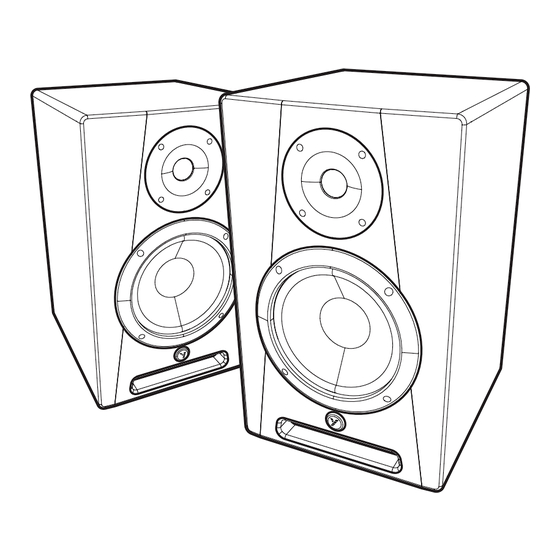
Sommaire des Matières pour YORKVILLE YSM Série
- Page 1 P O W E R E D S T U D I O M O N I T O R S OW N ER ' S M ANUAL M ANUEL DE L 'UTILISATEUR YSM5 MODEL TYPE: YS1089 YSM6 & YSM8 MODEL TYPE: YS1090...
-
Page 2: Important Safety Instructions
IMPORTANT SAFETY INSTRUCTIONS This lightning flash with arrowhead symbol, within The exclamation point within an equilatereal triangle is an equilateral triangle, is intended to alert the user to intended to alert the user to the presence of important the presence of uninsulated “dangerous voltage” operating and maintenance (servicing) instructions in within the product’s enclosure that may be of sufficient the literature accompanying the appliance. - Page 3 IMPORTANT SAFETY INSTRUCTIONS Read these instructions – All the safety and operating instructions should be read before this product is operated. Keep these instructions – The safety and operating instructions should be retained for future reference. Heed all warnings – All warnings on the appliance and in the operating instructions should be adhered to. Follow all instructions –...
- Page 4 If the unit does not power up, check... i. Power cord is connected. ii. Power source is turned on. iii. Fuse is blown, if replaced and it still blows then there is permanent fault inside the unit and should be returned to a Yorkville dealer.
- Page 5 Combi INPUT 2. Input Jack 1/4-inch/XLR The inputs of all three monitors are balanced and can use a ¼-inch TRS phone jack or XLR connector. If you need to use an RCA cable to connect, use a standard RCA > ¼-inch adapter such as the APEX AA1/6.
- Page 6 5. Low Frequency Control Settings (YSM6 and YSM8) The default setting for the LF (low frequency) is 0. As an example, if the monitors are placed in the middle of a room and more low end response is needed, set the select switch to +1.5 A.
-
Page 7: Moniteurs De Studio Amplifiés
à utiliser dans pratiquement n’importe quel environnement. Les monit- eurs Yorkville Sound sont à leur place dans les studios d’enregistrement profession- nel, les home studios et à la maison. Nous sommes confiants que les YSM5, YSM6 ou YSM8 vous aideront à... - Page 8 Combi INPUT 2. Prise d’Entrée 1/4-inch/XLR Les entrées des trois moniteurs sont symétrique et peuvent accom- moder les fiches ¼ pouce PBM ou XLR. Si vous devez utiliser un câble de type RCA pour le raccordement, utilisez un adaptateur standard RCA > ¼ pouce comme le APEX AA1 / 6. De même, si vous souhaitez utiliser un câble avec prise 1/8 pouce (3,5 mm), vous devrez utiliser l’adaptateur APEX AA49.
- Page 9 5. Paramètres de Contrôle de Fréquence Basse (YSM6 et YSM8) Le réglage par défaut pour les LF (basses fréquences) est 0. Par exemple, si les moniteurs sont placés au milieu d’une pièce et une réponse accrue des fréquences graves est nécessaire, réglez le sélecteur à +1,5. Si toutefois vos moniteurs sont pla- cés contre le mur arrière, tel qu’illustré...
- Page 10 P O W E R E D S T U D I O M O N I T O R S Specifica ons Model YSM-5 YSM-6 YSM-8 Ac ve or Passive Ac ve Ac ve Ac ve Program Power (Wa s) Biamp / Configura on Yes-Two Way Yes-Two Way...
- Page 11 P O W E R E D S T U D I O M O N I T O R S Spécifica ons Modèle YSM-5 YSM-6 YSM-8 Ac f ou Passif Ac f Ac f Ac f Puissance Nominales (Wa s) Biamp / Configura on Oui-Deux voix Oui-Deux voix...
- Page 13 Unlimited Warranty Yorkville's two and ten-year unlimited warranty on this product is transferable and does not require registration with Yorkville Sound or your dealer. If this product should fail for any reason within two years of the original purchase date (ten years for the wooden enclosure), simply return it to your Yorkville dealer with original proof of purchase and it will be repaired free of charge.
- Page 14 WORLD HEADQUARTERS CANADA U.S.A. Yorkville Sound Yorkville Sound Inc. 550 Granite Court 4625 Witmer Industrial Estate Pickering, Ontario Niagara Falls, New York L1W-3Y8 CANADA 14305 USA Voice: (905) 837-8481 Voice: (716) 297-2920 Fax: (905) 837-8746 Fax: (716) 297-3689 Printed in China...










