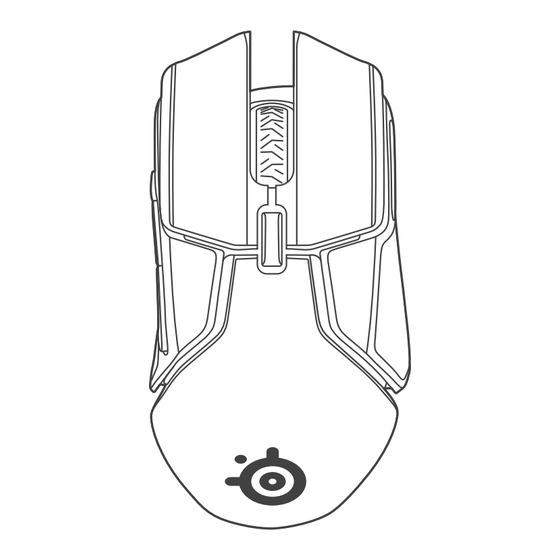Sommaire des Matières pour STEELSERIES RIVAL 650 WIRELESS
- Page 1 STEELSERIES Souris gaming RIVAL 650 WIRELESS MANUEL D'UTILISATION PROLINE REFRIGERATEUR BRF40 Besoin d'aide ? Rendez-vous sur votre communauté https://sav.darty.com...
- Page 2 RIVAL WIRELESS PRODUCT INFORMATION GUIDE...
-
Page 3: Product Overview
PRODUCT OVERVIEW USB Cable for Play & Charge Split Trigger Design Main Mouse Buttons Scroll Wheel CPI Button / Lift Off Calibration Removable Side Panels with Rubber Side Grips Side Buttons USB Wireless Adapter USB Extender... - Page 4 Find accessories and replacement parts at steelseries.com/gaming-accessories PTFE Feet Dedicated Lift Off Sensor TrueMove3 Sensor Weight Molds Connect Button Power Switch Weights Box Weights (8 x 4 g)
- Page 5 SETUP WIRED MODE CHARGING Connect the USB Cable to your Once connected to a USB port the mouse will computer charge. Charging is unaffected by the Power Switch being in ON/OFF position. Turn the Power Switch Fast Charging* Estimated Fast Amount of Charging times battery life **...
-
Page 6: Wireless Mode
WIRELESS MODE Re-pairing mouse to dongle Connect the USB Cable to your Keep the mouse close to the USB Wireless computer Adapter which is connected to your computer Use the USB Extender to connect USB Cable and USB Wireless Adapter Turn the Power Switch Turn the Power Switch ON. - Page 7 CONFIGURING WEIGHT SYSTEM Remove the Side Panels to access the weight molds Choose your desired Weights and insert them into the dedicated Weight Molds Re-attach Side Panels once the desired weight is calibrated. If you find it not to your liking, repeat steps...
- Page 8 STEELSERIES ENGINE CALIBRATION OF LIFT OFF SENSOR Your Rival 650 Wireless is equipped with a secondary, high precision lift off sensor. To ensure the highest level of accuracy, the lift off sensor must be calibrated to your gaming surface of choice.
-
Page 9: Configuration
Pattes en PTFE Capteur de soulèvement dédié Configuration système requise // Compatibilité Capteur TrueMove3 PC / Mac Moules à poids Exigences du logiciel SteelSeries Engine Bouton de connexion Plateformes Interrupteur d’alimentation Windows 7 + Boîte de poids Mac OS X 10,8 + Poids (8 x 4 g) - Page 10 Charge connecté à votre ordinateur Une fois branchée à un port USB, la souris se charge. 02 Enclenchez l’interrupteur d’alimentation sur ON (Marche) Temps de charge Durée de vie de rapide estimé la batterie** 03 Appuyez sur le bouton de connexion .
-
Page 11: Voyant De La Batterie
Automatique indiquer le passage à un niveau de charge inférieur (voir le tableau sur la droite). À chaque fois que la souris est allumée, votre capteur de soulèvement sera automatiquement calibré. Utilisation filaire : charge de la batterie Manuel Lorsque la batterie se charge, la LED de la molette de défilement ... - Page 12 Requisiti di sistema//Compatibilità Sensore TrueMove3 PC/Mac Vani dei pesi Pulsante di connessione Requisiti software SteelSeries Engine Interruttore di alimentazione Piattaforme Scatola dei pesi Windows 7 e versioni successive Pesi (8 x 4 g) Mac OS X 10.8 e versioni successive...
- Page 13 steelseries.com...