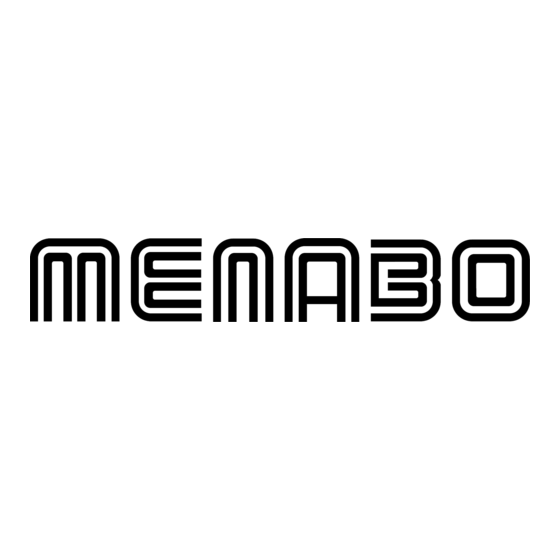Sommaire des Matières pour Menabo paddy smart pad
- Page 1 smart pad Owner’s manual Manuel d’utilisation Instrucciones Istruzioni d’uso 000121200000...
- Page 2 English pag.3 Français pag.13 Español pag.23 Italiano pag.33...
- Page 3 smart pad ENGLISH Owner’s manual...
-
Page 4: Technical Specifications
PADDY cushion. Make sure that the PADDY logo is facing upwards, as in figure 1. Product registration Download the PADDY Smart Pad APP available in the Android and IOS stores. The APP may also be downloaded by scanning the QR code here beside. - Page 5 When the APP is launched, a menu like the one here In order to register the child, press the icon as shown below opens. Note: on certain Android phones you below. The APP allows to register and monitor up to might be requested to activate the AutoStart and 4 children.
- Page 6 To connect the APP to the PADDY Smart Pad press After the sound signal, keep pressing on the pad. on the PADDY logo on the pad, as shown below, Hit the “connect” bar, as shown below. until you hear the sound signal.
- Page 7 Adding other users Once the Smart Pad is connected to the APP, a secondary user can be added. Such user will have to press on CONNECT on his phone as shown below. In the secondary user APP, press on the “SHOW MY QR CODE” bar to display the unique QR code of the device.
- Page 8 Child not on pad The PADDY smart pad connects to the APP and monitors the presence of the child. When the child is picked up from the car seat, the smart pad turns off, while turning on again when the child is placed back in the car seat.
- Page 9 PADDY ALERT key ring alarm. When connected to the APP, PADDY ALERT will work as a secondary alarm. If connected directly with the PADDY Smart Pad it will function as primary alarm. USING THE DEVICE WITH THE APP 1” PADDY ALERT needs to be activated only the first time by pressing down the switch for 1 second.
- Page 10 USING THE DEVICE WITHOUT THE APP PADDY ALERT can be used with PADDY Smart Pad as an alarm that shall go off when the user moves away from the vehicle and the child has been left unattended in the car seat. The alarm will be both audio and visual and shall remain active until the child is removed from the PADDY Smart Pad.
- Page 11 Flli. Menabò S.r.l. / MENABO USA INC. / MENABO CANADA ATTENTION: This PADDY Smart Pad has been tested by INC. declare that this PADDY Smart Pad and Paddy Alert the competent European authority to prove that it does comply with all necessary EU regulations and regulations.
- Page 12 ECE consolidated resolution on vehicle construction. PADDY Accessories The PADDY Smart Pad comes with an accessory that can connect both with the APP or just with the pad without the APP. PADDY ALERT: keyring accessory This product works differently, depending if it is connected to the APP or not.
- Page 13 smart pad FRANÇAIS Manuel d’utilisation...
-
Page 14: Spécifications Techniques
PADDY. Assurez-vous que le logo PADDY soit orienté vers le haut, comme dans la figure 1. Enregistrez le produit Téléchargez l’application PADDY Smart Pad disponible dans les stores Android et IOS. L’application peut être téléchargée en numérisant le code QR à côté. - Page 15 Lorsque l’ A PP est lancée, un menu comme celui ci- Pour enregistrer l’enfant, appuyez sur l’icône dessous s’ouvre. Notice: certains téléphones Android, tel qu’illustré ci-dessous. L’ A pplication permet pourraient vous demander d’activer les Autorisations d’enregistrer et de surveiller jusqu’à 4 enfants. de démarrage automatique et d’affichage sur l’écran de verrouillage.
- Page 16 Pour connecter l’Application au Coussinet Après le signal sonore, continuez d’appuyer sur Intelligent PADDY, appuyez sur le logo PADDY sur le coussinet. Appuyez sur la barre “se connecter”, le coussinet, comme illustré ci-dessous, jusqu’à ce comme indiqué ci-dessous. À ce stade, le que vous entendiez le signal sonore.
- Page 17 Rajouter autres utilisateurs Une fois le Coussinet Intelligent connecté à l’Application, un utilisateur secondaire peut être ajouté. Sur son téléphone cet utilisateur devra appuyer sur CONNECT comme indiqué ci-dessous. Dans l’application de l’utilisateur secondaire, appuyez sur la barre “AFFICHER MON CODE QR” pour afficher le code QR unique de l’appareil.
-
Page 18: Utilisation Du Produit
Utilisation du produit L’écran principal affiche l’état du coussinet intelligent. Si l’enfant n’est pas sur le coussinet, l’image de l’enfant est en noir et blanc. Lorsque l’enfant est sur le coussinet, l’image de l’enfant est colorée. Enfant présent Enfant non présent Le Coussinet Intelligent PADDY se connecte à... - Page 19 PADDY ALERT porte-clés alarme Lorsque connecté à l’APPLICATION, PADDY ALERT fonctionnera comme une alarme secondaire. Si connecté directement au Coussinet Intelligent PADDY, fonctionnera comme alarme principale. UTILISATION AVEC L’APPLICATION 1” PADDY ALERT ne doit être activé que la première fois en appuyant sur l’interrupteur pendant 1 seconde.
-
Page 20: Utilisation Sans L'application
Au cas où le conducteur s’éloigne du véhicule et que le téléphone portable a été laissé dans la voiture avec un enfant sans surveillance dans le siège d’auto, après une distance d’environ 10-15 mètres, l’appareil passe en “mode alarme”, activant une alarme sonore et la lumière DEL clignotera en continu. L’appareil restera dans ce mode jusqu’à... - Page 21 Déclaration de conformité Flli. Menabò S.r.l. / MENABO USA INC. / MENABO CANADA ATTENTION: Ce Coussinet Intelligent PADDY a été testé INC. déclarent que ce Coussinet Intelligent PADDY par l’autorité...
- Page 22 N’ajoutez pas d’autres accessoires non approuvés par l’autorité compétente. La doublure peut être retirée pour le lavage; toutefois, ne la remplacez pas par une doublure non approuvée par le fabricant. Ne pas laver avant de retirer le module électronique à l’intérieur du tampon. Gardez l’appareil et la batterie à...
- Page 23 smart pad ESPAÑOL Instrucciones...
-
Page 24: Especificaciones Técnicas
PADDY sea puesto hacia arriba, como en la figura 1. Registro del producto • Descarga la APP PADDY Smart Pad disponible en los store de Android y IOS. • O la APP puede ser descargada escaneando el código QR a continuación. - Page 25 Para registrar un niño aprieta el icono + como Cuando la APP ha sido lanzada, el menú aparece cómo sigue aquí abajo. Nota: en algunos teléfonos se muestra más abajo. Esta aplicación permite el Android podría ser necesario activar los permisos registro y la vigilancia de hasta cuatro niños.
- Page 26 Para conectar la APP al cojín Smart PADDY Después del señal acústico, mantiene la presión presionar sobre el logo PADDY que aparece en el sobre el cojín. Presiona la barra “conectarse” cómo cojín, cómo se muestra más abajo, hasta el señal se muestra más abajo.
- Page 27 Para agregar usuarios asociados Apenas el cojín Smart está conectado al APP el usuario secundario que quiere asociarse al dispositivo, debe presionar sobre CONECTAR cómo se muestra aquí abajo. En la APP del usuario secundario presionar sobre la barra “ MUESTRA MI CÓDIGO QR” para visualizar el código QR único del dispositivo. En el teléfono del usuario primario presionar sobre la barra “ESCANSIONA EL CÓDIGO QR DEL USUARIO “, a este punto el APP ...
-
Page 28: Utilización Del Producto
Utilización del producto La pantalla principal muestra el estado del cojín Smart. Si el niño no se encuentra sobre el cojín Smart PADDY la imagen del niño se muestra en blanco y negro. Cuando el niño se encuentra sentado sobre el cojín Smart PADDY la imagen viene mostrada en colores. - Page 29 PADDY ALERT, accesorio llavero alarma. Cuando se conecta a la APLICACIÓN, PADDY ALERT funcionará como una alarma secundaria. Si se conecta directamente con el Smart Pad PADDY, funcionará como alarma principal. USO DEL DISPOSITIVO CON LA APLICACIÓN 1” PADDY ALERT debe asociarse al cojin activandole solo la primera vez presionando el interruptor durante 1 segundo.
- Page 30 Presione el botón nuevamente durante 6 segundos para activar la modalidad de conexión (solo la primera vez). Presione el centro del PADDY Smart Pad hasta que se emita una señal acústica: el dispositivo ahora está conectado al Smart Pad. El LED parpadea cada 8/10 segundos si la batería del Smart Pad está...
- Page 31 Antes de cada uso verificar que la batería del dispositivo siguiente dirección internet: esté cargada. Cojín anti-abandono Marca : MENABO ATENCIÓN: batería al litio, peligro de explosión si viene Modelo: PADDY Cojín Smart reemplazada con una batería de tipo no correcto.
- Page 32 Verificar siempre el dispositivo sea compatible con el asiento de niño para el auto, en caso contrario no debe ser usado. No agregar otros accesorios no homologados por la autoridad competente. No sacar la funda y no sustituirla con otra no aprobada del fabricante. No sumergir en agua antes de haber extraído el módulo electrónico presente al interno del cojín.
- Page 33 smart pad ITALIANO Istruzioni d’uso...
-
Page 34: Specifiche Tecniche
PADDY sia rivolto verso l’alto, come nella figura 1. Registrazione del prodotto Scarica l’ A PP PADDY Smart Pad disponibile negli store di Android e IOS. L’ A PP può essere scaricata scannerizzando il codice QR qui di fianco. - Page 35 Per registrare un bambino premere l’icona + come Quando l’ A PP è lanciata viene mostrato il menù come qui sotto. (Nota : su alcuni telefoni Android potrebbe mostrato sotto. L’ A PP permette di registrae e essere necessario attivare i permessi di Avvio monitorare fino a 4 bambini.
- Page 36 Per connettere l’APP al cuscino smart PADDY Dopo il segnale acustico, mantieni la pressione premere sul logo PADDY presente sul cuscino, sul cuscino. Premi la barra “connettere”, come come mostrato qui sotto, fino al segnale acustico. mostrato qui sotto. In seguito, il cuscino si connetterà...
- Page 37 Per aggiungere utenti associati Appena il cuscino smart è connesso all’APP l’utente secondario che vuole associarsi al dispositivo deve premere su CONNETTERE come mostrato qui sotto. Nell’APP dell’utente secondario premere sulla barra “MOSTRA IL MIO CODICE QR” per visualizzare il codice QR unico del dispositivo. Sul telefono dell’utente primario premere sulla barra “SCANNERIZZA IL QR CODE DELL’UTENTE”, a questo punto l’APP degli utenti secondari è...
-
Page 38: Utilizzo Del Prodotto
Utilizzo del prodotto La schermata principale mostra lo stato del cuscino smart. Se il bambino non si trova sul cuscino smart PADDY l’immagine del bambino viene mostrata in bianco e nero. Quando il bambino si trova sul cuscino smart PADDY l’immagine del bambino viene mostrata a colori. Bambino presente Bambino assente Il cuscino smart PADDY si collega all’APP e monitora la presenza del bambino. - Page 39 PADDY ALERT, accessorio allarme portachiavi. Quando è collegato all’APP, PADDY ALERT funzionerà come un allarme secondario. Se collegato direttamente con lo Smart Pad PADDY funzionerà come allarme primario. USO DEL DISPOSITIVO CON L’APP 1” PADDY ALERT deve essere associato al cuscino attivandolo solo la prima volta premendo l’interruttore per 1 secondo.
- Page 40 • Per annullare la connessione in atto al momento, premere il pulsante per 6 secondi con l’alimentazione accesa. • Per cancellare tutte le connessioni ai cuscini PADDY Smart Pad accoppiati, tenere premuto il pulsante per 15 secondi: verrà emesso un segnale acustico di conferma.
- Page 41 Dichiarazione di conformità delle batterie : un corretto smaltimento permette di Flli. Menabò S.r.l. / MENABO USA INC. / MENABO CANADA evitare conseguenze negative per l’ambiente e la salute. INC. dichiara che questo cuscino smart PADDY e il suo accessorio Alert, sono conformi a tutti i regolamenti e ATTENZIONE : Il presente cuscino è...
- Page 42 L’adeguata raccolta differenziata per l’avvio successivo Accessori PADDY dell’apparecchiatura dimessa al riciclaggio, al trattamento Il cuscino smart PADDY ha un accessorio, PADDY Alert ed allo smaltimento ambientale compatibile contribuisce un allarme portachiavi, incluso nella confezione, che può ad evitare possibili effetti negativi sull’ambiente e sulla connettersi sia con la APP che con il cuscino stesso senza salute e favorisce il riciclo dei materiali di cui è...
- Page 44 MADE in P.R.C. for: • FLLI. MENABÒ S.r.l. – Via 8 Marzo, 3 – 42025 Cavriago (RE) – Italia Cod.Istr. 500036000000 • MENABO USA INC. - 18 Bridge Street, Unit 2A, Brooklyn, NY, 11201 - U.S.A. Data 19/05/2020 Creato da NP •...