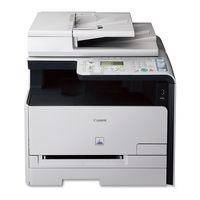Canon Color imageCLASS MF8080Cw Manuels
Manuels et Guides d'utilisation pour Canon Color imageCLASS MF8080Cw. Nous avons 2 Canon Color imageCLASS MF8080Cw manuels disponible en téléchargement PDF gratuit: Guide De Démarrage
Canon Color imageCLASS MF8080Cw Guide De Démarrage (276 pages)
Marque: Canon
|
Catégorie: Imprimantes tout-en-un
|
Taille: 38 MB
Table des Matières
Publicité
Canon Color imageCLASS MF8080Cw Guide De Démarrage (56 pages)
Marque: Canon
|
Catégorie: Imprimantes
|
Taille: 3 MB
Table des Matières
Publicité