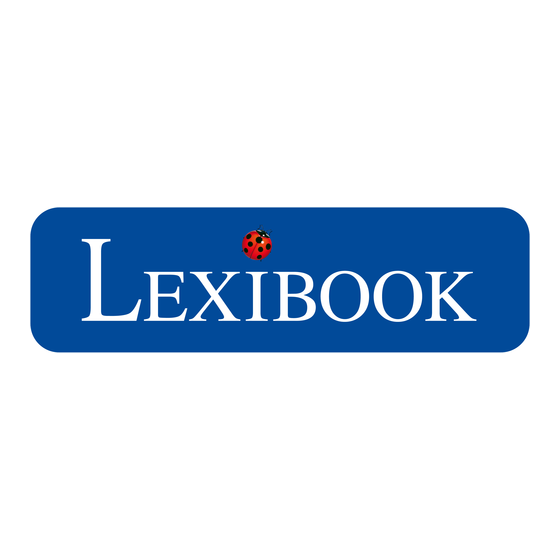Table des Matières
Publicité
Les langues disponibles
Les langues disponibles
Liens rapides
Publicité
Chapitres
Table des Matières

Sommaire des Matières pour LEXIBOOK DMPTV1FR
- Page 1 MINI TV VIDEO PLAYER MODE D’EMPLOI DMPTV1FR www.lexibook.com...
-
Page 3: Table Des Matières
TABLE DES MATIERES Mesures de sécurité Instructions relatives à la sécurité Description du produit Télécommande Préparations Premiers réglages Fonction des touches Naviguer dans les menus de réglages Configuration du mini téléviseur Réglages des chaînes TV et radio Organisation des chaînes Réglages par défaut Multimédia Problèmes et solutions... -
Page 4: Mesures De Sécurité
MESURES DE SECURITE MISE EN GARDE RISQUE D’ÉLECTROCUTION NE PAS OUVRIR MISE EN GARDE : AFIN DE RÉDUIRE LES RISQUES D’ÉLECTROCUTION, NE PAS ENLEVER LE COUVERCLE (NI L’ARRIÈRE). NE CONTIENT AUCUNE PIÈCE POUVANT ÊTRE RÉPARÉE NI REMPLACÉE PAR L’UTILISATEUR. CONFIER TOUTE RÉPARATION À... -
Page 5: Description Du Produit
9. Ne tentez pas d’outrepasser la mesure de sécurité de la fiche polarisée ou de la prise de terre. Une fiche polarisée deux broches, dont l’une est plus large que l’autre. Une fiche avec une prise de terre possède deux broches plates et une troisième broche ronde pour la prise de terre. -
Page 6: Télécommande
TELECOMMANDE 1. Touche TFT ON/OFF (écran TFT marche/arrêt) 2. Touche Mute (sourdine) 3. Touches numériques 4. Touche TIME/CALENDAR (horloge/calendrier) 5. Touche Vol+ 6. Touche Vol- 7. Touche Menu 8. Touche < (gauche) Time Calendar 9. Touche SEARCH (recherche) 10. Touche Play/Pause (lecture/pause) 11. -
Page 7: Préparations
Installation de la pile 1. Lors de la première utilisation de la télécommande, enlevez la languette située à l’arrière. 2. Ouvrez le compartiment de la pile en appuyant sur le bouton situé à droite, puis sortez le compartiment à pile. 3. -
Page 8: Premiers Réglages
IMPORTANT : Afin d’assurer une réception optimale du signal TV, il est fortement recommandé d’utiliser une antenne extérieure installée sur le toit. Si vous n’avez pas d’antenne extérieure, utilisez l’antenne fournie avec le produit en la plaçant à proximité ou à l‘extérieur d’une fenêtre. Connexion à... -
Page 9: Fonction Des Touches
FONCTIONS DES TOUCHES POWER ON/OFF (marche/arrêt) Une fois le mini téléviseur branché à l’alimentation, utilisez le bouton POWER ON/OFF situé sur l’écran pour allumer ou éteindre l’appareil. TFT ON/OFF (écran TFT marche/arrêt) Lorsque le mini téléviseur est allumé, appuyez sur la touche TFT ON/OFF pour allumer ou éteindre l’écran TFT. - Page 10 SUB (sous-titres) 1. Appuyez sur la touche SUB pour accéder au menu des sous-titres. 2. Utilisez les touches VOL-/LEFT et VOL+/RIGHT du mini téléviseur ou les touches < et > de la télécommande pour activer ou désactiver l’affichage des sous-titres. Vous pouvez choisir entre «...
-
Page 11: Naviguer Dans Les Menus De Réglages
Pendant le visionnage d’une vidéo ou la lecture d’un morceau de musique (enregistré sur une clé USB ou une carte SD/MMC), vous pouvez utiliser ces touches pour effectuer une recherche rapide vers l’avant ou l’arrière. 1. Appuyez de manière répétitive sur les touches pour augmenter la vitesse de balayage vers l’avant ou l’arrière («... - Page 12 Réglage de la transparence des menus Pour régler le contraste de l’affichage : 1. Dans le menu «Affichage/Menu», appuyez sur les touches CH+ ou CH- pour sélectionner l’option « Transparence ». 2. Appuyez sur les touches VOL-/LEFT et VOL+/RIGHT du mini téléviseur ou les touches <...
- Page 13 Menu « Installation système » 1. Appuyez sur la touche Menu pour accéder au menu principal. 2. Appuyez sur les touches CH+ ou CH- pour sélectionner « Installation » et appuyez sur Enter. 3. Appuyez sur les touches CH+ ou CH- pour sélectionner « Configuration » et appuyez sur Enter.
-
Page 14: Reglage Des Chaines Tv Et Radio
REGLAGE DES CHAINES TV ET RADIO REMARQUE: le mini téléviseur n’est pas compatible avec les chaînes radio au format AC3. Cette section vous explique comment rechercher et recevoir des chaînes TV et radio. 1. Appuyez sur la touche Menu pour accéder au menu principal. 2. -
Page 15: Organisation Des Chaînes
ORGANISATION DES CHAINES Les différentes options du menu « Gestionnaire de chaîne » de votre mini téléviseur vous permettent d’effacer, de déplacer, d’organiser ou encore de verrouiller les chaînes de la base de données. Vous pouvez organiser de manière indépendante vos chaînes TV et Radio. - Page 16 Regroupement des chaînes Cette option vous permet de regrouper vos chaînes TV et Radio dans 8 catégories différentes. 1. Dans le menu « Gestionnaire de chaîne », sélectionnez « Regroupement des chaînes » et appuyez sur Enter. 2. Appuyez sur les touches CH+ ou CH- pour sélectionner une chaîne, puis utilisez les touches numériques de 1 à...
-
Page 17: Réglages Par Défaut
REGLAGES PAR DEFAUT Pour remettre tous les réglages par défaut de votre téléviseur : 1. Appuyez sur la touche Menu pour accéder au menu principal. 2. Appuyez sur les touches CH+ ou CH- pour sélectionner « Installation » et appuyez sur Enter. - Page 18 Musique Votre mini téléviseur inclut également un lecteur MP3. 1. Connectez le périphérique contenant les fichiers MP3 au mini téléviseur par le biais du port USB ou du lecteur de carte SD/MMC. 2. Appuyez sur la touche Menu pour accéder au menu principal. 3.
-
Page 19: Problèmes Et Solutions
PROBLEMES ET SOLUTIONS Problème Solution L’appareil ne s’allume pas. - Vérifiez que l’adaptateur secteur est bien branché. - Vérifiez que vous avez mis l’unité sous tension en appuyant sur la touche POWER ON/OFF du téléviseur. - Vérifiez les réglages du contraste et de la luminosité de l’image. -
Page 20: Entretien
Note : Veuillez garder ce mode d’emploi, il contient d’importantes informations. Le contenu de ce mode d’emploi peut changer sans préavis. Aucune partie de ce mode d’emploi ne doit être reproduite sans le consentement écrit du fabricant. Référence: DMPTV1FR Conçu et développé en Europe – Fabriqué en Chine ©2009 LEXIBOOK®... - Page 21 CONTENTS Safety instructions Important safety instructions Product description Remote control Installation First installation Keys function Navigating through the menus Mini TV settings TV and Radio channels setting Channels management Default settings Multimedia Troubleshooting Specifications Maintenance Warranty...
-
Page 22: Safety Instructions
SAFETY INSTRUCTIONS CAUTION RISK OF ELECTRIC SHOCK DO NOT OPEN CAUTION: TO REDUCE THE RISK OF ELECTRIC SHOCK. DO NOT REMOVE COVER (OR BACK). NO USER SERVICEABLE PARTS INSIDE. REFER SERVICING TO QUALIFIED SERVICE PERSONNEL. The graphic symbols on the back cover of the set mean the following: The lightning flash with arrowhead symbol within an equilateral triangle is intended to alert the user to the presence of uninsulated ‘dangerous voltage’... -
Page 23: Product Description
9. Do not defeat the safety purpose of the polarized or grounding-type plug. A polarized plug has two blades with one wider than the other. A grounding-type plug has two blades and a third grounding prong. The wide blade or the third prong is provided for your safety. -
Page 24: Remote Control
REMOTE CONTROL 1. TFT ON/OFF key 2. Mute key 3. Numeric keys 4. TIME/CALENDAR key 5. Vol+ key 6. Vol- key 7. Menu key 8. < (left) key 9. SEARCH key 10. PLAY/PAUSE key 11. RED key 12. GREEN key Time Calendar 13. -
Page 25: Installation
Battery installation 1. The first time you use the remote control, remove the battery tab located at the rear of the unit. 2. Open the battery compartment cover by pressing the unlock switch to the right and then sliding the battery holder out. -
Page 26: First Installation
WARNING: In order to get the best TV reception, it is recommended to use a roof antenna. If you cannot use a roof antenna, use the antenna provided with the product, placing it near or outside a window. Mains connection Do not connect your mini TV to the mains supply before finishing all other connections. -
Page 27: Keys Function
KEYS FUNCTION POWER ON/OFF Once the unit is connected to the mains power, use the POWER ON/OFF located on the top of the screen to switch on or switch off the mini TV. TFT ON/OFF When the mini TV is switched on, press the TFT ON/OFF to switch on or switch off the TFT screen. - Page 28 SUB (subtitles) 1. Press the SUB key to enter the subtitles menu. 2. Use the VOL-/LEFT and VOL+/RIGHT keys on the mini TV or the Vol+ and Vol- keys on the remote control to activate or deactivate the subtitles for the current program. You can select “Off”, “Subtitles”...
-
Page 29: Navigating Through The Menus
When playing a video or a MP3 file (saved on a USB key or a SD/MMC card), use these keys to search forward or backward. 1. Press either key repeatedly during playback to change the search speed (“x2”, “x4”, “x8” and “x20”). 2. - Page 30 Audio language setup To adjust the audio languages: 1. In the “OSD” menu, press the CH+ or CH- keys to select “1st Audio Language” or “2nd Audio Language”. 2. Press the VOL-/LEFT and VOL+/RIGHT keys on the mini TV or the Vol+ and Vol- keys on the remote control to select the desired audio language and press Enter to confirm the settings.
- Page 31 Equaliser setup To setup the equaliser: 1. Press the CH+ or CH- keys to select “EQ Setup” and press the VOL+/RIGHT key on the mini TV or the > key on the remote control. 2. Press the CH+ or CH- keys to select “Standard”, “Classic”, “Rock”, “Jazz” or “POP” and press Enter.
-
Page 32: Tv And Radio Channels Setting
TV AND RADIO CHANNELS SETTING The mini TV is not compatible with radio channels in AC3 format. Note: This section describes how to search and receive TV and radio channels. 1. Press the Menu key to enter the main menu. 2. -
Page 33: Channels Management
ORGANIZING THE CHANNEL LIST The options available in the “Channel Manager” menu allow you to delete, move, organize or lock the channels stored in the unit’s database. You can manage the TV and radio channels independently. 1. Press the Menu key to enter the main menu. 2. -
Page 34: Editing Channels
Grouping channels This option allows you to group the TV and radio channels in 8 different categories. 1. In the “Channel Manager” menu, select “Channel Grouping” then press Enter. 2. Press the CH+ or CH- keys to select a channel then use the numeric keys 1 to 8 on the remote control to place the channel in one of the 8 categories available: “1.None”, “2.News”, “3.Science”, “4.Sports”, “5.Movie”, “6.Kids”, ”7.Music”, “8.Fashion”. -
Page 35: Default Settings
DEFAULT SETTINGS To reset your mini TV system and restore the factory settings: 1. Press the Menu key to enter the main menu. 2. Press the CH+ or CH- keys to select “Setup” then press Enter. 3. Press the CH+ or CH- keys to select “Factory Default” then press Enter. 4. - Page 36 Music You can also use your mini TV to listen to MP3 files. 1. Connect the device where you copied the audio files to the mini TV. Use the USB port or the SD/MMC card reader. 2. Press the Menu key to enter the main menu. 3.
-
Page 37: Troubleshooting
TROUBLESHOOTING Problem Solution The unit does not switch - Check that the main plug is correctly connected to an outlet. - Check that the unit has been switched on by pressing the POWER ON/OFF key on the top of the screen. - Check the brightness and contrast settings. -
Page 38: Maintenance
In a bid to keep improving our services, we could implement modification on the colours and the details of the product shown on the packaging. NOTE: Please keep this instruction manual, it contains important information. Reference: DMPTV1FR Designed and developed in Europe – Made in China ©2009 LEXIBOOK®... - Page 39 CONTENIDO Precauciones de seguridad Instrucciones importantes de seguridad Descripción del producto Mando a distancia Preparativos preliminares Ajustes iniciales Funciones de las diferentes teclas Cómo recorrer los diferentes menús de configuración Configuración del mini televisor Sintonización de los canales de televisión y emisoras de radio Organización de canales y emisoras Parámetros predeterminados por defecto Multimedia...
-
Page 40: Instrucciones Importantes De Seguridad
INSTRUCCIONES DE SEGURIDAD PRECAUCIÓN RIESGO DE DESCARGA ELÉCTRICA NO ABRIR PRECAUCIÓN: PARA REDUCIR EL RIESGO DE DESCARGAS ELÉCTRICAS: NO ABRIR LA TAPA (O LA PARTE TRASERA). NO EXISTEN PARTES REPARABLES DENTRO. CONSULTAR CON PERSONAL DE UN SERVICIO CUALIFICADO. Los símbolos gráficos de la parte posterior significan lo siguiente: El rayo con cabeza de flecha dentro de un triángulo equilátero sirve para alertar al usuario de la presencia de “voltaje peligroso”... -
Page 41: Descripción Del Producto
9. No manipular las medidas de seguridad del enchufe, toma de tierra o enchufe polarizado. Un enchufe polarizado posee dos clavijas siendo una más ancha que la otra. Un enchufe con toma de tierra posee dos clavijas más un tercera que es la toma de tierra. -
Page 42: Mando A Distancia
MANDO A DISTANCIA 1. Tecla TFT ON/OFF (encendido/ apagado de la pantalla TFT) 2. Tecla Mute (desactivación del sonido) 3. Teclas numéricas 4. Tecla TIME/CALENDAR (reloj/calendario) 5. Tecla Vol+: permite aumentar el volumen 6. Tecla Vol-: permite disminuir el volumen 7. -
Page 43: Preparativos Preliminares
Instalación de la pila 1. La primera vez que vaya a utilizar el mando a distancia, asegúrese de retirar la lengüeta de protección situada en la parte posterior del mismo. 2. Abra el compartimento de la pila presionando el botón situado en el lado derecho y, a continuación, extráigalo del mando a distancia. -
Page 44: Primeiras Regulações
Conexión de la antena Conecte la antena exterior de su vivienda o la antena portátil suministrada con el aparato a la entrada para antena situada en el lateral izquierdo de la pantalla. IMPORTANTE: para garantizar la máxima calidad de recepción de la señal de televisión, se recomienda encarecidamente utilizar una antena exterior instalada en el techo de su vivienda. -
Page 45: Funciones De Las Diferentes Teclas
FUNCIONES DE LAS DIFERENTES TECLAS Tecla POWER ON/OFF (encendido/apagado del aparato) Una vez que el televisor esté enchufado la red eléctrica, utilice la tecla POWER ON/OFF situada en la pantalla para encender o apagar el aparato. Tecla TFT ON/OFF (encendido/apagado de la pantalla TFT) Una vez que el mini televisor esté... - Page 46 Tecla SUB (subtítulos) 1. Pulse la tecla SUB para acceder al menú de subtítulos. 2. Utilice las teclas VOL-/LEFT y VOL+/RIGHT de su mini televisor, o bien las teclas < y > en el mando a distancia para activar o desactivar la visualización en pantalla de los subtítulos.
-
Page 47: Cómo Recorrer Los Diferentes Menús De Configuración
Teclas Mientras está viendo un video o reproduciendo una pieza musical (grabada en una tarjeta de memoria USB o tarjeta de tipo SD/MMC), podrá utilizar estas teclas para efectuar una búsqueda rápida hacia delante o hacia atrás. 1. Pulse de manera reiterada dichas teclas para aumentar la velocidad de búsqueda hacia adelante o hacia atrás (“×2”, “×4”, “×8”, “×20”). - Page 48 Ajuste del nivel de transparencia de los diferentes menús Para ajustar el nivel de contraste de de la información visualizada en la pantalla, proceda como sigue: 1. En el menú “OSD”, pulse la tecla CH+ o CH- para seleccionar la opción “Transp. del OSD”...
- Page 49 Menú “Disposición Del Sistema” (instalación del sistema) 1. Pulse la tecla Menu para acceder al menú principal. 2. Pulse la tecla CH+ o CH- para seleccionar la opción “Disposición Del Sistema” y pulse la tecla Enter para confirmar su selección. 3.
-
Page 50: Sintonización De Los Canales De Televisión Y Emisoras De Radio
SINTONIZACIÓN DE LOS CANALES DE TELEVISIÓN Y EMISORAS DE RADIO NOTA: El mini TV no es compatible con los canales de radio en formato AC3. Esta sección le explica cómo encontrar sintonizar canales de televisión y emisoras de radio. 1. Pulse la tecla Menu para acceder al menú principal. 2. -
Page 51: Organización De Canales Y Emisoras
ORGANIZACIÓN DE CANALES Y EMISORAS Las diferentes opciones del menú “Editor de Programas” de su mini televisor le permite eliminar, desplazar, organizar o incluso bloquear canales y emisoras presentes en su base de datos. Podrá organizar por separado sus canales de televisión y emisoras de radio. - Page 52 Agrupamiento de canales y emisoras Esta función le permite agrupar sus canales de televisión y emisoras de radio en 8 categorías distintas. 1. En el menú “Editor de Programas”, seleccione la opción “Grupo de programas” y, a continuación, pulse la tecla Enter para confirmar su selección. 2.
-
Page 53: Parámetros Predeterminados Por Defecto
PARÁMETROS PREDETERMINADOS POR DEFECTO Si desea restablecer todos los parámetros predeterminados por defecto de su televisor, proceda como sigue: 1. Pulse la tecla Menu para acceder al menú principal. 2. Pulse la tecla CH+ o CH- para seleccionar la opción “Disposición Del Sistema” y pulse la tecla Enter para confirmar su selección. - Page 54 Música Su mini televisor incluye también un reproductor de archivos MP3. 1. Conecte al mini televisor el dispositivo periférico donde ha grabado sus archivos MP3 a través del puerto USB o lector de tarjetas SD/MMC. 2. Pulse la tecla Menu para acceder al menú principal. 3.
-
Page 55: Problemas Y Soluciones
PROBLEMAS Y SOLUCIONES Problema Solución El aparato no se enciende. - Compruebe que el adaptador de corriente está correctamente conectado a la red eléctrica y al aparato. - Compruebe que ha encendido el aparato pulsando la tecla “POWER ON/OFF” (encendido apagado) del televisor. - Compruebe los ajustes de contraste y brillo de la imagen. -
Page 56: Mantenimiento
En nuestro empeño por mejorar nuestros servicios los colores y detalles del producto que aparecen en el embalaje podrían ser modificados. NOTA: guardar el manual de instrucciones porque contiene información importante. Referencia: DMPTV1FR Diseñado y desarrollado en Europa – Fabricado en China ©2009 LEXIBOOK®... - Page 57 ÍNDICE Instruções de segurança Instruções importantes de segurança Descrição do produto Telecomando Preparações Primeiras regulações Função dos botões Navegar nos menus de regulação Configuração da mini televisão Regulação dos canais de TV e rádio Organização dos canais Regulações predefinidas Multimédia Problemas e soluções Especificações Manutenção...
-
Page 58: Instruções De Segurança
INSTRUÇÕES DE SEGURANÇA CUIDADO RISCO DE CHOQUE ELÉCTRICO NÃO ABRIR CUIDADO: PARA REDUZIR O RISCO DE CHOQUE ELÉCTRICO, NÃO RETIRE A COBERTURA DIANTEIRA OU TRASEIRA. NÃO EXISTEM PEÇAS QUE POSSAM SER REPARADAS PELO UTILIZADOR NO INTERIOR. A REPARAÇÃO DEVERÁ SER FEITA POR PESSOAL QUALIFICADO. -
Page 59: Descrição Do Produto
9. Não anule a segurança da ficha de ligação à terra polarizada. Uma ficha polarizada tem dois dentes, um mais largo do que o outro. Uma ficha com ligação à terra tem dois dentes e um terceiro para a ligação à terra. O dente mais largo ou o terceiro dente existe para sua segurança. -
Page 60: Telecomando
TELECOMANDO 1. Botão TFT ON/OFF (ecrã TFT ligado/desligado) 2. Botão Mute (som desligado) 3. Botões dos números 4. Botão TIME/CALENDAR (relógio/calendário) 5. Botão Vol+: Serve para aumentar o volume. 6. Botão Vol-: Serve para diminuir o volume. Time Calendar 7. Botão Menu 8. -
Page 61: Preparações
Colocação da pilha 1. Durante a primeira utilização do telecomando, retire a lingueta que se encontra na parte traseira. 2. Abra o compartimento da pilha, premindo o botão que se encontra do lado direito e depois retire o compartimento da pilha. 3. -
Page 62: Primeiras Regulações
IMPORTANTE: De modo a assegurar uma recepção óptima do sinal de TV, recomendamos fortemente que utilize uma antena exterior instalada no seu telhado. Se não tiver uma antena exterior, utilize a antena fornecida com o produto, colocando-a perto ou no exterior de uma janela. Ligação à... -
Page 63: Função Dos Botões
FUNÇÃO DOS BOTÕES POWER ON/OFF (ligar/desligar) Quando ligar a mini televisão à alimentação, utilize o botão POWER ON/OFF que se encontra por cima do ecrã, para ligar ou desligar o aparelho. TFT ON/OFF (ecrã TFT ligado/desligado) Quando a mini televisão estiver ligada, prima o botão TFT ON/OFF para ligar ou desligar o ecrã... - Page 64 SUB (legendas) 1. Prima o botão SUB para aceder ao menu das legendas. 2. Utilize os botões VOL-/ESQUERDA e VOL+/DIREITA da mini televisão, ou os botões < e > do telecomando para activar ou desactivar a apresentação das legendas. Pode escolher entre “Off”...
-
Page 65: Navegar Nos Menus De Regulação
Durante a visualização de um vídeo ou a reprodução de uma música (gravado numa pen USB ou cartão SD/MMC), pode utilizar estes botões para efectuar uma busca rápida para a frente ou para trás. 1. Prima repetidamente os botões para aumentar a velocidade de avanço ou retrocesso (“×2”, “×4”, “×8”, “×20”). - Page 66 Regulação da transparência dos menus Para regular o contraste da apresentação: 1. No menu “OSD”, prima os botões CH+ ou CH- para escolher a opção “OSD Trans” (Transparência). 2. Prima os botões VOL-/ESQUERDA e VOL+/DIREITA da mini televisão, ou os botões <...
- Page 67 Menu “Système Setup” (Instalação do sistema) 1. Prima o botão Menu para aceder ao menu principal. 2. Prima os botões CH+ ou CH- para escolher “Setup” (Instalação) e prima Enter. 3. Prima os botões CH+ ou CH- para escolher “Configuration” (Configuração) e prima Enter.
-
Page 68: Regulação Dos Canais De Tv E Rádio
REGULAÇÃO DOS CANAIS DE TV E RÁDIO NOTA: A TV mini não é compatível com os canais de rádio em formato AC3. Esta secção explica-lhe como procurar e receber canais de TV e rádio. 1. Prima o botão Menu para aceder ao menu principal. 2. -
Page 69: Organização Dos Canais
ORGANIZAÇÃO DOS CANAIS As diferentes opções do menu “Channel Manager” (Gestor de canais) da sua mini televisão permitem apagar, deslocar, organizar ou ainda bloquear os canais da base de dados. Pode organizar de modo independente os seus canais de TV e rádio. 1. - Page 70 Agrupamento dos canais Esta opção permite-lhe agrupar os seus canais de TV e rádio em 8 categorias diferentes. 1. No menu “Channel Manager” (Gestor de canais), escolha “Channel Grouping” (Agrupamento dos canais) e prima Enter. 2. Prima os botões CH+ ou CH- para escolher um canal, depois utilize os botões dos números de 1 a 8 para deslocar o canal para um dos 8 grupos disponíveis: “1.
-
Page 71: Regulações Predefinidas
REGULAÇÕES PREDEFINIDAS Para colocar todas as regulações nas predefinições da sua televisão: 1. Prima o botão Menu para aceder ao menu principal. 2. Prima os botões CH+ ou CH- para escolher “Setup” (Instalação) e prima Enter. 3. Prima os botões CH+ ou CH- para escolher “Factory Default” (Regulações predefinidas) e prima Enter. - Page 72 Música A sua mini televisão inclui também um leitor de MP3. 1. Ligue o periférico com os ficheiros em MP3 à mini televisão, através da porta USB, ou do leitor de cartões SD/MMC. 2. Prima o botão Menu para aceder ao menu principal. 3.
-
Page 73: Problemas E Soluções
PROBLEMAS E SOLUÇÕES Problema Solução O aparelho não liga. - Verifique se o adaptador da alimentação está bem ligado. - Verifique se ligou a unidade, premindo o botão POWER ON/OFF da televisão. - Verifique as regulações do contraste e da luminosidade da imagem. -
Page 74: Manutenção
Num esforço para melhorar constantemente os nossos serviços, podemos efectuar modificações nas cores e pormenores do produto apresentado na caixa. NOTA: Por favor, guarde este manual de instruções, pois contém informações importantes. Referência: DMPTV1FR Criado e desenvolvido na Europa – Fabricado na China ©2009 LEXIBOOK® Lexibook Electrónica Lda, Quinta dos loios, Praceta José... - Page 75 CONTENUTI Istruzioni di sicurezza Istruzioni di sicurezza importanti Descrizione del prodotto Telecomando Preparazione Prime impostazioni Funzioni dei tasti Navigazione nei menu di impostazione Configurazione del televisore Impostazione dei canali TV e radiofonici Organizzazione dei canali Impostazioni predefinite Funzioni multimediali Risoluzione dei problemi Specifiche Manutenzione Garanzia...
-
Page 76: Istruzioni Di Sicurezza
ISTRUZIONI DI SICUREZZA ATTENZIONE PERICOLO DI SCOSSA ELETTRICA NON APRIRE ATTENZIONE: PER RIDURRE IL RISCHIO DI SCOSSA ELETTRICA: NON RIMUOVERE IL COPERCHIO (O LA PARTE POSTERIORE). ALL’INTERNO NON SONO PRESENTI PARTI SOSTITUIBILI DALL’UTENTE. PER EVENTUALI MANUTENZIONI, RIVOLGERSI A PERSONALE DI ASSISTENZA QUALIFICATO. I simboli grafici presenti sul retro dell’apparecchio indicano quanto segue: Il simbolo del fulmine con testa a freccia contenuto in un triangolo equilatero avvisa l’utente della presenza di “voltaggi pericolosi”... -
Page 77: Descrizione Del Prodotto
9. Non aggirare la protezione garantita dalla spina polarizzata o di messa a terra. Una spina polarizzata presenta due lame di cui una più larga dell’altra. Una spina di massa presenta due lame e un terzo dente destinato alla messa a terra. La lama ampia e il terzo dente sono forniti per la vostra sicurezza. -
Page 78: Telecomando
TELECOMANDO 1. Tasto TFT ON/OFF (accensione/ spegnimento schermo TFT) 2. Tasto Mute (azzeramento audio) 3. Tasti numerici 4. Tasto TIME/CALENDAR (orologio/ calendario) 5. Tasto Vol+ : per aumentare il volume. 6. Tasto Vol- : per diminuire il volume. 7. Tasto Menu Time Calendar 8. -
Page 79: Preparazione
Installazione della pila 1. Al primo utilizzo del telecomando, togliete la linguetta sul retro. 2. Aprite il vano della pila premendo il tasto a destra, quindi estraetelo. 3. Inserite una pila al litio CR2025 3V (inclusa) come indicato nella figura, quindi inserite nuovamente il vano della pila fino allo scatto. -
Page 80: Prime Impostazioni
IMPORTANTE: Per una ricezione ottimale del segnale TV, si raccomanda caldamente di utilizzare un’antenna esterna installata sul tetto. In mancanza di un’antenna esterna, è possibile utilizzare l’antenna fornita in dotazione con il prodotto installandola vicino o all’esterno di una finestra. Collegamento alla rete elettrica Collegate il mini televisore all’alimentazione solo dopo avere effettuato tutti i collegamenti. -
Page 81: Funzioni Dei Tasti
FUNZIONI DEI TASTI POWER ON/OFF (accensione/spegnimento) Dopo avere collegato il mini televisore alla rete elettrica, premete il tasto POWER ON/ OFF sullo schermo per accendere o spegnere l’apparecchio. TFT ON/OFF (accensione/spegnimento schermo TFT) Quando il mini televisore è acceso, premete il tasto TFT ON/OFF per accendere o spegnere lo schermo TFT. - Page 82 SUB (sottotitoli) 1. Premete il tasto SUB per accedere al menu dei sottotitoli. 2. Utilizzate i tasti VOL-/LEFT e VOL+/RIGHT del televisore oppure i tasti < e > del telecomando per attivare o disattivare la visualizzazione del sottotitoli. Si può scegliere tra «...
-
Page 83: Navigazione Nei Menu Di Impostazione
Durante la visione di un video o la lettura di un brano musicale (registrato su una chiave USB o una scheda SD/MMC), è possibile utilizzare questi tasti per effettuare una ricerca rapida in avanti o indietro. 1. Premete ripetutamente i tasti per aumentare la velocità di scansione in avanti o indietro («... - Page 84 Impostazione della trasparenza dei menu Per impostare la trasparenza dei menu: 1. Nel menu « OSD », premete i tasti CH+ o CH- per selezionare l’opzione « OSD Trans » (trasparenza). 2. Premete i tasti VOL-/LEFT e VOL+/RIGHT del televisore oppure i tasti < e > del telecomando per impostare il valore del contrasto (da 0 a 60%), quindi premete Enter per confermare.
- Page 85 Menu « Sistema setup » (installazione del sistema) 1. Premete il tasto Menu per accedere al menu principale. 2. Premete i tasti CH+ o CH- per selezionare « Setupe » (installazione), quindi premete Enter . 3. Premete i tasti CH+ o CH- per selezionare « Configurazione », quindi premete Enter .
-
Page 86: Impostazione Dei Canali Tv E Radiofonici
IMPOSTAZIONE DEI CANALI TV E RADIOFONICI NOTA: Le mini TV non è compatibile con i canali radio in formato AC3. Questa sezione spiega come cercare e ricevere i canali TV e radiofonici. 1. Premete il tasto Menu per accedere al menu principale. 2. -
Page 87: Organizzazione Dei Canali
ORGANIZZAZIONE DEI CANALI Le diverse opzioni del menu « Canale Manager » (gestione dei canali) del televisore permettono di eliminare, spostare, organizzare e persino bloccare i canali memorizzati. I canali TV e radiofonici possono essere organizzati in modo indipendente. 1. Premete il tasto Menu per accedere al menu principale. 2. - Page 88 Raggruppamento dei canali Questa opzione permette di raggruppare i canali TV e radiofonici in 8 diverse categorie. 1. Nel menu « Canale Manager », selezionate « Aggruppare canali » quindi premete Enter. 2. Premete i tasti CH+ o CH- per selezionare un canale, quindi utilizzate i tasti numerici da 1 a 8 per inserire il canale in uno degli 8 gruppi disponibili: «1.
-
Page 89: Impostazioni Predefinite
IMPOSTAZIONI PREDEFINITE Per ripristinare tutte le impostazioni predefinite del televisore: 1. Premete il tasto Menu per accedere al menu principale. 2. Premete i tasti CH+ o CH- per selezionare « Setup » (installazione), quindi premete Enter. 3. Premete i tasti CH+ o CH- per selezionare « Factory default », (impostazioni predefinite), quindi premete Enter. - Page 90 Musica Il mini televisore è dotato anche di un lettore MP3. 1. Collegate la periferica che contiene i file MP3 al televisore per mezzo della porta USB o del lettore di schede SD/MMC. 2. Premete il tasto Menu per accedere al menu principale. 3.
-
Page 91: Risoluzione Dei Problemi
RISOLUZIONE DEI PROBLEMI Problema Soluzione L’apparecchio non si - Verificate che l’adattatore sia collegato correttamente. accende. - Verificate di avere acceso l’unità premendo il tasto POWER ON/OFF (accensione/spegnimento) del televisore. - Controllate le impostazioni relative al contrasto e alla luminosità dell’immagine. Immagine assente. -
Page 92: Manutenzione
Nel nostro impegno volto a migliorare i nostri servizi, potremmo apportare modifiche ai colori e ai dettagli del prodotto illustrato sulla confezione. NOTA: conservare il manuale di istruzioni in quanto contiene informazioni importanti. Riferimento: DMPTV1FR Progettato e sviluppato in Europa – Fabbricato in China ©2009 LEXIBOOK®... - Page 93 INHALT Sicherheitshinweise Wichtige Sicherheitshinweise Produktbeschreibung Fernbedienung Aufstellen Grundeinstellungen Tastenfunktionen Navigieren im Einstellungsmenü Konfiguration des Minifernsehers Einstellen der Fernseh- und Radiokanäle Verwaltung der Kanäle Werkseinstellungen Multimedia Fehlerbehebung Technische Daten Wartung Gewährleistung...
-
Page 94: Wichtige Sicherheitsanweisungen
SICHERHEITSANWEISUNGEN ACHTUNG GEFAHR VON ELEKTROSCHOCK NICHT ÖFFNEN ACHTUNG: ZUR VERMEIDUNG EINES ELEKTROSCHOCKS NIE DAS GEHÄUSE ÖFFNEN (ODER SCHLIESSEN). ES GIBT KEINE ZU WARTENDEN TEILE IM INNEREN. SERVICE- ODER REPARATURARBEITEN NUR VON QUALIFIZIERTEN PERSONEN DURCHFÜHREN. Die Piktogramme auf der Rückseite des Gerätes bedeuten folgendes: Der Blitz mit dem symbolischen Pfeil innerhalb eines gleichseitigen Dreiecks soll den Benutzer davor warnen, dass im Produktgehäuse unisolierte “gefährliche elektrische Spannung”... -
Page 95: Produktbeschreibung
9. Vernichten Sie nicht die Sicherung von polarisierten oder geerdeten Steckern. Ein polarisierter Stecker hat zwei Kontakte- einer größer, als der andere. Ein grundierter Stecker hat zwei Kontakte und eine dritte Erdungszacke. Der breite Kontakt oder die dritte Erdungszacke dient Ihrer Sicherheit. Wenn der gelieferte Stecker nicht in Ihre Steckdose passt, sollten Sie einen Techniker rufen, um die Steckdose wechseln zu lassen. -
Page 96: Fernbedienung
FERNBEDIENUNG 1. TFT ON/OFF-Taste (TFT-Bildschirm Ein/Aus) 2. Mute-Taste (Stummschaltung) 3. Zahlentasten 4. TIME/CALENDAR-Taste (Uhrzeit/Kalender) 5. Vol+ Taste: um die Lautstärke zu erhöhen 6. Vol- Taste: um die Lautstärke zu verringern Time Calendar 7. Menu-Taste 8. < Taste (links) 9. SEARCH-Taste (Suchen) 10. -
Page 97: Aufstellen
Batterieinstallation 1. Wenn Sie die Fernbedienung zum ersten Mal benutzen, entfernen Sie die Lasche auf der Rückseite. 2. Öffnen Sie das Batteriefach, indem Sie auf die Taste rechts drücken, ziehen Sie dann das Batteriefach heraus. 3. Installieren Sie eine CR2025 3V Lithium-Batterie (mitgeliefert) wie in der Abbildung gezeigt, schieben Sie dann den Batteriehalter soweit hinein, bis er einrastet. -
Page 98: Grundeinstellungen
WICHTIG: Um den besten Fernsehsignalempfang zu gewährleisten, wird dringend empfohlen, eine auf dem Dach installierte Außenantenne zu benutzen. Wenn Sie keine Außenantenne haben, benutzen Sie die mit dem Produkt mitgelieferte Antenne und platzieren Sie diese in die Nähe eines Fensters oder außen vor ein Fenster. -
Page 99: Tastenfunktionen
TASTENFUNKTIONEN POWER ON/OFF (Ein/Aus) Sobald der Minifernseher an den Netzstrom angeschlossen ist, schalten Sie das Gerät mit dem POWER ON/OFF-Knopf auf dem Bildschirm ein oder aus. TFT ON/OFF (TFT-Bildschirm Ein/Aus) Wenn der Minifernseher eingeschaltet ist, drücken Sie auf die TFT ON/OFF-Taste, um den TFT-Bildschirm ein- oder auszuschalten. - Page 100 SUB (Untertitel) 1. Drücken Sie die SUB-Taste, um das Untertitel-Menü aufzurufen. 2. Aktivieren oder deaktivieren Sie mithilfe der VOL-/LEFT und VOL+/RIGHT-Tasten am Minifernseher oder den < und > Tasten auf der Fernbedienung die Untertitel-Anzeige. Sie können zwischen „Off“ (Untertitel deaktiviert), „Untertitel“ oder „TTX Subtitle“ (Teletext-Untertitel) wählen.
-
Page 101: Navigieren Im Einstellungsmenü
Während der Wiedergabe eines Videos oder eines Musiktitels (auf einem USB-Stick oder einer SD/MMC-Karte gespeichert) können Sie mithilfe dieser Tasten einen Schnelllauf vorwärts oder rückwärts starten. 1. Drücken Sie wiederholt die Tasten, um die Laufgeschwindigkeit vorwärts oder rückwärts zu erhöhen („×2“, „×4“, „×8“, „×20“). 2. - Page 102 Einstellen der Menü-Transparenz Um den Kontrast der Anzeige einzustellen: 1. Drücken Sie im Menü „OSD“ die CH+ oder CH-Taste, um die Option „OSD Durchsicht“ [Transparenz] auszuwählen. 2. Drücken Sie die VOL-/LEFT und VOL+/RIGHT-Tasten am Minifernseher oder die < und >Tasten auf der Fernbedienung, um den Einstellwert für den Kontrast (von „0“...
- Page 103 Menü „System einrichten“ [Systeminstallation] 1. Drücken Sie die Menu-Taste, um das Hauptmenü aufzurufen. 2. Markieren Sie mit der CH+ oder CH-Taste „einrichten“ und drücken Sie Enter. 3. Markieren Sie mit der CH+ oder CH-Taste „Konfiguration“ und drücken Sie Enter. 4. Markieren Sie mit der CH+ oder CH-Taste „System einrichten“ und drücken Sie Enter.
-
Page 104: Einstellen Der Fernseh- Und Radiokanäle
EINSTELLEN DER FERNSEH- UND RADIOKANÄLE Hinweis: Der Mini-TV ist nicht kompatibel mit dem Radio-Kanäle im AC3-Format. Dieser Abschnitt erklärt Ihnen, wie Sie Fernseh- und Radiokanäle suchen und speichern. 1. Drücken Sie die Menu-Taste, um das Hauptmenü aufzurufen. 2. Markieren Sie mit der CH+ oder CH-Taste „Digitale TV“ [Digitalfernsehen] und drücken Sie Enter. -
Page 105: Verwaltung Der Kanäle
VERWALTUNG DER KANÄLE Die verschiedenen Optionen des Menüs „Kanalmanager“ Ihres Minifernsehers ermöglichen Ihnen die Kanäle in der Datenbank zu löschen, ihre Reihenfolge umzustellen, sie einzurichten oder zu sperren. Sie können Ihre Fernseh- und Radiokanäle unabhängig einrichten. 1. Drücken Sie die Menu-Taste, um das Hauptmenü zu öffnen. 2. - Page 106 Neugliederung der Kanäle Mithilfe dieser Option können Sie Ihre Fernseh- und Radiokanäle in 8 verschiedene Kategorien gliedern. 1. Markieren Sie im Menü „Kanalmanager“ die Option „Kanalgruppierung“ [Neugliederung der Kanäle] und drücken Sie Enter. 2. Drücken Sie die CH+ oder CH-Taste, um einen Kanal zu markieren, teilen Sie dann mit den Zahlentasten von 1 bis 8 den Kanal in eine der 8 verfügbaren Gruppen ein: „1.
-
Page 107: Werkseinstellungen
WERKSEINSTELLUNGEN Um alle Werkseinstellungen Ihres Fernsehers wieder herzustellen: 1. Drücken Sie die Menu-Taste, um das Hauptmenü zu öffnen. 2. Markieren Sie mit der CH+ oder CH-Taste „einrichten“ und drücken Sie Enter. 3. Markieren Sie mit der CH+ oder CH-Taste „Werkdefault“ [Werkseinstellungen] und drücken Sie Enter. - Page 108 Musik Ihr Minifernseher enthält auch einen MP3-Player. 1. Verbinden Sie den Datenträger, auf dem die MP3-Dateien gespeichert sind, mit dem Minifernseher über den USB-Port oder den SD/MMC-Kartenleser. 2. Drücken Sie die Menu-Taste, um das Hauptmenü aufzurufen. 3. Markieren Sie mit der CH+ oder CH-Taste „Musik“ und drücken Sie Enter. 4.
-
Page 109: Fehlerbehebung
FEHLERBEHEBUNG Problem Lösung Das Gerät schaltet sich - Versichern Sie sich, dass der Netzadapter richtig nicht ein. verbunden ist. - Versichern Sie sich, dass Sie das Gerät unter Spannung setzen, indem Sie den POWER ON/OFF am Fernseher drücken. - Prüfen Sie die Kontrast- und Helligkeitseinstellungen des Bildes. -
Page 110: Wartung
Um unsere Leistungen zu verbessern, behalten wir uns Farbänderungen und Änderungen der auf der Verpackung gezeigten Produktdetails vor. ANMERKUNG: Bitte bewahren Sie diese Bedienungsanleitung gut auf, sie enthält wichtige Information. Referenznummer: DMPTV1FR Design und Entwicklung in Europa - Made in China ©2009 LEXIBOOK® Lexibook Deutschland GmbH Service-Hotline Tel.