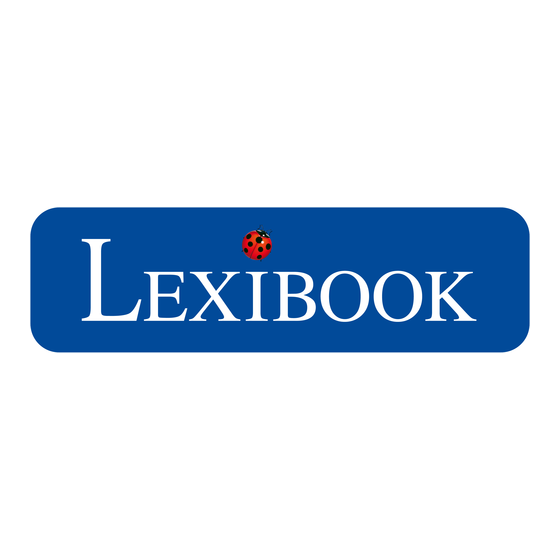
Sommaire des Matières pour LEXIBOOK DMP63 Serie
- Page 1 All manuals and user guides at all-guides.com MP3 Player Lecteur MP3 User Guide Mode d’emploi DMP63 Series...
- Page 2 All manuals and user guides at all-guides.com MODE RECORD 1) Battery slot 2) Insert and Eject 3) SD card slot 5) Microphone 4) Earphone socket 6) USB...
- Page 3 All manuals and user guides at all-guides.com Introduction Vous avez opté pour le lecteur MP3/WMA série DMP63 Series, nous vous en remercions. Ecoutez vos fichiers musicaux favoris et vos messages vocaux enregistrés. Une mémoire flash de 1 GO dans l’appareil vous permet de stocker vos fichiers. L’appareil supporte également une carte SD de 1 GO maximum.
- Page 4 All manuals and user guides at all-guides.com Mise en marche 1. Retirer le film antistatique de l’écran LCD. 2. Insérez une pile de taille AAA dans le compartiment approprié en respectant la bonne polarité (signes +/-). 3. Branchez les écouteurs à la prise pour casque d’écoute. 4.
- Page 5 All manuals and user guides at all-guides.com Téléchargement de fichiers Pour écouter des fichiers multimédia, téléchargez-les dans : 1. La mémoire flash de 1 GO de l’appareil. 2. La carte SD – Capacité maximum supportée : 1 GO. 3. La mémoire flash et la carte SD ensemble. Dans ce cas, l’appareil va lire tout d’abord les fichiers de la mémoire flash puis ceux stockés dans la carte SD.
- Page 6 All manuals and user guides at all-guides.com Mise en marche/arrêt Allumez l’appareil en appuyant sur la touche MODE. Pour éteindre l’appareil, appuyez longuement sur la touche MODE. L’appareil se met également automatiquement sous tension lorsque le câble USB est débranché. Remarque : L’appareil s’éteint automatiquement au bout de trois minutes d’inactivité.
- Page 7 All manuals and user guides at all-guides.com Sélection du mode Répétition Il est possible de choisir parmi 3 modes de répétition : Normal – Lecture dans l’ordre de toutes les pistes puis arrêt. Une répétition – Répétition de la piste en cours Répétition totale –...
- Page 8 All manuals and user guides at all-guides.com Mode de lecture 1. Appuyez une fois sur MODE en mode stop/pause pour accéder au mode de réglages système. L’affichage “MP3” se met à clignoter. 2. Appuyez une fois sur pour accéder au mode d’enregistrement. L’affichage “REC”...
- Page 9 être reproduite sans le consentement écrit du fabricant. LEXIBOOK S.A, 2, avenue de Scandinavie, 91953 Courtaboeuf Cedex France Assistance technique : 0892 23 27 26 (0,34 € TTC/Min), www.lexibook.com Ce produit n’est pas un jouet. Informations sur la protection de l’environnement Tout appareil électrique usé...
- Page 10 All manuals and user guides at all-guides.com Introduction Thank you for purchasing the DMP63 Series MP3/WMA. Listen to your favourite music files and record voice messages. You can store data on the unit’s 1 GB flash memory . The unit can also support an SD card of up to 1 GB.
- Page 11 All manuals and user guides at all-guides.com Getting started 1. Remove the static label from the unit’s LCD screen. 2. Insert 1 x AAA battery into the battery compartment observing the correct polarity (+/- signs). 3. Plug the earphones in the earphone socket. 4.
- Page 12 All manuals and user guides at all-guides.com Downloading data To listen to media files, you can download files to: 1. The device’s 1 GB flash memory. 2. An SD card – maximum size supported is 1 GB. 3. Both the flash memory and the SD card. In this case, the device will play the files from the flash memory first;...
- Page 13 All manuals and user guides at all-guides.com Turning the unit on/off Press MODE to turn the unit on. Press and hold MODE to turn the device off. The device will also power on automatically after you unplug the USB cable. Note: the unit will turn off automatically after 3 minutes of inactivity.
- Page 14 All manuals and user guides at all-guides.com Repeat mode selection There are 3 repeat modes to choose from: Normal – Play all the tracks in order then stop. Repeat once – Repeat the current track. Repeat all – Repeat all tracks in order. 1ALL 1.
- Page 15 All manuals and user guides at all-guides.com Replay mode 1. Press MODE once in stop/pause mode to enter recording mode. “MP3” will flash. 2. Press either once to enter recorder mode. “REC” will flash. 3. Press MODE to confirm, and enter the recording initial mode. 4.
- Page 16 (such as dismantling, exposure to heat or damp, etc.). LEXIBOOK UK ltd, Unit 10 Petersfield Industrial Estate, Bedford Road, Petersfield, Hampshire, GU32 3QA, United Kingdom, Freephone helpline: 0808 100 3015, http://www.lexibook.com...
- Page 17 All manuals and user guides at all-guides.com Introducción Gracias por tu confianza al adquirir el MP3/WMA DMP63 Series. Escucha tus archivos favoritos de música y graba mensajes de voz. Puedes almacenar datos en los 1 GB de memoria flash. La unidad también admite una tarjeta SD de hasta 1 GB.
- Page 18 All manuals and user guides at all-guides.com Preparación de la unidad 1. Retira la etiqueta de plástico transparente de la pantalla LCD de la unidad. 2. Coloca 1 pila de tipo AAA en el compartimento, respetando la polaridad (símbolos +/-). 3.
- Page 19 All manuals and user guides at all-guides.com Para descargar datos Para escuchar archivos multimedia, puedes descargar archivos a: 1. La memoria flash de 1 GB de la unidad. 2. Una tarjeta SD – puede tener una capacidad de hasta 1 GB. 3.
- Page 20 All manuals and user guides at all-guides.com Para apagar y encender la unidad Pulsa MODE para encender la unidad. Mantén pulsado MODE para apagar la unidad. La unidad también se desconecta automáticamente después de desenchufar el cable USB. Nota: la unidad se desconecta automáticamente transcurridos 3 minutos de inactividad.
- Page 21 All manuals and user guides at all-guides.com Selección del modo de repetición Puedes elegir entre 3 modos de repetición. Normal – Reproduce todas las pistas en orden y luego se detiene. Repetir una vez – Repite la pista actual. 1ALL Repetir todo –...
- Page 22 All manuals and user guides at all-guides.com Reproducción de la grabación 1. Pulsa MODE una vez, en modo parada/pausa, para acceder al modo de grabación. Parpadeará “MP3” en la pantalla. 2. Pulsa una vez para acceder al modo grabación. Parpadeará “REC”...
- Page 23 No podrá reproducirse ninguna parte de este manual, en ninguna forma, sin la previa autorización por escrito del fabricante. Lexibook Ibérica S.L, C/ de las Hileras 4, 4° dpcho 14, 28013 Madrid, España Servicio consumidores: 91 548 89 32. http://www.lexibook.com Este producto no es un juguete.
- Page 24 All manuals and user guides at all-guides.com Introdução Obrigado por adquirir o MP3/WMA da DMP63 Series. Escute as suas músicas preferidas e grave mensagens de voz. Pode guardar dados na memória flash de 1 GB. A unidade também pode suportar um cartão SD até...
- Page 25 All manuals and user guides at all-guides.com Iniciar 1. Retire a película estática do ecrã LCD da unidade. 2. Coloque 1 pilha AAA no compartimento da pilha, prestando atenção à polaridade correcta (sinais +/-). 3. Ligue os auscultadores à entrada para os auscultadores. 4.
- Page 26 All manuals and user guides at all-guides.com Ligar e desligar a unidade Prima o botão MODE para ligar a unidade. Prima e mantenha premido o botão MODE para desligar a unidade. O aparelho também se liga automaticamente após retirar o cabo USB. Nota: a unidade desliga-se automaticamente após 3 minutos de inactividade.
- Page 27 All manuals and user guides at all-guides.com escutar música CUIDADO: O volume demasiado alto, especialmente quando usar auscultadores, pode lesar a sua audição. Por isso, baixe o volume antes de colocar os auscultadores. Reprodução 1. Após ligar a unidade, é apresentada a última música reproduzida. 2.
- Page 28 All manuals and user guides at all-guides.com escolha do modo de repetição Existem 3 modos de repetição que pode escolher: Normal – Reproduz todas as faixas por ordem e depois pára. Repetir uma vez – Repete a faixa actual. Repetir todas – Repete todas as faixas por ordem. 1ALL 1.
- Page 29 All manuals and user guides at all-guides.com Modo de repetição 1. Prima uma vez o botão MODE no modo parado/pausa para entrar no modo de gravação. “MP3” começa a piscar. 2. Prima uma vez para entrar no modo de gravação. “REC” começa a piscar.
- Page 30 Nenhuma parte deste manual pode ser reproduzida de nenhuma maneira sem o consentimento expresso por escrito do fabricante. LEXIBOOK Electronica Lda, Quinta dos Loios, Praceta José Domingos dos Santos, 6B-8ª, 2835-343 Lavradio-Barreiro, Portugal, http://www.lexibook.com Este produto não é um brinquedo.
- Page 31 All manuals and user guides at all-guides.com Introduzione Grazie per aver acquistato il MP3/WMA DMP63 Series. Ascolta i tuoi file musicali preferiti, registra messaggi vocali. Puoi memorizzare i dati sulla memoria flash da 1 GB dell’unità. L’unità supporta anche una scheda SD fino a 1 GB. Leggere attentamente questa guida all’uso per scoprire tutte le funzioni del prodotto.
- Page 32 All manuals and user guides at all-guides.com Per iniziare 1. Togliere la pellicola statica dallo schermo LCD dell’unità. 2. Inserire 1 batteria tipo AAA nel vano batterie osservando la corretta polarità (segni +/-). 3. Inserire gli auricolari nella spina dedicata. 4.
- Page 33 All manuals and user guides at all-guides.com Scaricare dati Per ascoltare file media, si possono scaricare i file su: 1. Memoria flash da 1 GB del dispositivo. 2. Scheda SD – dimensione massima supportata 1 GB. 3. Sia su memoria flash che su scheda SD. In questo caso, il dispositivo per prima cosa trasmetterà...
- Page 34 All manuals and user guides at all-guides.com Accendere/ spegnere l’unità Premere MODE per accendere l’unità. Tenere premuto MODE per spegnere l’unità. Il dispositivo si accende automaticamente dopo aver collegato il cavo USB. Nota: l’unità si spegne automaticamente dopo 3 minuti di inattività. Ascoltare musica ATTENZIONE: Il volume troppo alto, specialmente con le cuffie, può...
- Page 35 All manuals and user guides at all-guides.com Selezione modalità Repeat (ripetizione) Esistono 3 modalità ripetizioni tra cui scegliere: Normale – Trasmette tutte le tracce in ordine poi si ferma. Ripetere 1 volta – Ripete la traccia corrente. Ripetere tutto – Ripete tutte le tracce in ordine. 1ALL 1.
- Page 36 All manuals and user guides at all-guides.com Modalità Replay 1. Premere una volta MODE in modalità stop/pause per accedere alla modalità registrazione. Lampeggerà “MP3”. 2. Premere una volta per accedere alla modalità registrazion. Lampeggerà “REC”. 3. Premere MODE per confermare e accedere alla modalità di registrazione iniziale.
- Page 37 È proibita la riproduzione completa o parziale e con ogni mezzo di questo manuale, senza l’espresso consenso scritto del produttore. Lexibook Italia S.r.l, Via Eustachi, 45, 20129 Milano, Italia Servizio consumatori : 022040 4959 (Prezzo di una chiamata locale).
- Page 38 All manuals and user guides at all-guides.com einleitung Danke, dass Sie sich für den DMP63 Series digitalen Mediaplayer entschieden haben. Hören Sie Ihre Lieblingsmusik, zeichnen Sie Sprachnachrichten. Sie können Daten auf dem 1 GB-Flash Speicher ablegen. Das Gerät arbeitet auch mit SD-Karten bis 1 GB. Bitte lesen Sie diese Bedienungsanleitungen, damit Sie alle Funktionen kennenlernen, die das Produkt zu bieten hat.
- Page 39 All manuals and user guides at all-guides.com erste Schritte 1. Entfernen Sie den statischen Aufkleber von der LCD-Anzeige. 2. Legen Sie 1 x AAA-Batterie in das Batteriefach und beachten Sie dabei die Polaritätsmarkierungen (+/-). 3. Verbinden Sie die Ohrhörer mit der Ohrhörerbuchse. 4.
- Page 40 All manuals and user guides at all-guides.com So laden Sie Daten herunter Um Mediendateien zu hören können Sie Dateien herunterladen auf: 1. Den 1 GB-Flash-Speicher des Geräts. 2. Eine SD-Karte - maximale Größe 1 GB. 3. Auf den Flash-Speicher und die SD-Karte. In diesem Fall gibt das Gerät zuerst die Dateien aus dem Flash-Speicher gefolgt von jenen auf der SD-Karte wieder.
- Page 41 All manuals and user guides at all-guides.com Musik hören ACHTUNG: Eine zu hohe Lautstärke, besonders beim Benutzen von Kopfhörern, kann Ihr Gehör beschädigen. Drehen Sie aus diesem Grund die Lautstärke herunter, bevor Sie die Kopfhörer anschließen. Wiedergabe 1. Nachdem Sie das Gerät eingeschaltet haben, wird der letzte Titel eingeblendet.
- Page 42 All manuals and user guides at all-guides.com Wiederholungen Sie können aus 3 Wiederholungsmodi auswählen: Normal - Wiedergabe aller Titel in der normalen Reihenfolge; danach unterbricht die Wiedergabe. Einmal wiederholen - den aktuellen Titel wiederholen Alle Wiederholen - alle Titel in der normalen Reihenfolge 1ALL wiederholen.
- Page 43 All manuals and user guides at all-guides.com Wiederholungsmodus 1. Drücken Sie einmal während Stopp/Pause die Taste MODE, um auf den Aufnahmemodus zuzugreifen. “MP3” blinkt. 2. Drücken Sie entweder einmal , um auf den Wiederholungsmodus zuzugreifen. “Aufnahmemodus” blinkt. 3. Drücken Sie zur Bestätigung MODE; nun können Sie die den Beginn der Aufnahme hören.
- Page 44 Bedienungsanleitung an einem sicheren Ort auf, da sie wichtige Informationen enthält. Haftungsausschluss Wir verbessern unsere Produkte, deren Farben und Produktdetails ständig, daher kann Ihr Produkt leicht von der Abbildung auf der Verpackung abweichen. http://www.lexibook.com Dieses Produkt ist kein Spielzeug. Hinweise zum Umweltschutz Elektronische Geräte können aufbereitet werden und dürfen nicht im...
- Page 45 All manuals and user guides at all-guides.com Inleiding Hartelijk dank voor de aankoop van de DMP63 Series digitale mediaspeler. Luister naar jouw favoriete muziekbestanden en neem gesproken boodschappen. Je kan de data opslaan in de 1 GB flash van het toestel.
- Page 46 All manuals and user guides at all-guides.com Startklaar maken 1. Verwijder het statisch etiket van het LCD-scherm. 2. Steek 1 x AAA battery in het batterijvak, rekening houdens met de correct polariteit (+/- symbolen). 3. Steek de oortelefonen in het oortelefooncontact. 4.
- Page 47 All manuals and user guides at all-guides.com Het toestel Aan/Uit zetten Druk op MODE om het toestel aan te zetten. Hou MODE ingedrukt om het toestel uit te zetten. Het toestel zal eveneens automatisch uitschakelen nadat je de USB-kabel hebt uitgetrokken. Opmerking: het toestel zal automatisch uitschakelen na 3 minuten inactiviteit.
- Page 48 All manuals and user guides at all-guides.com Muziek beluisteren OPGELET: Een te hoog volume, zeker bij het gebruik van een koptelefoon, kan uw gehoor beschadigen. Daarom dient u het volume te verminderen alvorens u de koptelefoon aansluit. Playback 1. Nadat je het toestel aanzet, zal het laatst gespeelde lied op het display worden afgebeeld.
- Page 49 All manuals and user guides at all-guides.com Herhaalmodusselectie Er zijn 3 herhaalmodes waaruit je kan kiezen: Normaal – Speel alle tracks in volgorden en stop nadien. Herhaal eenmaal – Herhaalt de huidige track. Herhaal allemaal – Herhaalt alle tracks in volgorde. 1ALL 1.
- Page 50 All manuals and user guides at all-guides.com Replay modus 1. Druk eenmaal op MODE, in de stop/pause modus, om de opname modus te openen. “MP3” zal flikkeren. 2. Druk eenmaal op om de herhaalmodus te openen. “REC” zal flikkeren. 3. Druk op MODE om te bevestigen en open de oorspronkelijke opnamemodus.
- Page 51 Omwille van ons voortdurend streven naar verbetering, is het mogelijk dat kleuren en details van het product lichtjes verschillen van deze die op de verpakking zijn afgebeeld. http://www.lexibook.com Dit product is geen speelgoed. Milieubescherming...



