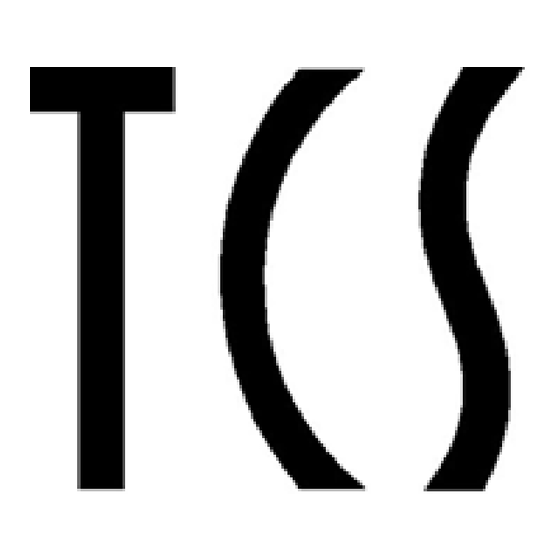
Publicité
Les langues disponibles
Les langues disponibles
Liens rapides
APPLICATION
The W8600A is available for use with media or electronic
air cleaners.
The W8600A function indicator panel has four liquid
crystal display (LCD) arrowheads that point to Battery, Air
Cleaner, UV Air Treatment, and Humidifier. (See Fig. 1.)
A blinking arrowhead indicates service is needed.
On/Battery
Air Cleaner
UV Air Treatment
Humidifier
Honeywell.com/yourhome
Fig. 1. W8600A AIRWATCH® Indicator features.
INSTALLATION
Location
The W8600A is designed to blend with the latest family of
programmable thermostats. The W8600A can also be
mounted at any other convenient location in the living
area of the home. See Fig. 2.
® U.S. Registered Trademark
Copyright © 2002
W8600A AIRWATCH
LCD
TM
FUNCTION
INDICATOR
PANEL
RESET BUTTON
M20842
All Rights Reserved
INSTALLATION INSTRUCTIONS
Fig. 2. W8600A mounting location.
Mounting
These mounting instructions assume that the W8600A is
mounted next to the thermostat. When installing at
another location, modify the procedure to fit the
installation:
1. Remove the W8600A from the base.
2. Mark the holes for the mounting screws (provided)
using the base as a template. See Fig. 3.
3. Drill the holes.
4. Position the base over the holes and install the
screws.
5. Tighten the screws until the base is mounted firmly
on the wall.
6. Replace the W8600A onto the base.
THERMOSTAT
WALLPLATE
MOUNTING HOLES (2)
Fig. 3. Using base as mounting template.
®
Indicator
M20843
W6800A BASE
69-1663EF
M20844
Publicité

Sommaire des Matières pour TCS W8600A AIRWATCH
- Page 1 4. Position the base over the holes and install the M20842 screws. 5. Tighten the screws until the base is mounted firmly Fig. 1. W8600A AIRWATCH® Indicator features. on the wall. 6. Replace the W8600A onto the base. INSTALLATION THERMOSTAT...
- Page 2 ® W8600A AIRWATCH INDICATOR SERVICE Set DIP Switches 1. Set the DIP switches according to equipment installed in the home: The unit beeps every fifteen minutes to indicate an LCD a. Use default position set at the factory when all is flashing.
- Page 3 ® Indicateur AIRWATCH W8600A NOTICE D’INSTALLATION APPLICATION ® L’indicateur AIRWATCH W8600A est un accessoire en option qui peut être utilisé avec les filtres à air à élément filtrant à ou les filtres à air électroniques. Le tableau indicateur du W8600A comporte quatre flèches à...
- Page 4 ® INDICATEUR AIRWATCH W8600A Réglage des microrupteurs 3. Observer le W8600A procéder à un test automatique : les indicateurs à cristaux liquides 1. Il faut régler les microrupteurs en fonction des correspondant à chacun des appareils installés systèmes installés dans la maison : dans la maison (filtre à...
