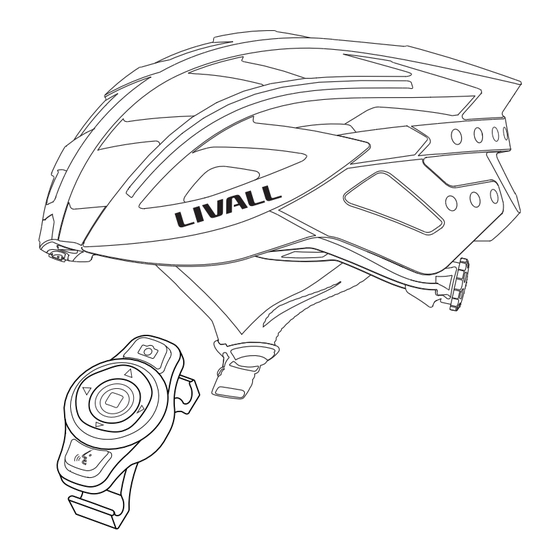
Sommaire des Matières pour Livall BH6X + MT Serie
- Page 1 All manuals and user guides at all-guides.com BH6X&MT BH6X + MT Series Quick Start Guide www.livall.com...
- Page 2 all-guide s.com...
- Page 3 .Introduction Thank you for choosing the LIVALL Smart Helmet. This Guide will instruct you on how to use this product. LIVALL follows the strategy of sustainable development. This Manual will be updated from time to time. If you need more detailed instructions, please see the "Important Information and Warranty Card"...
- Page 4 All manuals and user guides at all-guides.com III. Wearing Instructions Incorrect Incorrect Correct Adjust the length of Leave a gap as thick Correctly position Check whether the the chinstrap as one finger the helmet buckle is properly fastened...
- Page 5 All manuals and user guides at all-guides.com IV. Operating Instructions (Please charge the battery before use.) Start-Up " □ " function button POWER ON Orange light Press the " □ " button for You will hear a voice saying The orange tail light will blink 3-to-5 seconds "POWER ON".
- Page 6 Connecting for the first time or switching devices One helmet can be connected to up to three LIVALL-authorized devices at the same time. After the handlebar remote control is connected, press the "left" or "right" button to control the helmet’s corresponding indicator light.
- Page 7 All manuals and user guides at all-guides.com Connect to the phone (Tip: Once connected, it can control the music player as well as make and receive calls. To ensure the stability of the connection, please try to position your mobile phone in front of you.) "Click to connect"...
- Page 8 all-guide s.com...
- Page 9 For IOS: Follow LIVALL Riding guide to connect will automatically connect to the helmet; to the helmet. Only if the helmet is successfully connected to LIVALL APP, SOS alert feature and LED light indicators can work. Power Off Orange " □ " function button light "POWER OFF"...
- Page 10 All manuals and user guides at all-guides.com Charging 0.5A 3 HRS USB port Red light To charge Charging time Charging complete Plug the USB charging cable into It is recommended that the power When the charging indicator light the USB port on the helmet. The of the charger is no less than 0.5A.
- Page 11 4. If the electronic functions do not work, please charge the helmet for 3 hours and then check if it works normally. 5. The helmet contains impact detection devices. Only if you connect your helmet with LIVALL APP, start ride mode on the APP and your helmet suffers from the heavy impact, SOS alert feature can be triggered.
- Page 12 All manuals and user guides at all-guides.com LIVALL's website : www.livall.com Performance standards: • USA: CPSC1203:1998, FCC Part 15 Rules • Europe: EN 62479:2010, EN 301 489-1 V1.9.2 (2011-09), EN 301 489-17 V2.2.1 (2012-09), EN 300 328 V1.8.1 2012-06, EN 60950-1:2006+A11:2009+A1:2010+A12:2011 •...
- Page 13 All manuals and user guides at all-guides.com I. Einleitung Vielen Dank dafür,dass Sie sich für den LIVALL-Smart-Helm entschieden haben. In dieser Anleitung wird erklärt, wie Sie dieses Produkt verwenden sollten. LIVALL setzt sich für eine nachhaltige Entwicklung ein. Dieses Handbuch wird von Zeit zu Zeit aktualisiert.
- Page 14 all-guide s.com...
- Page 15 All manuals and user guides at all-guides.com III. Trageanleitung Falsch Falsch Richtig Länge des Kinnriemens Fingerbreiten Abstand Helm richtig positionieren Überprüfen, ob die Schließe anpassen bestehen lassen richtig geschlossen ist...
- Page 16 All manuals and user guides at all-guides.com IV. Bedienungsanleitung (Bitte laden Sie die Batterie vor dem Gebrauch.) Start " □ " Funktionstaste POWER ON Orange Leuchte Halten Sie die Taste " □ " 3 bis Die Sprachansage "POWER ON" ist Die orange Rückleuchte blinkt 5 Sekunden gedrückt.
- Page 17 All manuals and user guides at all-guides.com Erste Verbindung oder Wechsel der Geräte Ein Helm kann gleichzeitig mit bis zu drei von LIVALL autorisierten Geräten verbunden werden. Nachdem die Lenker-Fernbedienung verbunden wurde, drücken Sie die Taste "Pfeil links" oder "Pfeil rechts", um die entsprechende Kontrollleuchte des Helms zu steuern.
- Page 18 All manuals and user guides at all-guides.com Verbindung zum Smartphone (Tipp: Sobald eine Verbindung besteht, können Sie die Musikwiedergabe steuern und Anrufe tätigen und entgegennehmen. Um die Stabilität der Verbindung zu gewährleisten, versuchen Sie, Ihr Mobiltelefon vor sich zu platzieren.) "Click to connect "...
- Page 19 Für IOS: Folgen Sie den Anweisungen von Riding. Die App stellt die Verbindung zum LIVALL Riding für die Verbindung zum Helm. Helm automatisch her. Der SOS-Alarm und die Richtungsanzeigen funktionieren nur bei einem korrekt, mit der Livall-App, verbundenem Helm. Ausschalten Orange "...
- Page 20 all-guide s.com...
- Page 21 All manuals and user guides at all-guides.com Aufladen 0.5A 3 HT USB- Rote Anschluss Leuchte Aufladen: Ladedauer: Ladevorgang abgeschlossen: Verbinden Sie das USB-Ladekabel D a s L a d e g e r ä t s o l l t e e i n e n Wenn die Rück- und Ladeleuchte m i t d e m U S B -An s c h l u s s a m Mindestladestrom von 0,5 ...
- Page 22 Der Helm umfasst Aufprallerfassungsvorrichtungen. Die SOS-Warnfunktion ist nur aktiv, wenn der Helm mit der LIVALL APP verbunden ist, der Fahrmodus in der App gestartet wurde und der Helm starken Stößen ausgesetzt ist. Ihre in der LIVALL APP festgelegten Notfallkontakte erhalten sofort Ihre SOS-Meldung.
- Page 23 Max. 10 Meter Ladeanschluss: Magnetische - USB Elektrische Daten: DC 5 V/0,5 A Ladedauer: 3 Stunden LIVALL Riding APP Akku-Nutzungsdauer: Die max. Nutzungsdauer der Leuchtenbatterie beträgt 10 Stunden. Die Musikwiedergabezeit beträgt 3 bis 6 Stunden. Standby-Dauer: Max. 180 Tage Temperatur: Temperaturbereich für den Betrieb: 0–40 °C.
- Page 24 Nous vous remercions d'avoir choisi le casque intelligent de LIVALL. Ce guide vous apprendra à utiliser le produit. LIVALL suit la stratégie de développement durable. Ce manuel sera mis à jour de temps en temps. Pour en savoir plus, veuillez lire les "Informations importantes et carte de garantie" ci-joint. Vous pouvez également en apprendre plus au sujet du casque sur le site web officiel de LIVALL.
- Page 25 All manuals and user guides at all-guides.com III. Instructions de port Correct Incorrect Incorrect Ajustez la longueur de la Laissez un jeu d'un seul doigt Positionnez correctement le Vérifiez si la boucle est mentonnière casque correctement fixée...
- Page 26 all-guide s.com...
- Page 27 All manuals and user guides at all-guides.com IV. Instructions d'utilisation (Rechargez avant l'utilisation.) Démarrage Bouton de fonction " □ " POWER ON Voyant orange Appuyez sur le bouton " □ " Vous entendrez une invite vocale Le feu arrière orange clignotera pour 3 à...
- Page 28 Connexion pour la première fois ou changement du dispositif Un casque peut être connecté à un maximum de trois dispositifs autorisés par LIVALL en même temps. Une fois la télécommande sur le guidon connectée, appuyez sur le bouton "gauche" ou "droite" pour contrôler le voyant correspondant sur le casque .
- Page 29 All manuals and user guides at all-guides.com Connexion au téléphone (Conseil: Une fois connecté, il peut contrôler la lecture de musique ainsi que faire et recevoir des appels. Pour assurer la stabilité de la connexion, essayez de positionner votre téléphone portable devant vous.) "Click to connect"...
- Page 30 All manuals and user guides at all-guides.com Connexion à l'App mobile LIVALL Riding pour utiliser la fonction Walkie-Talkie et la prise des photos. Pour Android: Démarrez LIVALL Riding. L'App Pour IOS: Suivez le guide de LIVALL Riding pour se connectera automatiquement au casque.
- Page 31 All manuals and user guides at all-guides.com Recharge 0.5A 3 HT Voyant Port USB rouge Pour charger: Temps de charge: Charge terminée: Branchez le câble de charge USB I l e s t r e c o m m a n d é q u e l a Lorsque le voyant de charge est dans le port USB sur le casque.
- Page 32 all-guide s.com...
- Page 33 5. Le casque contient des dispositifs de détection d'impact. Seulement si vous connectez votre casque avec LIVALL APP, commencez le mode de pédaler sur l'APP et votre casque souffre de l'impact lourd, la fonction d'alerte SOS peut être déclenchée. Vos contacts d'urgence définis sur LIVALL APP peuvent donc recevoir vos messages SOS.
- Page 34 All manuals and user guides at all-guides.com I. Introduzione Grazie per aver scelto il casco smart della LIVALL. La presente guida fornisce informazioni sull'utilizzo del prodotto. LIVALL si adopera per conseguire una strategia di sviluppo sostenibile. Il presente manuale viene aggiornato periodicamente.
- Page 35 All manuals and user guides at all-guides.com III. Come indossare il casco Errato Errato Corretto Regolare la lunghezza del Lasciare uno spazio pari Posizionare il casco Verificare che la fibbia sia cinturino sottogola alla grandezza di un dito correttamente chiusa in modo corretto...
- Page 36 All manuals and user guides at all-guides.com IV. Istruzioni d'uso (Caricare la batteria prima dell’uso.) Avvio Tasto funzione " □ " POWER ON Luce arancione Premere il tasto " □ " per 3-5 Si udirà una voce pronunciare La luce posteriore arancione secondi "POWER ON.
- Page 37 All manuals and user guides at all-guides.com Primo collegamento o sostituzione dei dispositivi È possibile collegare un casco a un massimo di tre dispositivi autorizzati LIVALL contemporaneamente. Dopo aver eseguito la connessione del telecomando del manubrio, premere il tasto "sinistra" o "destra" per controllare la corrispondente luce del casco.
- Page 38 all-guide s.com...
- Page 39 All manuals and user guides at all-guides.com Collegamento al telefono (Suggerimento: una volta collegato, è in grado di controllare il lettore musicale, di effettuare e ricevere chiamate. Per garantire la stabilità della connessione, prova a posizionare il telefono cellulare davanti a te.) "Click to connect "...
- Page 40 All manuals and user guides at all-guides.com Connessione alla app LIVALL Riding per l'uso della funzione walkie-talkie e lo scatto di foto Per Android: avviare LIVALL Riding. La app si Per IOS: attenersi alla guida di LIVALL Riding per collega automaticamente al casco;...
- Page 41 4. If the electronic functions do not work, please charge the helmet for 3 hours and then check if it works normally. 5. The helmet contains impact detection devices. Only if you connect your helmet with LIVALL APP, start ride mode on the APP and your helmet suffers from the heavy impact, SOS alert feature can be triggered.
- Page 42 L'attrazione magnetica USB Parametri elettrici: CC 5V/0,5A Durata di carica: 3 ore LIVALL Riding APP Durata batteria: La durata max. della batteria delle luci è 10 ore. Il tempo di ascolto della musica va da 3 a 6 ore. Durata in standby: Max.
- Page 43 All manuals and user guides at all-guides.com I. Introducción Gracias por elegir el casco inteligente LIVALL. Esta guía le indicará cómo utilizar este producto. LIVALL sigue la estrategia de desarrollo sostenible. Este manual se actualizará periódicamente. Si necesita instrucciones más detalladas, consulte el anexo "Información importante y tarjeta de garantía".
- Page 44 all-guide s.com...
- Page 45 All manuals and user guides at all-guides.com III. Instrucciones de uso Incorrecto Incorrecto Correcto Coloque correctamente el Compruebe que la hebilla Ajuste la longitud de la Deje un espacio de un casco esté bien ajustada correa dedo de anchura...
- Page 46 All manuals and user guides at all-guides.com IV. Instrucciones de operación (Por favor, cargue la batería antes de su uso.) Arranque Botón de función " □ " POWER ON Luz naranja Pulse el botón " □ " entre 3 y 5 Oirá...
- Page 47 Conectar dispositivos por primera vez o cambiar entre dispositivos: Un casco puede estar conectado a hasta tres dispositivos autorizados por LIVALL a la vez. Después de conectar el control remoto del manillar, pulse el botón a "izquierda" o "derecha" para controlar la luz indicadora correspondiente del casco.
- Page 48 All manuals and user guides at all-guides.com Conectar con el teléfono (Consejo: Una vez conectado, se puede controlar el reproductor de música, así como realizar y recibir llamadas. Para garantizar la estabilidad de la conexión, intente colocar su teléfono móvil delante de usted.) "Click to connect "...
- Page 49 All manuals and user guides at all-guides.com Conecte la LIVALLY Riding Phone App para utilizar la función de walkie-talkie y hacer fotos. Para Android: Inicie LIVALL Riding. La aplicación Para IOS: Siga las indicaciones de la guía de se conectará automáticamente al casco.
- Page 50 all-guide s.com...
- Page 51 All manuals and user guides at all-guides.com Carga 0.5A Puerto USB Luz roja Par cargar: Tiempo de carga: Carga completa: Conecte el cable de carga USB en Se recomienda que el cargador Cuando la luz indicadora de carga el puerto USB del casco. La luz de sea de 0,5 ...
- Page 52 El tiempo de escucha de música es de 3 a 6 horas. Duración en espera: Máximo 180 días Temperatura: Temperatura de uso: 0 °С ~ 40 °С. Temperatura de almacenamiento: -20 °C~ 60 °С LIVALL ON FACEBOOK Sitio web de LIVALL: www.livall.com Normas de rendimiento: • EE.UU.: Reglamento de la FCC sección 15, CPSC1203:1998 •...
- Page 53 All manuals and user guides at all-guides.com Designed and Manufactured in Shenzhen, China LIVALL HELP CENTER Vertrieben durch/Commercialisé par/ Commercializzato da PRO-BIKE Trading GmbH BH6X-QO-V2.0 PRO-BIKE Lohenstr. 11 D-82166 Graefelfing Germany...
